- What is The Complete Digital Marketing Course - 12 Courses in 1
- How Much Does The Udemy Digital Marketing Course Cost?
- The Complete Digital Marketing Course - 12 Courses in 1 - Course Contents
- How Hard is the Udemy Digital Marketing Course?
- Is the Udemy Digital Marketing Course Worth It?
- Udemy Digital Marketing Course Alternatives
One of the courses ranked on the top of Google when you search for “digital marketing course” is The Complete Digital Marketing Course – 12 Courses in 1, offered by Udemy.
In this comprehensive review, we’ll go deeper into the course and analyze the content and learning environment to help you decide if this is a good course to follow for learning digital marketing.
The review was performed by a digital marketing trainer with extensive experience in teaching SEO and digital marketing.
What is The Complete Digital Marketing Course – 12 Courses in 1?
The Complete Digital Marketing Course – 12 Courses in 1 is one of the many digital marketing courses offered by Udemy.
If you’re not familiar, Udemy is an online learning platform offering online courses across a wide range of topics.
On Udemy, you can find courses about bookkeeping, productivity, personal development, and many other subjects, including digital marketing. In fact, if you search for “digital marketing” on Udemy, you get 10,000 results!

The Complete Digital Marketing Course – 12 Courses in 1 is the best-selling digital marketing course on the platform, and as mentioned before, it also ranks on Google for several related terms.
It is also part of our best digital marketing courses guide.
The course was created by Rob Percival and Daragh Walsh, and according to Udemy, it has more than 740K students.
Rob is a web developer and teacher with over 35 courses on Udemy, and Daragh is an Udemy instructor with 15+ courses on Udemy (some are among the best-sellers category).
The course has a 4.5 / 5 star rating with more than 160K student ratings.
At the time of writing this review, the course was last updated 6 months ago.
When you register for the course, you get 22.5 hours of video content, 35 articles, and downloadable resources.
Upon completion of the course, you get a certificate of competition (Note: This is different from a digital marketing certification).
How Much Does The Udemy Digital Marketing Course Cost?
The listed price of the course is $99.99, but you can get it for a lower price by taking advantage of Udemy offers. We bought the course for $19.99.
With your purchase, you’re covered by Udemy’s 30-day money-back guarantee policy.
The Complete Digital Marketing Course – 12 Courses in 1 – Course Contents
The most important part of any course is its contents, and with this course bundle, you get access to 17 sections that make the course material.
Let’s see in detail what each section includes.
1. Introduction
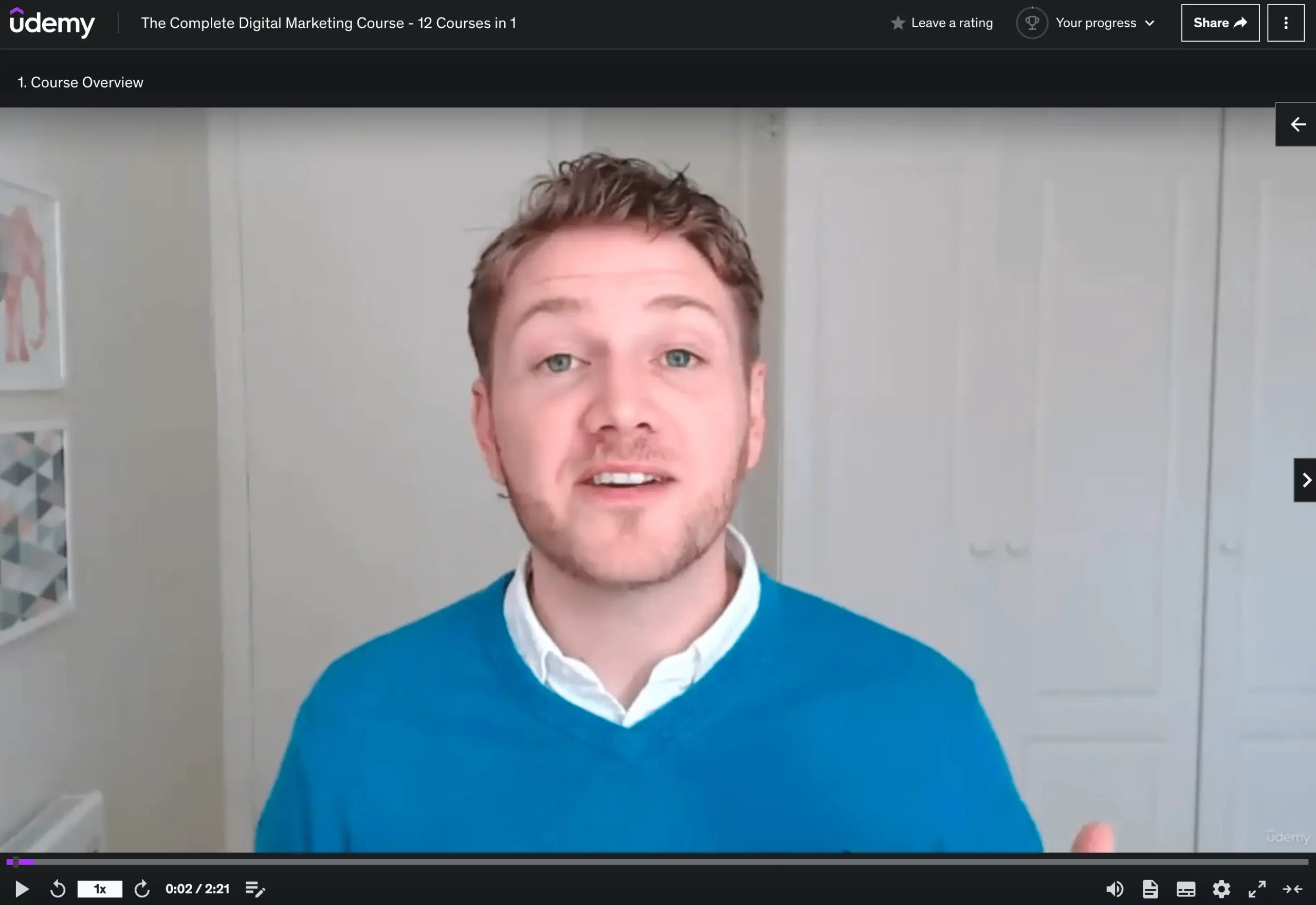
The course starts with an overview section outlining the topics covered in the bundle.
The instructor explains what each course covers and recommends completing the assignments available at the end of each section in the order specified in the menu.
The next section is about digital marketing tools. You’ll be given a list of suggested tools to use and a walkthrough on how to use Google Trends, OpenAI (ChatGPT), and Canva to create content for your website and social media.
The rest of the introductory course gives you some tips on how you can complete the course faster, and the last topic outlines a strategy on how to use digital marketing to make sales.

Here is a breakdown of the topics included in the first course.
- Course Overview
- 4 Best Free Digital Marketing Tools To Go Viral
- Course Resources
- FAQs
- Tip to Finish the Course in Half the Time
- Digital Marketing Demystified in 5 Mins
2. Market Research
The second course explains how to do market research. It includes six topics and takes around 30 minutes to complete.
It starts with explaining market research and how to create a survey with Google Forms quickly.
It’s a straightforward short course that teaches you how to find your target audience.
Here is a detailed breakdown of the topics covered.
- Market Research Intro
- How to Find a Hungry-to-Buy Audience with 3 Simple Questions
- How to Get Responses to Your Survey
- How to Analyse Your Survey Results
- How to Get Valuable Feedback Without Sending a Survey
- Market Research – Assignment
3. Make a Website
The third course will teach you how to make a WordPress website without having any coding skills.
In about 40 minutes, you’ll learn how to set up a WordPress website from scratch, create an email account, and secure your website with SSL.
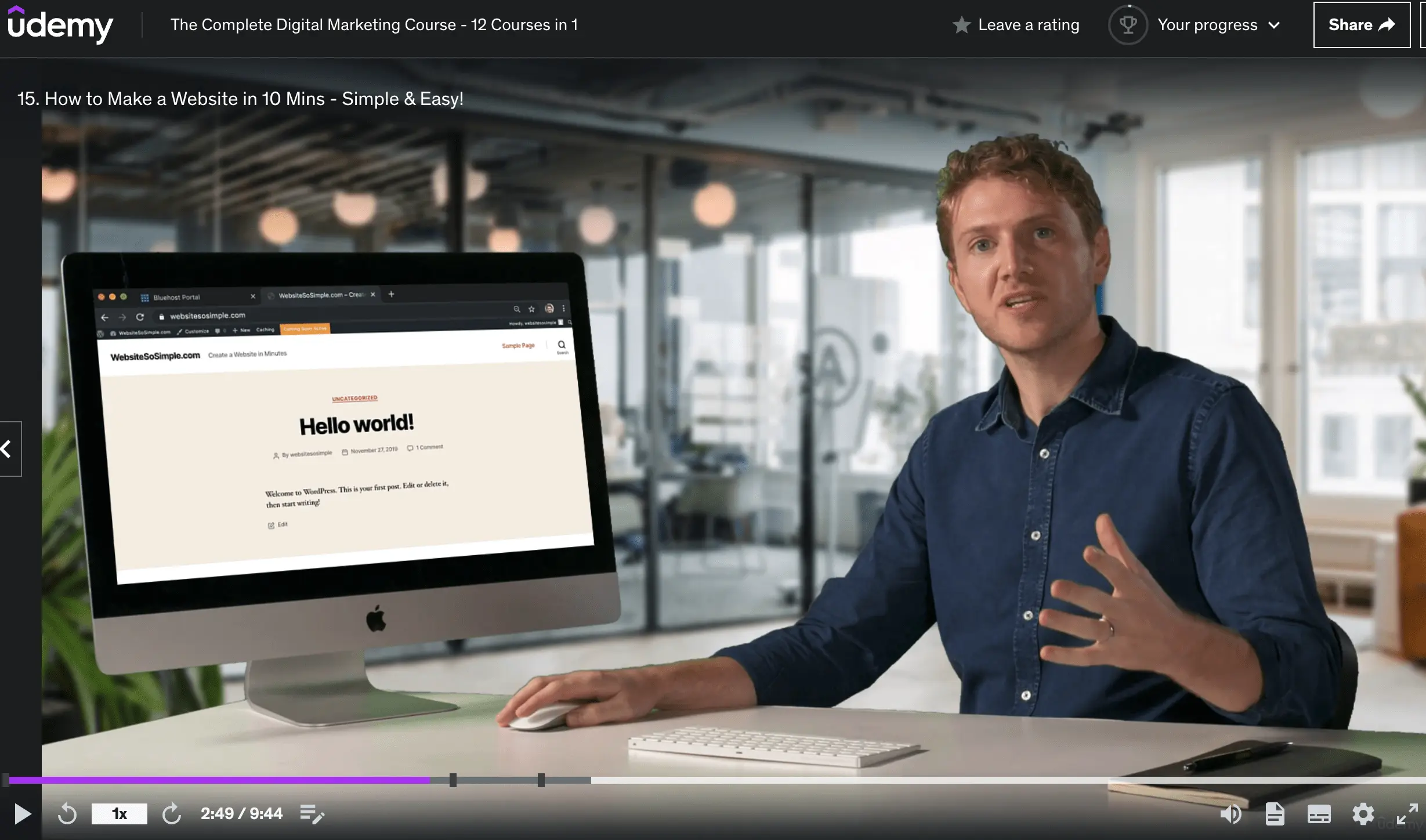
This is a nice course for beginners who don’t have a website yet.
Here is a detailed breakdown of the topics covered in this course.
- Why Use WordPress vs. Wix, Weebly, etc.?
- WordPress.com vs.WordPress.org
- How to Make a Website in 10 Mins – Simple & Easy!
- How to Set Up Your Business Email in 5 Mins
- How to Add Your Domain Email to Gmail
- How to Activate Your Free SSL Certificate in 1 Click!
- How to Verify WHOIS Information [IMPORTANT]
- Assignment – Set Up a Website
4. Email Marketing
The fourth course is about email marketing. It starts by explaining the importance of email marketing and then shows you how to create a MailChimp account.
It then takes you through the steps of adding a newsletter signup form to your WordPress website to collect emails.
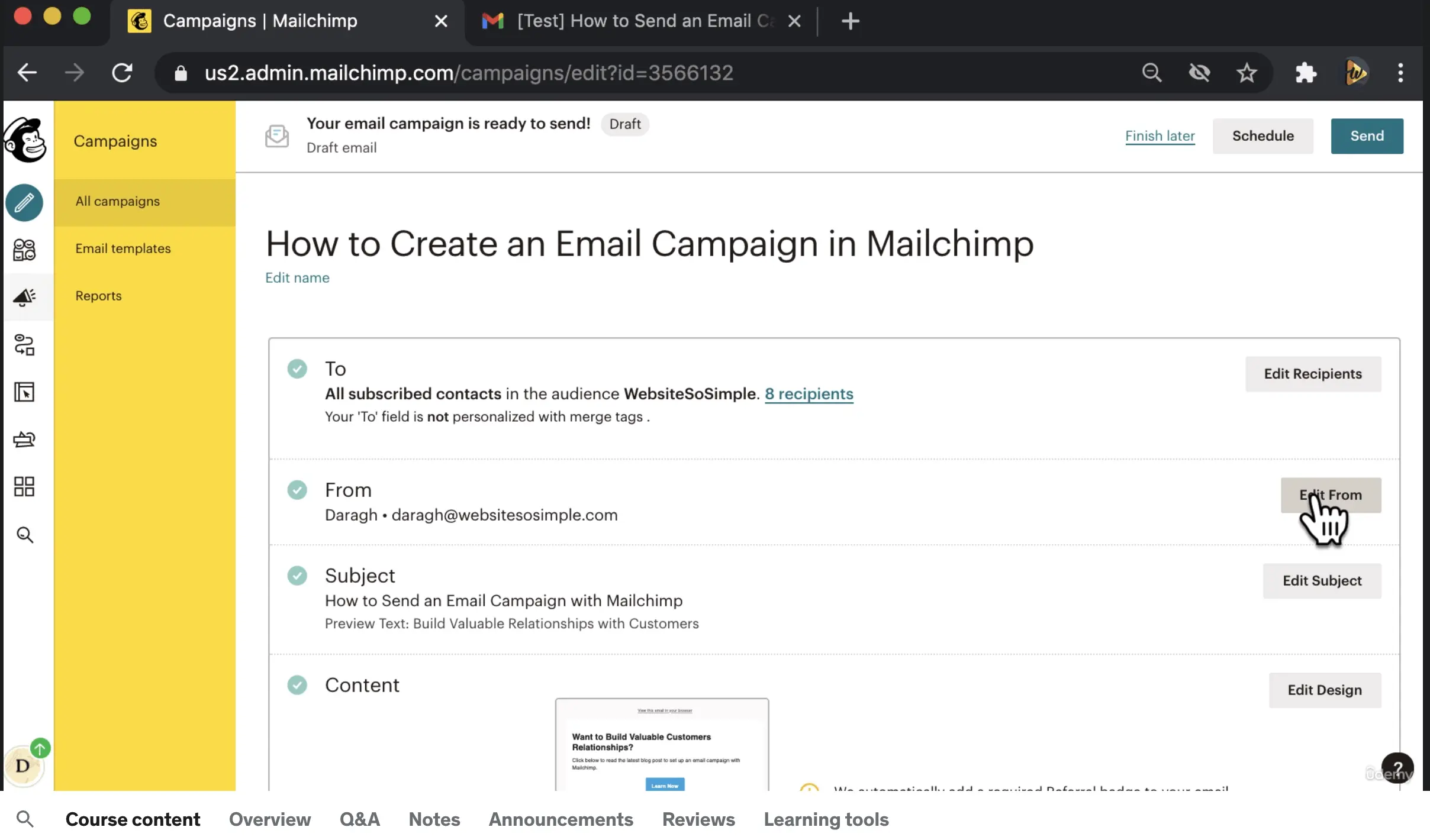
There are also topics on how to write catchy email subject lines and how to create and analyze the results of an email marketing campaign.
Here is a detailed breakdown of the topics covered in this course.
- Why Market Your Business with Email?
- How to Create a Mailchimp Account for FREE
- SOLVED: Can I just use GMAIL to send emails instead of Mailchimp?
- How to Add Opt-Ins & Pop Ups to Your Website for Free
- How to Write Email Subject Lines That Get Opened
- How to Create a Email Campaign with Mailchimp
- Email Marketing Analytics
- Assignment – Email Marketing
5. Copywriting
The next course touches on the topic of Copywriting. The course is 30 minutes long and talks about how to write content with AI tools (ChatGTP) and how to optimize your copy to get readers’ attention.
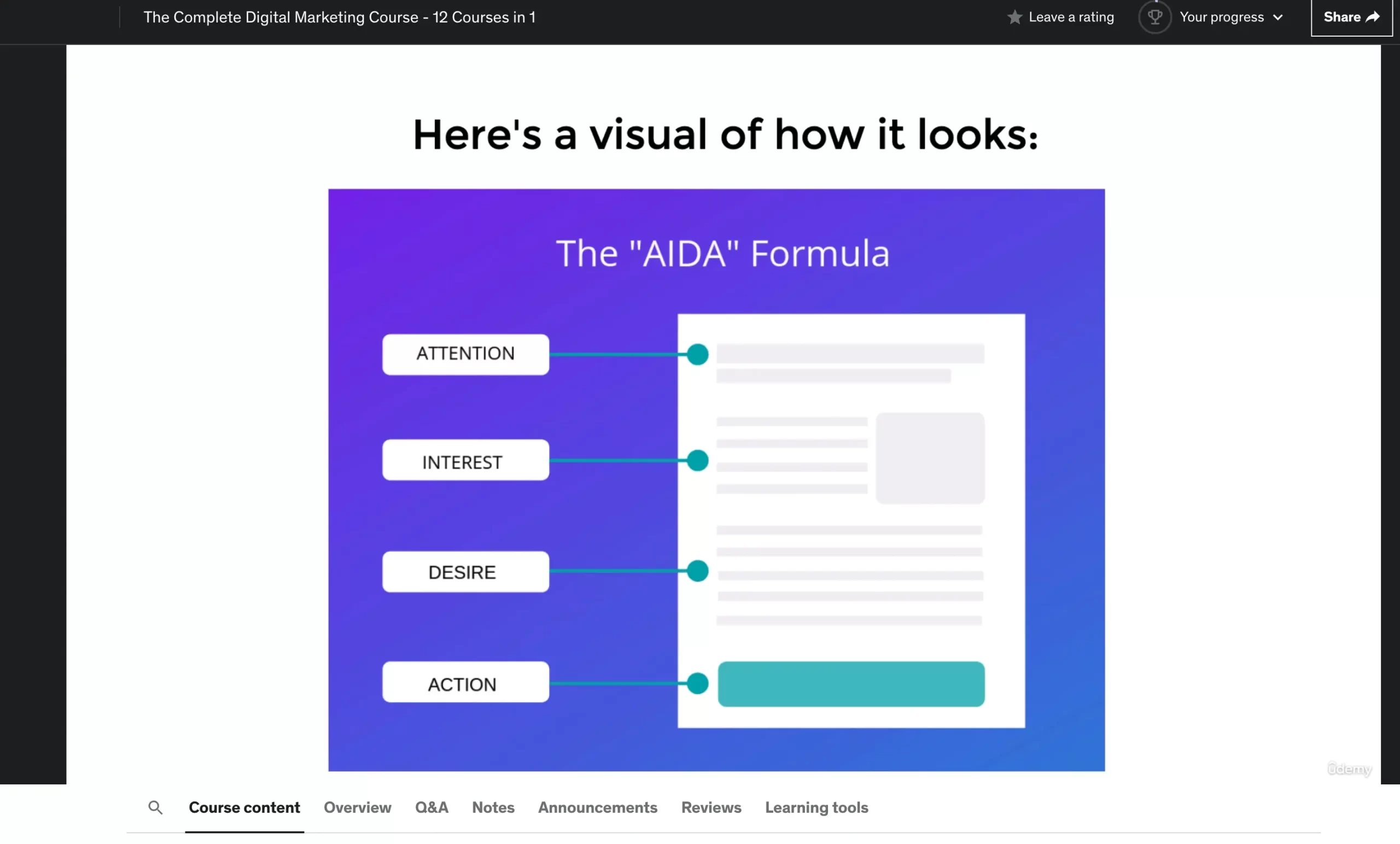
You’ll be given several tips on creating exciting headlines and coming up with an irresistible call to action.
- How to Write Faster with Artificial Intelligence
- What is Copywriting?
- The “AIDA” Formula
- 11 Tips for Writing Magnetic Headlines
- How to Flip Features Into Benefits
- 5 Tips to Create an Irresistible Call to Action (CTA)
- How to Write Like Your Customers Talk
- Assignment – Copywriting
6. Search Engine Optimization (SEO)
The sixth course in the series is the 3 hours long and covers one of the most important channels of digital marketing, SEO.

It’s a thorough course that will teach you different SEO concepts like technical SEO, keyword research, on-page SEO, and link building.
In particular, the topics included in this course are:
- Introduction to SEO
- An Overview of SEO
- 5 SEO Metrics to Measure SEO Performance
- How to SEO Optimise Your Homepage
- How to Add Your Website to Google Search Console
- How to Improve Website Performance & Speed
- How to Take the Google Mobile Friendly Test
- How to Do Keyword Research: Steps & Strategy
- How to Quickly Brainstorm 1000’s of Keyword Ideas
- How to Narrow Down Your Keyword List (Updated)
- How to Assess Keyword Competition & Choose Target Keywords
- How to Write Title Tags Search Engines Love
- How to Skyrocket Clickthrough Rate with Meta Descriptions
- How to Appear in the Google Image Search Results
- Copy Optimization: Headings Tags, Outgoing & Internal Links, etc.
- The Types of Backlinks That Really Matter and How to Get Them
- How to Maximise Links for Your SEO Campaigns
- How to Create Content That Generates Links & Social Shares on Autopilot
- How to Leverage Authority Websites and Top of the Search Results
- The Poster Boy Formula – Build Traffic, Backlinks & Valuable Relationships
- Student Q&A #1
- Student Q&A #2
- Local SEO: How to Rank Your Local Business in Google
- Assignment – SEO
- Quiz 1: Quiz – SEO
7. YouTube Marketing
The YouTube Marketing course will take you around 1 hour to complete and includes 19 topics related to YouTube Marketing.
You’ll learn how to create a YouTube channel and start publishing video content. In addition, you’ll learn how to customize your channel, add a custom banner and thumbnail, and how to use YouTube analytics.

It also touches on the topic of YouTube SEO to increase your chances of ranking your videos higher on YouTube search results.
It’s a comprehensive course covering the following topics:
- YouTube Marketing Overview
- How to Create a YouTube Channel (Personal or Brand)
- The Best YouTube Tool Ever Made
- How to Increase YouTube Subscribers by 400%
- YouTube Marketing – 3 Simple Strategies
- Video Gear – What I Use
- How To Record and Edit Your First YouTube Video
- How to Find Video Ideas with Competitor Analysis
- How To Find Video Ideas With Keyword Research
- How To Rank Videos Higher With YouTube SEO
- How to Add Custom Thumbnails To Get More Views
- How to Make Eye-Catching Thumbnails for FREE
- How to Make a YouTube Banner for Free
- How To Add YouTube Cards To Get More Views
- How to Add YouTube End Screens to Get More Views
- How to Use YouTube Comments to Get More Views
- How To Monetize Your YouTube Channel
- How to Use YouTube Analytics to Get More Views
- Assignment – YouTube Marketing
8. Facebook Marketing
The next digital marketing channel covered in The Complete Digital Marketing Course is Facebook marketing.
In about 1 hour, you’ll learn how to set up a Facebook business page, get likes and followers, and create a community around your page.

The topics included in this course are:
- Why Market Your Business on Facebook?
- Facebook Page Setup
- Facebook Icon & Cover Image
- Facebook – What to Post?
- 8 Tactics To Get Your First Page Likes
- Secret Way to Boost Page Likes
- Facebook Competitions / Contests
- Facebook Groups
- Facebook Live
- Manage Multiple Facebook Pages
- Facebook Comments & Reviews
- Update: Facebook Reviews are Now Recommendations
- Facebook Insights
- Solved: What’s the difference between like/follows, fans/followers?
- Assignment – Facebook Marketing
9. Twitter Marketing
The ninth course in the series is about Twitter marketing. This course teaches you how to create a Twitter account and optimize your profile.
You’ll also learn how to utilize hashtags to get more attention for your posts, how to run polls, and communicate with other Twitter users.

Here is a detailed breakdown of the Twitter course contents:
- Twitter Marketing – What You Will Learn?
- Twitter Profile Setup
- Twitter Accounts to Follow
- Twitter Profile Optimisation
- Twitter Features
- Twitter – What to Post?
- Twitter Followers
- Twitter Hashtags
- Twitter Polls
- Pinned Tweets
- Twitter Customer Acquisition
- Twitter @Mention Influencers
- Twitter on Your Website
- Twitter Analytics
- Assignment – Twitter Marketing
10. Quora Marketing
The Quora Marketing course will teach you how to get the most out of Quora. Quora used to be a marketing tool in the past, but it’s not as effective as it used to be.
I recommend skipping this course and not wasting your time and effort on Quora.
If you’re interested in exploring Quora marketing in more detail, the course covers these topics.
- Why Market Your Business on Quora?
- Quora Marketing Strategy
- Quora Account Setup
- Quora Account Optimisation
- Build a List of Questions to Answer
- Solved: Why is Quora hiding the question stats field?
- Format Your Answers for Maximum Clicks
- Quora Promotion
- Find Blog Post Ideas with Quora
- Quora Business Page Setup
- Quora Analytics
- Assignment – Quora Marketing
11. Google Ads
Unlike Quora, Google Ads is a channel you should add to your marketing strategy, and in this course, you’ll learn the basics of how Google Ads works.
You’ll learn how to set up Google Ads campaigns and use tools like Spyfu to analyze your competitors.
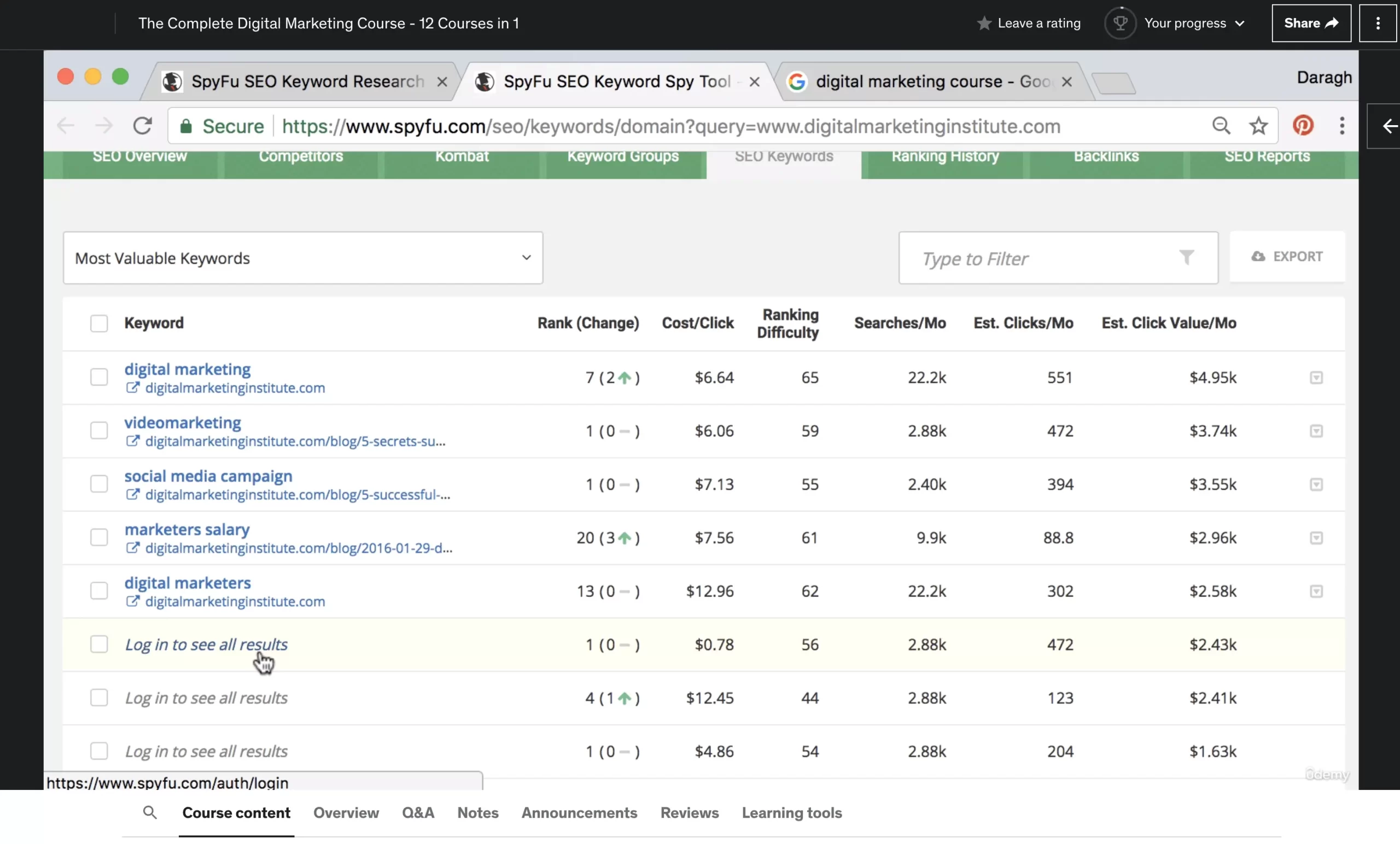
You’ll also learn how to do keyword research for your campaigns and how to craft compelling Google ads.
The topics covered in this course include the following:
- Why Market Your Business with Google Ads?
- How Google Ads Works
- Analyze Your PPC Competition
- Google Ads Account Setup
- Select the Right Campaign Type
- Target Your Audience
- Determine Bids & Budgets
- Advanced Campaign Settings
- Choose Profitable Keywords
- Write Ads That Grab Attention
- Assignment – Google Ads
12. Google Analytics
Next in the series is Google Analytics. The course takes 2 hours and starts with explaining terms related to website analytics.
Then you’ll learn how to set up a Google Analytics 4 account and install the GA code on your website.

The rest of the topics outline the most important Google Analytics reports and how to use them. There are also lessons on setting up event tracking in GA and linking Google Analytics with Google Ads.
This is a nice course with several demonstrations especially beneficial to beginners in Google Analytics.
- Introduction
- Google Analytics Glossary – Top 50 Terms
- Google Analytics Overview
- Google Analytics Demo Account
- How to Set Up Google Analytics & Install the Tracking Code On Your Website
- Update: How to Setup & Install Google Analytics 4 + Workaround
- How Google Analytics Works
- How to Add Backup Views
- How to Add Filters to Reporting Views
- How to Set Up Goals in Google Analytics
- How to Set Up Ecommerce Tracking in Google Analytics
- Main Tools for Analysis
- How to Analyse Real Time Reports
- How to Analyze Audience Reports
- How to Analyze Acquisition Reports
- How to Analyze Behaviour Reports
- How to Analyse with Segments
- How to Track Marketing Campaigns with Campaign Tagging
- Campaign Tagging Example
- How to Use Benchmarking Reports to Grow a Business
- How to Set Up Custom Dashboards for In-Depth Analysis
- How to Set Up Event Tracking in Google Analytics
- Goal Value: Rule of Thumb for Assigning Dollar Amounts
- How to Set Up Custom Alerts For Traffic Spikes/Drops
- How to Remove Spam Traffic from Google Analytics
- Use Machine Learning to Understand Your Data (Analytics Intelligence)
- How to Manage Multiple Google Analytics Accounts
- How to Link Google Adwords to Google Analytics
- Assignment – Google Analytics
13. Instagram Marketing
Instagram Marketing is the channel covered in the course. The lessons start from the beginning explaining how to set up and configure an Instagram business account.
Then you get tips on how to increase your followers, how to use hashtags, how to post content, and how to view your Instagram analytics.
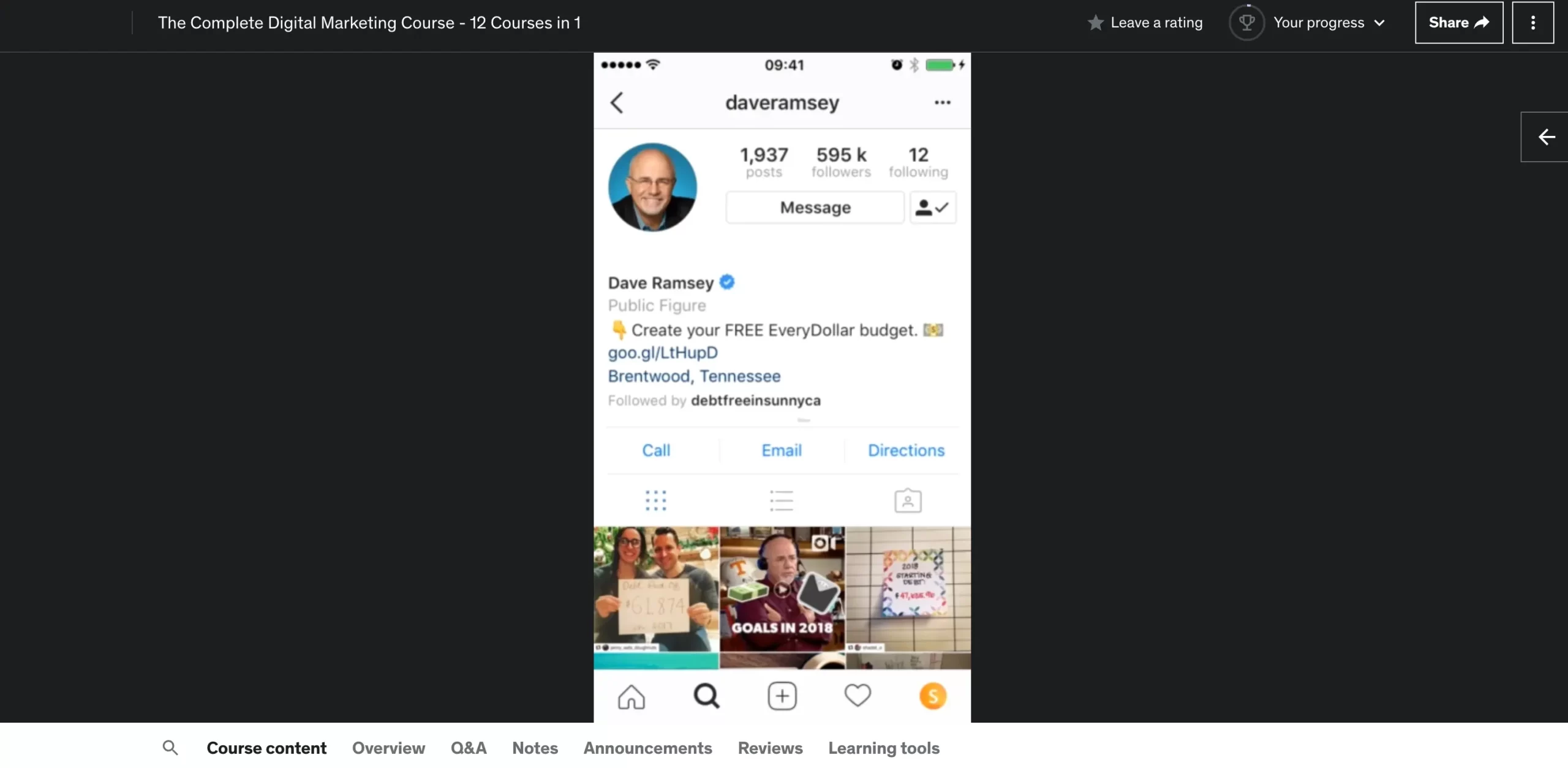
The last part of the course introduces you to Instagram shopping. With Instagram shopping, you can sell your products directly on Instagram without having to redirect users to your website.
- Instagram Business Account Setup
- Follow These Instagram Accounts
- Instagram Profile Image
- Instagram Bio
- Instagram Content Creation
- Instagram Reposting
- Instagram Followers Hack
- Instagram Hashtags
- Instagram Stories
- Instagram @Mention Influencers
- Instagram Spam
- Instagram Analytics
- Shopping on Instagram (New Feature)
14. Pinterest Marketing
The next course is about Pinterest Marketing. Although Pinterest is not as popular as it used to be, it’s still a great channel if you have a lot of photos to share about your products.
It’s a short course (1 hour) but covers everything you need to know to start on Pinterest.
You’ll learn how to create a business account, organize your content, and create a community around your brand.
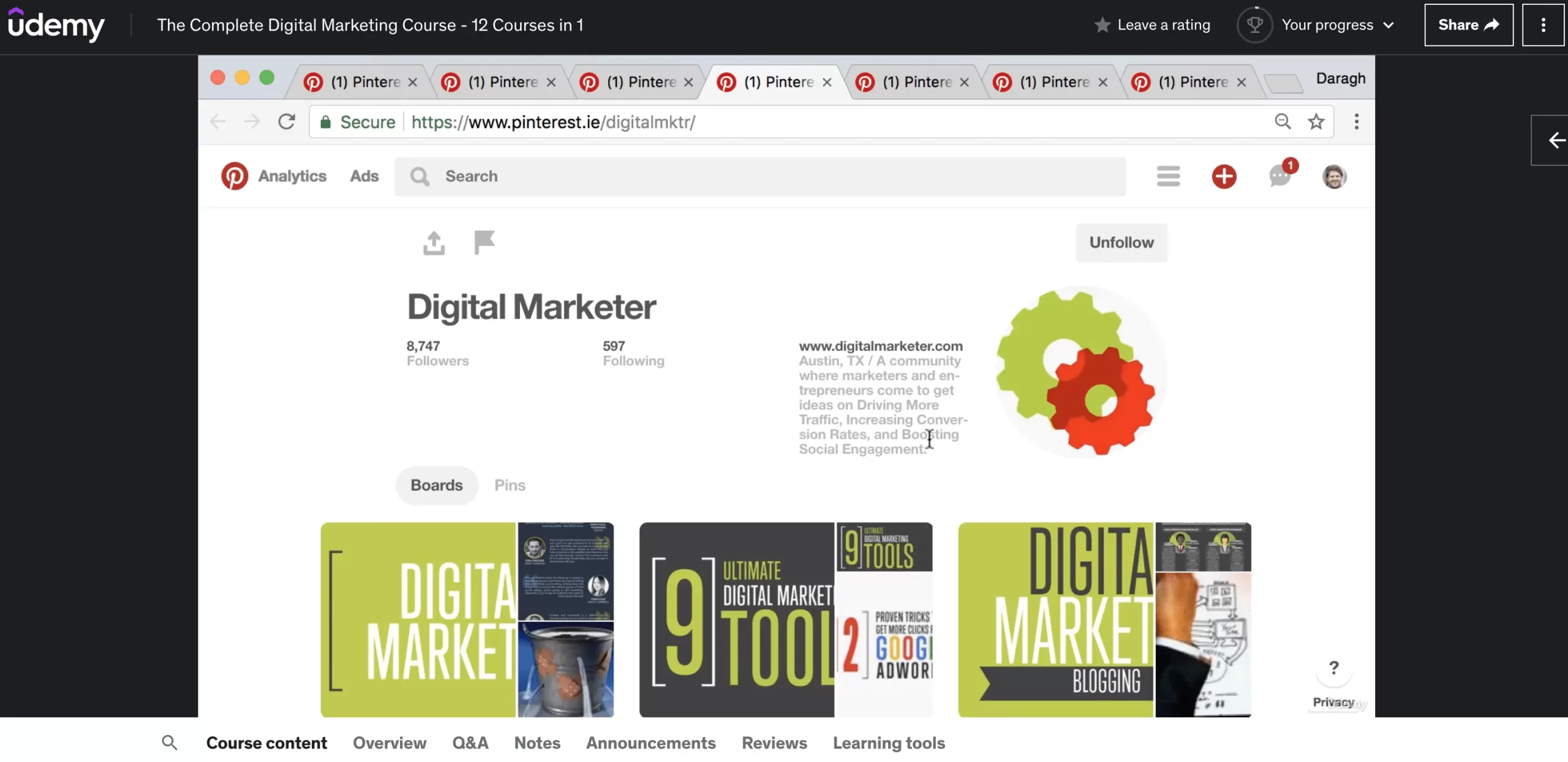
The Pinterest topics covered include the following:
- Why Market Your Business on Pinterest?
- Pinterest Account Setup
- Pinterest Accounts to Follow
- Pinterest Account Optimisation
- Pinterest Account Verification
- Pinterest Boards
- Pinterest Followers
- Pinterest Chrome Extension (Free)
- Pinterest Graphics
15. LinkedIn Marketing
In the LinkedIn Marketing course, you’ll learn how to use LinkedIn to make new connections and get more traffic to your website.
The course duration is 50 minutes, and it will help you set up a new account, join groups and optimize your LinkedIn business pages.
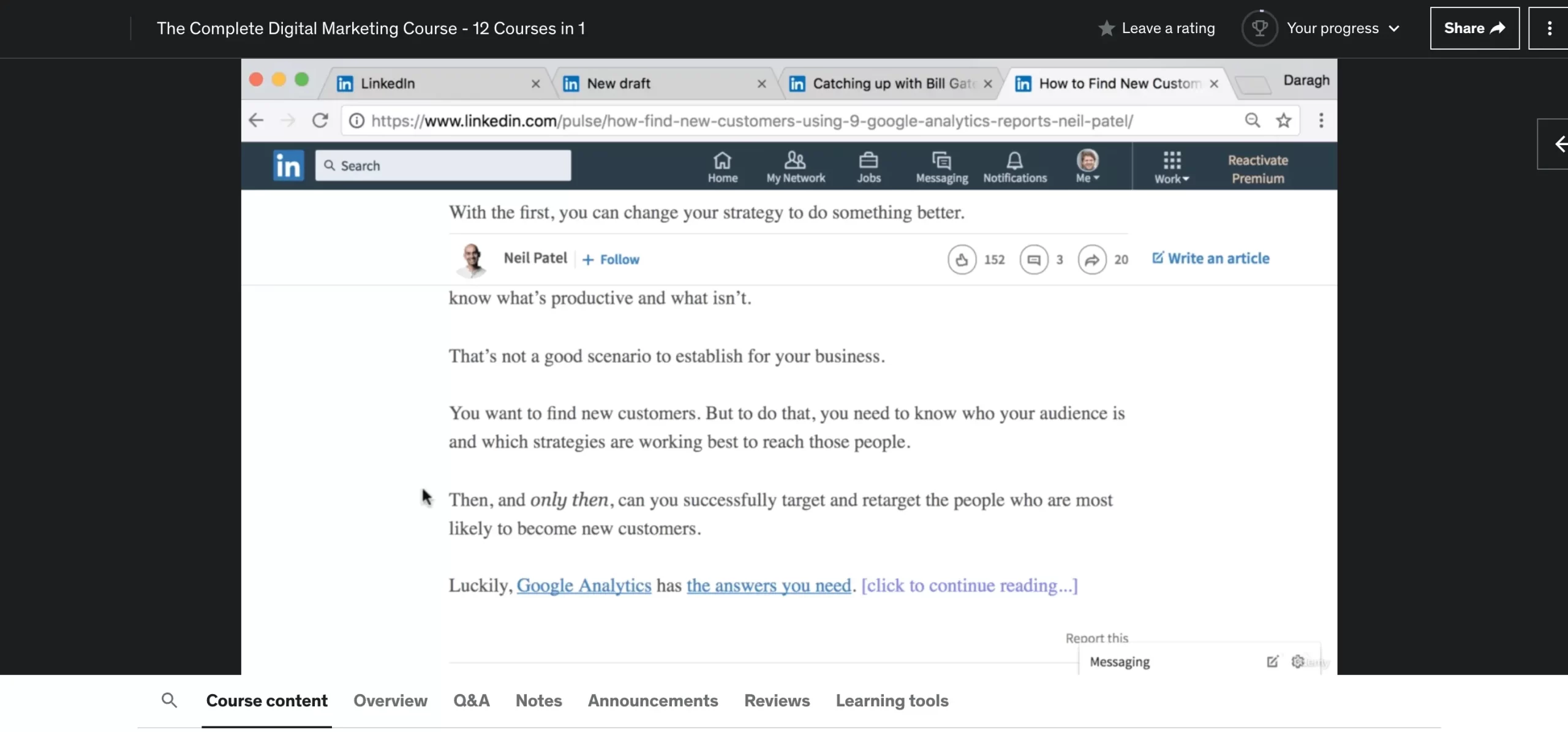
Here is a detailed breakdown of the Linked course topics:
- Linkedin Account Setup & Optimisation
- Linkedin Connections Hack
- Linkedin InMail Hack
- Linkedin Viral Posts
- Linkedin Blog Traffic
- Linkedin Groups
- Linkedin Company Page Setup
- Linkedin Ad Credits ($50 Free)
16. Facebook Ads
The Facebook Ads course is the longest course in the bundle, lasting over 5 hours.
This course aims to teach you how to run paid campaigns on Facebook and Instagram.
It covers almost everything you need to know about running successful campaigns.
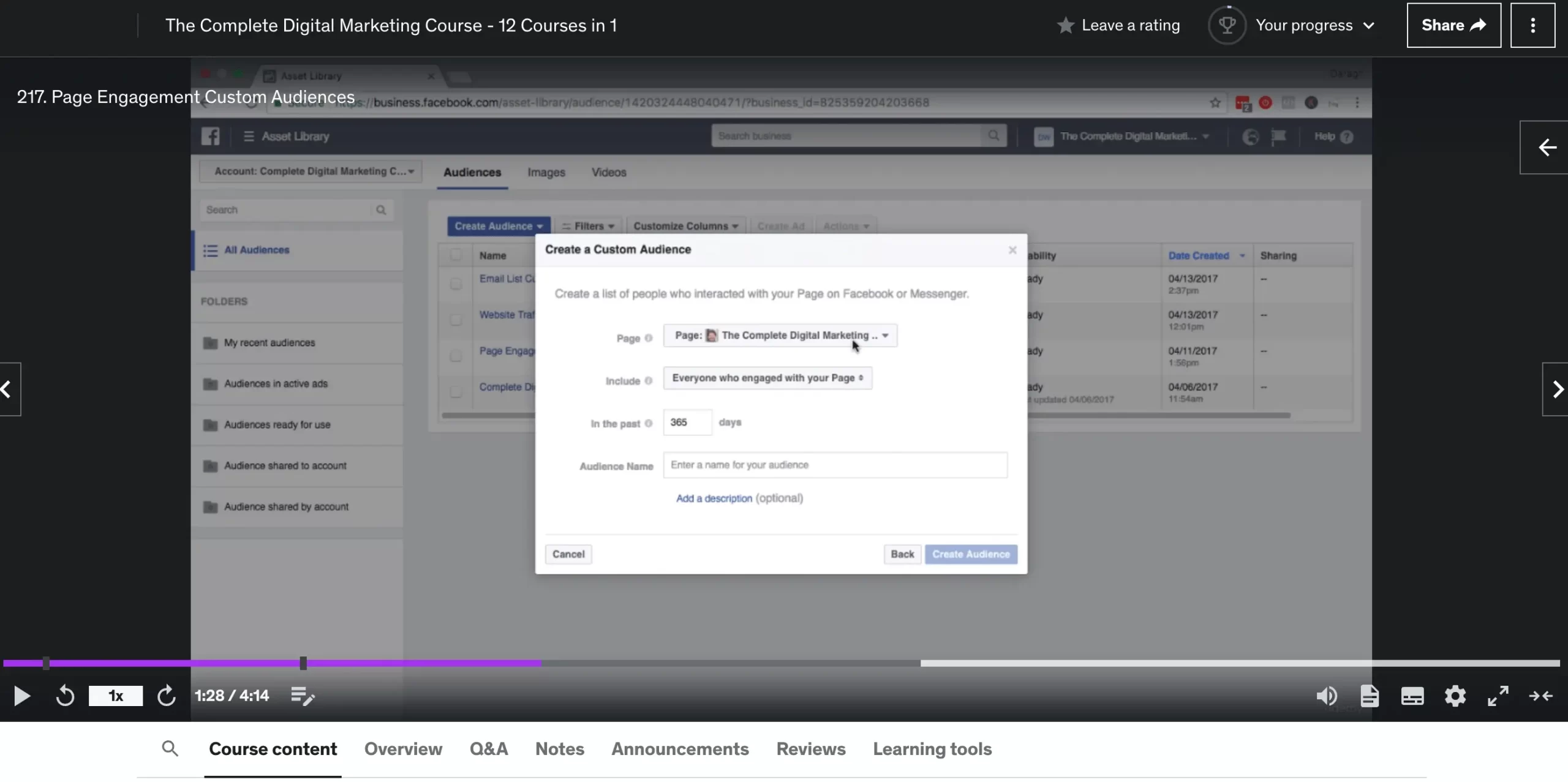
The demonstrations are detailed, explaining step-by-step how to create different kind of campaigns to find your ideal customers on Facebook.
Of all the courses in this bundle, this is the one to give special attention to. Facebook Ads is a great selling tool and should not be missing from your digital marketing arsenal.
17. App Marketing
The final course is about App marketing. It’s a very short course suitable for people who want to promote their mobile applications. You can skip this course if you don’t have a mobile app.
- App Store Market Research
- 43 Ways To Promote Your App
- Facebook Ads : App Install & Enggagement Ads
- Google Ads: App Install & Engagement Ads
How Hard is the Udemy Digital Marketing Course?
The Complete Digital Marketing Course from Udemy is not hard to follow. The course is aimed at beginners, and nothing is too difficult to understand.
The lessons are broken down into several short topics, making them easier to follow. You can finish the course in a week if you’re willing to allocate 2-3 hours daily.
There are no marked assignments or exams, and upon completing all topics, you can get a certificate of completion from Udemy.
Is the Udemy Digital Marketing Course Worth It?
The Udemy Digital Marketing Course is good for beginners who want to get an overview of what you can do with digital marketing.
The course has more than 700K registered students and has good student reviews. Considering that it doesn’t take long to complete and the price is affordable, it’s a nice option for your learning journey.
On the downside, Udemy offers thousands of courses in different subjects, and it’s not a dedicated digital marketing training academy.
It relies on the course authors to keep the content updated and relevant. This is not the case with academies that offer only digital marketing courses. The whole academy is focused on updating the content and offering a great experience for the students.
Udemy Digital Marketing Course Alternatives
There are several digital marketing courses you can consider. Some of the options include:
Reliablesoft Digital Marketing Course – Covers everything the Udemy course has with the addition of eCommerce SEO, Affiliate Marketing, and a course on Digital Marketing Basics. It is highly rated by students, and the content is updated monthly to ensure that is always relevant.
It also offers two certifications upon passing an exam, an SEO Certification and a Digital Marketing Certification.
Google Digital Marketing Certification – Google employees created this course which outlines how you can use various digital marketing techniques to increase the online visibility of your eCommerce Store.
You can also read our comprehensive review of the best digital marketing certifications for even more options.



