What Is Keyword Cannibalization?
Keyword cannibalization is an SEO issue where multiple pages on a website target similar or exactly the same keywords. This internal competition can confuse search engines as to which page is more relevant to associated queries, harming the search engine rankings of both pages.
Here is an example of a keyword cannibalization issue we encountered on our website.
We had three pages titled “SEO Basics Guide,” “SEO Basics For Beginners,” and “SEO Fundamentals For Beginners.” All pages targeted the same (or closely related) keywords and had similar content.
To avoid confusing search engines with which page we need in the SERPs for the keyword “SEO Basics,” we merged the pages and created the SEO Basics Guide For Beginners.
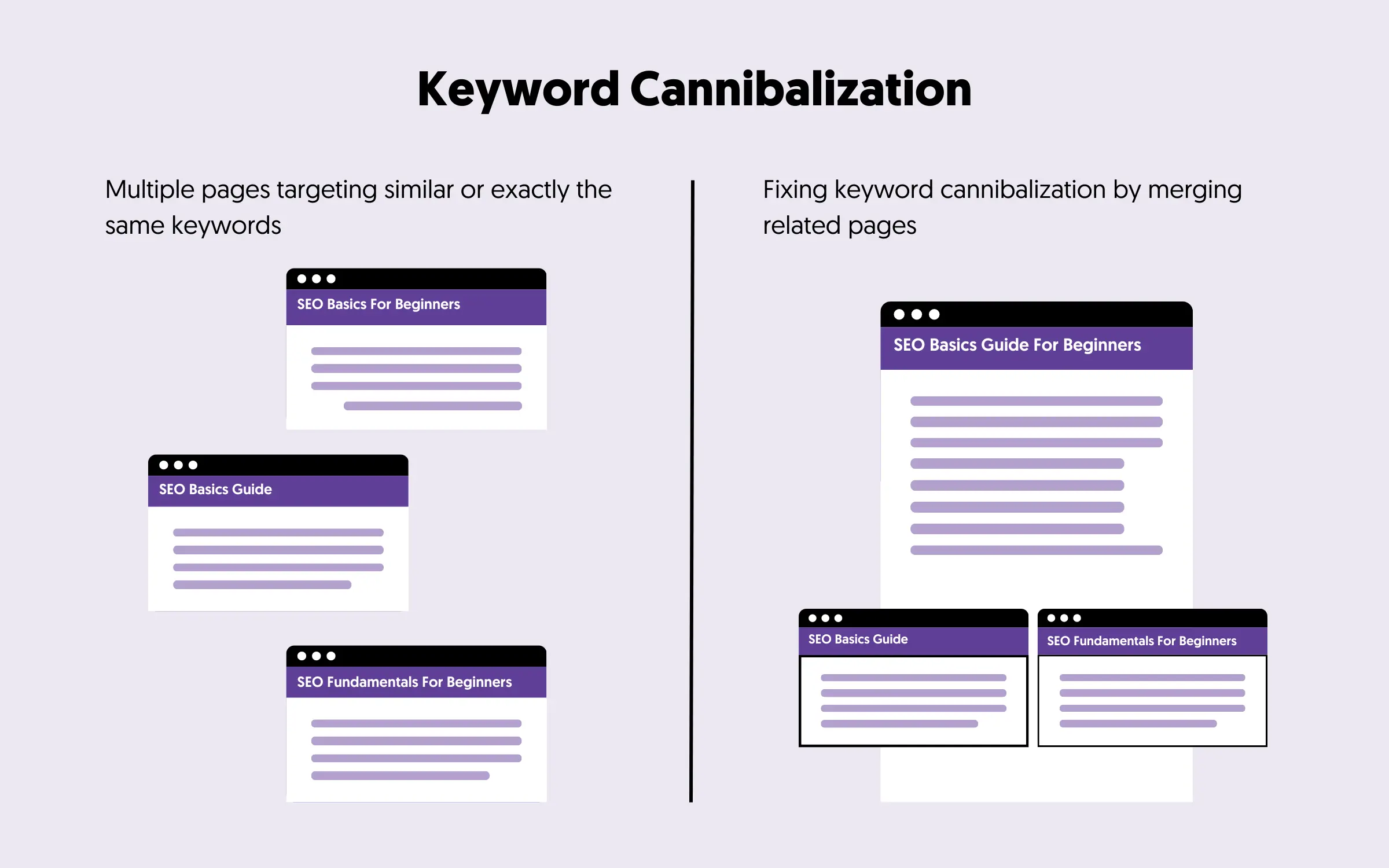
As you’ll see below, that’s not the only way to solve keyword cannibalization problems, but it’s a popular solution.
In general, keyword cannibalization issues occur when:
- Different pages cover similar topics without a unique intent for each page.
- Content is created without a well-planned content strategy, causing parallel keyword targeting.
- Bad internal linking practices lead to search engines misunderstanding the relevancy of pages.
- When using similar or identical title tags on more than one page.
What is NOT keyword cannibalization in SEO?
To make things clearer for beginners, using the same keywords in the text of different pages is not keyword cannibalization. Cannibalization is when you want to rank two or more pages for the same keyword.
Also, ranking multiple pages for branded keywords is perfectly fine. For instance, consider this example from Nike. They rank for multiple pages for the same keyword, but that’s normal for branded searches.
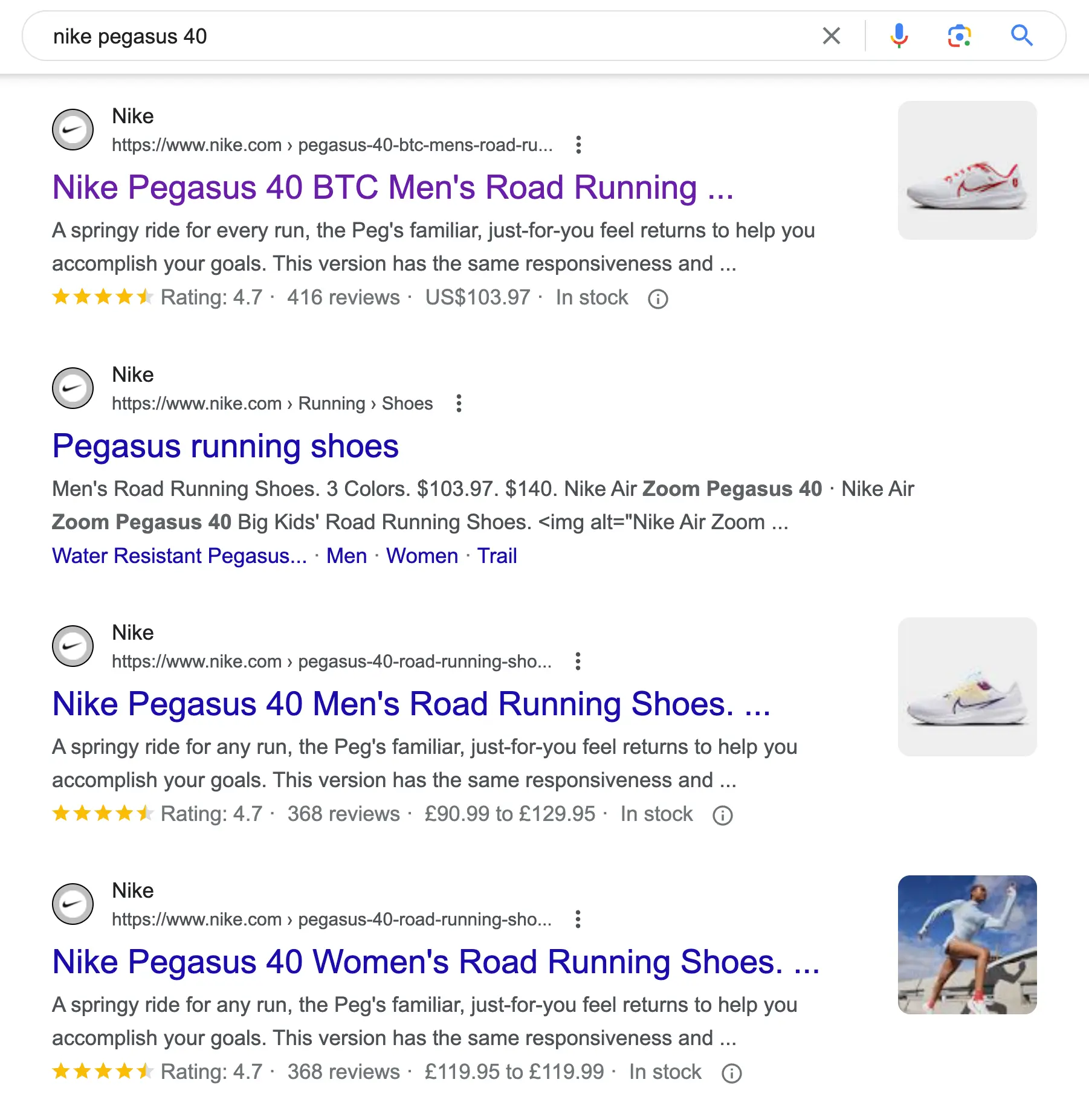
Another example is when pages target similar keywords with different search intent. For instance, one page might target ‘how to install a digital thermostat’ for DIY enthusiasts, while another targets ‘digital thermostat installation services’ for those seeking professional help.
Although the keywords are similar, the intents – one informational, the other transactional – cater to different audience needs. In this case, it’s not considered keyword cannibalization.
How To Identify Keyword Cannibalization Issues
It’s not always easy to find cannibalized keywords, especially if you have a big website with lots of content published over many years. Even dedicated tools cannot easily identify them.
Nevertheless, it is worth solving any issues as it can negatively impact your rankings. Let’s see some techniques and examples of how to do this below.
Use Site: Search Google Operator
One of the ways to find if you have multiple page rankings (or targeting) the same keyword is to use the ‘Site: search operator’ in Google.
Go to Google and type site:yourdomain.com “keyword” into the search bar. Replace yourdomain.com with your actual domain and “keyword” with the keyword you want to analyze.
Look through the search results. If you see multiple pages ranking for the same keyword from your site, it’s a sign of potential cannibalization.
Here is an example from our website (as explained above):
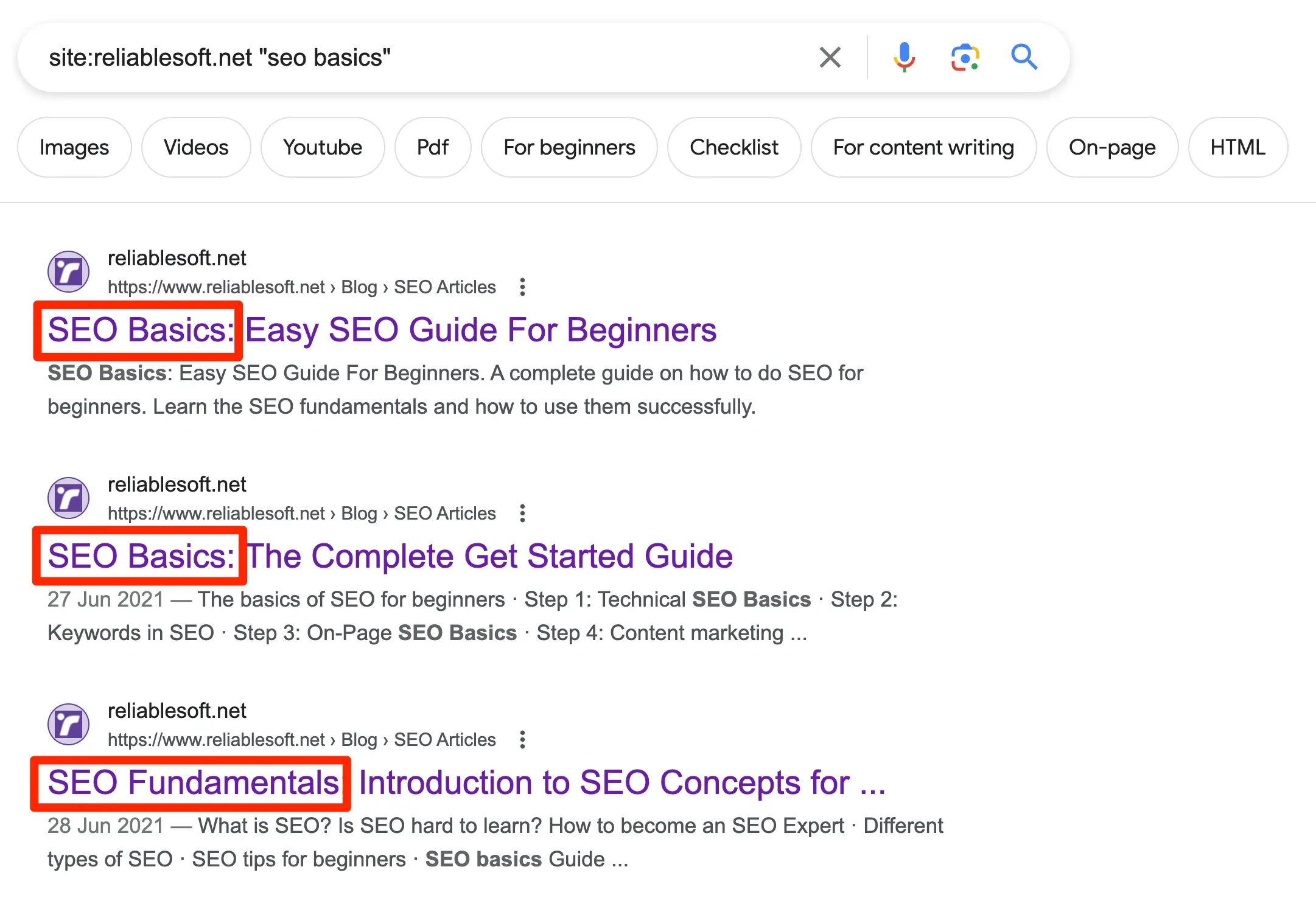
Three pages with similar content are targeting the same keywords.
You should repeat the process with keywords you believe are likely suspects of cannibalization. Looking through the contents of your XML sitemap can give you some ideas you can further investigate.
It’s important to remember that having the same keyword in the page’s title is not necessarily keyword cannibalization. It becomes a problem when the content and intent of the page are similar.
Use Google Search Console
Another way to identify if a keyword ranks for multiple pages is using the Google Search Console.
- Open Google Search Console and navigate to the ‘Performance on Search Results’ report.
- Click the +NEW button and select Query. Enter the specific keyword you want to check.
- Check the ‘Pages’ tab to see how many different URLs from your site are ranking for the same keyword.
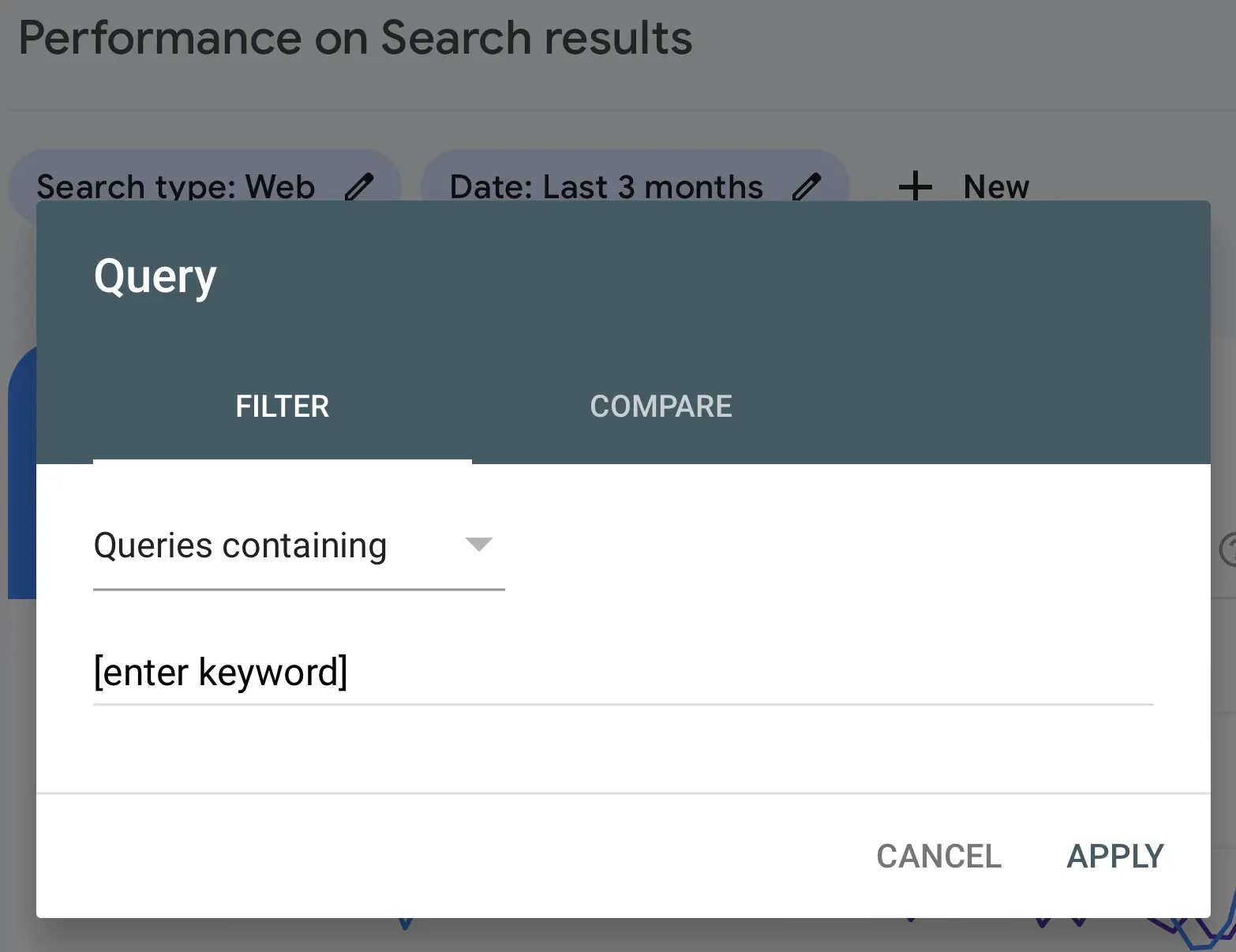
You should investigate each page separately to decide if this is a keyword cannibalization issue. You can do this by clicking on a page and selecting the Queries tab. Look at the impressions and clicks and compare them with the other suspects.
If a page shows up and receives clicks for the same or similar keywords and it’s not ranking for any other keywords, it’s likely a cannibalization issue.
Use a Keyword Research Tool
Some keyword research tools have functions that can help you find pages ranking for the same keyword, but as mentioned above, the results are not always accurate.
For Semrush users, you need to set up “Position Tracking” and then click on the “Cannibalization” report and sort the results by “Keyword”.
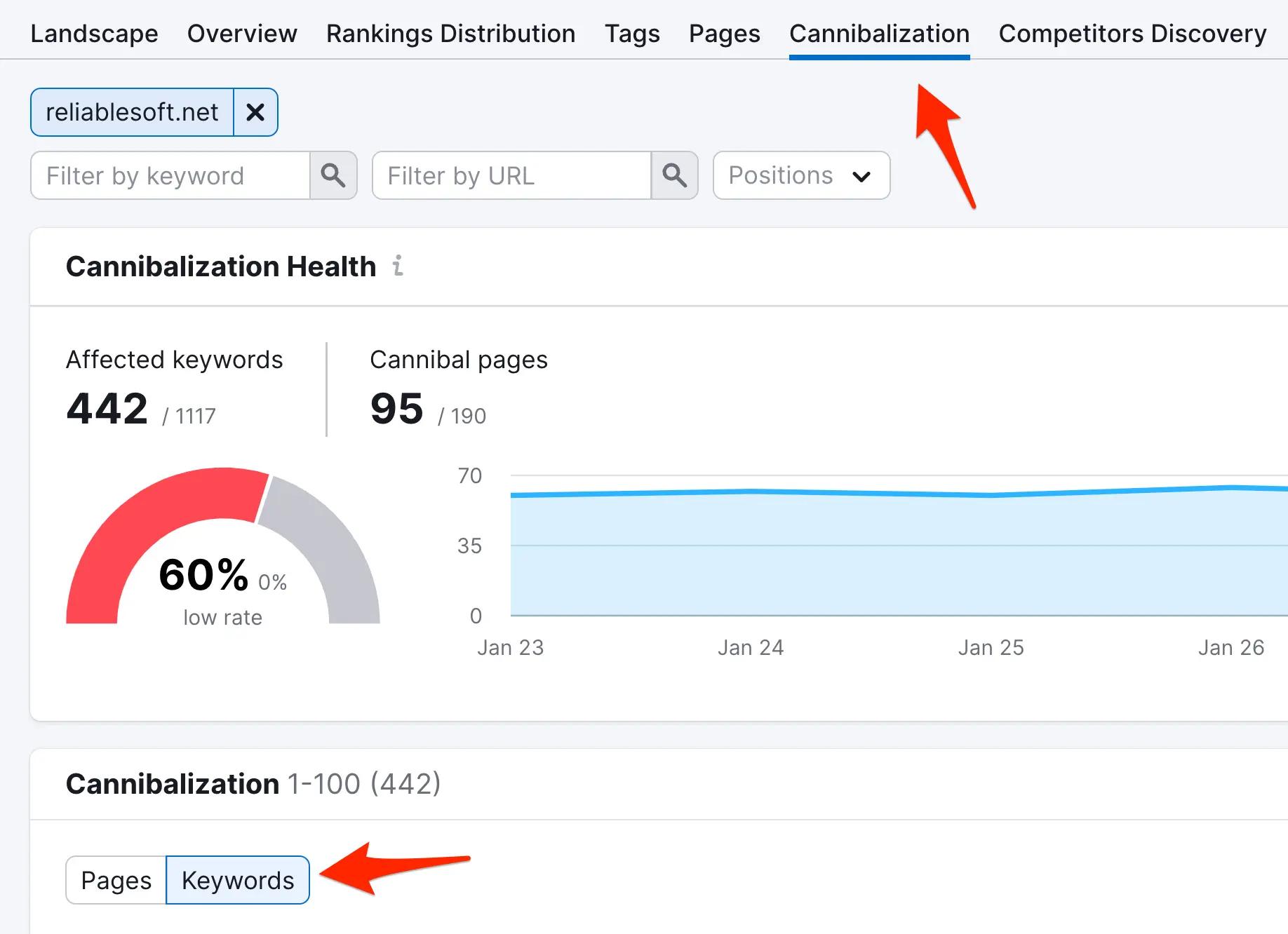
You’ll get a list of suggestions, but you’ll have to analyze each page manually before deciding if it’s a real issue and the best remedy.
For Ahrefs users, you can view the Organic report and use the “Multiple URLS” feature to see all the URLs a keyword ranks for.
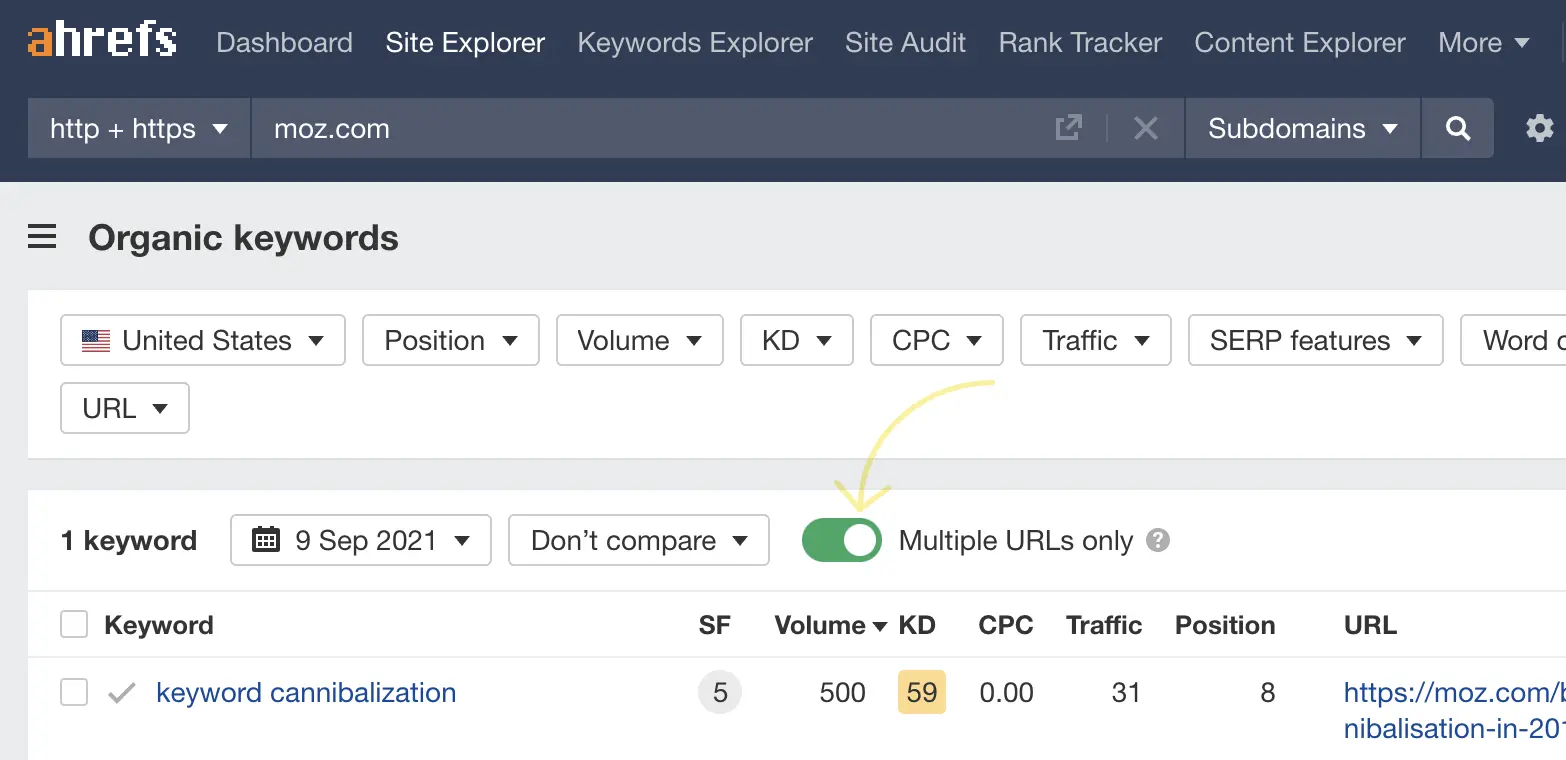
Check Your Rankings History
Another method to detect issues is to monitor your keyword rankings closely.
If a page ranks for specific keywords and starts to lose its rankings, it might be because a new page has been published targeting similar keywords.
For example, a page on your site with the URL “https://example.com/seo-tips-for-2022” ranks well for the term SEO tips. If you publish a new page with this URL “https://www.example.com/seo-tips/”, the old page will likely lose its rankings, not just because the content is getting outdated but also because a new page is now competing for the same term.
By monitoring your rankings, you can easily spot that the rankings of a page have changed, and using the Google Site Operator, you can find the cannibalized pages.
This is not a common scenario for websites with one editor, but it can become an issue for big websites with multiple editors.
To be clear, a page may lose its rankings for many other reasons and not because a similar page has been published. Manually investigating a drop in rankings can tell you exactly the reasons.
How to Fix Keyword Cannibalization
After finding keyword cannibalization issues, you can apply one of the solutions below to fix them.
Merge And Redirect
In most scenarios, the best approach to fix keyword cannibalization issues is to merge similar pages and use 301 redirects.
The benefits of using this method are:
- Better content – Merging and redirecting pages consolidates the best content from multiple pages into a comprehensive resource, enhancing the depth and quality of information.
- Link consolidation – It consolidates any incoming links, boosting the authority of the unified page.
- User experience – provides a good user experience by directing them to the most relevant content since, with the redirects, any bookmarks or links they use will still work.
When to use this method?
Use this method when you’re 100% certain that the candidate pages compete against each other.
Analyze each page in Google Search Console and follow the most appropriate scenario:
A page ranks for other keywords – If a page ranks for several other keywords, leave the page as is. View for which keywords it’s ranking (besides the cannibalized keywords) and consider changing the page title and main headings to optimize the page for those keywords. This way, you don’t have to remove or merge the page, and it will likely get better rankings for other keywords.
A page has no rankings – If a page ranks for nothing, remove the page and add a 301 redirection to the page that ranks better for the cannibalized keywords. This is the same scenario as explained above with the articles on our website.
Getting rid of pages no longer considered ‘helpful’ is also a good way to protect your website from the helpful content penalty. It is highly recommended to perform regular content audits to find pages with outdated content and either update, merge, or remove them.
Set A Canonical Tag
When you want to keep the affected pages on your website but solve cannibalization issues, you can use a canonical tag. A canonical tag tells search engines which pages from a group of similar pages to include in their index.
For example, if you have a landing page used for PPC purposes with content similar to a page already ranking on Google, you can use a canonical tag to tell Google the preferred page to index.
On the landing page, you’ll need to add this tag in the header of the page:
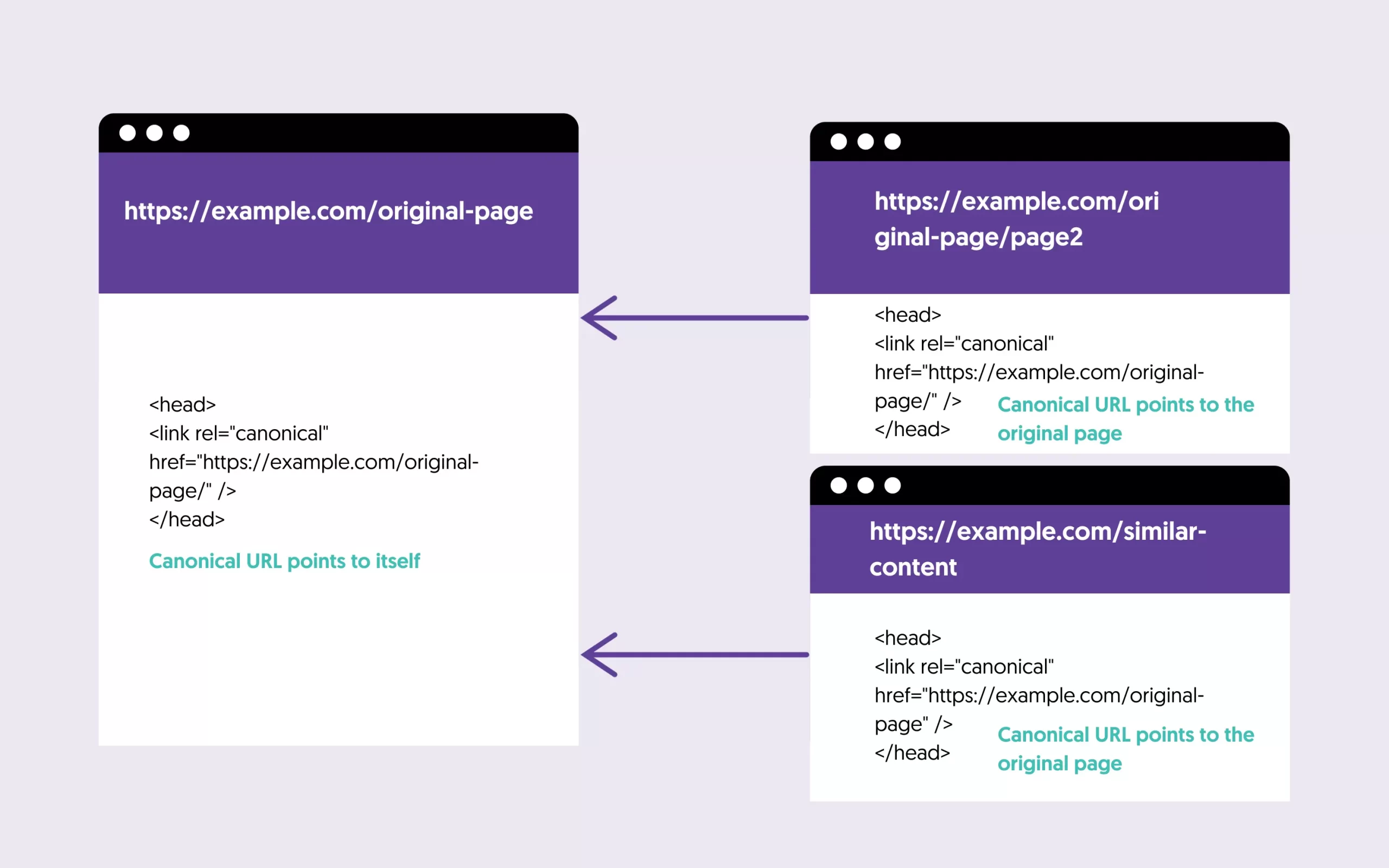
When search engines find the canonical URL, they will only index the specified page and not consider it duplicate content.
Optimize Your Internal Links
Another less efficient way to solve keyword cannibalization issues is to revise your internal links to give search engines the correct signals for the keywords you want each page to rank.
When adding internal links to a page, the anchor text in the link gives search engines a big clue about the page. If you have used the exact anchor text for creating internal links to more than one page, this might be why they compete for ranking for the same terms.
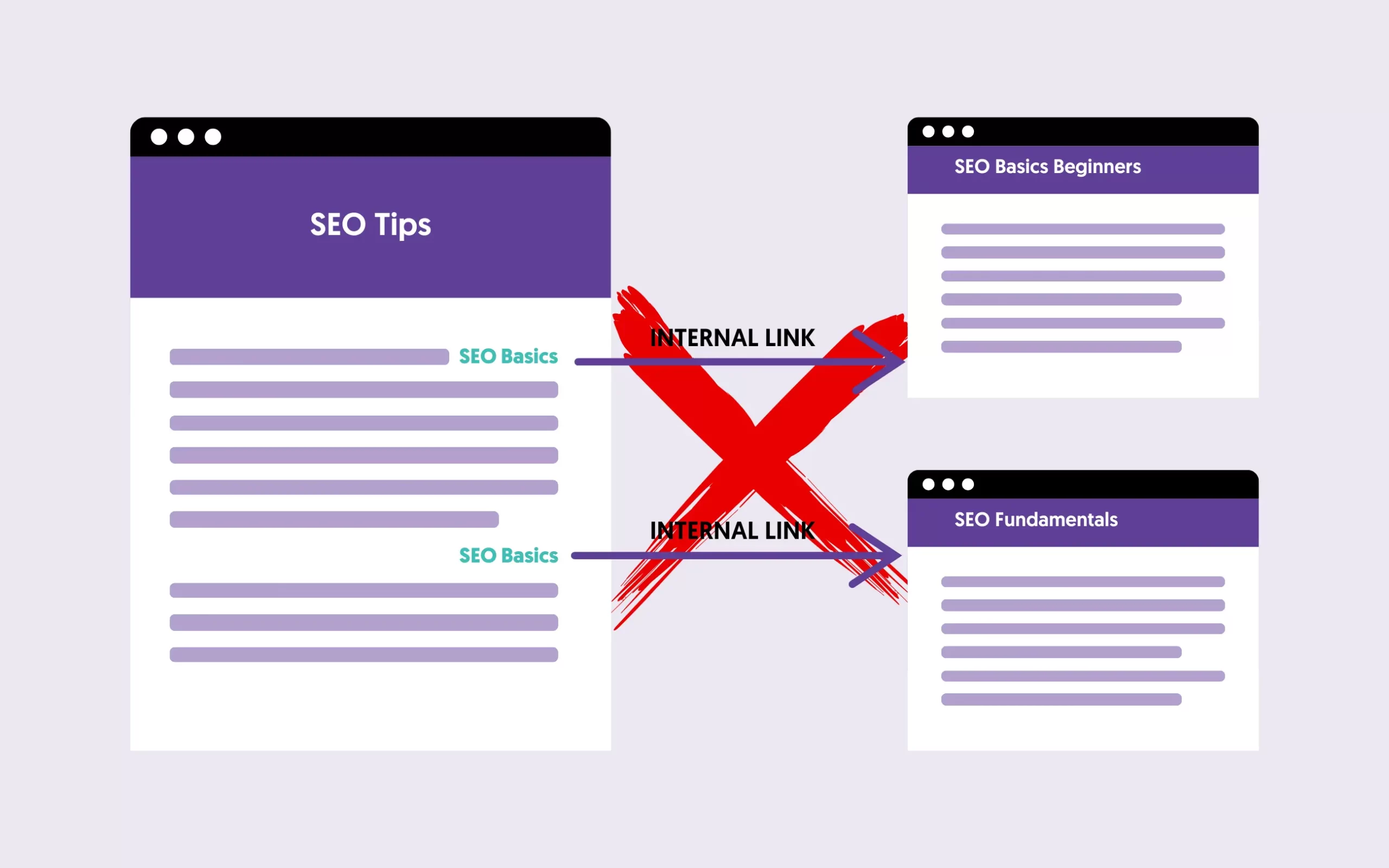
For example, if you have repeatedly used the term “SEO Basics” to link to more than one page (as shown in the example above), you may confuse Google regarding which page should appear in the search results for that term.
In this case, you should correct your internal links to ensure the anchor text differs for each page. And to add an internal link from the cannibal page to the page you want to rank for that keyword.
Another example where internal linking can help you with cannibalization issues is when a category page ranks for product-specific queries instead of a product page.
In this case, ensure that internal links pointing to the category page use more general anchor texts, while links pointing to specific product pages use precise, product-related keywords.
This helps search engines understand the hierarchy and relevance of your content, making it more likely for the product pages to rank for specific, targeted queries and the category page to rank for broader, category-related terms.
Use The No-Index Tag
A less popular method to deal with keyword cannibalization is to remove a page from Google’s index by adding a no-index meta tag. You should only do this if the page is an exact copy of another page and, for some reason, you want to keep it on your website but out of the index.
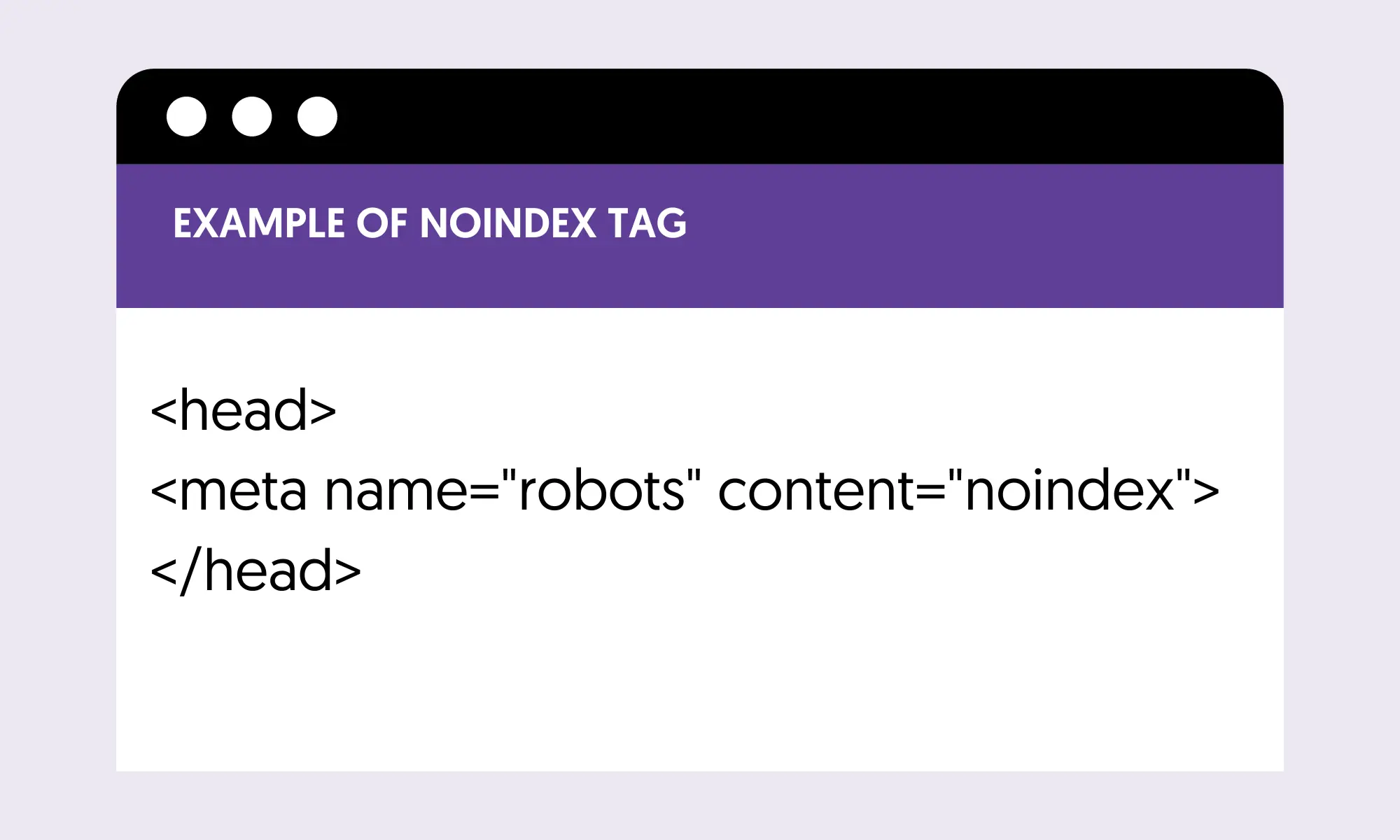
The difference between the no-index tag and the canonical tag is that in the case of canonical URLs, any ranking signals, like backlinks, are forwarded to the linked page, while with the no-index tag, they are lost.
How to Avoid Keyword Cannibalization
To avoid having to review your content to find and fix keyword cannibalization problems, you should try to prevent it. What we do is the following:
Before writing a new post, we check our existing content to see if we already have an article on a particular topic or similar. We manually review our existing content and use the Site:Search operator to see which pages appear for a particular keyword.
If a page ranks in the first positions of Google for a keyword, instead of writing new content, we may decide to update the existing page to enhance its rankings for the particular keyword and not create a new page.
We also monitor our ranking and perform regular content audits to ensure that each page on your website targets a specific keyword.



