Keyword research is the cornerstone of digital marketing, and good keyword research tools can help you find lucrative keywords to target in your campaigns.
In this post, we’ve reviewed and rated the market's most popular keyword research software to find the best keyword research tools in 2023.
15 Top Keyword Research Tools
| Tool | Best Feature |
|---|---|
 1. SEMRush Keyword Magic Tool 1. SEMRush Keyword Magic Tool |
Find and filter keywords using various criteria, including the keyword search intent. |
 2. Ahrefs Keyword Explorer 2. Ahrefs Keyword Explorer |
Get accurate keyword data from multiple search engines, including YouTube, Bing, and Yahoo. |
 3. Moz Keyword Explorer 3. Moz Keyword Explorer |
Understand potential traffic with an accurate organic CTR metric. Find out if a keyword is worth pursuing. |
 4. Google Trends 4. Google Trends |
See how interest in a keyword changes over time. Filter the results by country, region, or location. |
 5. Google Keyword Planner 5. Google Keyword Planner |
A free keyword research tool by Google. Find keywords for your SEO and Google PPC Campaigns. |
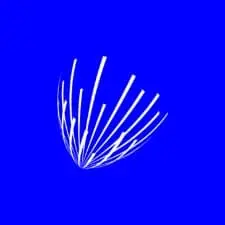 6. AnswerThePublic 6. AnswerThePublic |
Come up with hundreds of topic ideas quickly. See data visualizations of how keywords are connected. |
 7. KeywordTool 7. KeywordTool |
Find long-tail keywords on multiple platforms, including Amazon, eBay, and Google Play store. |
 8. Keywords Everywhere 8. Keywords Everywhere |
A powerful browser extension that lets you gather keyword data directly from a search engine when using it. |
 9. Google Search Console 9. Google Search Console |
Find the best keywords your site currently ranks for in Google and unlock new keyword opportunities based on existing content. |
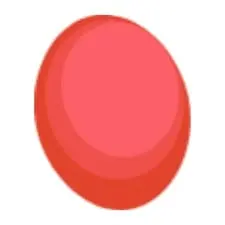 10. KWFinder 10. KWFinder |
Simple and easy-to-use interface. Get keyword estimates based on ranking and search volume. |
 11. Sonar Amazon Keyword Tool 11. Sonar Amazon Keyword Tool |
Find popular keywords on the Amazon marketplace or search existing Amazon products using their ASINs to look up the top keywords they rank for. |
 12. SerpStat 12. SerpStat |
Find specific keywords with flexible filters that allow you to fine-tune your keyword research results based on very specific criteria. |
 13. Keyword Sheeter 13. Keyword Sheeter |
Quickly generate new keyword ideas that can easily be copied and pasted into your own documents. |
 14. Keyworddit 14. Keyworddit |
Find keywords on Reddit. The best feature is its ability to find the keywords people use on subreddits that are relevant to your business. |
 15. Google Search 15. Google Search |
Use the autocomplete feature and the People Also Ask section to find popular keywords. |
1. SEMRush Keyword Magic Tool
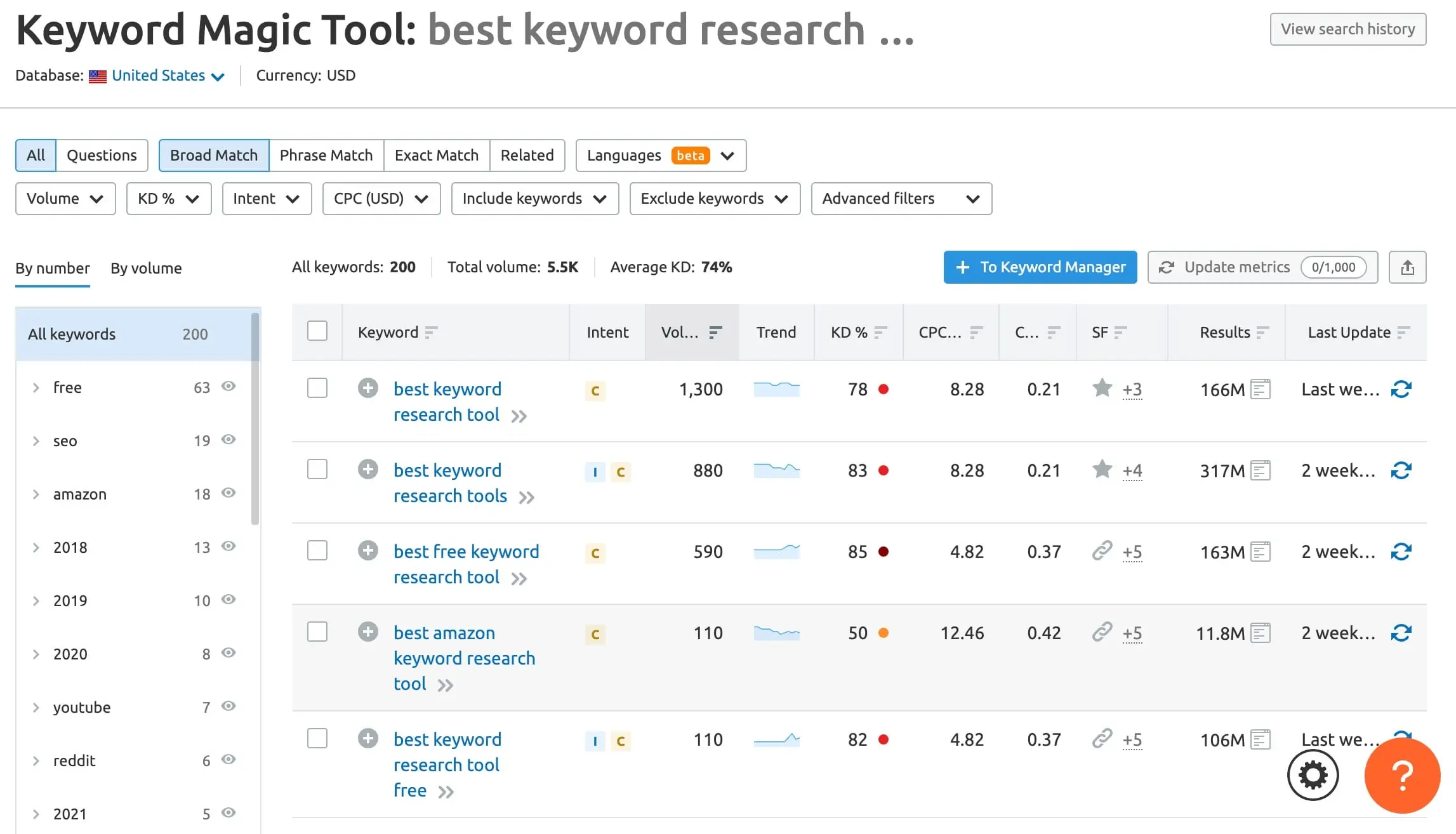
SEMRush Keyword Magic Tool has a comprehensive database with billions of keywords used on Google. With the tool, you can search this database to uncover search terms and gather valuable insights on those keywords.
Main Features
With the Keyword Magic Tool, you enter any phrase to have SEMRush instantly return a list of matching keywords accompanied by the following metrics:
- Search volume
- Keyword density
- Advertising cost per click (CPC)
- Competitive density
- Intent (that's a unique and extremely helpful feature of the Keyword Magic Tool)
- Trend
The keyword research software includes various filters that allow you to refine the results according to your criteria, including the ability to sort the results by the keyword search intent. This is a unique feature provided by Semrush that is particularly useful when doing keyword research for finding commercial and transactional keywords.
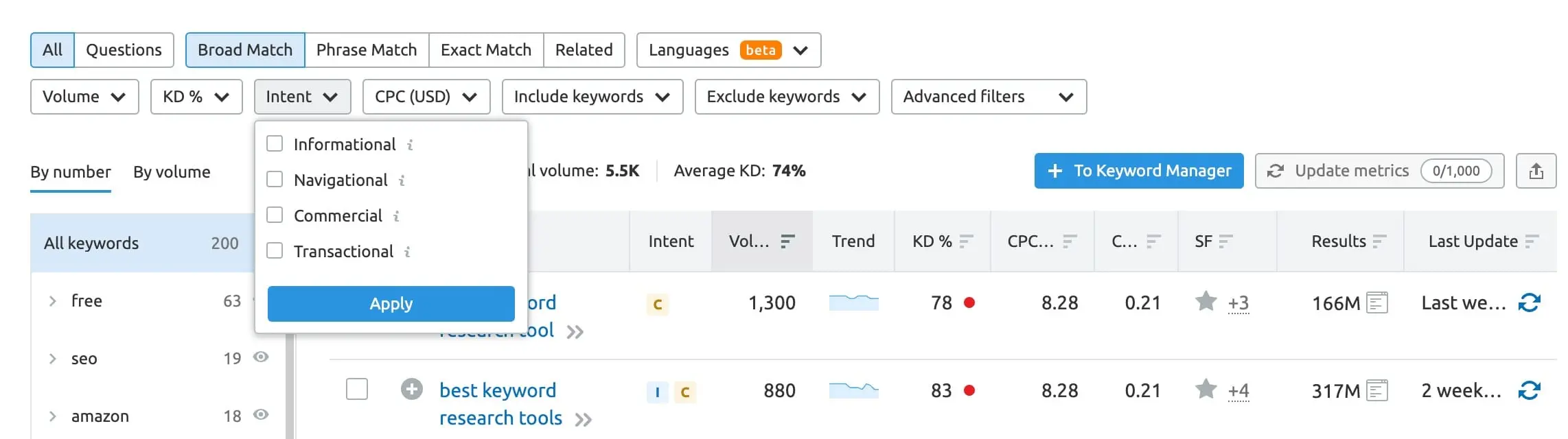
There is also keyword grouping based on phrases that share the same words. You can select these groups to have the results only show terms that match or add them as an exclusion filter.
You can easily save your research by selecting keywords and adding them to the SEMRush Keyword Manager when you find good keyword targets.
Best Keyword Research Feature
Keyword Magic Tool’s standout feature is its filtering system. You can filter by match type, volume, keyword difficulty, search intent, and competitive density to find highly specific search terms.
- How to perform keyword research - a detailed guide on how to perform keyword research with Semrush.
- Semrush Vs Similar Web - a comparison review between Semrush and Similar Web.
- Semrush Vs Ahrefs - a detailed review comparing Semrush and Ahrefs.
Expert Tips
Review the Last Update column and refresh keywords updated over two weeks ago.
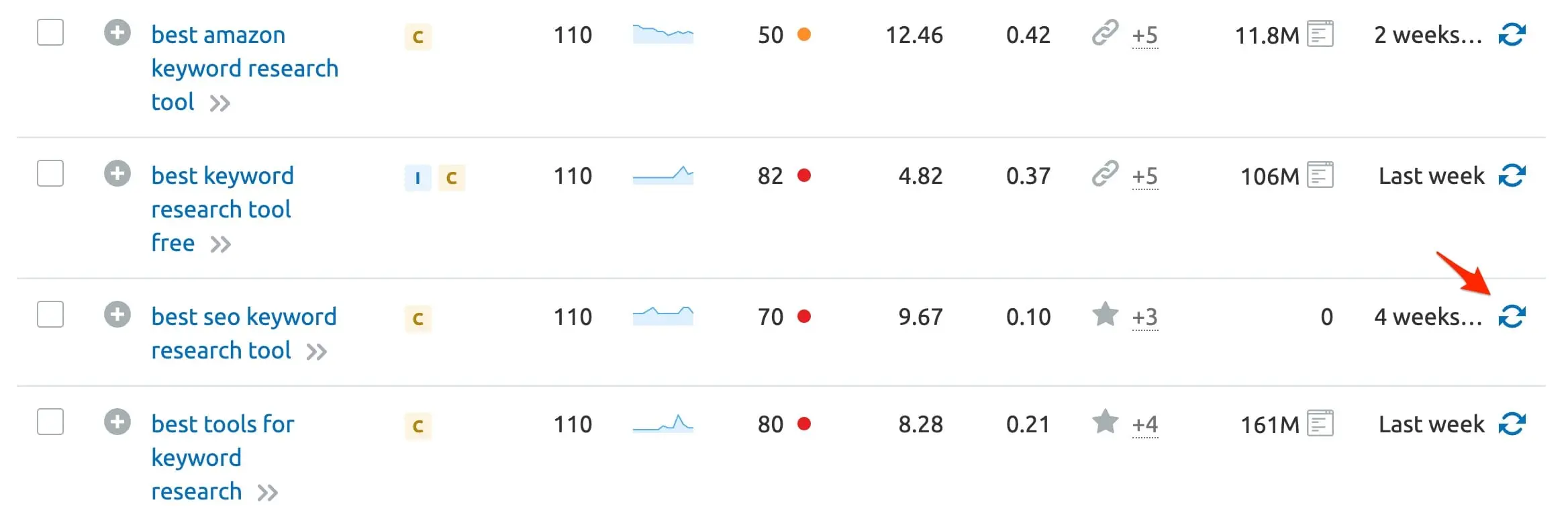
Use the Questions filter to only see keywords in the form of a question. These terms provide great ideas for blog posts and targeting featured snippets.
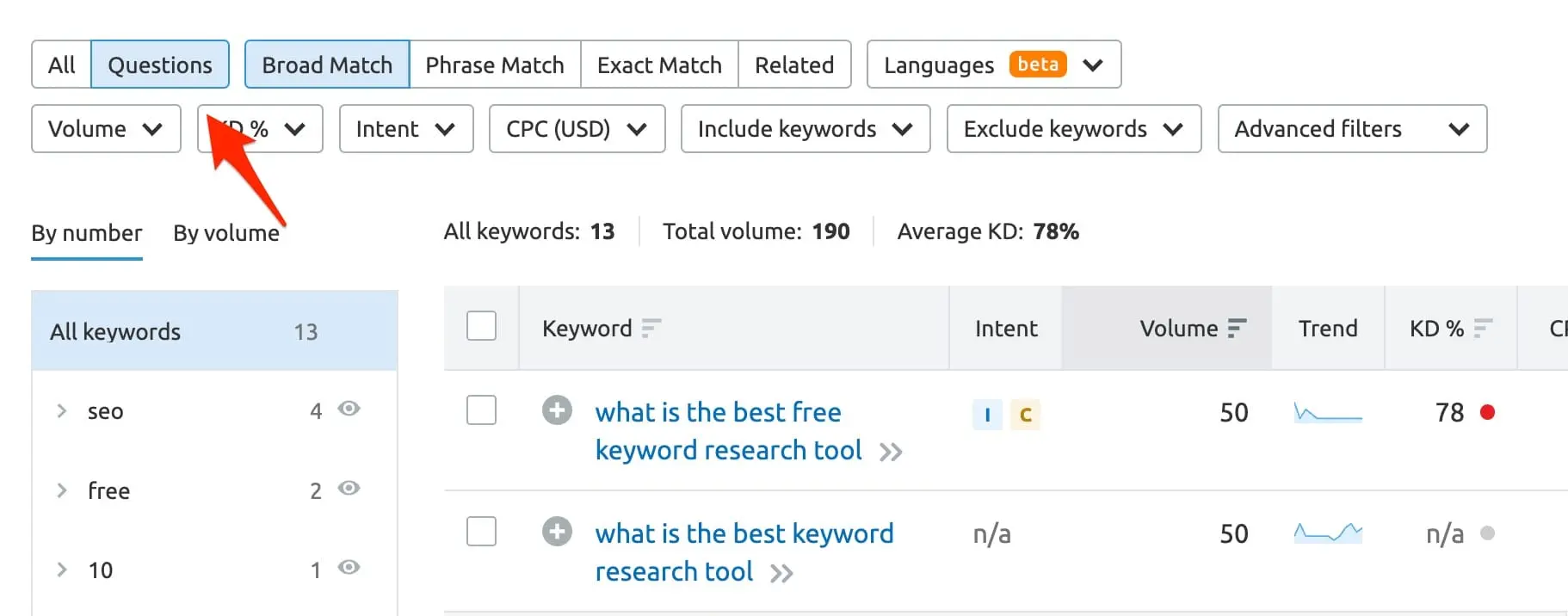
Pricing
Keyword Magic Tool lets you search keywords for free but with limited results. Full access to the tool requires you to sign up for a paid SEMRush plan. There are three plans with varying levels of features:
- Pro: $119.95 per month ($1,199 paid annually)
- Guru: $229.95 per month ($2,299 paid annually)
- Business: $449.95 per month ($4,499 paid annually)
SEMRush offers a 7-day free trial of their Pro plan.
Our Verdict
SEMRush Keyword Magic Tool is one of the best keyword research tools in the market. We use the platform daily to find keywords for our SEO and digital marketing campaigns quickly.
2. Ahrefs Keyword Explorer
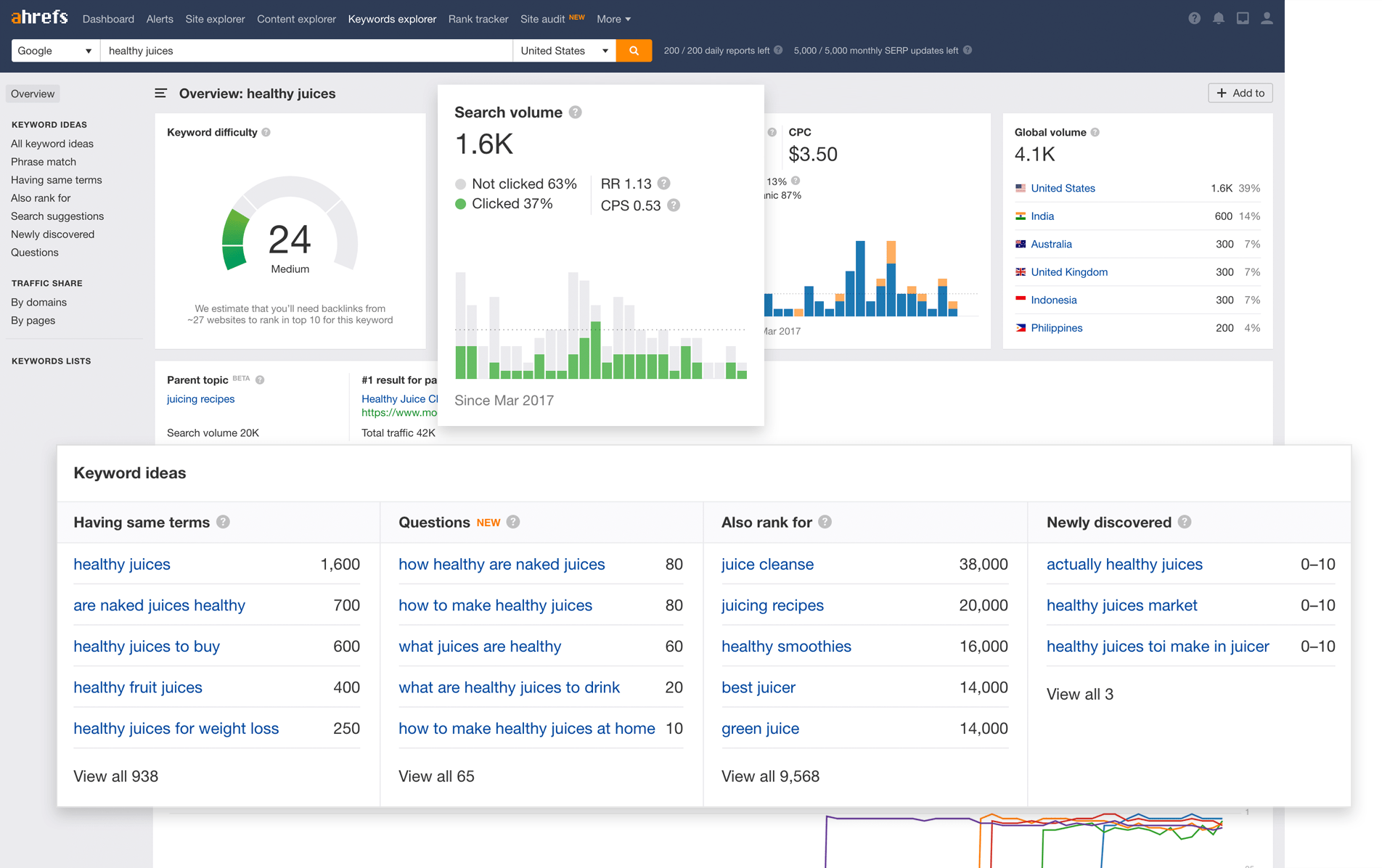
Ahrefs Keyword Explorer is a keyword research tool that pulls data from the largest third-party database of search queries.
Main Features
With Keywords Explorer, you enter a search term to see its key metrics like search volume, keyword difficulty, SERP features, average CPC, and traffic potential.
The software also shows the current ranking pages along with the domain rating and backlinks for each page so that you can quickly assess the competition for the term.
With each term, the platform provides a list of keyword ideas related to the term. You can filter this list by volume, traffic potential, and other criteria. There is a section specifically for terms phrased as questions and a list of keywords for which the top pages also rank.
Best Keyword Research Feature
The standout feature of Keyword Explorer is its data quality and support for multiple search engines. You can research terms on Bing, Youtube, Yahoo, and other platforms besides Google.
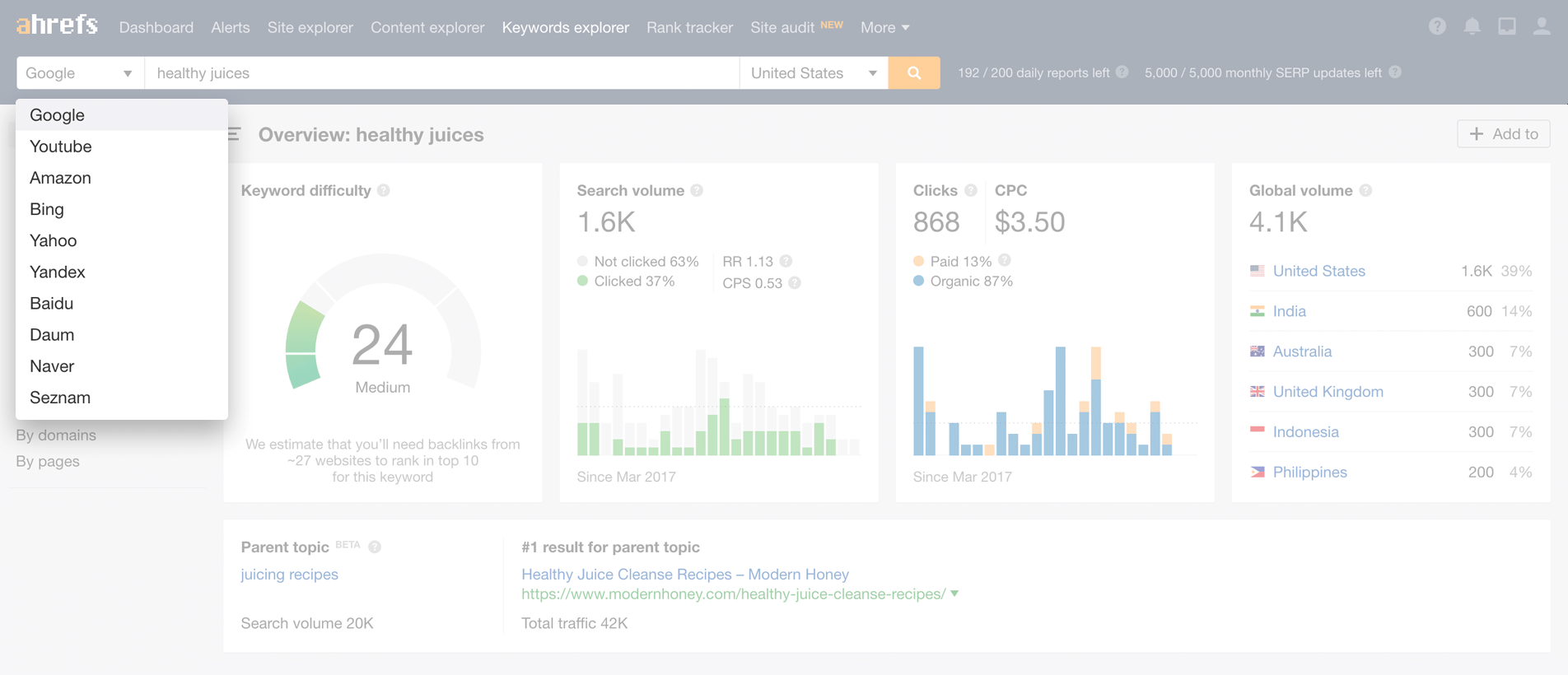
Expert Tips
- If you see a term with higher traffic potential than the monthly search volume, it is because users often click more than one result when searching the term.
- Entering a list of multiple keywords only counts as one report against your monthly allowances.
- Use the Terms match mode to find additional queries when viewing matching terms.
Pricing
Keyword Explorer is a paid keyword search tool that requires you to sign up for an Ahrefs subscription. Below are the prices for the different plans:
- Lite: $99 per month
- Standard: $199 per month
- Advanced: $399 per month
- Enterprise: $999 per month
You can get two months for free by enrolling in an annual plan.
Our Verdict
Ahrefs Keywords Explorer has everything you could want from a keyword search tool. We use it to batch search groups of keywords to find new search terms quickly.
3. Moz Keyword Explorer
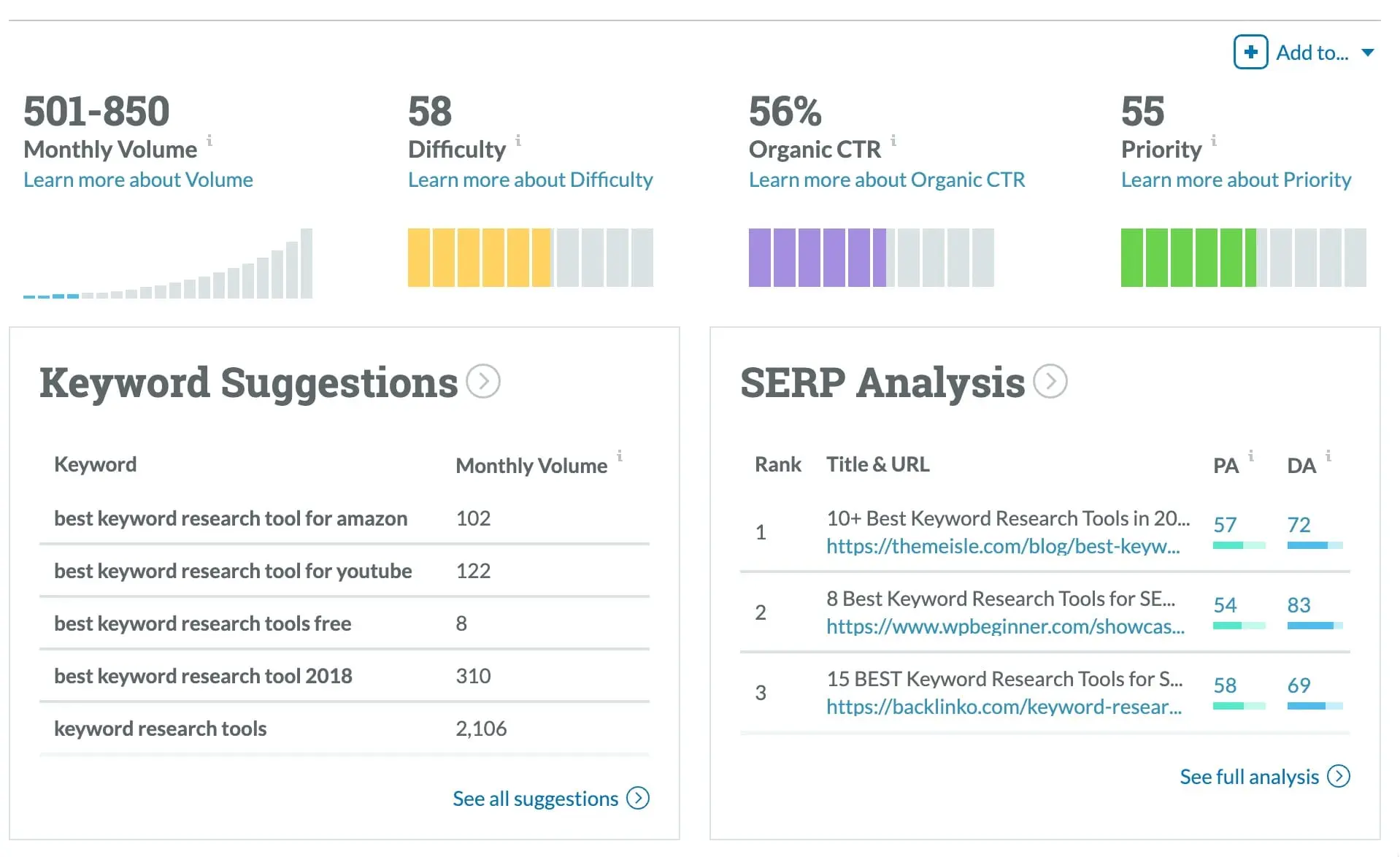
Moz Keyword Explorer is an online tool for gathering data on search queries and finding new keyword targets.
Main Features
To use Keyword Explorer, enter a seed phrase into the search field. This shows you the monthly volume, difficulty, Organic CTR, and Priority for the term.
Organic clickthrough rate (CTR) shows how many clicks you can gain if you can rank in the top 10 for the term. And the Priority metric indicates if a keyword is worth targeting given the potential rewards.
The results page also has a list of keyword suggestions related to your seed term. Each keyword on the list has a relevancy score based on how much it relates to the term.
Additionally, Keyword Explorer has a SERP analysis showing the current top-ranking pages, their page authority, and number of linking domains.
Best Keyword Research Feature
The best features of Keyword Explorer are the CTR and Priority metrics. These help you get a quick overview of a term’s traffic potential and whether it is worth pursuing.
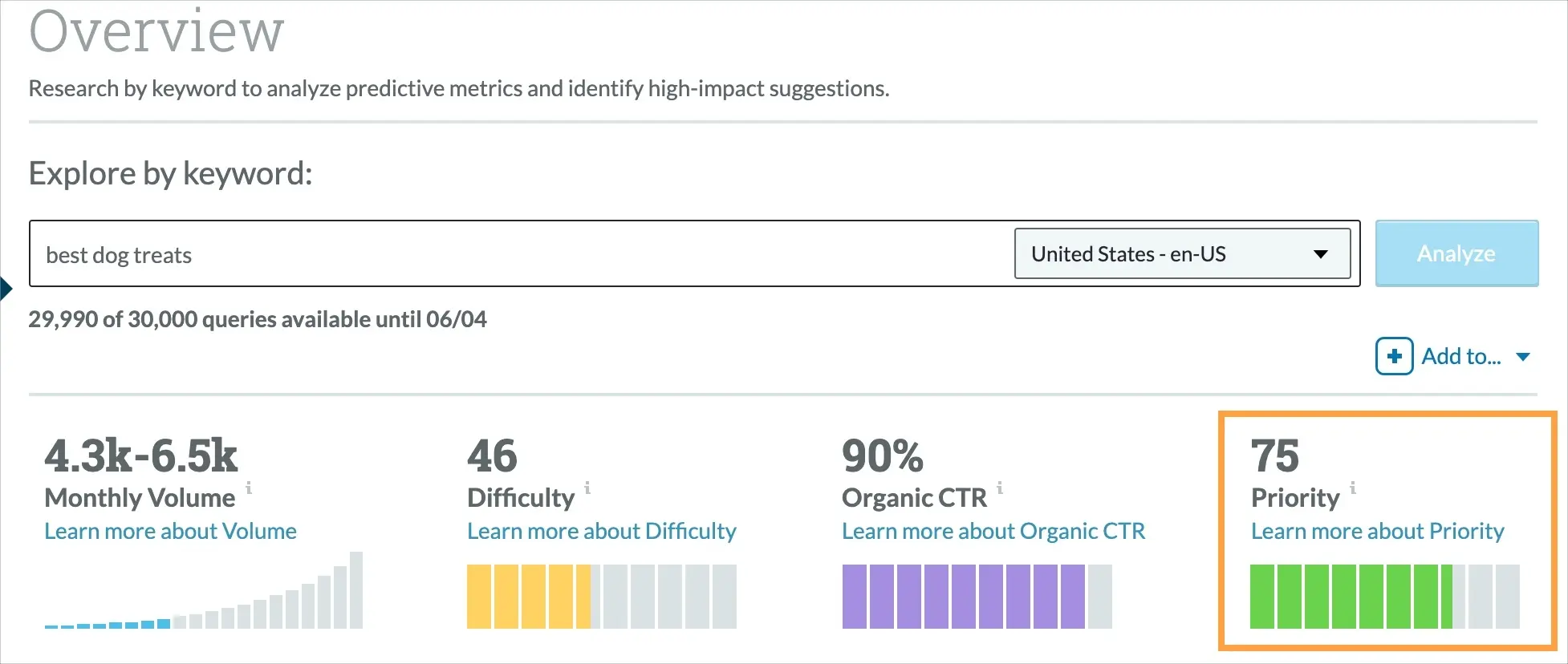
Expert Tips
- When researching new terms, use the Ranking Keywords feature to see which ones you already rank for.
- If a term doesn’t have a single number for monthly volume, it means you are searching within a search engine outside the US, CA, AU, or the UK.
Pricing
Moz Keyword Explorer lets you search up to 10 keywords each month for free. Full access to the tool requires you to sign up for a Moz Pro subscription. There are four available plans:
- Standard: $99 per month
- Medium: $179 per month
- Large: $299 per month
- Premium: $599 per month
You can save 20% by paying in annual installments.
A Moz Pro subscription provides access to additional tools, including rank tracking and on-page optimization checking.
Our Verdict
Moz Keyword Explorer is a user-friendly keyword research tool with several helpful metrics. We like to use the tool to find unique keyword suggestions not found on other platforms.
4. Google Trends

Google Trends is a free keyword research tool for finding trending and popular keywords.
Main Features
When you enter a search in Google Trends, you get a line chart that shows you the search term’s interest over time.
You can set the chart to display trends for various intervals, including the past month, week, day, or even the past hour.
There is also a map that shows interest by subregion. For instance, if you search a term in the United States you can see the interest for each individual state.
Beneath the map, you’ll find a list of related topics and related queries.
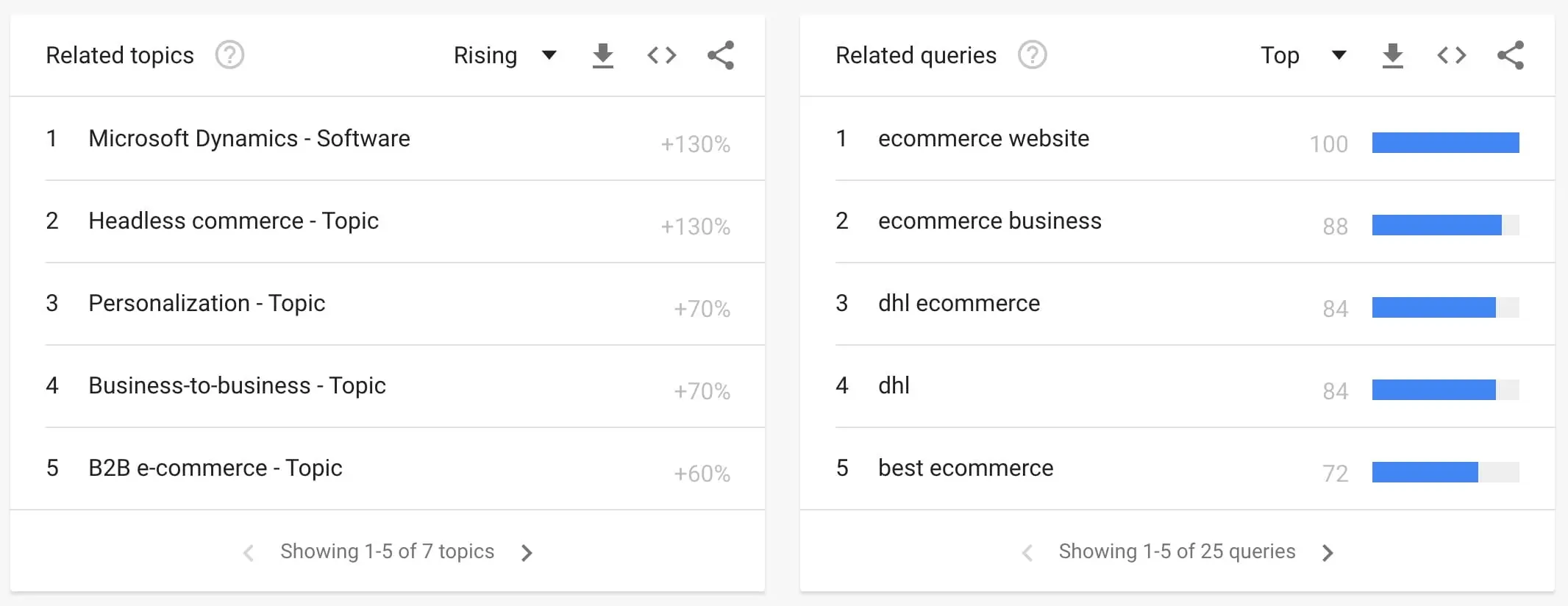
Google Trends lets you review multiple terms simultaneously to compare the results side by side. This leads to faster keyword research and helps you prioritize the keywords with the best opportunities.
Best Keyword Research Feature
The best part of Google Trends is seeing how interest in a keyword or topic changes over time.
Google Trends Tutorial - Learn how to use Google Trends to find trending topics and keywords.
Expert Tips
- Google Trends lets you search for “terms” or “topics”. Using topics often gives better results as the data will include spelling variations.
- A keyword’s interest varies by region by comparing several locations simultaneously.
Pricing
Google Trends is free to use.
Our Verdict
Google Trends is a great tool for finding a keyword’s short and long-term trends. We use it to ensure we don’t focus on terms with only a temporary or fluctuating interest.
5. Google Keyword Planner
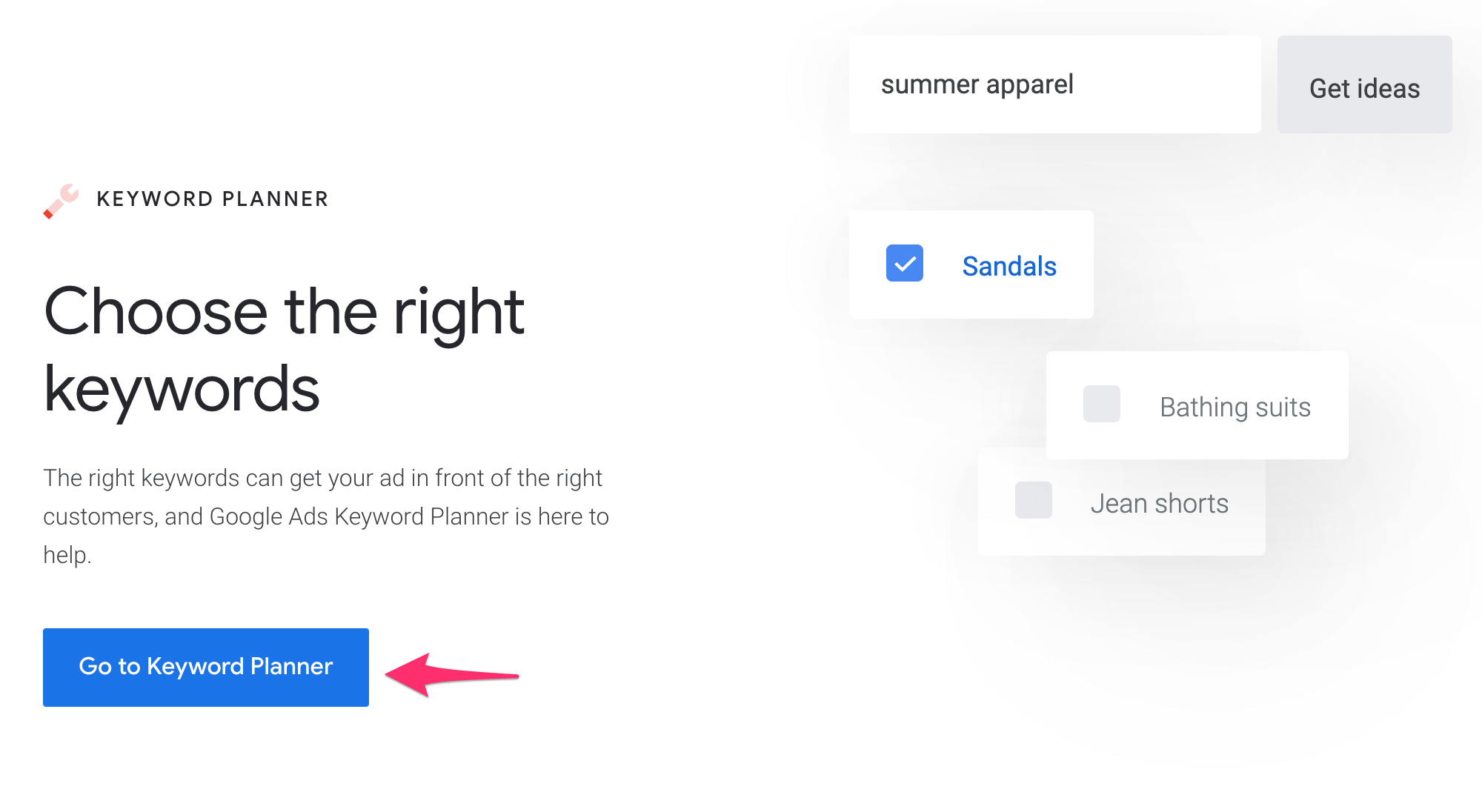
Google Keyword Planner is another free keyword research tool created by Google. You can access the tool from within your Google Ads account.
Main Features
When you enter a seed phrase into the tool, Google will return a list of keywords along with their search volume, three-month change, year-over-year change, competition, and top and bottom of page CPC bids.
You also have the option to enter a website into the search field to have Google show a list of keywords that the site ranks for.
Plus, you have the option to add your domain as a filter to exclude terms that are not related to the products.
After Google analyzes the keywords you enter, it will add filters that you can use to refine your results. For example, if you search for running shoes, you’ll get filters for brand, gender, and sport.
Google Keyword Planner Tutorial - A step-by-step on using Google Keyword Planner to find keywords for SEO and PPC campaigns.
Best Keyword Research Feature
The best feature of Keyword Planner is the ability to get monthly search volume and advertising CPC data directly from Google.
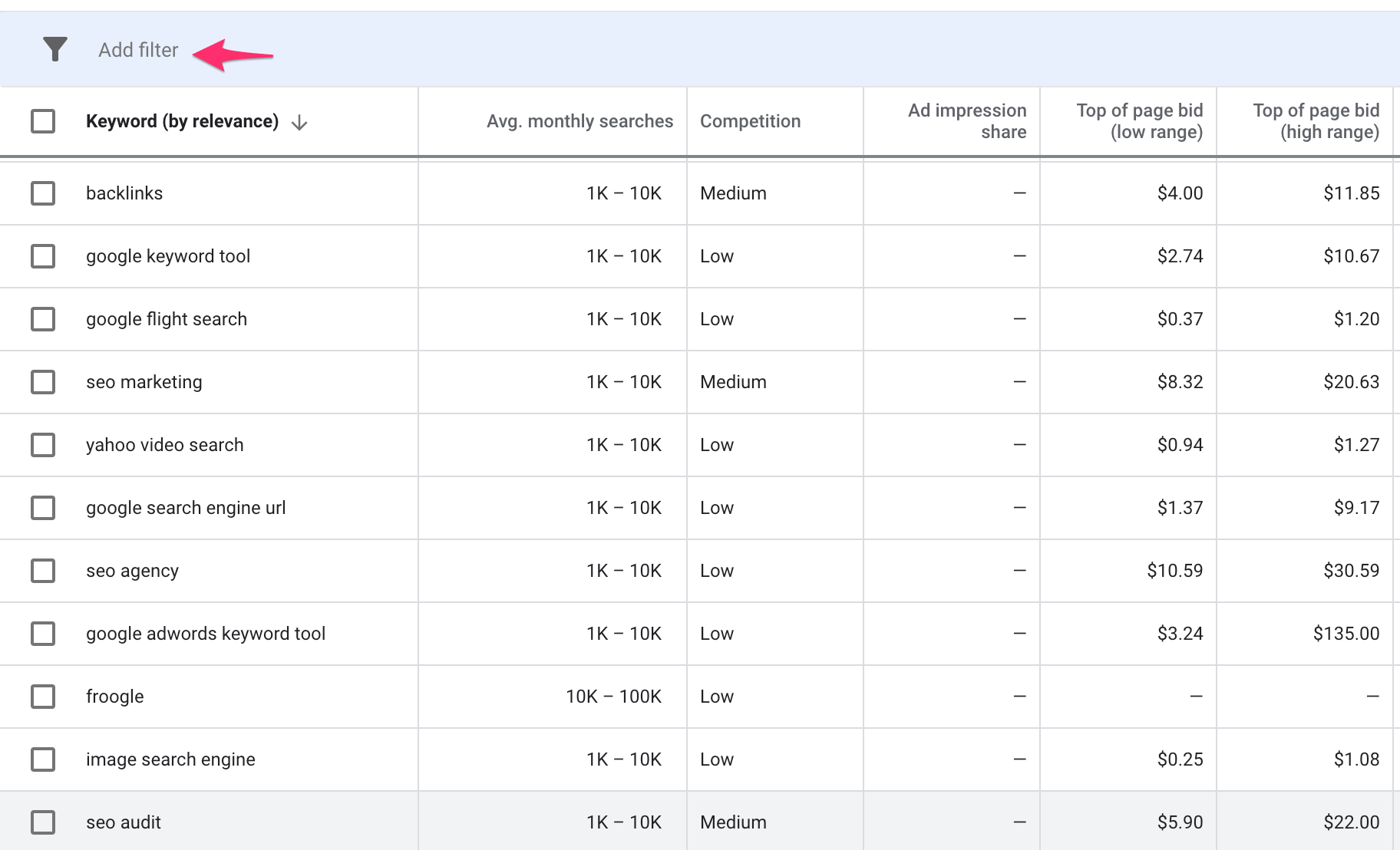
Expert Tips
- To use the tool without creating an ad campaign, look for the “Create an account without a campaign” link during setup.
- Get more results by searching a website and keywords at the same time.
Pricing
Google Keyword Planner is free. You only need to have a Google Ads account to use the tool.
Our Verdict
Google Keyword Planner is a useful tool for finding new keyword ideas. We use it before running PPC campaigns to estimate potential traffic and plan bidding strategies.
6. AnswerThePublic
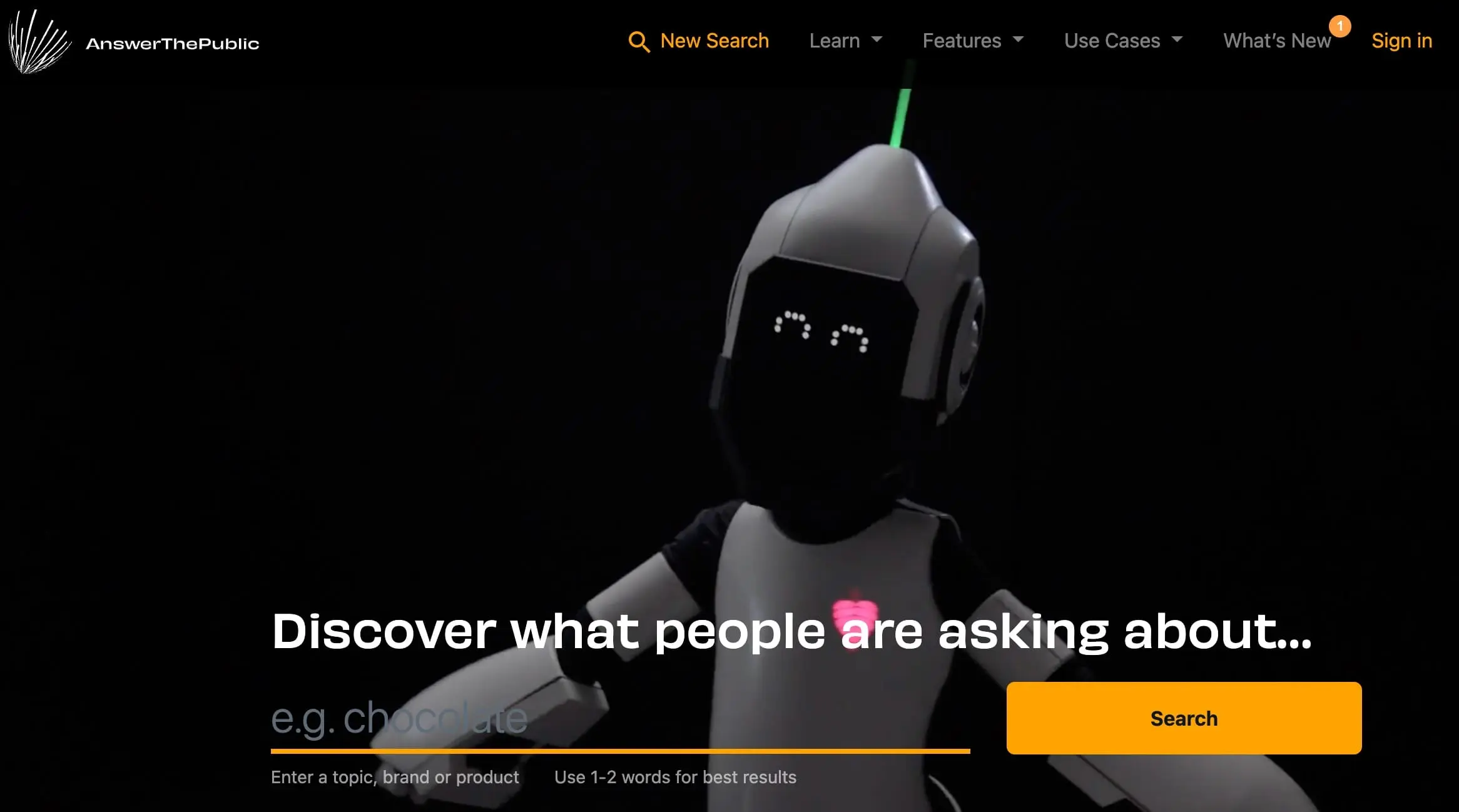
AnswerThePublic is a keyword research tool that displays a data visualization of different types of keywords and their connection.
Main Features
AnswerThePublic shows you a data visualization that is similar to a tree. The seed phrase is the branch, located in the center. Extending from the center are common words, which you can think of as branches. Then off of each branch are the keyword results, essentially the leaves.
You can use this tool to quickly develop hundreds of topic ideas and see which types of queries are most common.
Various data visualizations and lists include questions, prepositions, comparisons, alphabetical, and related.
If you prefer to see the keywords without the visualization, you can click the Data tab to see the results in an ordered list.
Best Keyword Research Feature
The best part of AnswerThePublic is the data visualization tree that shows you how related keywords are connected.
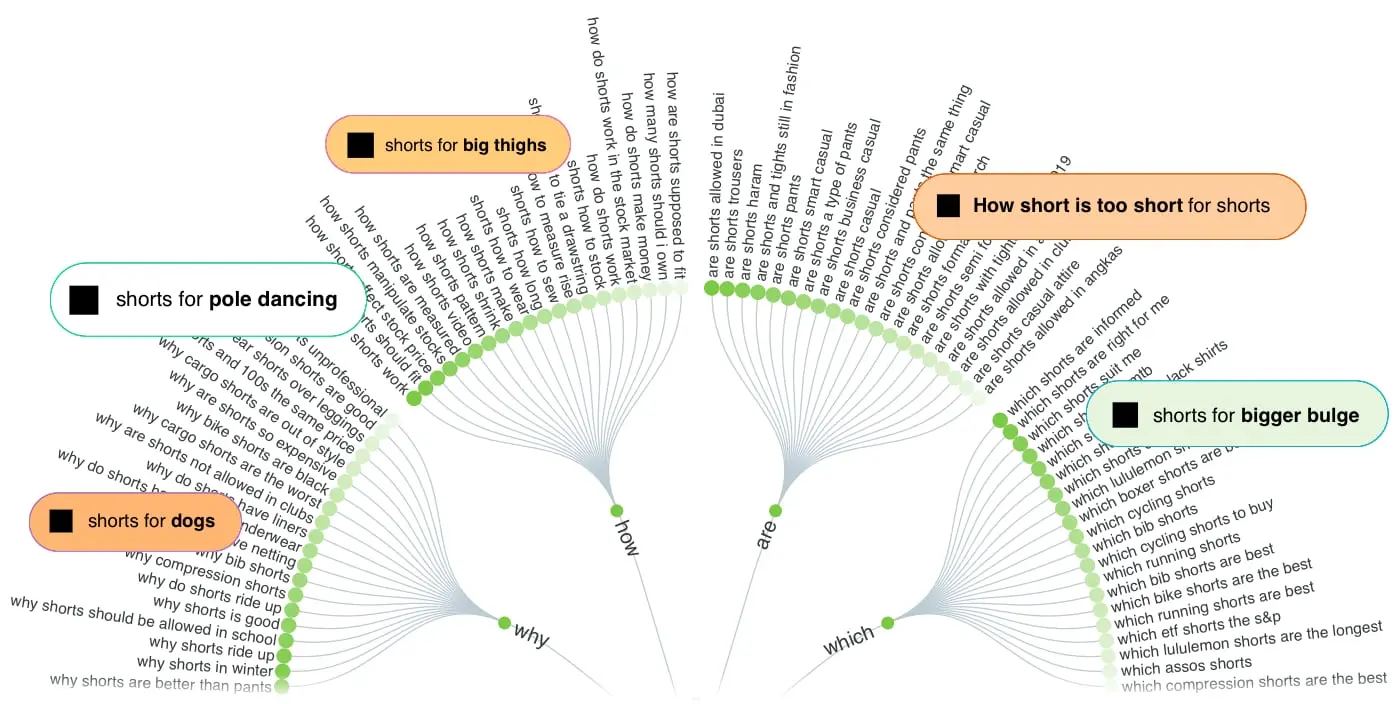
Expert Tips
- Create collections to save and organize your searches.
- With a Pro account, you can use the Data tab to hide certain keywords from the visualization tree.
Pricing
AnswerThePublic has both free and paid versions.
The free version has limited searches. The amount you get is based on the site’s total number of free searches.
The Pro plan costs $99 per month or $948 when paid annually. The Expert plan costs $199 per month.
With both plans, you get unlimited searches and the ability to compare data over time. The Expert plan gives you more search listening alerts.
Our Verdict
AnswerThePublic is the best keyword research tool for visualizing the connection between keywords.
7. KeywordTool
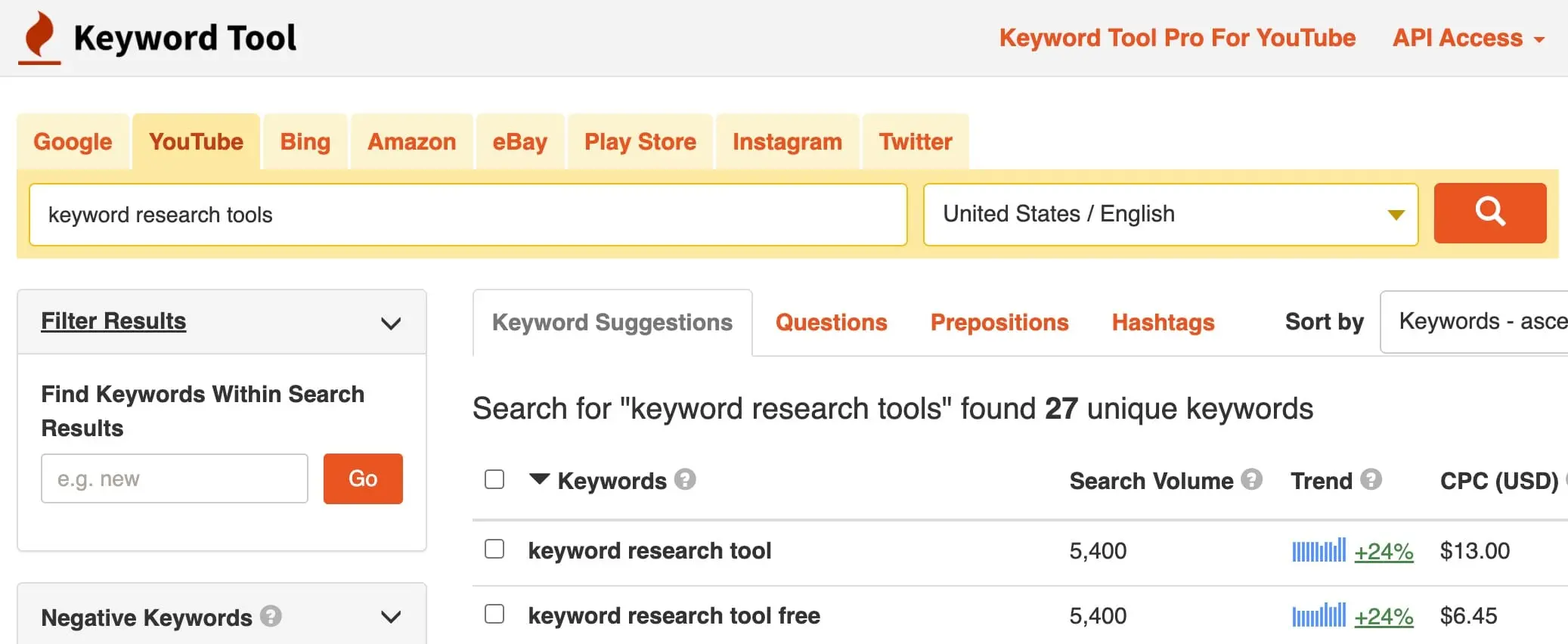
KeywordTool is a keyword research tool that helps you find long-tail keyword suggestions for any search term.
Main Features
KeywordTool uses the autocomplete features in Google and other search engines to discover relevant long-tail keywords on any topic.
After you enter a search, the tool will provide a list of keyword suggestions with the monthly search volume, CPC, competition, and 12-month trend for each term. The results also include a list of question-based search terms and prepositions.
Data for the top few terms is free, but the rest is gated behind a paid subscription.
Another useful feature in KeywordTool is the ability to surface keywords from various platforms, including Amazon, eBay, Instagram, and Twitter.
Best Keyword Research Feature
KeywordTool’s strongest feature is its segmented keyword lists that help you find questions and granular terms.
Expert Tips
- Get better results by selecting negative keywords.
- Use the Analyze Competitors feature to reverse engineer the top-performing keywords from competing websites.
Pricing
Keyword Tool lets you search keywords for free with limited data. To get access to more data, you need one of the following plans:
- Pro Basic: $89 per month
- Pro Plus: $99 per month
- Pro Business: $199 per month
You can save up to 20% by signing up for annual billing, and all plans have a 30-day money-back guarantee.
You need at least the Pro Plus plan if you want CPC and Google Ads competition data.
Our Verdict
KeywordTool is a helpful tool for surfacing keywords across different platforms. We like its ability to find long-tail and question-based search terms.
8. Keywords Everywhere
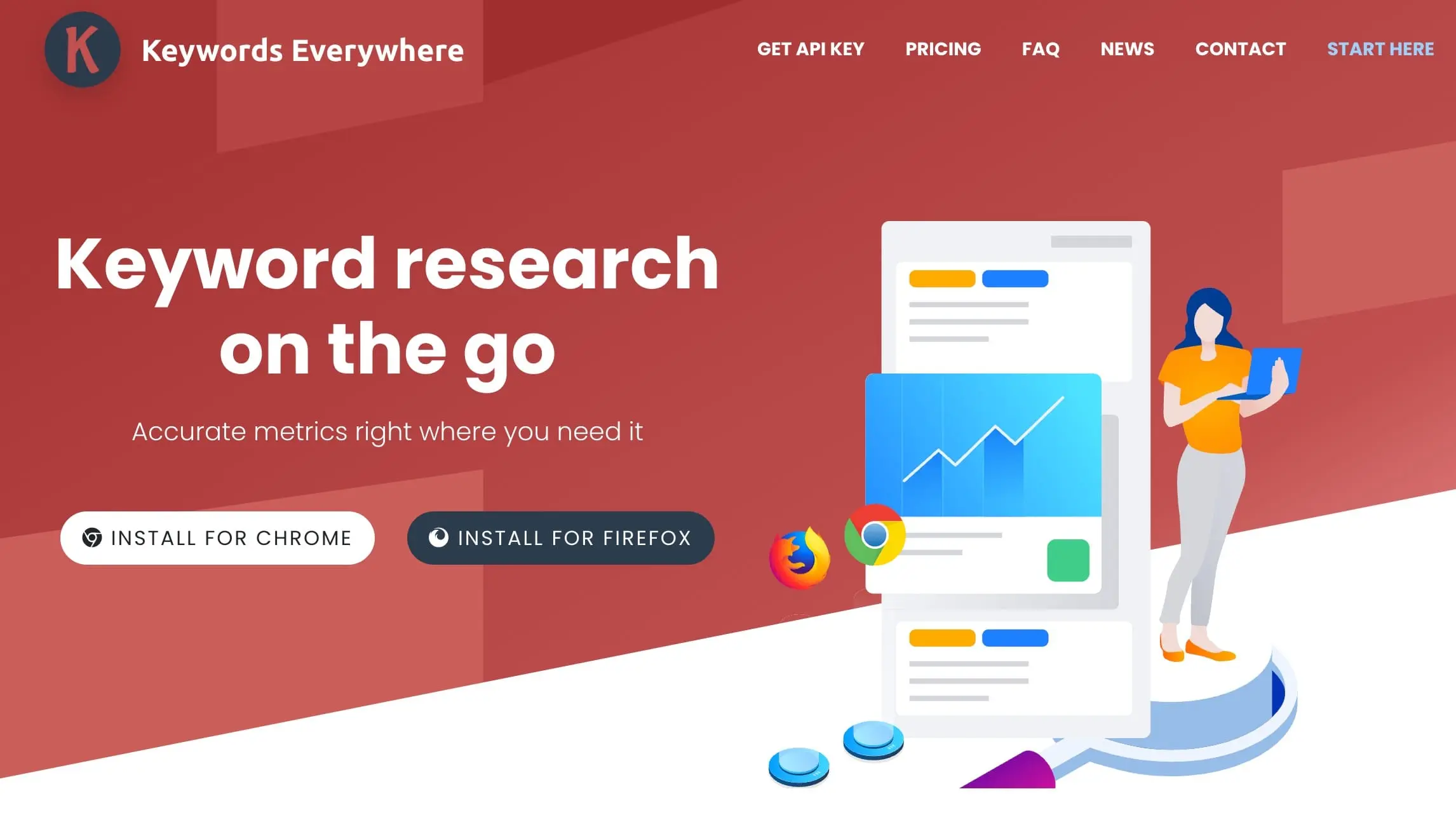
Keywords Everywhere is a browser extension that lets you gather keyword data directly from a search engine when using it.
Main Features
Keywords Everywhere add several widgets to the right-hand side of Google search results. The trend data shows the interest in your search term over time.
There are also widgets for related keywords, trending keywords, long-tail keywords, and People Also Search For queries.
You’ll also see traffic metrics next to each ranking result when you install the extension. These will show you how many visitors the site gets each month and how many keywords it ranks for.
Best Keyword Research Feature
The best feature of Keywords Everywhere is the keyword widgets that let you see search term data directly from the Google search engine.
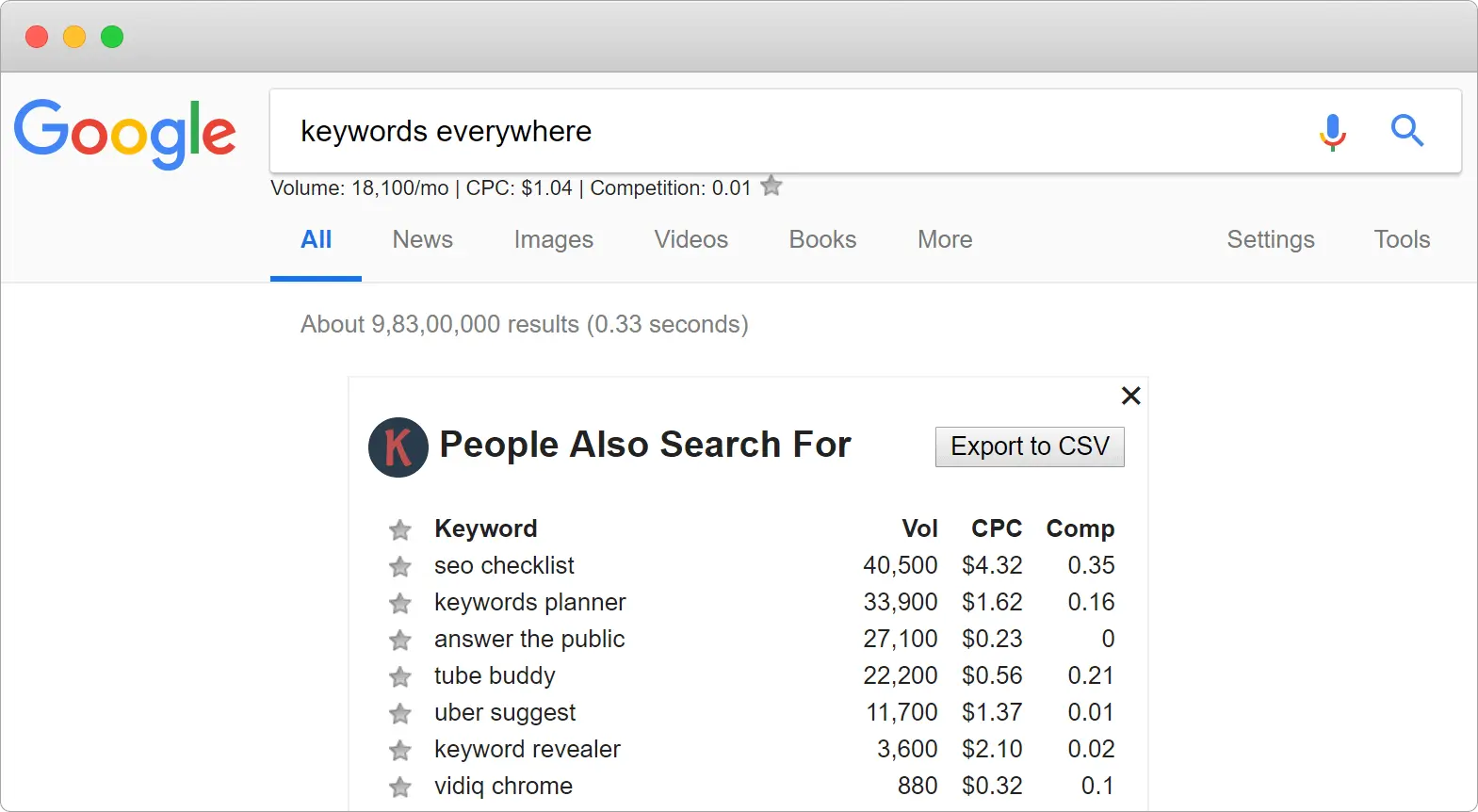
Expert Tips
- Enable "Show Metrics in Autocomplete Suggestion Drop-Downs" to quickly see the search volume for Google autosuggestions.
- Disable the extension when conducting personal searches so you don't waste credits.
Pricing
Keywords Everywhere is a freemium keyword research tool. The free version includes keyword widgets, trend charts, YouTube metrics, traffic metrics, and on-page analysis.
The paid version adds metrics such as search volume, CPC, competition, and 12-month trend data.
Keywords Everywhere use a pay-as-you-go model. Instead of a monthly subscription, you buy credits. Each credit equals one keyword. The cost is $10 per 100,000 credits.
Our Verdict
Keywords Everywhere are great for performing first-hand research directly on Google. We like to use it to find People Also Ask and long-term keywords quickly
Try Keywords Everywhere
9. Google Search Console

Google Search Console is an SEO management platform for website owners. With its Performance report, you can find keyword opportunities based on existing content.
Main Features
The Performance report in Google Search Console shows you all the keywords your website ranks for. You can see what pages rank for the keywords and how many impressions and clicks they generate.
With this data, you’ll uncover new search terms you may not have planned to rank for when creating your content. You can then optimize your existing pages to rank even higher for these terms. Or, you can create new content specifically designed to target the new keywords.
Google Search Console Course - A complete course on how to use Google Search Console for keyword research purposes and SEO.
Best Keyword Research Feature
The strength of Google Search Console is how it lets you see all the keywords your pages rank for so that you can further optimize your strategy.
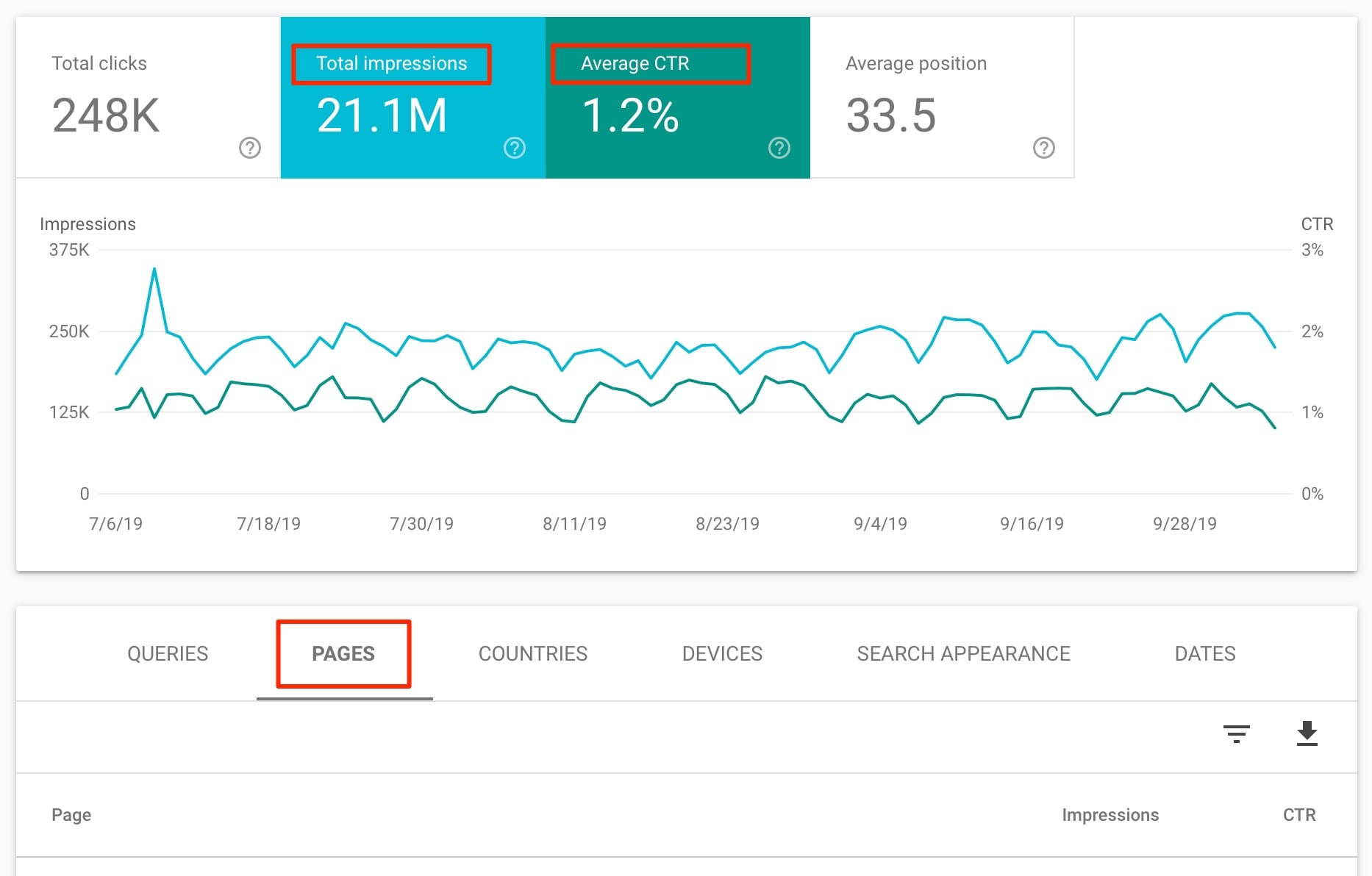
Expert Tips
- Find the best keywords to target by adding filters only to show those with strong clicks or clickthrough rates.
Pricing
Google Search Console is a free keyword research tool. To use the platform, you need to create an account and verify ownership of your website.
Our Verdict
Google Search Console helps you enhance your content to rank better for more keywords.
10. KWFinder
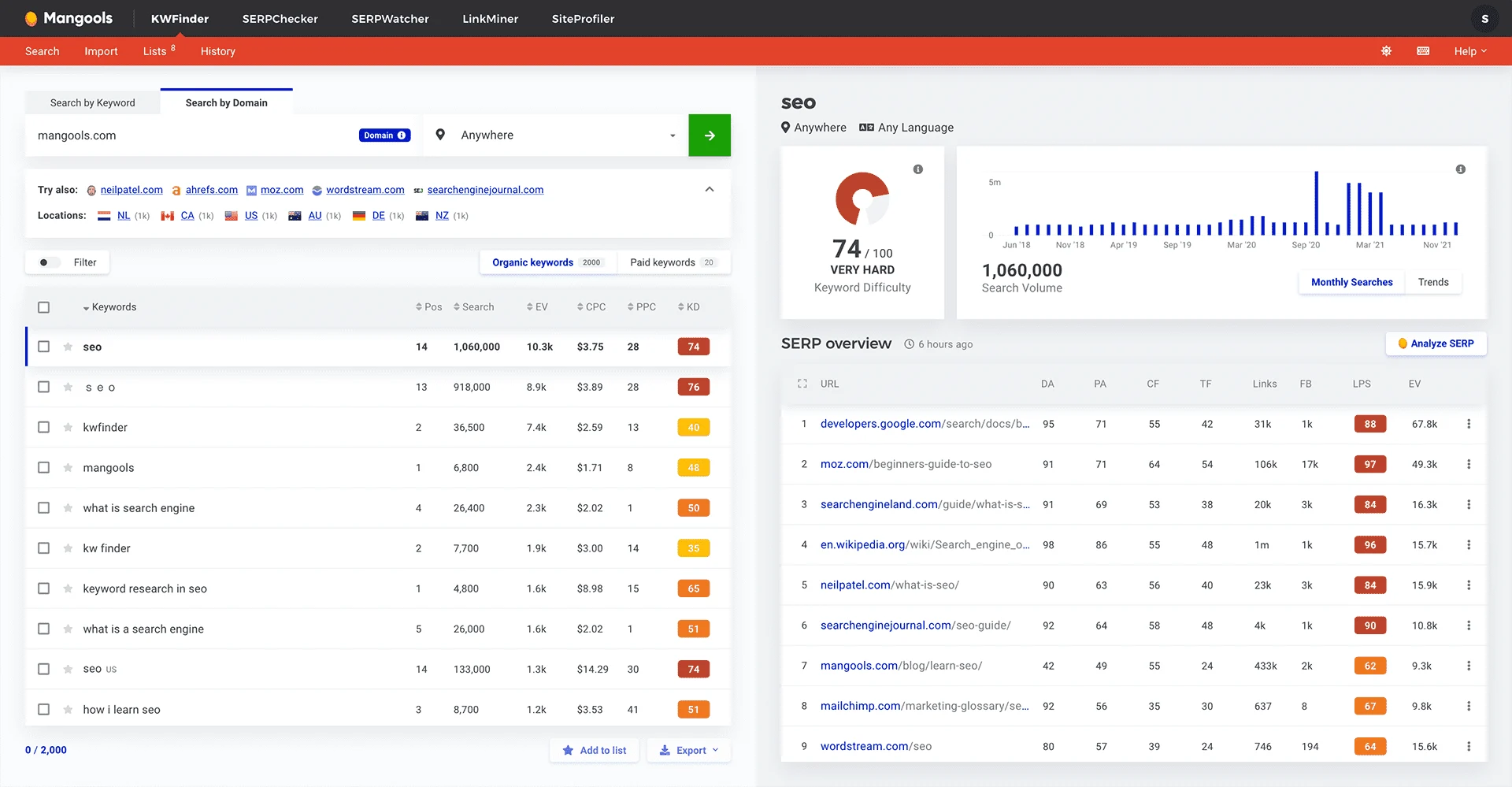
Mangools KWFinder is an easy-to-use keyword search platform that helps you find new keywords to target.
Main Features
KWFinder has a search function that lets you search for keywords by seed phrase or web domain. The results include organic and paid keywords and their respective search volume, CPC, keyword difficulty, and PPC competition.
When you click a result, you can see each result's current SERP and backlink data. The tool also shows estimated visitors for each ranking page based on its position and the keyword’s search volume.
Best Keyword Research Feature
KWFinder’s best features are its simple user interface and the ability to see estimated visitors based on SERP position.
Expert Tips
- Use the Autocomplete and Questions filter to find unique keyword ideas.
- If you see errors when using the Autocomplete and Questions filters, try waiting a few minutes as Google may have temporarily blocked your IP because of too many requests.
Pricing
KWFinder is a paid keyword research tool that requires a subscription to one of the following plans:
- Mangools Basic: $49 per month
- Mangools Premium: $69 per month
- Mangools Agency: $129 per month
You can save 40% with an annual plan. Paid plans also provide access to other Magools tools, including rank tracking, backlink analysis, and an on-site checker.
KWFinder has a 10-day free trial for users seeking to try out the platform. However, it comes with limited data, as you can only see the top 25 keywords.
Our Verdict
KWFinder is a simple, easy-to-use keyword tool. It helps estimate the visitors you can expect to get if you rank.
11. Sonar Amazon Keyword Tool
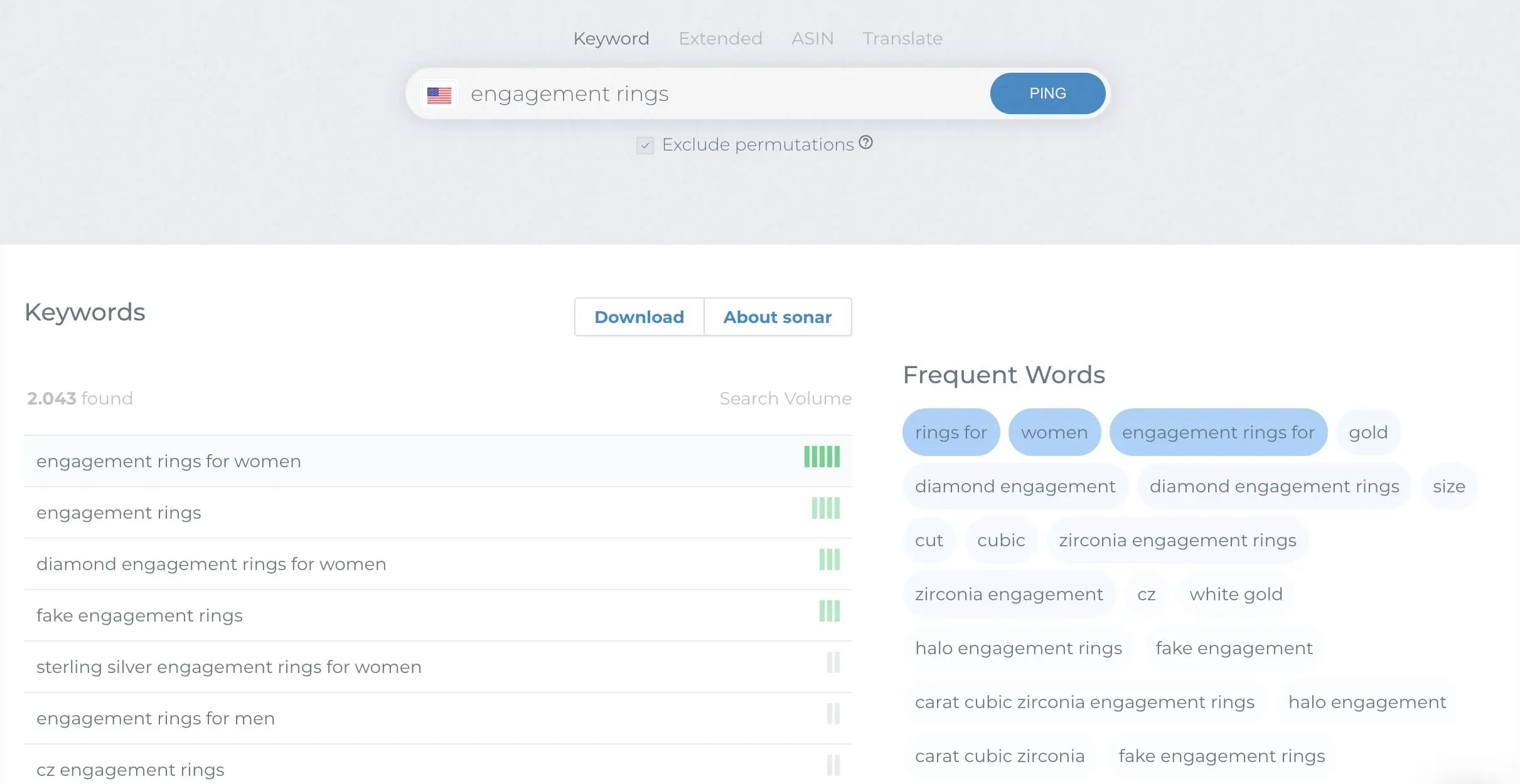
Sonar is an Amazon keyword research tool that helps sellers find relevant keywords.
Main Features
Sonar features a continuously updated database of Amazon products and keyword combinations.
When you search a keyword, the tool provides a list of terms and a score for projected search volume, ranging from 1 to 5.
To the side of the results, you’ll see a list of words frequently appearing in the top keywords and a list of relevant products.
With the tool, you can also search existing Amazon products using their ASINs to look up the top keywords that they rank for.
Best Keyword Research Feature
The best feature of Sonar is the Frequent Words section which you can use to generate specific, long-tail keyword ideas quickly.
Expert Tips
- New products and those not ranking well may not currently be a part of the Sonar.
Pricing
You can use Sonar for free but with access to limited data.
Sellics has a more powerful keyword research tool with their paid plans. These plans start at $349 per month when paid in quarterly installments.
Along with a longer list of keywords, the paid version of the keyword research tool gives you an actual numerical value for monthly search volume.
Sellics’ paid plan comes with a 7-day free trial for you to test-run the platform.
Our Verdict
Sonar is a simple but useful tool for finding keywords to target for your Amazon products. The paid version is on the expensive side. But it and the other tools included in a Sellics plan could be worth it if you sell a lot on Amazon.
12. SerpStat
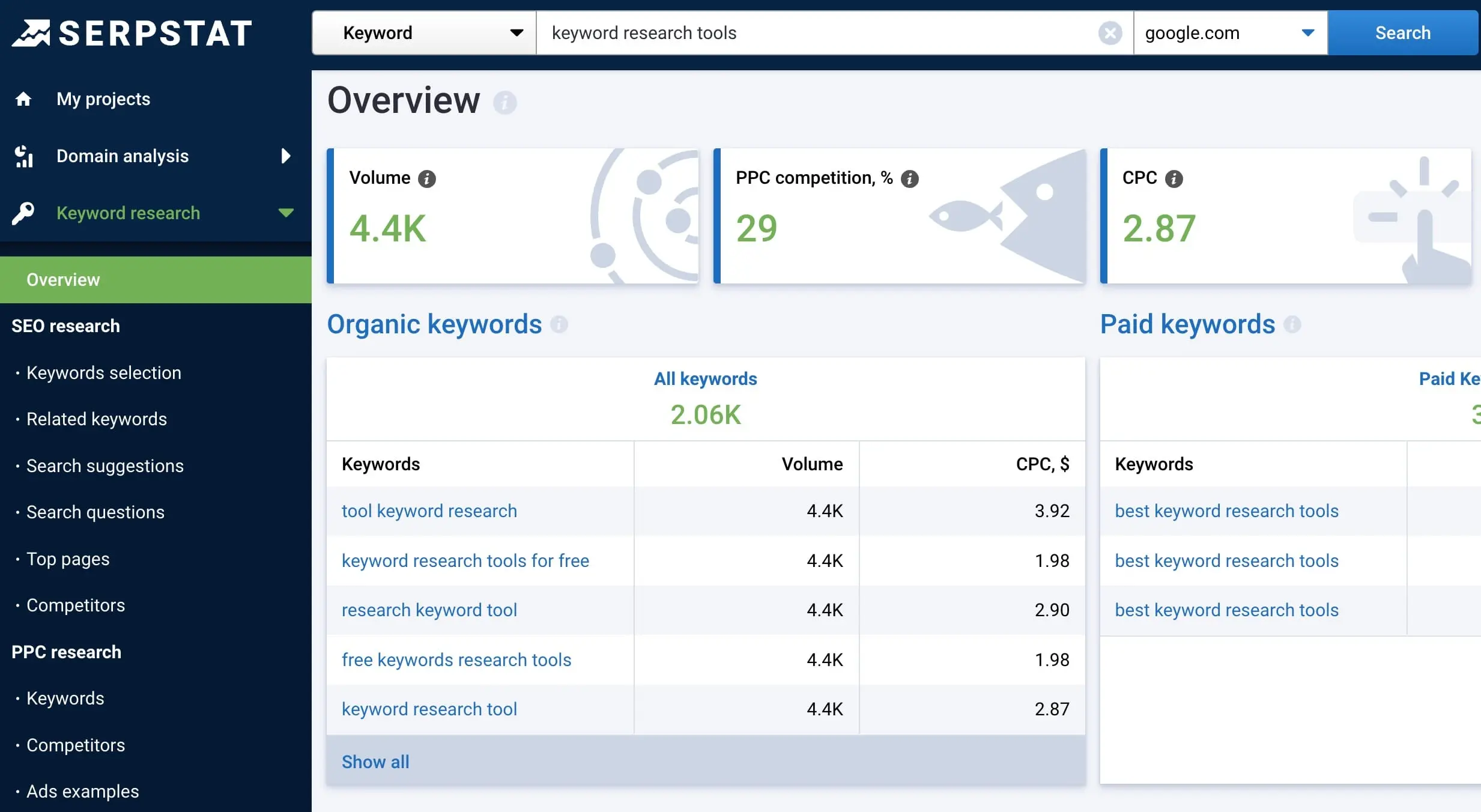
SerpStat is an all-in-one SEO platform with a powerful keyword research tool that you can use to gather new search ideas and better understand the questions users are asking.
Main Features
Like other keyword search tools, SerpStat lets you enter a seed phrase into a search field to generate a list of relevant terms.
The results include a list of organic and paid keywords, search volume, CPC, and ranking difficulty. A top page section also shows you the current ranking pages and the estimated amount of traffic they receive.
SerpStat provides a list of search questions for each term that you research. The results include a field for question type (how, why, what, etc.) so that you can easily refine the results to show the terms most relevant to your business.
One unique feature in SerpStat is the competitors report that lists the most relevant competing websites related to your search term. The list includes each site's common keywords and overall domain visibility.
Best Keyword Research Feature
Serpstat's best feature is its flexible filters that allow you to fine-tune your keyword research results based on very specific criteria.
Expert Tips
- View the Keyword selection to see a set of phrases using a specific key query, and the Related keywords report to see a set of semantically related phrases.
Pricing
SerpStat is another freemium keyword research tool. With the free version, you are limited to 10 requests per day.
Four paid plans provide 4,000+ searches per day, depending on the level of the plan. Their prices are as follows:
- Lite: $69 per month
- Standard: $149 per month
- Advanced: $299 per month
- Enterprise: $499 per month
SerpStat has a variety of payment options, and you can save by paying in quarterly, bi-annual, annual, or even five-year installments.
Our Verdict
SerpStat is a flexible keyword research tool with a lot of useful features. We like its ability to analyze top competitors and gain insights into search questions.
13. Keyword Sheeter
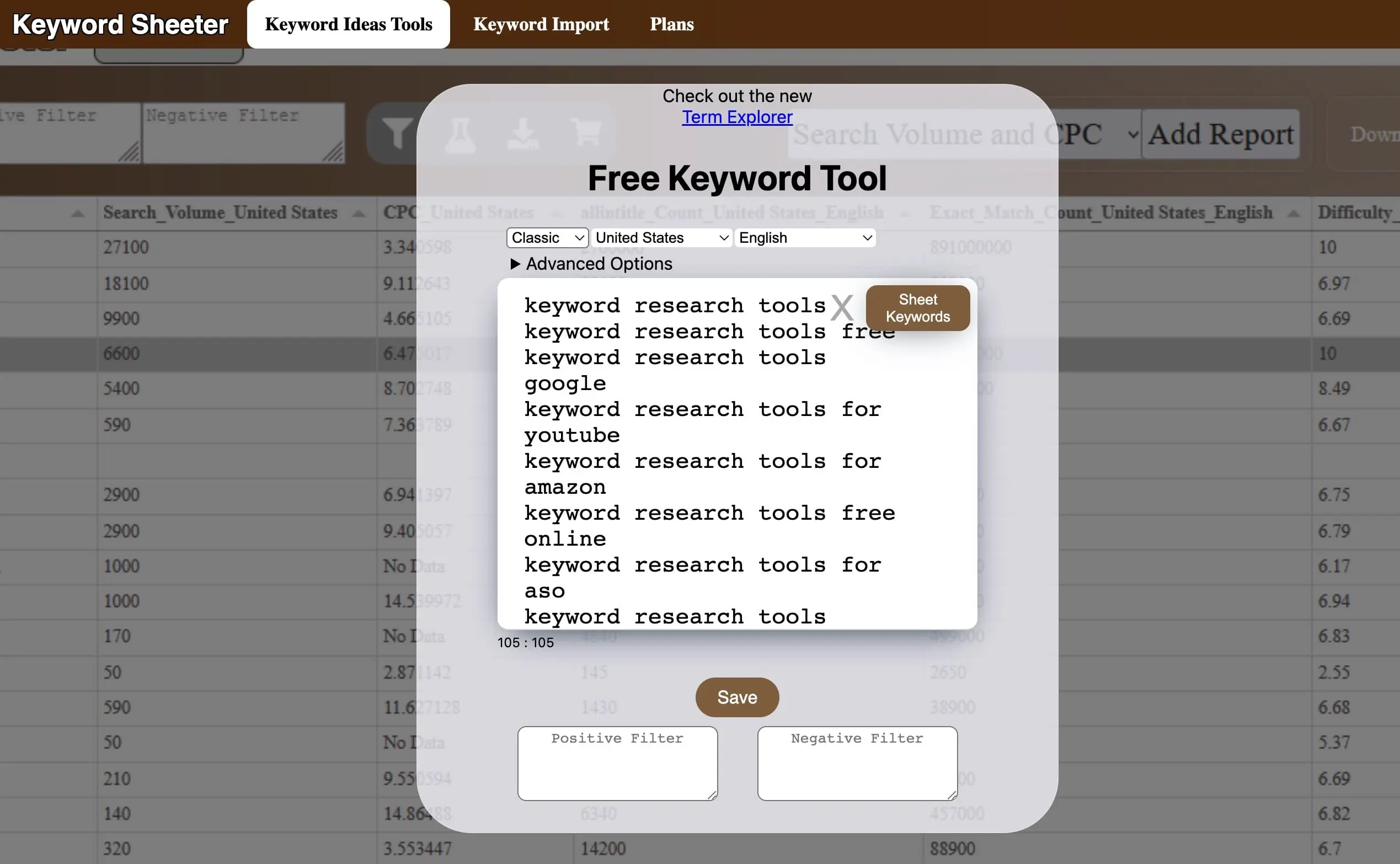
Keyword Sheeter is an online tool that pulls keyword ideas from the autocomplete suggestions in Google.
Main Features
When you enter a seed phrase into Keyword Sheeter, the platform generates a running list of matching terms in an online notepad.
You can fine-tune the results by adding either a positive (words to include) or negative (words to exclude) filter.
The initial results only include keywords with no additional data. Keyword Sheeter lets you buy additional reports for search volume, CPC, keyword difficulty, and the top 100 SERPs.
Best Keyword Research Feature
The strength of Keyword Sheeter is the ability to quickly generate new keyword ideas that can easily be copied and pasted into your documents.
Expert Tips
- Use the Region Subdivision filter to find local keyword targets in the advanced options.
Pricing
Keyword Sheeter pulls keyword ideas for free. For additional data, you need to purchase “Sheet Coins”. These cost as low as $0.0012 Per Keyword.
Our Verdict
Keyword Sheeter is one of this list's most basic keyword research tools. It could work for you if you need a simple way to generate new ideas.
14. Keyworddit
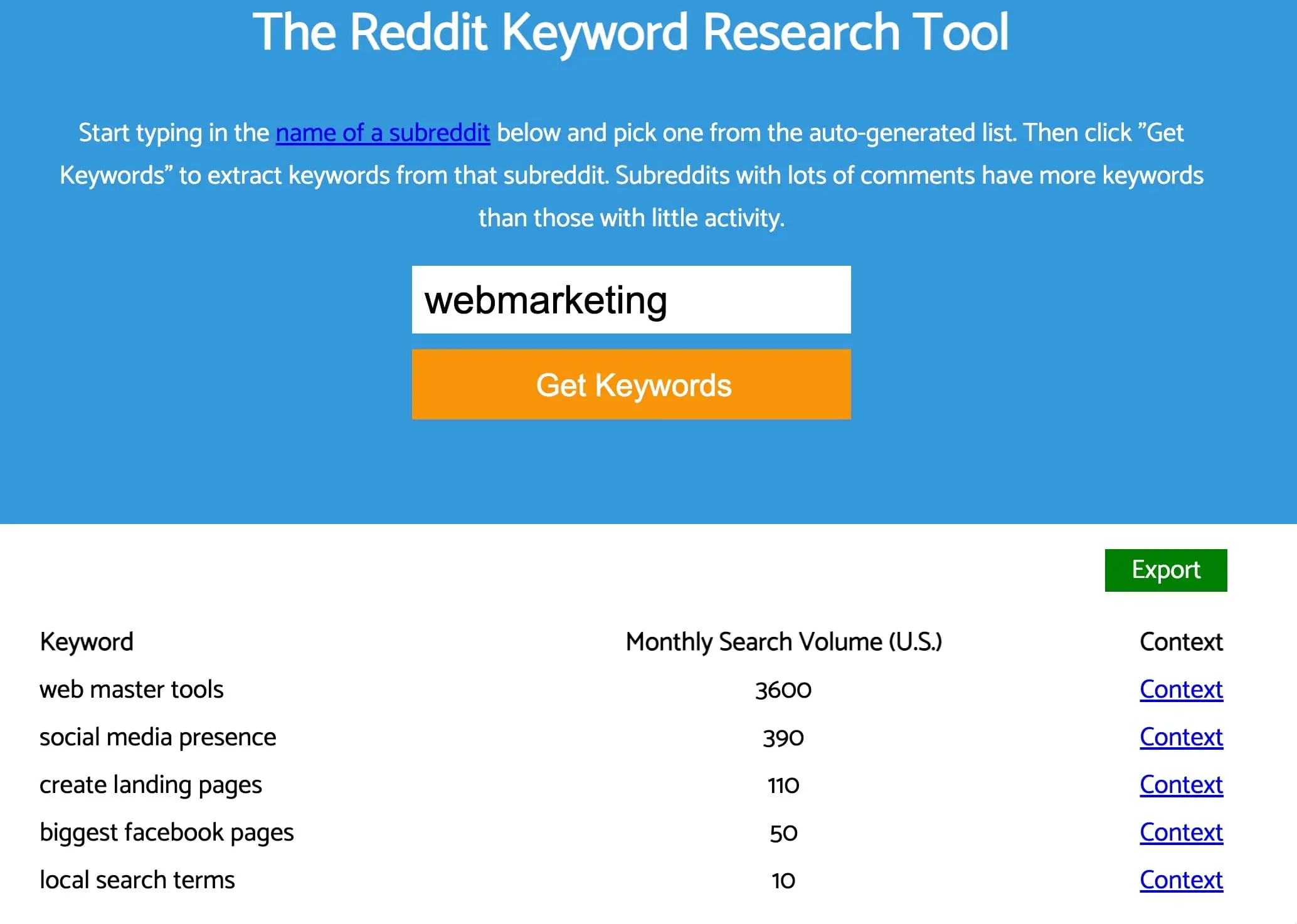
Keyworddit is a tool for finding keywords being used on the social platform Reddit. You can use it to see what subjects your audience frequently talks about in the comments of subreddit pages.
Main Features
Keyworddit works by entering the name of a subreddit page into the search field. The tool then scans the page to return a list of all the keywords used on the page, along with how many times that keyword is searched on Google monthly.
Best Keyword Research Feature
Keyworddit’s best feature is its ability to find the keywords people use on subreddits that are relevant to your business.
Expert Tips
- Click the Context link next to a keyword to be taken to a Google search showing how people on the page use the term.
- If your search doesn’t return any results, it is likely because the subreddit is too small to come up in the auto-suggest list.
Pricing
Keyworddit is a free keyword research tool.
Our Verdict
Keyworddit is a nifty tool for uncovering new and unique keyword ideas. Many site owners only research terms used on Google, thus missing out on lesser-known keywords used on other social platforms.
15. Google Search
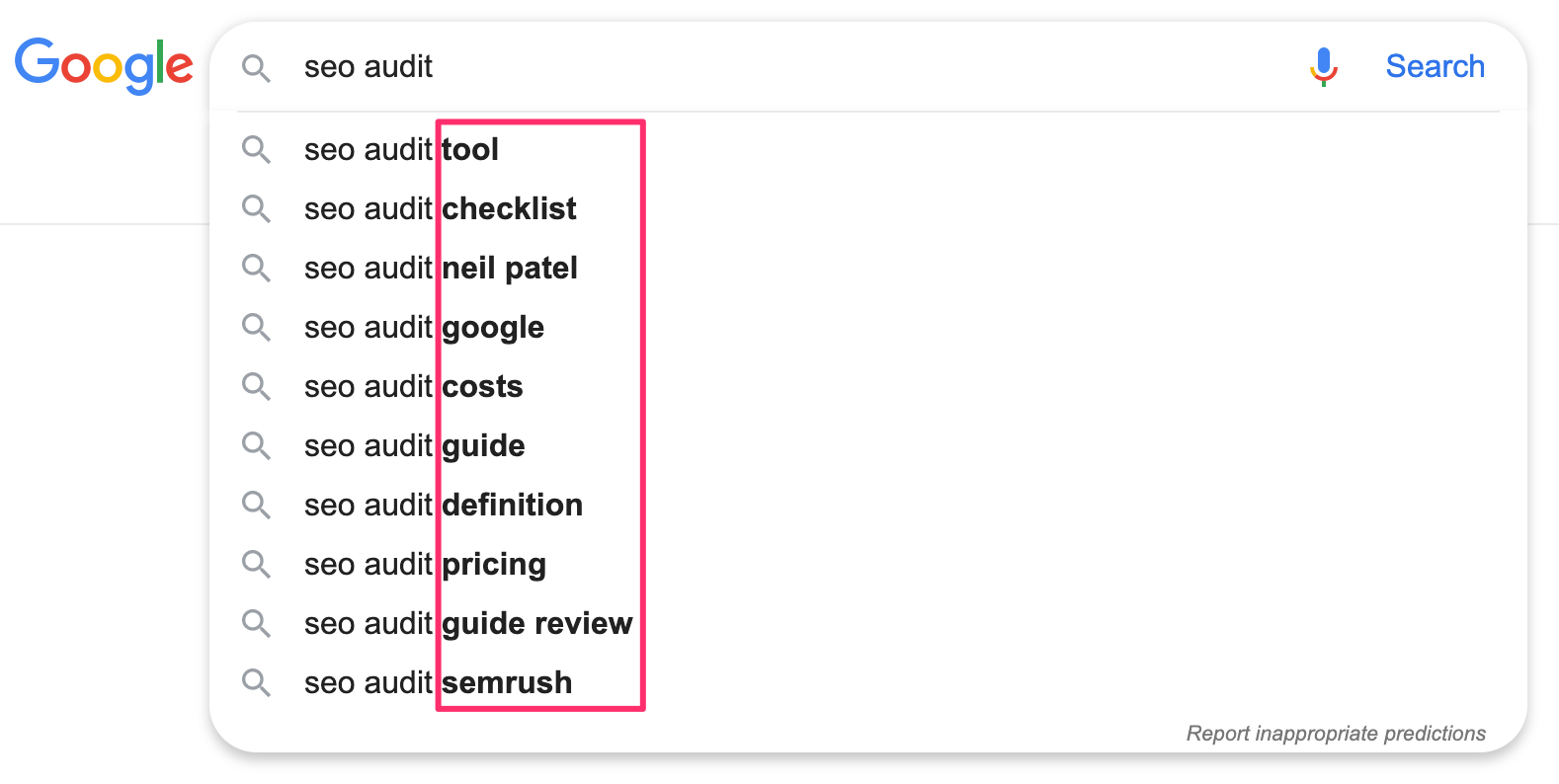
You may not consider Google’s search engine a keyword research tool, but the platform has several ways to find new ideas for keywords.
Main Features
Each time you enter a query into the Google Search bar, the autocomplete feature generates a list of keywords that include the letters/words you have already typed. You can use this list to find new keywords related to your search phrase.
Many Google search results also include a People Also Ask section. This list contains popular keyword questions related to the initial query.
At the bottom of the search results, you can find more keywords related to your search query.
Best Keyword Research Feature
The People Also Ask section is the most powerful keyword search feature in Google Search.
It gives you new keyword ideas, and each question includes a link to the web page that provides the best answer.
Ranking for one of these queries is one of the most effective ways to drive search traffic to your site.
Expert Tips
- Depending on your search, Google will show extra ideas at the top of the page. For example, if you search “Best CRM”, you’ll see keyword ideas for companies that often need a CRM, such as small businesses, schools, or agencies.
Pricing
Google Search is free.
Our Verdict
Google Search is a simple yet effective way to find new keyword ideas. We use the People Also Ask questions to find long-tail keywords that we can target with specific content sections.
Google It!
Free VS Paid Keyword Research Tools
There are many similarities between free and paid keyword research tools. Each best keyword search tool on this list allows you to find new keyword ideas by entering a seed phrase or reverse searching a website.
The two types of tools differ in the amount of data they provide and the extensiveness of their research features.
Many free tools limit the number of keywords you can see or don’t show crucial metrics such as search volume or keyword ranking difficulty.
Paid keyword research tools give you this information and more. They can show search intent, competitiveness, and trends. Plus, they can have robust filters that let you get granular with the keywords you find in your research.
If you have a smaller, newer site, you can get by with a simpler free search tool. But a paid keyword research tool is worth it if you’re looking to build a comprehensive SEO strategy and drive meaningful traffic to your site.
Methodology
To help you find the best keyword research tool, we've looked at the most popular keyword research tools in the market. The tools that made it to the top 15 list provide accurate results at a reasonable cost. We included tools that cover all aspects of keyword research and all platforms, including Google, Bing, YouTube, Amazon, and Reddit.
Related Tools & Resources
- Best Keyword Research Courses - a list of the best courses to master the secrets of keyword research using the above tools.
- Best SEO Audit Tools - a list of tools for performing SEO audits (all tools include keyword research features).
- Keyword Research Course - learn how to perform keyword research like a pro.



