Free AI Background Generator
See Our AI Background Generator in Action
Discover how our AI tool can instantly create, replace, and generate custom backgrounds from a simple text prompt.
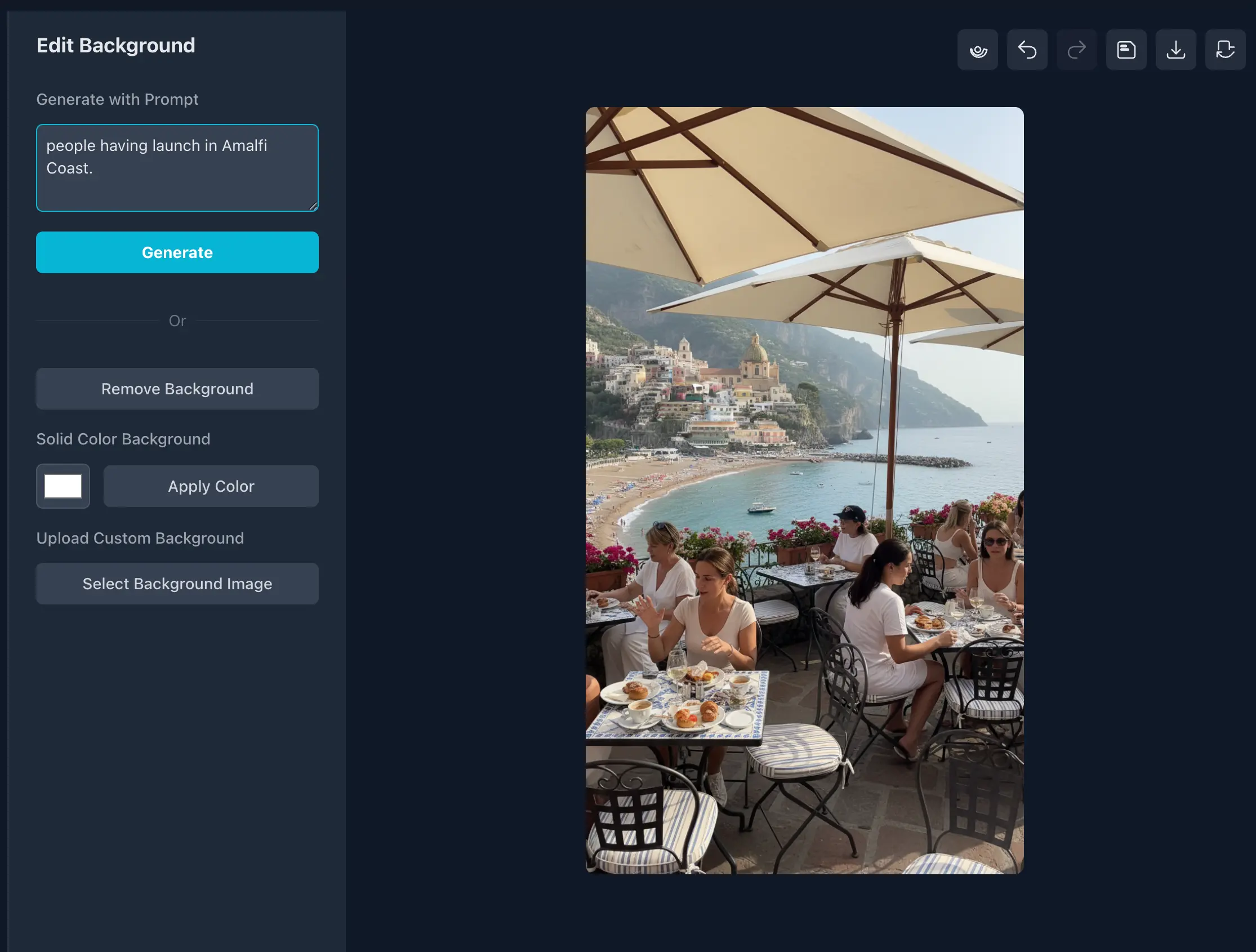
Generate Backgrounds from Text
Upload your photo, then describe the background you want. Type "a beach at sunset" or "a modern office" and our AI background maker will create it for you.
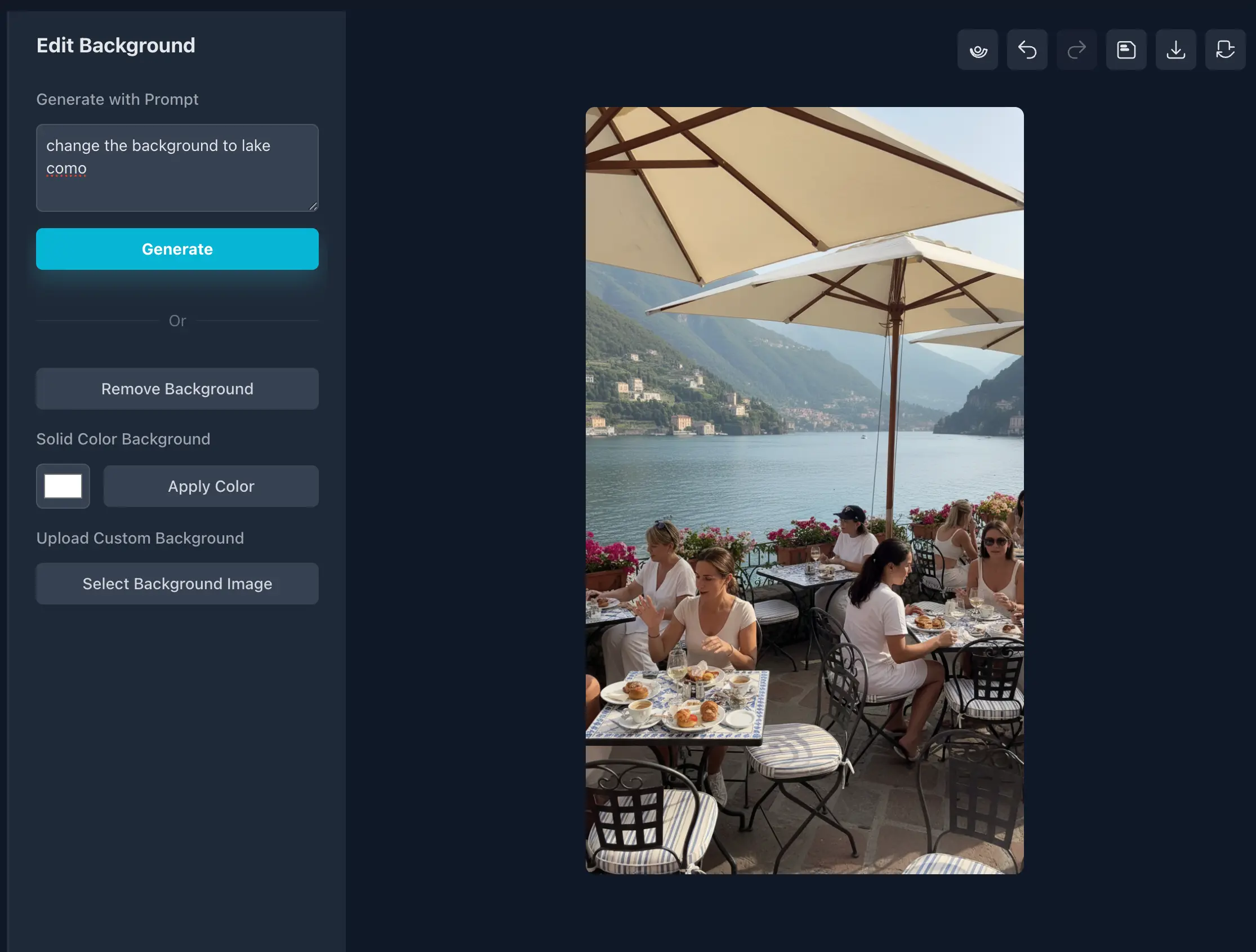
One-Click AI Background Replacer
Instantly replace a boring background. Our AI automatically removes the old one and lets you add a new color, an uploaded image, or a new AI-generated scene.
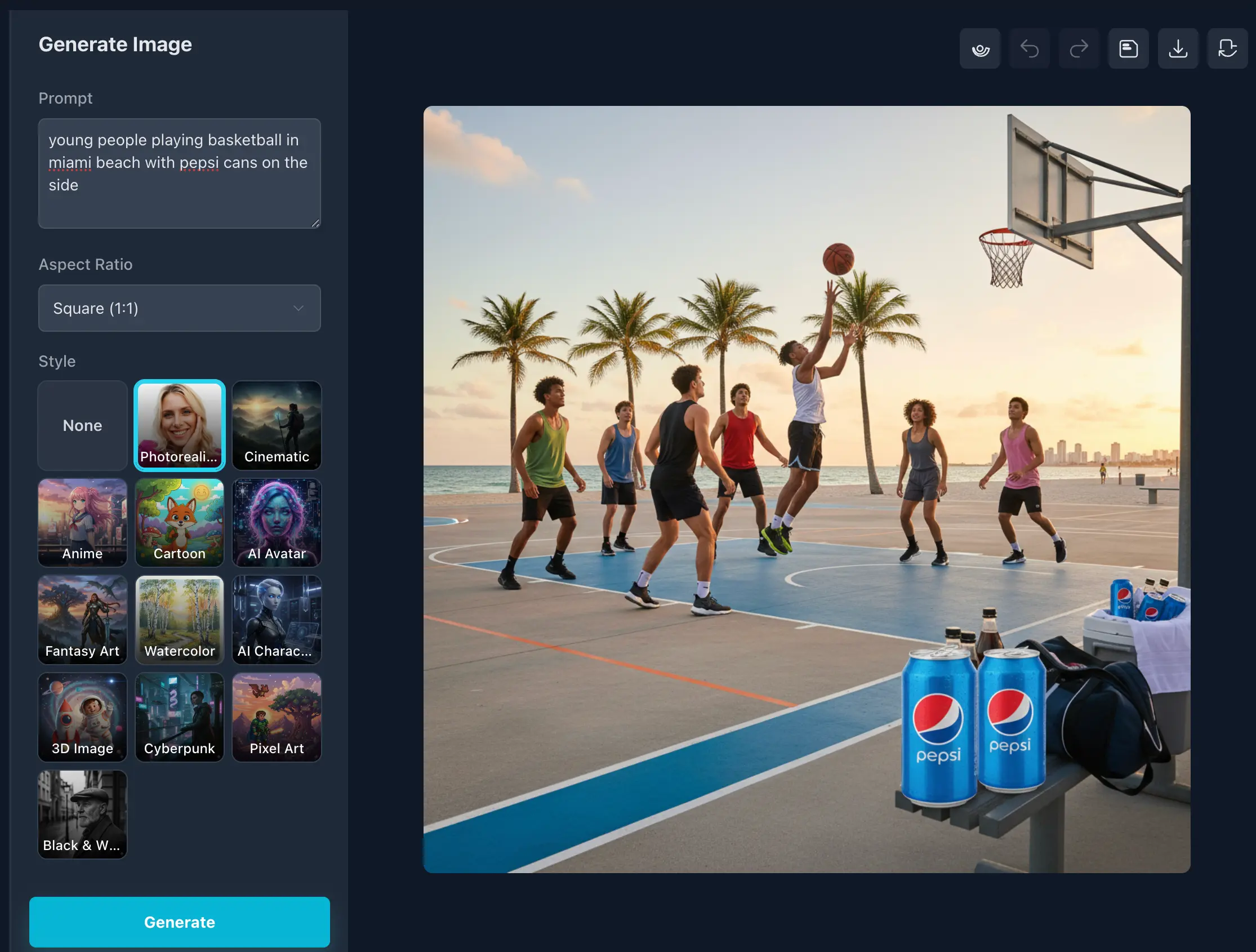
Create Pro Product Shots
Place your product in any setting. Generate custom backgrounds like a marble countertop, a wooden table, or a studio environment to make your products stand out.
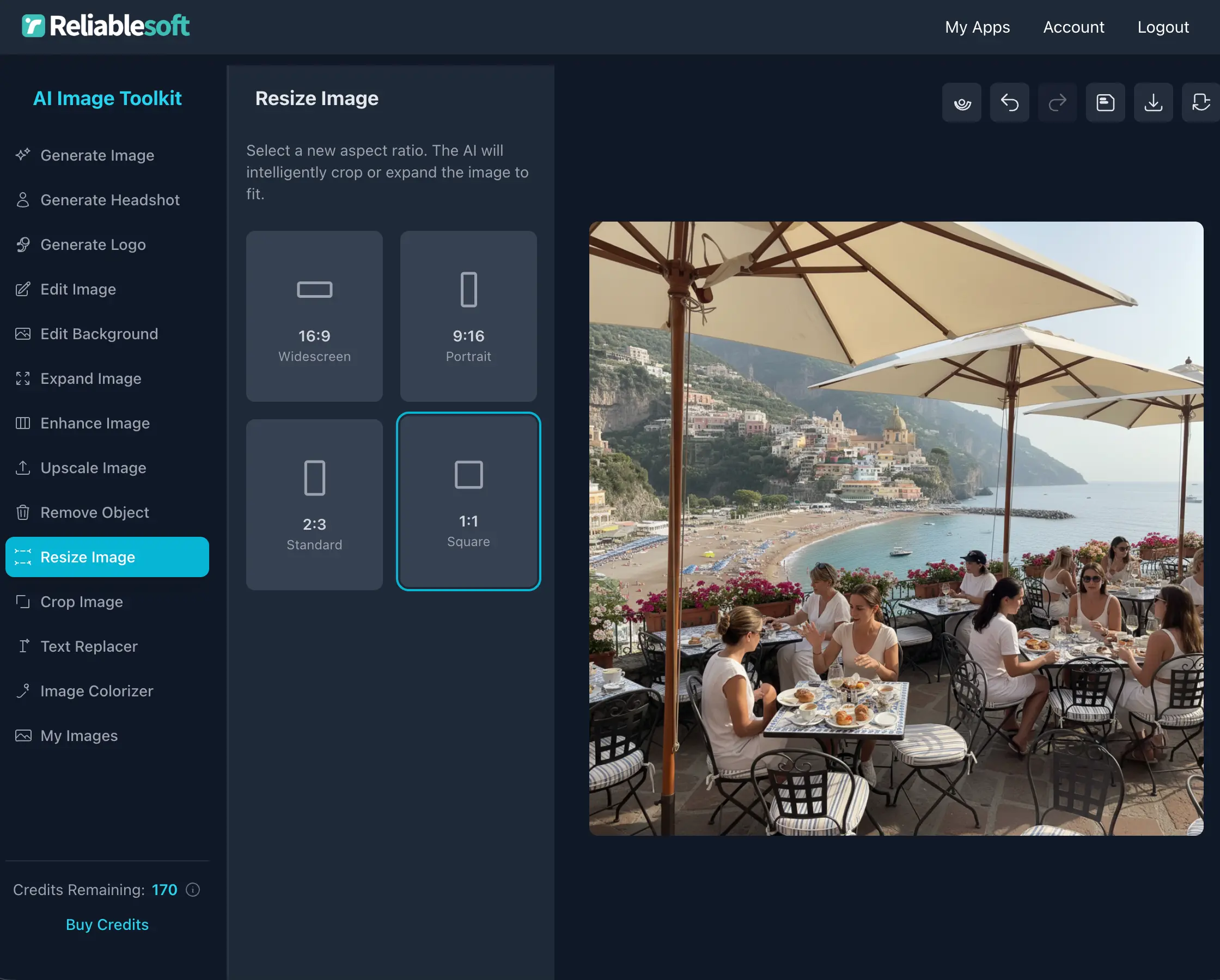
Perfect Studio & Scene Generation
Our AI can generate realistic studio backdrops, outdoor scenes, or abstract designs. Get high-resolution, professional-looking photos without a real-world photoshoot.
More Than Just an AI Background Generator
Your AI background maker is part of our complete AI toolkit. Explore all our editing tools, from generating new visuals to retouching and enhancing photos.
Prompt to Images
Create stunning, high-quality visuals from any text prompt using advanced AI image generation.
AI Background Remover
Remove image backgrounds instantly. Replace them with a solid color, a new AI-generated scene, or an image you upload.
AI Object Remover
Erase unwanted objects, people, or text. Just paint over the area or describe the object, and our AI will remove it.
Instruction-Based Editing
Edit your photos using simple text commands. Type 'make the sky sunset' or 'change shirt to red' and watch it happen.
AI Enhancer
Fix blurry, dark, or low-quality images automatically with intelligent sharpening, noise reduction, and cleanup.
Creative Upscaler
Increase image resolution and clarity while preserving colors, textures, and details. Perfect for print or high-res displays.
AI Image Expander
Extend the borders of your image ('outpainting'). Our AI fills in the new areas contextually, or you can guide it with a prompt.
AI Image Resizer & Crop
Resize photos for social, web, or print. Use AI to intelligently crop or manually adjust the aspect ratio.
Generate Logos
Instantly create professional, brand-ready logos from a short business description or detailed prompt.
Generate Headshots
Turn a single selfie into professional, studio-quality headshots for LinkedIn, resumes, or profiles.
AI Text Replacer
Replace or edit text within an image. The AI detects the text and matches the original style and background.
AI Image Colorizer
Bring old black and white photos to life with realistic, AI-powered color restoration.
How to Generate a New Background With AI
Follow these simple steps to replace a background or create a new one from scratch.
1. Upload Your Image
Start by uploading the photo you want to edit. Our AI will automatically detect the main subject (person, product, etc.).
2. Describe Your New Background
In the prompt box, type what you want in the new background (e.g., "a busy city street," "a simple gray studio background"). Or, choose to replace it with a solid color.
3. Generate & Choose
Click 'Generate'. Our AI background generator will create several options for you. You can also refine your prompt to get different results.
4. Download Your Result
Download your new, professional-looking image. It's now ready for social media, your website, or any marketing campaign.
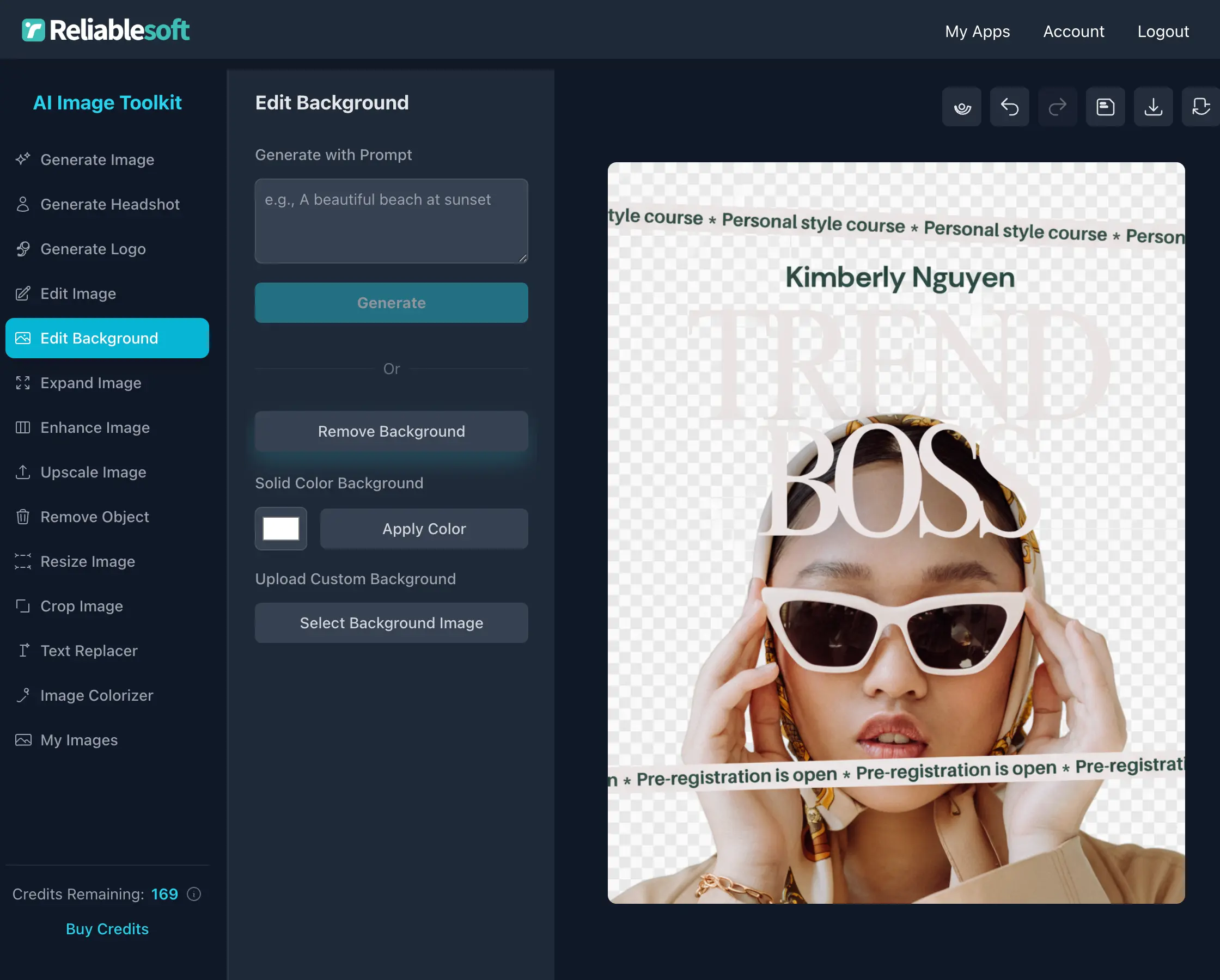
Why Choose Our AI Background Generator?
Stop paying for expensive photoshoots. Create any scene you can imagine for your products or portraits. Fast, creative, and easy to use.
Endless Creative Possibilities
Place your subject anywhere. Generate backgrounds for seasonal campaigns, test product shots in different settings, or create stunning fantasy portraits.
Realistic & High-Quality
Our AI background maker creates photorealistic scenes with correct lighting and shadows, seamlessly blending your subject into the new environment.
Perfect for Products & Marketing
Create professional, eye-catching product photos for e-commerce, ads, or social media. No studio or photographer required.
AI Background Generator Reviews
Frequently Asked Questions
How does the AI Background Generator work?
Our tool uses a two-step AI process. First, it identifies and isolates the main subject in your photo (like a person or product). Then, it uses your text prompt to generate a completely new, realistic background scene behind your subject.
Do I need any design experience to use it?
Not at all. If you can type a simple description (like "a forest at night" or "a clean white studio"), you can use our AI background maker. No design or editing skills are needed.
Is the AI Background Generator free?
Yes! You can start with our free AI Background Generator to try out the features. Our free plan gives you several credits to generate and replace backgrounds. For more credits, you can upgrade.
What kind of backgrounds can I generate?
You can generate almost anything you can describe. Popular uses include studio backdrops (white, gray, colored), outdoor scenes (beaches, cities, mountains), indoor settings (offices, cafes, homes), and abstract or patterned backgrounds for marketing.
Can I use the edited images for commercial purposes?
Yes, images you edit or create with the AI Background Generator are yours to use for personal or commercial projects, such as marketing campaigns, websites, ads, or digital content — no attribution required.
How is my data handled?
Your privacy is important to us. Uploaded images and prompts are processed securely to perform your edits and are not shared with third parties. We do not use your images to train our models.
How can I contact support?
You can contact us anytime at [email protected]. For faster assistance, please include your registered email or order ID when reaching out.
