Free AI Image Editor
See Our AI Image Editor in Action
Discover how our AI tools can edit, enhance, and completely transform your photos. From simple touch-ups to complex edits, see what's possible.
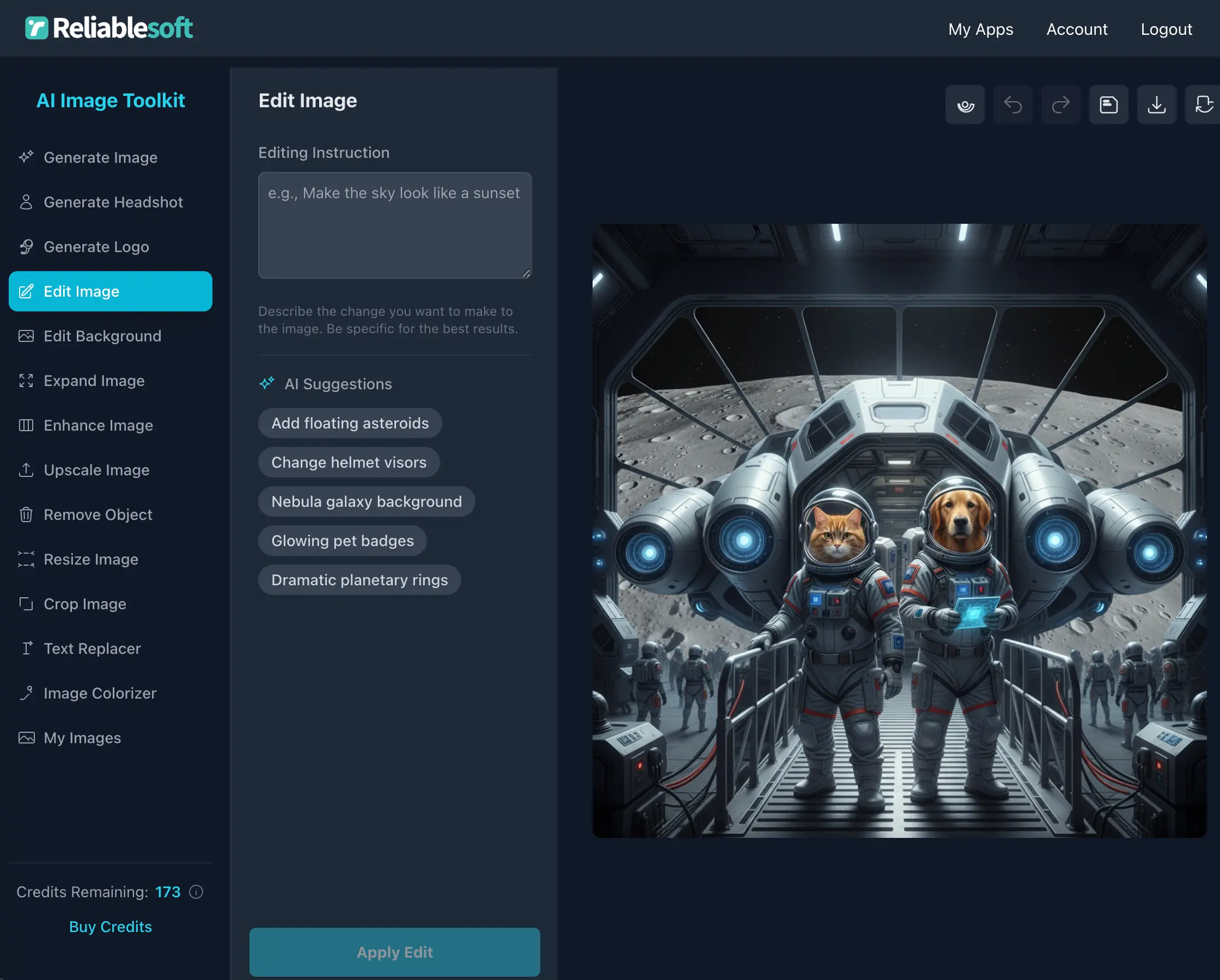
Edit Photos With Simple Text
Want a blue sky? A different shirt color? Just type your instructions. Our AI understands plain English, allowing you to modify any part of your image just by describing the change.
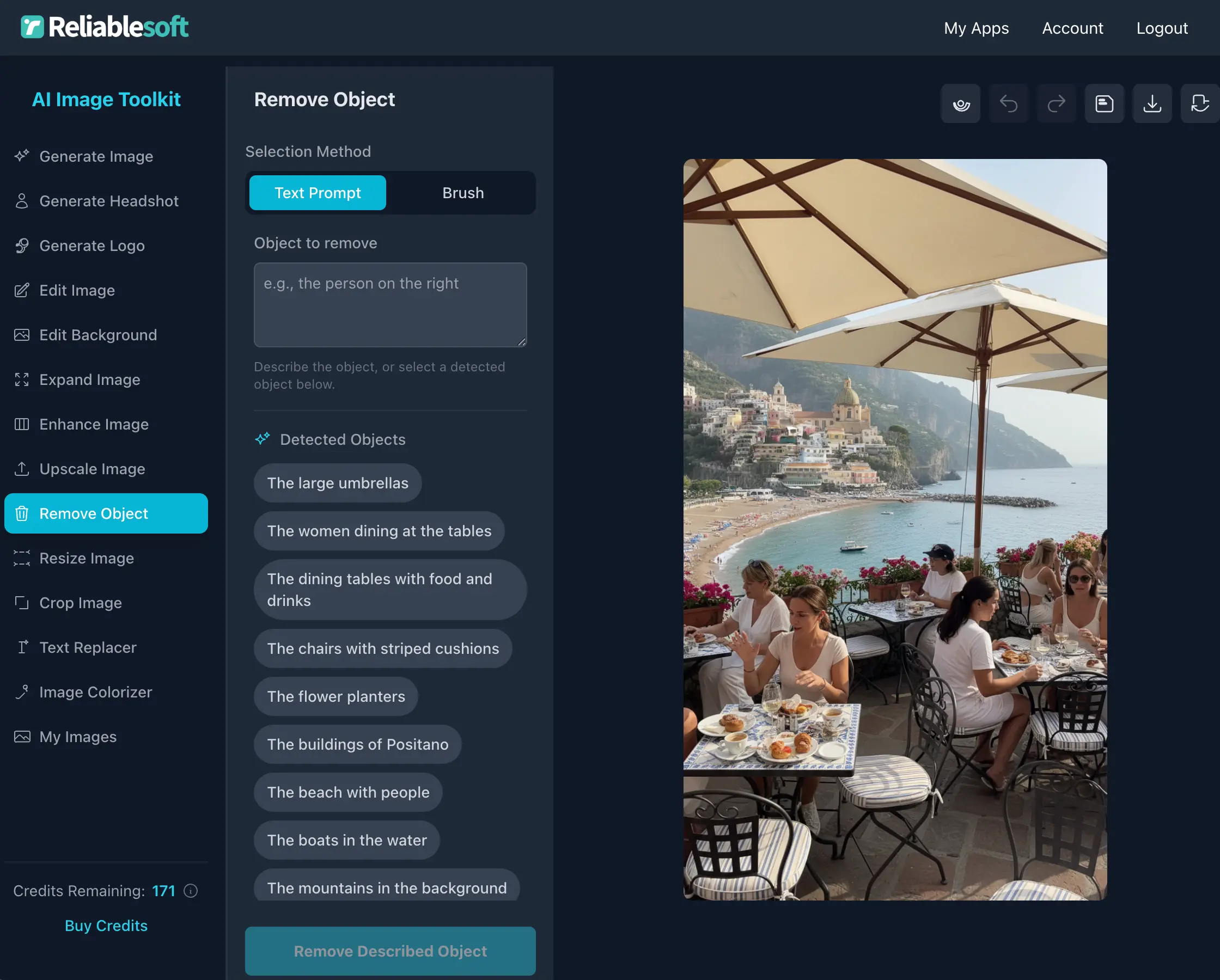
Instantly Remove Backgrounds & Objects
Get a clean, transparent background with one click. Erase unwanted people, text, or blemishes from your photos as if they were never there. Just paint over the area or describe it.
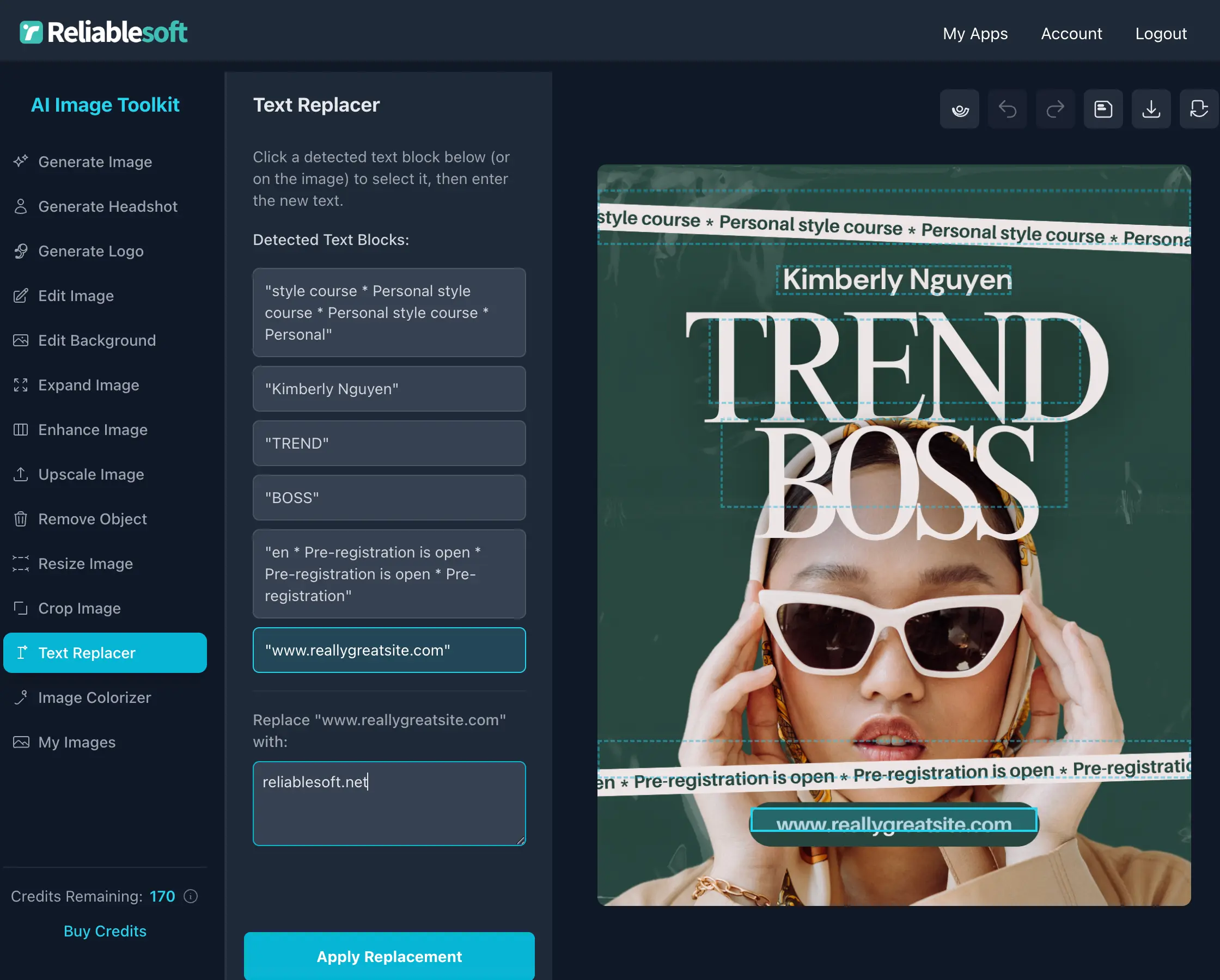
Instantly Replace Text in Images
Modify text directly on your images. Ideal for updating banners, ads, or social media posts. Our AI detects existing text and replaces it while intelligently matching the original font and background.
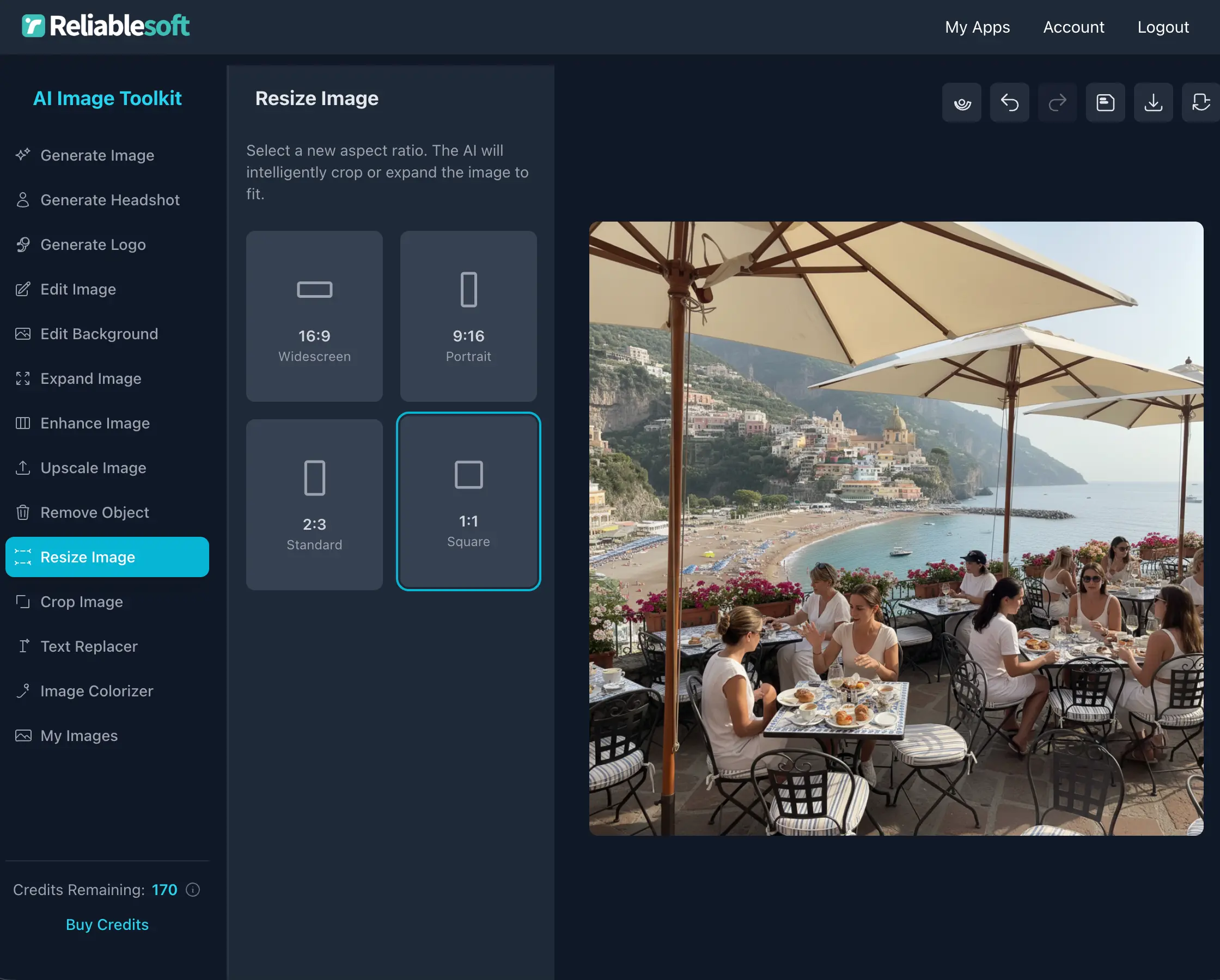
Expand & Resize with AI
Extend your image beyond its original borders with AI-powered 'outpainting.' Intelligently resize or crop photos for any social media platform or print need in seconds.
All The Features You Need In One AI Image Editor
Explore our complete suite of AI editing tools. From generating new visuals from scratch to retouching, replacing text, and colorizing old photos, it's all right here.
Prompt to Images
Create stunning, high-quality visuals from any text prompt using advanced AI image generation.
AI Background Remover
Remove image backgrounds instantly. Replace them with a solid color, a new AI-generated scene, or an image you upload.
AI Object Remover
Erase unwanted objects, people, or text. Just paint over the area or describe the object, and our AI will remove it.
Instruction-Based Editing
Edit your photos using simple text commands. Type 'make the sky sunset' or 'change shirt to red' and watch it happen.
AI Enhancer
Fix blurry, dark, or low-quality images automatically with intelligent sharpening, noise reduction, and cleanup.
Creative Upscaler
Increase image resolution and clarity while preserving colors, textures, and details. Perfect for print or high-res displays.
AI Image Expander
Extend the borders of your image ('outpainting'). Our AI fills in the new areas contextually, or you can guide it with a prompt.
AI Image Resizer & Crop
Resize photos for social, web, or print. Use AI to intelligently crop or manually adjust the aspect ratio.
Generate Logos
Instantly create professional, brand-ready logos from a short business description or detailed prompt.
Generate Headshots
Turn a single selfie into professional, studio-quality headshots for LinkedIn, resumes, or profiles.
AI Text Replacer
Replace or edit text within an image. The AI detects the text and matches the original style and background.
AI Image Colorizer
Bring old black and white photos to life with realistic, AI-powered color restoration.
How to Edit Images With AI
Follow these simple steps to edit, enhance, and transform your photos in seconds.
1. Upload Your Image
Start by uploading the photo you want to edit. You can also begin with a text prompt to generate a new image from scratch.
2. Choose Your Tool or Prompt
Select an AI tool from the sidebar, like 'Background Remover,' 'Object Remover,' or 'Enhance.' Or, simply type your edit instruction in the prompt box.
3. Apply & Refine
Click 'Apply' and let the AI work its magic. You can stack multiple edits, like removing an object and *then* enhancing the photo.
4. Download Your Result
Save your new, professionally-edited image in high resolution, or continue editing to perfection.
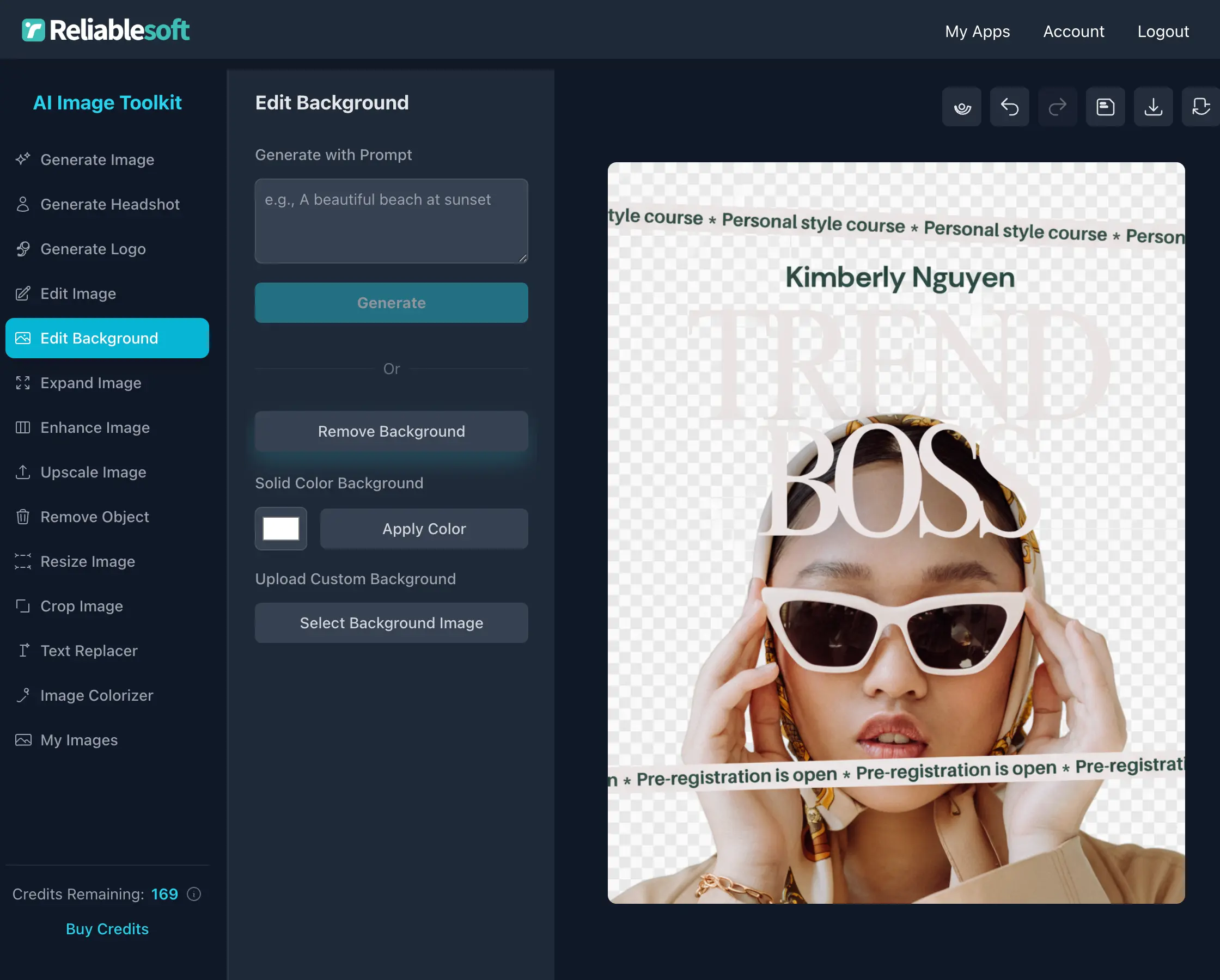
Why Choose Reliablesoft AI Image Editor?
Save time and money on complex software. Get professional photo edits for any purpose. Fast, powerful, and easy to use.
Professional Results
Get high-resolution, professional edits that look like they were done by a designer. Perfect for social media, e-commerce, or creative projects.
Incredibly Fast
Perform complex edits in seconds. No setup, no expensive software. Just upload your image, choose a tool, and you're done.
All-in-One Toolkit
Why jump between apps? From background removal to text replacement and AI enhancement, you have every tool you need in one workspace.
AI Image Editor Reviews
Frequently Asked Questions
How does the AI Image Editor work?
Our AI Image Editor uses advanced AI models to understand your images and text instructions. You can select a specific tool (like 'Background Remover' or 'Enhance') or type a command (like 'make the grass greener'), and the AI will apply the edit.
Do I need any design experience to use it?
Not at all. The tool is designed for beginners and non-designers. You just upload a photo, choose a tool, or type a simple instruction — no complex software or design skills required.
Is the AI Image Editor free to use?
Yes! You can start with our free AI Image Editor to try out features like enhancement, resizing, and cropping. If you want to use advanced tools or generate more images, you can upgrade to a paid credit pack at any time.
What kind of edits can I make?
You can perform almost any edit — remove or replace backgrounds, erase unwanted objects, enhance quality, upscale resolution, expand image borders, replace text in photos, colorize old photos, and even edit images using simple text prompts.
Can I use the edited images for commercial purposes?
Yes, images you edit or create with the AI Image Editor are yours to use for personal or commercial projects, such as marketing campaigns, websites, ads, or digital content — no attribution required.
How is my data handled?
Your privacy is important to us. Uploaded images and prompts are processed securely to perform your edits and are not shared with third parties. We do not use your images to train our models.
How can I contact support?
You can contact us anytime at [email protected]. For faster assistance, please include your registered email or order ID when reaching out.
