Free AI Image Enhancer
4.9 from 200+ reviews

How Our AI Photo Enhancer Works
See how our AI tools can take a blurry, low-quality image and transform it into a sharp, high-resolution masterpiece.
1. Upload Your Image
Start by uploading any image you want to improve. Our AI picture enhancer works on blurry photos, old pictures, and small, low-resolution images.
2. Select Your Tool
Choose 'Enhancer' for one-click auto-improvement of sharpness, color, and clarity. Or, select 'Upscaler' to enhance image resolution AI-style.
3. AI Enhances & Upscales
Our AI gets to work, fixing noise, sharpening details, and correcting colors. The AI image upscaler will increase the resolution (e.g., 2x or 4x) for a crystal-clear result.
4. Download Your HD Photo
Download your new, high-quality image. You'll be amazed at the difference. Your photo is now ready for print, social media, or professional use.
The Perfect Picture Quality Enhancer for Any Need
From blurry memories to professional e-commerce shots, our AI photo improver makes every image better.
Fix Blurry & Grainy Photos
Instantly de-blur and de-noise your photos. Our AI image sharpener clarifies fuzzy details and removes grain from low-light shots.
AI Image Upscaler
Turn small, pixelated images into high-resolution masterpieces. Enhance image resolution AI to 2x or 4x, perfect for printing or large displays.
Enhance Portraits & Selfies
Automatically fix blurry faces, sharpen eyes, and smooth skin for a professional, high-quality portrait without that "airbrushed" look.
Improve E-commerce Photos
Make your product photos pop. Our image enhancer improves color, sharpness, and lighting, leading to better-looking listings and more sales.
Restore Old Photos
Bring old family photos back to life. Our AI photo enhancer can fix faded colors, reduce grain, and sharpen details from scanned vintage pictures.
Prepare Images for Print
Don't let your prints look pixelated. Use our AI image upscaler to increase the resolution and DPI, ensuring your photos look crisp on paper.
Powered by Our Full AI Image Toolkit
Your AI Image Enhancer is just one part of our complete AI editing suite. Get access to all these tools to edit or create anything else.
Prompt to Images
Create stunning, high-quality visuals from any text prompt using advanced AI image generation.
AI Background Remover
Remove image backgrounds instantly while keeping every edge and detail sharp.
AI Object Remover
Erase unwanted objects, people, or text from your photos with a single click.
AI Image Editor
Edit, retouch, and fine-tune your photos directly inside our app. You don't need extra software.
AI Enhancer
Fix blurry, dark, or low-quality images automatically with intelligent sharpening and cleanup.
Creative Upscaler
Increase image resolution and clarity while preserving colors, textures, and details.
Image Editing Toolkit
Access all editing tools in one place — crop, resize, colorize, replace text, and more.
AI Image Resizer
Resize photos for social, web, or print while maintaining sharpness and aspect ratio.
Generate Logos
Instantly create professional, brand-ready logos from a short business description.
Generate Headshots
Turn a single selfie into professional, studio-quality headshots for LinkedIn and resumes.
Text Replacer
Replace text in images with AI. Ideal for banners, ads, and thumbnails.
Image Colorizer
Bring old photos to life with realistic color restoration powered by AI.
How to Enhance a Photo With AI
Follow these simple steps to improve your image quality in seconds.
1. Upload Your Image
Start by uploading the JPG, PNG, or WebP file you want to enhance. Low-resolution, blurry, and old photos work great.
2. Choose Your Enhancement
Select the 'Enhancer' tool for all-in-one quality improvement, or 'Upscaler' to specifically enhance image resolution. You can also type a prompt like "fix the blur".
3. Let AI Do the Work
Click 'Enhance' and let our AI analyze your photo. It automatically sharpens details, fixes colors, removes noise, and increases resolution.
4. Download Your Image
Once you're done, download your new, high-quality image. Compare it to the original—the difference is amazing!
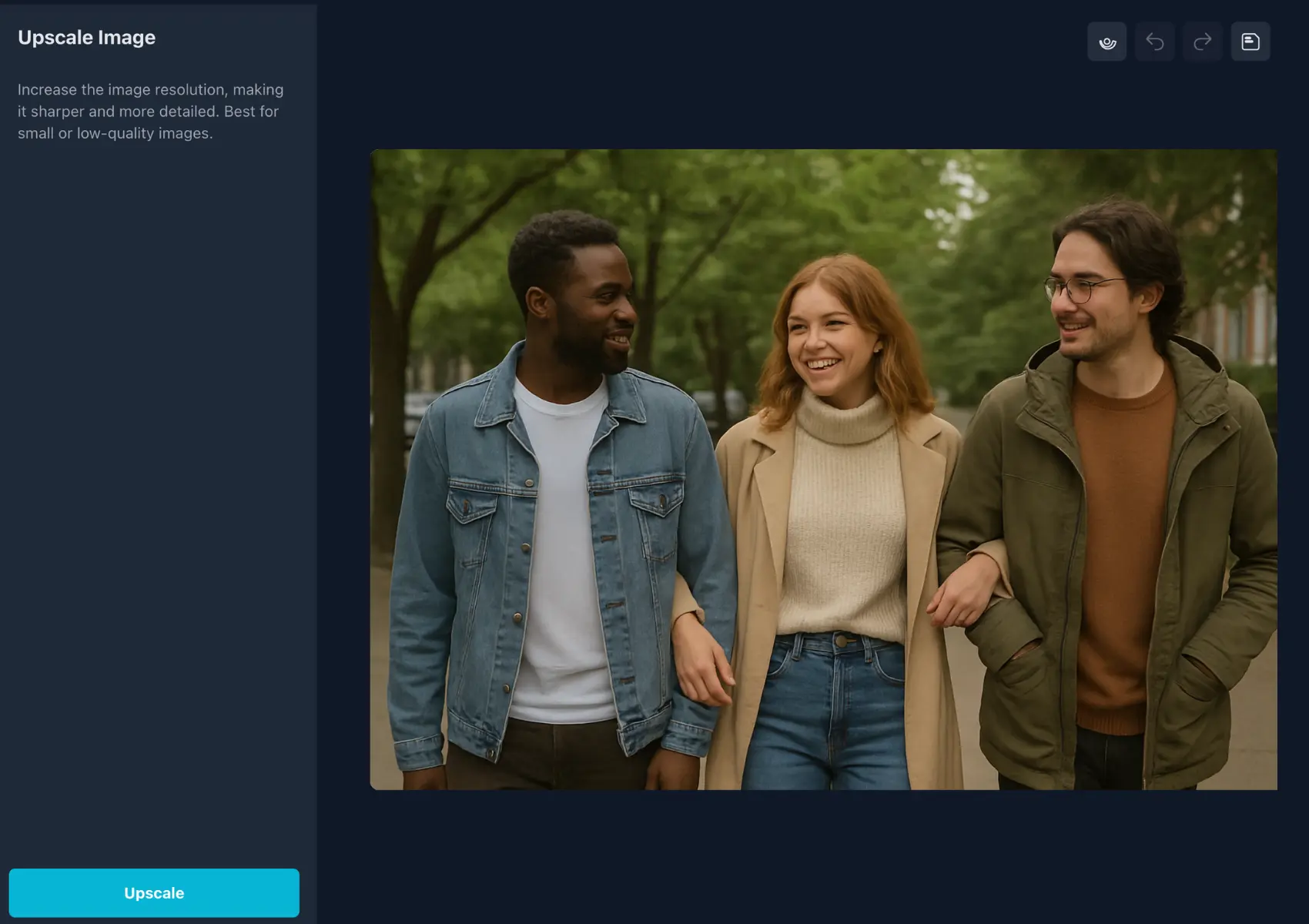
Why Choose Our AI Image Enhancer?
Our AI does more than just add a filter. It intelligently fixes and upscales your photos for true quality.
True Quality Improvement
Our AI image sharpener and enhancer analyzes your photo to fix blur, reduce noise, and correct color/lighting for a genuinely better picture.
Powerful AI Upscaling
Don't just make it bigger, make it better. Our AI image upscaler adds real detail and clarity as it increases resolution, turning low-quality images sharp.
Fast & Easy to Use
No complex settings. Get professional-grade results with a single click. Our AI photo improver does all the hard work for you in seconds.
AI Photo Enhancer Reviews
Frequently Asked Questions
How does the AI Image Enhancer work?
Our AI is trained on millions of images. It analyzes your photo for blur, noise, low resolution, and poor lighting. It then intelligently sharpens details, removes grain, and adjusts colors to improve the overall quality.
What's the difference between 'Enhancer' and 'Upscaler'?
The 'Enhancer' tool is an all-in-one picture quality enhancer that fixes blur, noise, and color. The 'Upscaler' tool is specifically designed to enhance image resolution (e.g., 2x or 4x) by adding new, realistic detail, making small images larger and sharper.
Is the AI Photo Enhancer free to use?
Yes! You can use our free AI photo enhancer to upload, enhance, and download your new image.
What kind of images can I enhance?
Our tool works on all kinds of images! It's especially effective on blurry photos, old scanned pictures, low-resolution images, and photos taken in low light. You'll see a big improvement.
Will this work on blurry faces?
Yes, our AI picture enhancer is trained to recognize and sharpen facial features. It can significantly improve the clarity of blurry or out-of-focus portraits and selfies.
Can I use the enhanced images for commercial purposes?
Absolutely. Any images you enhance or upscale are yours to use for personal or commercial projects, such as marketing, e-commerce listings, or print media.
How can I contact support?
You can contact us anytime at [email protected]. For faster assistance, please include your registered email or order ID when reaching out.
