Free AI Object Remover
4.9 from 200+ reviews
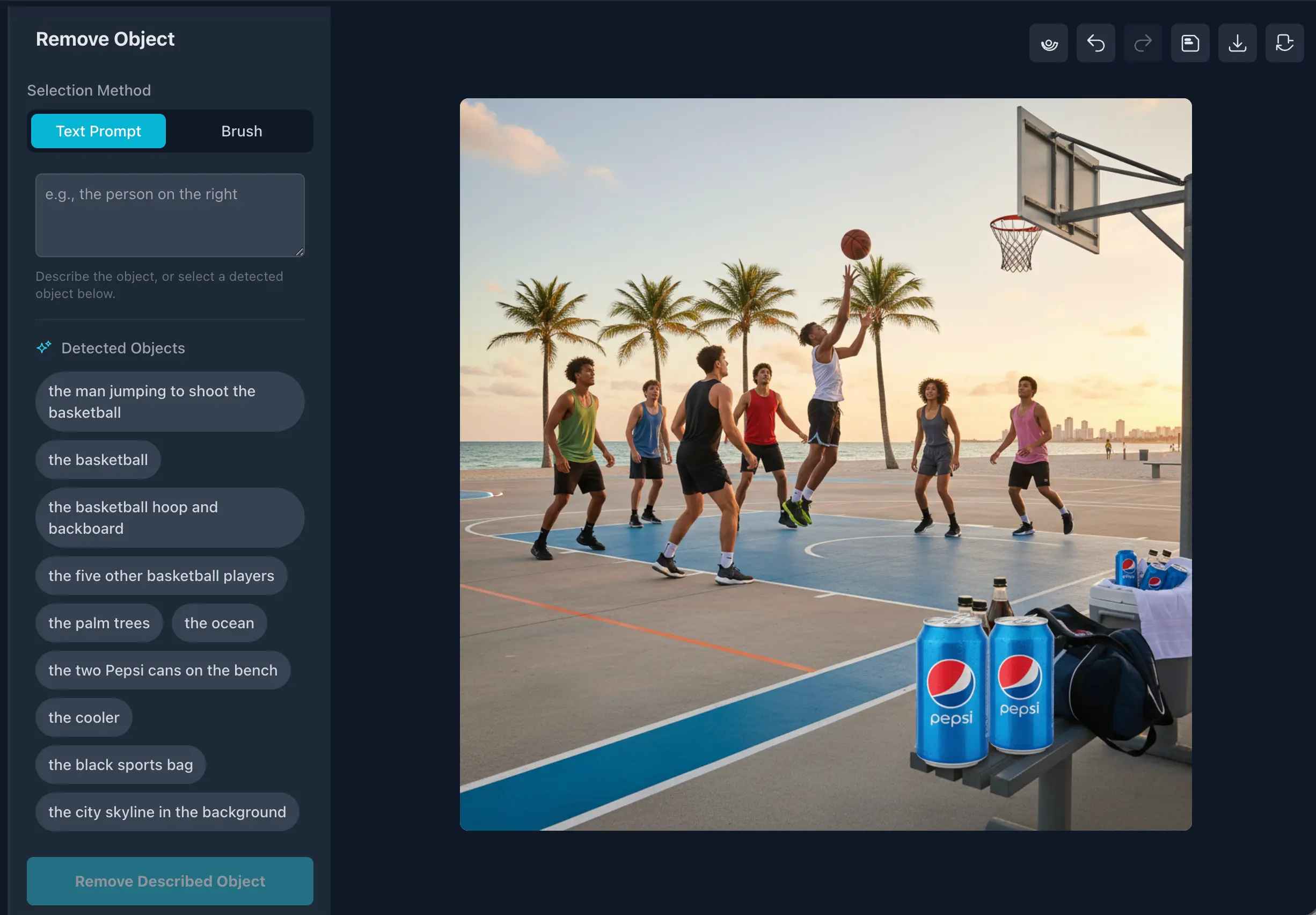
How Our AI Object Remover Works
Discover how easy it is to clean up your photos. From AI auto-detection to a simple brush or text prompt, removing objects is effortless.
1. Upload Your Image
Start by uploading any photo where you want to remove an object, person, or text. Our AI supports JPG, PNG, and WebP files.
2. Select Your Object
Use our magic brush to paint over the item you want to erase. You can also use a text prompt ("remove the person in red") or select from a list of AI-detected objects.
3. Click to Remove
Once selected, our AI object eraser instantly removes the item and intelligently reconstructs the background (inpainting) as if it was never there.
4. Download Your Clean Image
Download your new, clean photo. The AI intelligently fills the background for a perfect, professional result, ready to share.
Remove Any Unwanted Object From Photos
Our AI object remover is perfect for photographers, real estate agents, marketers, or anyone needing to delete an object from a photo.
Remove People From Photos
Easily remove people from photos, clean up crowded travel shots, or erase photobombers. Get the perfect picture with no distractions.
Remove Distractions
Erase trash cans, power lines, street signs, or any distracting element from your pictures. Use our ai eraser to get a clean, focused image.
Remove Watermarks & Text
Clean up user-generated content or personal photos by removing distracting text, dates, or small watermarks for a cleaner look.
Edit E-commerce Photos
Remove unwanted props, shadows, or blemishes from your product photos. Create a clean, professional look for your online store.
Fix Your Best Photos
Don't let a stray object ruin a perfect shot. Use our ai eraser to remove a finger from the lens, a blemish, or any small imperfection.
Clean Up Real Estate Photos
Instantly remove object from picture like cars, furniture, or clutter from property photos. Show your listings at their absolute best.
Powered by Our Full AI Image Toolkit
Your AI Object Remover is just one part of our complete AI editing suite. Get access to all these tools to enhance, edit, or create anything else.
Prompt to Images
Create stunning, high-quality visuals from any text prompt using advanced AI image generation.
AI Background Remover
Remove image backgrounds instantly while keeping every edge and detail sharp.
AI Object Remover
Erase unwanted objects, people, or text from your photos with a single click.
AI Image Editor
Edit, retouch, and fine-tune your photos directly inside our app. You don't need extra software.
AI Enhancer
Fix blurry, dark, or low-quality images automatically with intelligent sharpening and cleanup.
Creative Upscaler
Increase image resolution and clarity while preserving colors, textures, and details.
Image Editing Toolkit
Access all editing tools in one place — crop, resize, colorize, replace text, and more.
AI Image Resizer
Resize photos for social, web, or print while maintaining sharpness and aspect ratio.
Generate Logos
Instantly create professional, brand-ready logos from a short business description.
Generate Headshots
Turn a single selfie into professional, studio-quality headshots for LinkedIn and resumes.
Text Replacer
Replace text in images with AI. Ideal for banners, ads, and thumbnails.
Image Colorizer
Bring old photos to life with realistic color restoration powered by AI.
How to Remove an Object From a Photo
Follow these simple steps to erase any object from your image in seconds.
1. Upload Your Image
Start by uploading the JPG, PNG, or WebP file you want to edit. The app will load it in our editor.
2. Select the Object
Use the brush tool to paint over the object you want to delete. You can also use a text prompt ('remove the boat') or select from AI-detected objects.
3. Click 'Remove'
Click the 'Remove' button and let our AI get to work. It will instantly erase the object and inpaint the background.
4. Download Your Image
Once you're done, download your clean, high-resolution image. The AI will inpaint the background where the object was removed.
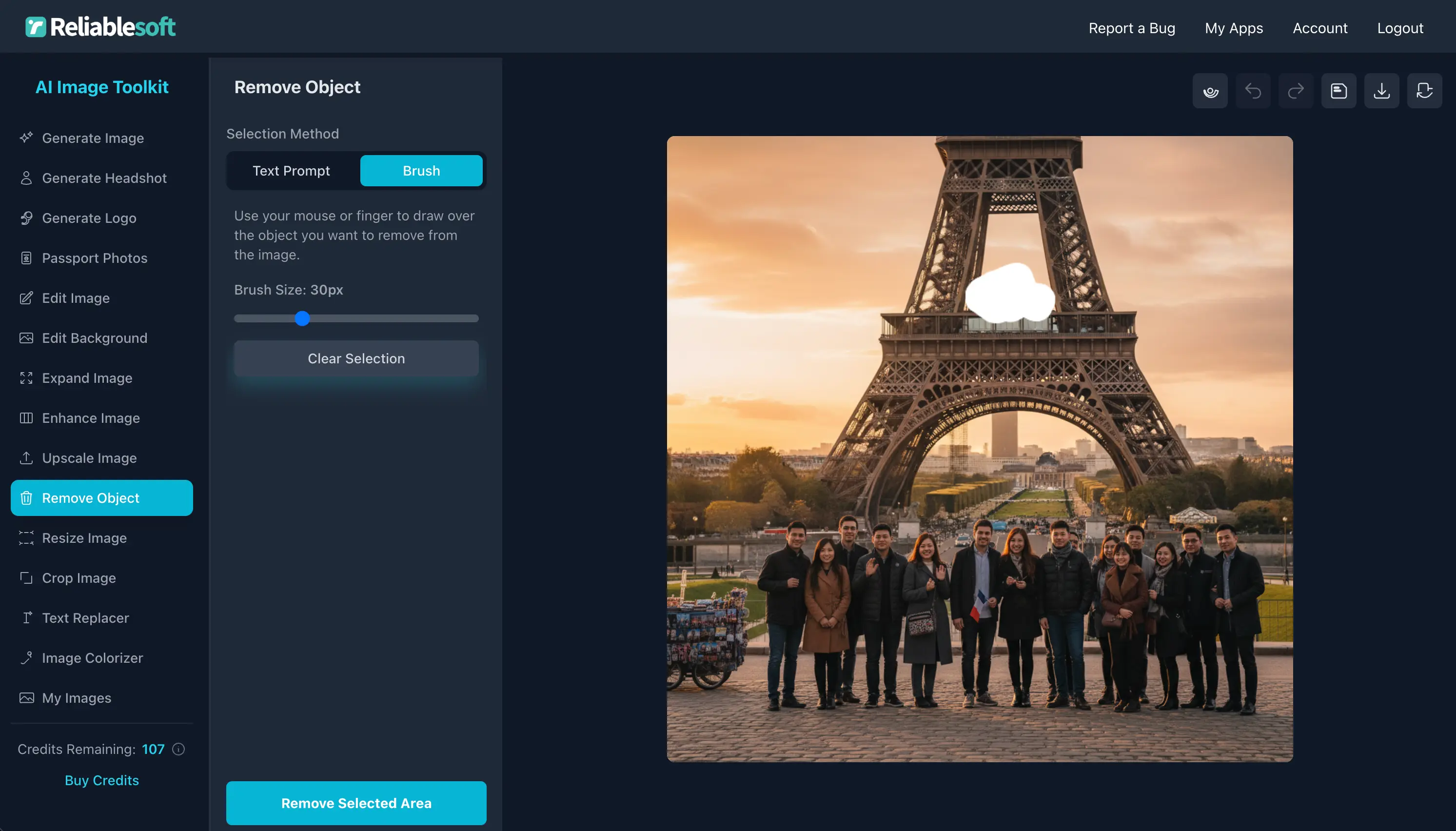
Why Choose Our AI Object Remover?
Stop struggling with complex photo editors. Get clean, professional results instantly.
Seamless Background Filling
When you remove an object, our AI doesn't just leave a blank spot. It intelligently fills the background (inpainting) for a natural, seamless look.
Fast & Easy to Use
No design skills needed. Our brush tool, text prompts, and auto-detection make it easy for anyone to remove unwanted objects from photos AI-fast.
All-in-One Editor
Don't just remove objects. Use the same tool to replace text, remove backgrounds, enhance quality, or change backgrounds. It's your complete AI toolkit.
AI Object Remover Reviews
Frequently Asked Questions
How does the AI Object Remover work?
You upload an image, and our AI can automatically detect objects. You can also use a brush tool to 'paint' over any object or use a text prompt ("remove the car"). The AI then intelligently removes it and fills the background.
Can I remove people from photos?
Yes! Our tool is very effective at removing people from photos. Just use the brush to paint over the person or people you want to remove, and our AI will erase them and reconstruct the background.
Is the AI Object Remover free to use?
Yes! You can use our free object remover to upload, edit, and download your new image. It's a great way to remove an object from a photo online free.
What kind of objects can it remove?
Our AI can remove almost anything: unwanted objects, people, text, watermarks, logos, blemishes, power lines, trash cans, and more. The brush tool gives you full control.
What happens to the background after an object is removed?
Our AI uses 'inpainting' to analyze the pixels *around* the object you removed. It then intelligently generates a new background that seamlessly matches the rest of the image, so it looks like the object was never there.
Is it better than a clone stamp tool?
Yes. A manual clone tool is slow and requires skill. Our AI object eraser is automatic. It understands the context of the image to create a realistic background fill in one click, saving you time and effort.
How can I contact support?
You can contact us anytime at [email protected]. For faster assistance, please include your registered email or order ID when reaching out.
