Free AI Passport Photo Generator
4.9 from 200+ reviews
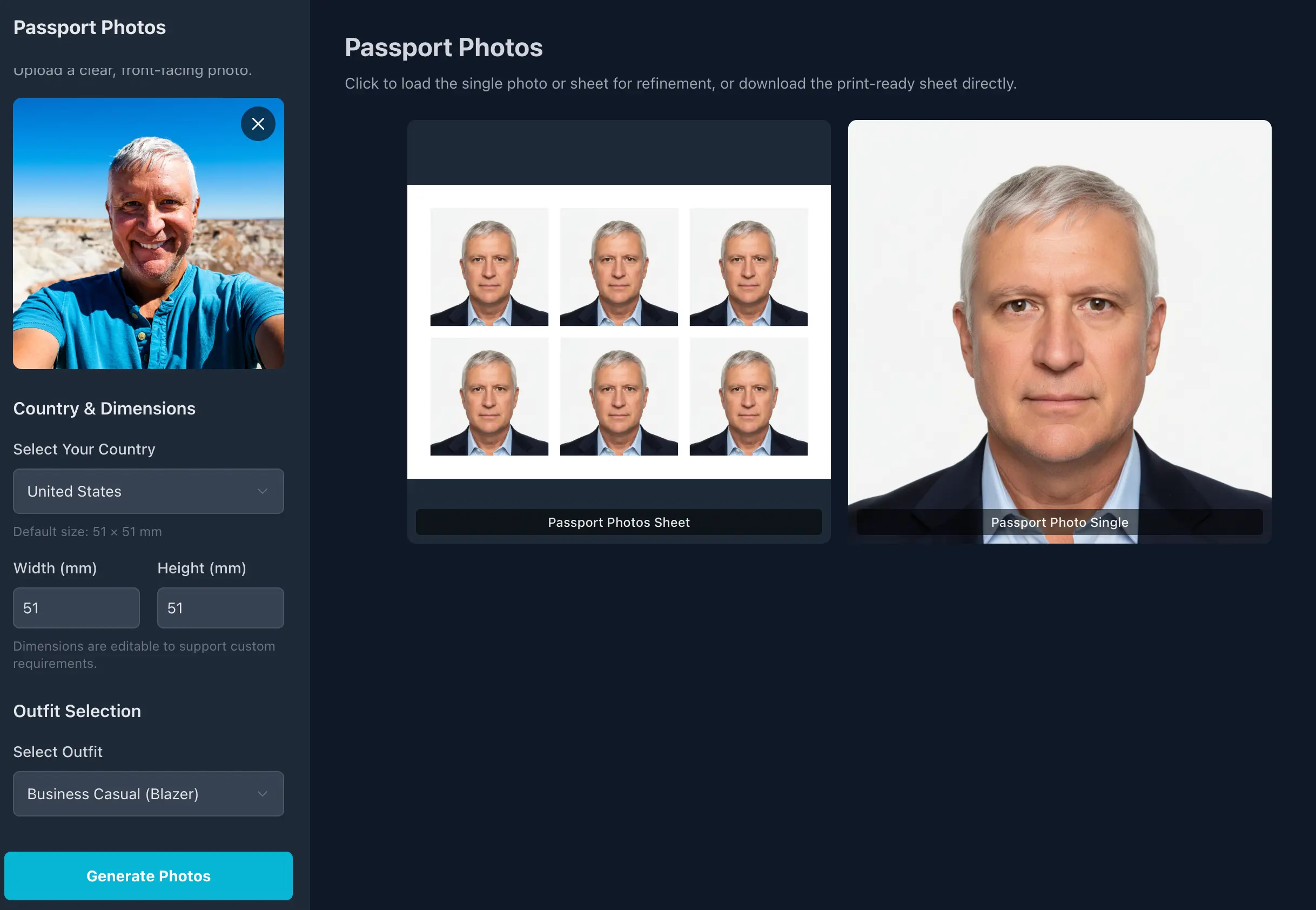
How Our Passport Photo Generator Works
From a simple home photo to a fully compliant, government-ready passport photo in just a few clicks. See how it works.
1. Upload Your Best Selfie
Start with a clear, front-facing photo from your phone or library. Our AI works best with good lighting, but don't worry about the background, we'll remove it.
2. Select Country & Outfit
Choose your country (e.g., "United States") and our AI automatically sets the correct size and rules. You can even change your outfit to 'Formal' with one click.
3. AI-Powered Compliance Check
Our AI automatically centers your face, removes the background to pure white, and ensures your photo meets all official guidelines for biometrics and size.
4. Download & Print
Get a digital-ready single photo or a printable 6-photo grid. Perfect for online applications or printing.
Perfect Photos for Any Official Document
Our generator isn't just for passports. Get compliant photos for any ID requirement, customized to the exact dimensions you need.
Passport Photos
Generate compliant passport photos for over 150 countries, including the US, UK, Canada, Australia, and all Schengen Area countries.
Visa Photos
Get the exact size and background requirements for any country's visa application, like the 2x2 inch US visa photo or the 35x45mm EU visa.
ID Card Photos
Create professional photos for your national ID, student card, or work identification badge, all perfectly sized.
Driving Licenses
Quickly generate a photo that meets the specific requirements for your new driving license application or renewal.
Professional Profiles
Need a clean, professional headshot for LinkedIn or your company profile? Get one with a perfect background in seconds.
Custom Dimensions
Enter any custom width and height to create a perfectly sized photo for any other document, form, or application.
Includes Our Full AI Photo Editing Toolkit
Your AI Passport Photo Generator is powered by our complete AI Image Toolkit. After creating your photo, you can use these tools to enhance, edit, or create anything else.
Prompt to Images
Create stunning, high-quality visuals from any text prompt using advanced AI image generation.
AI Background Remover
Remove image backgrounds instantly while keeping every edge and detail sharp.
AI Object Remover
Erase unwanted objects, people, or text from your photos with a single click.
AI Image Editor
Edit, retouch, and fine-tune your photos directly inside our app. You don't need extra software.
AI Enhancer
Fix blurry, dark, or low-quality images automatically with intelligent sharpening and cleanup.
Creative Upscaler
Increase image resolution and clarity while preserving colors, textures, and details.
Image Editing Toolkit
Access all editing tools in one place — crop, resize, colorize, replace text, and more.
AI Image Resizer
Resize photos for social, web, or print while maintaining sharpness and aspect ratio.
Generate Logos
Instantly create professional, brand-ready logos from a short business description.
Generate Headshots
Turn a single selfie into professional, studio-quality headshots for LinkedIn and resumes.
Text Replacer
Replace text in images with AI. Ideal for banners, ads, and thumbnails.
Image Colorizer
Bring old photos to life with realistic color restoration powered by AI.
How to Get Your Passport Photo in 4 Steps
Follow these simple steps to turn your selfie into a compliant, high-quality passport photo.
1. Upload Your Photo
Start by uploading a clear, front-facing photo. Don't worry about your outfit or backgroud, our AI will handle that for you.
2. Select Document & Country
Choose 'Passport Photos' and select your country (e.g., "United States") or enter custom dimensions for your photo.
3. Choose Outfit & Generate
(Optional) Change your outfit to 'Formal' or 'Traditional'. Click 'Generate' and let our AI create your compliant photos in seconds.
4. Download & Print
Your photos are ready for upload or printing. Download a single digital photo for online applications or a printable 6-photo sheet.

Why Use Reliablesoft AI Passport Photo Generator?
Get government-compliant photos from the comfort of your home. It's fast, accurate, and affordable.
Guaranteed Compliance
Our AI is updated with the latest official requirements for over 150 countries. We guarantee your photo will meet the biometric standards for size, background, and pose.
Instant & Convenient
Why go to a photo booth? Get your photos in under 60 seconds from your phone or computer. Perfect for last-minute applications.
Save Time & Money
Get a full sheet of 6 printable passport photos for a fraction of the cost of a traditional photo service. Download one file, print it as many times as you need.
Passport Photo Generator Reviews
Frequently Asked Questions
How does the AI Passport Photo Generator work?
You upload a regular photo, and our AI does the rest. It automatically crops the image to the correct size, centers your face, removes the background, and replaces it with a compliant one (usually white or off-white). It also checks against biometric rules.
What kind of photo should I upload?
Upload a clear, front-facing photo where your face is fully visible. Good lighting helps. Don't worry about your outfit or background. Avoid wearing hats or glasses (unless for religious or medical reasons).
Is the passport photo generator free to use?
Yes! You can use our free AI Passport Photo Generator to create, preview and download your photo.
Are these photos guaranteed to be accepted?
We guarantee that your photos will meet the technical and biometric requirements (size, background, head position) for the country you select. You must still ensure your expression is neutral and your eyes are open, as per standard guidelines.
What do I get when I download?
You have two options: 1) A single, high-resolution digital photo (e.g., 2x2 inches) perfect for online applications. 2) A printable sheet (e.g., 4x6 inch) containing 6 copies of your photo, which you can print at home or at any photo store.
Can I use this for documents other than passports?
Absolutely. Our tool is perfect for visa photos (like US, Schengen, or Indian visas), ID cards, driving licenses, and any document that requires a specific photo size. You can select from our presets or enter custom dimensions.
How can I contact support?
You can contact us anytime at [email protected]. For faster assistance, please include your registered email or order ID when reaching out.
