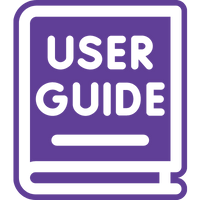In this review, we’ll be exploring the features and benefits of JivoChat. JivoChat is a well-known live chat and customer service tool available today.
Promising a range of tools designed to help companies connect with their customers, JivoChat is a straightforward yet versatile platform.
This convenient tool allows organizations to reach their clients on their existing channels, from WhatsApp and Instagram Messenger to Facebook and Gmail.
JivoChat works seamlessly with various CRM platforms and other software solutions such as Wix, WordPress, and Slack.
On top of all that, companies benefit from aligning their teams in a unified inbox, where they can securely track and respond to messages wherever they are.
After testing some of the best live chat software similar to JivoChat in the past, we can safely say this is one of the most ambitious yet easy-to-use tools available.
Read on to learn more about what you can accomplish with JivoChat.
JivoChat is a fantastic customer service tool, brimming with almost every feature companies can request.
You can leverage everything from voice and video calls to live messaging and customer relationship management features in the same unified ecosystem.
Plus, there’s an integrated ticketing system, a host of automation options, and some great customization solutions on offer too.
The major gripes we had with JivoChat revolved around its overall reliability. While there are a lot of features to explore, they don’t always work as expected. For instance, visitor data reports may not update in real time, and the automation triggers can be a little problematic.
JivoChat Key Features
Like most of the top live chat solutions on the market today, JivoChat provides companies with an all-in-one ecosystem for managing conversations with customers across various channels.
The software solution allows you to build and integrate a custom widget for live chat, which you can integrate into your website with minimal code.
There’s an API for developers, so you can add JivoChat’s functionality to your existing apps and set up customized automated workflows.
JivoChat works seamlessly with various communication apps, CRM solutions, website builders, ticketing apps, and more.
JivoChat’s features are pretty comprehensive, ranging from reporting tools to chatbot development options. Here are just some of the core capabilities you’ll find in the platform.
The Chat Widget and Chatbots
One of the core features of the JivoChat platform is the live chat widget, which you can customize to suit your brand’s colors, messaging strategy, and more.
When you first sign up for an account with JivoChat, you’ll be asked to customize your widget with your chosen colors.
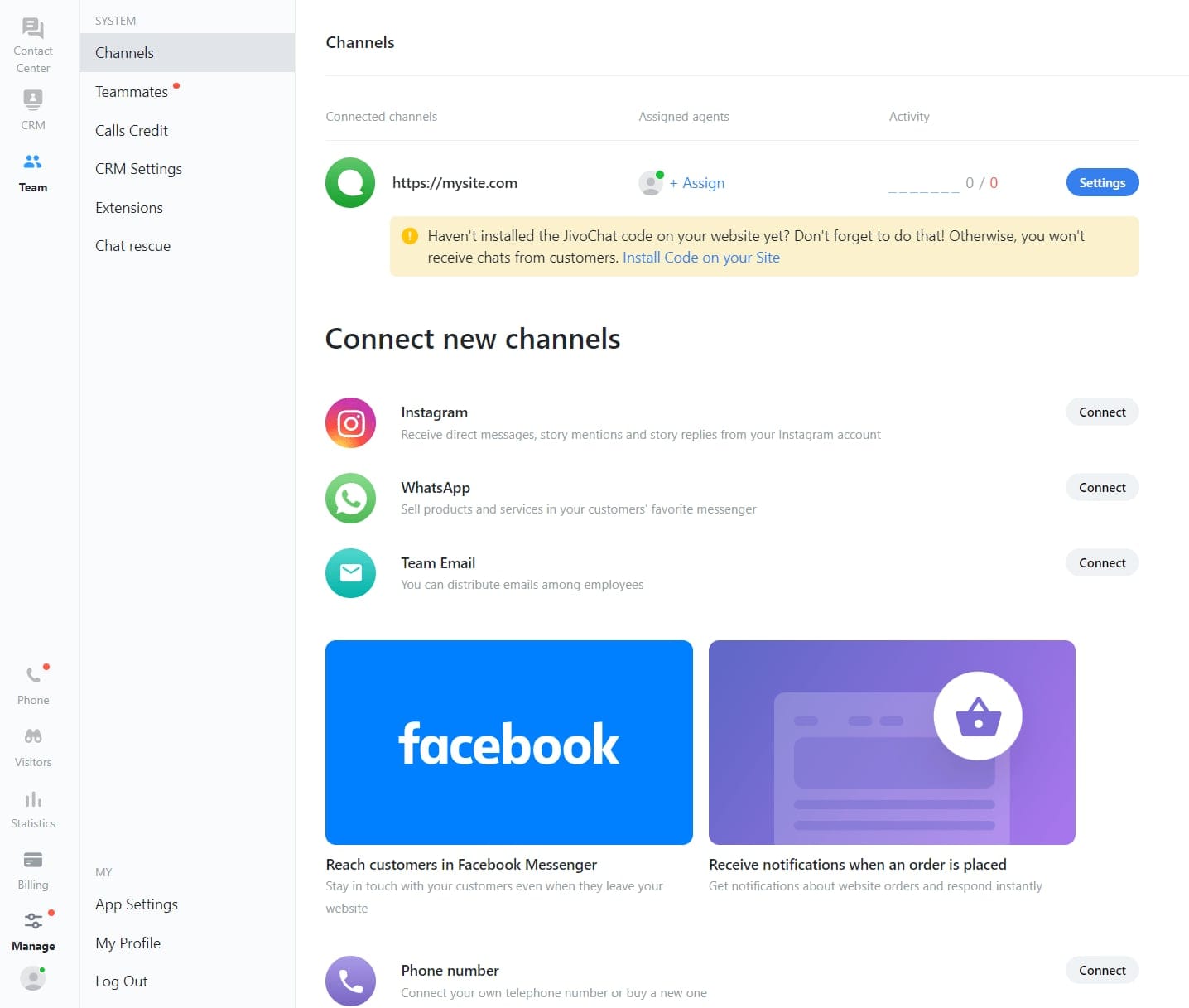
After you get through to the main dashboard, you can use the “settings” section of the platform to implement things like message sneak-peaks, hotkeys, and canned responses.
Features like typing hints and browser notifications can be found in the Settings tab's “App Settings” section.

You’ll also be able to select a range of channels to add to your chat, such as Instagram, WhatsApp, Team Email, and more.
No matter how many channels you add to your ecosystem, JivoChat promises a simple, streamlined experience. The technology has been tested and optimized for all mobile and web browsers.
Notably, JivoChat also offers the option to implement your own chatbot into your ecosystem. However, you will need to pay a little extra for this service.
The chatbot works with all of the channels offered by JivoChat, including WhatsApp, Telegram and Apple Business chat.
You can choose between various API solutions to determine whether you want to build a bot by yourself, leverage a contractor, or implement specialist features like natural language understanding.
Telephony and Video Calls
One interesting thing that helps to set JivoChat apart from other live chat solutions on the market today is its ability to support telephony and video calls.
You must purchase a package from JivoChat that includes “telephony plus” if you want to implement your own calling options.
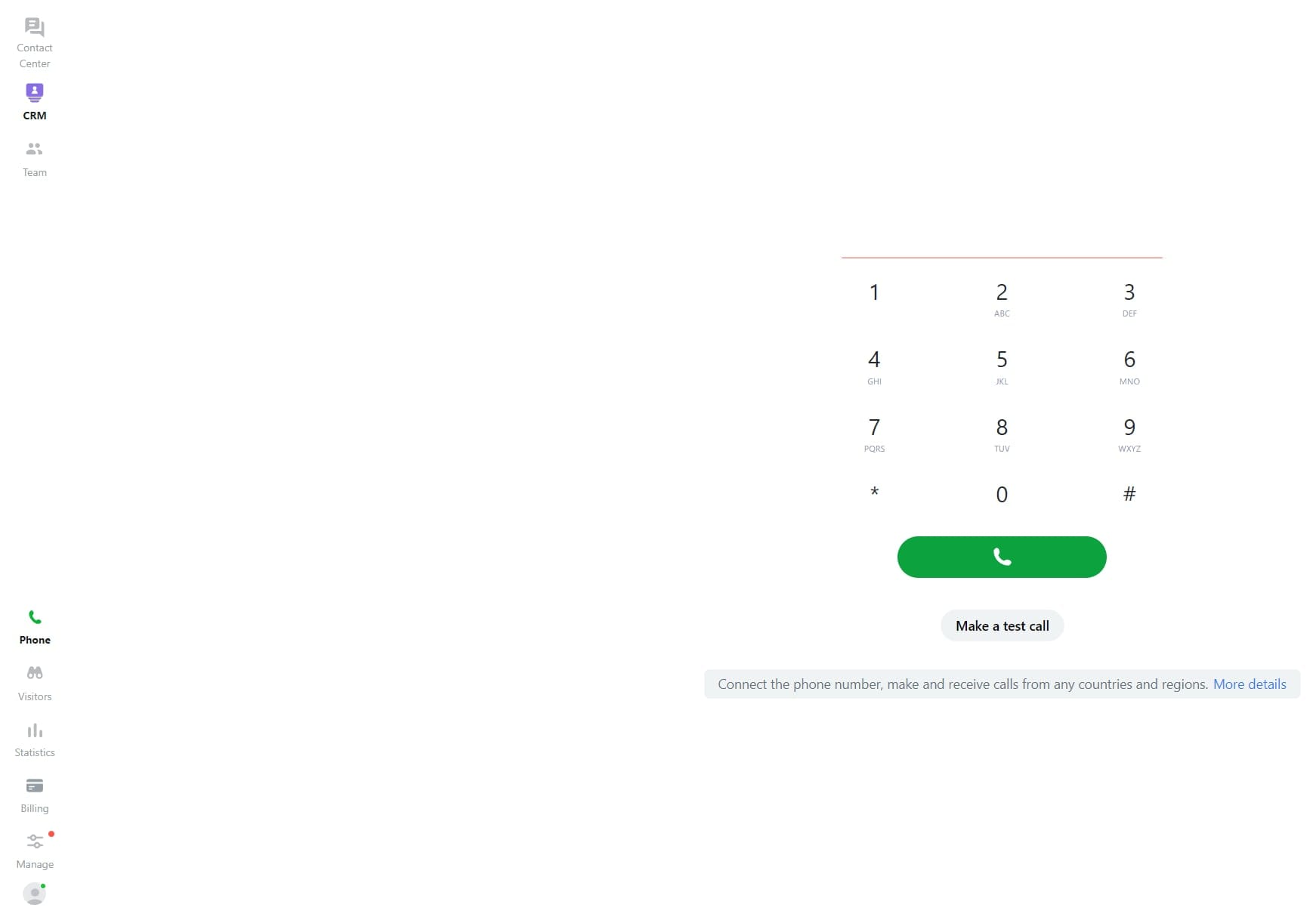
Once you’ve purchased the right plan, you can create a unified phone number for your business and instantly convert chat conversations into standard calls.
The features of the telephony service are pretty robust. You can set up custom voice greetings for your customers and create pop-up forms which allow customers to request a call back when an agent becomes available.
There’s also built-in call recording for compliance and training purposes and call statistics to track the quality of your conversations.
If you already have a calling provider connected to your business, you can also add your existing phone number to JivoChat.
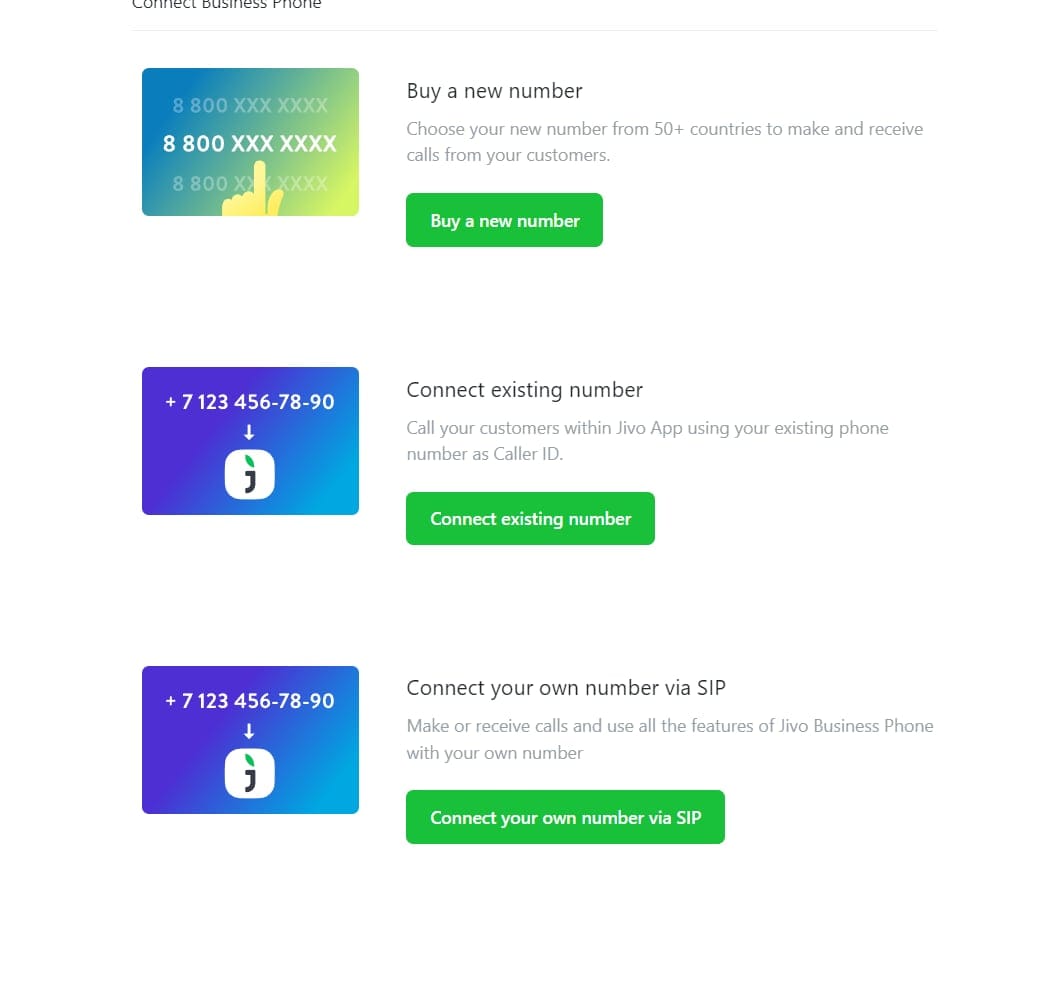
If you choose JivoChat as your telephony provider, you’ll be able to access a range of virtual PBX features, ranking from MSMS messaging to call distributing and routing options.
There are also call forwarding features and support for calls to more than 50 countries. You can create customer profiles for each client within the contact center. Call rates start from $0.02 per minute, while phone numbers will cost around $1 monthly.
If you want to upgrade your customer service with a more visual approach, you can also leverage video calls within the JivoChat platform.
Available for an extra cost of $33 per month, the video calling service features a one-click start functionality, as well as screen sharing capabilities.
It also integrates easily with all of the other features of JivoChat, for a more unified experience.
JivoChat CRM Capabilities
As mentioned above, JivoChat can easily integrate with the CRM (Customer Relationship Management) platform your business is already using. However, you can also take advantage of built-in CRM functionalities within the platform.
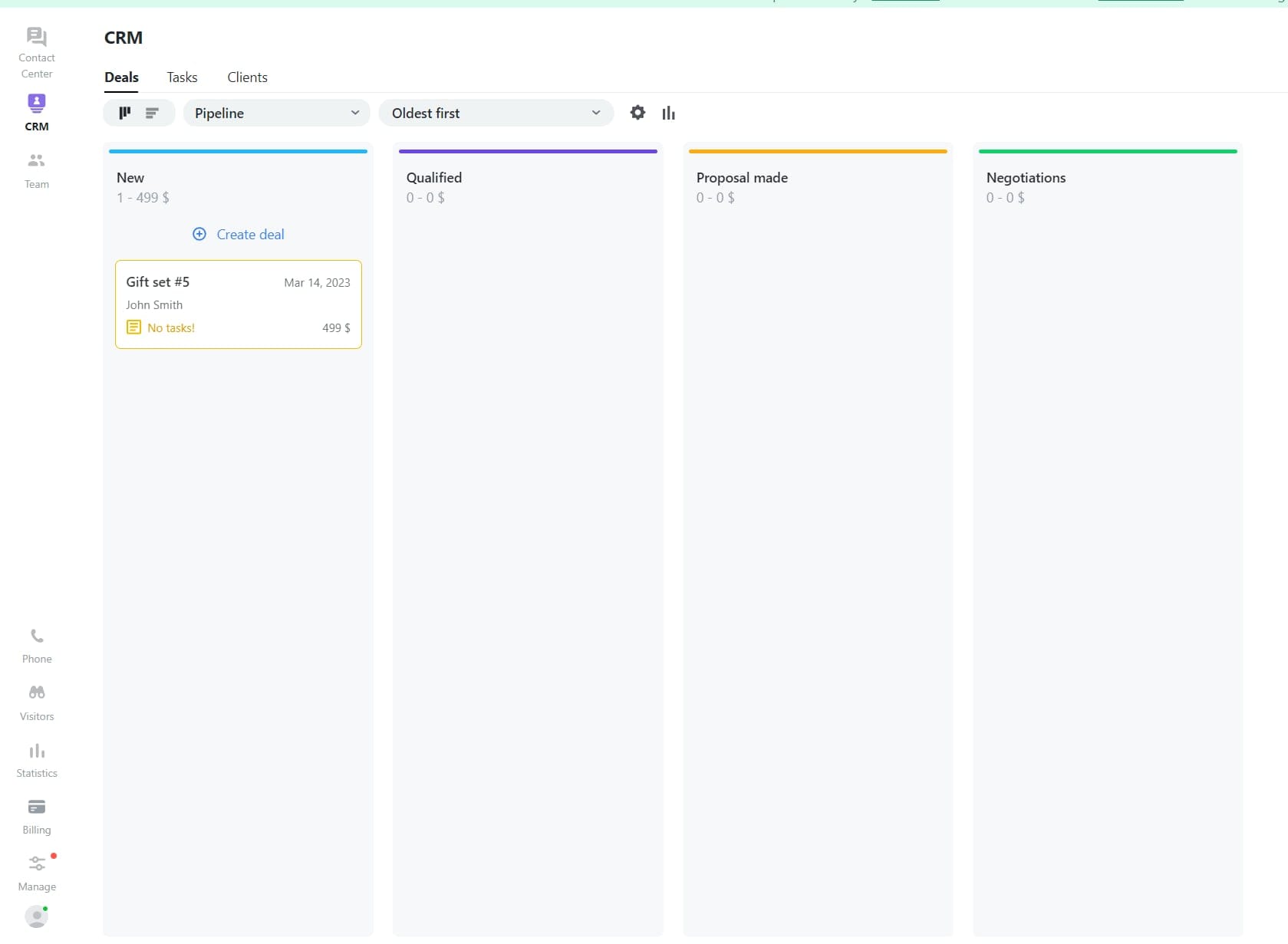
The CRM button on the platform dashboard will take you to a simple interface where you can track deals, tasks, and clients in one unified place.
This ecosystem might be relatively simple compared to other dedicated CRM tools, but it has many useful features.
You can easily organize your clients based on their stage in the sales funnel and leverage reporting and insight tools to help you pinpoint your most valuable customers.
JivoChat’s CRM allows you to create a deal from within a chat with a customer, and mark their current stage. You can schedule calls, emails, and meetings in advice and even create several pipelines for different customers.
The Jivo CRM offering even comes with a handy selection of mobile apps, so team members can keep track of deals and opportunities wherever they are.
As you might expect, the CRM functionality integrates with all of the messengers, payment systems, and other tools you’ve already connected to your JivoChat platform too.
Team Collaboration Features
One of the things we found particularly impressive when using JivoChat, was its focus on aligning teams.
Every plan comes with a dedicated team workspace, where you can invite your employees to work alongside you, serving and supporting customers.
You can create different groups and teams within the platform, like connecting with colleagues on Slack or Microsoft Teams.

The platform for collaboration is relatively sleek and straightforward. It comes with integrated chat functionality, as well as the option to share files over the web, emojis, and Gifs.
Perhaps most importantly, the JivoChat team section is secured for company peace of mind.
Chats are stored on secure servers rather than on the devices of individual users. Additionally, business leaders can control access rights for all staff members, blocking and configuring access to different services.
You can access a range of other great capabilities, such as custom notification settings to keep employees on track, @mentions, and more.
Integrations and APIs
Like many similar live chat tools, JivoChat automatically integrates with a host of the tools many businesses already use to connect with clients. The solution has built-in integrations for Instagram, Facebook, Apple Business Chat, WhatsApp Business, Telegram, and Viber.
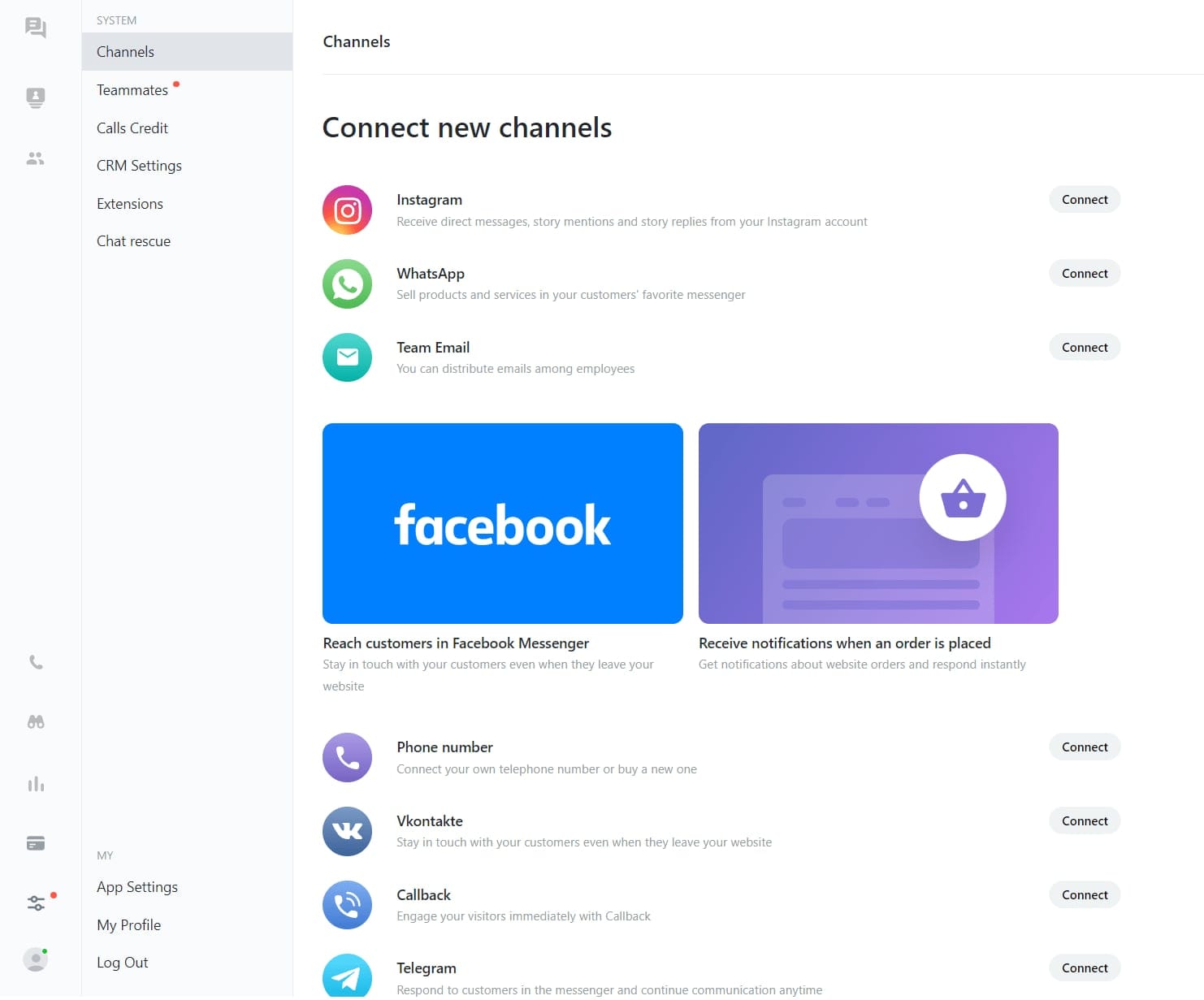
Within the “Channels” section of the platform, you can also implement a company email address, which ensures all messages sent to your business email are unified in the same place.
If you want to extend the functionality of JivoChat even further, there are many great integration options.
Options range from Chatbot solutions like Uchat and Mindbehind to CMS builders like WordPress, BigCommerce, and Shopify.
Integrations are also available for Google Analytics, CRM systems like Pipedrive, and other bonus webhook tools like Zapier.
To add an integration, you only need to click on the “Extensions” tab on your JivoChat Settings page.
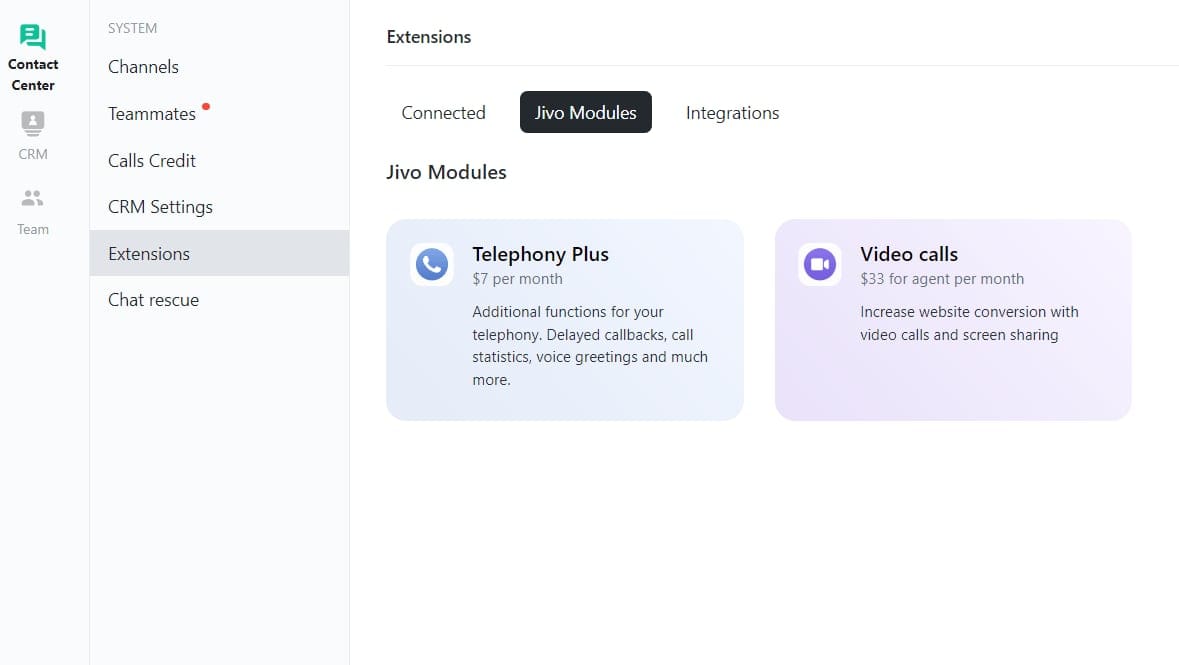
Alongside the native integration options, JivoChat also has its own APIs for developers.
You can choose between a chat API, widget API, or webhooks API to bring the various features of JivoChat into your existing applications. Documentation for each API is available on the JivoChat website.
Reporting and Analytics
The reporting and analytics section within the JivoChat platform is excellent. There’s a comprehensive overview dashboard where you can keep track of important information like average first reply time, missed chats, proactive invitations, and ratings.
You can even automatically request feedback from customers to help enhance your business insights.
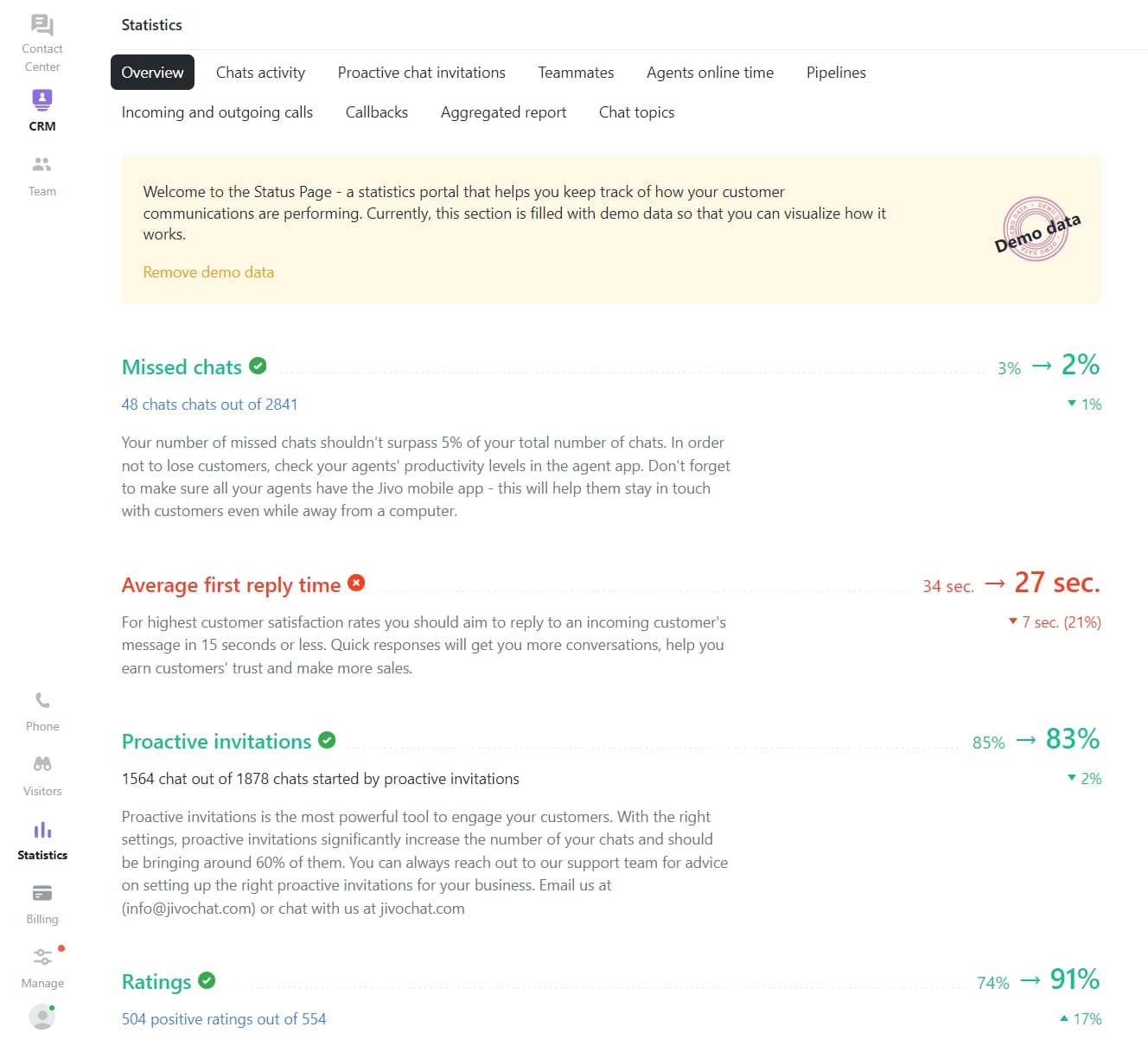
Users can click on each tab within the reporting section to collect more information about their key KPIs.
There’s even an option to track the performance of individual team members and agents, so you can determine which employees might need extra training and support.
If you’re using JivoChat as your CRM tool, you can also leverage reporting capabilities to track the performance of your sales pipelines.
JivoChat Pros
JivoChat is a clean, simple, and feature-rich platform, ideal for many companies looking for new ways to connect with their target audience.
The platform is wonderfully customizable and great for collaborating teams. Some core benefits include:
Collaboration: A built-in collaboration platform similar to Slack makes it easy to keep team members engaged and on the same page. Plus, built-in security measures and access controls help to reduce your risk of compliance issues when bringing teams together.
Unified inbox: Similar to many live chat tools, JivoChat brings multiple different communication methods together in one environment, including WhatsApp, Facebook chat, and email or SMS options. There’s even a wide range of telephony capabilities you can tap into if you’re willing to pay a little extra.
Telephony: As mentioned above, JivoChat offers much more functionality from a telephony perspective than most live chat tools. It essentially gives you everything you need to manage a virtual PBX in one space, with automated messages, routing, and more.
CRM: Not only does JivoChat integrate with a range of existing CRM tools, but it has it’s own customer relationship management capabilities built in. It’s very easy to track pipelines and sales opportunities in the Trello-like system.
Reports and analytics: Various tools are available for reporting and analytics built into the JivoChat ecosystem, including custom report builders. You can also analyze the quality of your calls and conversations based on the add-ons you choose to implement.
Flexibility: With JivoChat, it’s easy to extend and transform your customer experience strategy with a range of add-ons and integrations. The API options mean developers have more control when adding functionality to existing apps.
JivoChat Cons
For me, the pros of JivoChat do generally outweigh the cons. However, you might find some of the downsides of this product make JivoChat less appealing to your team. Some of the major disadvantages to be aware of include:
Missing functionality: Some control features are missing from JivoChat, such as the ability to block users from contacting you for longer than 24 hours. This could be a problem for some larger companies dealing with spammers and bots.
Simplistic automation: While you can automate aspects of your customer service strategy with JivoChat, the triggers for automation are quite simplistic. You’ll only be able to trigger a certain number of actions at any given time.
Reliability: Some of the features of JivoChat don’t always work as expected. You might find that your visitor data and tracking tools don’t update as often as they should. Additionally, screen-sharing features can be glitchy at times.
JivoChat Plans and Pricing
There are three core plans available for JivoChat, which offer different levels of functionality. You can start using the service for free with a 14-day free trial before moving onto the Basic “Forever Free” plan if you want to keep costs low.
The free plan includes 2 months of chat history, integration with social messengers and emails, and internal team chat tools.
You can also leverage unlimited messages and widgets on as many sites as you like with the free plan. Paid plans include:
Professional: $19 per month per agent: This plan includes access to all of the features of Basic, plus additional integrations with tools like WhatsApp.
You’ll also get pre-chat buttons, proactive messaging options, advanced stats and analytics, and CRM support. Other added features include spell-checkers, canned responses, file sharing, Excel reports, a translator with 90+ languages, and an unlimited chat history storage period.
Enterprise: $38 per agent per month: The Enterprise package includes all of the features of the Professional package, but it’s designed for companies with 10 or more agents.
While the Enterprise package promises more “advanced” features, I had a hard time figuring out what the additional benefits were compared to the Professional package.
Alongside the monthly packages for JivoChat, there are some extra fees worth considering too. For instance, access to Telephony Plus will cost you another $7 per month, while video calls cost $33 per agent per month.
Purchasing your own phone numbers and call-back functionality will cost extra too. Plus, some integrations do have a premium price tag.
JivoVS Other Chat Software
JivoChat Vs LiveChat
LiveChat is another popular tool for live chat and customer service, with a lot of the same features JivoChat has to offer. The platform integrates with various communication tools and comes with extensive compliance and security capabilities built-in.
LiveChat makes it easy to create automated chatbots without using a third-party partner (like with JivoChat).
Unfortunately, LiveChat is quite a bit more expensive than LiveChat, and it misses some of the extra features JivoChat can provide, such as telephony and virtual PBX solutions.
However, LiveChat does offer more ways to engage customers with things like “eye-catchers”.
JivoChat Vs Tidio
Like JivoChat, Tidio is a multi-functional customer service platform offering a unified inbox where agents can keep track of conversations across various channels.
Unfortunately, the solution does miss out on a lot of the features JivoChat can offer, such as phone contact options. However, Tidio does have a built-in automated email marketing service, which can be ideal for some teams.
The platform comes with a convenient email editor, as well as built-in email address validation, and a host of other features for connecting with customers.
However, JivoChat offers better functionality overall if you’re looking for end-to-end omnichannel communication.
JivoChat Vs LiveAgent
LiveAgent is an excellent tool for customer service, featuring many of the capabilities you would also find in JivoChat. The platform comes with some excellent tools to empower employees, such as gamification features and leaderboards, as well as canned and automated responses. LiveAgent is also a lot easier to customize than JivoChat.
However, JivoChat does provide some extra functionality you won’t get from LiveAgent, such as a comprehensive virtual PBX with call-backs and AI translation.
JivoChat User Reviews and Testimonials
JivoChat is highly rated on major review platforms, but it has fewer reviews overall than LiveChat, Tidio, and other popular live chat software.
| Platform | Star Rating | No of Reviews |
|---|---|---|
| G2 | 4.8 / 5 | 46 |
| Get App | 4.6 / 5 | 87 |
| TrustRadius | 9.7 / 10 | 12 |
| Capterra | 4.6 / 5 | 87 |