There are many different forms of content you can utilize throughout your content marketing strategy. One very effective form is listicles. They’re incredibly shareable and tend to rank higher in the search engines, which means more traffic for your website.
What Is a Listicle?
A listicle is an article that includes a list of items. Listicles help to present a large amount of information in an easy-to-read and digest article. Each item of your list will include a few sentences, or multiple paragraphs to explain the list item.
Sites like Buzzfeed have made this content style incredibly popular, but it’s been around for a long time.
The goal of your listicle could be a pure delight, like “50+ Travel Destinations You’ve Never Heard Of”, or for educational purposes like “20 Best Sites To Find Awesome Online Courses (Free & Paid).”
How To Write A Listicle
Follow these steps to create awesome listicles.
- Choose a popular topic suitable for a listicle
- Perform keyword research and pick a keyword
- Choose the format for your listicle
- Make your listicle title H2
- Format your individual list items with H3 tags
- Create named sitelinks to improve search engine appearance
- Add how-to schema markup
1. Choose a popular topic suitable for a listicle
The first thing you need to do is pick a suitable topic for your listicle. Even though listicles work for every niche, they won’t work for every topic.
Some topics will naturally fit better into a list, while others will be better suited for different styles of content.
One quick way to determine if a topic is going to work in a listicle format is to see what type of content Google is currently ranking. If list posts are already ranking for that search term, then you know that you can rank if you create a post that’s better than what’s currently ranking.
On the other hand, if you do a search for a keyword and find it populated with other types of content, like “ultimate guide” style posts, then you’re probably better off staying away from a listicle for that topic.
If you do move forward with a listicle, make sure that every list item you include matches the topic of the list. Don’t add extra list items just to make your headline more compelling.
You can also look at keyword traffic data to see if a keyword could benefit from a listicle post (I’ll go in-depth on this below).
Only include valuable takeaways
It’s no secret, a lot of list posts are filled with fluff. To truly make your listicle a valuable asset for your business make sure every point you’re adding contributes value. If it’s a how-to post, then each item needs to be actionable.
Your listicle shouldn’t be a to-do list for your readers, it should also include how to do each of the items on your list.
Another way to expand the depth of your list post is to add additional resources for each of your sections. This allows you to link out to additional posts on your site while providing more value to your readers.
2. Perform keyword research and pick a keyword
Once you’re set on creating a listicle post you need a keyword and related keywords, to build the post around.
With keyword research, you’ll be able to find what people are already searching for and ensure your post ranks for those keywords.
Here’s a general approach you can follow to uncover the perfect keywords:
- Dig deep into your niche on Google to better understand your competitors and what your readers want
- Write down topic ideas and group topics together to create topic buckets
- Use a keyword research tool like SEMRush and insert your keyword ideas from above and filter out the high competition and lower volume keywords
- Look for long-tail keywords that are less competitive and have more words in the phrase
- Research your competitors in SEMRush to uncover what keywords are bringing them the most traffic
The final step for creating a listicle is finding keywords that are well-suited for a list post. To do this you’ll have to type your keywords into Google and analyze the search results.
For example, here are the search results for the keyword “marketing tips for eCommerce”.

You’ll notice how all of the search results are listicle style posts. You can use these posts to inform your content and determine how many items you should include in your list.
Beyond finding the right keywords to write about, you’ll also need to optimize your post around your keywords.
Here are a few tips for optimizing your listicle:
- Add your target keyword to the beginning of your article title
- Write a meta description for your article that includes your target keyword(s)
- Include your target keyword within the first 100 words of your article
- Add related keywords throughout your post and within your headings
- Add your target keyword to your URL
3. Choose the format for your listicle
There are a variety of different formats your post can take. The intent of the keyword will help to inform the format of the post.
Keyword intent is what type of information searchers are looking for when they search for a specific keyword. The best way to figure out what someone is searching for is to examine the first page of the search results.
This will show you the type of content that users want.
Since listicles can come in many forms, here are some of the most popular forms to model your article after:
Short and sweet list post – This style of post is commonly associated with Buzzfeed. This is where you’ll create a long list of items with very short descriptions. Usually, this includes compelling images and other media as well.
Simple lists don’t tend to do as well for SEO purposes, since there’s not that much content. However, they can perform very well across social media and can be used in other forms of promotion.
Expanded list post – Expanded list posts are similar to the short description list post above, but instead of having a small description, this post will go into each step in great detail.
This will give your reader everything they need to take action on every step. This style of post is best for how-to style content, where you’re showing your reader how to do something.
Best of list posts – Best of list posts are also on the shorter side of content length, but they can be effective for building backlinks to your site.
With this style of post, you create a list of things like best bloggers, best quotes, best websites, best resources on a given subject.
Then, you email that person, or company, and let them know they’ve been featured on your list. Often, this will lead to a ton of shares across social media or even backlinks.
Roundup list post – Roundup list posts, or interview list posts, compile helpful advice from a bunch of experts. To create this style of post you reach out to a bunch of experts and ask them a question, then compile their answers into a list.
This is similar to the “best of” list post above and can be used to generate backlinks and a ton of social shares.
4. Make your listicle title H2
One thing that a quality listicle needs are proper formatting and the use of headings. Your article needs to be broken up so it’s easy to scan and digest.
Your headings need to stand out from the rest of the body content, especially if you have a long list post, like “39 Ways to Promote Your New Blog Post.”
To help the search engines understand the type of post you’re writing you’ll want to use simple formatting techniques.
For the post title, you’ll want to use an H1 tag and an H2 tag for the title of your list.
Here’s how the HTML of your article will look when formatted properly:
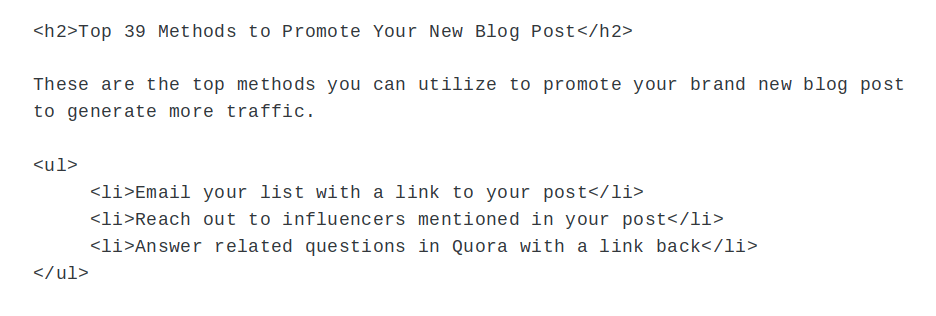
Now, there is some debate about the impact that using multiple H1 tags has on rankings. However, only using a single H1 tag per page makes sense from a user experience point of view.
A hierarchical headline approach helps both your readers and the search engines better scan and digest your content.
Even though this might seem like a small change, every bit helps when it comes to SEO. The higher you can rank in the search results, the more traffic your website will receive.
If you’re writing a how-to listicle, then this is the type of post formatting you’ll want to use.
5. Format your individual list items with H3 tags
To further optimize your content for search engines you can identify the main areas of your list using an HTML list. This will further highlight the most important areas of your post.
An HTML list has a great chance of being picked up as the featured snippet, especially for list posts, and how-to posts that educate readers on a step-by-step process.
By using the HTML list element you can increase your chances of your post being used as the featured snippet.
Here’s an example of what the list element will look like with HTML:
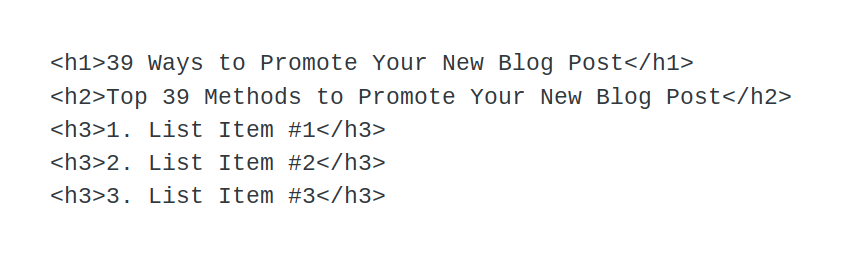
The list above is formatted using an H2 tag, while the individual list items will use H3 tags. This helps search engine crawlers identify your list items, even when your article has other headings present.
Using the list element makes crawling your website easier, and it makes it easier for your readers to digest your content.
If you’re writing a listicle that lists out steps or includes a list of items, then this is the formatting you’ll want to use. You can also use this style of formatting within each of your main list items to create lists within lists to further explain how-to content.
Additionally, make sure you include the following elements with your list post:
- Use an H1 heading for your post title
- Use the H2 heading for the title of your list
- Use H3 headings for your list items
- Include related keywords in your H2 and H3 tags
Here are some ideas for improving the value of your content and making it more useful to your readers:
- Adding actionable steps with bullets
- Including screenshots
- Embedding YouTube videos that go deeper into the idea
- Adding infographics
- Including tangible examples
6. Create named sitelinks to improve search engine appearance
How your site appears in the search results will influence the number of people who click on your article. There’s no point in ranking high in the search engines if searchers aren’t clicking through to your website.
Another way to further optimize your content is to create internal links for each of the items in your list. This helps to enhance your search engine listing in the search results.
This is similar to the step above, but you’ll be adding an additional anchor text that links to a section of your list.
This not only helps your readers better navigate your content, but it can enhance your search engine appearance (as you’ll learn below).
Here’s what you’ll need to do:
- Wrap your list elements in <ul><li> tags
- Use H3 tags for every element on your list
- Add internal links to each item on your list that points to each H3 heading within your content.
This is how the HTML version of your post will look:
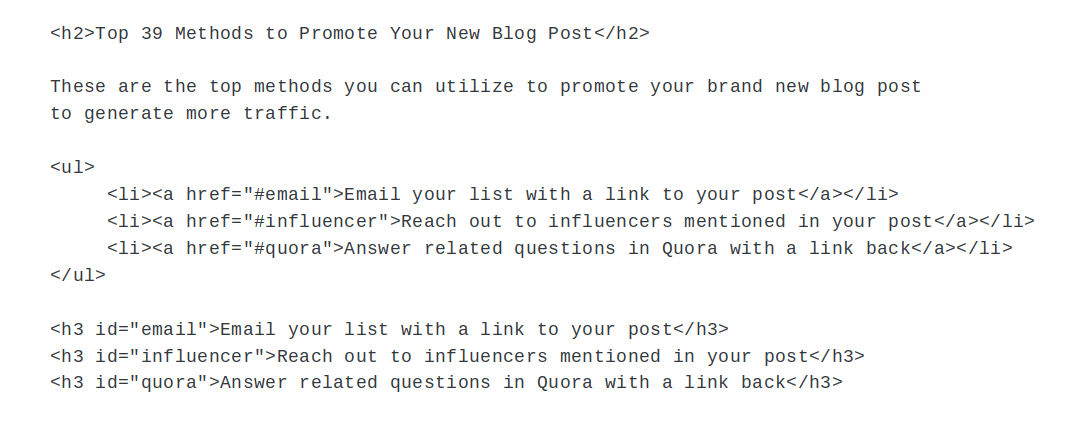
Now when your post ranks in the search engines, each part of your list will also display in the search results. If searchers are looking for a specific step of the process, they can navigate to it directly in the search results.
Overall, this will enhance your search engine appearance and improve your CTR. Your CTR is the percentage of people that click on your search engine result from the search engines.
This can also provide a better user experience across the board, since your visitors will be able to find the exact content they’re looking for, instead of having to scroll through the entire article.
7. Add how-to schema markup
This final step is a bit more complicated, so only move forward if you feel comfortable adding a few lines of code to your article.
Schema markup helps Google better understand your site’s content, so it can be used as a featured snippet, or even be utilized in voice search (which is a growing trend).
Understanding how-to schema – How-to schema is a form of structured data offered by Google. Structured data gives clues to Google about the meaning of the content on a page. All you have to do is add a small piece of code to your page, which tells the search engine bots the “type” of content to expect.
Google offers how-to schema instructions that guide you through the process of adding schema to your site.
It’s important to note that adding how-to schema to your page doesn’t influence the appearance of your page, but only communicates with the search engine crawlers about what your page is about.
Here’s a quick process to follow to add schema to your site:
- Go through the schema markup requirements to determine if your content is eligible.
- Write the schema script (you can use this template and customize it with your site information)
- Use the Google Rich Results test to test your code
There are also a handful of free schema generators you can use to generate the code for you.
Finally, you’ll need to embed the <script> in the <head> section of your page. If you’re using WordPress you can add the script on a per-page basis, or use a plugin that lets you add individual scripts to individual pages.
What Are The Benefits of Listicle Marketing?
- Readers are naturally drawn to the style of a list post. The headline style can be compelling, plus the promise to learn how to do something new, or be entertained in a unique way is hard to pass up.
- The use of multiple headlines makes listicles very easy to scan and digest. Even though a lot of listicles contain a ton of content, they aren’t as overwhelming to the reader.
- With a listicle, the readers know what to expect. Without the list element, your readers don’t know how long the post will be, it could be three tips or up to 50.
- Listicles can also help make drier, or dense, articles easier to read. Since the article will be broken up into numerous sections.
- Listicles are easy to scan and the use of a number-based headline will get you more clicks than a standard headline.
Examples of Listicles that Perform Well in Google
Listicle content is not only very popular with readers but is loved by search engines as well. Search engines like Google are trying to provide the best and most relevant content possible, since readers enjoy list posts, it only makes sense they’ll perform well in the search engines too.
Here are some examples of listicles that perform well in Google:
The 10 Best Online Courses on Digital Marketing (Free & Paid)
This article ranks high for a variety of keywords related to “best digital marketing courses”.
Here’s how it appears in the search results:

Here’s an example of the individual article links being added to the post:
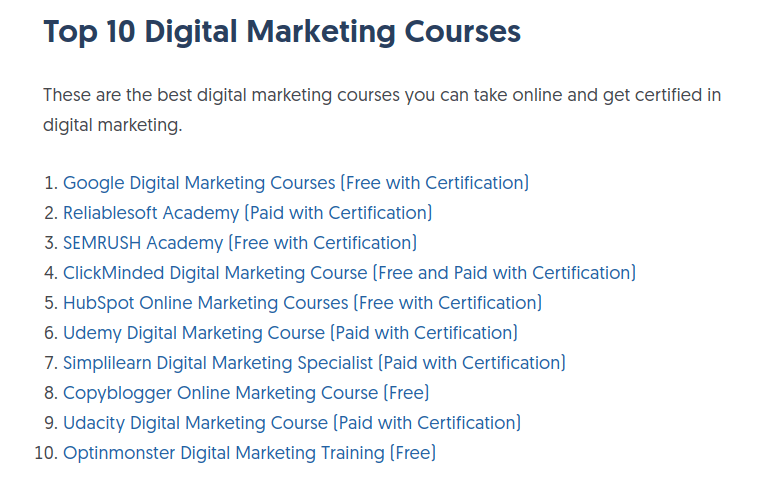
Top 10 Search Engines In The World (2021 Update)
This article ranks highly for the keyword “top search engines” and related keywords. Here’s how it appears in the search results:
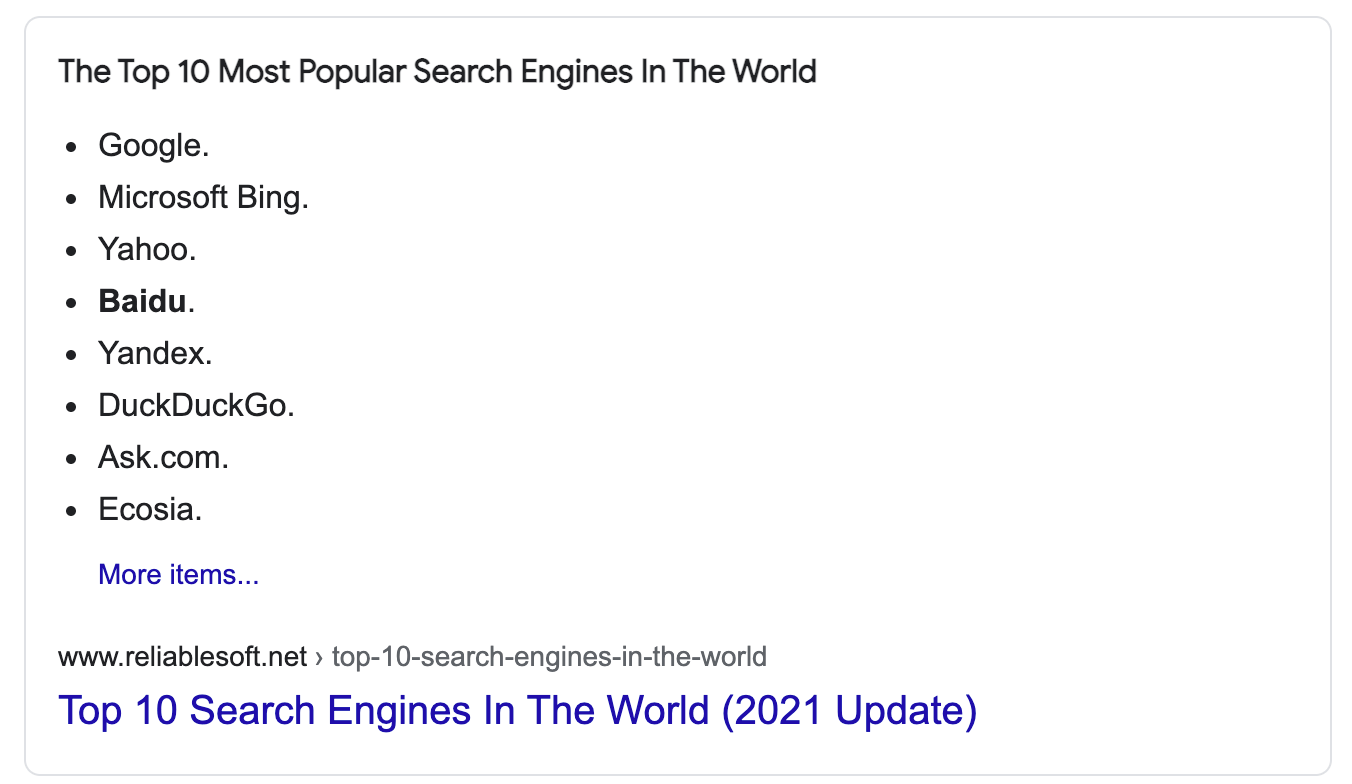
Key Learnings
Listicles are a very effective type of article throughout your content marketing. By strategically using listicles you can create high-ranking content that delights your readers and brings your site a ton of traffic.
List posts can be created across nearly all niches and most topics. List posts are easier to read and skim, plus they can break down complex topics for your visitors.
To start you’ll need to choose a popular topic in your niche that’s big enough to support a list post. You’ll also need to make sure that list posts are currently ranking in the search engines for that given topic.
Next, you’ll need to perform keyword research to determine which keyword(s) you’ll be targeting with this post. Since list posts are great at picking up backlinks and social shares, you’ll want to take advantage of this by targeting as many relevant keywords as possible.
Finally, you’ll want to optimize your post properly to make it easier for readers to skim your content and the search engine bots to crawl your site.
By creating listicles for your website you’ll grow your traffic levels while creating content your readers will enjoy.



