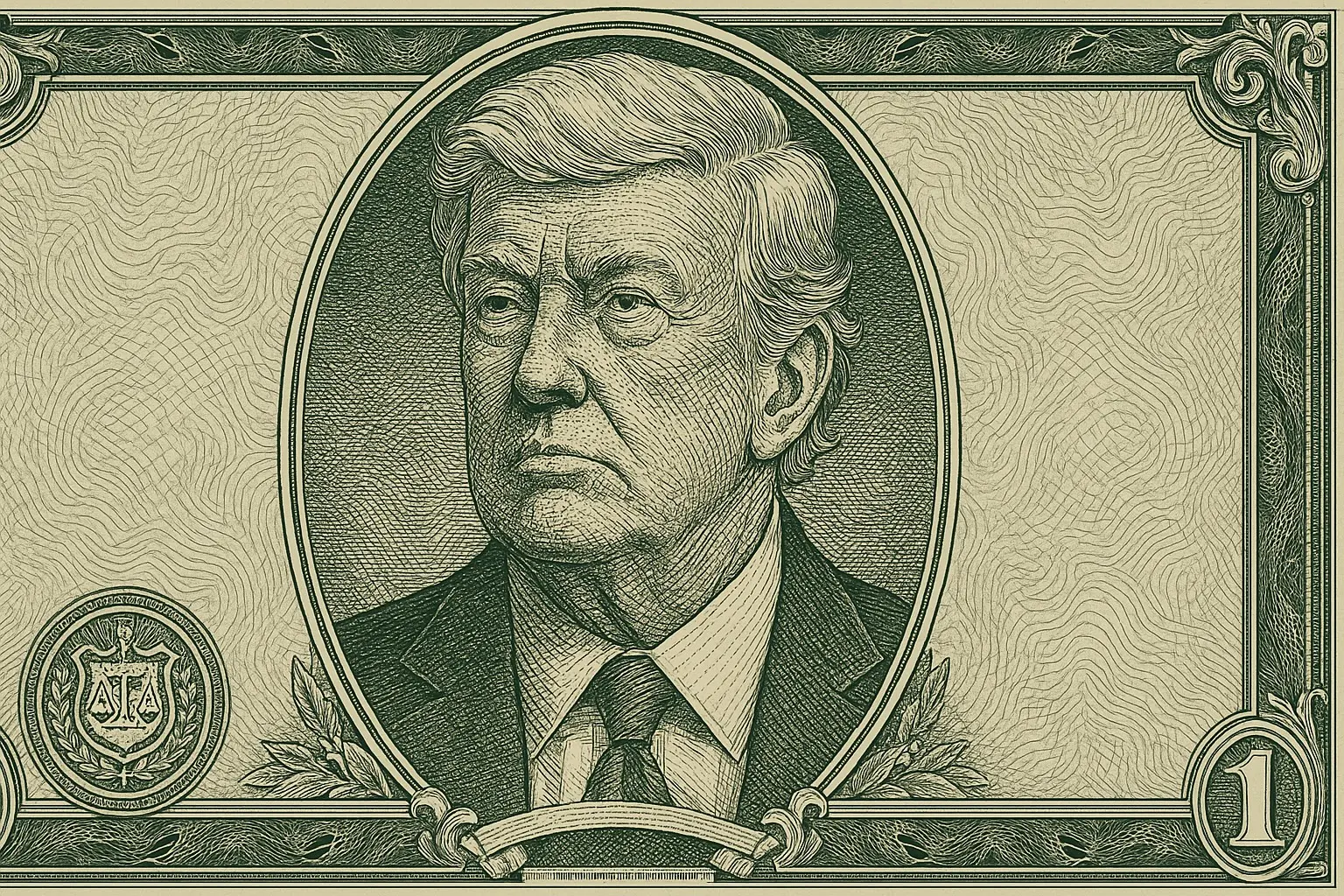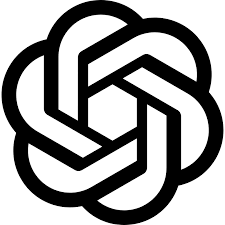
How to Create a 3D Drawing With ChatGPT
Prompt Outcome
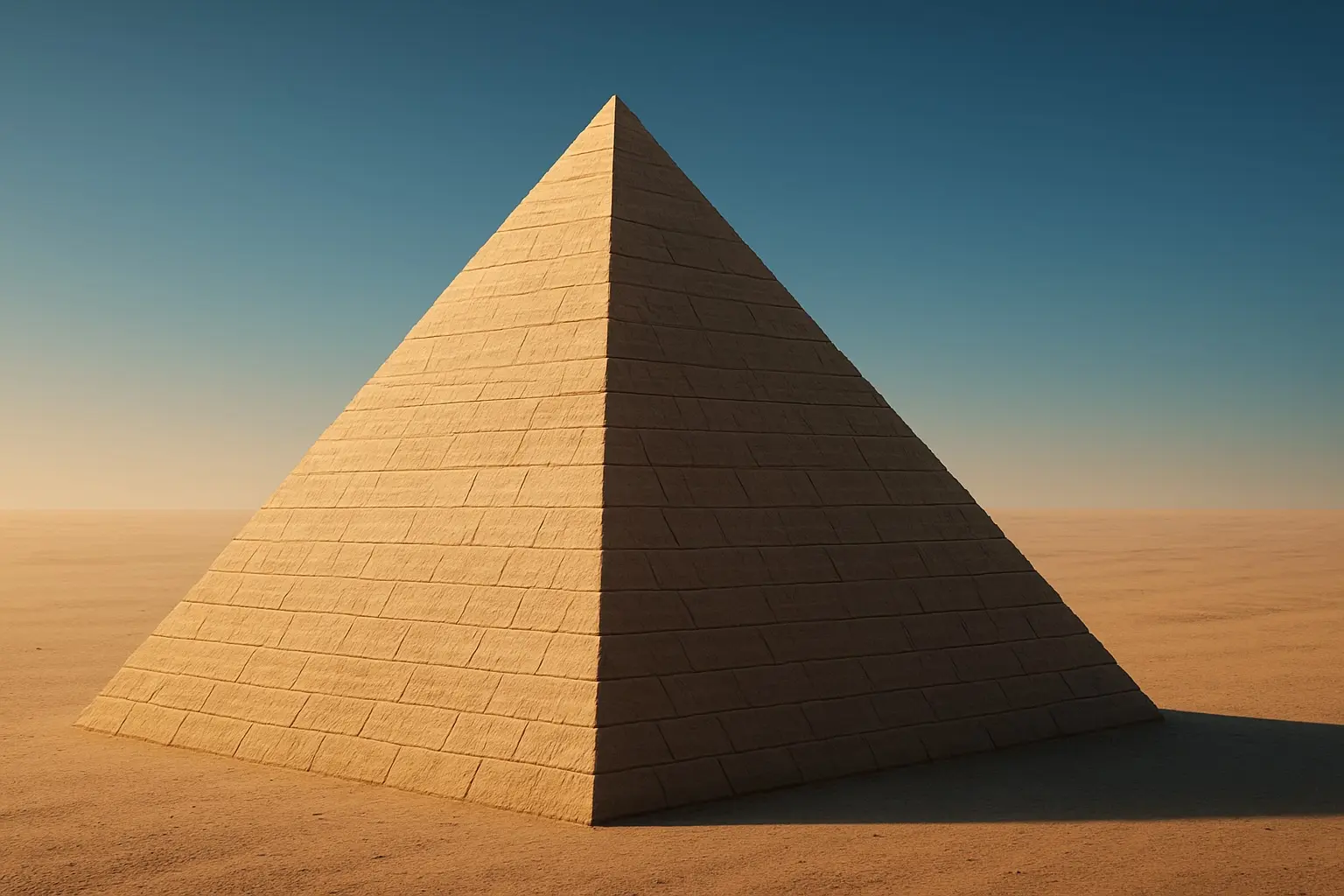
ChatGPT Prompt
Create a detailed 3D image of a pyramid. The image should feature a realistic representation of a classic pyramid structure, showcasing accurate geometric proportions and sharp edges. Include appropriate lighting and shadows to enhance the three-dimensional effect. The pyramid should be set against a neutral or subtly textured background to emphasize its form, and the overall composition should maintain a clean and professional appearance. Please ensure high resolution and attention to detail, reflecting the architectural grandeur and historical significance of pyramid structures.
How To Use This Prompt
Copy the prompt above and paste it into ChatGPT’s message box.
If you want a specific style or color scheme, add those details to the prompt before sending.
Send your message and wait for ChatGPT to generate the image or give you further instructions.
If the image isn’t generated directly, ChatGPT may suggest using the prompt in a compatible image generation tool (like DALL-E). Follow any additional steps provided.
Review the generated image and, if needed, adjust the prompt for any changes or improvements you’d like, then repeat the process.