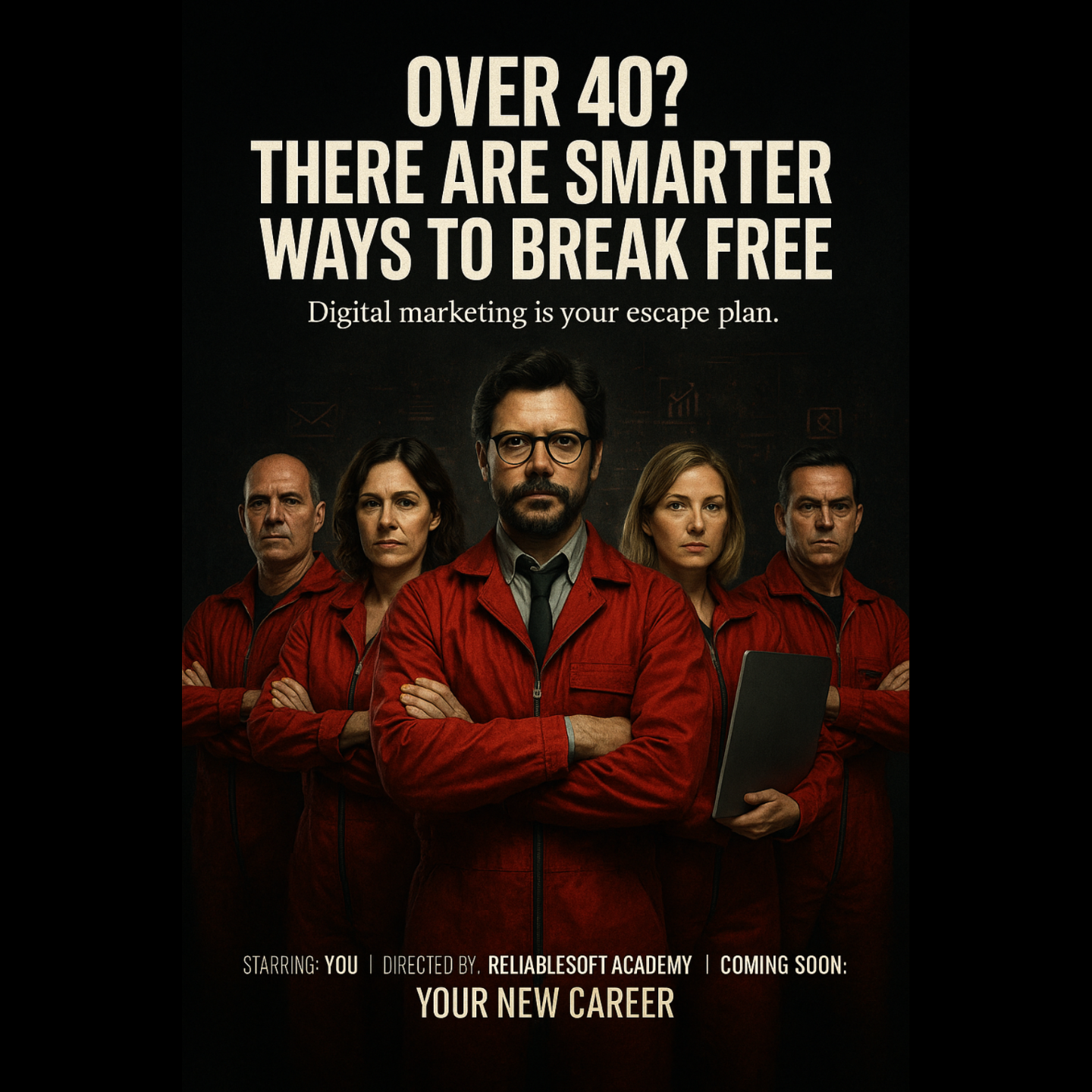How to Create Professional Product Images With ChatGPT (Prompt)
Prompt Outcome

(16 Courses in 1)
A complete training program to help you start freelancing, get hired, or grow your own online business.
ChatGPT Prompt
You are a professional product photographer and digital image creator. Your task is to generate high-quality, visually engaging product images of Pepsi for use in marketing, advertising, and social media.
Each image should follow these core principles:
1. Product Focus:
Create realistic and detailed images featuring a Pepsi can or bottle. Ensure the Pepsi logo and design elements are prominently displayed, clear, and sharp.
2. Background & Setting Variations:
Clean white studio background with soft shadows
3. Lighting Setup:
- Use realistic studio lighting with soft key lights and subtle backlighting
- Add highlights and reflections on metallic surfaces to enhance realism
- Maintain correct light falloff and cast soft shadows on the background
4. Special Effects (optional but recommended):
- Add condensation droplets to suggest coldness
- Include ice cubes, splashing cola, or mist/fog effects for dynamic appeal
- For outdoor or themed scenes, add props (e.g., beach table, branded napkin, glass with ice)
5. Composition Details:
- Product centered or using rule of thirds for visual interest
- Ensure strong contrast between product and background
- Use a shallow depth of field to keep the focus on the product
6. Style & Output Format:
- Photo-realistic rendering
- Aspect ratio: 4:5 (for social), 16:9 (for banner ads), and square 1:1 (for thumbnails)
- Ensure professional quality suitable for print and digital use
How To Use This Prompt
Copy the prompt provided above.
Paste it into the ChatGPT message box.
If you want to use a different product, swap out "Pepsi" for your chosen brand or item before sending.
Send your message, and ChatGPT will create a detailed description for your product image.
You can ask ChatGPT to adjust the description or add details if needed for your project.