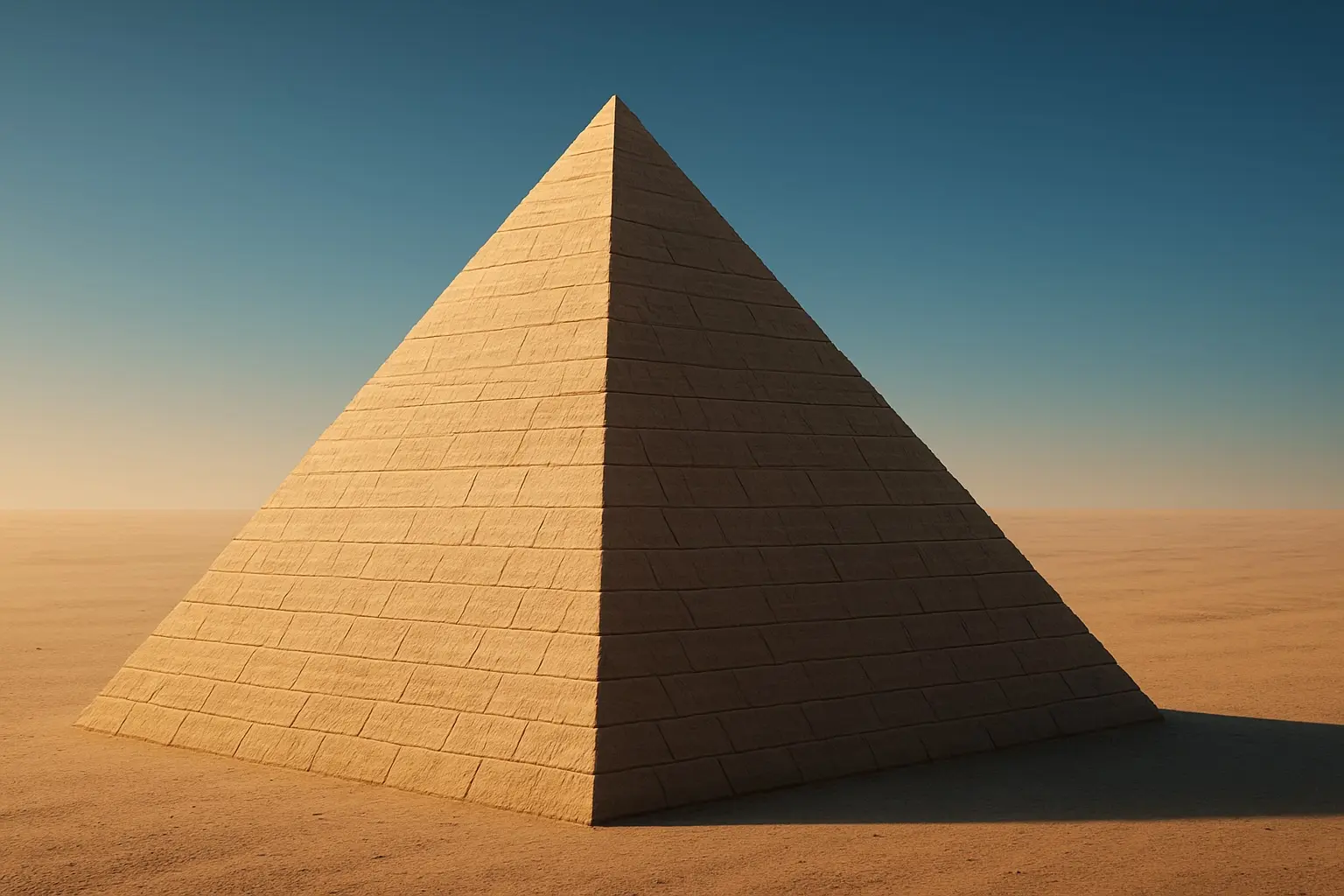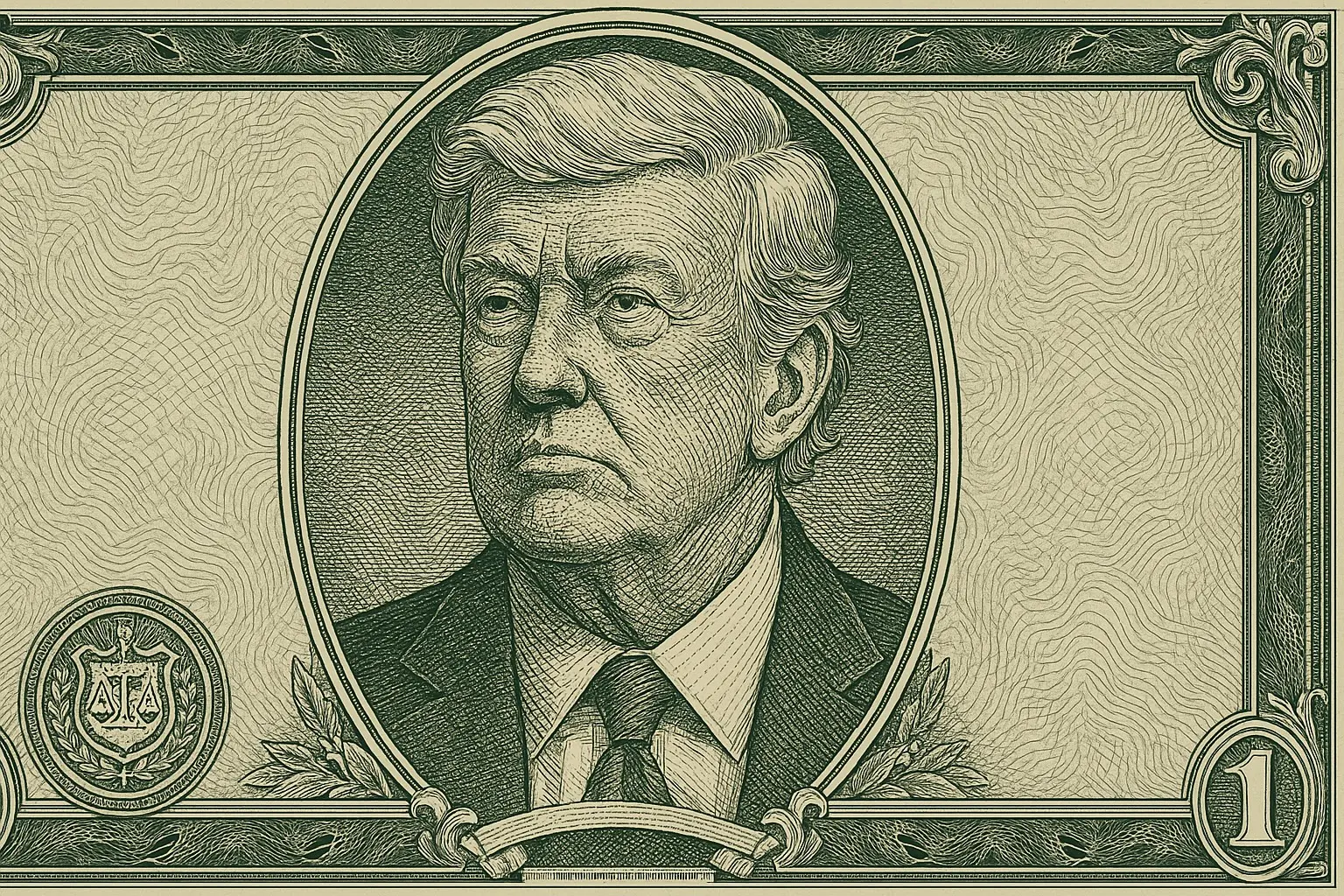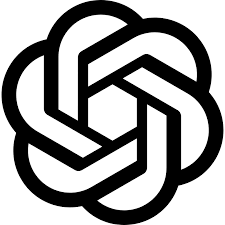
Create a Ghibli Style Image with AI
Prompt Outcome

ChatGPT Prompt
Create a fantasy anime-inspired illustration showing a sunlit countryside, with golden fields, colorful wildflowers, a small stone cottage, and a friendly magical creature shaped like a giant fluffy bird resting under a sprawling oak tree. The scene should feel warm, peaceful, and dreamlike, using soft pastel colors and hand-painted textures.
How To Use This Prompt
Here is how to create Ghibli style images with ChatGPT.
1. Copy the entire prompt above and paste it into your ChatGPT conversation.
2. Adjust the prompt to fit your specific vision (e.g., change the creature, time of day, or colors).
3. Avoid copyrighted references:
Do not mention copyrighted names like "Studio Ghibli," "Totoro," or specific movie titles. Instead, describe the style or mood you want (e.g., "whimsical anime-inspired" or "storybook fantasy").
4. Submit the prompt to ChatGPT.
5. Refine if needed:
If the first result isn’t exactly what you imagined, tweak your prompt:
- Add more details (e.g., "late afternoon sunlight" or "more flowers")
- Change character size or design
- Specify camera angles (e.g., "wide view of the landscape" or "close-up under the tree")
Good Ghibli Style Image prompts include these elements:
- Setting (countryside, forest, seaside, etc.)
- Lighting (sunlit, twilight, misty morning, etc.)
- Color palette (soft pastels, vibrant greens, golden tones)
- Characters/Creatures (fluffy bird spirit, forest sprite, etc.)
- Mood/Atmosphere (peaceful, magical, whimsical)