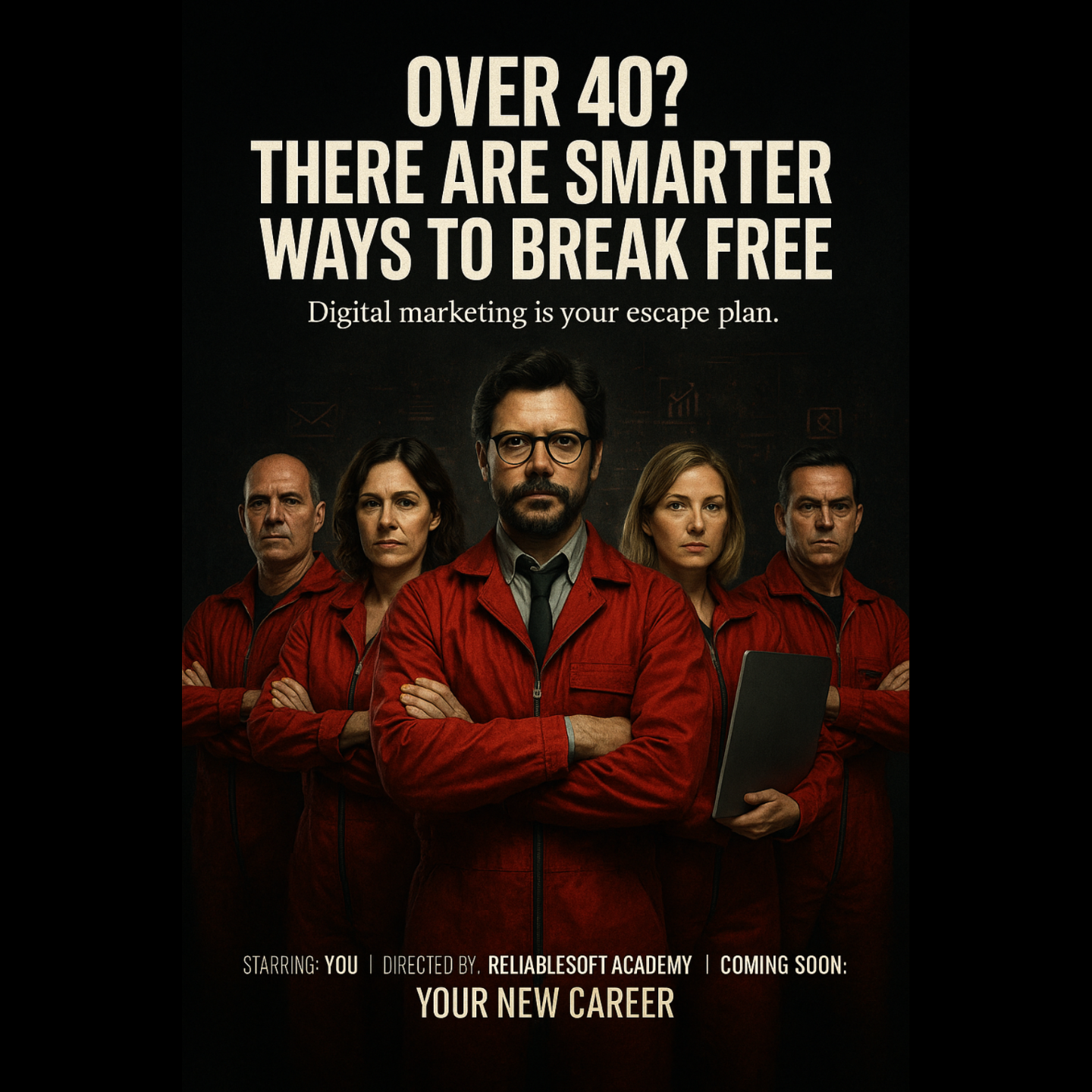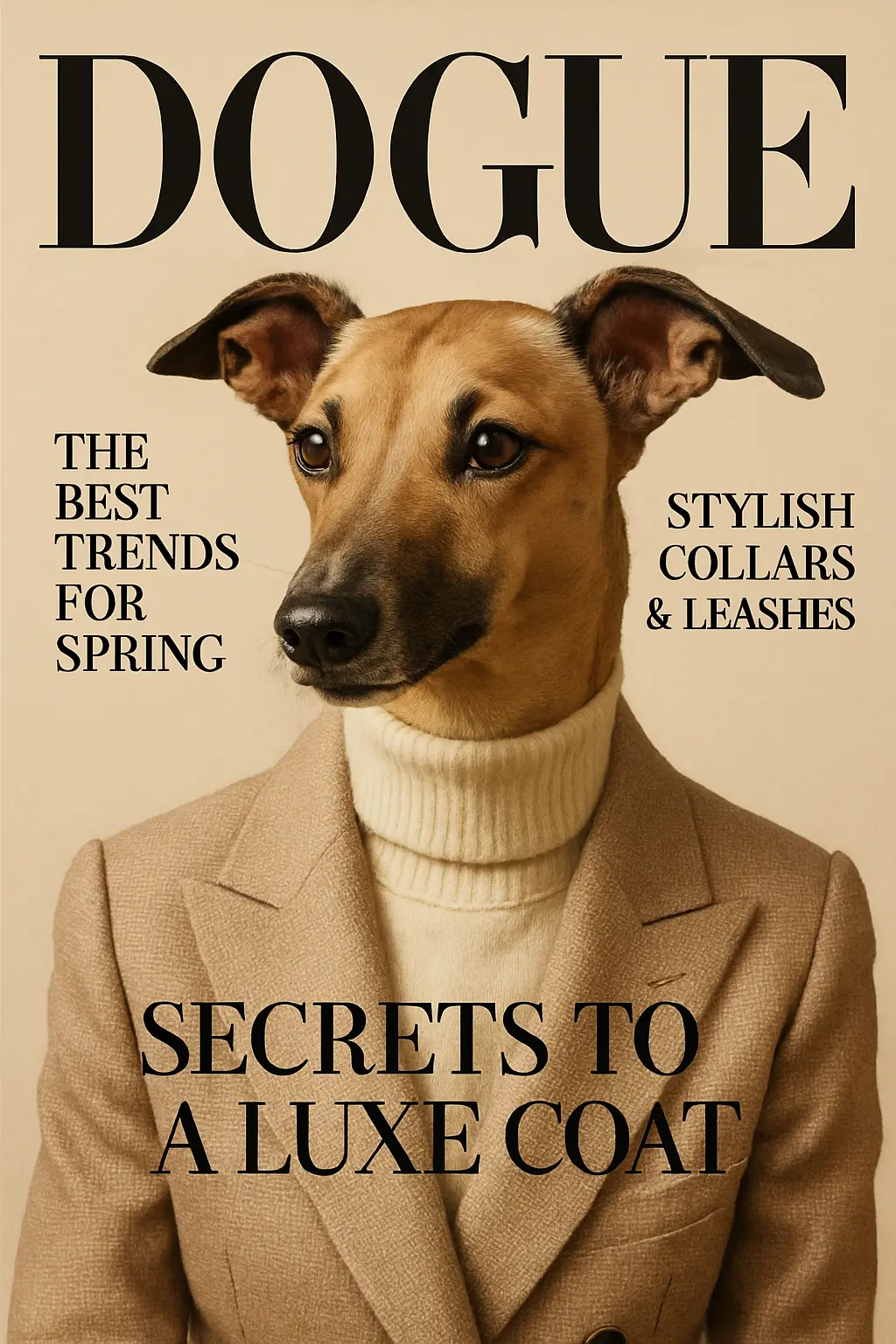How to Create Muppet-Themed Images With ChatGPT Prompts
Prompt Outcome

for Insta Posts!
Use our AI instagram post generator to go from idea to publish-ready post fast, no Canva, no ChatGPT, no design skills.
ChatGPT Prompt
Create a Muppet-style puppet character with [fur color] fur and [eye style]. Give it [accessories, clothing] to represent [role/personality]. The expression should be [cheerful/curious/professional/etc.]. Place it in [background setting]. Use colors like [preferred colors] for a playful yet creative look. Style it as [cartoon/3D/illustration/watercolor/etc.].”
1. Example Filled-In Prompt
Create a Muppet-style puppet character with purple fur and large googly eyes. Give it teal glasses and a bow tie to represent a friendly teacher. The expression should be cheerful and welcoming. Place it in front of a chalkboard with doodles. Use teal, purple, and white colors for a creative look. Style it as a 3D illustration.
2. Playful Muppet-Style
Design a cheerful Muppet-style puppet character inspired by ChatGPT. Give it soft teal and purple fur, large googly eyes, and a wide, friendly grin. Add fun accessories like a bow tie or glasses to suggest intelligence. Pose it as if waving hello, with a bright simple background that makes it pop. The character should feel approachable, creative, and fun.
3. Professional Mascot Muppet ChatGPT
Create a Muppet-style mascot inspired by ChatGPT with a smart and professional twist. Use soft teal and white fur, expressive round eyes, and a confident smile. Dress the character in a minimal tech-inspired vest or hoodie with subtle circuit patterns. Pose it as if presenting ideas on a digital tablet. The background should be clean and modern, perfect for branding.
4. Creative Teacher Muppet ChatGPT
This is the prompt to create the above image.
Illustrate a Muppet-style ChatGPT puppet as a quirky teacher character. Give it fluffy purple fur, big curious eyes, and a kind smile. Add small details like a notebook or chalkboard to symbolize learning. Colors should mix teal, purple, and white. Pose it in an energetic stance as if explaining something exciting. Keep the background simple so the focus stays on the puppet.
How To Use This Prompt
How to Customize Your Muppet-Style Prompts
When generating images with ChatGPT, the secret is in the details of your prompt. Here’s how you can adjust it to make the character truly your own:
Choose Colors
Replace default colors with ones that match your brand or personality.
Example: “Give the puppet bright green fur with a red jacket.”
Pick Accessories
Add items like glasses, a hat, bow tie, or a digital gadget to reflect a specific role.
Example: “Add round glasses and a laptop to show the puppet as a tech teacher.”
Define Personality/Role
Decide what your puppet should represent (teacher, mascot, comedian, guide)
Example: “Design the puppet as a friendly coach holding a whiteboard.
Adjust Expression
Control the mood with keywords like cheerful, excited, curious, professional, or wise.
Example: “With a big cheerful smile and wide curious eyes.”
Set the Background
Choose whether to keep it plain for branding or add context (classroom, stage, office).
Example: “Standing in front of a chalkboard with digital doodles.”
Refine the Style
Try variations like cartoonish, realistic puppet, 3D render, or watercolor illustration.
Example: “A 3D Muppet-style puppet with textured fur and vibrant colors.”