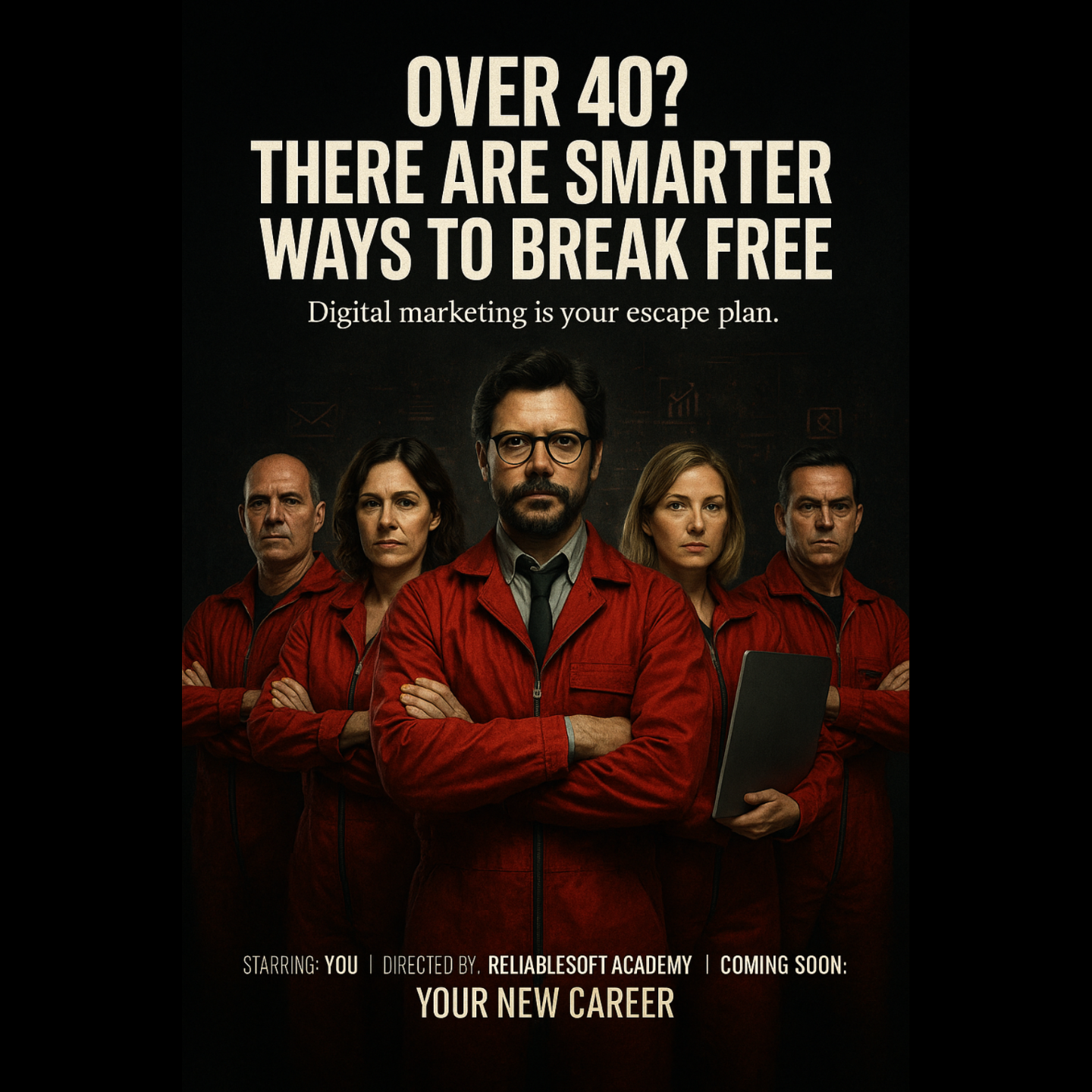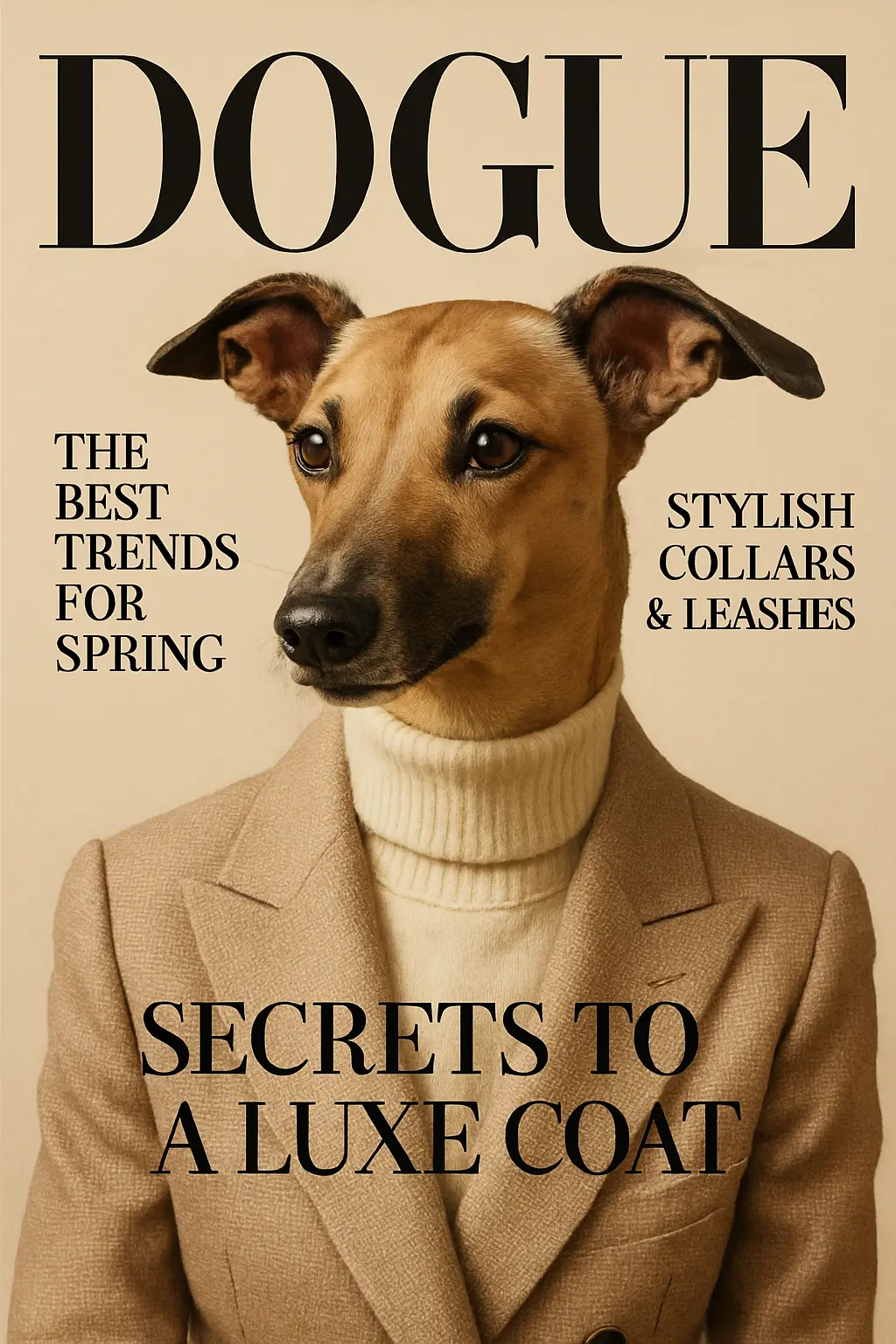ChatGPT Prompt to Remove Background from Images
Prompt Outcome

(16 Courses in 1)
A complete training program to help you start freelancing, get hired, or grow your own online business.
ChatGPT Prompt
To remove the image background and make images transparent, use the following ChatGPT prompt:
You are an expert image editor specializing in background removal. I will provide you with one or more images. Your task is to professionally remove the background from each image, ensuring that the main subject remains clear, crisp, and intact. Deliver the output as high-quality images with transparent backgrounds (preferably in PNG format). Pay careful attention to fine details such as hair, edges, and intricate objects to achieve a clean and natural result. If any part of the subject is difficult to distinguish, use your best judgment to maintain a natural appearance. Please confirm your readiness to receive the images and specify any preferred image formats or size limitations before proceeding.
How To Use This Prompt
1. Copy the entire prompt provided above.
2. Open a new chat in ChatGPT.
3. Paste the prompt into the chat and send it.
4. Wait for ChatGPT to confirm readiness and specify any image format or size preferences.
5. Upload your images when prompted.
6. Follow any additional instructions ChatGPT provides for best results.