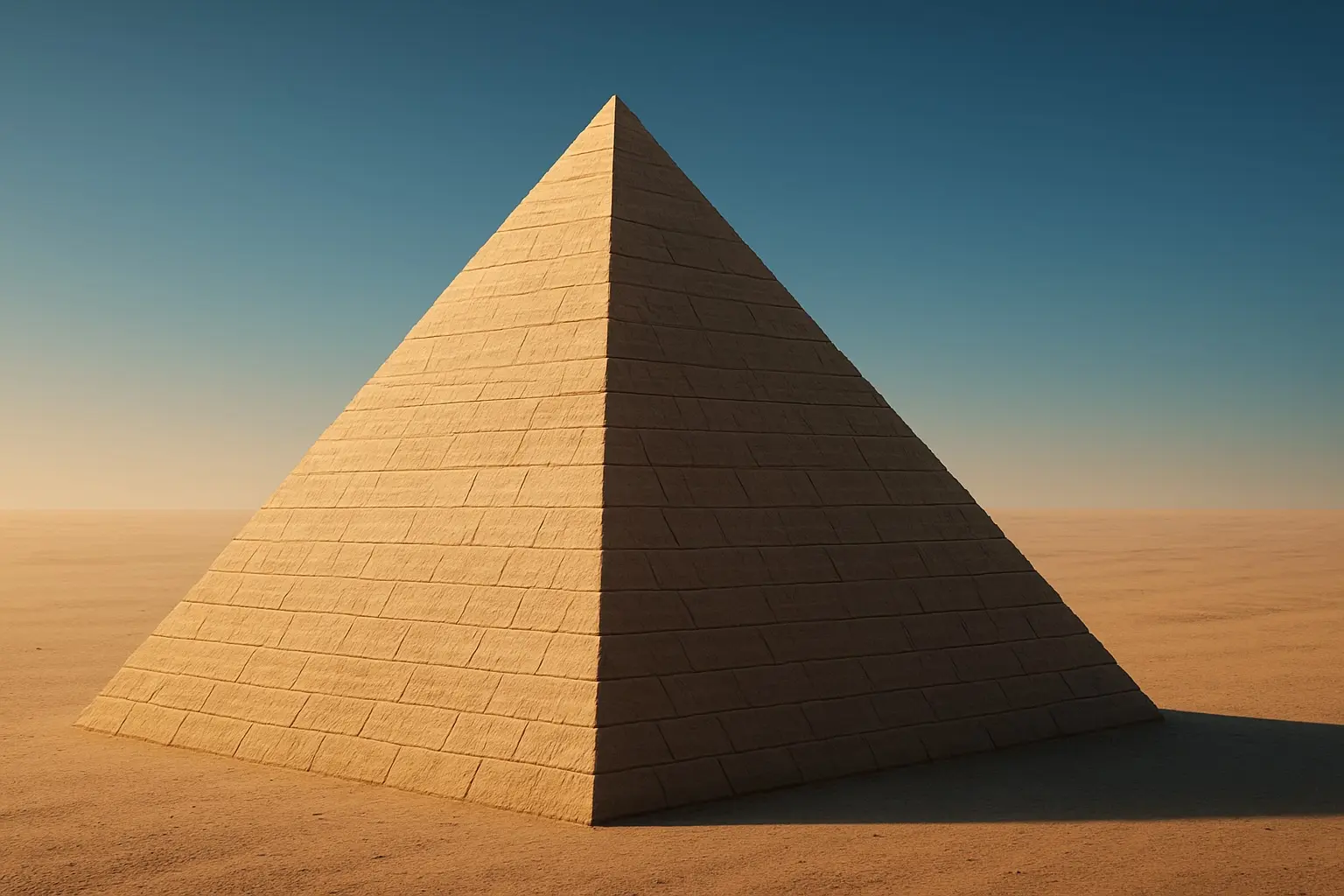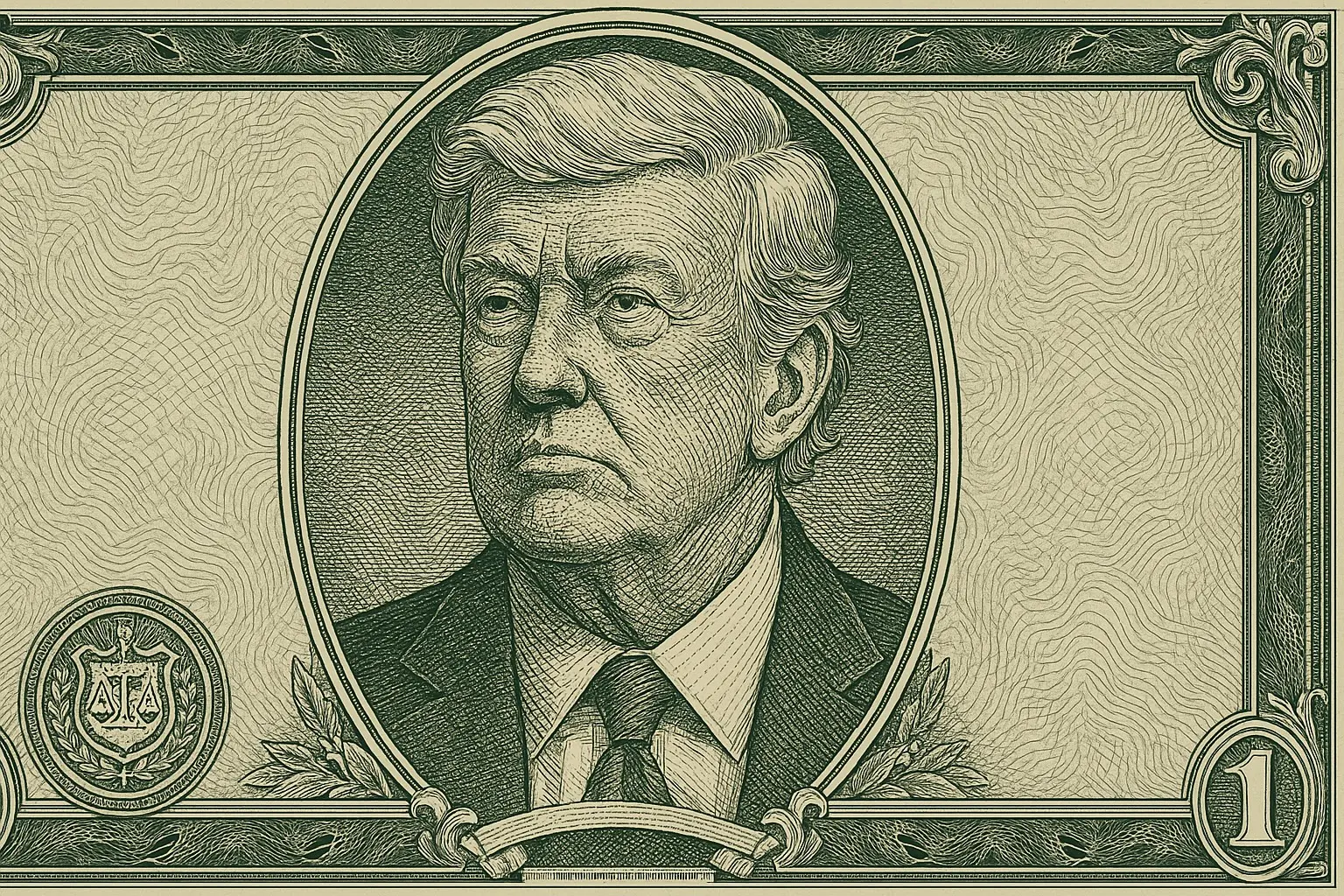How to Transform Any Image to Ghibli Style Using ChatGPT
Prompt Outcome
ChatGPT
Verified

ChatGPT Prompt
Create a hand-drawn animation in Studio Ghibli style based on this photo. Capture a soft, warm atmosphere, with delicate lines, rich colors, and expressive features.
How To Use This Prompt
Here's how to use ChatGPT to convert your photos into a Ghibli style.
1. Choose a good photo:
- Use a clear, well-lit portrait or a photo with a simple background.
- Natural lighting works best to capture the Ghibli atmosphere.
2. Paste the prompt into ChatGPT:
- Upload your image.
- Add the provided Ghibli-style prompt after uploading the image.
3. Customize if needed. You can add extra instructions like:
- Make the background a lush forest
- Add a dreamy sunset lighting
- Include a small magical creature nearby
4. Ask for Follow-up Improvements. If the result isn’t exactly what you want, ask:
- Can you make it softer/more detailed/more colorful?
- Can you adjust the background to be [theme]?
- Can you give it a more adventurous, peaceful, or mysterious look?
5. Pro Tip:
Be specific about mood, background, and lighting if you want a unique Ghibli vibe tailored to your style.