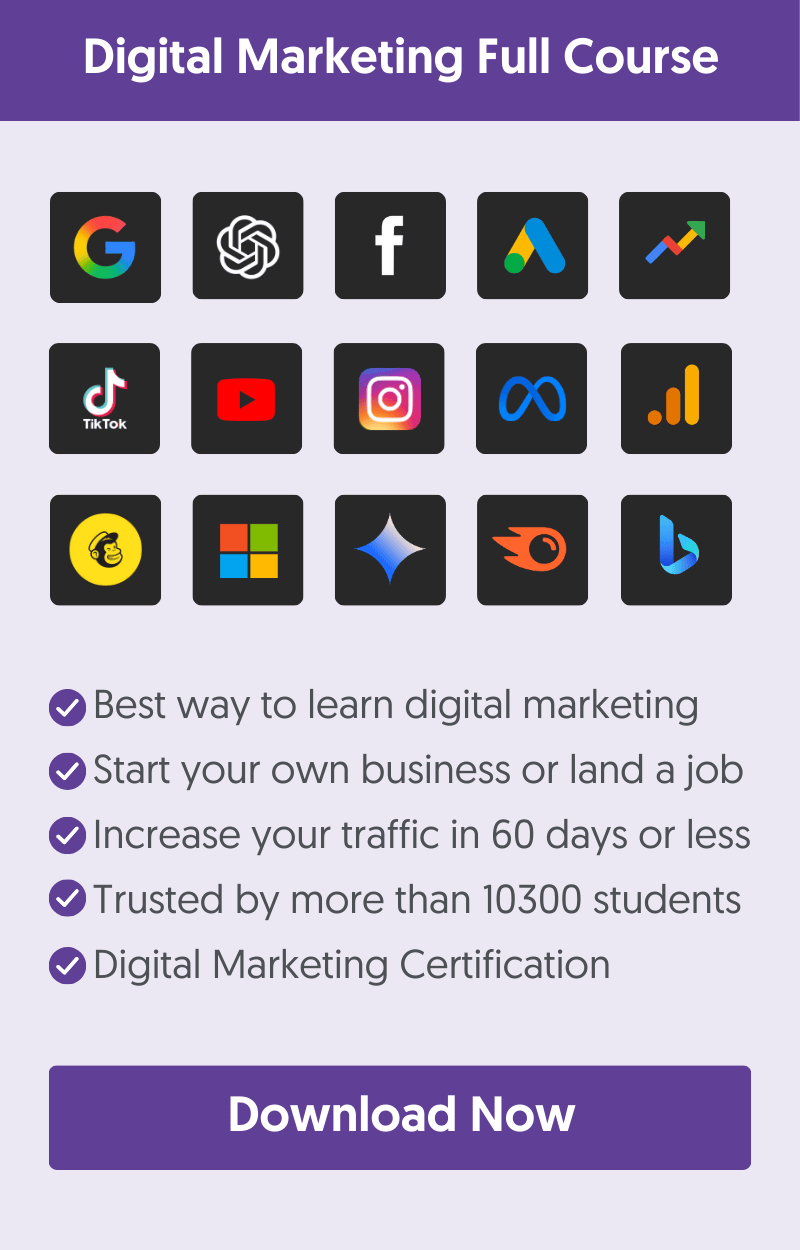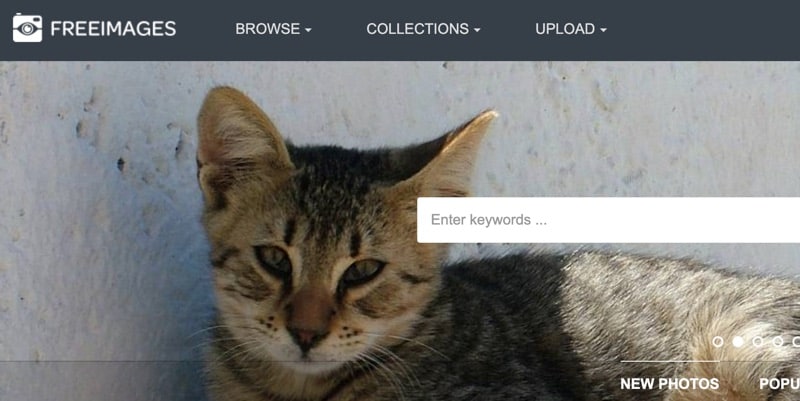If you are looking for free images to use in your blogs that are copyright free, then this post is for you. We did our research and found the best high-quality sites with free stock photos you can use in your blog posts.
In this post, you’ll also learn how free stock photo websites work, how to use Google image search to find images you can use without attribution and how to properly optimize your images for best SEO results.
- What you should know about Free Stock Photos Websites
- Best Sites that Offer Free Images for Blogs
- How to find copyright-free images on Google (that you can use without attribution)
- Best Practices for using images in your blog posts
What you should know about Free Stock Photos Websites
When you search Google for "Free Images" or "Free Stock Photos", you'll get hundreds of websites offering free images available for immediate download.
Once you start visiting these sites, you'll notice that most of the free images are the same on all sites!
This is happening because most of the 'free sites' are using APIs of large paid sites (like iStockPhoto, Shutterstock, DepositPhotos, etc) to display both free and paid images in their results. Their ultimate goal is to redirect users to the premium websites and get a commission every time a new user is registered for a paid plan.
While there is nothing wrong with that, if you want to download images for free (that are licensed under creative commons public domain or CCO), you should be careful not to click on a premium image that requires payment.
All the sites listed below clearly identify which images are 100% free and which are paid, and this minimizes the risk of clicking on an image that is not free. I suggest you bookmark this page and revisit it when searching for visual content to use in your articles or pages.
Best Sites that Offer Free Images for Blogs
These are the top sites to download high-quality royalty-free stock photos for your next blog post.
1. Pixabay
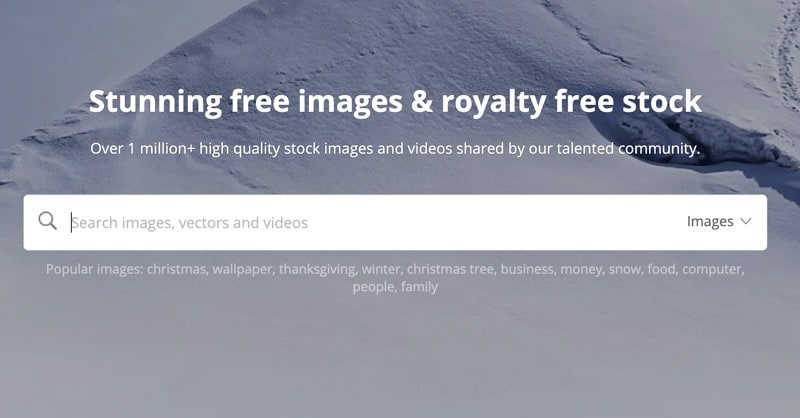
Pixabay has one of the best collections of free images and videos you can use on your blogs, social posts or even for commercial purposes without permission.
You can search and download any image without having to log in or create an account.
Images are available in 4 sizes: 4000x2667, 1920x1280, 1280x853, 640x426.
2. Unsplash
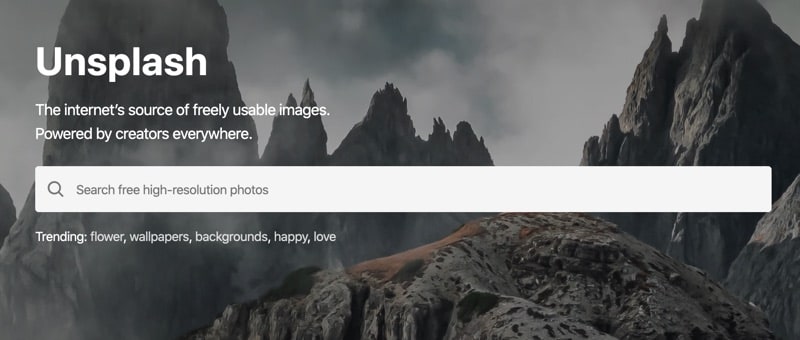
Another resource for high-resolution photos is Unsplash. Their license states that all photos can be used for free (for personal or commercial use), without asking permission or providing credit to the photographer.
Downloading an image does not require to login or create an account but images come in only one dimension (as displayed on their website).
3. Free Images
As expected, all images downloaded from freeimages.com are free to use for editorial and commercial use.
The difference between this site and unsplash or pixabay is that in case you use an image in a blog post or other editorial content, you need to include credit attribution as described here.
It does not require a link back to the site but a mention of the artist's name either in the photo or in the credits section.
4. Pexels

One of the free stock photography websites that I use regularly is Pexels. I found that they have a very nice collection of images suitable for digital marketing topics.
A great feature of Pexels that is not found on other sites is the ability to resize the image to a custom size before downloading.
Also, you can download images without creating an account and they are free to use without attribution.
5. Canva
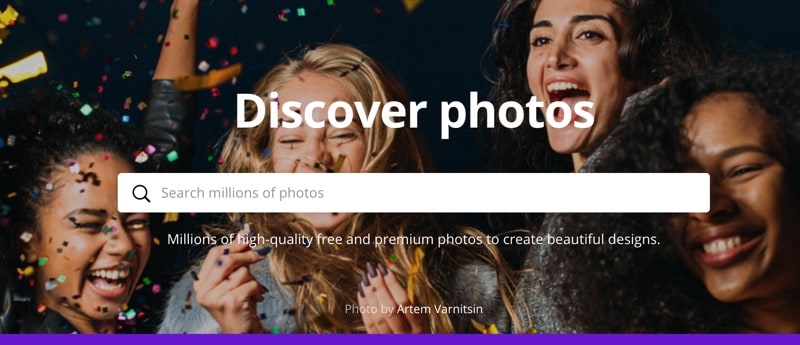
Canva is an online graphic design tool. I use Canva regularly to create graphics and other types of visual content for my blog posts.
Besides the graphic design features, Canva has a beautiful collection of copyright-free images that you can download and use in your content.
Their image search functionality is much better than the other websites and you can filter the results to show only images that are 100% free.
PRO TIP: Canva is fetching free images from a number of websites so if you want to find out all free images about a topic or keyword, you can use canva and get all the results without having to visit each site separately.
6. PicJumbo
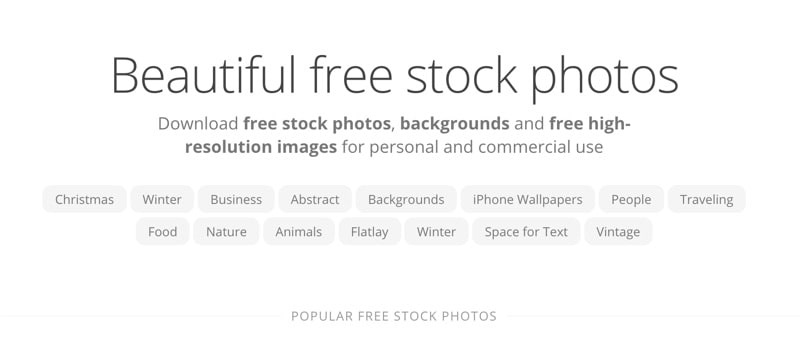
Picjumbo is a free stock photo site since 2013. All images are free to use without requiring attribution.
New images are added on a daily basis and you get them in your email by subscribing to their newsletter.
All images are available in high definition but there is no option to resize or download the images in different formats.
7. Reshot
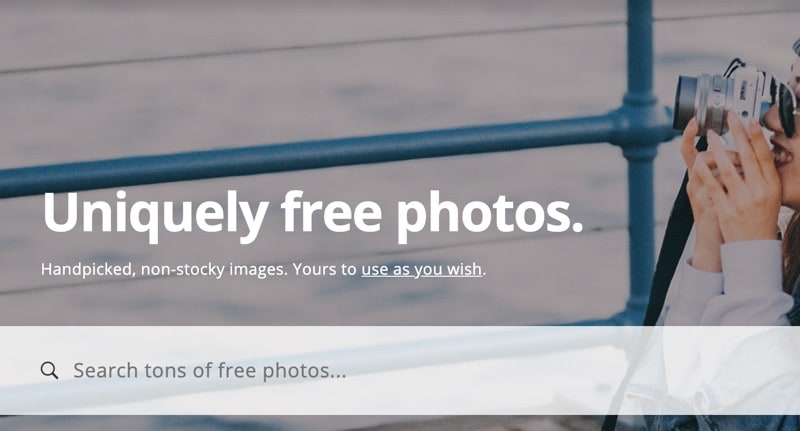
Reshot’s slogan is “Uniquely free photos. Handpicked, non-stocky images” and while this is true, their search functionality is not so efficient.
They have some nice and unique images on the site but to find them you may have to use a combination of keywords in your search.
8. Foodiesfeed
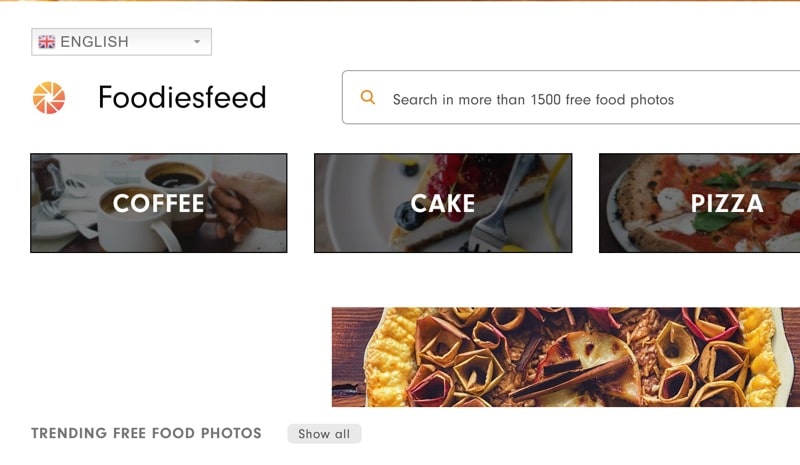
If you are looking for free images for your food or nutrition blog, then this is the website to visit first.
Foodiesfeed has beautiful high-quality images of various foods, which can be downloaded instantly from the site without login.
All images are licensed using the Creative Commons Zero (CCO) license which means you can use it in any way you want without attribution.
9. Foca
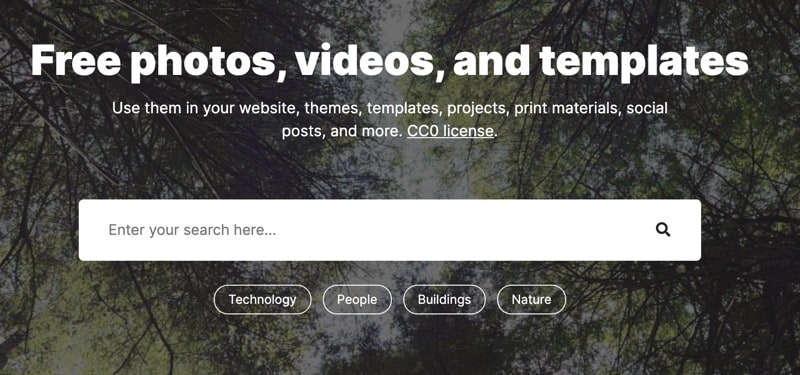
The nice thing about FOCA is the clutter-free interface. You can easily use the site without having to browse through ads or annoying popups.
In addition, they have search filters to narrow down your results based on orientation, color, and type of visual content.
10. ISO Republic
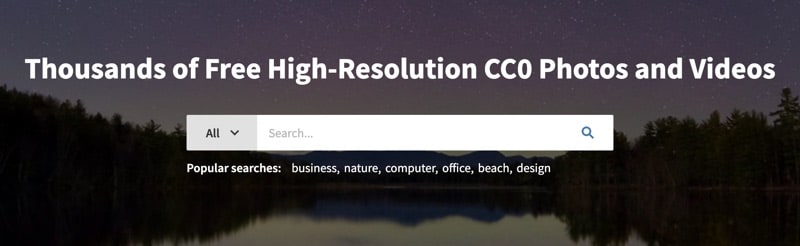
Their motto is "Thousands of Free High-Resolution CC0 Photos and Videos" and it's true.
ISO republic has a nice collection of royalty-free images and videos and they also have a blog with nice photography tips.
The 12 Absolute Best Sites with Free and Cheap Stock Photos - a list of great websites you can find free stock photos
How to find copyright-free images on Google (that you can use without attribution)
Another way to find free images without visiting individual sites is to use Google Image Search.
When you search for images on Google, by default it displays both copyrighted and copyrighted-free images. If you want to find free photos to use for personal or commercial use without providing credit, then you need to use the 'usage rights' filter.
Here is how it works.
Go to Google Images and search for an image
Click TOOLS and select LABELED FOR REUSE under the USAGE RIGHTS.
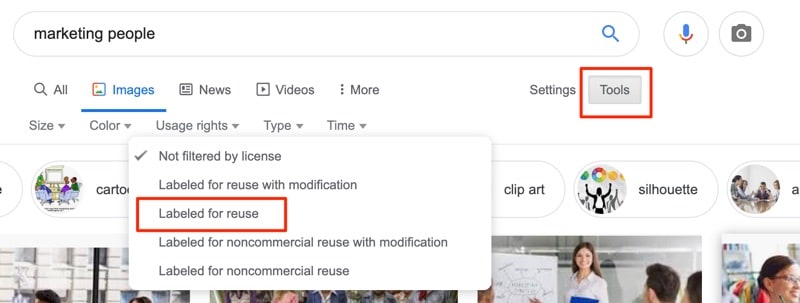
What you see now it's images that can be used without violating any copyright rights.
Best Practices for using images in your blog posts
I've mentioned many times that images are good for blogs. They make content easier to read and they help in improving the visual appearance of a page.
In addition to that, you need to have at least one image within your content because:
It's good for SEO - Several studies revealed that pages that rank in the top position of Google have at least one image within the post content.
You need images for social media purposes - If you want to share your content on social media, you need to have at least one image so that it looks good on the different networks.
The negative aspect of having a lot of images in your content is that they slow down a page, especially on mobile devices.
Follow the best practices below to eliminate the negative effects of using images in your content.
Image Best Practices
Resize the image to the large size you will use
When you download a high-resolution image the actual size (width and height) is usually more than the biggest size you'll need. So, before uploading to your site, use a tool (like Pixelmator or Photoshop) or a photo editing app, to resize it to the max size you need and export it for the web. This will dramatically reduce the file size (in MB) for the image.
If you are using WordPress make sure that responsive images are enabled
This is a feature of WordPress where it automatically resizes and serves the right size image depending on the device and screen resolutions. It is enabled by default on WordPress but double check in case your theme has responsive images disabled.
Compress image file size
Besides resizing the images to the right size, you can also use tools like imageoptim or imagecompressor to compress images. These tools can reduce the file size of an image considerably without affecting the quality.
Consider hiding images on mobile
On mobile devices, every byte matters so consider hiding images that are not important for the content (like background images). This will make your mobile pages smaller in size and faster to load.
Use LazyLoading
Lazy Loading is a feature that instructs the browser not to fetch an image until it is needed. This helps a lot in making pages load faster. Google has a plugin for that as well. I'm using wp-rocket and has this feature built-in.
Optimize your images for SEO
Image SEO is the practice of making your images available to search engines in a way they can understand.
The most important SEO element for images is the ALT TEXT so make sure that you provide for a meaningful alt text for each and every image you use in your content.
Conclusion
Despite the fact that some of the images are common to a number of sites, free stock photography sites are useful for designers, developers, digital marketers, and bloggers.
Use them as the starting point of finding the perfect photos for your blog posts. In many cases, you can find what you want for free. You might also consider using screenshots and annotated images which are great for product reviews or explainer articles.
If you want to access paid images, I suggest you go with a service like Canva that offers millions of images and a graphic design tool at an affordable price.