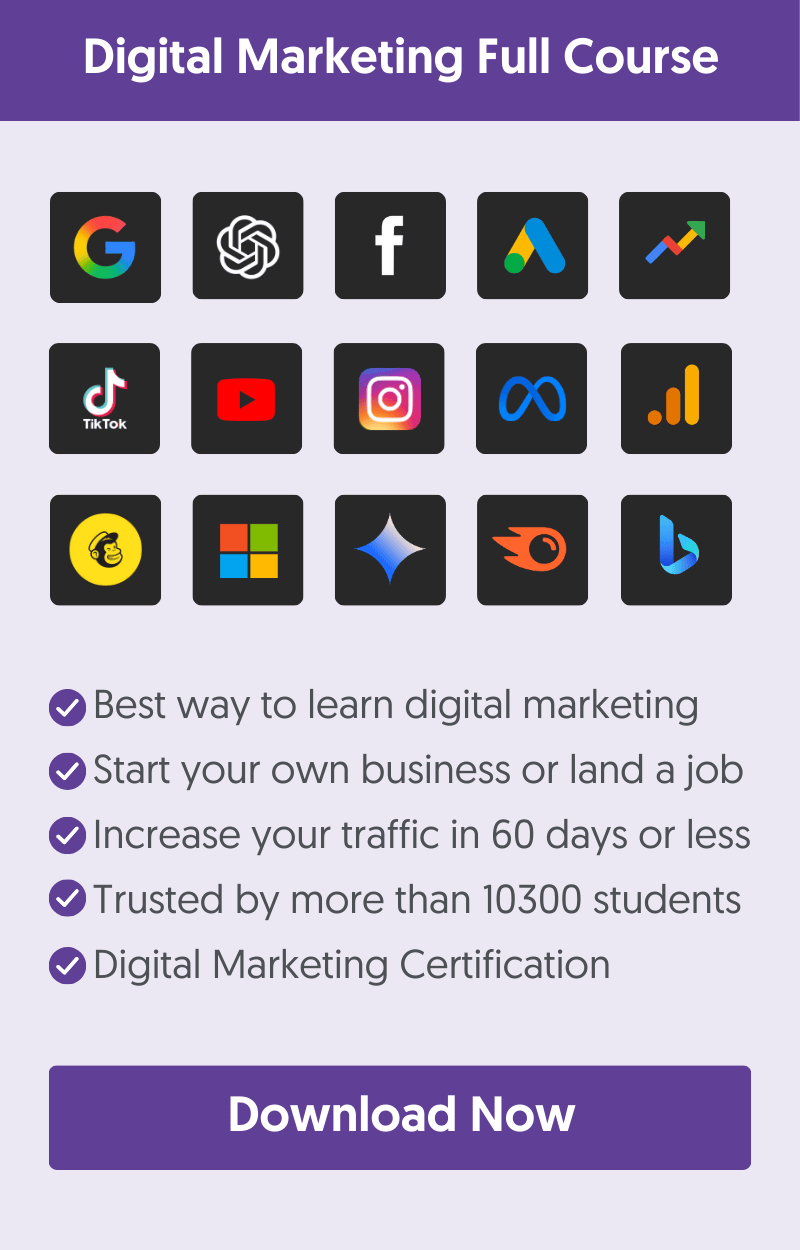What Are Rich Snippets?
Rich snippets, or rich results, are an enhanced version of a normal search snippet that usually includes graphical elements like images, review stars, and other visual enhancements. Google gets this data from structured data code found in the HTML of the page.
Here is an example of a rich snippet:
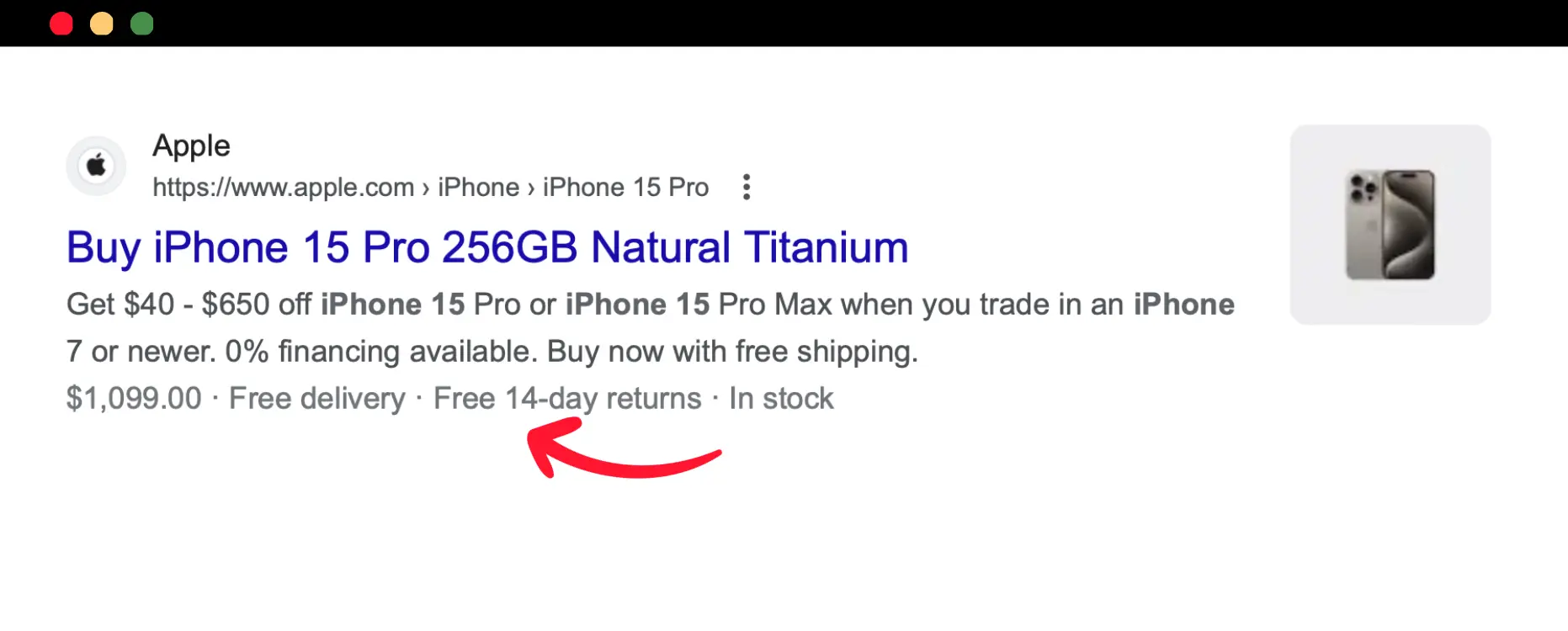
As you can see in the example above, Google shows the image of the product, together with the price, delivery options, and other information. This makes the snippet eye-catching and more informative for users.
Rich snippets in just one of the available Google visual elements of the Google Search Results Pages. Other search features include:
Featured snippets – Shows on top of the results and usually provide a direct answer to a question or query. It includes text and images.
Enriched search results - Enriched search results are interactive rich snippets. They have the same properties as a rich snippet but also allow users to interact with a snippet without leaving the Google search page.
A typical example is the new job posting snippet allowing users to apply filters like location or job title to find the job they are looking for.
Why Are Rich Snippets Important For SEO?
There are many reasons why rich snippets are becoming very important for Google SEO.
Higher organic CTR - The first is a higher organic CTR (Click-through Rate), which translates to more visits to your website. Before introducing a new search feature, Google does several tests to ensure that this is what users want and rich results have been positively accepted by users.
Make your website stand out in the search results - The second one is that rich snippets stand out in the SERPS, and websites that don’t have rich snippets have fewer chances of getting clicks. If your competitors have already implemented rich snippets, you have no option.
For example, look at the two listings below. Which snippet stands out?
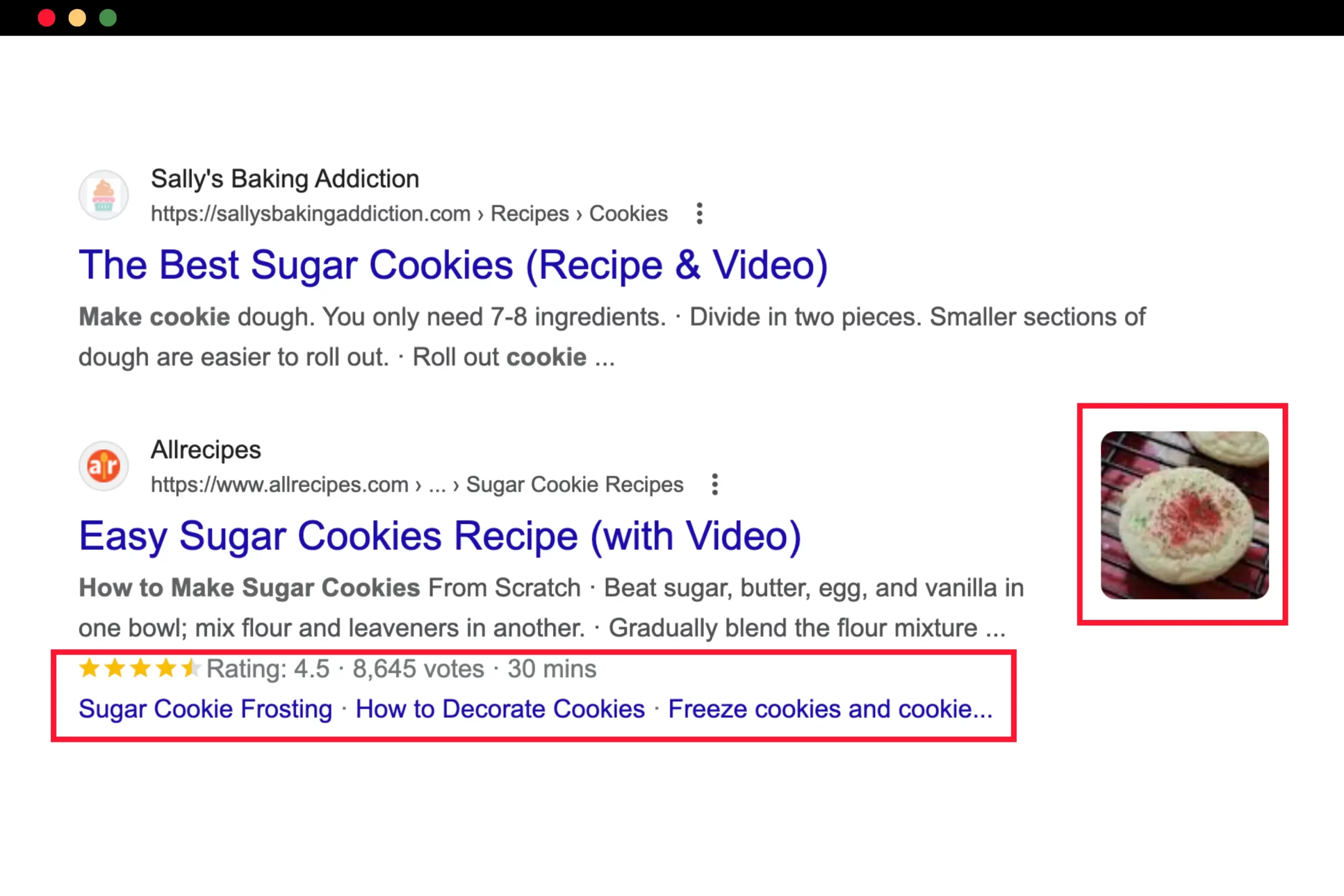
Get your website ready for other Google search features - By preparing your website for rich snippets, you make it friendlier to search engines, and this increases your chances of ranking for voice search and other Google features (Google Assistant, Google Maps) that rely on structured data.
How to Get Rich Snippets
Follow these easy steps to get rich snippets for your website.
- Choose The Right Snippet Type
- Get The Structured Data Specifications
- Write Your Structured Data Markup
- Test Your Code
- Add The Code To Your Website
1. Choose The Right Snippet Type
The first step is to review the list of supported types and choose which one (s) accurately represents your content. Google currently supports more than 20 types.
Let's see some examples of the most commonly used rich snippet types:
Review Snippet
A review snippet applies to books, recipes, products, movies, software, and local businesses. It is shown below the standard snippet in a different color and can include a short sentence in the form of a quote or a rating, as shown in the example below.
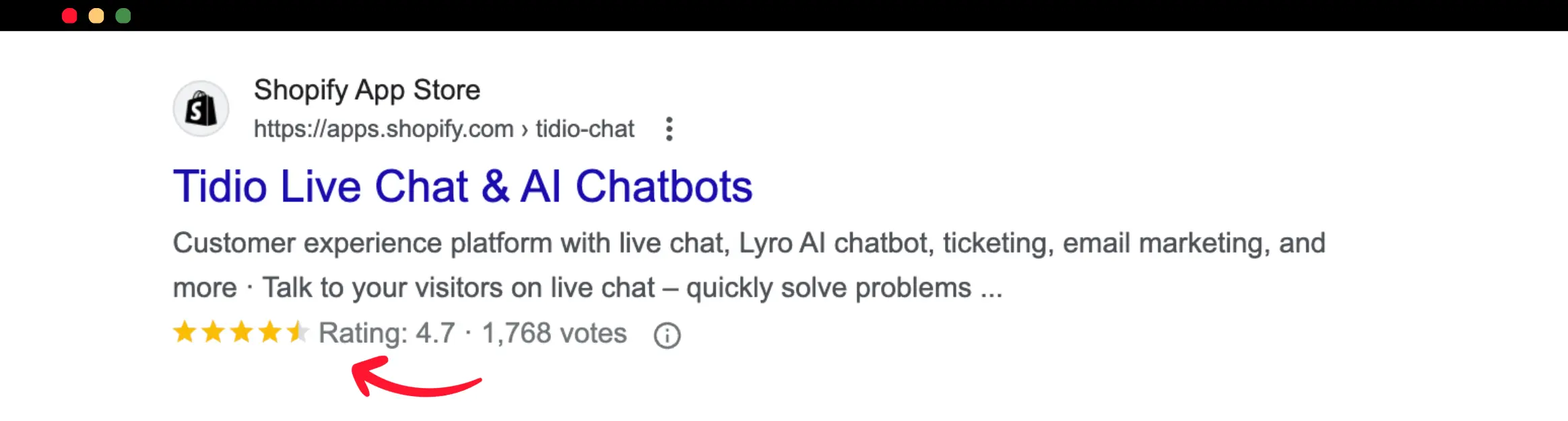
Product Snippet
The product snippet is for eCommerce products (physical and digital). It is shown in the search results, shopping knowledge panel, and Google images. It provides additional information about a product, like the price, availability, and reviews.
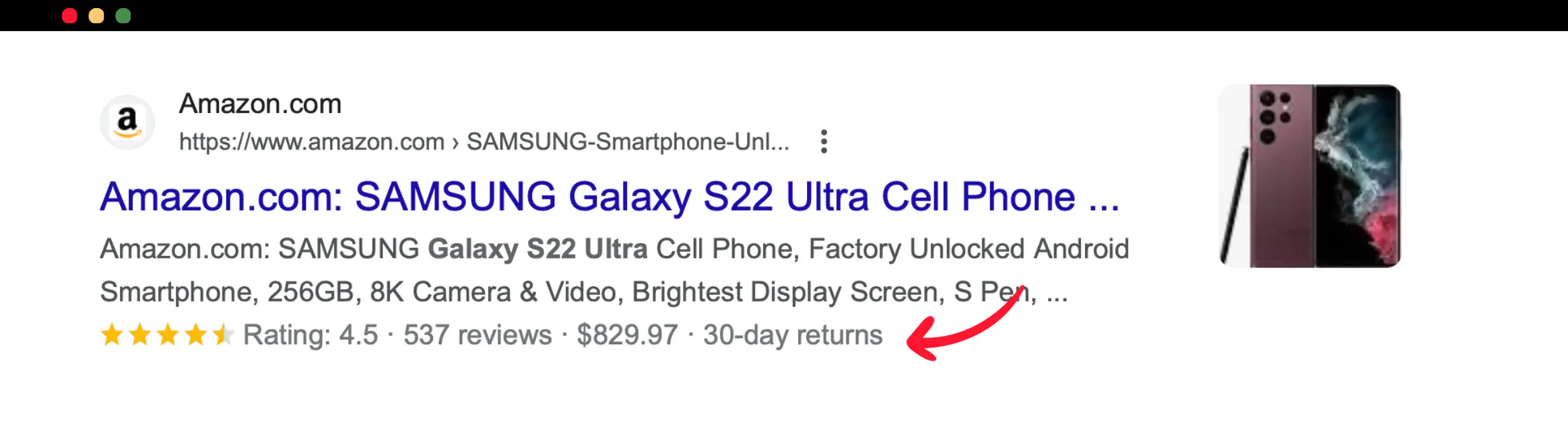
Recipe Snippet
The recipe enhances the information displayed for a recipe. It allows the creator to specify the ingredients, cooking and preparation time, nutrition information, and reviews. It can appear as an individual rich result (like the examples above) or as part of a carousel (shown below).
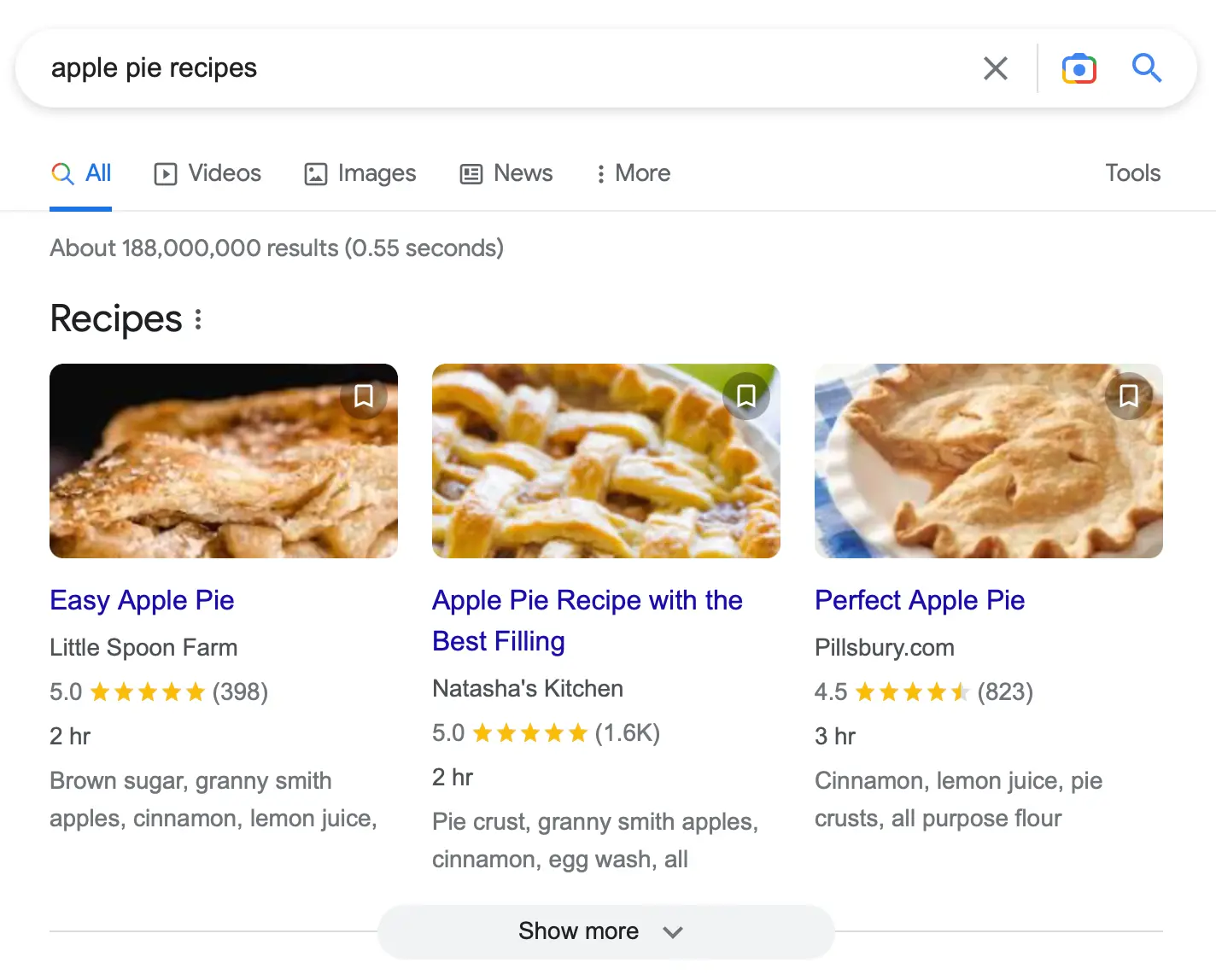
Video Snippet
Display video information in the search results. It can have different formats depending on the search query and where it is shown. Video snippets are likely to appear when people search for activities to do at home and for educational videos.
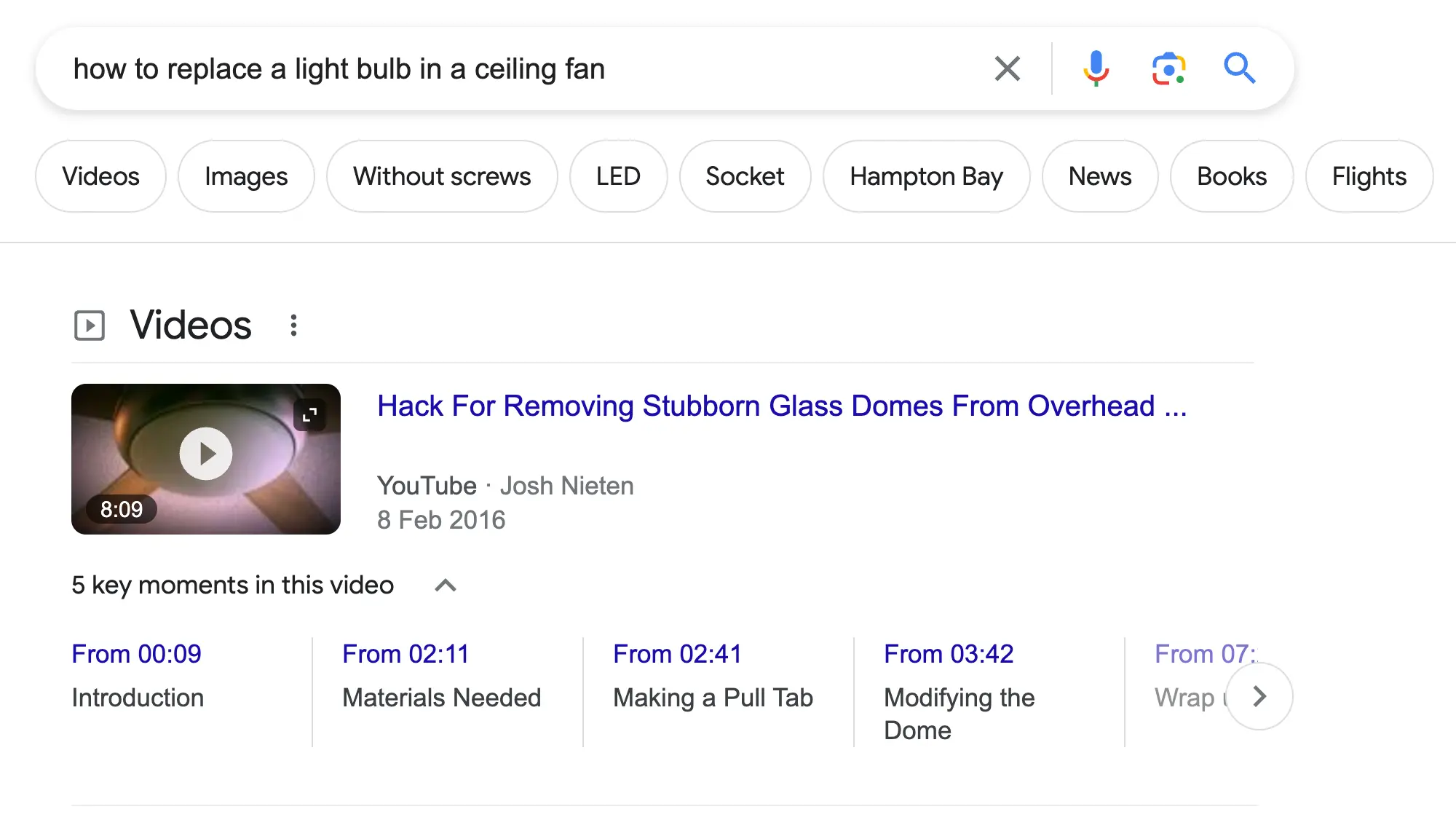
Event Snippet
This interactive rich result allows users to interact with the snippet by applying different filters. It is most suitable for events people can attend at a specified time and date (like concerts, theatres, training events, etc.).
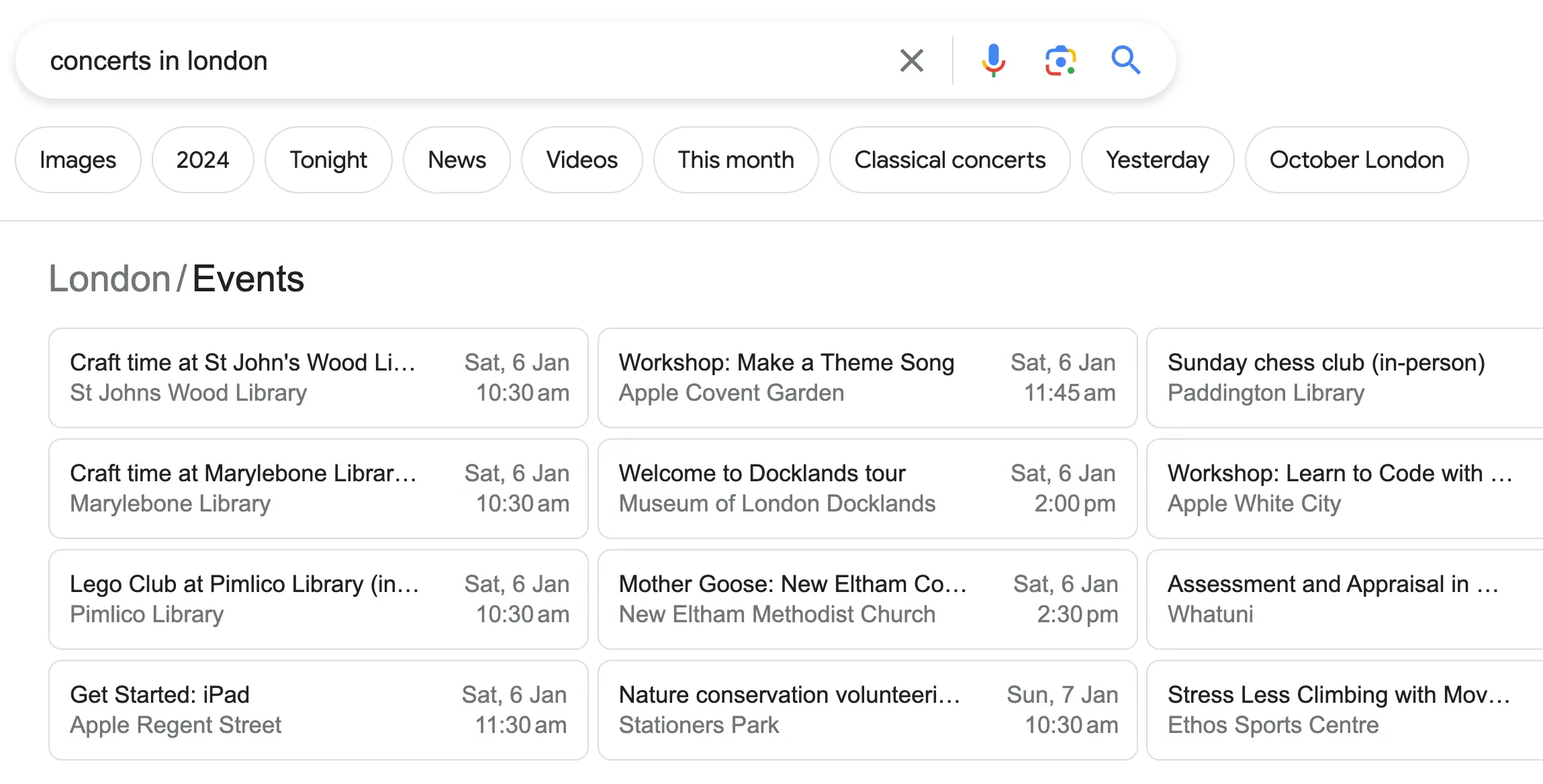
2. Get The Structured Data Specifications
Next, click the "Get Started" button to view the structured data requirements for your selected types.
Examine which fields are mandatory or optional (labeled as recommended).
For example, if you want to get a rich snippet for a course, you need to tag the name and description and, optionally, the course provider, as shown below.
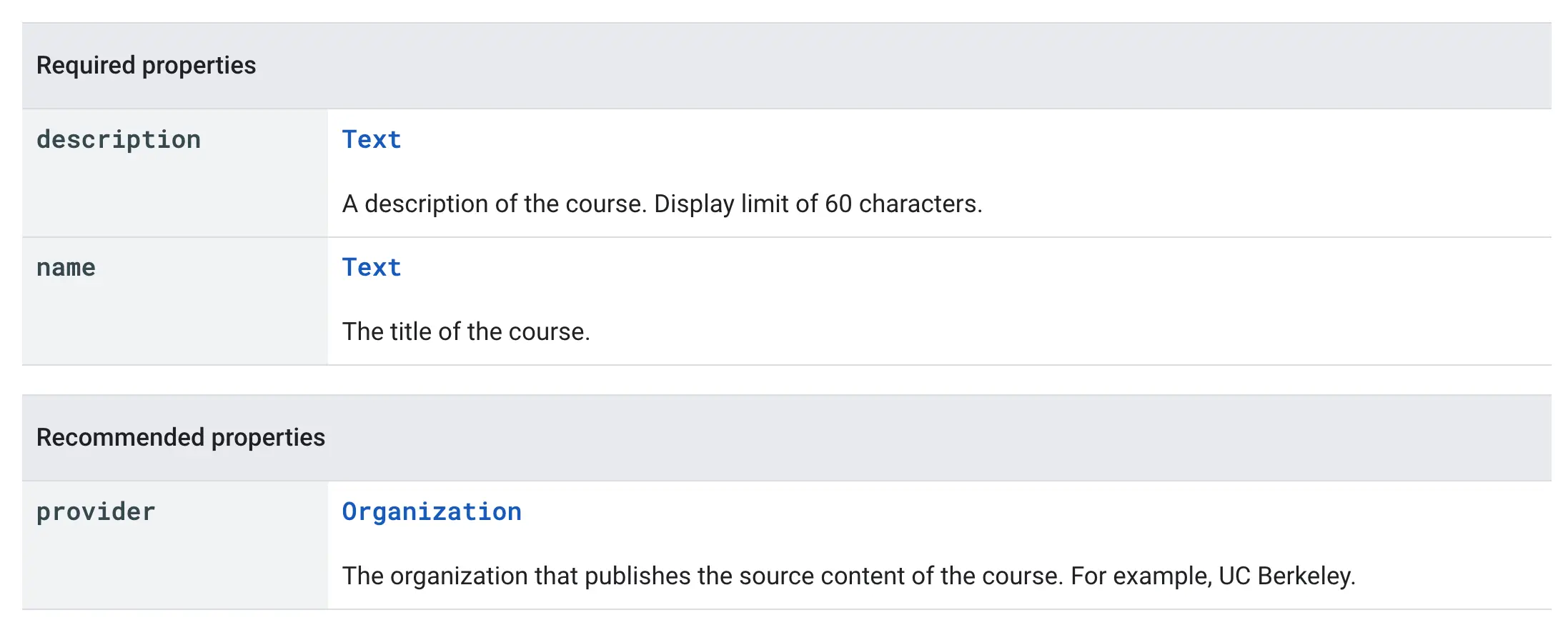
For best practices, ensure the necessary information is already visible on your page. The values you add to your structured data code should match what the users see on the page.
If that's not the case, you should adjust your content first and then add structured data.
3. Write Your Structured Data Markup
The next step is to write the script. Although both Google and Bing support various formats, the recommended format is JSON-LD. You can use different tools to create the necessary code in the correct format. Use the following free tools:
ChatGPT, Bard or Other AI Tools
Perhaps the easiest way is to use ChatGPT, Bard, or other AI tools. In the prompt, make sure that you specify the structured data type together with the required data.
Here is an example of a prompt you can use:
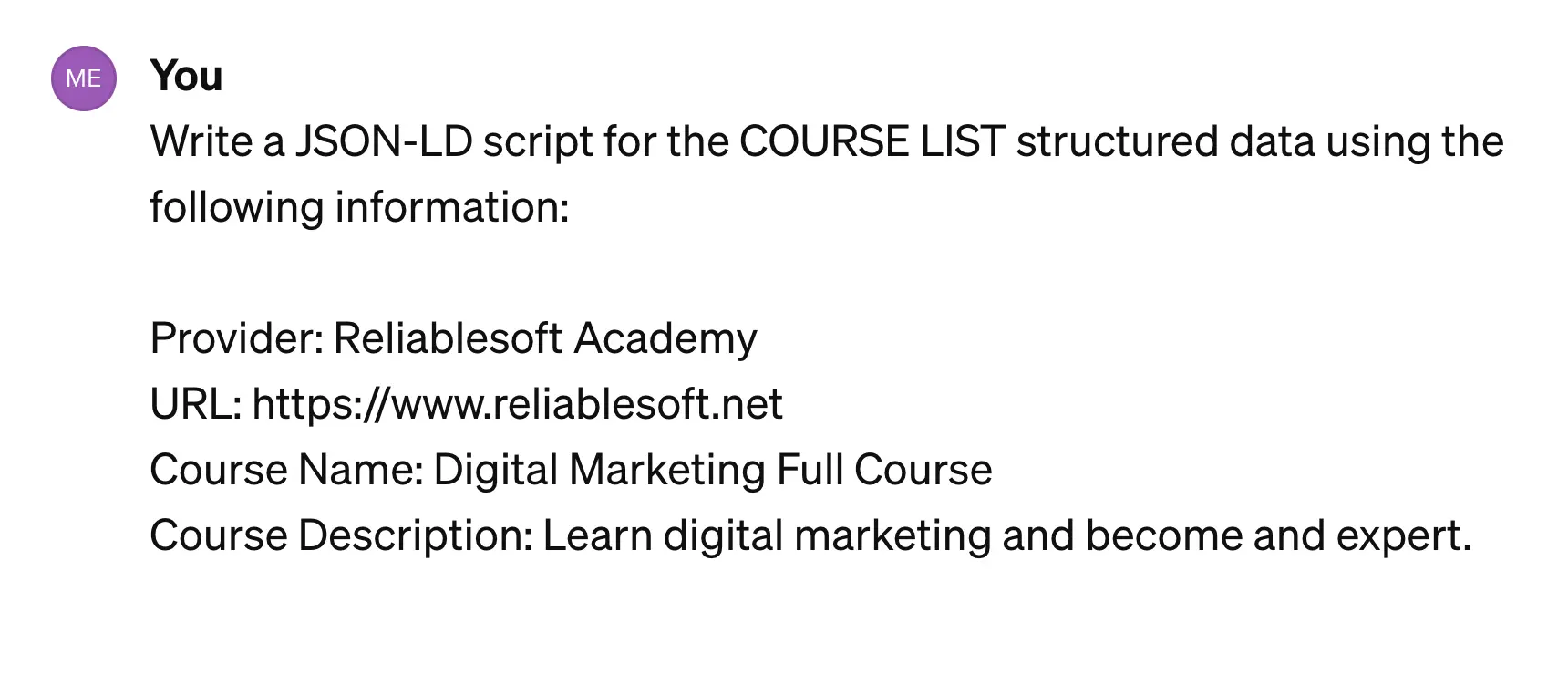
And here is the result. You can copy the code and proceed to the next step.
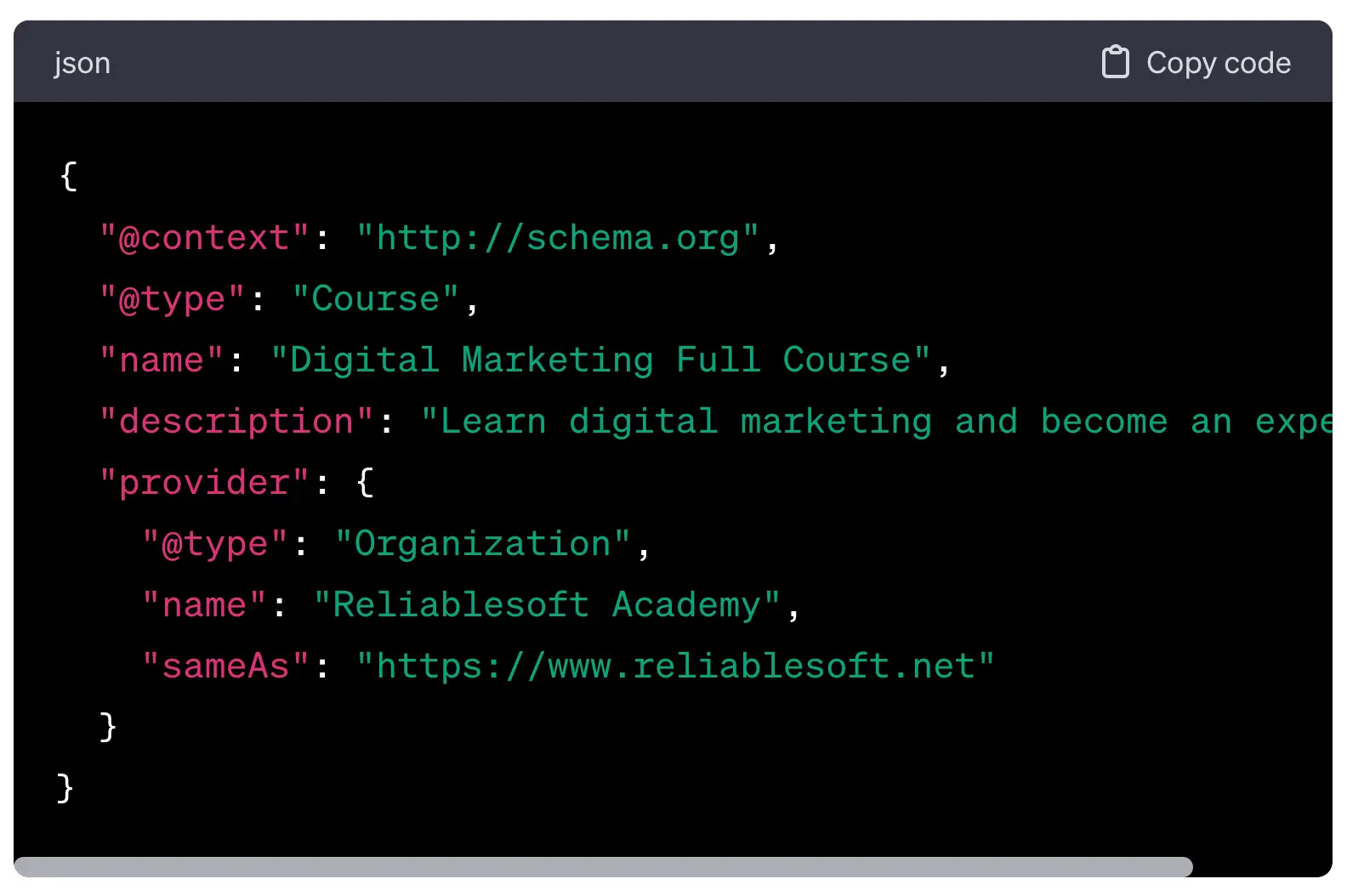
Structured Data Markup Helper Tool
Another way to create the structured data script is to use the structured data markup helper tool by Google.
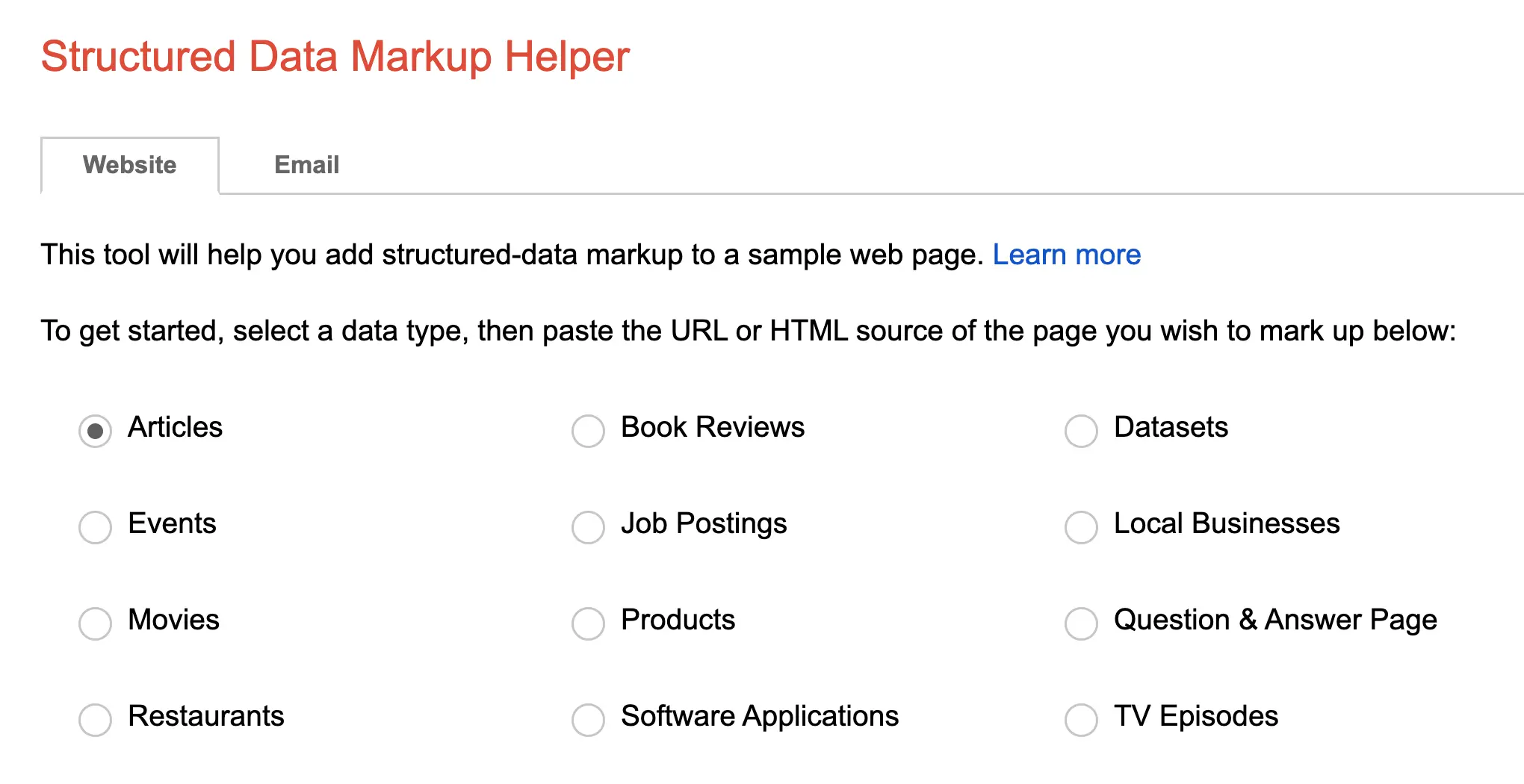
Follow these simple steps:
- Select one of the available structured data types.
- Provide your webpage URL.
- Tag the data by highlighting the relevant text on the page.
- Click the "Create HTML" button to get the JSON-LD Markup.
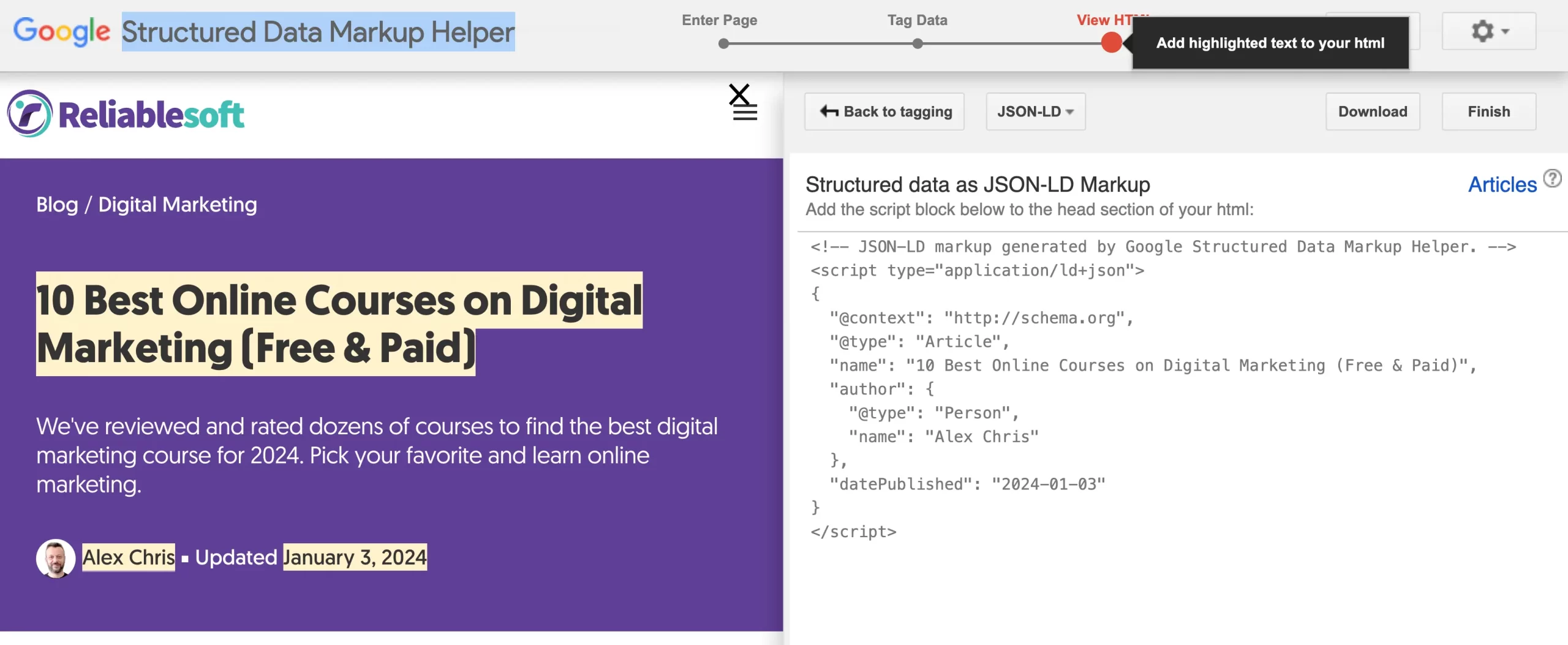
A major disadvantage of the structured data markup helper is its limited support for structured data types. If you want to use a non-supported type, use ChatGPT or a third-party tool.
Use Plugins or Third-Party Tools
Depending on your platform, there are tools to automate generating the required structured data without going through all the manual steps above.
For example, if you are on WordPress, you can use the Yoast SEO plugin for several types, including Webpage, Organization, Person, Article, Image, Video, and Local SEO.
If you're using Woocommerce, it automatically adds structured data for products.
If you're using Shopify, you can use the TinyIMG app.
Regardless of your chosen method, always validate your code (see below) to ensure your implementation is correct.
4. Test Your Code
Once your script is ready, the next step is to test your implementation with the rich results testing tool.
Testing your code before and after adding it to the page is highly recommended.
Click the CODE tab, paste your code, and click the TEST CODE button.
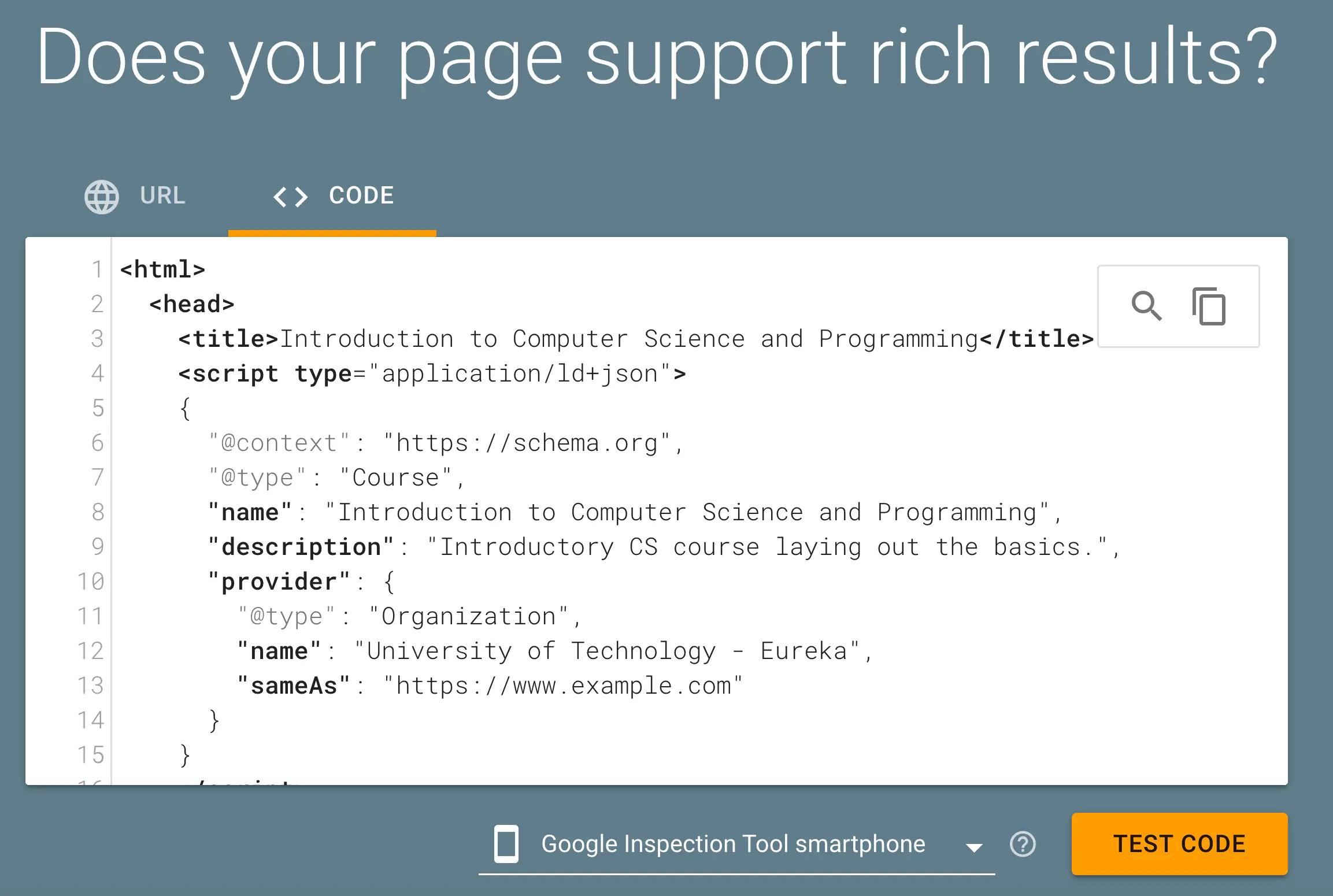
Go through the recommendations until there are no errors or warnings.
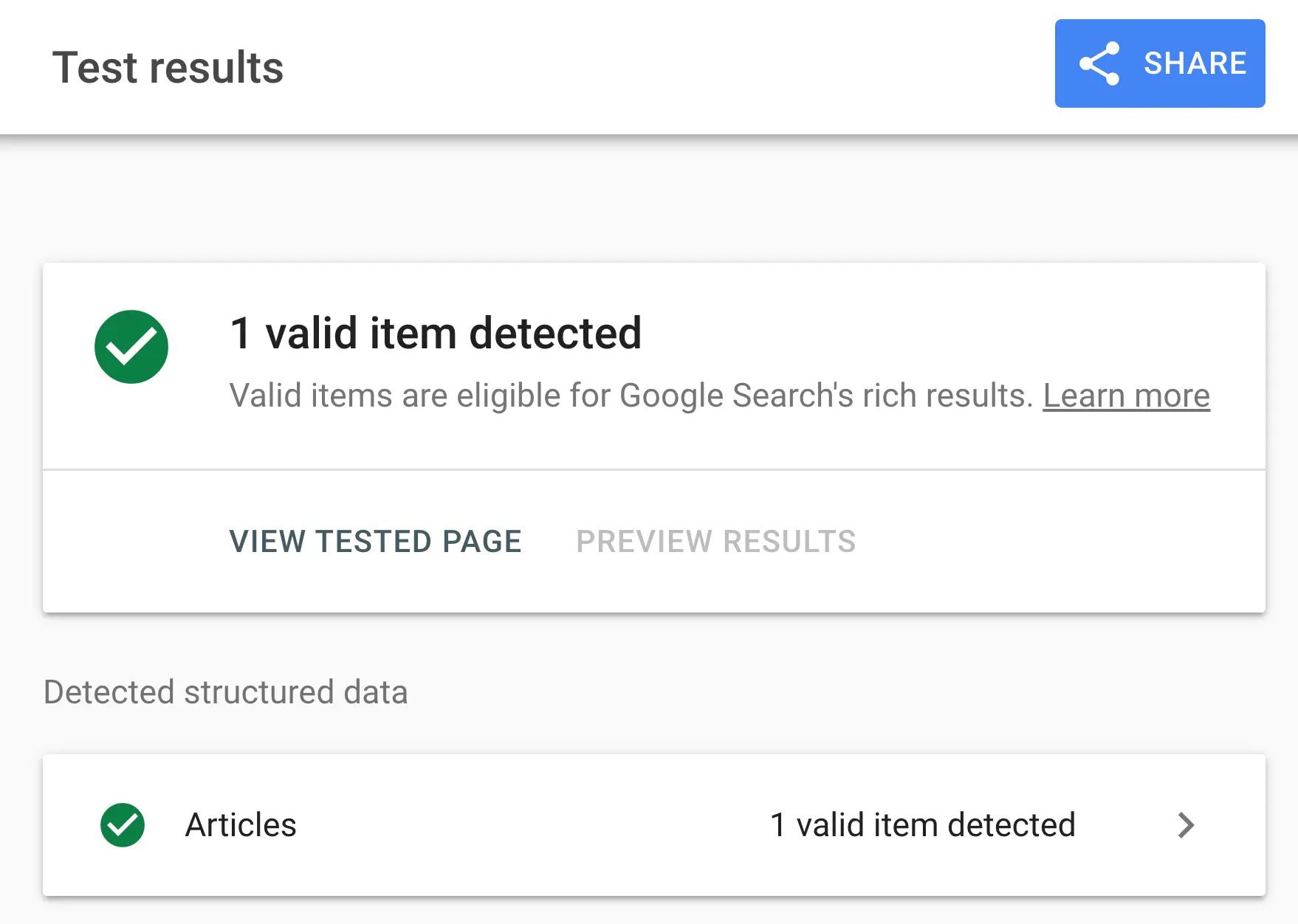
5. Add The Code To Your Website
The final step is to add the code to your website.
You need to copy the script and add it to your HTML page's <HEAD> section.

Important - You only need to add the structured data to the related pages, not ALL site pages. For example, if you have structured data for recipes, you need to add it to pages with recipes and not your blog or other pages.
Monitor Your Rich Snippets Performance
After adding the structured data to your pages, the next step is to monitor the performance of your rich snippets and troubleshoot any errors through the Google Search Console.
Use The Search Appearance Report
Login to Google Search Console and click on SEARCH RESULTS under PERFORMANCE.
Click on SEARCH APPEARANCE and then RICH RESULTS.
Then click on PAGES to see which pages show rich results. You can also see how many clicks you got, impressions, and other helpful information.
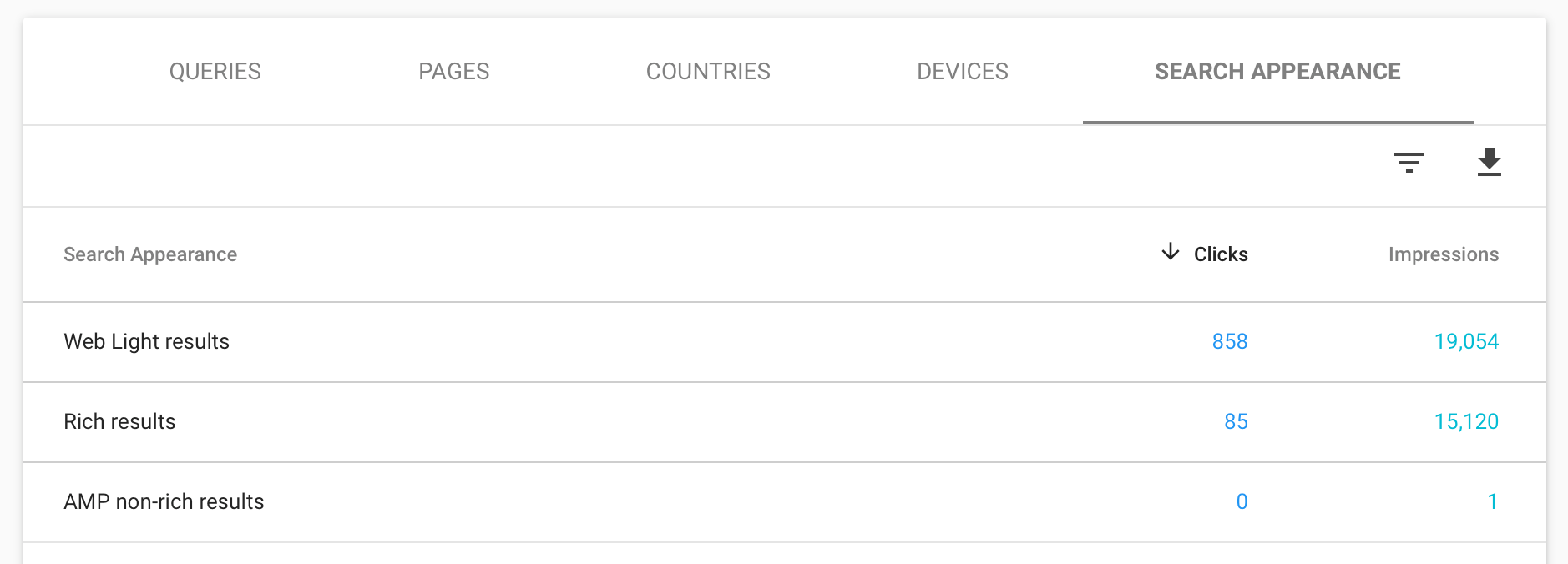
Use Enhancement Reports
You can use the enhancement reports to troubleshoot structured data errors.
Login to Google Search Console and click on one of the reports under ENHANCEMENTS.
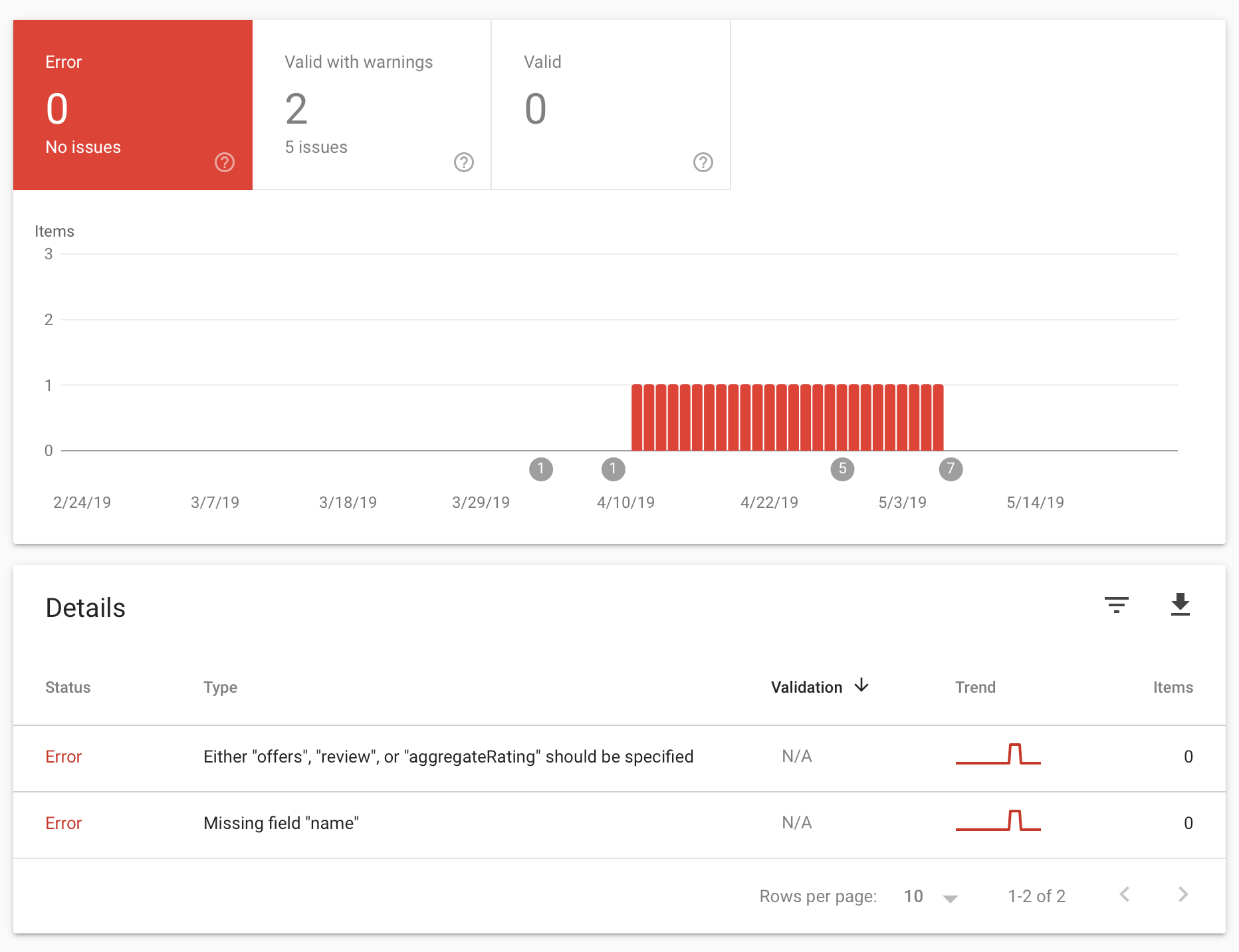
Note that you'll see reports for the structured data types found on your website and not for all available types.
Use The URL Inspection Tool
You can also test a page for structured data errors using the URL Inspection Tool. Enter a URL in the top bar and look for the "Enhancements" section.
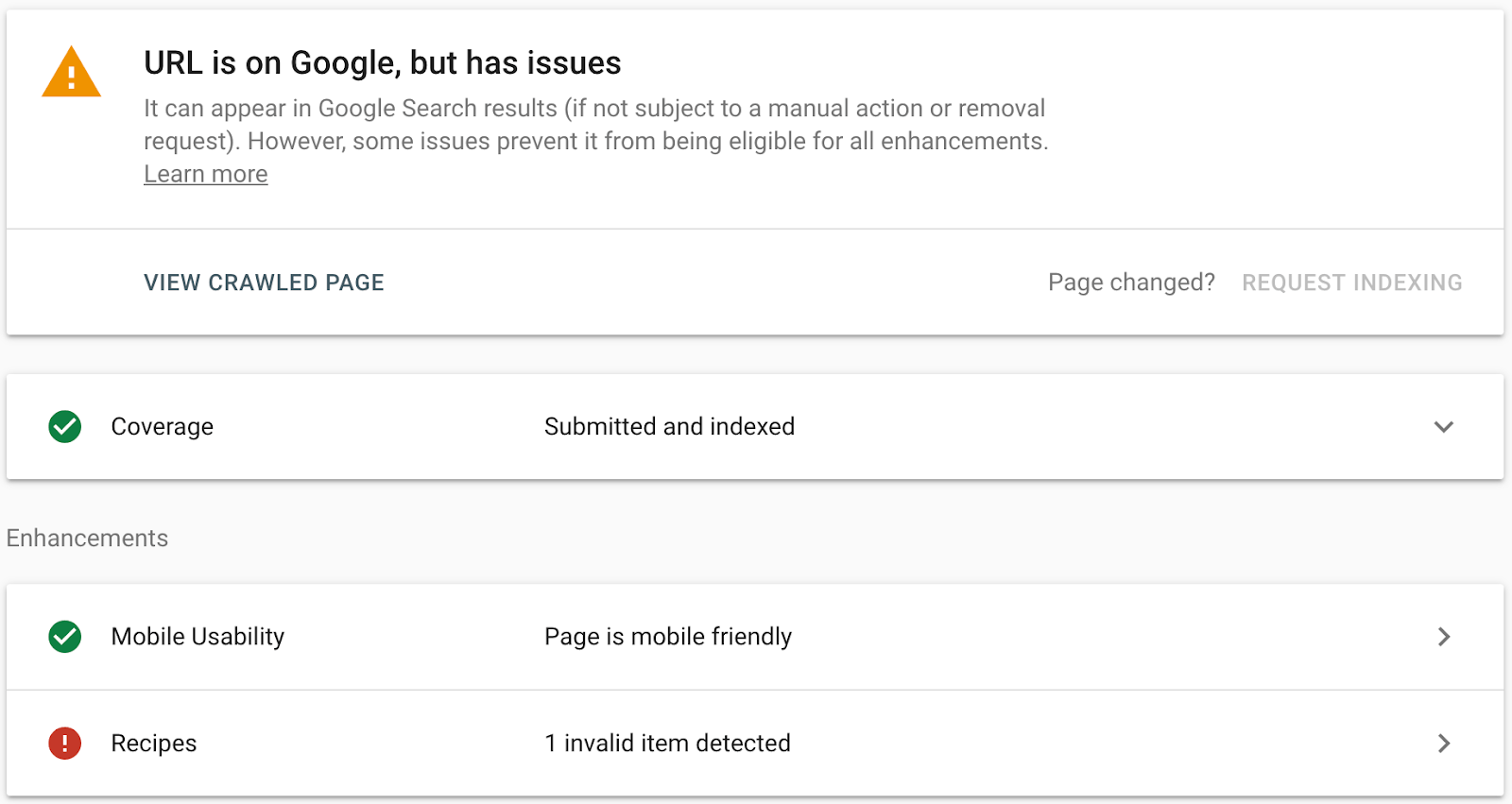
Conclusion
To be eligible for a rich snippet, your website needs structure data implemented in your HTML. Without structured data, it will be very difficult for Google to show your website in the rich results. It should also be noted that even if you have structured data, it is not guaranteed to show a rich result.
Besides implementing structured data, other factors play a role:
- The search query is suitable for a rich snippet. Google does not show rich snippets for all queries. It depends on what the user is searching for, the location, and the device.
- Structured data needs to be accurate. If you try to trick Google by providing structured data that does not accurately represent the page content, you will end up with a Google Penalty.
- Correct implementation. Your code must match the requirements specified by Google.
- Your page should adhere to Google Webmaster Guidelines. Google will not show snippets for websites that are spammy or not trusted.