Links are important for SEO, but not all link types are equal. ‘No follow’ links do not directly impact your SEO. In this post, you’ll learn everything you need about ‘no follow’ links and their difference from ‘follow’ links.
What Is a Nofollow Link?
A ‘no follow link’ is a link that points from one website to another with the rel=”nofollow” tag. This special HTML tag instructs search engines to ignore that link. When we say ignore the link, it means that no link juice (or PageRank) will be passed from one website to the other. Since ‘nofollow’ links do not pass PageRank, they don’t affect search engine rankings.
Here is an example of a nofollow link:
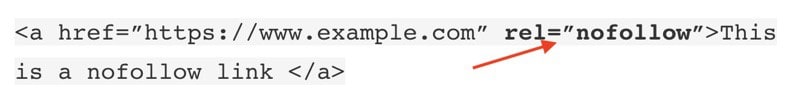
A normal user will not understand that the link is a nofollow link. Links still work, but search engines will not crawl them during the crawling and indexing process.
How Do You Check Nofollow Links?
The easiest way to check if a link is a nofollow link is to view the HTML code of a web page and look for the “<a href” HTML tag. If you can find the attribute “rel=”nofollow” between the opening <a> and the closing </a>, then it means that the link is nofollow.
Here is an example of a nofollow link:
<a href="https://www.example.com">rel="nofollow">This is a nofollow link </a>
If you cannot find it, then the link is a dofollow link. Here is an example:
<a href="https://www.example.com"> This is a follow link </a>
Important: You need to understand that there is no attribute for do follow links. All links are ‘do follow’ unless the nofollow attribute is attached to the link properties.
Here are the steps to check any link using Google Chrome.
- Open the webpage with the links.
- Right-click anywhere on the page and select INSPECT or select VIEW > DEVELOPER> INSPECT ELEMENTS from the top menu.
- Click the SELECT ELEMENT icon and highlight a link to view the HTML Code.
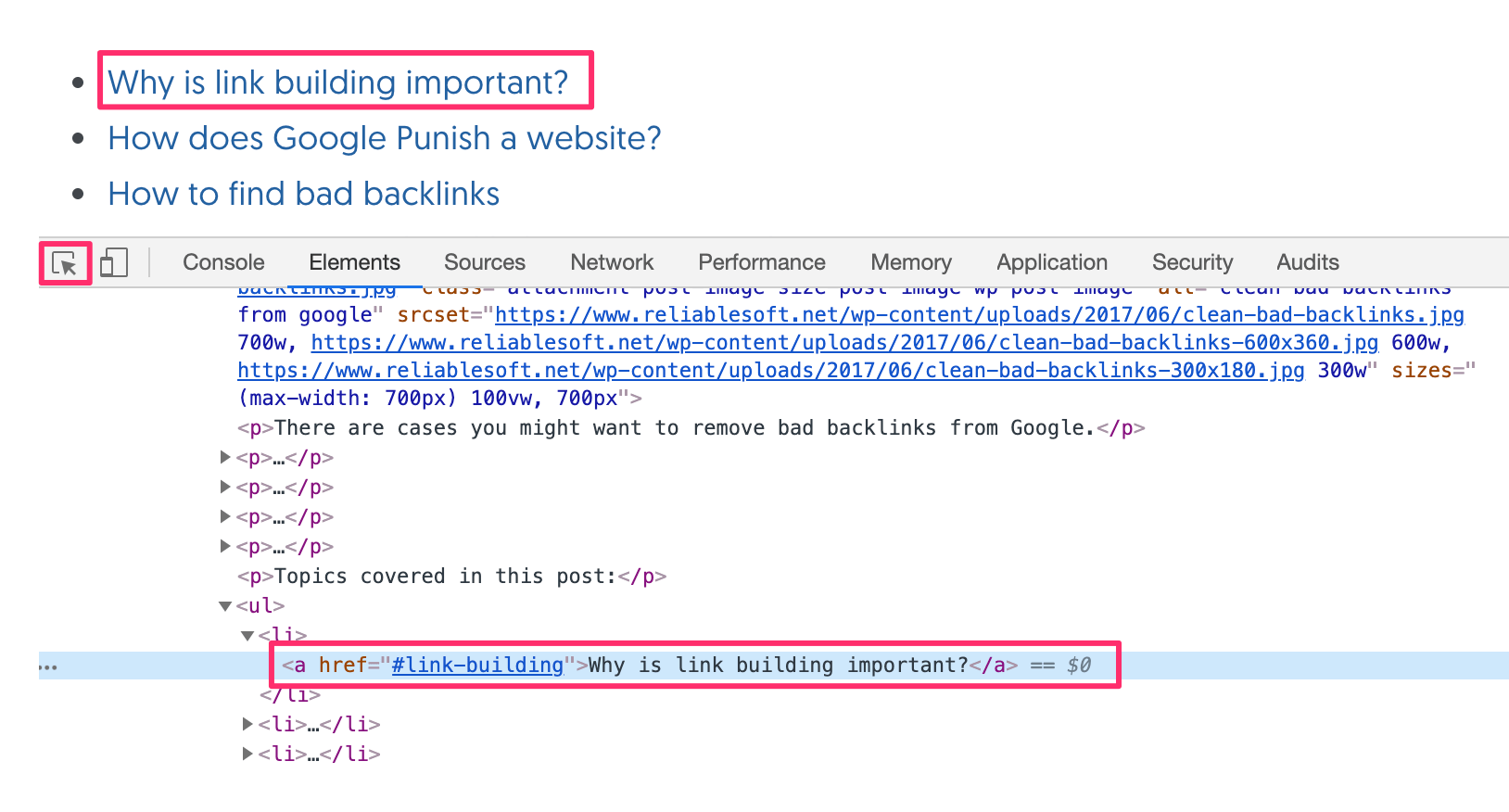
How Do You Make a Link Nofollow?
You can make a link nofollow by adding the attribute rel=”nofollow” in between the opening and closing tag of the <a href> element.
If you are writing a blog post, you can view the HTML code of a page, find the link, and add the attribute as shown below.
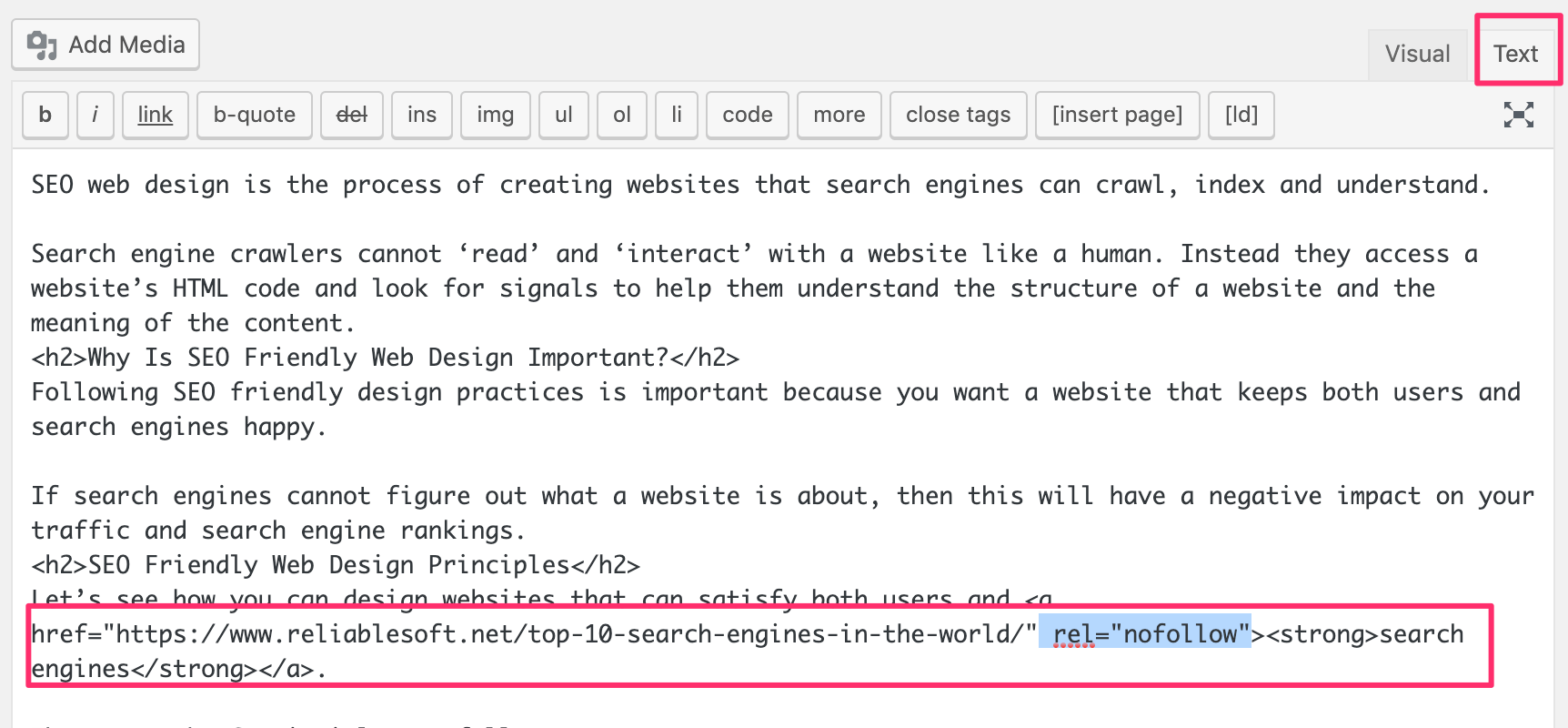
To make site-wide changes, i.e., to add the nofollow attribute to all outgoing links found in a post, you will need the help of a developer.
Follow (Dofollow) Links Vs. Nofollow Links
Dofollow and nofollow links have four significant differences:
- DoFollow Links do NOT carry the rel=nofollow attribute.
- Search engine crawlers ignore nofollow links.
- Nofollow links do not pass any link juice and cannot affect the rankings of a website.
- All links are by default follow links.
Nofollow Links And SEO
Should webmasters care about nofollow links? The answer is simple: Nofollow links do not pass any link juice or PageRank, and thus, they don’t help a website rank higher in search engine results.
To understand this better, let me explain how the concept of links was born. The founders of Google (Larry Page and Sergey Brin) developed a system (that’s the initial Google algorithm) to rank websites based on their importance.
They assumed that important websites are likely to have more backlinks from other websites than less important websites. Links were perceived as a ‘vote of trust’ of one website to the other. This concept is still one of the most important SEO ranking factors.
Over the years, Google realized that black hat SEOs could easily manipulate this model. People could build hundreds of links by publishing content on article directories, forums, and ads and rank higher on Google.
These links were not ‘votes of trust’ but were artificially created to increase link count.
To solve this problem, they did three things.
- First, they changed their algorithms to value links differently
- Second, they started punishing websites that had a lot of outgoing links
- Third, they introduced the ‘nofollow’ attribute.
In addition, they also instructed webmasters to add the ‘nofollow’ attribute to all outgoing links they don’t trust. A great example of this is links in the comments which are nofollow by default on all major platforms and CMS.
Another example is links in social media networks such as Facebook, Twitter, Pinterest, and LinkedIn; these are nofollow links, too.
Are nofollow links useless for SEO?
So, if nofollow links don’t pass any PageRank, does this mean they are useless? Google says that “we generally don’t follow nofollow links”, which leaves a door open to assume that sometimes they do follow them.
Nevertheless, even if nofollow links do not act as votes of trust, they are still useful for SEO.
For example, if you get an article published on Forbes or Entrepreneur, the links will be nofollow, but it’s still an important link to have.
Not only can it potentially drive traffic to your website, but it’s also good for branding. “Brand Mentions” and people talking about a brand are factors that Google considers, so nofollow links from trusted sources have value.
Nofollow Links Best Practices
As a webmaster or SEO Professional, you are responsible for your site’s overall SEO health. This means that you should ensure that it does not violate any Google guidelines, and how you deal with either incoming or outgoing links is part of it.
You cannot sell links, participate in link exchanges, or accept paid posts that include ‘dofollow’ links. Also, having a lot of outgoing links on a webpage is not normal, and Google might penalize you for doing so.
In general, you should link out to only websites that you trust. If you have to link to a website and you are not 100% sure about its quality and authority then to be on the safe site nofollow the link.
Here are two examples to understand this better:
Example 1: You are writing an SEO article and want to link to a related study. The link can be dofollow since you know it’s from a trusted source.
Example 2: You are writing an article on SEO and you add a link to a download site (for your users to download an app or Chrome extension). Since you don’t trust the site 100% (download sites cannot easily be trusted), to be safe, you can nofollow the link.
Finally, as mentioned above, any links in comments or other user-generated areas should also be nofollow.
Recommended Reading: Google Guidelines on Link Building.
Should You Add Nofollow To Internal Links?
In general, no, you shouldn’t add the nofollow tag to any internal links, i.e., links on your website that point to pages within your domain.
The only valid exception is crawl prioritization, but you rarely have to do this. If, for example, you have pages not publicly available on the Internet (i.e., log-in or password-protected pages), then you can add the nofollow tag to any internal links pointing to those pages to optimize your crawl budget.
Of course, a better way would be to block access to those pages in your robots.txt or use the no-index tag.
Important Note: Even if a link is nofollow, that does NOT mean that Google will not index the target page. Google will still index the target page but it will not take into account the link value.
How To Find Nofollow Links?
As explained above, for ranking purposes, you need SEO backlinks, i.e., links that point to your website from trusted sites and do not carry the nofollow tag.
Google Search Console Links Report (includes all links)
The LINKS report in Google Search Console lists ALL LINKS that Google knows about and does not differentiate between follow and nofollow links.
While it’s a useful report, it cannot help you distinguish between follow and nofollow, so we need the help of specialized tools.
Semrush Backlink Report
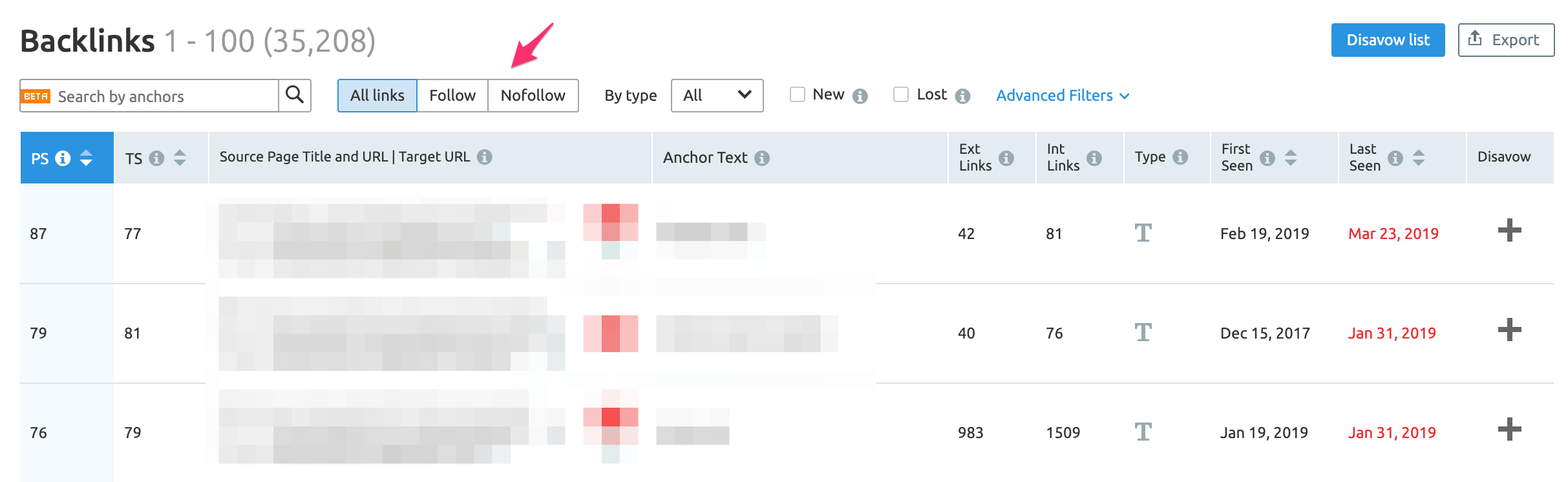
One of my favorite tools for link profile analysis is Semrush. You can use Semrush to analyze your link profile (or the link profile of any website) and find which links are dofollow and nofollow.
Recommended Reading: How to remove links from Google – A step-by-step guide on how to analyze your link profile and remove bad backlinks from Google.
Key Learnings
The nofollow attribute was created so webmasters can tell search engines not to follow specific links. Thus, nofollow links do not pass any link juice or PageRank to the target website.
Nevertheless, that does not make any incoming nofollow links useless for SEO. Links from high-authority websites can indirectly help with SEO.
As a webmaster, you should not only care about incoming links but also ensure that any outgoing links to websites you don’t trust have the nofollow attribute.



