Every site owner should conduct regular SEO audits. They allow you to identify and resolve the key issues that can adversely impact your search rankings. But, analyzing all of your pages could take a long time when done manually. SEO audit software help to automate the process while ensuring that all the important factors are reviewed.
In this post, we've reviewed the 10 best SEO audit tools and how they can help boost your search engine performance.
10 Top SEO Audit Tools
| SEO Audit Tool | Best Feature | Learn More |
|---|---|---|
 1. SEMrush Site Audit Tool 1. SEMrush Site Audit Tool |
A powerful SEO audit software that provides everything you need to analyze key SEO factors. | Read ReviewVisit Site |
 2. Google Search Console 2. Google Search Console |
Monitor your site's performance in Google and diagnose technical SEO issues. | Read ReviewVisit Site |
 3. SiteChecker Pro 3. SiteChecker Pro |
Schedule crawls in advance and use filters to customize your SEO audits. | Read ReviewVisit Site |
 4. Ahrefs SEO Site Audit Tool 4. Ahrefs SEO Site Audit Tool |
Get an overall health score for your site, charts with crawl details, as well as a list of top SEO issues. | Read ReviewVisit Site |
 5. Screaming Frog SEO Spider 5. Screaming Frog SEO Spider |
Find broken links, duplicate content, redirects, and analyze your metadata and site architecture. | Read ReviewVisit Site |
 6. Bing Webmaster Tools 6. Bing Webmaster Tools |
Monitor your site's performance in Bing and diagnose technical SEO issues. | Read ReviewVisit Site |
 7. Google Lighthouse 7. Google Lighthouse |
A free Google tool for improving the performance and quality of your website. | Read ReviewVisit Site |
 8. Pagespeed Insights 8. Pagespeed Insights |
A free tool from Google to help you find and fix issues slowing down your website. | Read ReviewVisit Site |
 9. SERanking Website Audit 9. SERanking Website Audit |
Review your site’s key search factors in an easy-to-use solution with great reporting features. | Read ReviewVisit Site |
 10. SEO Analyzer 10. SEO Analyzer |
An easy-to-use interface that lets you create projects for each of the sites you want to analyze. | Read ReviewVisit Site |
1. SEMrush Site Audit Tool
offers a comprehensive suite of SEO tools and is one of the most popular solutions for optimizing websites. It boasts dozens of tools covering everything from keyword research to rank tracking.
Among these tools is a powerful SEO audit software that provides everything you need to analyze key SEO factors.
Key Features
SEMrush’s Site Audit tool crawls your web pages to assess technical SEO issues and provide you with an overview of your site’s performance.
With each audit, your site is assigned an overall health score as well as scores for crawlability, HTTPS, site performance, internal linking, and markup.
Additionally, there are charts that show loading speed, content issues, JS and CSS errors.
The technical SEO audit software shows a list of the top issues that you need to fix. You can arrange the tasks in order of importance and advanced filters let you segment the issues by type.
There are notes on how to fix issues that occur but the instructions are not too detailed so you may need further research to learn how to fix the issue.
SEMRush allows you to see if your SEO health is improving with a progress tracker. You can use this to compare recent crawls with previous crawls to ensure that your site is ever-improving.
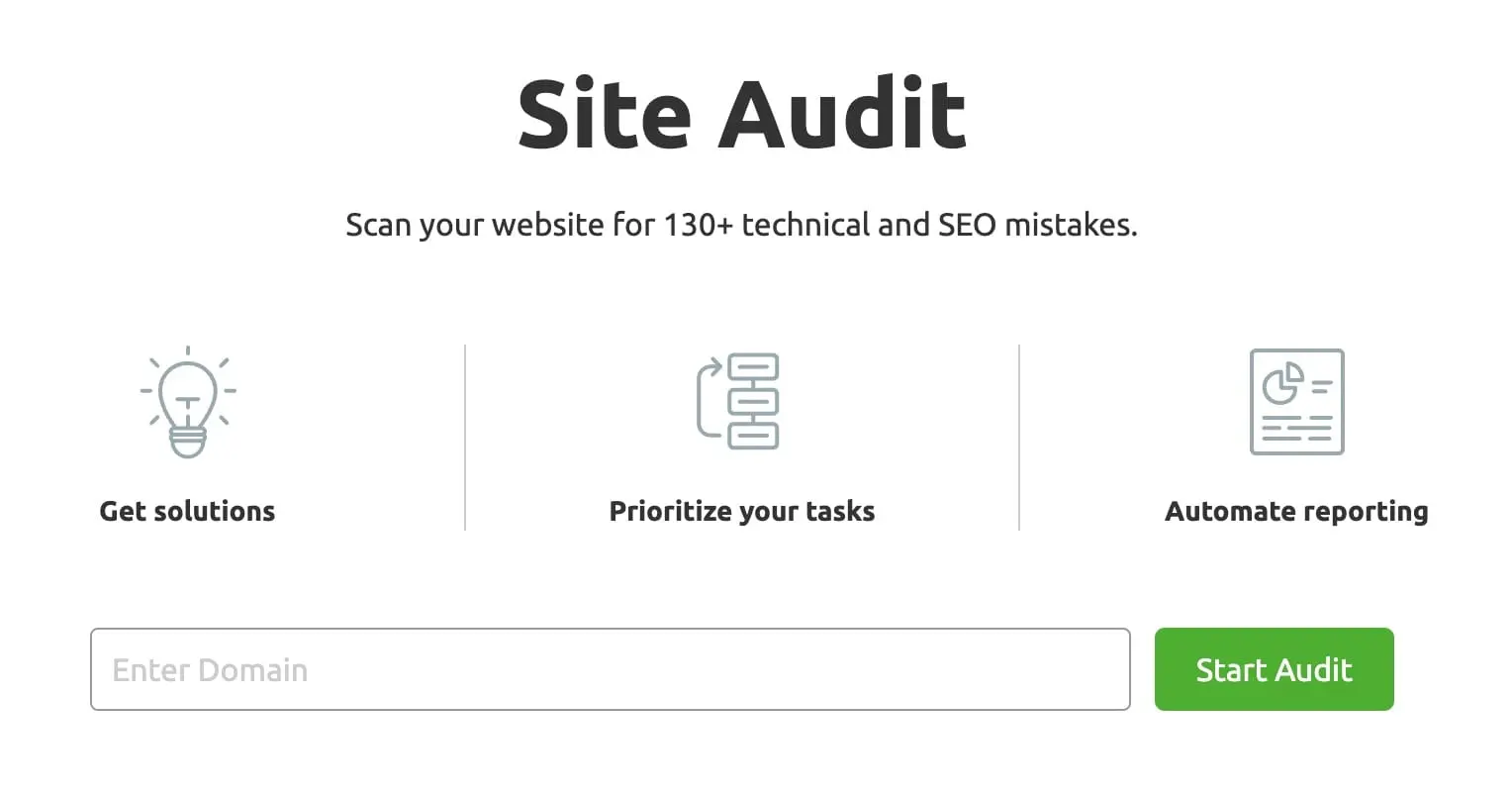
Cost
SEMrush offers both free and paid versions of the platform. With the free version, SEMrush will analyze up to 100 web pages with each audit. You can run this free audit once per week.
To unlock the SEO audit tool’s full potential, you need a paid plan. There are three options:
- Pro: $119.95 per month
- Guru: $229.95 per month
- Business: $449.95 per month
With the Pro plan, you can crawl up to 100,000 total pages per month (20,000 for each of your projects).
The Guru plan lets you crawl 300,000 total pages per month.
SEMrush offers new users a 7-day free trial to try out all of their software’s features.
2. Google Search Console
Google Search Console is a platform from Google that lets site owners monitor their site’s performance in the Google Search engine.
In addition to showing your current keyword rankings, the platform has several SEO audit tools that you can use to diagnose technical SEO issues.
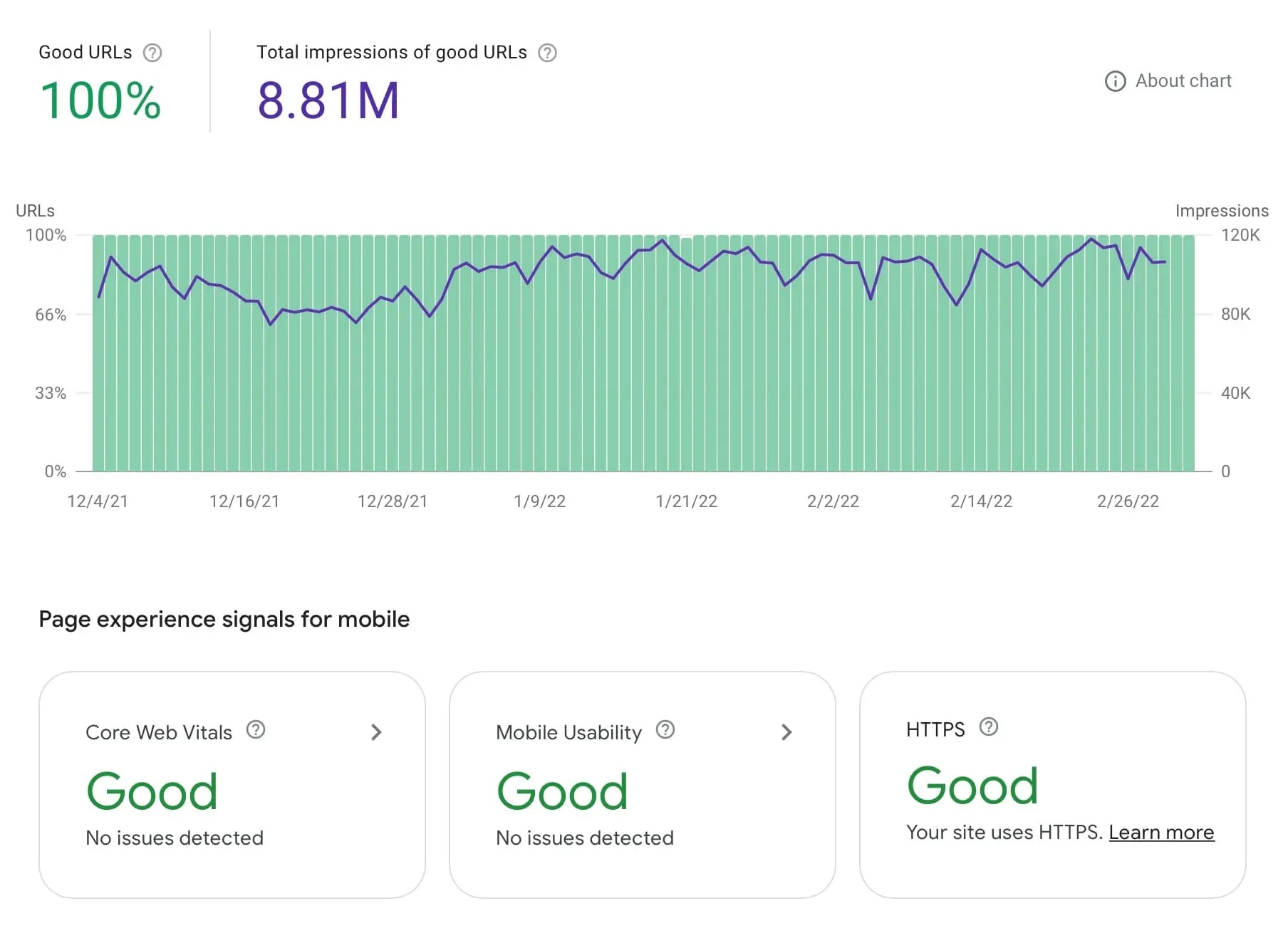
Key Features
Google Search Console tells you whether Google’s web crawlers are able to access your site to ensure that all of your new pages are being indexed, making them eligible for search results.
The technical SEO audit tool also includes several reports that provide detailed insights into important search factors.
With the Core Web Vitals report, you can see how your pages perform based on real-world data. This will tell you which ones load quickly and which ones need improvement.
The Mobile Usability report analyses your mobile web pages to ensure that they are mobile-friendly.
With the URL Inspection feature, you can review specific URLs to review coverage, mobile usability, and other issues.
If there are any issues, Google will include a list of affected pages, the specific issue, and some steps you can take to have it resolved.
After you address the issue, you can complete Google’s validation process to have them verify that it is indeed fixed.
Google Search Console does not give you a way to initiate sitewide crawls on demand so it is less efficient than some other SEO audit tools on this list.
Become an expert in Google Search Console with the Complete SEO Course. Master technical SEO, on-page SEO and get certified.
Cost
Google Search Console is a free service. To use the platform you simply need to verify ownership of your site to access Google search data.
3. SiteChecker Pro
is a cloud-based web crawler that allows you to identify any technical SEO issues facing your websites.
With the SEO audit tool, you can get a complete technical SEO audit in just a few minutes.
The platform also has a wide range of other SEO features including rank tracking, site monitoring, and backlink tracking.
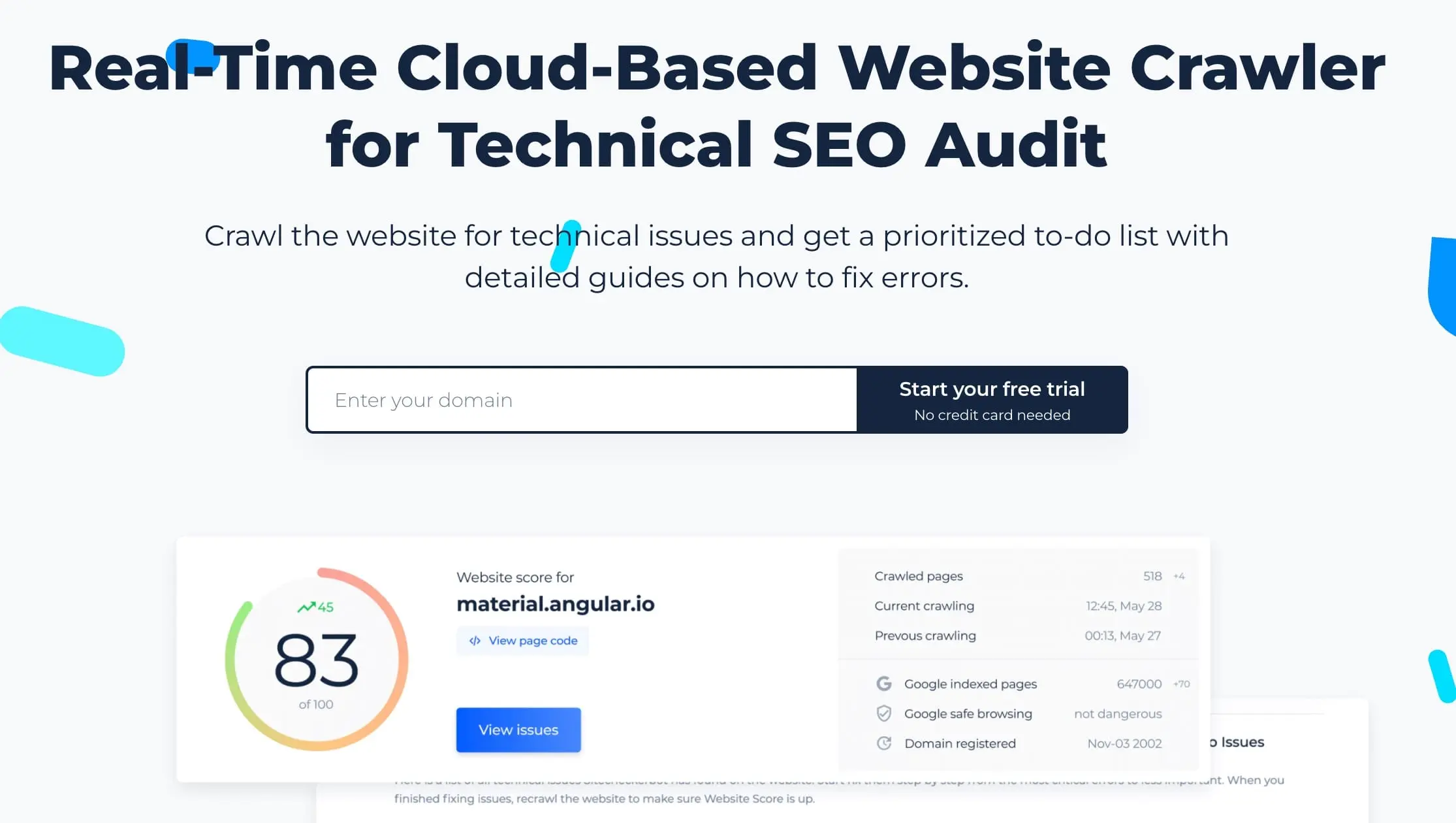
Key Features
SiteChecker gives you a great deal of control when performing your SEO audits. You can schedule crawls in advance and there are plenty of filters to exclude certain categories and pages from the audit.
Each audit provides an overall site score as well as a detailed list of both site-level and page-level issues.
When there are critical issues with your site, the software will send you an email notification with the details so that you can make the necessary changes quickly.
SiteChecker also monitors your performance every day and adds updates to your to-do list to address.
Another great part of SiteChecker is its extensive how-to guides. You can use these to learn how to fix any of the issues affecting your site.
Cost
SiteChecker Pro is a paid SEO audit software. It comes with three plans:
- Basic: $29 per month
- Startup: $49 per month
- Growing: $99 per month
You can save 20% by signing up for an annual plan.
Each plan comes with unlimited site audit reports as well as other features such as local rank tracking, 24/7 site monitoring, daily rank tracking, backlink tracking, and more.
SiteChecker Pro offers a 7-day free trial to test-run the platform.
4. Ahrefs SEO Site Audit Tool
Ahrefs is another popular SEO software used by many sites to optimize their search performance. It includes tools for keyword research, rank tracking, content research, and competitor intelligence, among others.
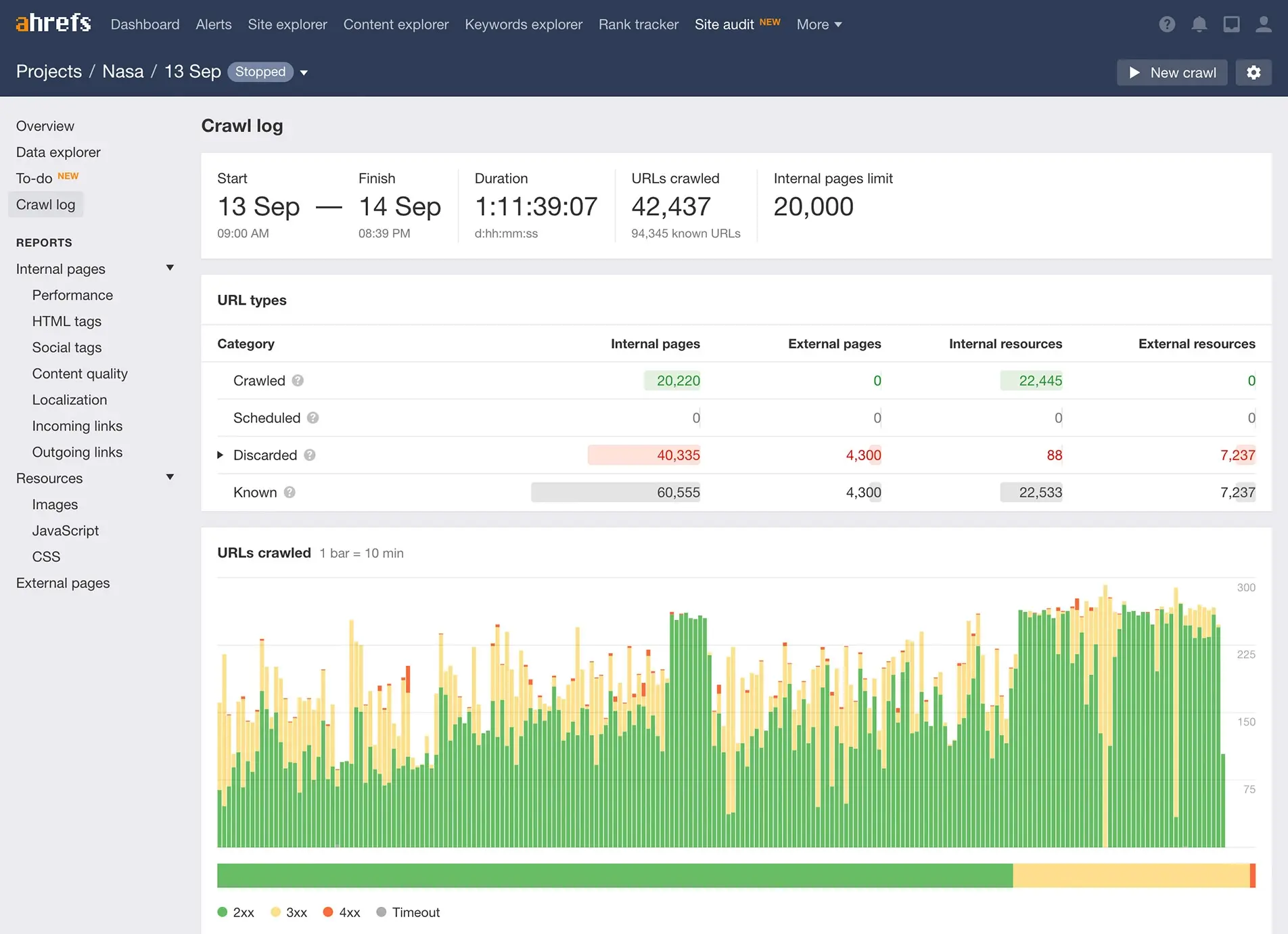
Key Features
The Site Audit feature crawls all your web pages to check important SEO issues such as page speed, HTML tags, incoming links, and outgoing links.
The tool also analyzes your content quality to find duplicates and pages with low word counts.
Ahrefs provides an overall health score for your site, charts with crawl details, as well as a list of top SEO issues.
The Data Explorer feature lets you quickly filter data to create custom views and reports to view the audit details that are most relevant.
You can schedule crawls to run on a daily, weekly, or monthly basis. Site Audit will conduct these automatically and save the results.
The tool allows you to track the changes between previous crawls. If you notice an increase or decrease in a page’s score, you can toggle Show changes to see what elements of the page are different.
Cost
Ahrefs is a paid SEO software so you need to sign up for a plan to use the Site Audit tool.
There are four plans:
- Lite: $99 per month
- Standard: $179 per month
- Advanced: $399 per month
- Agency: $999 per month
You can get two months free by paying for your plan in annual installments.
The Lite plan gives you 10,000 crawl credits per month. Each credit equals a one-page audit. If you need to crawl more pages, you can spend $50 to add 500,000 more credits.
The Standard and Advanced plans give you 500,000 and 1.25 million crawl credits respectively.
5. Screaming Frog SEO Spider
Screaming Frog SEO Spider is an SEO audit software that helps extract and audits data for you to fix SEO issues to improve your on-site SEO.
The tool is highly efficient, and able to scan small and large sites while letting you view the results in real time.
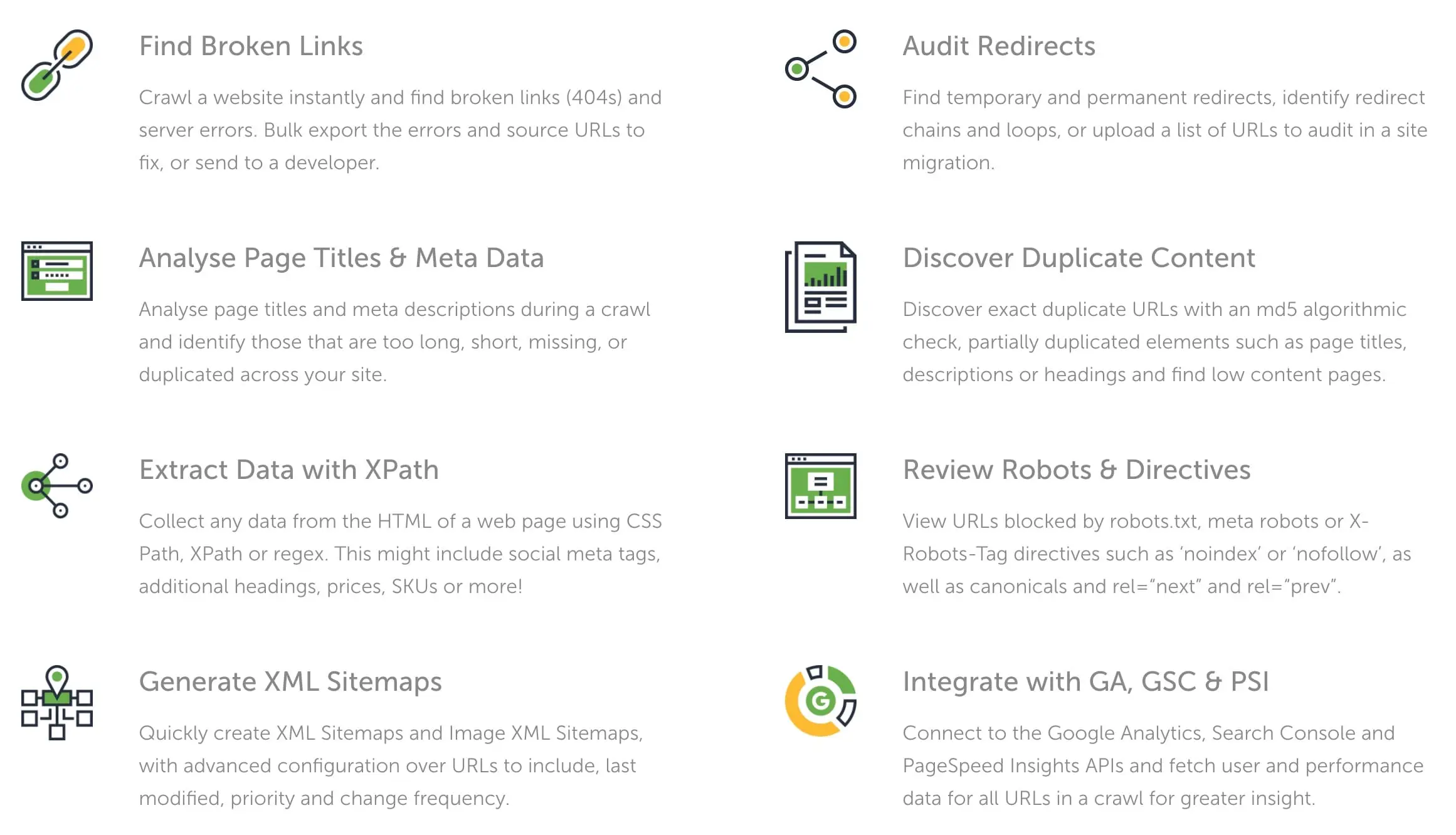
Key Features
Screaming Frog helps you check all important SEO factors. You can find broken links, duplicate content, redirects, and analyze your metadata and site architecture.
The software also shows URLs blocked by robots.txt, meta robots, and nofollow tags.
Screaming Frog even lets you quickly create XML Sitemaps and Image XML Sitemaps, with advanced configuration over which URLs to include.
With Screaming Frog SEO Spider, you can schedule crawls to run at specific intervals and automatically export the data wherever you like, including Google Sheets.
Plus, the software lets you connect your Google Analytics and Search Console accounts to add greater insights to your reports.
Screaming Frog runs as a desktop app and the user interface is less intuitive than other SEO audit platforms.
Cost
SEO Spider has both free and paid versions. The free version has a 500 URL crawl limit and there are limits to other features as well.
For instance, there is no Google Analytics and Search Console integration and you can not schedule your crawls.
The paid version gives you access to all the tool’s features including the ability to crawl an unlimited number of pages.
It costs $199 per year.
6. Bing Webmaster Tools
The Bing search engine is often overlooked but it can be a valuable source of relevant traffic just like Google.
Bing Webmaster Tools is a platform created by Microsoft that lets you track and manage your site’s performance in the search engine.
With the Site Scan tool, you can crawl your site on demand to check for common SEO issues.
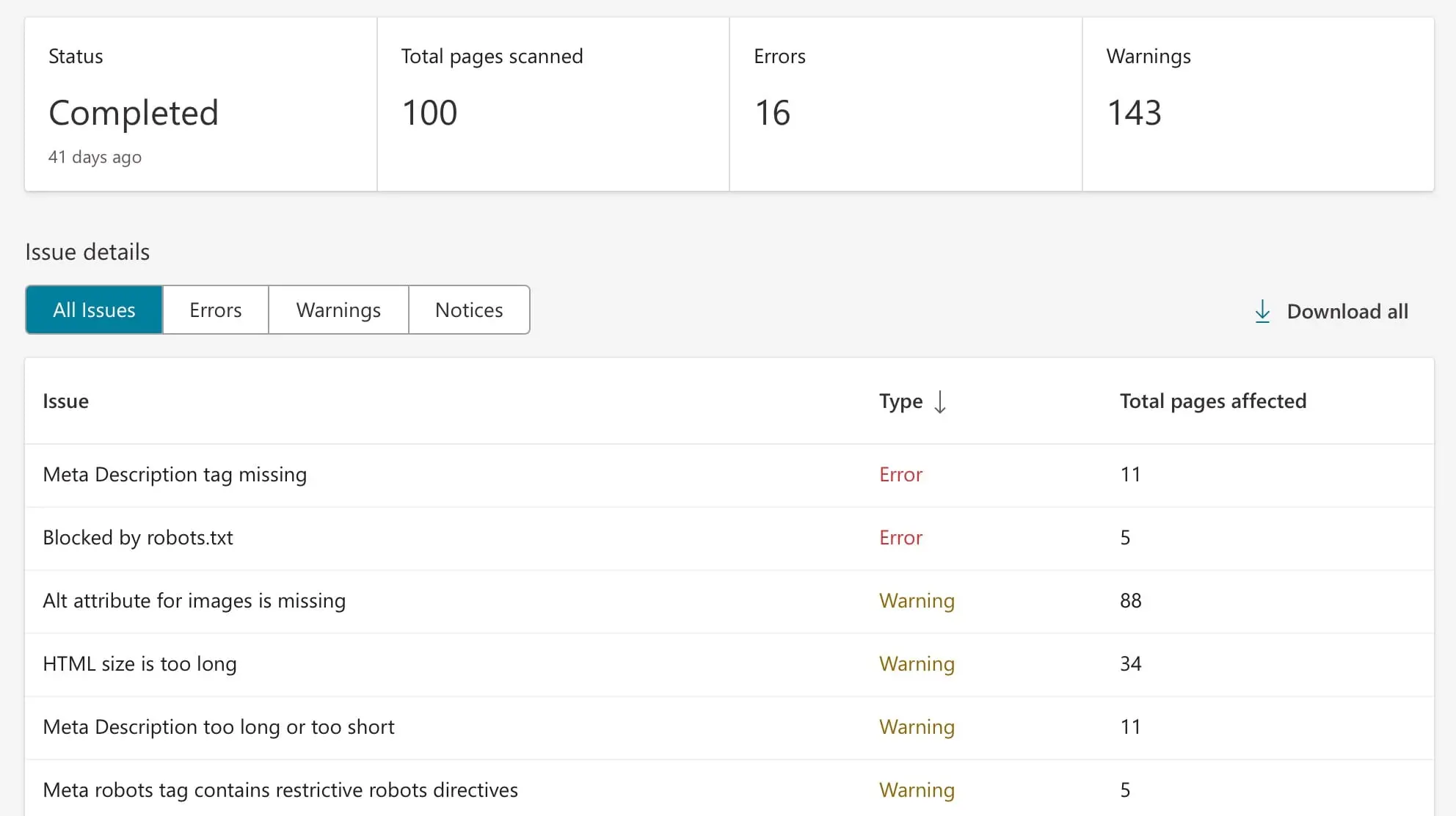
Key Features
With the Bing Site Scan tool, you can manually initiate scans from your Webmaster account. Scans can crawl your website or you can have the tool scan your sitemap.
After you complete a scan, there is a detailed reports page where you can view the results. It provides a quick overview of key details such as scan status, number of pages scanned, number of errors, and number of warnings.
The report then lists out all the issues, errors, and warnings uncovered during the crawl.
You can see the total pages affected by each error and by clicking on the issue you can see the specific pages that are affected.
Bing Webmaster Tools doesn’t provide as much detail as other SEO audit tools and you are unable to automate or schedule your audits.
Cost
Bing Webmaster Tools is free to use. Once you sign up you can connect your website and immediately start tracking your site’s SEO health.
7. Google Lighthouse
Google Lighthouse is an open-source tool for boosting the SEO quality of your web pages.
The tool can be run within ChromeDevTools, as a Node module, or from your command line. There is also a chrome extension you can use to run the tool.
To conduct an audit using ChromeDevtools or the Chrome extension, you need to navigate to the web page that you want to analyze. You can then run the audit and view the results while still on the page.
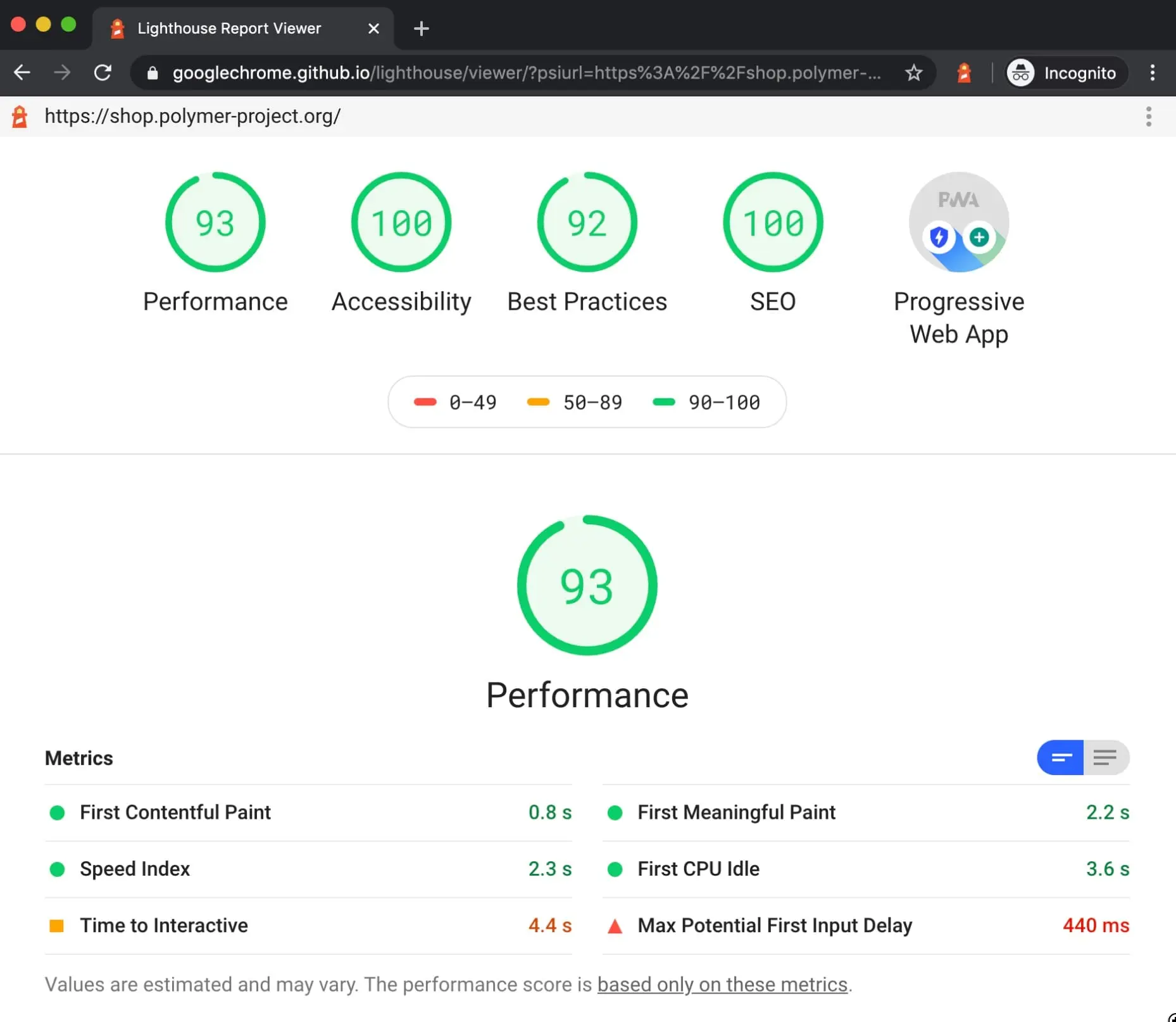
Key Features
Lighthouse provides a score ranging from 0 to 100 in the following areas; performance, accessibility, best practices, and SEO.
You can drill down into each category to see detailed insights from the audit.
Some of the elements the software analyzes during the SEO audit include:
- The meta title is present
- A meta description is present
- The page has a successful HTTP status code
- Links are crawlable
- The page isn’t blocked from indexing
- The robots.txt is valid
- Image elements have alt attributes
- The site is mobile-friendly
Google Lighthouse is good for scanning individual pages but there is no efficient way to audit a lot of pages at once.
Cost
Google Lighthouse is a free SEO audit software. To use the tool, you simply need to download a Chrome extension and go to the page to analyze.
8. PageSpeed Insights
PageSpeed Insights is another SEO audit tool from Google. Like Lighthouse, the tool runs tests on your URLs to provide you with a score based on what it finds.
PageSpeed Insights focuses on loading times as well as the user experience.
To use the tool, you need to visit the PageSpeed site, enter the URL to scan, and initiate the audit.
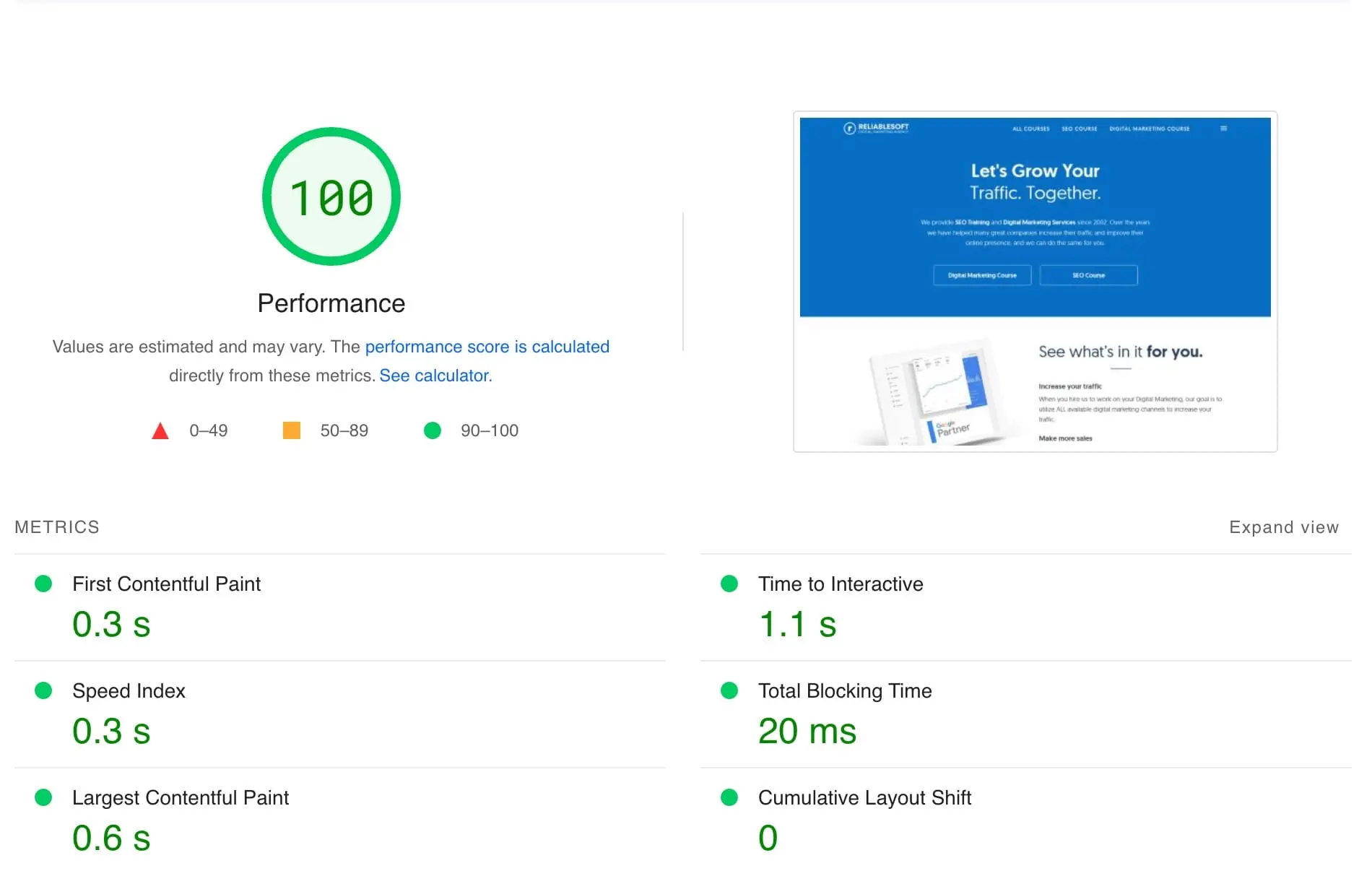
Key Features
PageSpeed Insights uses field data based on what real users experience when accessing your site from Google Chrome.
The audit report is broken into three sections; passed audits, diagnostics, and opportunities.
Passed audits list all the SEO elements where the URL performs satisfactorily.
Diagnostics shows the details for specific aspects of your page performance along with recommendations to optimize those elements.
Opportunities list the factors that are most affecting your site performance and will yield the greatest benefit if corrected.
PageSpeed Insights is great for quickly auditing single URLs but does not work well for your entire site.
It also doesn't provide the ability to manipulate and compare data like some of the other best SEO audit tools.
Cost
PageSpeed Insights is a free SEO audit tool.
9. SERanking Website Audit
is an all-one SEO software that includes a website technical audit tool. With the audit tool, you get all the features needed to review your site’s key search factors in an easy-to-use solution.
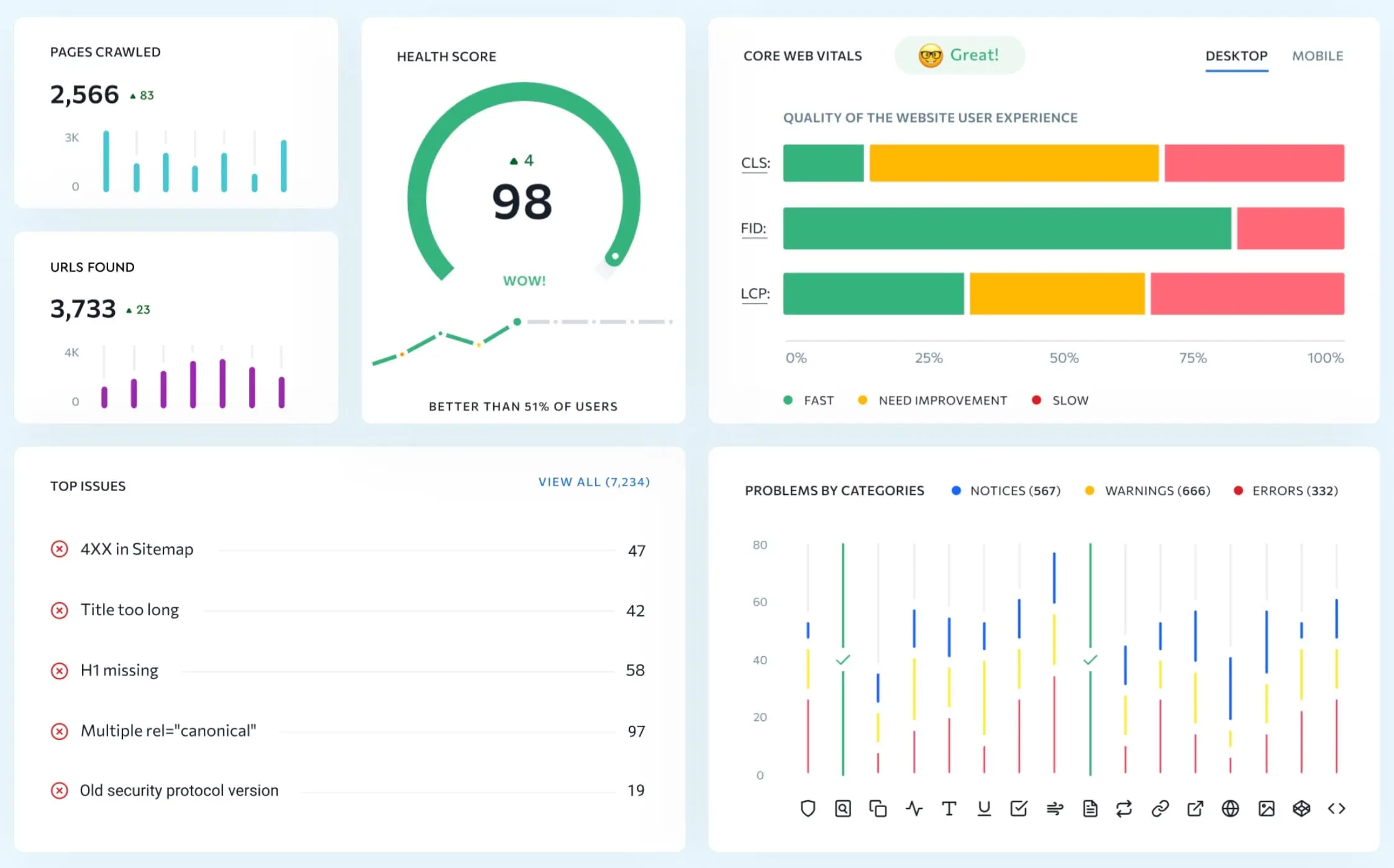
Key Features
SERanking’s SEO audit tool lets you initiate audits from your account by simply entering the website URL. The tool can crawl up to 1,000 pages in under two minutes and the key results are compiled into an overview report.
There you can see a health score, the number of pages crawled, the top five issues that you need to optimize your site’s SEO, and more.
The software includes multiple reports giving more detail into the results from the audit.
For example, there is a detailed chart showing the total number of pages that are not currently indexed by search engines as well as why the pages are blocked from indexing.
With the data comparison feature, you can compare any audit data with previous reports to analyze the dynamics of your site's health.
SERanking also lets you generate an XML sitemap to let Google know which pages it should crawl.
Cost
SERanking is a paid tool and you need to sign up for a plan that includes all of the software’s SEO features to use the web audit tool.
There are three plans, Essential, Pro, and Business. How much you need to pay for each plan depends on the refresh period you select for the search rankings check feature as well as what type of installments you want to pay.
You can choose daily, every three days, or weekly for the rankings check frequency.
If you select daily checks and pay in monthly installments, your price is $39 per month. Less frequent ranking checks decrease the price but it also lowers how many pages you can audit per month.
With the daily check plan mentioned above, you can analyze up to 7,000 pages for each of your sites and up to 40,000 pages total per month.
With the Pro plan and Business plans, this increases to 250,000 and 700,000 total pages respectively.
When you first sign up for SERanking, you get access to a free trial to test out the platform for 14 days. During the trial, you can audit up to 5,000 pages total and 1,000 pages per day.
10. SEO Analyzer
SEO Analyzer is part of the Ubersuggest SEO software from popular SEO expert Neil Patel. In addition to the site audit tool, Ubersuggest features keyword research, rank tracking, and backlink tracking tools.
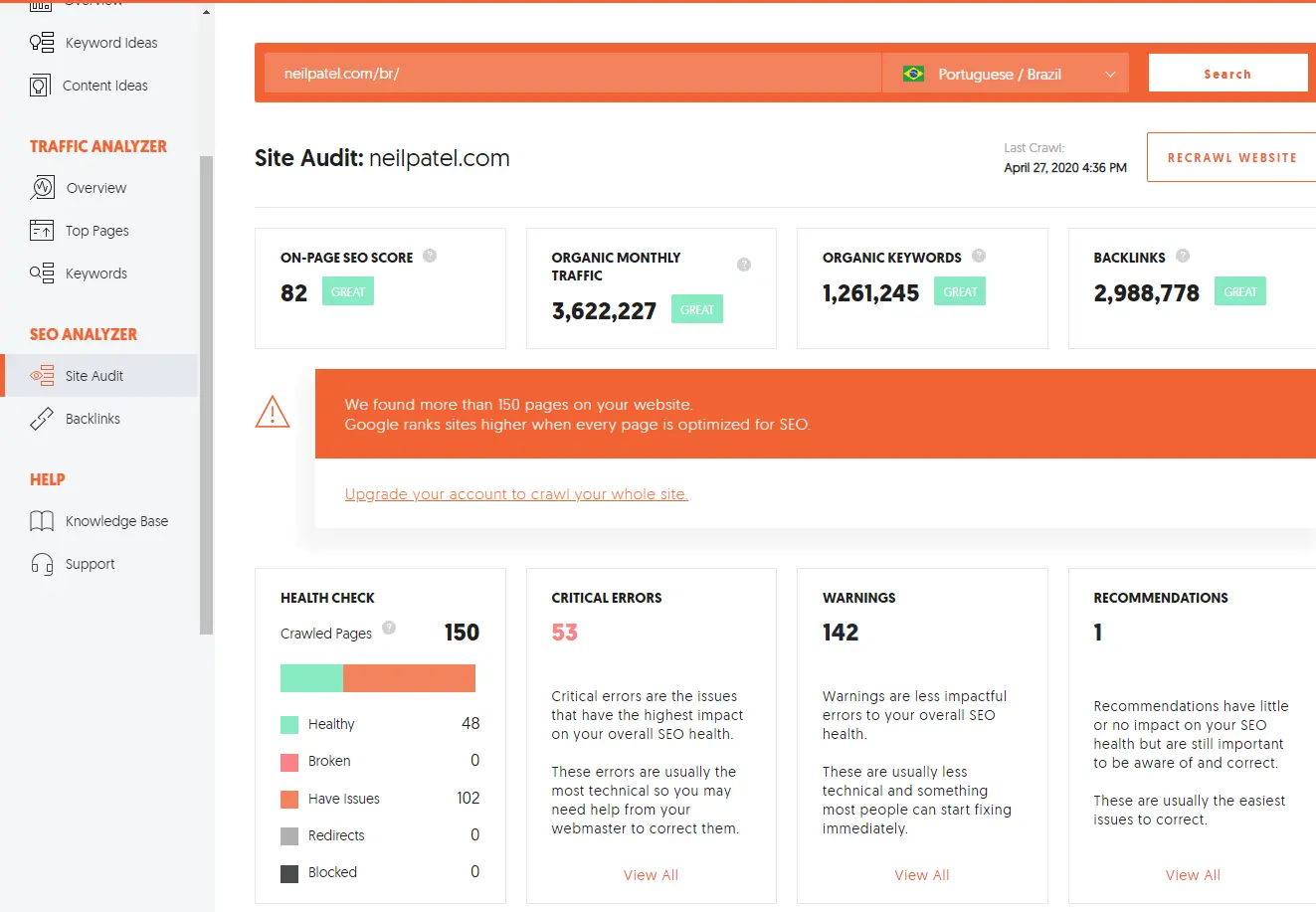
Key Features
SEO Analyzer has an easy-to-use interface that lets you create projects for each of the sites you want to analyze.
It doesn’t offer the same abilities to schedule or filter your crawls as other platforms, but you can initiate them by quickly entering the URL and clicking a search button.
The SEO audit report provides multiple sections including overview metrics, a list of pages discovered, and a list of SEO issues.
In the list of errors, the tool provides step-by-step instructions for how to fix them.
The tool also has a section for site speed that shows the average time it takes for your top pages to load. Plus, there are metrics for interactivity and visual stability (how much your page layout shifts while loading).
Cost
SEO Analyzer comes with both free and paid versions. The free version limits you to three searches per day.
It also limits data as you can only see a few SEO issues and passed SEO audits.
The paid subscriptions come in three levels:
- Individual: $29 per month
- Business: $49 per month
- Enterprise/Agency: $99 per month
The Individual plan is built for people managing a single website. The Business plan lets you manage and audit up to seven sites.
SEO Analyzer also has a lifetime option that lets you access the tool forever with a one-time payment. This costs $290 for the Individual plan and $490 for the Business plan.
SEO Analyzer has a 7-day free trial for new users.
Do SEO Audit Tools Worth it?
SEO audit tools help you analyze important SEO factors to ensure the best possible rankings for your site.
There are tons of factors that impact SEO and SEO audit tools help you check them much more efficiently.
Some of the most common factors analyzed by a good SEO audit tool include:
- Track crawlability to make sure that Google can find your pages.
- Analyze metadata and page titles
- Check for broken links
- Find duplicate content
- Ensure pages aren't blocked by robots.txt
In addition to reviewing your site, SEO audit tools quantify what they find, making it easier for you to understand the overall health of your site.
Plus, the best website audit tools integrate with other crucial platforms like Google Analytics and you can automate and schedule your crawls in advance.
Manual SEO Audits VS Automated SEO Audits
SEO audit tools are not the only way to check your website’s SEO health.
Many site owners choose to conduct a manual SEO audit. These are typically done by SEO professionals with an extensive understanding of all the important SEO factors.
While Automated SEO audits can be done much faster than manual audits, there are several benefits to the latter.
With a manual SEO audit, an SEO professional will check many of the same elements in an automated audit plus factors that software can’t test.
For example, an SEO professional can review how a web page is experienced by human users. User experience will ultimately affect how well users engage with your pages and thus it impacts your search rankings.
Conclusion
SEO is getting more competitive but all the tools available to site owners are making it easier to ensure that you do everything to optimize your own site.
Test out some of the tools in this guide to see what works for you. Many provide the same features and can even be used together. But everyone has preferences for design and workflow so you may find some to be a better fit.



