What Is The Difference Between H1 And Title Tag?
The page title is defined in the HTML <head> section, while the H1 tag is part of the <body> of a page. The page title is shown in the search results snippet and as the tab name in the browser, while the h1 tag is only shown on the page itself.
What Is Page Title Tag?
When you view the HTML code of any webpage and examine carefully the <head> section, you will notice the title of the page which is enclosed in <title></title> HTML tags.
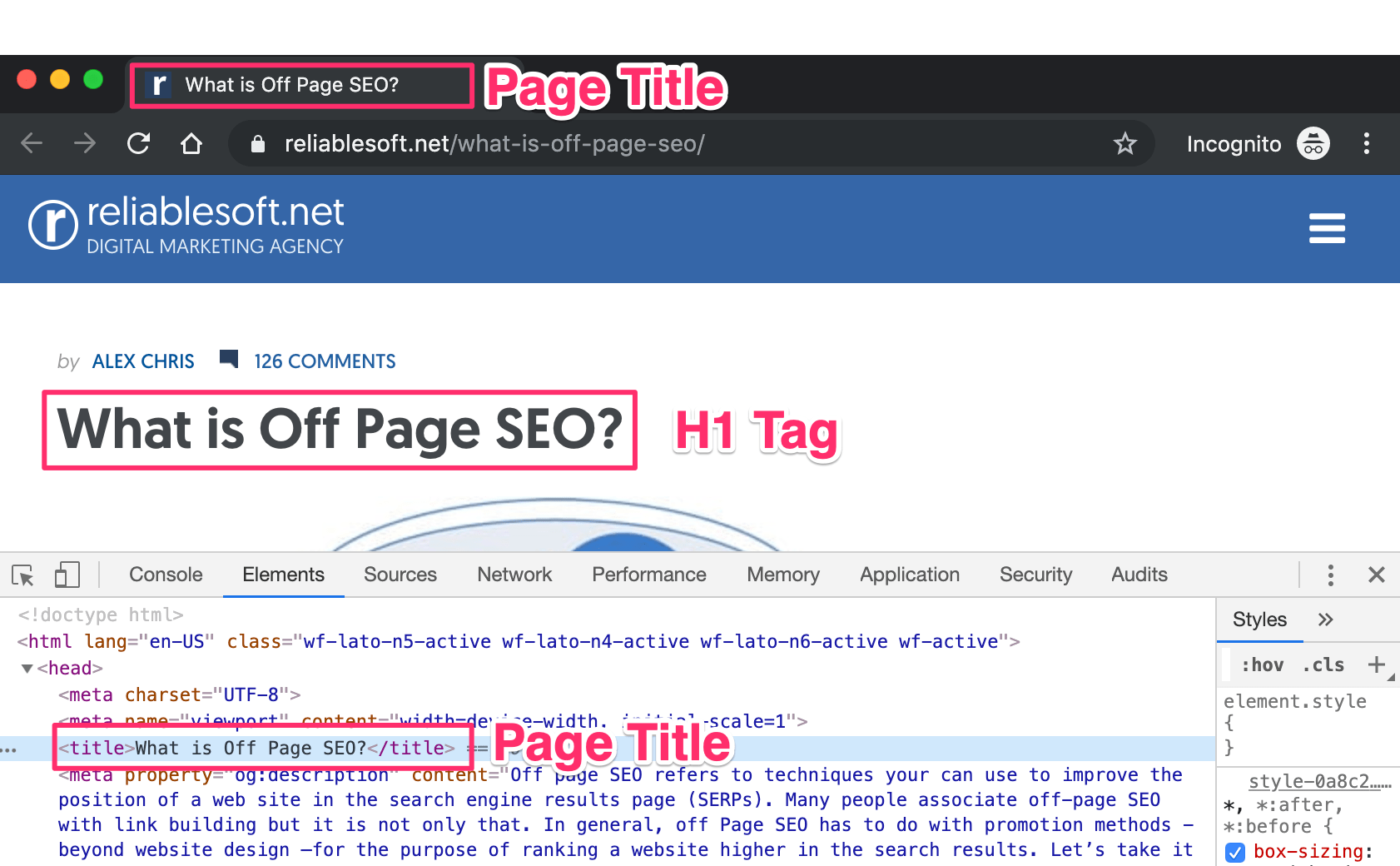
Whatever is defined in the <title></title> tag is shown as the tab name in the browser window and as the title of the page in the search engine results pages.
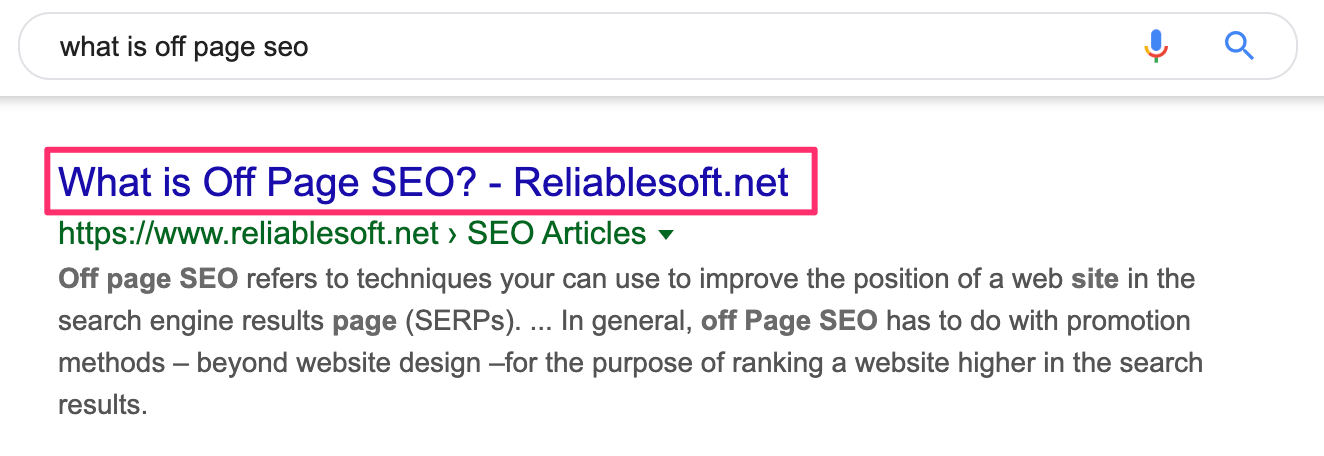
The page title is also used in the social snippet on Facebook, Twitter, and other social networks.
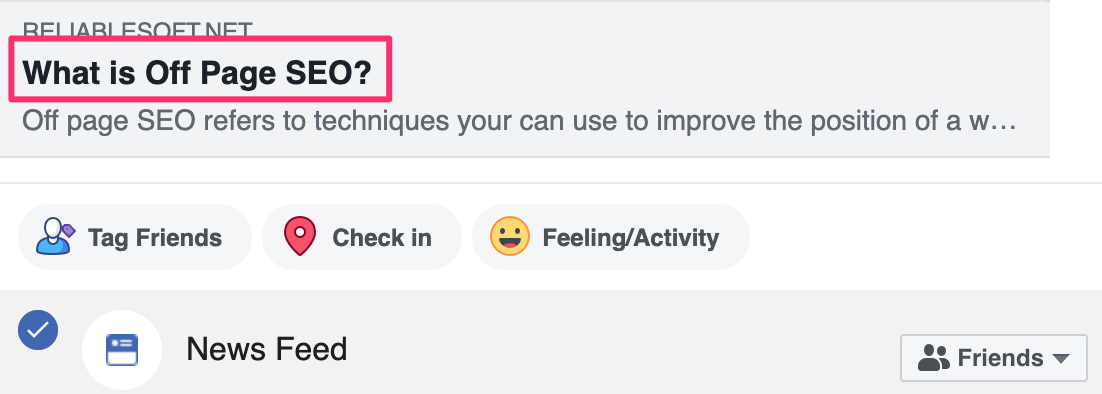
How do you define the page title tag? In most modern CMS, whatever you type as the title of a page, it is automatically converted into a title tag in HTML.
If you are using WordPress, you can change the Page Title value using Yoast SEO or some other SEO plugin.
The page title is also referred to as an SEO title because it has an impact on your SEO.
Why Is The Page Title Tag Important For SEO?
The page title is very important for SEO purposes for a number of reasons. It is part of the optimization rules of on-page SEO.
To be more precise, the title is important because:
It gives search engines a big clue as to the content of a page. Search engines during the crawling and indexing phase try to associate a page with related keywords and the page title is one of the elements they consider.
It is shown in the search results. As explained above, the page title is shown in the search results and it should be interesting to encourage users to click and visit your website.
It is shown in the social media snippets. The title of the page is also shown on Facebook and other social networks when your posts get shared. A good title will attract more likes and shares and this means greater visibility, which indirectly affects SEO.
How To Optimize Your Page Titles?
Optimizing your page titles for SEO is a great way to increase your organic traffic without having to publish new content or get new links.
Follow these simple rules:
Include in your page title search terms that users recognize – Having the same or similar search terms in the title makes it more relevant to users and this increases your CTR (Click Through Rate).
Add a question in your title – Title tags that contain a question get more clicks. This is normal because in many cases users are ‘asking’ Google a question and when they see the same (or similar) question in a search snippet, they click to get the answer.
Add brackets and numbers – Another way to make your title tags more attractive is to add brackets with a number. For example, “How to optimize your headings (2022 SEO).”
Keep the length of the title to 60 characters or less – The reason we care about title length is to make sure that users can see the full title in the search results. As a rule of thumb keep your title length below 60 characters.
No need to include your domain name – Unless you have something specific to say about your brand, there is no need to include your domain name in the title. Google does this automatically in the search snippets (whenever they believe that is needed).
What Is an H1 Tag?
Unlike the page title, the H1 tag is shown only at the top of the page or in other places in the body of a page specified by <h1></h1> tags.
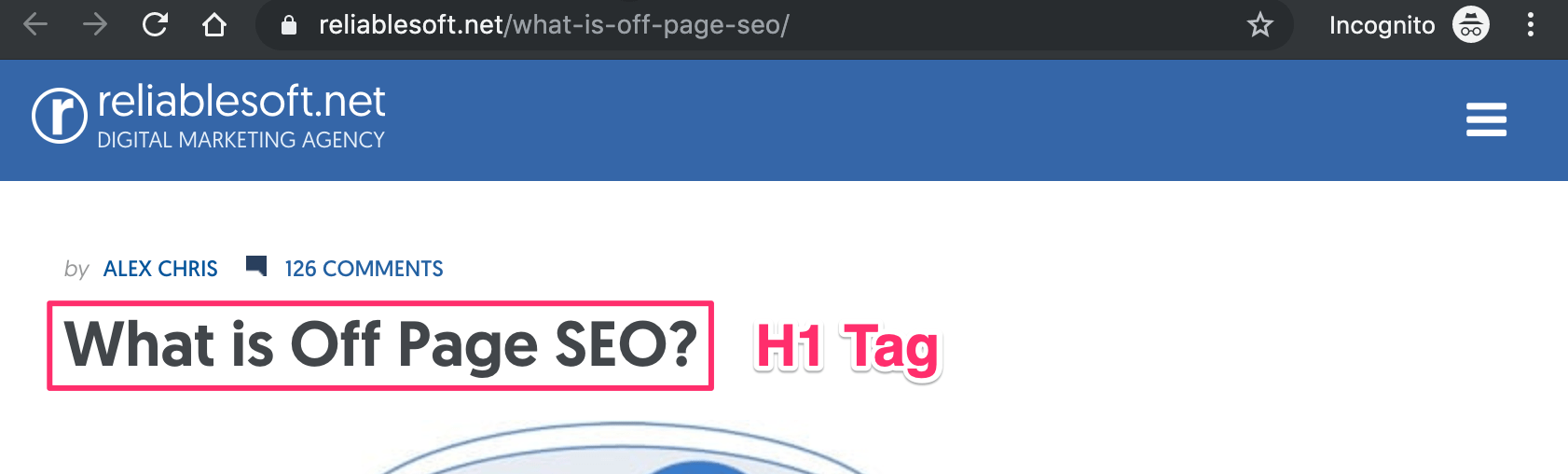
In a typical WordPress installation, the H1 tag is used to display the title of a page within the page content.
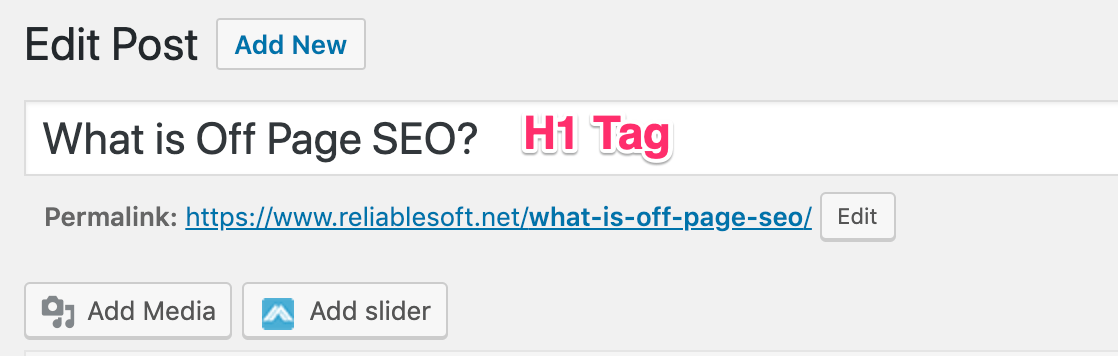
If you want to add more H1 tags to a page, just edit your HTML and add this code:
<h1>This is an H1 Tag</H1>
Why Is The H1 Header Tag Important For SEO?
Optimizing your H1 tag may not be the most critical SEO factor, but many small changes can generate big results – this is what SEO is all about.
So, why it’s important to pay attention to your H1 Tags? When search engines crawl a page, they look for signals to help them understand how a page is structured and the meaning of the content.
One of those signals is the H1 tag. Usually, it is positioned at the top of the page and has the same value as the page title.
Search engines read the value of the H1, and they use it as a strong signal of what the page is all about.
A good way to visualize this is to think about the structure of a book where the book title (that’s the H1) gives you a very good idea of what the book is about. Then the chapter titles give details about the individual topics (the H2 tags in SEO).
Here is a visual representation of how heading tags should be arranged on a webpage.
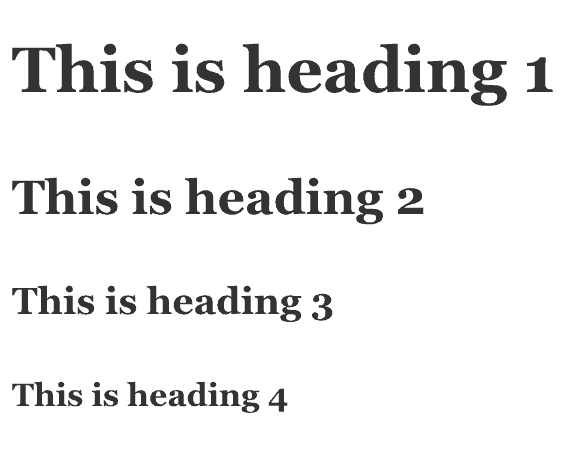
Best SEO practices indicate that:
- A page should only have one H1 tag
- The H1 tag should be in the <body></body> of the page
- Headings should be hierarchical, i.e., first the H1, then H2s, then H3s, etc.
- Headings should contain your target keywords or similar to help both users and search engines understand what the particular section is all about.
- Headings should be properly formatted, i.e. the H1 tag to use a bigger font size than H2 and H3.
Should H1 Be The Same As The Page Title?
It depends on the case. If you are a Google new publisher, the page title has to be the same as the H1 tag. For other cases, the page title and H1 tag can be similar and closely related, but they don’t have to be identical.
Here is a preview of best practices about page titles and H1 tags from Google's guidelines.
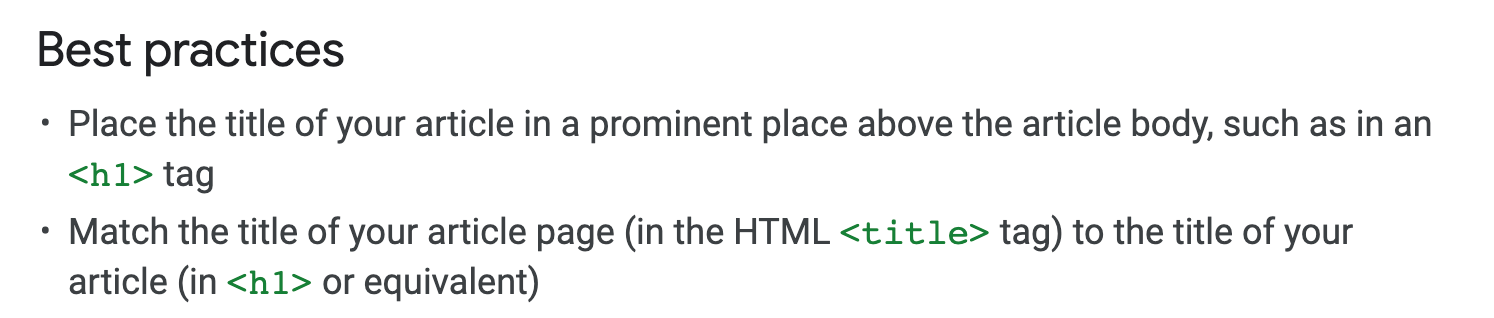
What is the common SEO practice, and what you should do?
The common practice and my recommendation is to follow Google’s advice even if you are not a Google news publisher.
Most website content management systems (CMS), such as WordPress, enclose the page title in H1 tags and there is no need to change.
How Many H1 Tags Should a Page Have?
It’s okay to have more than one H1 tag on a page, but best SEO practices indicate that a page should have only one H1 tag. Any other headings can be formatted as H2, H3, and H4 tags.
What happens if you have more than one H1 tag on a page?
Having more than one H1 tag on a page will not break your SEO. But as mentioned above, since the whole SEO process is about optimizing many small things that together can make a big difference, it’s better to keep to the guidelines and provide for only one H1 tag per page.
Key Learnings
The page title is a critical SEO factor and an element that needs your full attention. It is what users see as part of your search snippet in the search engine result pages and the first thing they see once they land on your page.
To avoid any conflicts and be consistent with best SEO practices, make sure that your page title and H1 tags have the same value.
It’s not the end of the world if you have multiple H1 tags on a page, but for maximum SEO optimization, it’s better to have only one.



