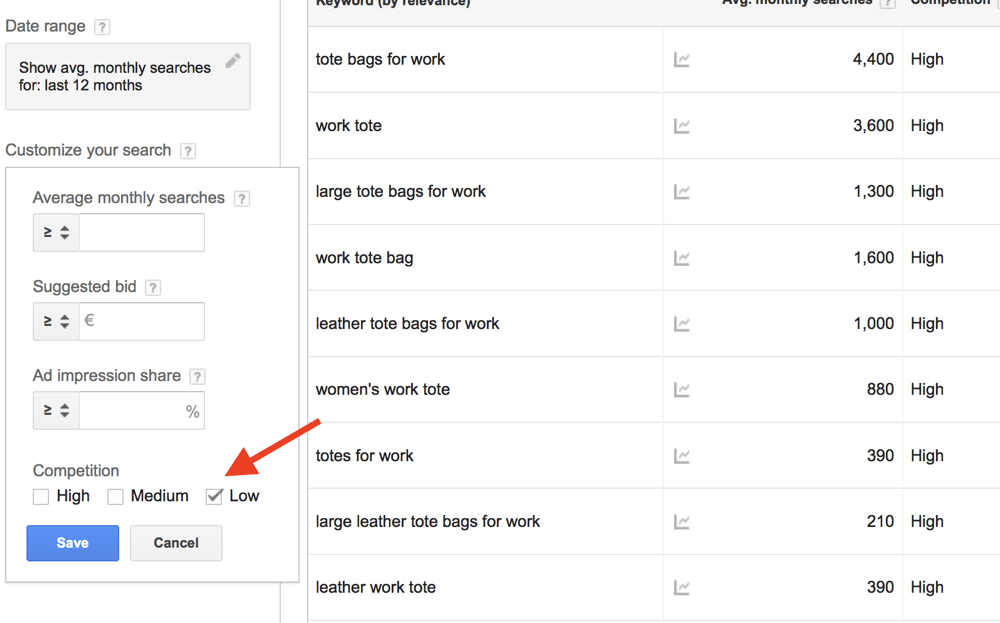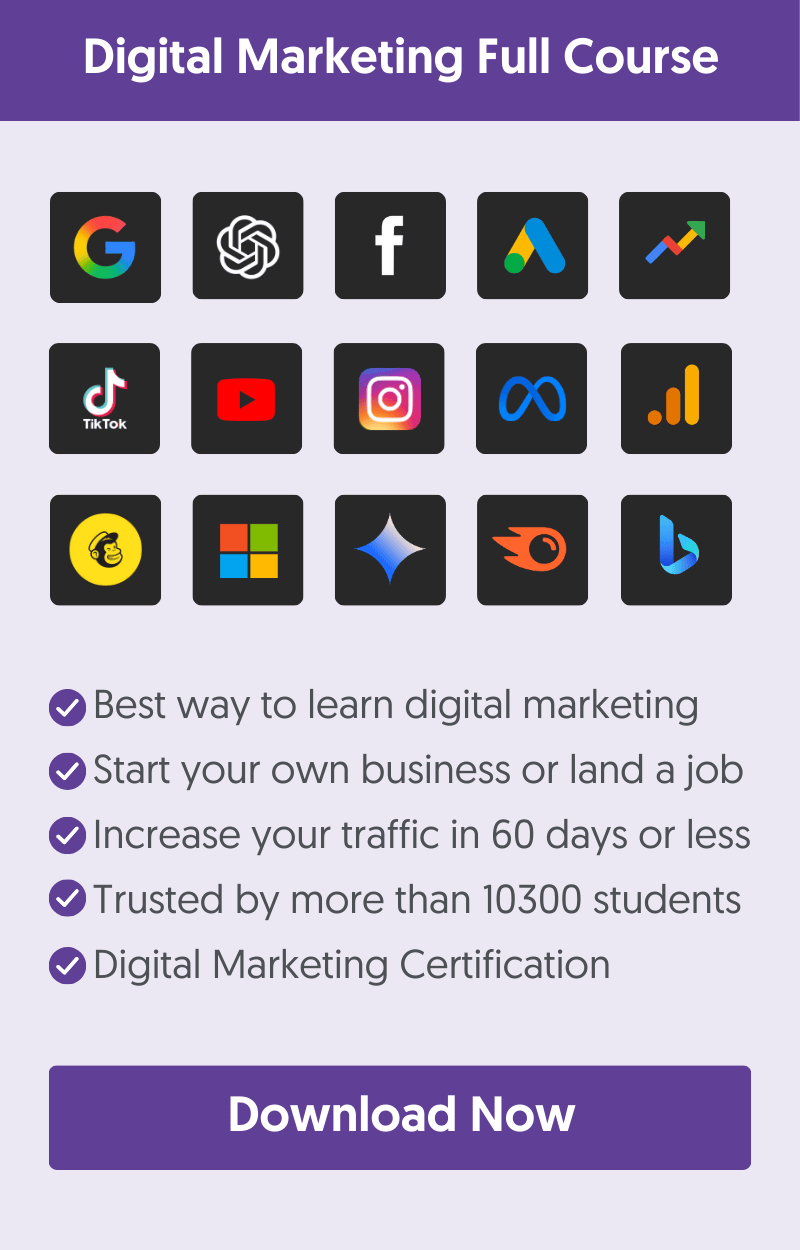When running an ecommerce website, your primary goal is to make more sales, which is different from your goal on a ‘normal’ website, which is to get more traffic.
You need the right type of traffic to make more sales, and it all starts with good keyword research.
What Is Ecommerce Keyword Research And Why It's Important?
Ecommerce keyword research is the process of finding keywords that can generate traffic and sales to an online store. These keywords can help you rank higher in organic search results and potentially lead to more conversions.
Ecommerce keyword research is important because:
- Knowing what people are looking for can help us provide the search engines with the right content and give our readers content using terms (terminology and context) they can understand.
- Higher rankings are equivalent to more traffic. Websites at the top of the SERPS get more than 60% of search engine traffic.
- It can help you find keywords that your competitors are not using.
- You can use the outcome of keyword research to optimize your site structure and provide a friendlier experience to users.
- You can find low-competition keywords that are easier to target and cost less when used in PPC campaigns.
Keywords That Matter For an Ecommerce Website
When choosing the right keywords for your ecommerce website, you must target keywords you can rank for and generate sales.
You should differentiate between general keywords and keywords with a commercial or transactional intent. General or head keywords are usually high traffic but don’t necessarily have a specific intent.
For example, when a person is searching for ‘handbags’, they are most probably at the initial stages of the buying cycle.
At this stage, the searcher wants an overview of what is available without a clear intent.
Long tail keywords, on the other hand, are more precise. For example, the query ‘handbags for women’ shows that the searcher is looking for women’s handbags, but it is still not very ‘commercial’.
The queries ‘women’s shoulder handbags for work’ or ‘handbags for work furla’ are very specific and have a clear commercial intent.
How To Perform Keyword Research For Ecommerce
Follow these techniques to find keywords for your ecommerce website:
- Search On Amazon
- Use Google Search
- Use A Keyword Research Tool
- Use The Google Keyword Tool
- Steal Your Competitor’s Keywords
- Take a Look at Wikipedia
1. Search On Amazon
What is the first thing that comes to mind when talking about ecommerce? Most probably, it’s Amazon.
Amazon is the biggest ecommerce store online, and many studies have shown that people looking to buy something start their search with Amazon (and not Google or any other search engine or platform).
So, if this is what people are doing, you should follow their path and start your keyword research with Amazon.
Let’s see how it is done.
Go to Amazon and start typing a keyword that describes your products.

Amazon suggest will immediately give you an overview of what people are searching for related to your keyword.
At a glance, you can see the most popular categories (bags for work, bags for school) and the most popular brands (Michael Kors, Louis Vuitton).
To take it further, select a category to view the results and look into the left sidebar.
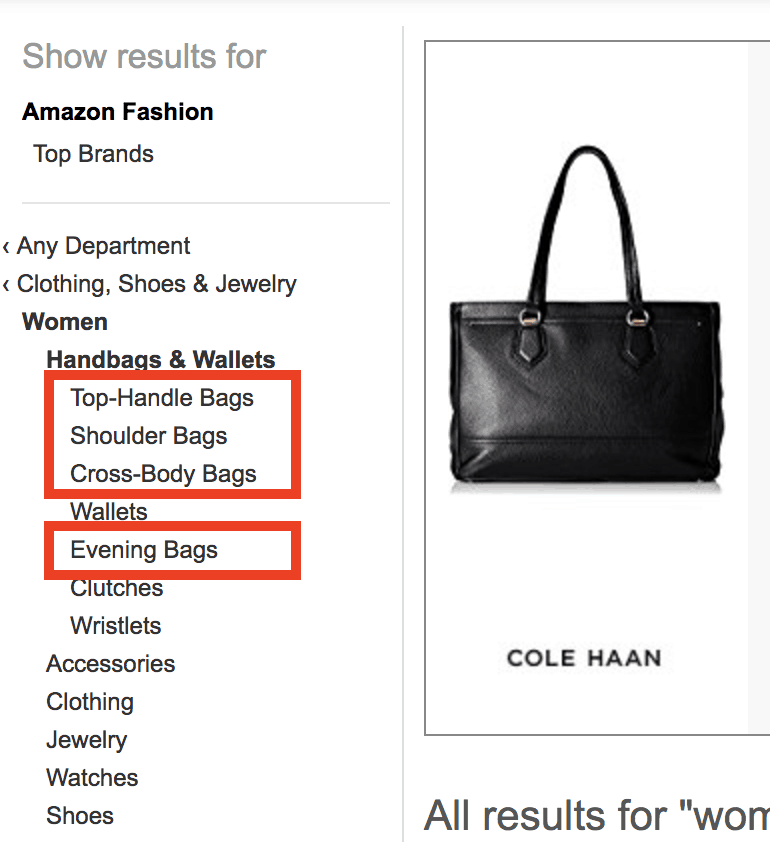
What you will find is the top categories related to ‘handbags’. If your store sells ‘women’s handbags’, these are the best candidates for your product category pages.
The above is very useful for your product category pages and website structure, but what about the actual product pages?
While on Amazon, navigate to the best seller’s page and the appropriate department.
Browse through the best selling list and find products that are similar (or the same), as the ones you are selling.
Open their product page and take a closer look at the following:
Product Title and Description
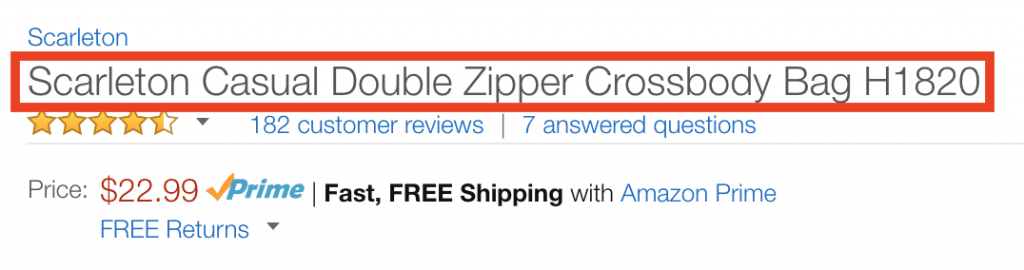

Take note of the keywords used in the title and description i.e.‘casual double zipper’, because we can use this later to find long tail keywords related to the particular product.
Pro Hint: While on the product page, take a note of the Customers also bought section. This will give you a very good idea on how to setup cross selling on your store.
2. Use Google Search
Now that you have a better idea of what people are searching on Amazon, it’s time to look into Google, and the best way to start your keyword research is by visiting Google.com.
When you start typing, Google will suggest how to finish your search query. At this stage, try to keep you search limited to 2-3 keywords, for example: ‘womens handbags work’.
Scroll down (at the bottom of the page), and look at the ‘related searches section’.
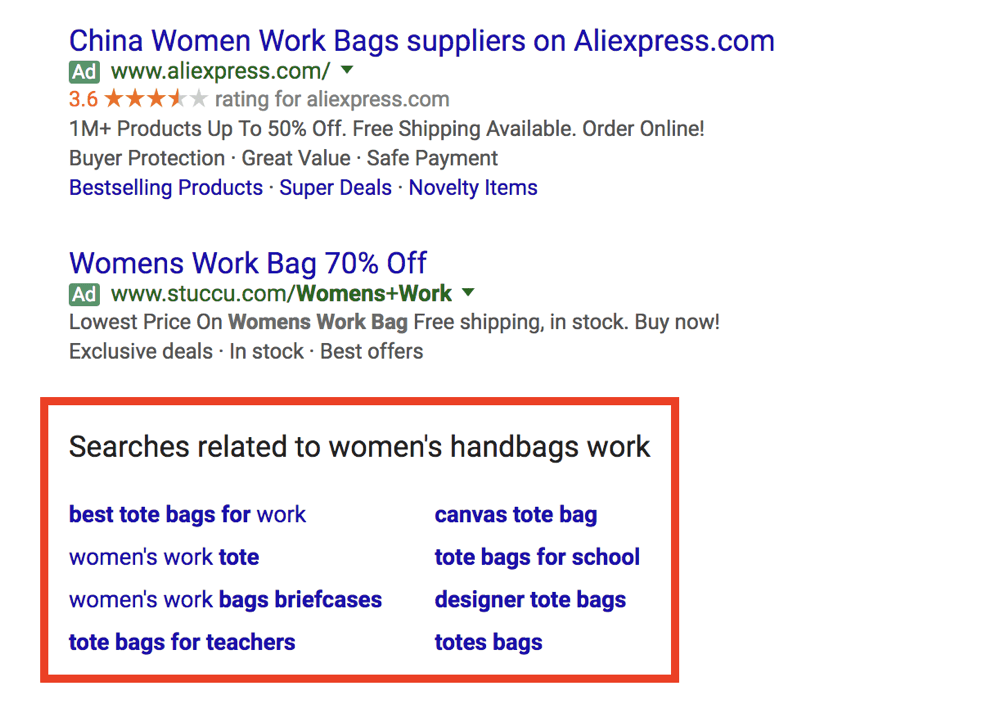
What do you notice in the above screenshot?
The term ‘tote bags for work’ is a term related to ‘women’s handbags work’. This is a great new keyword that we will analyze using our keyword tools to find out more details.
I also strongly suggest taking this keyword, going back to Amazon, and repeating your search.
You can repeat this process by searching Google and looking closely at the ‘Related Searches’ many times until you have a list of all related keywords.
3. Use A Keyword Research Tool
Now that we have gathered enough keywords from Amazon and Google, it is time to utilize the power of a keyword tool.
A good keyword tool will give us a better insight into the search volume for each keyword and help us decide how to optimize our product pages.
Many keyword research tools are available, but I like using Semrush. Even if you don’t have a Semrush subscription, you can follow the steps below and get similar results using your favorite keyword research tool.
Login to Semrush and select “SEO KEYWORD MAGIC” from the left menu (under Keyword Analytics).
You can start your search by typing the keywords we found from Amazon and Google.
Our goal is to find out the search volume for each keyword and other related keywords.
Once you add a keyword, Semrush will group relevant keywords (left part). You can also narrow your search by using the filters in the top bar.
This is very useful when you want to find long-tail keywords with a certain search volume.

As you can see above, when you search for your main keyword (‘handbags women’) and then filter by ‘Work’, you can see the associated long tail keywords.
What is more interesting is that by analyzing the keywords suggested by Google, you will see that ‘womens tote bags for work’ is a better term than ‘work handbags for women’, since it has more search volume and consists of more keywords.
In general, long-tail keywords with 4-5 words are easier to target than shorter long-tail keywords.
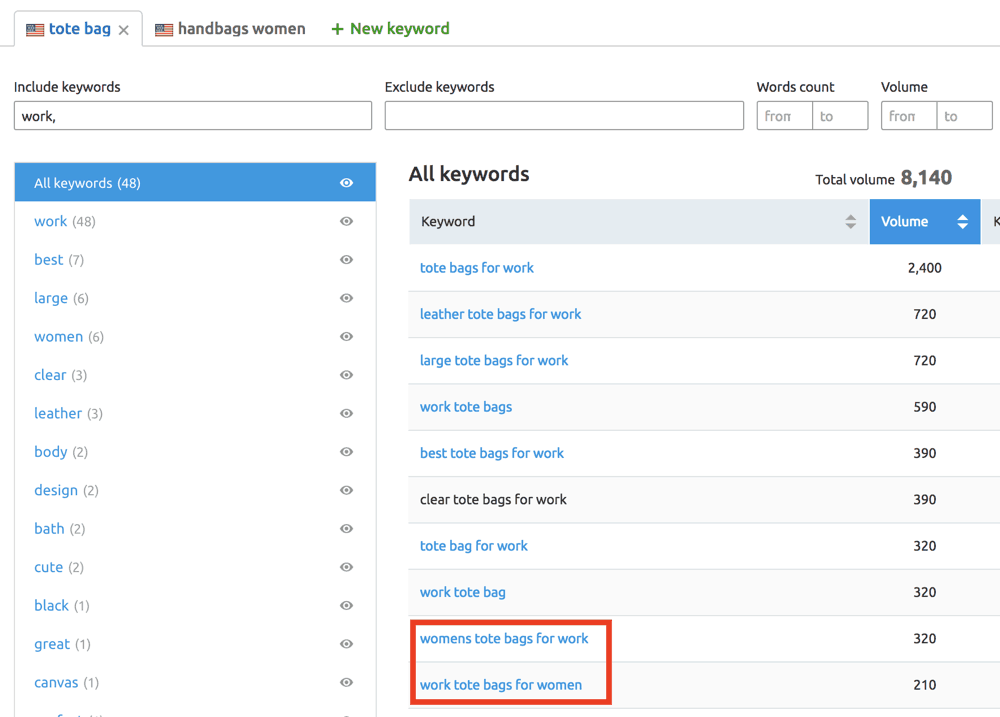
If you scroll down the list, you can find more keywords you can use for your product pages.
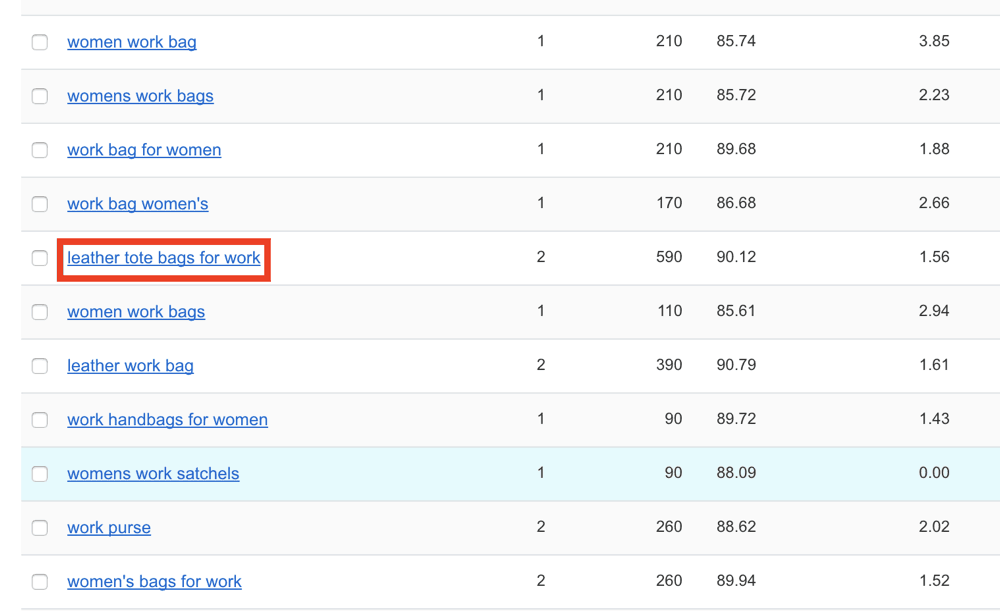
If you combine these keywords with the brand name and model (remember the example of Amazon titles), you will have perfectly optimized titles for your product pages.
4. Use The Google Keyword Tool
I know that not all people have a subscription to a keyword tool. Good tools are not free, and this keeps people away.
The truth is, if you want to succeed in ecommerce, you will need one. Besides keyword research, you can use it to spy on your competitors and improve your SEO and content.
Nevertheless, there is a free option, and this is none other than the Google Keyword Tool.
What you should know about the Google keyword tool is that although it is free, it will show you ranges of search volumes and not the exact estimates if you don't have an active campaign running.
So, to use the Google keyword tool, it is best to set up a Google Ads campaign first (even if it is for a few dollars per day) and then do your keyword research.
When using the Google Keyword Tool, we are looking for the same things as before, i.e., Ideas for our category pages (The Ad group ideas tab is a good feature for this purpose) and long tail keywords with a commercial intent.
Hint: Make sure to use the keyword filters on the left menu, to narrow down your search based on Competition and possibly average monthly searches.