Do you want to know how many visitors a website gets? Website traffic checkers are tools that allow you to analyze the traffic of any website around the world.
Top 10 Free Website Traffic Checker Tools
These are the best tools to check website traffic for any site for free.
- Semrush
- SERanking
- LookAnalyze
- SEO PowerSuite
- Sitechecker Pro
- SimilarWeb
- WebCEO
- UberSuggest
- Ahrefs
- SerpStat
1. Semrush
Semrush is a comprehensive suite of marketing solutions for online businesses. The platform offers a robust set of tools for everything from backlink analysis and content planning to SEO audits and ranking tracking.
One such tool is their Traffic Analytics solution, which can be used to check competitor website traffic.
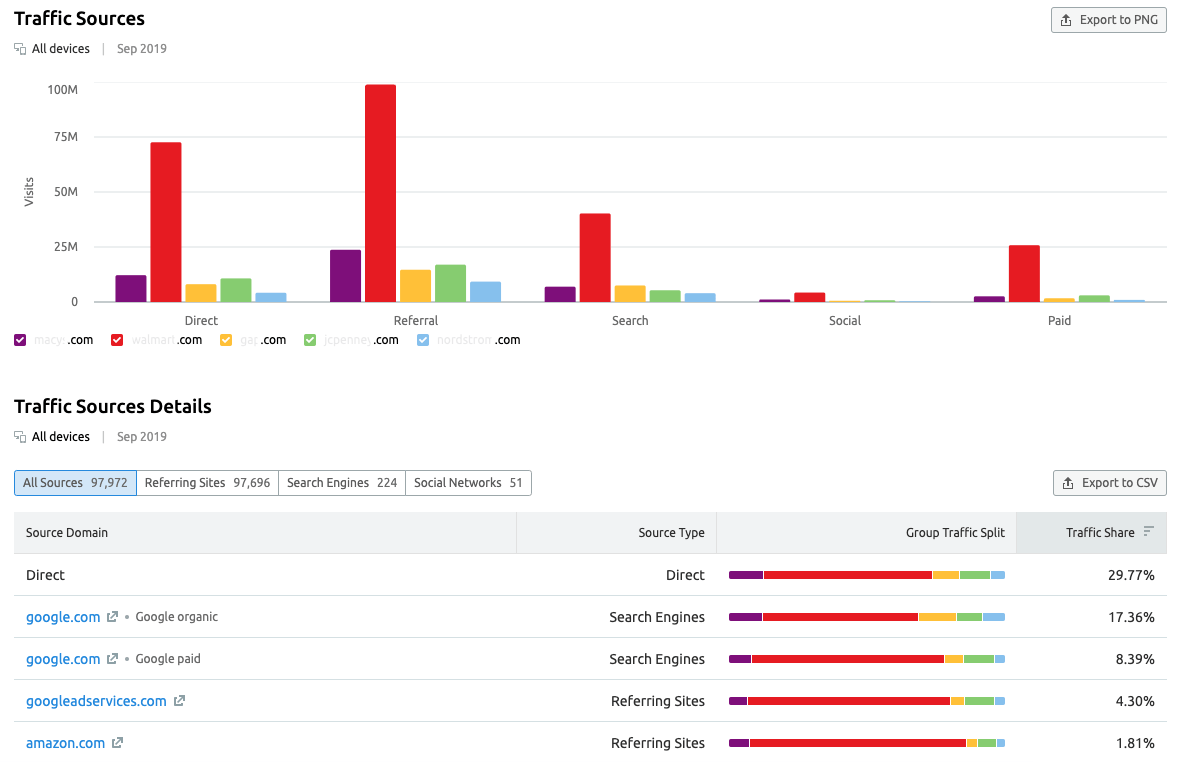
Semrush has both paid and free versions. With the free version of Semrush's Traffic Analytics, you can view up to 10 traffic overview reports a day.
The overview tab will provide important metrics for the website you are analyzing, including:
- Total visits
- Unique visitors
- Pages per visit
- Average visit duration
- Bounce rate
There is a feature called Bulk Traffic Analysis that enables you to check the traffic for multiple websites at once. You can add up to 200 websites to compile data into a single report, which can then be exported to .csv.
You can gain even more insights from additional traffic reports, including:
- Audience Insights: See which websites the users of a competitor's site also visit to better understand their audience.
- Traffic Journey: Discover how competitors gain their website visitors and see who their top referring sites are. You can also see the top destinations visitors progress after leaving the competitor's website.
- Top Pages: Gain insights into what is working best for a website with a report of its top-performing pages. You can also see which products or services the business is promoting and the channels it is using for promotions.
- Geo Distribution: See the geographic locations driving the majority of a website's traffic and analyze how user behavior varies between countries.
With the free version of Semrush, you can only see a sample of the data in the report. For example, in the Top Pages tab, you can only see the first 10 results for the website you are analyzing.
You’ll get started by providing your email, phone number, and password to create an account. Next, you’ll provide your billing information, which will be used to set up your recurring payments. You won’t be charged when you submit the information, and your trial will begin.
For 14 days you’ll have access to Semrush full suite of 50 marketing tools to help grow your business. If you don’t wish to continue your plan once the trial has ended you can simply cancel your plan at any time during the 14-day period.
Check Website Traffic with Semrush
2. SERanking
SERanking is an all-in-one SEO solution that allows users to research keywords, track rankings, and check the website traffic of sites around the world.
When you search for a website you'll get a quick overview of the site's total organic and paid traffic per month as well as the total number of keywords the site is ranking for.
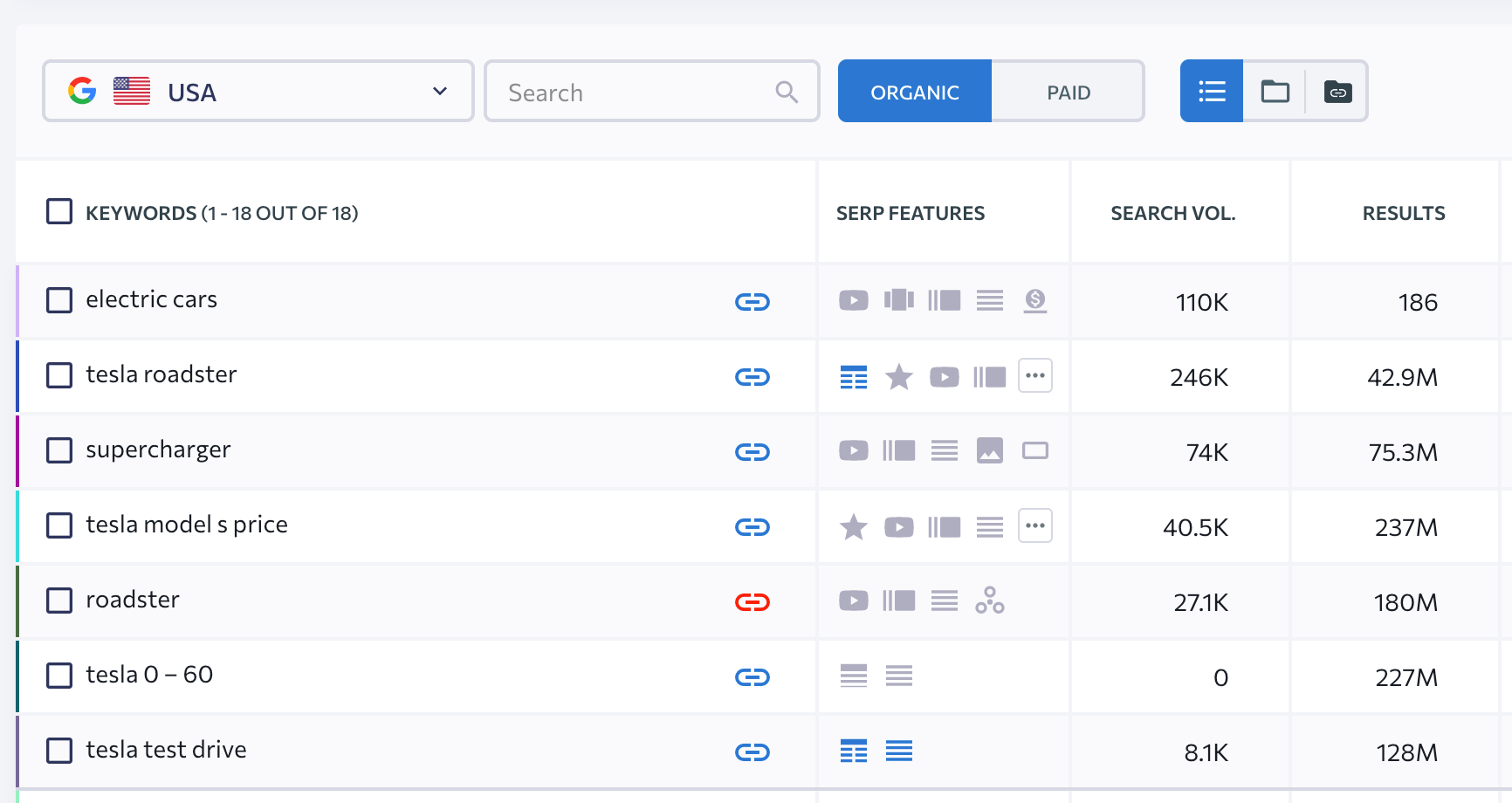
Further down the results page, you will find line graphs showing the trend of total traffic and ranking keywords and how they progress over time.
SERanking also provides a list of all the website's ranking keywords, top-performing pages, and a breakdown of its main organic and paid competitors.
Like other solutions on this list, the amount of data you can view in the free version is limited.
For example, with the organic keywords and top-page reports, only the top ten results are visible.
SERanking has three paid plans starting at $39 per month.
There is no credit card required for sign-up, as users only need to provide their name, email, phone number, and password to get started.
Check Website Traffic with SERanking
3. LookAnalyze
LookAnalyze is a web analytics studio designed to help you analyze and understand your traffic. It's easier to use than Google Analytics, and compared to other platforms that provide estimates of your traffic, LookAnalyze gives you a complete and accurate picture.
The platform is very easy to use, with dashboards that give you straightforward answers. Some of the features that stand out are:
Realtime Analytics
The realtime dashboard provides an overview of what's happening on your website right now. It includes details for the last 30 minutes and the last 5 minutes, as well as accumulated data for the day.
This is helpful when you want to check your traffic today compared to any other day - a feature missing from GA.
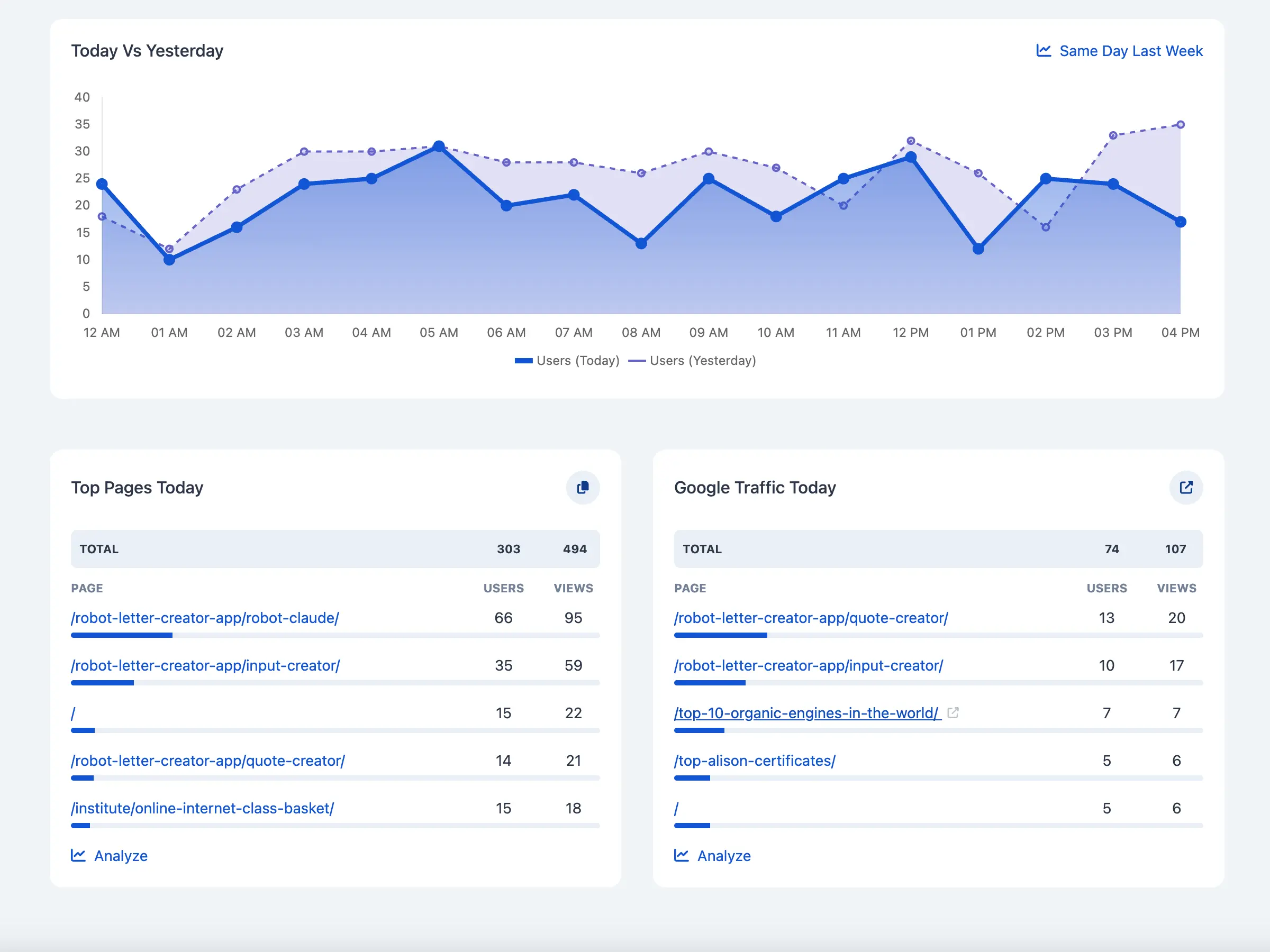
Traffic Comparison Between Periods
Another nice feature of the tool is the compare function. It allows you to compare your traffic for two periods on a page-level or traffic-source basis and find your winners and losers.
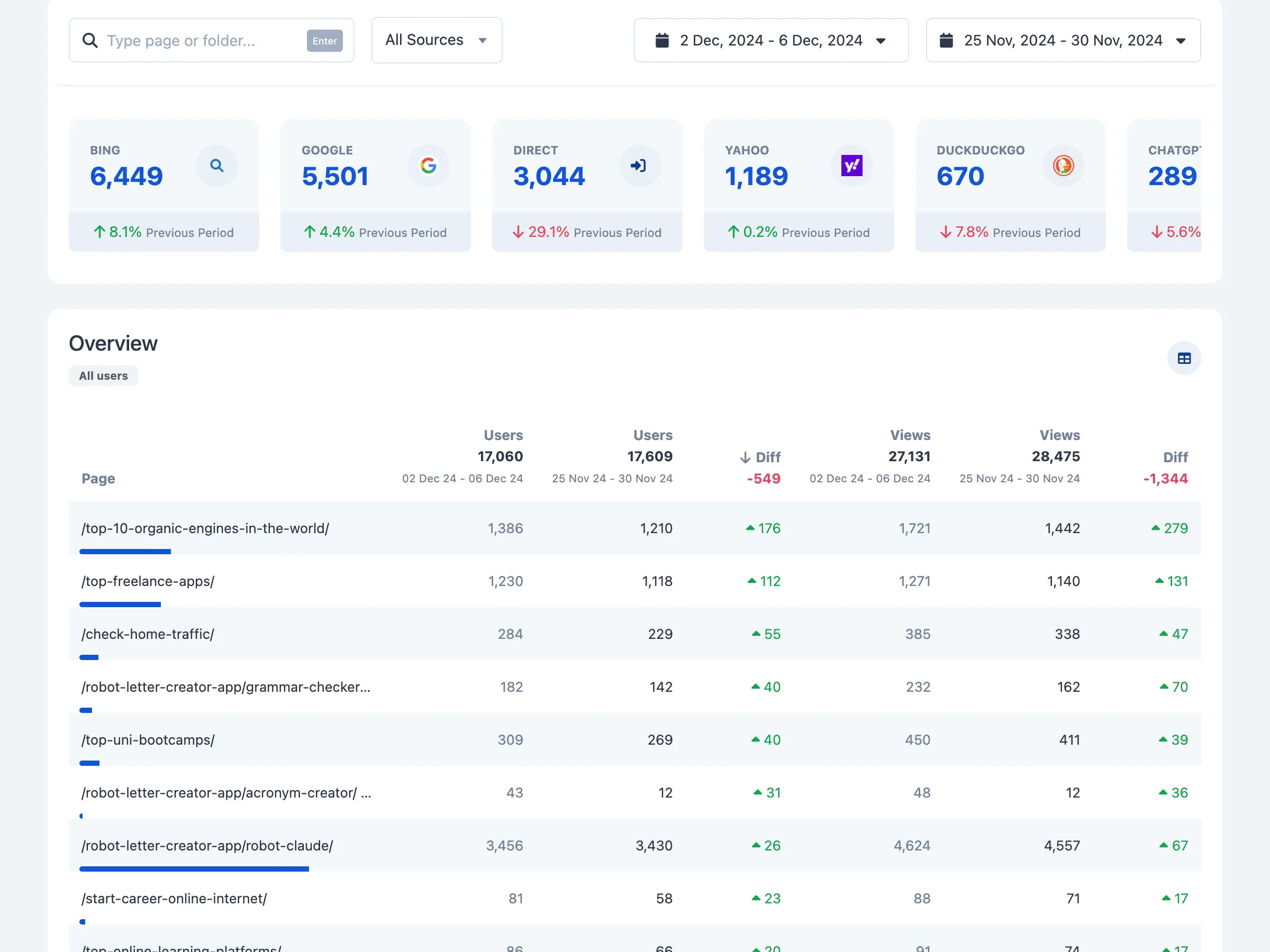
Daily Traffic
When checking your website traffic, seeing your daily performance is always helpful. Most tools offer this using a graph representation and not on a day-by-day basis.

LookAnalyze offers a 30-day free trial. You can create an account and monitor your traffic for 30 days without giving your credit card. After that, the monthly subscription is $9.
Before committing to a paid plan, check their Live Demo to test the tool features.
Check Website Traffic with LookAnalyze
4. SEO PowerSuite
SEO PowerSuite is a comprehensive SEO software suite that provides various tools to help improve website rankings. The suite comprises four distinct tools, namely Rank Tracker, WebSite Auditor, SEO SpyGlass, and LinkAssistant.
Rank Tracker enables users to track their website's search engine rankings across multiple keywords and search engines. The tool generates detailed reports on keyword rankings and offers insights into competitors' keyword and traffic data.
To access organic traffic statistics in Rank Tracker, click on the Competitor Research module and select Domain Competitors. Then, enter any URL to view its keywords and traffic, as well as the top 100 search competitors.
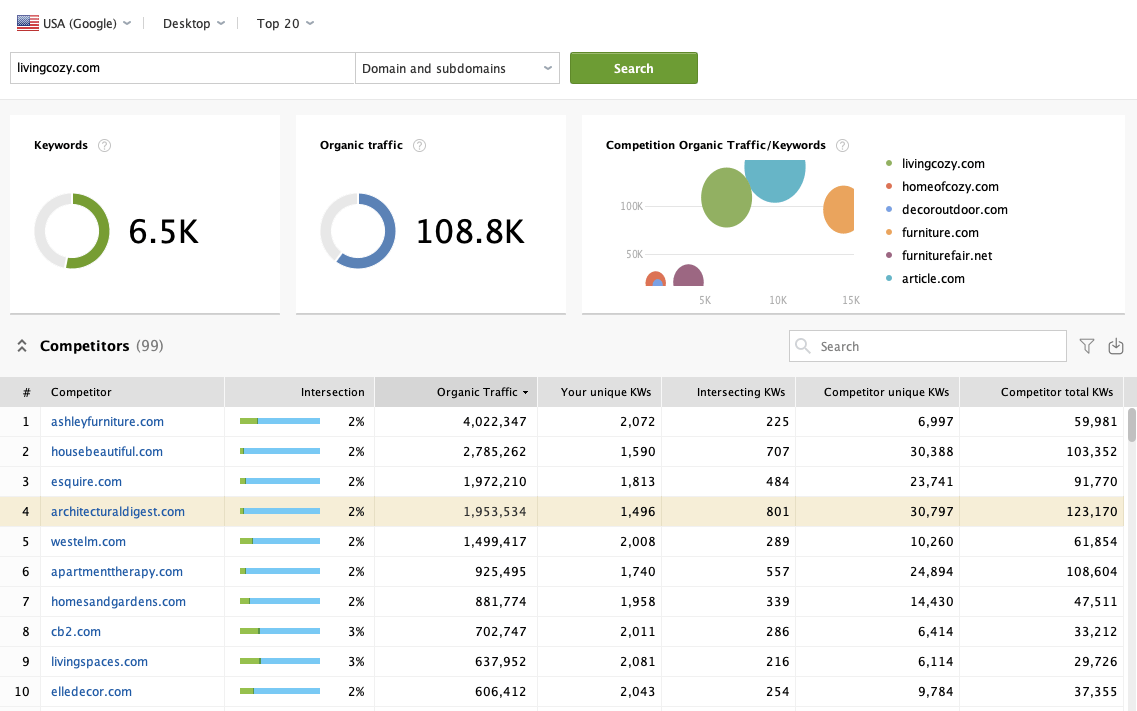
WebSite Auditor provides a comprehensive on-page SEO analysis, including meta tags and header tags, and recommends ways to enhance website performance.
SEO SpyGlass offers insights into a website's backlink profile, enabling users to identify link-building opportunities and enhance their website's overall search engine performance.
LinkAssistant helps users find relevant websites for link building and provides recommendations for outreach opportunities.
SEO PowerSuite offers various pricing plans, with the cheapest starting at $299 per year. The software also provides a free version with some feature limitations. Sign-up does not require a credit card, as users only need their name and email to get started.
Check Website Traffic with SEO PowerSuite
5. Sitechecker Pro
Sitechecker is an SEO solution with various tools designed to help businesses improve their search performance.
The platform's most prominent features are the Website Audit, Site Monitoring, Rank Tracker, and Backlink Tracker tools, which are all part of its paid pricing plans.
However, it provides several free tools, including its Traffic Checker, which can be used to check the website traffic of any domain you provide.
To use the tool, simply visit SiteChecker and type the name of the website you want to analyze. You'll be asked to provide an email address to start your 14-day free trial.
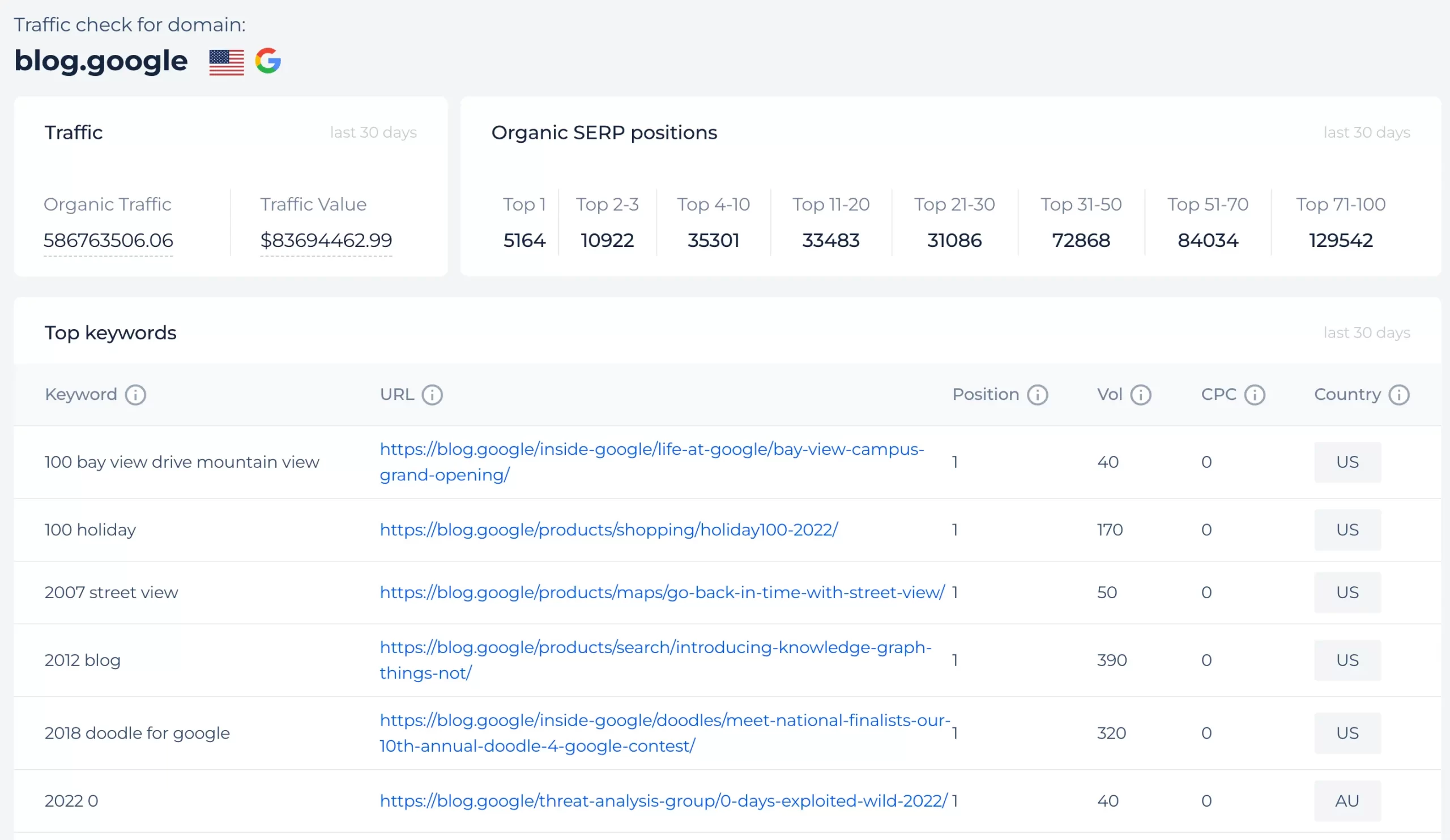
After registering, you will find plenty of useful insights to gauge the site’s performance and better understand its strategy.
Some of the helpful traffic reports include:
- Traffic overview: A graph showing the total traffic volume over the past 6 months.
- Engagement: Important metrics for measuring site performance, including overall visits per month, average visit duration, average page visits, and bounce rate.
- Traffic by countries: A breakdown of how much and what percentage of traffic comes from different countries.
- Traffic by sources: See how much traffic comes from each channel along with its percentage of total traffic.
- Top keywords: A list of the top five paid and organic keywords that lead visitors to the site.
You also have the option to connect your Google Analytics and Google Search Console accounts and get the data about your site traffic and sales (if you have E-Commerce in GA) in the same dashboard.
Unlike some of the other solutions on this list, all the data from Sitechecker’s Traffic Checker is available for free. If, however, you want to take advantage of the other tools offered by Sitechecker, plans start at $41 per month.
Check Website Traffic with SiteChecker
6. Similar Web
Similar Web is a traffic intelligence solution built to provide users with a detailed analysis of any website's visitors.
While some of the other companies on this list offer a range of SEO and marketing tools, Similar Web focuses singularly on website traffic analysis.
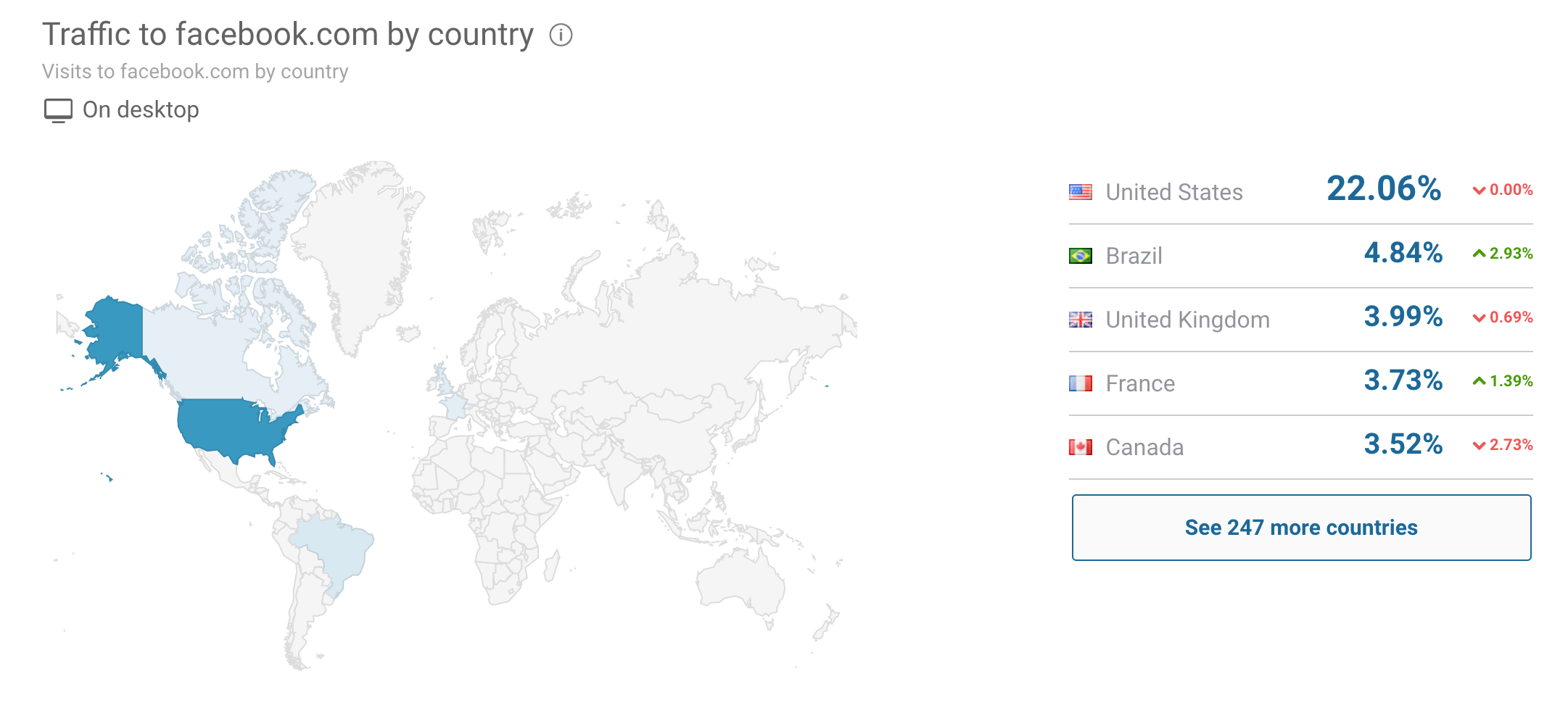
When you search for a website, you’ll get insights broken into the following sections:
- Traffic Overview: The Traffic Overview shows the global, country, and category rank for the website's traffic. It also provides basic engagement stats such as average visit duration, pages per visit, and bounce rate as well as a geographic breakdown of the website's traffic along with its top traffic sources.
- Referrals: See which websites are sending traffic to the site as well as the most popular exit destination when visitors leave the site.
- Search: A detailed analysis of the website's top-performing paid and organic keywords
- Social: See which social channels are driving the most traffic to the website.
- Display Advertising: A list of the publishers and ad networks the website uses for display advertising.
- Audience: Find out which other categories the website's audience is interested in. Audience Insights also gives a list of the other websites most visited by the site's users.
- Competitors: A list of the website's close competitors and other similar sites.
Similar provides both free and paid versions of its platform.
If you want access to the full data set, SimilarWeb offers plans centered around search, display, and affiliate marketing. There is also an enterprise plan fully equipped with all the features from each plan.
There is a free trial available, but it is only for 7 days, so I recommend that you plan how you want to test the solution in advance to be able to make the most of it.
Check Website Traffic With SimilarWeb
7. WebCEO
WebCEO is a robust suite of SEO tools designed for agencies and individuals looking to manage multiple projects in a single solution.
WebCEO is different from the other tools on this list in that it does not allow you to search for another website’s traffic data directly.
Instead, users create a project with their own website and then use the Competitor Metrics tool to analyze the traffic of related sites.

The platform pulls data from Alexa to provide traffic statistics from your website's closest competitors.
This enables you to see these websites' traffic over time, average ranking position, and shared keywords.
There isn't a free version of the service and you will have to sign up for a plan to be able to use it.
A credit card is not required to sign up as you can simply provide your personal information and get started right away.
The free trial provides access to all 21 of WebCEO's SEO tools.
Check Website Traffic with WebCEO
8. UberSuggest
Ubersuggest is an SEO solution designed to help users perform keyword research, plan their content marketing, and check competitor website traffic.
The platform comes in both free and paid versions.
The free version of Ubersuggest allows you to search for three websites a day.
To see a website's traffic, type the domain into the search field on the Ubersuggest homepage.

The results page will show a quick overview of the website's traffic, including the total number of organic keywords the site ranks for as well as its total monthly organic traffic.
You will also find a list of the website's top SEO pages and keywords.
Other modules, including a historical view of the site's traffic and keyword ranking data, are only accessible with a paid plan.
Three paid plans are designed for individuals, small businesses, and agencies.
Prices start at $29 a month however, there is the potential to save considerably by signing up for a lifetime plan with a one-time fee.
The trial grants full access to all of Ubersugest's features, and a credit card is required at signup.
Check Website Traffic with UberSuggest
9. Ahrefs
Ahrefs is another popular option to check website traffic for free. Visit the Ahrefs website traffic checker page and enter the domain you want to analyze. You don't have to register or create an account. The service is completely free.
Entering a domain will give you a nice compact report showing the total organic traffic, the traffic value, top countries, top organic keywords, and the top pages.
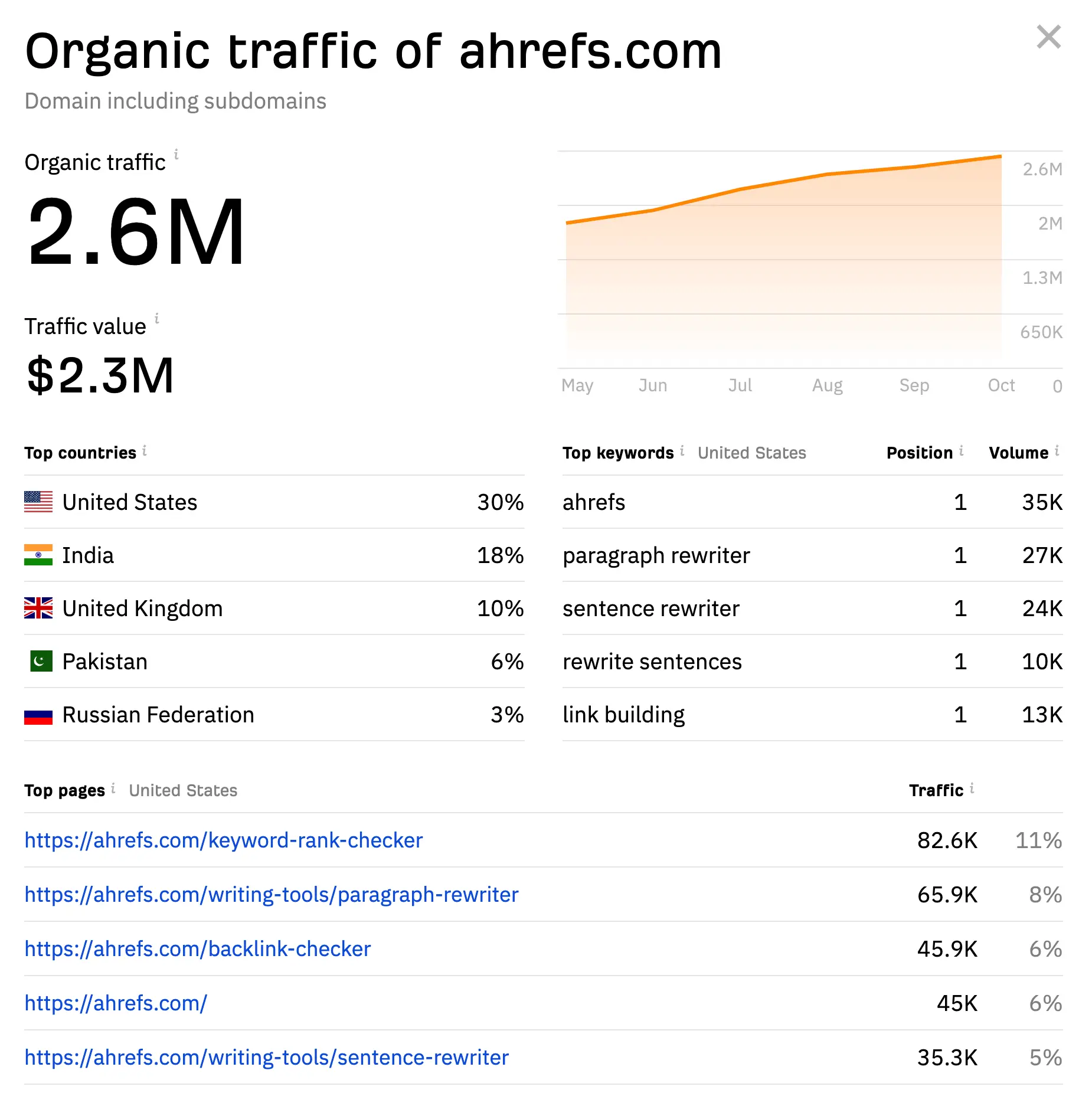
Ahrefs is a great SEO marketing tool but to get more traffic insights, you need to register for a paid plan. Pricing starts at $99 monthly for the 'Lite' plan and extends to $179 for the 'Standard Plan'.
Check Website Traffic with Ahrefs
10. SerpStat
Serpstat is a suite of SEO solutions that has grown from a simple keyword research tool to now provide users with a more comprehensive set of features to understand their website's performance.
This includes backlink analysis, rank tracking, site auditing, and traffic checking for other websites.
The platform comes in both free and paid versions. Before using the free version of SerpStat you must create an account by providing an email address, phone number, and password.
After creating your account, you can use the search field on the homepage to enter any website and begin analyzing its traffic.
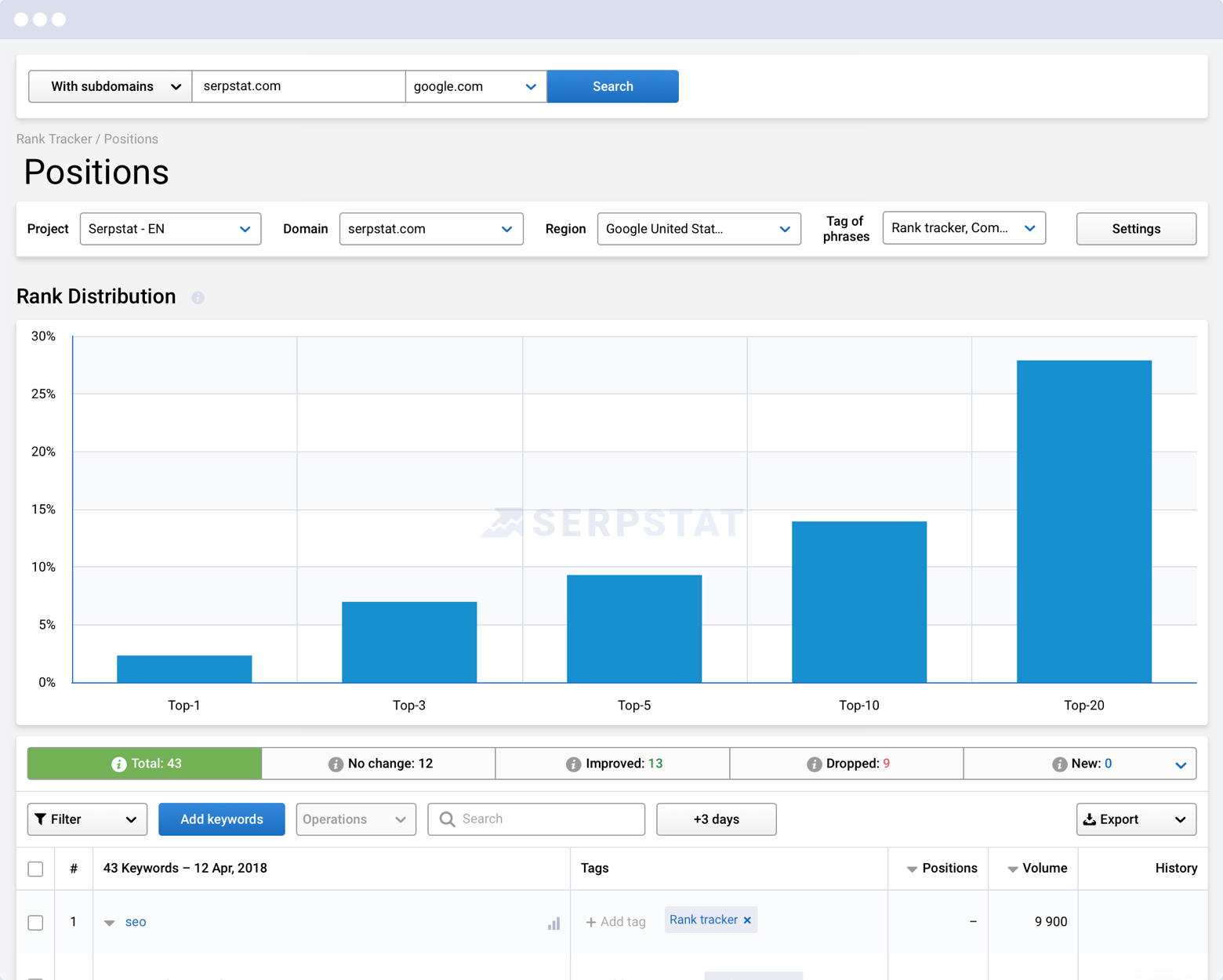
The results page will give many valuable insights, including:
- Keywords: A list of the paid and SEO keywords that are driving traffic to the site. For the organic keywords, you can see how many queries are new, how many have been lost, and how many have improved their ranking.
- Visibility: An index that measures how often the website appears in search results for the keywords that it is ranking for. Higher visibility tends to indicate a higher level of traffic.
- Traffic Trend: A line graph showing the number of visitors the website receives per month. You can toggle the graph to show the year-to-date or all-time statistics.
- Keywords Trend: A line graph showing how users' interest in the site's ranking keywords has changed over time.
- Top Pages: A list of the pages driving the most traffic to the website from organic search results. For each page, you can see all the keywords for which that page ranks in the top 50 of Google's search results.
The results provided by the free version are only a sample of the available data. The free version also does not allow for searching and filtering of the results.
Serpstat does not offer a free trial upon signing up for any of its plans.
That being said, the free version provides enough functionality for you to get a good feel for the solution before committing to a paid plan.
Check Website Traffic With SerpStat
How Do Website Traffic Checkers Work?
Website traffic checkers use a variety of sources to collect data, including web crawlers, ISPs, and browser extensions, among others.
A lot of data is needed to give an accurate picture of a website’s performance which is why you may find that smaller sites do not show up when you search for them in a traffic checker.
But for websites with a steady amount of traffic, site checker tools can prove an essential asset for planning and growing your business.
Important Website Traffic Metrics to Analyze
So, what should you look for when analyzing a website’s traffic?
There are several important metrics that give great insight into a website’s performance and the strategies the business is using.
Important website traffic metrics to analyze include:
- Unique visitors: The number of people who visited a website at least once in a given period.
- Pageviews: The total number of pages viewed on a website within a given period.
- Organic search traffic: The number of people who arrive at a website from a search engine search.
- Average visit duration: The average amount of time each visitor spends on a website.
- Bounce Rate: The percentage of visitors that leave a website without viewing a second page.
- Top traffic sources: The online channels that drive the most visitors to the site.
How to Analyze Your Website’s Traffic
The tools we have covered answer the question of how to check the website traffic of competitors. However, it is just as important to increase your website traffic, and the first step is to monitor it continually.
There are several free solutions available to analyze your website’s traffic.
Google Analytics
One of the most popular among them is Google Analytics. The platform provides extensive reports that you can use to track traffic sources and user behavior on your site.
It lets you see your visitors' demographic characteristics like age and gender, where they live, and how they found your website.
To use Google Analytics, you must add a simple tracking code to your website. If you have a WordPress site, there are several plugins available to simplify the process.
Google Analytics can integrate with some of the tools mentioned on this list, allowing you to connect your website data to a more comprehensive solution to view alongside competitors.
Google Search Console
Another helpful free tool to analyze your website's traffic is Google Search Console.
Google Search Console is essentially a hub for managing how the search engine treats your website. You can see which pages are included in the index and if Google's crawlers have any errors when finding your site.
The platform provides a comprehensive list of the keywords your site ranks for, and you can track performance over time to see how your rankings are changing and which pages drive the most traffic to your website.
Key Learnings
Checking another website’s traffic is a great way to learn what works for them and can be useful in growing your business.
When checking a website’s traffic, it is important to analyze the following metrics:
- Unique visitors
- Pageviews
- Organic search traffic
- Average visit duration:
- Bounce rate
- Top traffic sources
Website traffic checkers are tools that allow you to analyze the traffic of any website.
There are plenty of free site checker tools available to analyze a website’s performance. My top solutions include:
- Sitechecker Pro
- Semrush
- LookAnalyze
- SimilarWeb
- SERanking
- UberSuggest
- WebCEO
- Ahrefs
- SerpStat
Some of these tools also have paid versions and will limit the amount of information you can see with the free version. Most offer some form of free trial for you to test the solution before committing to a paid plan.
While it is important to analyze your competitors’ traffic, it is also essential to analyze your own. You can use free tools like Google Analytics to monitor your website’s traffic and understand user behavior.
Overall, checking other websites’ traffic is an important part of building effective strategies for your business.
Take a look at the tools we’ve discussed in this post and see how they work for you.



