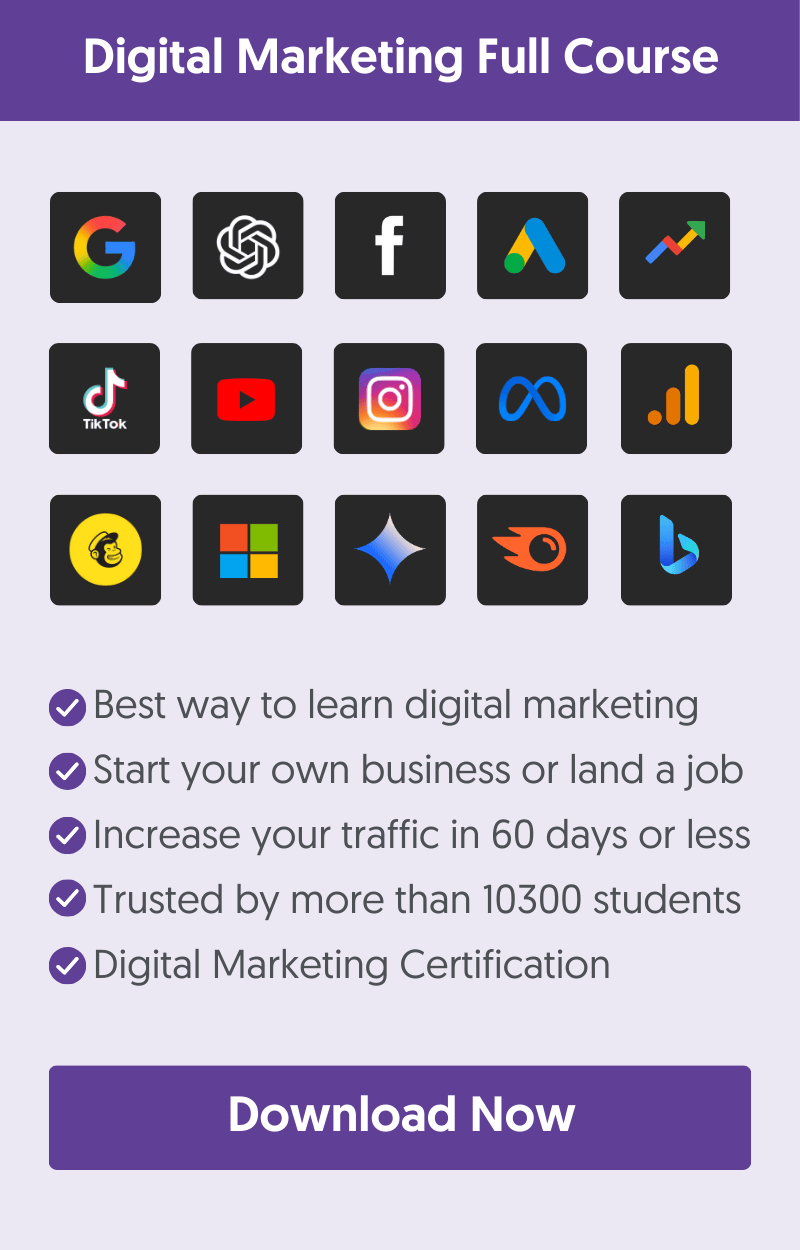What Is PPC?
PPC, or “Pay-Per-Click,” is a form of digital marketing where advertisers pay a fee every time someone clicks on their ads.
The most well-known form of PPC marketing is ads on top of the organic results in search engines like Google and Bing. Here is an example of what PPC ads look like on Google:
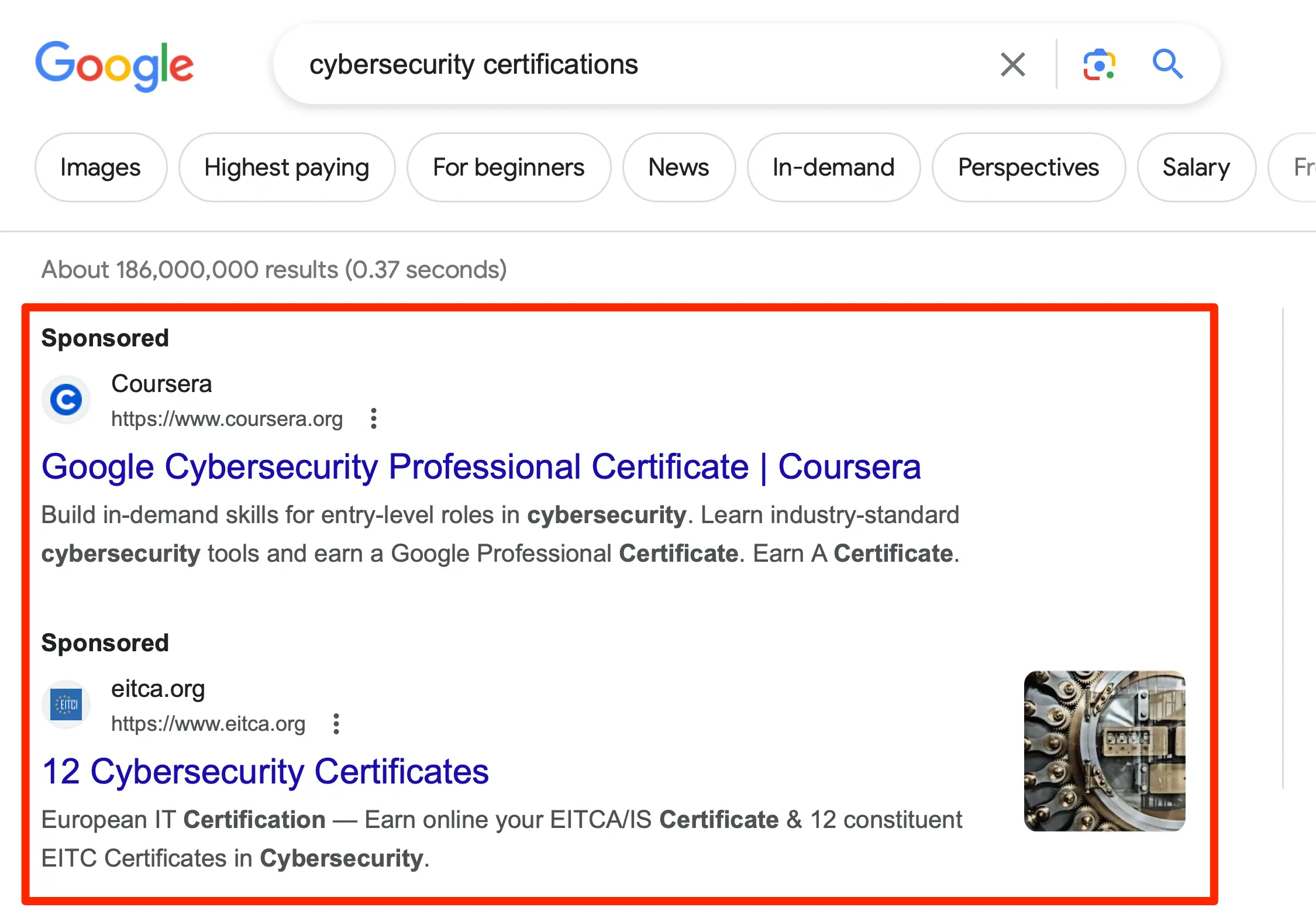
The listings marked with "Sponsored" are Google Ads. Advertisers created campaigns through Google Ads to get their ads to appear on Google for specific terms. Every time a user clicks on an ad, the advertiser will pay a fee (for the advertiser, this is referred to as cost-per-click).
However, PPC doesn’t just allow companies to stand out on the Search Engine Results Pages (SERPs). PPC is also the primary advertising model for various shopping engines and social media platforms. You can run paid campaigns on channels like Facebook, Instagram, and even Amazon.
Why Is PPC Marketing Important?
PPC advertising provides companies with a quick, affordable, and efficient way to capture customers' attention. Compared to other advertising methods, PPC can deliver numerous unique benefits.
PPC Ads Deliver Rapid Results: SEO strategies are fantastic for long-term growth, but it can take months or years to rise to the top of the SERPs organically. However, optimized PPC ads appear on the top of the search results instantly (almost), driving new traffic and leads.
Easy To Make A/B Tests: PPC tools like Google Ads allow companies to run split A/B tests with different ad variations, experiment with CTAs and copy, and determine which strategies drive the biggest return on investment.
PPC Ads Are Highly Targeted: While you can target specific customers with carefully chosen keywords in SEO, PPC ads give you more specific targeting options. You can focus on tailoring your ads to customers with specific behaviors or buying preferences. Plus, you can create retargeting ads to drive lost customers back to your site.
Fewer Algorithm Changes: Google’s algorithm constantly changes, with new ranking factors constantly affecting campaign performance. However, these evolutions don’t have an impact on your PPC campaigns. You can continue to rank regardless of factors like domain authority, and you don’t have to update your strategy as often.
Brand Awareness: PPC is among the best tools for generating brand awareness and recognition. With the right campaigns, you can position your business in front of customers during every stage of their purchasing journey and boost your credibility and authority as a leader in your industry.
PPC Ads Are Cost Effective: The amount you spend on PPC ads will vary depending on several factors, but PPC gives you more control over managing your budget. You can choose exactly how much you want to pay for each click, and because you can measure everything consistently, you can ensure your ads are paying off.
PPC Ads Can Work With Other Marketing Strategies: While PPC can be used as a standalone tactic, it is recommended to use it with other advertising campaigns. For example, using SEO and PPC together can significantly strengthen your online presence. Plus, the data you get from PPC ads can help you to create more compelling, targeted SEO content.
PPC Vs. SEO
PPC and SEO are both types of Search Engine Marketing (SEM). SEO traffic is free and can be achieved by ranking higher in the organic search results, while PPC traffic is paid.
SEO requires a high initial investment but can work long-term, while PPC traffic stops once you stop paying for ads.
Here is a quick table summarizing the differences between SEO and PPC:
| Feature | SEO | PPC |
|---|---|---|
| Cost | Free (after initial investment) | Pay Per Click |
| Results | Long-term, organic traffic | Instant, paid traffic |
| Control | Limited control over SERP placement | High control over ad placement |
| Suitability | Suitable for long-term growth | Suitable for immediate traffic needs |
How Does PPC Advertising Work?
PPC Marketing can seem complex on the surface, but it is relatively straightforward. Here is a quick overview of how PPC ads work.
- PPC Marketers create campaigns using a PPC platform, such as Google Ads or Facebook ads.
- Depending on the platform, there are various settings you can configure, like choosing specific audiences, specifying campaign goals, choosing where you want your ads to appear, and more.
- Before launching a campaign, you can set a specific budget to determine how much money you want to spend on a campaign.
- You create different types of ads (text, video, display, shopping ads).
- You launch the campaign and enter the ad auction.
- You'll pay a fee whenever a user clicks on one of your ads.
During the ad auction, a complex algorithm will decide which ads to show to users and the cost per click (CPC). Google Ads uses a scoring system called AdRank.
Each time a search query matches your keywords, Google Ads calculates your AdRank using the formula: Maximum Bid × Quality Score.
The maximum bid is the highest amount the advertiser is willing to pay for an ad click.
The quality score assesses the quality and relevance of your keywords and ads and assigns a value from 1 to 10 to your ads. A higher score can lead to lower prices and better ad positions.
The components of Quality Score include:
- Expected Click-Through Rate (CTR): This predicts the likelihood of your ad being clicked when shown.
- Ad Relevance: This measures how closely your ad matches the intent behind a user's search.
- Landing Page Experience: This assesses the relevance and usability of your landing page.
- Ad Assets: Previously called Ad extensions, make your ad more appealing and useful to users, potentially increasing your ad's click-through rate. Ad assets include click-to-call buttons, product prices, special offers, sitelinks, callouts, and more.
What is important to understand is that your ads will not always appear where you want. It depends on the competition, how much money you want to spend, and how optimized your campaigns are.
Types of PPC Ads
The most popular types of PPC Ads are:
Search ads are the most common form of PPC ads, appearing on Google and Bing search results. These ads are mainly text-based but may include images and are displayed above the organic search results. They are triggered when users are searching for related keywords or phrases. They’re ideal for building brand awareness, driving traffic to your website, and generating leads.
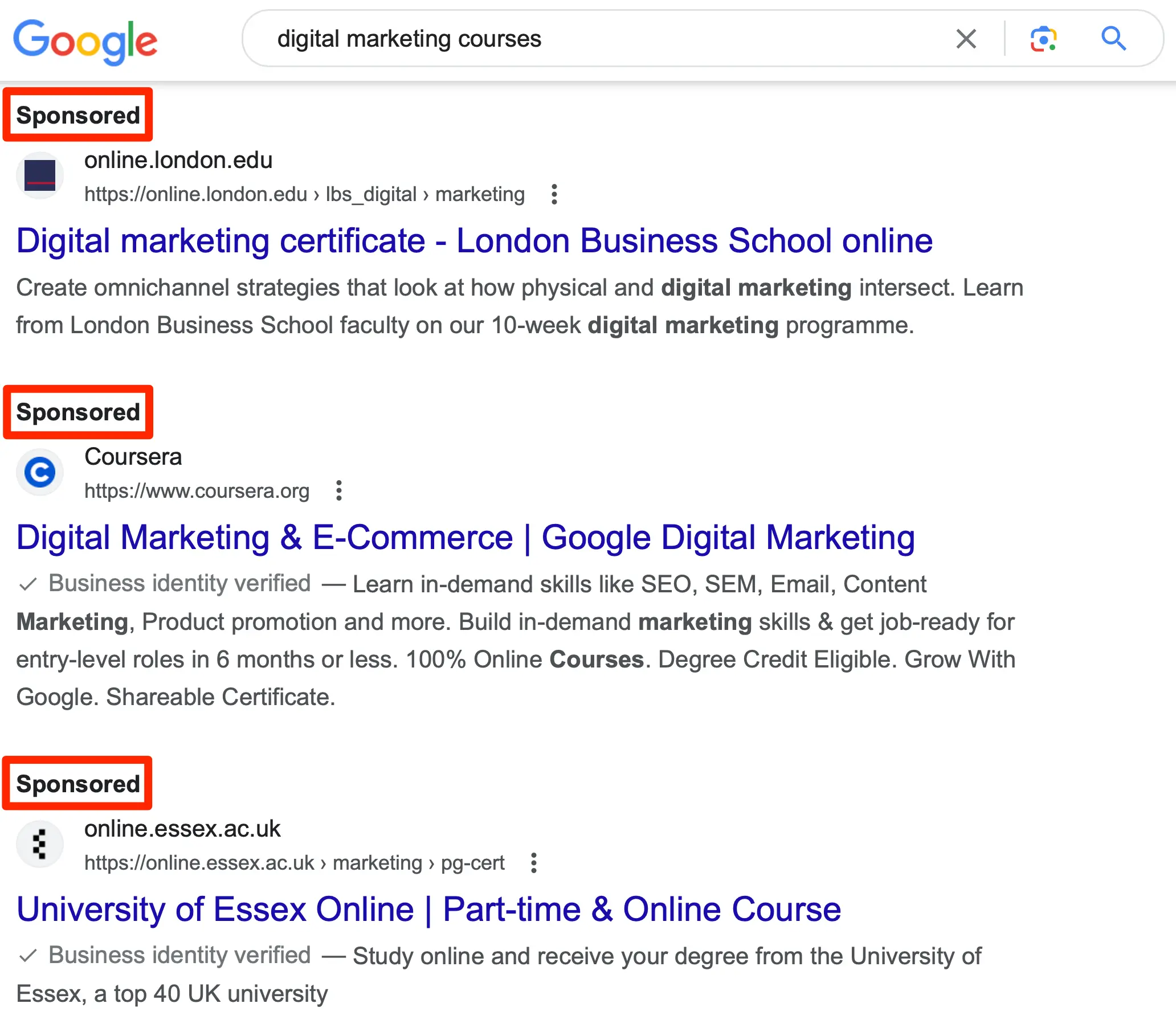
Display Ads include images, text, and animation shown on websites within the Google Display Network. The Google Display Network includes Google products (Gmail, Discover, and others) and millions of websites that participate in the Google AdSense program. They’re a popular choice for showcasing deals, offers, and sales.
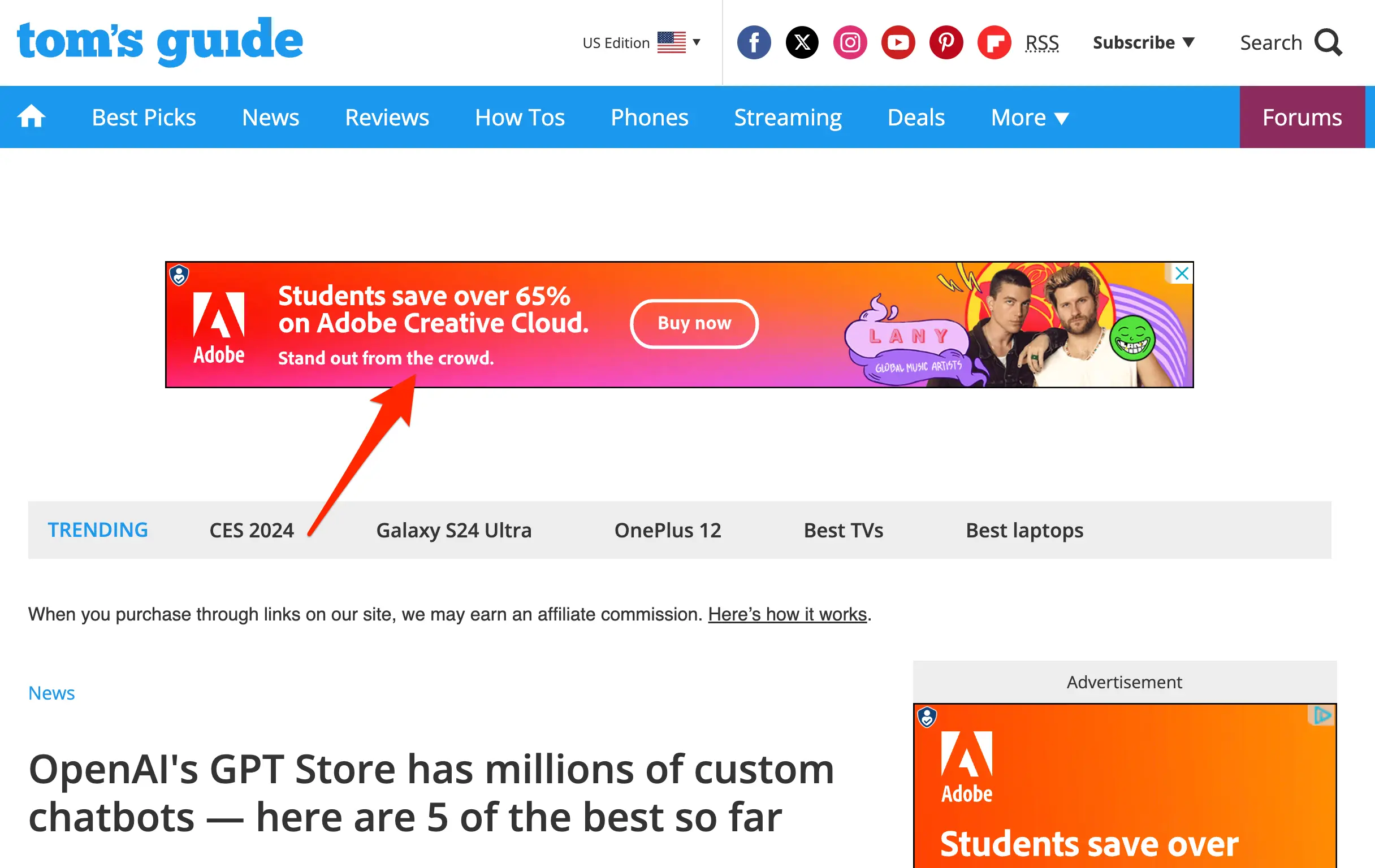
Shopping ads appear in carousels at the top of the search pages, showcasing images, prices, merchant names, reviews, and offers. To run shopping ads, you need to create a Google Merchant Account and give Google information about your products. Shopping ads also appear in Google Discover, Gmail, Maps and other Google products.
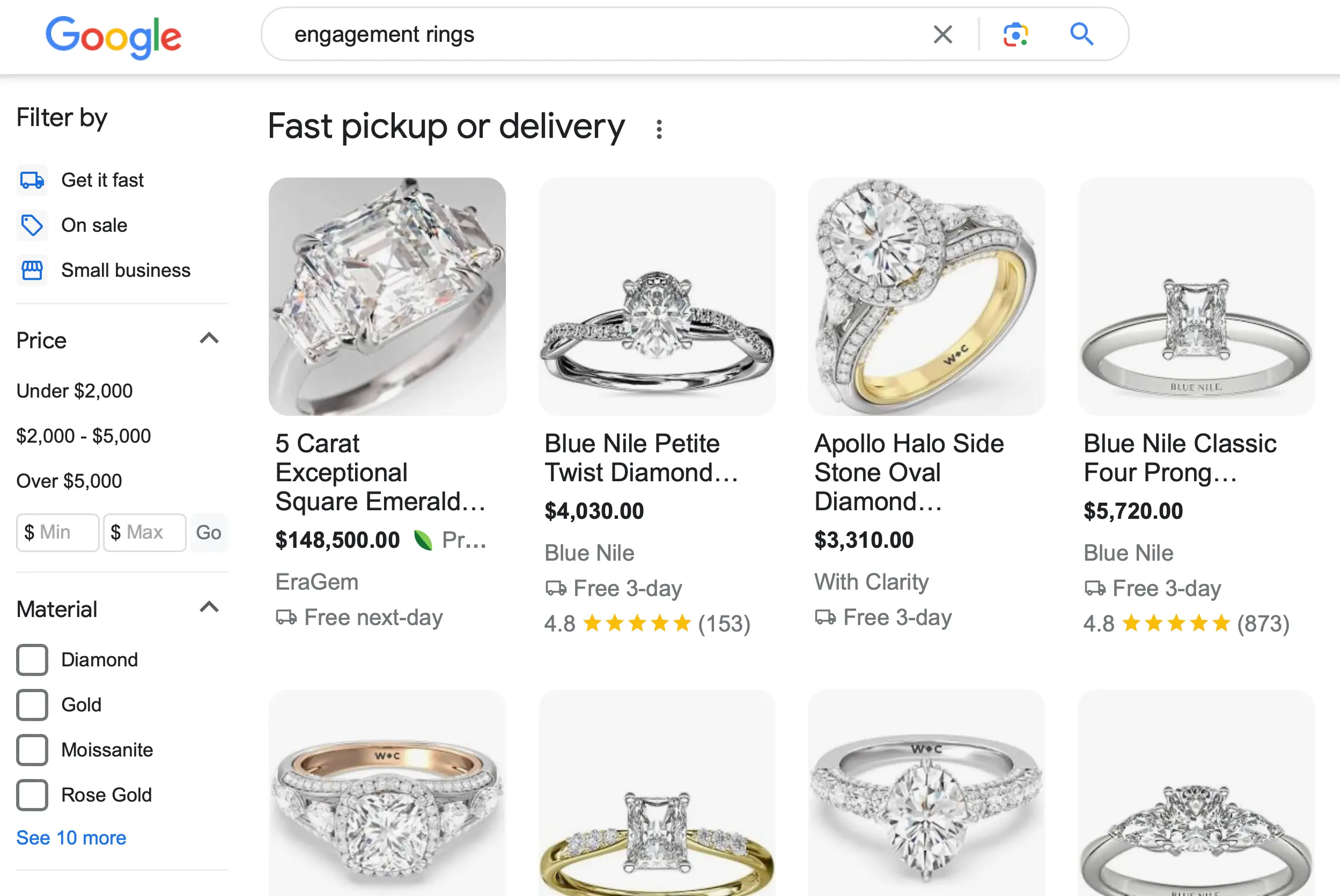
Video Ads are commonly found on platforms like YouTube but can also appear on the Google Display Network. These ads can range from short clips (3 seconds or longer) and are played before, during, or after video content and in YouTube search results.
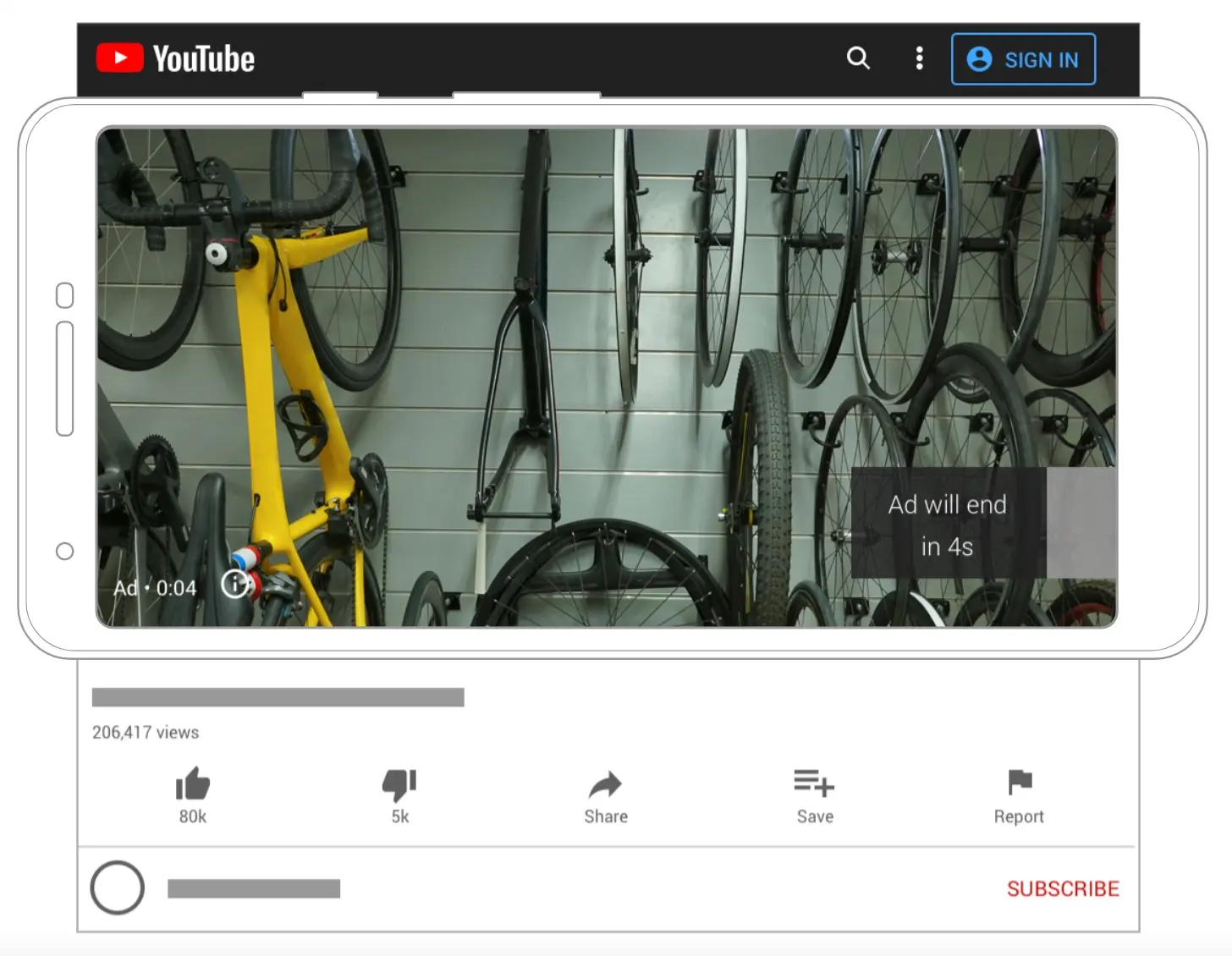
Remarketing ads draw customers back to your website after they leave. Remarketing ads connect with people who have engaged with your company before. They’re great for nurturing leads and reducing cart abandonment.
Local Ads targeted at a specific geographic audience can appear on the search engine results pages or within the “Google Maps” section of the Google search results.

Best PPC Advertising Platforms
Choosing the right PPC platform for your specific needs is one of the most important steps in developing an effective PPC campaign. The most popular pay-per-click platforms are:
Google Ads
By far the most popular platform for PPC, Google Ads holds around 87% of the market share for PPC advertising.
With Google Ads, you can run various types of ads across the Google Search result pages, as well as the shopping network, Google Maps, and the Google Display Network.
If you want to capture a wide range of customers with various campaigns, Google Ads is an excellent choice.
View our collection of the best Google Ads courses to learn how to run PPC campaigns on Google.
Bing Ads (Microsoft Advertising)
is a comprehensive marketing platform owned by Microsoft. The platform displays ads through Bing, Yahoo, Windows, Cortana, and other environments.
Although it has less reach than Google Ads, Microsoft Advertising can be ideal for lowering your cost-per-click and reaching new customers.
Microsoft also allows you to target people based on LinkedIn profiles, which could make it an ideal choice for companies in the B2B landscape.
This could be the ideal platform for you if you’re trying to target business leaders, marketing managers, and other professionals.
YouTube Ads
There are different types of YouTube Ads you can use to engage with YouTube audiences. The most commonly used types are:
- Skippable In-Stream Ads: These ads play before, during, or after a main video and can be skipped after 5 seconds. They are suitable for reaching viewers on all devices.
- Non-Skippable In-Stream Ads: These ads are 15-20 seconds long and cannot be skipped. They play before, during, or after the main video.
- Bumper Ads: Short, non-skippable ads up to 6 seconds long. They play before the viewer's chosen video and are ideal for reaching users with a brief message.
- Overlay Ads: Semi-transparent ads that appear on a video's lower 20% portion. These are available only on desktop.
View our list of the best YouTube courses to learn how to run paid ads on YouTube.
Meta Ads (Facebook & Instagram)
is one of the most effective ways to reach customers outside search. You can create campaigns and target users on Facebook, Instagram, Audience Network, and Messenger through Facebook Ad Manager.
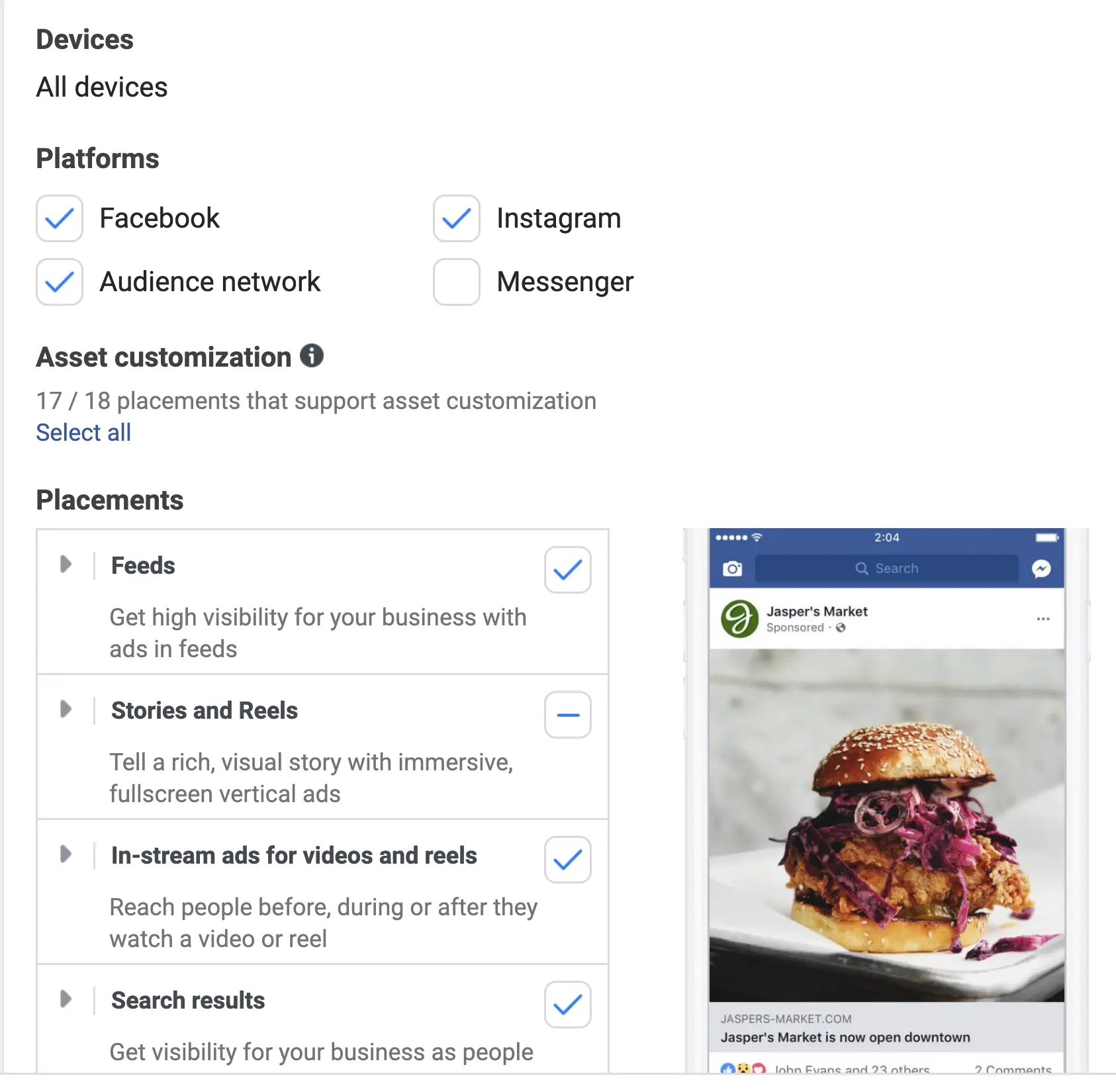
The Facebook advertising platform is very powerful, giving you many options for targeting the right audience with the most appropriate type of ads. The most commonly used types are:
- Image ads are displayed in Facebook and Instagram feeds, on stories, or within articles.
- Video ads are displayed in the Facebook and Instagram feeds, stories, and in-stream videos.
- Carousel ads showcase a series of images or videos in a single ad, each with a link. They appear in Facebook and Instagram feeds, stories, and the Audience Network.
- Instant Experience ads are full-screen ads open after someone taps your ad on a mobile device. They're primarily displayed in Facebook and Instagram feeds.
- Collection ads streamline the shopping experience by combining images or videos with direct, clickable product offers, making them highly effective in Facebook and Instagram feeds.
Consider enrolling in a Facebook Ads Course to learn more about how Facebook advertising works.
TikTok Ads
TikTok Ads provide a dynamic and interactive platform for advertising, allowing brands to engage with their TikTok audience creatively. Here's a brief overview of the types of ads you can run on TikTok:
- TopView Ads are the first thing users see when they open the app. They offer a full-screen experience lasting 5 to 60 seconds.
- Branded Hashtag Challenge Ads encourage user participation by inviting them to create content around your sponsored hashtag.
- Deeplink Ads include embedded links that direct users to specific pages within the app, like a product page on an e-commerce store.
- TikTok Shopping Ads include Video Shopping Ads, Catalog Listing Ads, and LIVE Shopping Ads. They allow brands to showcase their products in various ways and include direct purchase options within the ads.
Our list of the best TikTok courses will teach you how to run profitable campaigns on TikTok.
Other Ad Networks
There are also various other networks where you can invest in PPC campaigns. For instance, if you’re running an e-commerce store and selling your products on Amazon, you can run PPC campaigns within Amazon to boost your chances of appearing on Amazon’s search results pages.
You can also run PPC ads directly on social media platforms like LinkedIn. Experimenting with different ad networks could be an excellent way to connect with a more targeted audience.
Design A PPC Strategy
The process of creating a PPC campaign is similar to all PPC platforms. They all have the same (or similar) options for choosing your campaign goals, specifying your target audience, setting your budgets, and creating ad creatives. Before getting your hands dirty, it's essential to design your PPC strategy. Here are the steps to follow:
Define Your Target Audience - Understand who your customers are. Demographic details, interests, online behavior, and geographical location are critical for targeting the right audience with your campaigns. Tools like Google Analytics and social media insights can help create customer personas.
Set Your Campaign Goals: Be clear about what you want to achieve with your PPC campaign. Goals can be diverse, from increasing brand awareness and lead generation to boosting sales or promoting an event. Specific, measurable, achievable, relevant, and time-bound (SMART) goals can guide your PPC strategy and help measure its success.
Choose Your PPC Platforms: As explained above, different platforms cater to different audiences and offer various ad formats. Choose platforms where your target audience spends their time.
Find Your Keywords: Conduct thorough keyword research. Tools like Google Keyword Planner can help you discover the terms your audience is searching for. Focus on keywords relevant to your products or services and consider the user's intent. Organize your keywords into well-structured ad groups for better targeting and ad relevance.
Create Your Ads and Other Assets: Develop compelling ad copies and design visually appealing creatives that align with your brand. Ensure your landing pages are optimized for conversions and provide a seamless user experience. Your ads and landing pages should guide the user towards your desired action.
Setup Tracking and Analytics: Implement tracking pixels (like Google Analytics and Facebook Pixel) to monitor the performance of your campaigns. Understand key metrics like click-through rate (CTR), conversion rate, cost per click (CPC), and return on ad spend (ROAS) to measure the effectiveness of your ads and optimize accordingly.
Run A/B Tests: Constantly test different elements of your ads, such as headlines, descriptions, images, and landing pages. A/B testing can provide valuable insights into what resonates best with your audience and can lead to improved performance and ROI.
How To Create A PPC Campaign With Google Ads
Let's use the above steps to create a pay-per-click campaign in Google Ads.
Setup A Google Ads Account
The first step is creating a Google Ad account and setting up your payment information. Google will verify your business before running any ads.
Setup Conversion Tracking and Create Conversions
Setting up conversion tracking is crucial for measuring the success of your PPC campaign.
- Click the 'Tools and Settings' icon in your Google Ads account. Under 'Measurement', select 'Conversions'.
- Click on the '+ New conversion action' button and choose the type of conversion you want to track. The options typically include website actions, phone calls, app downloads, and offline conversions.
- Select 'Website' as your conversion action and provide a name for the conversion, define the value of each conversion, and select how many conversions to count per ad interaction.
- Google will provide a snippet of code to add to your website's code, or use Google Tag Manager for easier management.
- After setting up conversion tracking, verify that it's working correctly. You can do this by checking the status in the 'Conversions' section of Google Ads.
Read the How To Setup Google Ads Conversion Tracking guide for a visual walkthrough.
Create A New Campaign
Click the "New Campaign" button to create a new campaign. Select "Create a campaign without a goal's guidance" from the Campaign Objectives dialog.
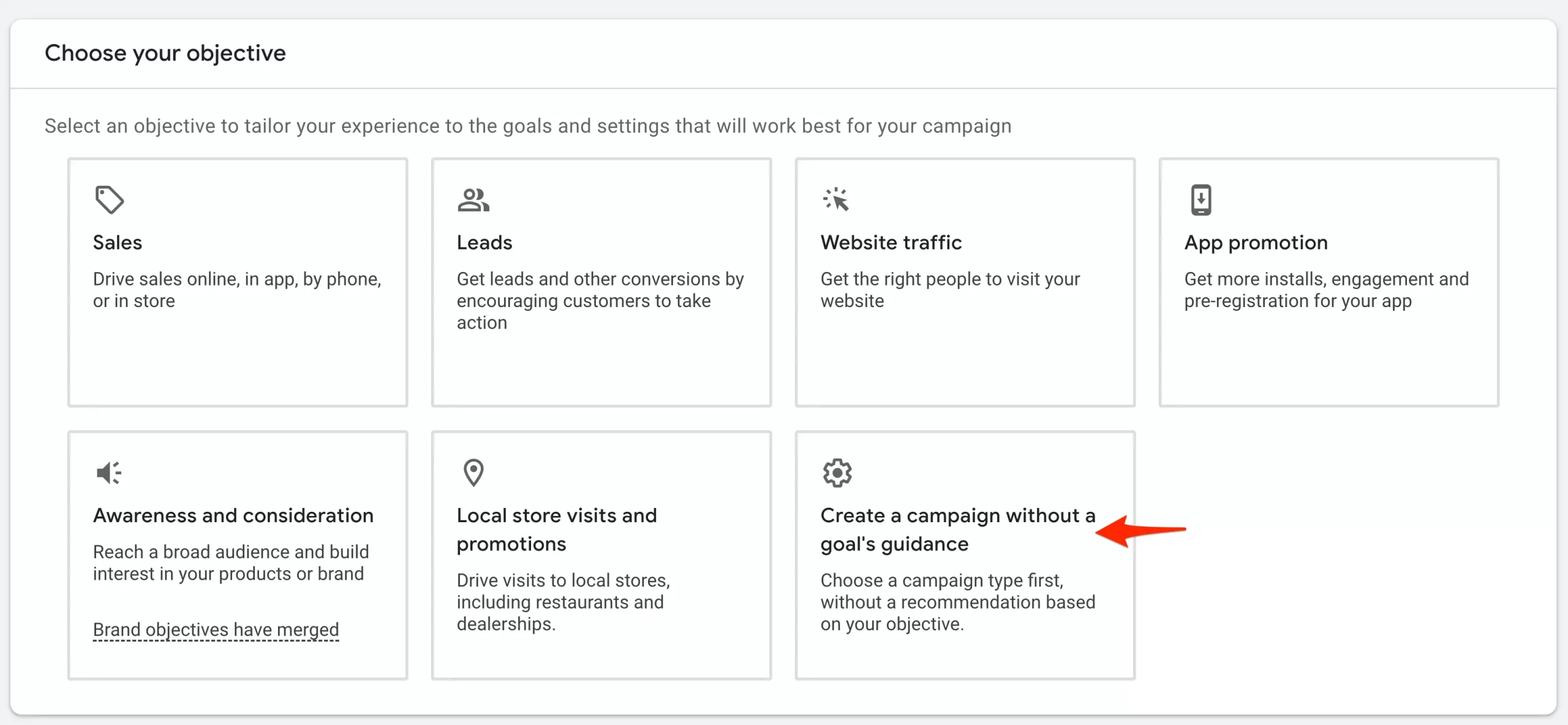
Select Campaign Type
From the Campaign Type, select "Search".
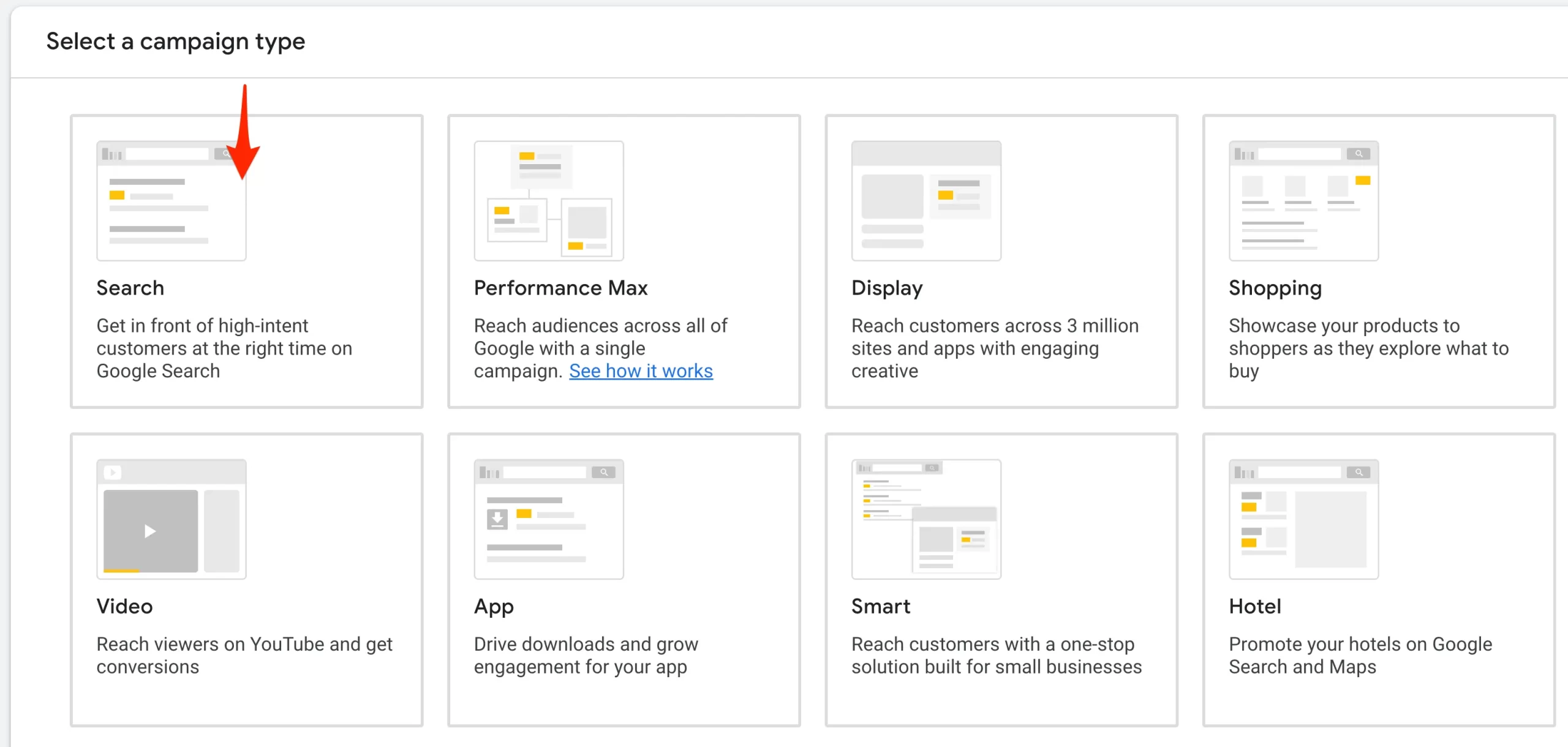
Choose Campaign Goals
Choose "Website Visits" and enter your website URL. Provide a name for your campaign and click Continue.
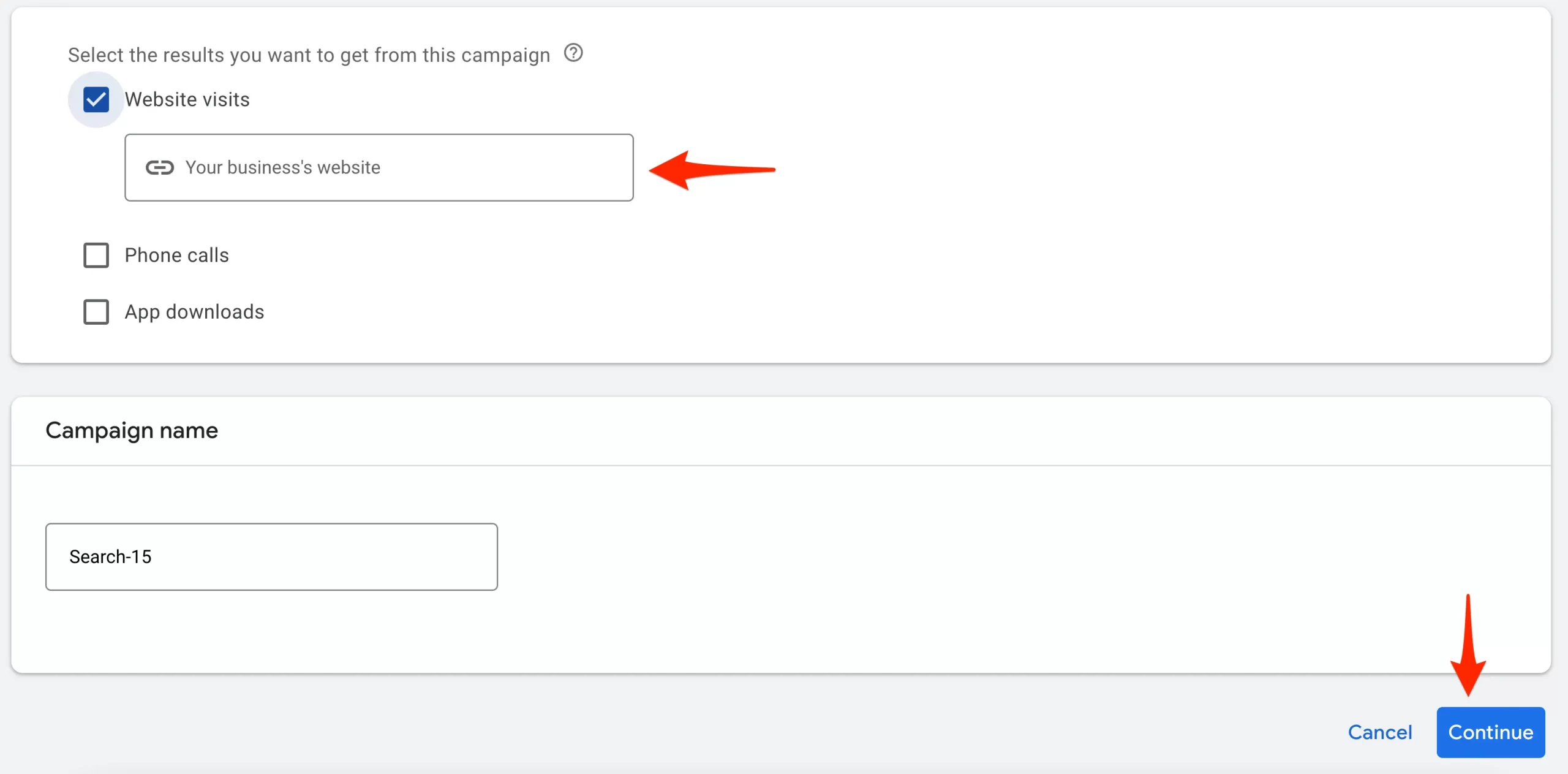
Select Bidding Strategy
From Bidding, select "Conversions" and click Next. If your goal is website traffic, you can select "Clicks".
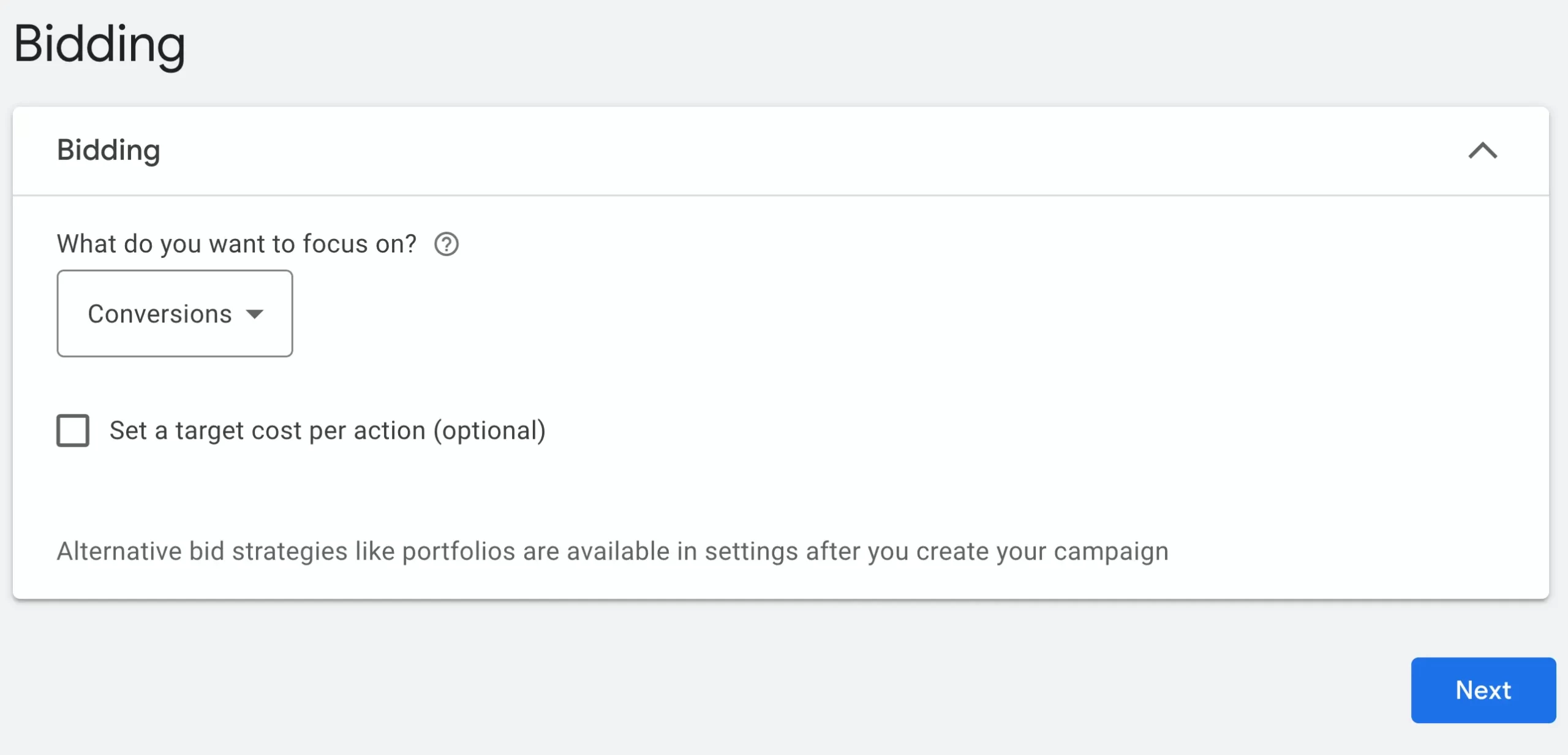
Configure Campaign Settings
- Next, select where your ads should appear by clicking "Search Network" and "Display Network".
- Specify the which locations you want to target.
- Choose which languages to target.
- Choose whether to allow Google AI to create headlines and descriptions for your ads automatically.
- Click Next.
Specify Keywords And Create Ads
The next step is to specify for which keywords you want your ads to be shown and create one or more ad copies. Here are the steps and strategies to consider:
When creating your ad groups:
- Organize your ad groups around specific themes. Each ad group should focus on a set of closely related keywords. This ensures that the ads served are highly relevant to the user's search query.
- The ads in each ad group should be directly relevant to the keywords it targets. This relevance is crucial for maintaining a high-quality Score, which can affect your ad's placement and cost.
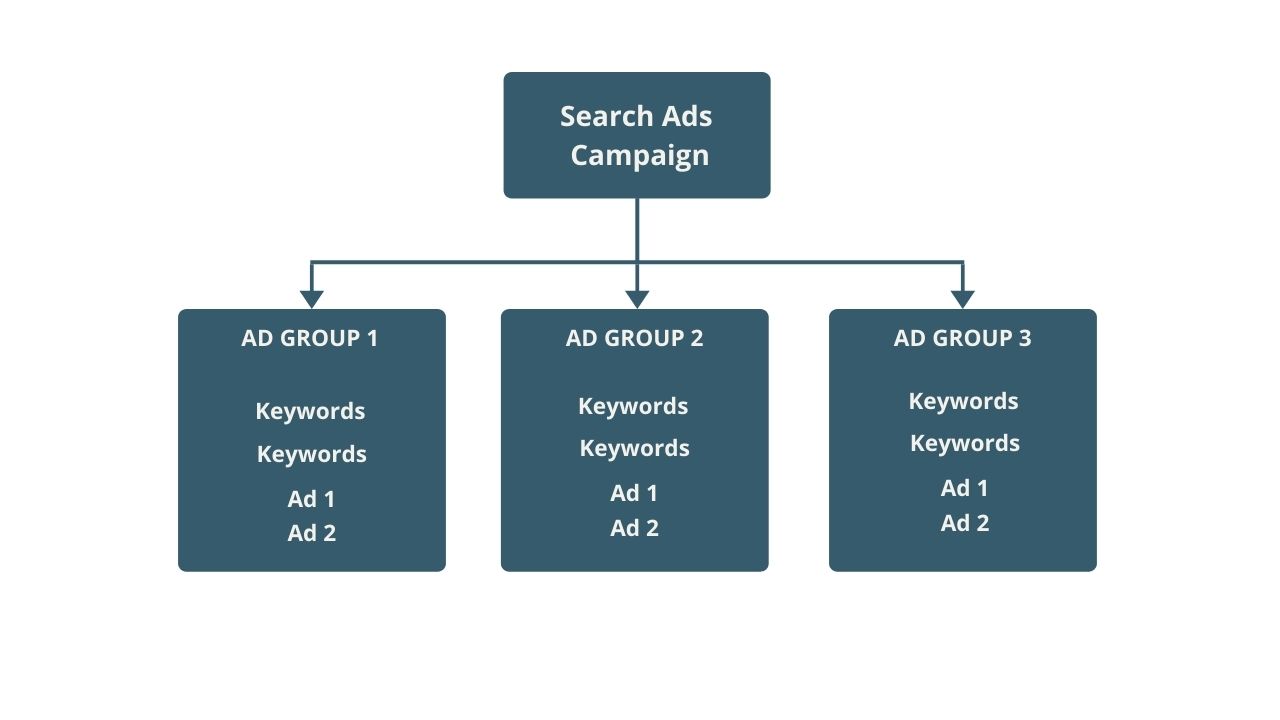
When choosing keywords:
- Choose keywords that are highly relevant to the products or services you offer. Irrelevant keywords can lead to wasted clicks and increased costs.
- Use keyword research tools like Google Keyword Planner or Semrush to find new keyword ideas,
- Use Google Performance Planner to understand search volumes and get predictions on performance.
When creating your ads:
- Your headlines should be clear and relevant and include your target keyword. This increases the chances that users will find your ad relevant to their search.
- Include a strong call to action in your description.
- Highlight your product or service's unique benefits and features and why users should choose you over your competition.
- Use ad extensions to provide additional information and increase your ad’s real estate on the search results page.
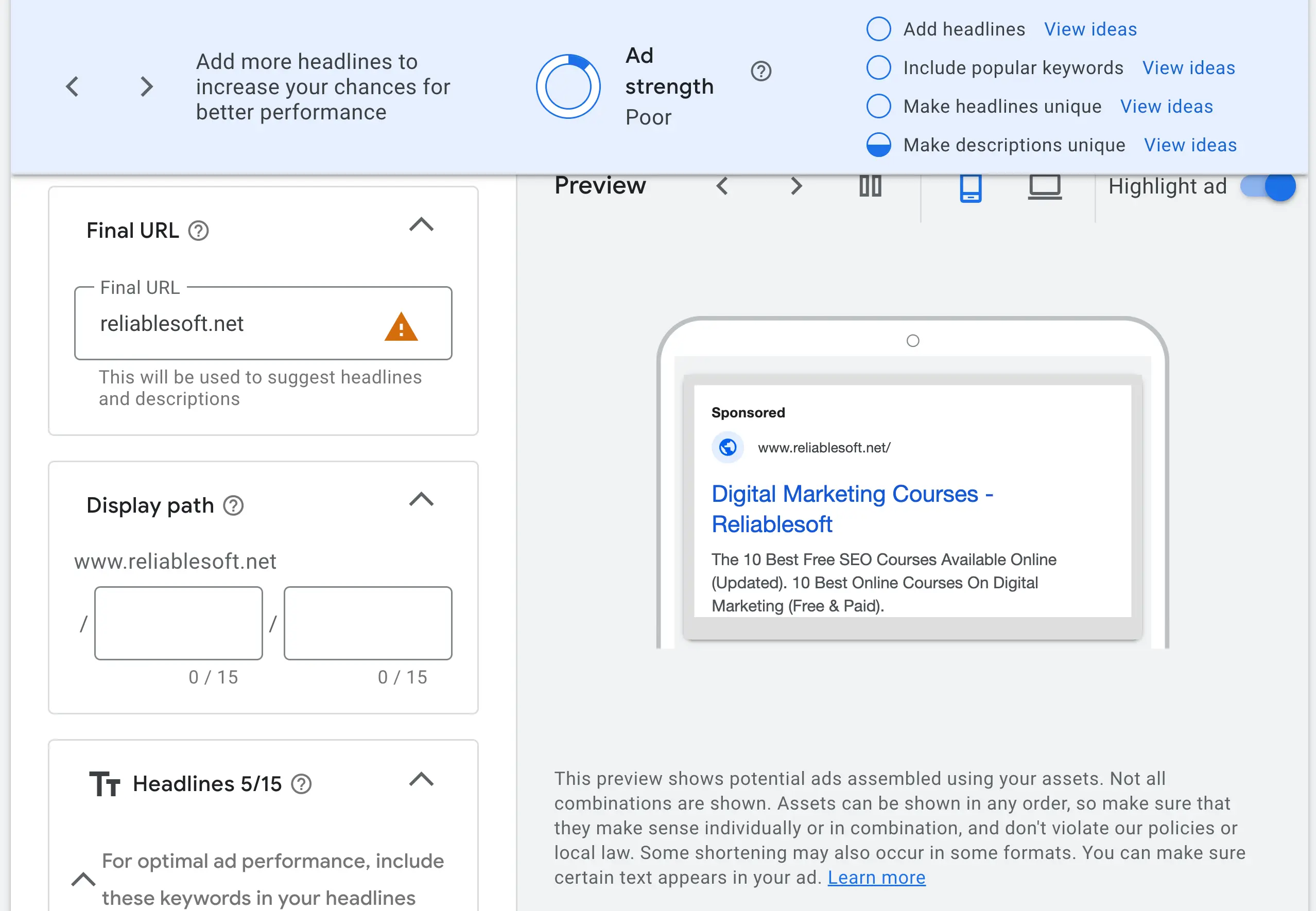
Set Your Budget
Before sending your campaign for a review, the last step is to specify your budget, i.e., the maximum amount you want to spend daily for your campaigns.
As you can see, creating a PPC campaign is not difficult. Google has a wizard that guides you step-by-step through the process. For more details, read our guide on How To Create A Google PPC Campaign.
You can use the expert guides below to learn more about Google Ads.
PPC Advertising Best Practices
To get the best possible results from your PPC campaigns, follow these tips:
Review Your Quality Score - This is a crucial metric in PPC advertising. A higher Quality Score can lead to lower costs and better ad positions. To improve your Quality Score, ensure your ads, keywords, and landing pages are highly relevant to the user's search query. You can view your Quality Score by clicking the Columns button and adding it to the keywords report in Google Ads.
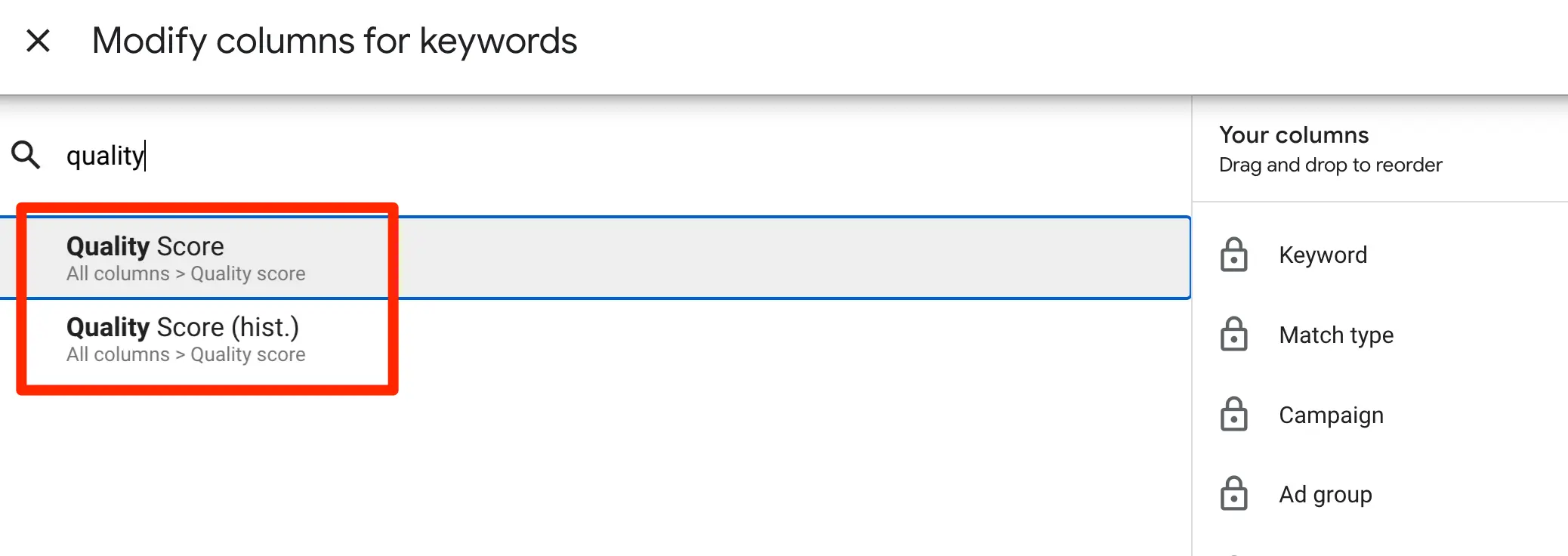
Negative Keywords: Use the Search Terms report to monitor for which keywords your ads appeared and remove any unrelated searches by adding them as negative keywords. This saves your budget and helps improve your campaign's overall click-through rate (CTR), a component of the Quality Score.
Bidding Strategies: Choose a smart bidding strategy that aligns with your campaign goals. For example, for increasing sales, Conversions and Conversion Value are the most appropriate options.
Ad Copy: Use several ad copies and make A/B tests to determine what resonates best with your audience. View the Asset Details report of your responsive search ads to see which headlines and descriptions work best.
Ad Scheduling: It's a bad practice to run your ads continuously. Instead, you should run your ads during the days and times when your audience is most likely to convert. Analyze your conversion data to identify peak performance times and allocate your budget accordingly.
Ad Location: Another mistake is not to use location targeting to show your ads to people closer to your geographical area (if you have a local business) or the countries/states/cities most likely to convert. Look at your Google Analytics data to see which locations perform better and adjust your PPC campaigns accordingly.
Ad Assets: Use all available ad asset options to make your ads more informative and engaging. This includes utilizing extensions like sitelinks, call extensions, or structured snippets. Rich media assets like images or videos can significantly improve engagement and performance.
Learn More About PPC
To learn more about PPC, consider paid courses and workshops: Offering a more in-depth guide to the world of PPC paid digital marketing courses tend to provide more comprehensive guidance, downloadable resources, and even the opportunity to earn certificates to showcase on your resume.
Read the following guides for more training options to learn PPC and get certified.