What Is a Permalink?
A permalink or permanent link is the address (URL) of a web page. It is called a permanent link because it is not expected to change throughout the page's lifetime.
In this post, you will learn everything you ever need to know about permalinks.
In particular, I will explain:
- What are the main characteristics of permalinks
- How to make your permalinks SEO-friendly
- What do you do if you need to change a permalink?
Permalink Characteristics
Let’s start with a quick introduction to URLs.
Every page published on the web has a unique Uniform Resource Locator, commonly known as a URL.
The URL represents the address of a page, and it is expected to remain the same as long as the page is published on the web. Thus, it is sometimes referred to as permalink.
The permalink structure of a website is a term that describes how the permalinks of each page will look.
Don't worry if this is confusing now. Read on, and you will understand the relationship between permalinks and permalink structure and how it affects your SEO in a bit.
Here is an example of a permalink: https://www.reliablesoft.net/seo-strategy.
A permalink is made of two parts:
- The website domain
- The page slug

The website domain can also include the protocol, e.g., https://, http://, or www.
The page slug is what comes after the domain slash (/).
The max length of a permalink is 2083 characters, but generally, the shorter, the better.
How to Create SEO-Friendly Permalinks
A permalink should have all the characteristics of an SEO friendly URL. Best practices are:
It should start with https – This indicates that the webpage is secure, which means that any information transmitted between the web browser and web server is encrypted.
It should be short and descriptive - A permalink should be short without unnecessary information and describe what a page is about.
For example, look at these two permalinks:
https://www.example.com/what-is-seo
https://www.example.com/2019/12/a/d/DFI_U.html
Just by looking at the first one, you know what to expect before visiting a page while the second one contains information that does not help users or search engines.
In many cases, a permalink is shown in the search engine result pages (SERPS) and thus it is important to be meaningful as well.
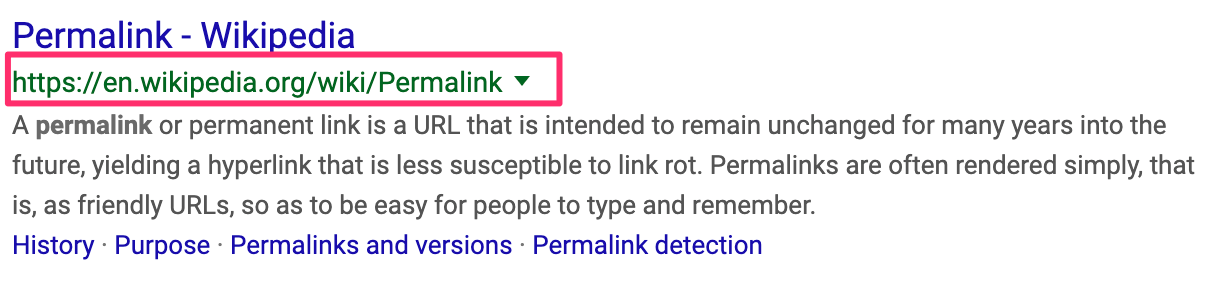
It needs to include SEO keywords – SEO keywords are the search phrases users type in a search engines search box.
By including those terms in your permalinks, you give search engines a strong clue about the content of a page and this increases your chances of ranking high for those keywords.
It also gives users a big hint of what to expect by visiting a particular page.
Words in permalink should be separated by dashes – Any words that make up a permalink should be separated by ‘-‘ and not any other characters.
Permalinks are lowercase – To avoid any issues, all letters in a permalink should be lowercase. This is because some web servers treat uppercase characters differently.
Should not include stop words - These are common words that don’t add any value or help in understanding the actual content of a page.
For example, words like “a”, “the”, “on”, “and”, “is”, “of”, “you” and other similar words.
Permalinks in WordPress
WordPress is one of the most popular CMS platforms and the first to use the term ‘Permalink’.
You can find the ‘Permalinks Settings’ under SETTINGS.

WordPress gives you several options for setting up the URL structure of your posts. The best setting is the ‘Post Name’.
With ‘Post Name’, your permalinks will not contain any unnecessary information. When you publish a new page, WordPress will separate whatever you type in the page title by dashes ‘-‘.
How To Change The Permalink Without Losing SEO?
Although the idea of a permalink is to be permanent, there are valid cases where you might want to change it.
For example, during an SEO audit, you might decide to shorten your URLs by removing date information.
To prevent your URL change from negatively affecting your SEO, you need to ‘tell’ search engines that you are changing the URL so that they can update their index.
If you make the change without informing them, they will consider it a new page. This means that any backlinks pointing to the page will be lost, and any users who bookmarked the page will get a 404 error since the page has changed address.
To avoid these issues and maintain your SEO rankings, you need to add a 301 redirection to your .htaccess file to inform search engine crawlers about the change.
Here is a step-by-step example:
Let’s say that your current permalink is:
https://www.reliablesoft.net/this-is-a-long-permalink-to-be-made-shorter
and you want to change it to:
https://www.reliablesoft.net/permalinks
If you are on WordPress, you can change a page's permalink by editing the URL right below the title.
Step 1: Visit the page in EDIT mode, change the URL, and click the UPDATE button.
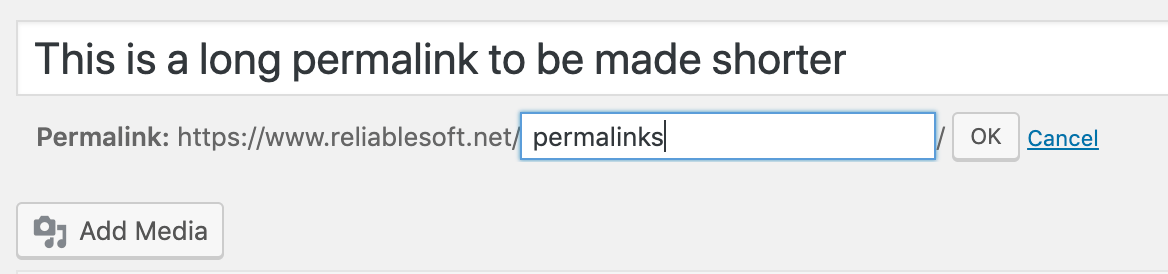
Step 2: Using an FTP program, locate the .htcaccess file in your website's ROOT folder, download it to your local PC, and edit it using Notepad or another text editor.
Step 3: Add the following line and save the file.
Redirect 301 /this-is-a-long-permalink-to-be-made-shorter https://www.reliablesoft.net/permalinks
Notice that you don’t need to include the domain name for the [source] URL, but you need to include the full permalink for the [target URL].
Step 4: Upload the file back to your web server.
Step 5: Open a new browser window and test that everything works as expected. If you type the OLD URL in the browser, you should be redirected to the new page.
Step 6: Go to Google Search Console and use the URL Inspection Tool to ensure that search engines can access the new permalink without problems.
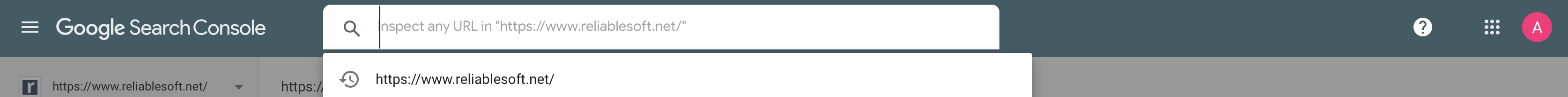
Step 7: Ensure the new permalink address is included in your XML Sitemap.
Key Learnings
A permalink is a term that describes the URL of a page. Any page published online must have its own unique permalink.
You can safely change the permalink of the page but in order to maintain your SEO rankings you need to add a 301 redirection so that search engines and users can navigate to the new address without getting a NOT FOUND (404) error message.



