- 1. Don’t Violate Any AdSense Guidelines
- 2. Use Responsive AdSense Units
- 3. Place Your Ads Above The Fold
- 4. Publish Content More Often
- 5. Improve Your Page Speed
- 6. Remove Other Ad Networks
- 7. Find Your Adsense Referrers And Improve Them
- 8. Use Auto Ads
- 9. Use AdSense Experiments
- 10. Don’t Make Your Website Look Like MFA (Made for AdSense)
Google AdSense is one of the most popular and easiest methods to make money online. Use these 10 tricks to boost your AdSense earnings.
1. Create Unique, Helpful Content
The content on your website plays a crucial role in determining your AdSense earnings. High-quality, unique, and helpful content attracts more visitors, keeps them engaged, and increases the chances of ad clicks.
Google favors original content that provides real value to users, which helps your site rank higher in search results. More organic traffic means more impressions and clicks, directly impacting your AdSense revenue.
To maximize earnings, focus on topics you’re passionate about and have experience in. When you create content based on personal knowledge, it stands out from generic, AI-generated, or re-phrased articles.
Additionally, try to combine your expertise on a topic with evergreen content—articles that remain relevant over time—so your content continues to attract traffic and generate AdSense revenue for years to come.
2. Guide Visitors to Your Best Content
A well-structured website keeps visitors engaged and helps them discover more of your valuable content. Users spending more time on your site and visiting multiple pages increases ad impressions and potential clicks, boosting your AdSense earnings.
To achieve this, internal linking must be used strategically. Link to related articles within your content to guide users to additional helpful resources.
Additionally, displaying “related articles” at the end of posts or a 'popular articles' section in your sidebar, encourages readers to stay longer, increasing the chances of ad interactions.
The goal is to help visitors to find and engage with the content that generates the most revenue for you.
3. Use Auto Ads
When setting up your ads, use the auto-ads feature. It's easier to manage, allowing AdSense to show ads when they are most likely to generate clicks or impressions.
To enable auto ads:
- Go to Sites and click the Edit Button next to your site’s name.
- Check the Auto Ads checkbox.
- Go through the rest of the options (Overlay formats, In-Page Formats, Excluded areas, Excluded Pages) to define where ads should be shown.
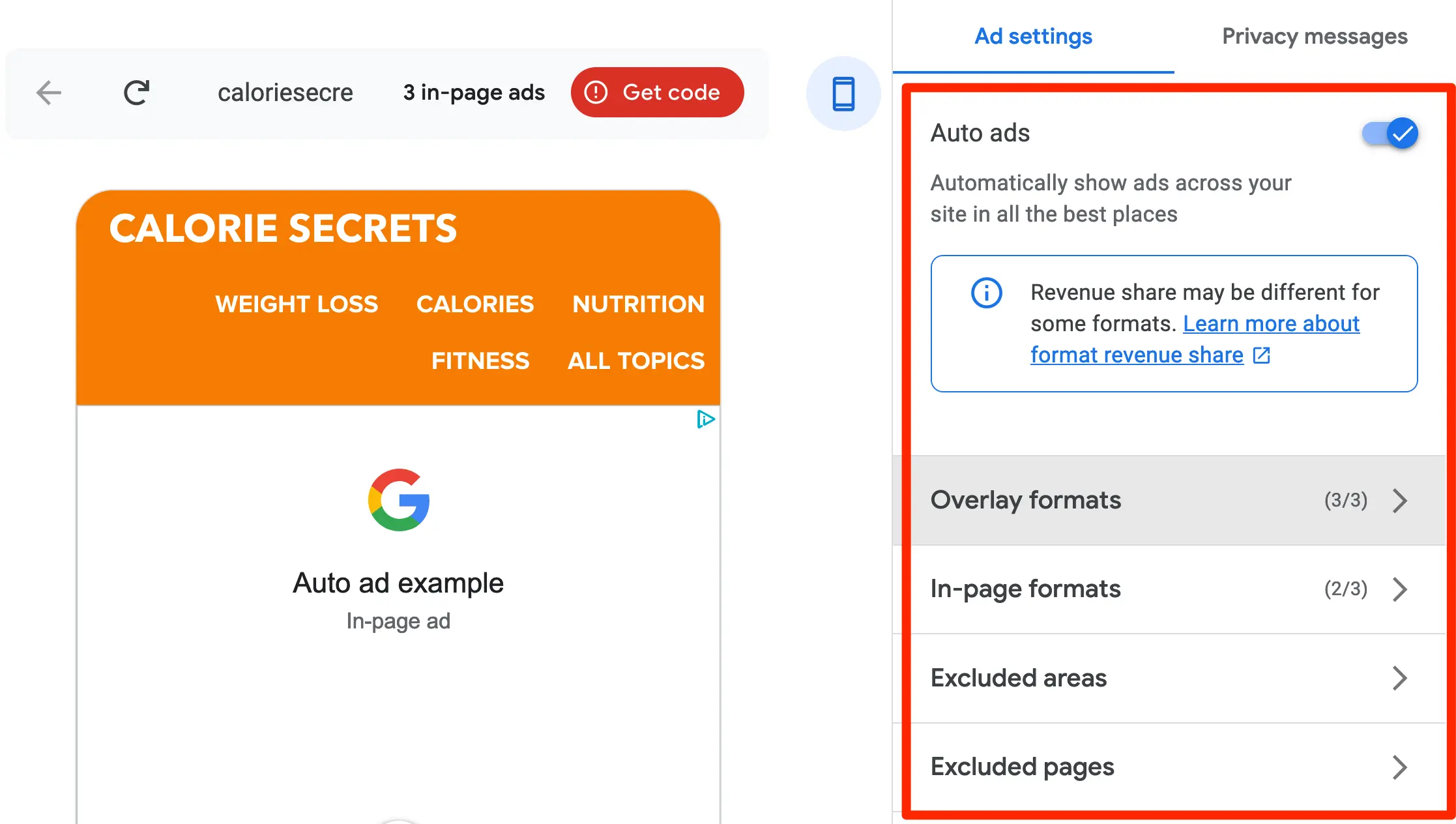
4. Publish Content More Often
Depending on the type of website, you may choose to publish content more often.
Frequent publishing will generate more visits to your website, and more visits will naturally create more AdSense clicks and revenue.
Regularly updating your site with fresh content also signals to search engines that your site is active and relevant, which can help improve your rankings and bring in consistent organic visitors.
Depending on your niche, the ideal publishing frequency will vary. News websites or trending-topic blogs may need daily updates, while niche authority sites can succeed with weekly or bi-weekly posts. The key is to maintain a steady publishing schedule without sacrificing quality.
5. Improve Your Page Speed
It is proven that faster websites lead to more ad clicks, so optimizing your website’s speed will eventually increase your earnings too.
To improve page speed, start by optimizing images. Compress large images and remove any that don’t add value to the user experience but slow down your site.
Using a fast and reliable web hosting provider can also make a big difference in load times.
Additionally, to speed up page rendering, implement caching, use a content delivery network (CDN), and enable lazy loading for images.
6. Remove Other Ad Networks
If you want to earn more from AdSense, you can remove all other ad networks and run only AdSense.
This will make your website load faster and increase the visibility of the AdSense ads, leading to more clicks and revenue.
7. Identify and Optimize Your Best Traffic Sources
By linking your Google Analytics account with Google AdSense, you can track which traffic sources generate the most AdSense revenue. This helps you understand where your most valuable visitors come from so you can focus on optimizing and expanding those channels.
In Google Analytics, navigate to Acquisition > Traffic Acquisition and check the Total Revenue column.
Here, you’ll see which channels are driving the most profitable traffic to your site. If certain sources, like social media or referral websites, bring in high-earning visitors, it’s worth investing more effort into those channels.
For example, if Facebook is generating significant AdSense revenue, consider improving your presence by sharing more engaging content, joining relevant groups, or running targeted promotions.
8. Avoid Making Your Website Look Like It’s Made for AdSense (MFA)
AdSense is supposed to enhance the user experience (and it does in most cases) by showing relevant ads that may interest the user.
That does not mean your website should focus on ads, but your primary goal should still be on the user experience and high-quality content.
AdSense is a way to monetize your content, not the reason for your website’s existence.
9. Never Violate Any AdSense Guidelines
It’s very important that whatever you do to increase your AdSense earnings is not against their guidelines. You can read the full guidelines here, but in general, avoid the following:
- Clicking on your own ads for any reason (even testing them).
- Buying traffic or clicks.
- Making the ads not look like ads.
- Showing only the ads to the user and no content.
- Ask your friends to click on the ads.
- Adding the ads on websites that have inappropriate content (adult, alcohol, gambling, etc.).
10. Optimize for High CPC Keywords
Not all AdSense clicks are equal, some keywords generate higher earnings per click (CPC) than others. By targeting topics with high CPC keywords, you can increase your AdSense revenue without needing a massive increase in traffic.
Use Google Keyword Planner to find high-value keywords in your niche. Focus on creating high-quality content around these topics, avoiding keyword stuffing, which can harm your rankings and user experience.



