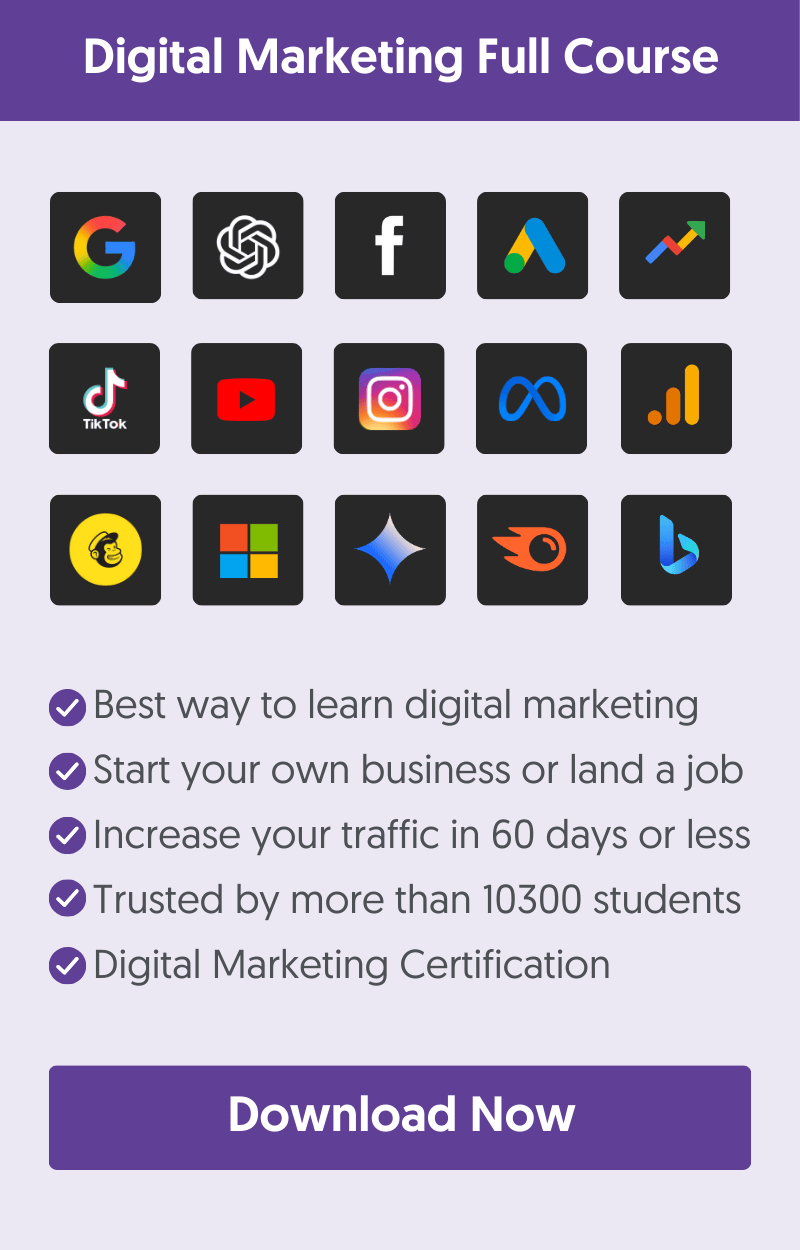When you start learning SEO, you'll read many times about the importance of using keywords in your content to improve its search engine rankings.
While this is true, keywords can make your content easier to understand by search engine crawlers and users; going over the board and starting stuffing keywords in your content can produce the opposite results.
Let's examine how to use keywords effectively without making your text look like it's written only for search engines.
What Are SEO Keywords?
The first thing to understand is what we mean when we talk about SEO keywords. In simple terms, keywords are words or phrases people type in a search engine.
These could be anything from a single word like "marketing" to a single phrase like "how to play the piano" or navigational queries like "Facebook login".
Keywords are important in SEO because they help creators identify what content their target audience is looking for and adjust their SEO strategies to provide content that satisfies their search intent.
So, the first step is to find which keywords to use, and the second is to know how to use your target keywords in the content.
To find what keywords resonate with your audience, use the following resources:
- Ecommerce keyword research - how to find keywords for your ecommerce store.
- Keyword search volume - how to find keywords with a good monthly search volume.
- Keyword research for SEO - how to find keywords for your SEO Campaigns.
7 Ways To Use Keywords In Your Content
Let's see the SEO best practices for using keywords in your content.
- Page Title (High Priority)
- Page URL
- Meta Description
- H1 Tag And Page Headings
- Main Content
- Anchor Text For Links
- Image ALT Text
1. Page Title (High Priority)
The page title tag is the single most important element to which you should add your primary keywords. It is shown in the SERPs, browser tabs, and social media postings, and it gives users and bots a big clue about the page content.
Having SEO-friendly titles was necessary from the first days of SEO, and it's crucial until today.
For most CMS (including WordPress), adding keywords to your title tag is as simple as writing the titles for a page or post. CMS will take whatever is written in the title and put it as the <title> HTML tag value.
Here is an example of how the title tag looks in the HTML of a page.
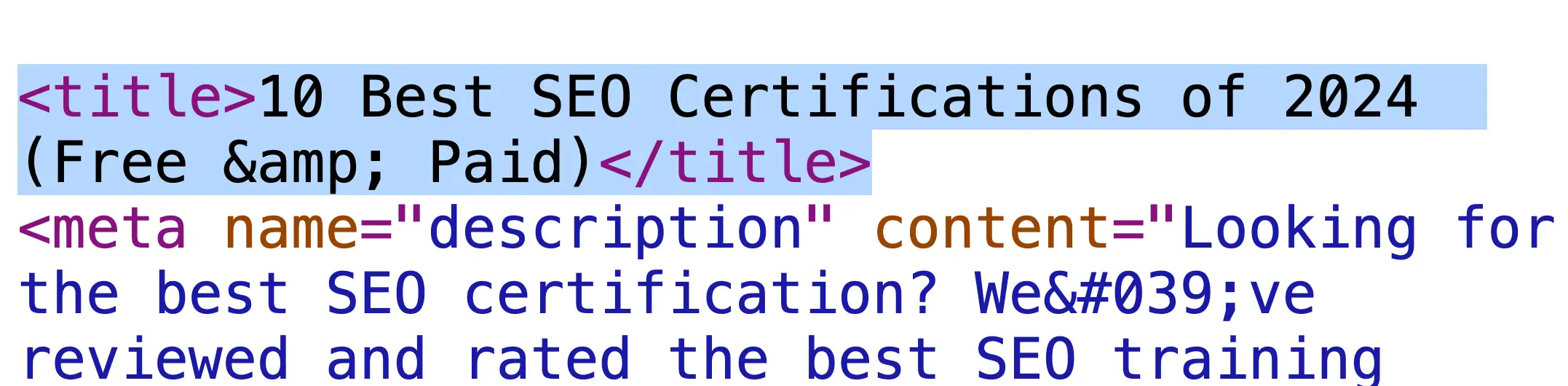
Follow these best practices when crafting your page titles to add SEO keywords seamlessly:
Place Your Primary Keywords at the Beginning: As a rule of thumb, try to add your keywords at the start of the title tag, especially if your titles are relatively long and wordy. Look at the example above where the keyword "SEO Certifications" appears in the beginning.
If you cannot find a good way to make your titles readable and engaging, don't worry too much about keyword placement. What is important is to use your target keyword in the title alongside relevant words to describe the page content to users accurately.
Avoid Keyword Stuffing: Using your keyword once is sufficient. Repeating it can make your title look spammy and serve no purpose since it is more likely to discourage clicks and reduce organic CTR.
2. Page URL
The next element to add keywords is your page URL. The rules are simple: remove any stop words (like how, to, end, etc.) and try to make your URLs match your primary keyword or a long-tail keyword.
For example, if your page title is "15 SEO Tips For Beginners To Boost Your Rankings", your page URL can be set to "seo-tips-for-beginners," which matches a long-tail keyword, or to "seo-tips," which is the primary keyword for the article.
URLs are shown in the SERPs, and making them short helps users get another clue about what the page is about before clicking.
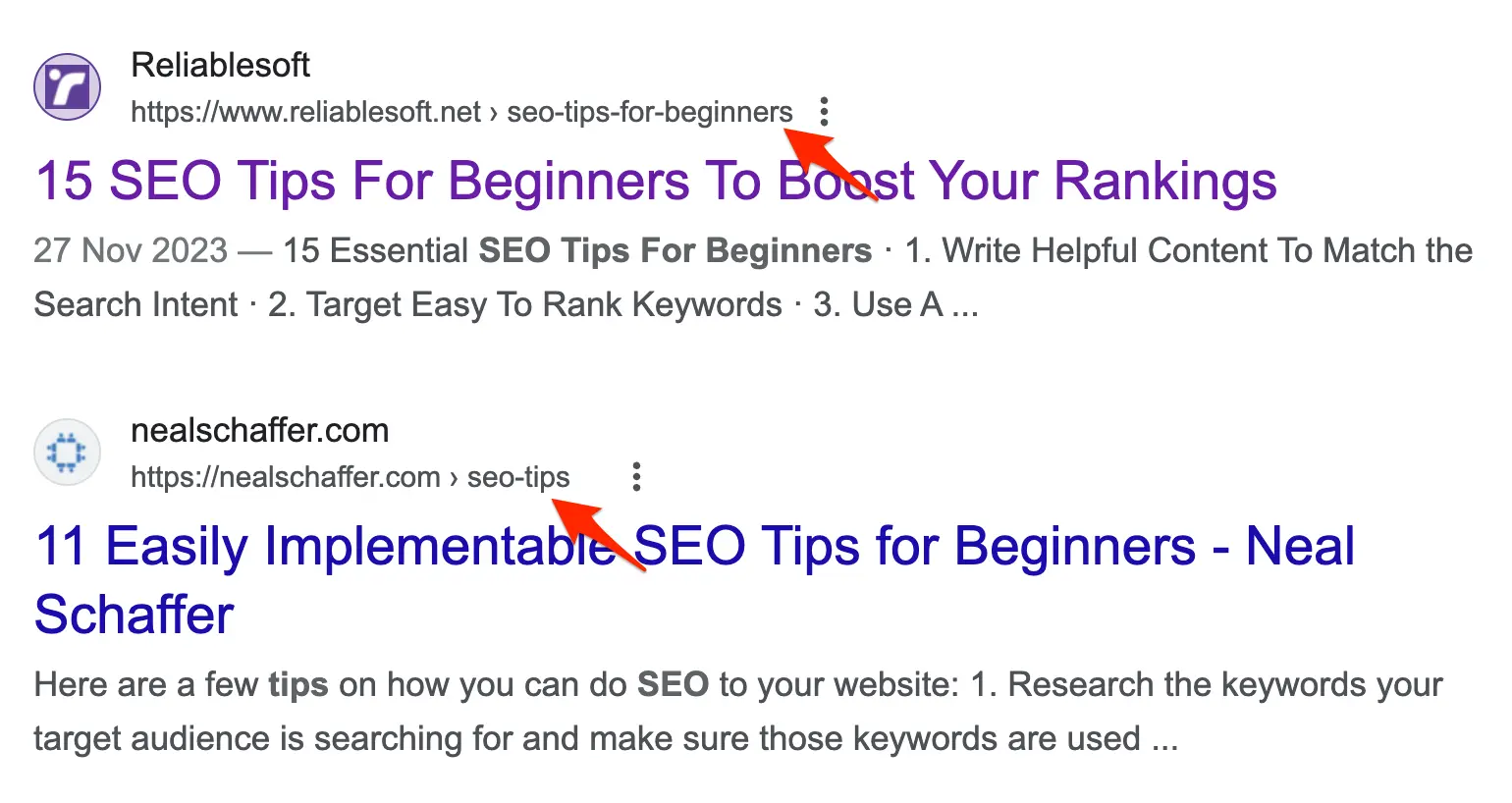
3. Meta Description
Another SEO element where you should place your keywords is the meta description. Search engines tend to bold keywords present in the search query and meta description to help users click on the most appropriate search snippet.
Here is an example of a meta description with the keyword "learn SEO" bolded.
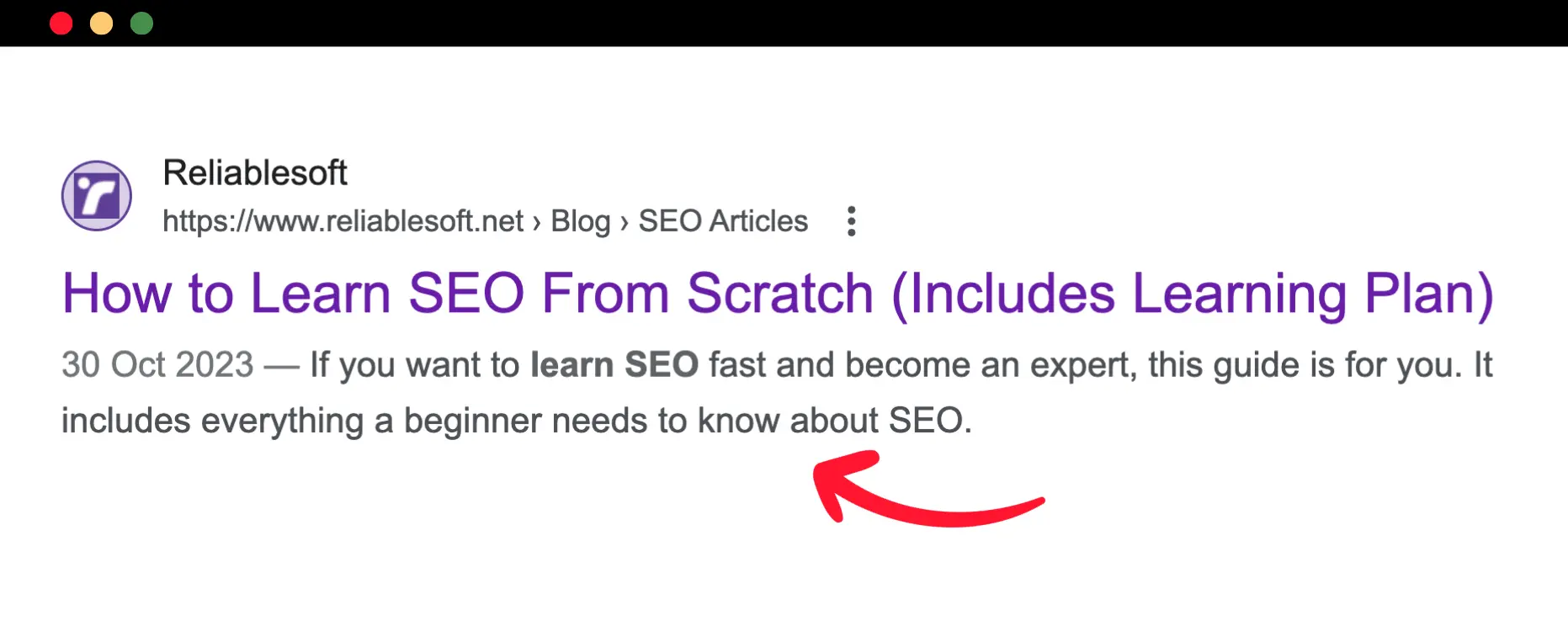
Keep your meta descriptions around 160 characters and incorporate keywords naturally in the content. Think of a meta description as a short summary of the page.
4. H1 Tag And Page Headings
Other places to include your main keyword besides the page title are the H1 tag and page headings (H2, H3, etc.).
The H1 tag is not the same as the page title, although most CMS treat both similarly. Whatever you write in the page title is added to the <title> tag and placed on the header, and it's also wrapped with <h1></h1> and added to the body of the page.
The common practice is to use the same values for the page title and H1 tag, but you can also differentiate them if you want. Plugins like Yoast SEO (and many others) allow you to provide a different value for these tags.
So, you should treat the H1 tag like the page title, i.e., add your main keywords naturally to explain to readers what to expect from the content.
Add long-tail variations of your main or related keywords where applicable for the rest of the headings (H2, H3).
Don't overthink this. Focus on creating headings for your users, not search engines. Through practice, you can achieve both naturally without making extra effort.
5. Main Content
In your main content, you should try to include keywords as high in the content as possible, ideally in your opening paragraph. The keyword doesn't have to be your main keyword; you can use close variations.
For example, the opening sentence of this post is "When you start learning SEO, you'll read many times about the importance of using keywords in your content to improve its search engine rankings." which includes the target keywords for this post (shown in bold).
Other than that, write naturally in a language and terminology your users can understand. If you do this, you'll likely add other related keywords. There is no need to worry too much about this since search engines have become intelligent enough to understand a page's meaning and context without relying on specific keywords.
6. Anchor Text For Links
Anchor text is the visible part of a link. It helps search engines understand what the linked page is about and gives a bit more context about the content of the page the link is on.
When it's an internal link (i.e., a link pointing to other pages on your website), you can safely use keywords. This is good for your page and your site in general.
Here are the relevant Google guidelines:
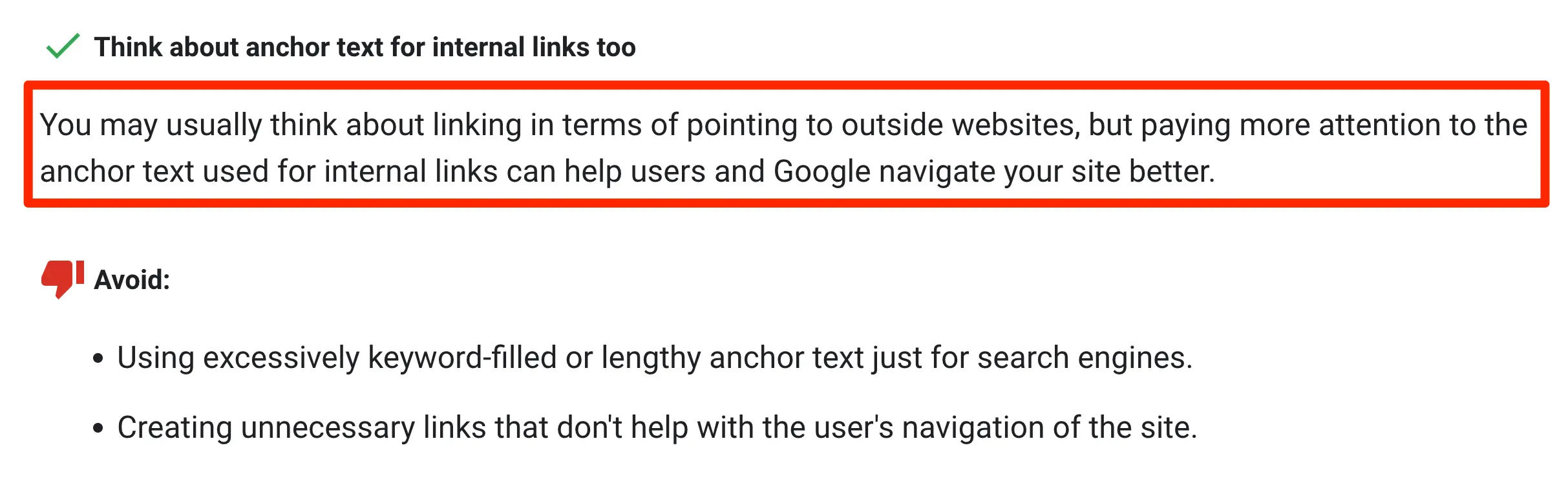
Avoid having exact match anchor text for external links since excessive use can get you into trouble. Instead, use a variety of anchor texts that naturally fit the content.
For example, if you're linking to a blog post about "dog training tips," you might use anchor texts like "learn more about dog training" instead of "dog training," which matches exactly a popular keyword.
7. Image ALT Text
Another place to insert your keywords is the image ALT text. The ALT text is part of the <img> element and describes an image to search engines and users you cannot see.
If you have images in your content, you can optimize the text you provide in the ALT attribute to make it more relevant to your content. But, you need to be careful not to provide for an alt text that is irrelevant to the images for the sake of adding your keywords.
How Many Keywords Should You Use On A Page?
Each page on your site should target a single keyword; otherwise, you will face keyword cannibalization issues. A single keyword does not mean one word but rather a group of highly related keywords.
There are no hard rules about how many times you should mention a keyword in your content. Adding your keywords (primary, long-tail, and related) in the places described above is enough for SEO optimization. Anything beyond that is unnecessary and will make your content look weird and written exclusively for search engines, damaging your rankings.
Learn More About Keywords and SEO
Learning how to find and use keywords for your content marketing campaigns is a skill that can be mastered through a lot of practice and the right guidance. What you have read above is a summary of the best practices, but you can learn more through a good SEO course. Visit the guides below for more details:
- The Complete SEO Course - covers basic and advanced SEO concepts in detail.
- Best Keyword Research Courses - a list of free and paid courses to master finding and using keywords in SEO.
- SEO Guide For Beginners - an introduction to SEO, written with beginners in mind.