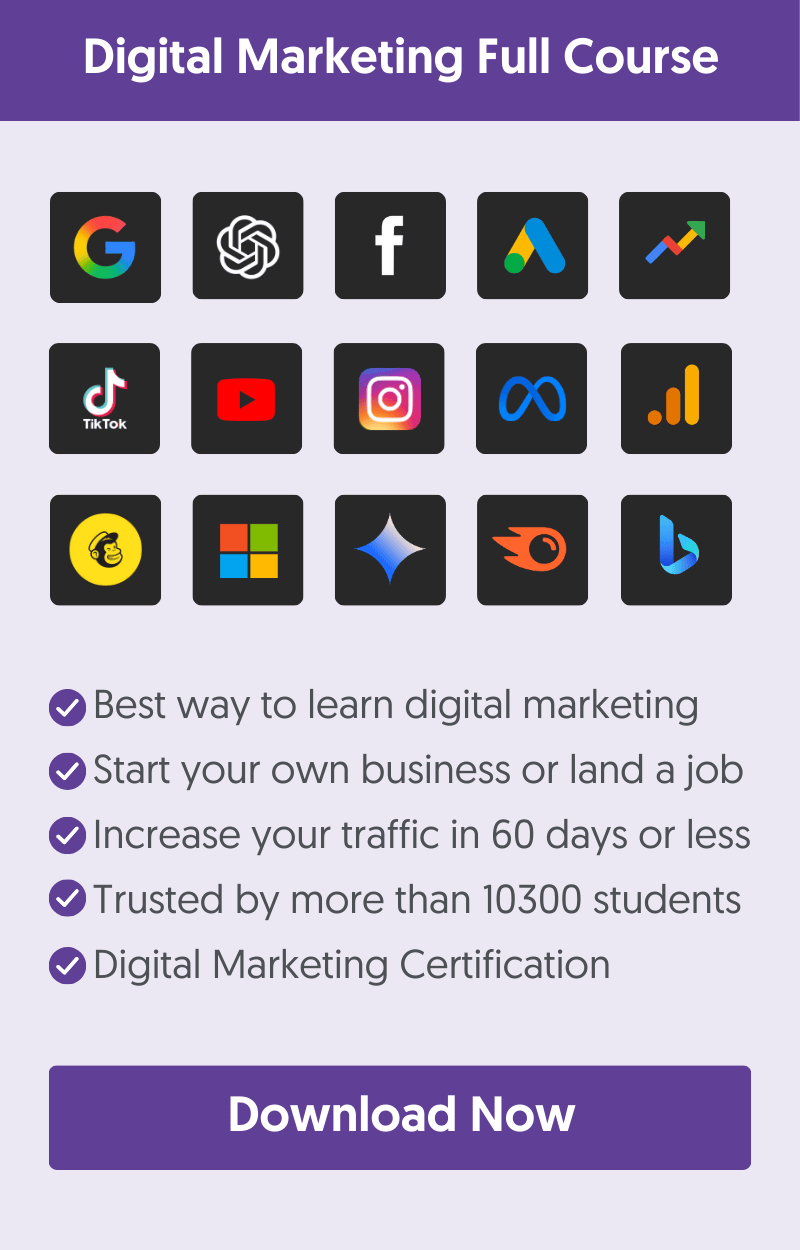- 1. Optimize for Search Intent (Not Just Keywords)
- 2. Use Topical Authority and Content Hubs
- 3. Focus on First-Hand Data & Authentic Content
- 4. Remove Content Made For Search Engines
- 5. Use Advanced Internal Linking Strategies
- 6. Leverage Paid Ads For Link Building
- 7. Optimize for Zero-Click Searches (AI Overviews & Featured Snippets)
- 8. Implement AI-Generated Content Correctly
- 9. Refresh Old Content Properly
- 10. Analyze Your Crawl Reports
- 11. Optimize for Google Discover
- 12. Turn Unlinked Brand Mentions Into Backlinks
- Key Learnings
Advanced SEO refers to SEO techniques that are not widely known to the average SEO specialist but require advanced knowledge and expertise. These techniques are usually related to technical SEO and the latest changes made to the Google ranking algorithm.
In this guide, you’ll learn the 12 best advanced SEO tips that are easy to implement and help you double your organic traffic fast.
1. Optimize for Search Intent (Not Just Keywords)
With the introduction of AI into Google Search, Google has a better understanding of the intent behind each search. It no longer just matches keywords with content but it looks at the bigger picture, analyzing how people phrase their searches, what type of content they engage with, and what they expect to find.
This means old-school keyword optimization is no longer enough. What you should do is focus on what users are actually looking for when they type in a query.
If search results for your target keyword are filled with in-depth guides, don’t try to rank a product page, you need a detailed, informative article instead. Likewise, if the results are filled with product pages from eCommerce websites, don't spend time trying to rank an informative article.
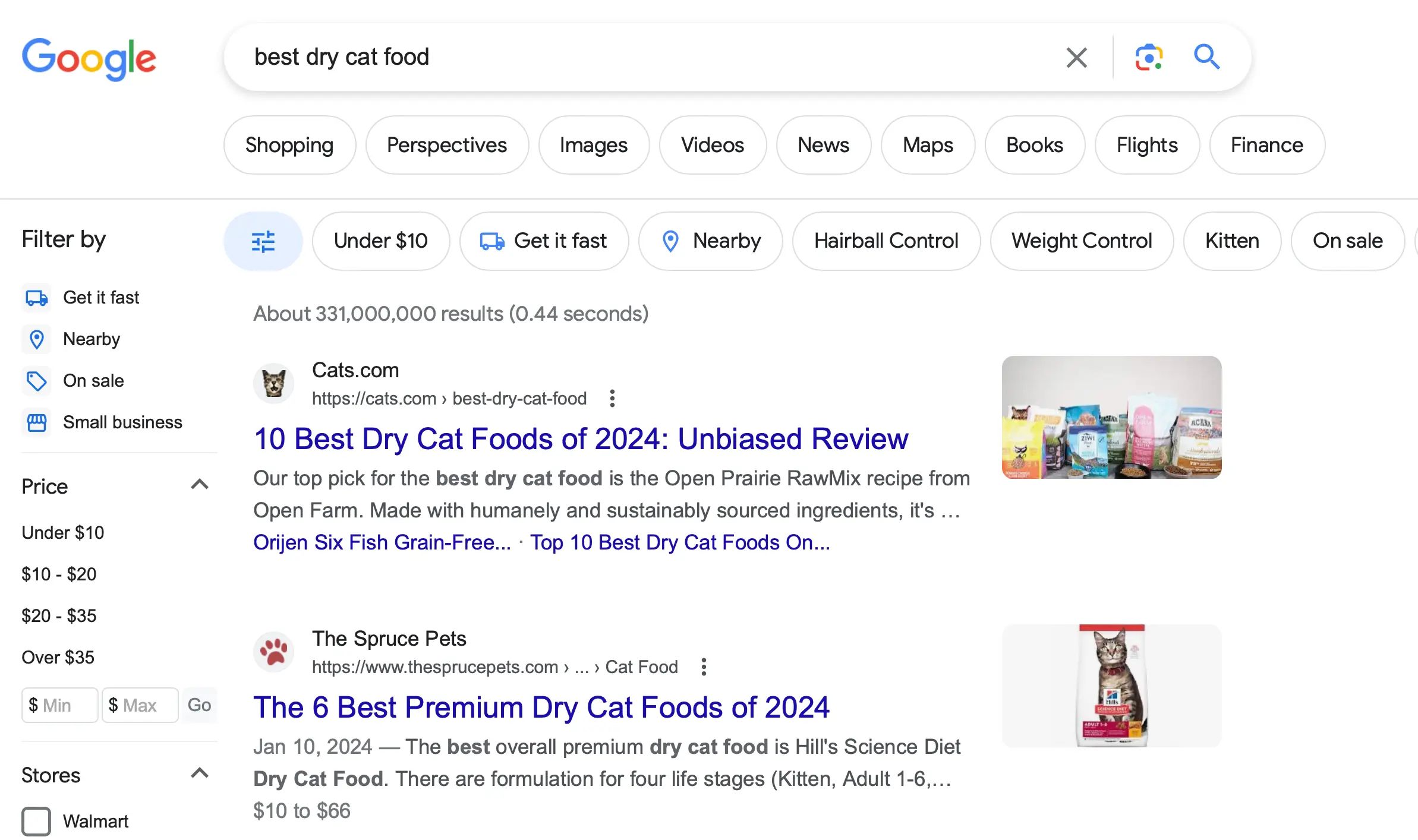
Search behavior has changed and users need answers immediately. Don't bury the most important part of your content under unnecessary explanations or theories. Instead, structure your content so that the most important information appears first.
A typical example is recipe pages. In the past, many started with long personal stories and background details before finally revealing the recipe.
Now, to better match search intent, the recipe itself needs to be front and center, with any additional information placed after it. The same applies to all types of content—give users what they came for immediately, or risk losing both their attention and your rankings.
2. Use Topical Authority and Content Hubs
Google has changed its approach to crawling in an effort to deal with low-quality AI-generated content. Instead of crawling all content to find the best pages for a search query, it prefers to crawl fewer pages and rely on trusted, authoritative websites to provide answers.
If your site covers a topic comprehensively, you stand a better chance of ranking higher for related terms.
Creating topic clusters is one of the best ways to build topical authority. Besides giving users complete coverage of a topic, they also help search engines understand your site’s expertise.
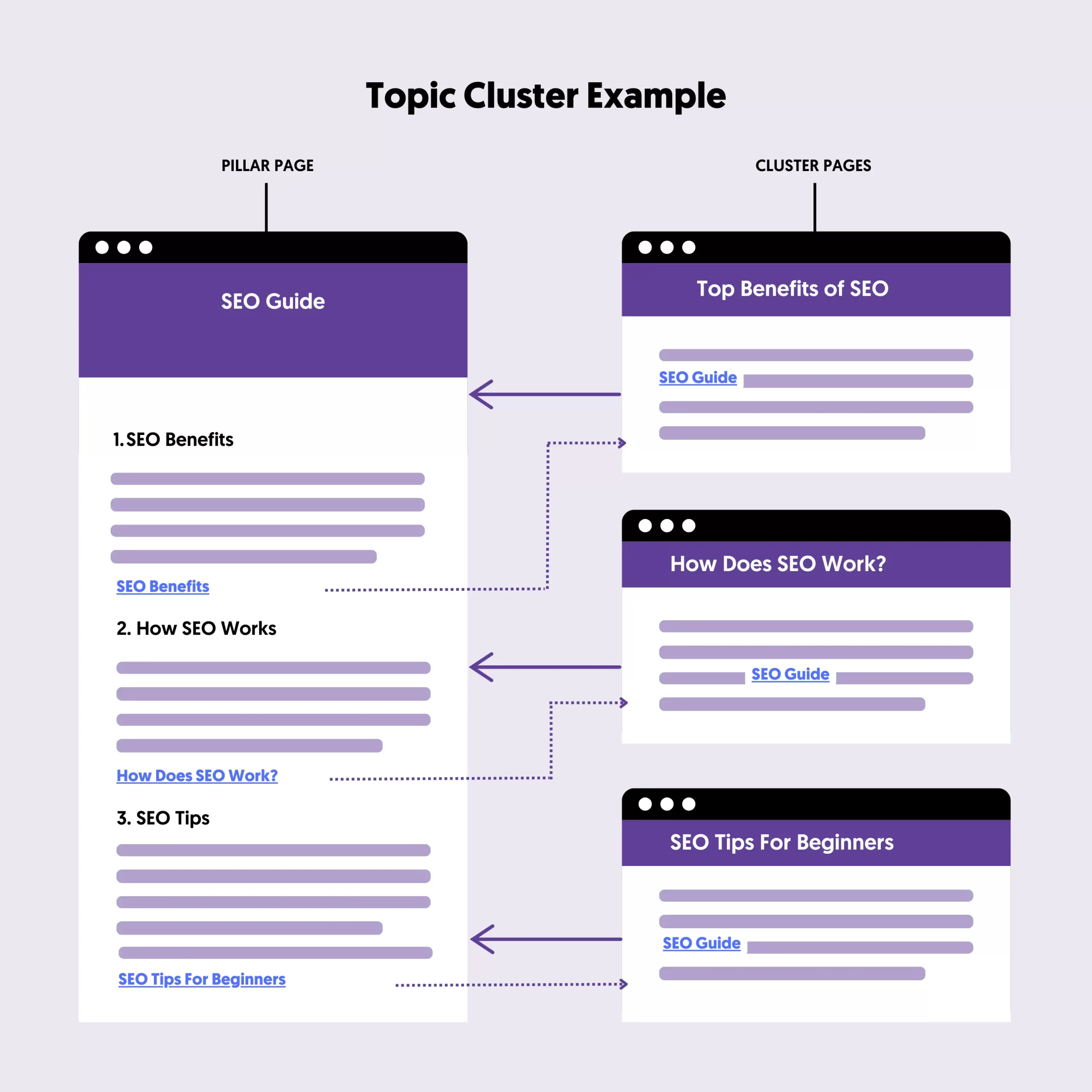
In addition, a well-structured content hub prevents keyword cannibalization, especially as your website grows in content.
Instead of publishing similar articles that might overlap, you can consolidate and interlink them to strengthen the authority of your pillar page.
3. Focus on First-Hand Data & Authentic Content
Creating content is now easier than ever. You can use ChatGPT, Claude AI, or your favourite AI tool to create any type of content fast and effortlessly. The problem is that you end up with content similar to what is already available. It's basically generic, recycled information.
This does not encourage users to visit your website and consume your content, and search engines or LLMs have no reason to reference your pages in their results.
To stand out, your content must offer something unique that can’t be easily replicated. That's why platforms like Reddit and Quora started dominating the search results. It proves how much people value authentic content.
One of the best ways to do this is by incorporating first-hand data and original research. This could be in the form of case studies, industry surveys, unique experiments, or real-world insights from your own experience.
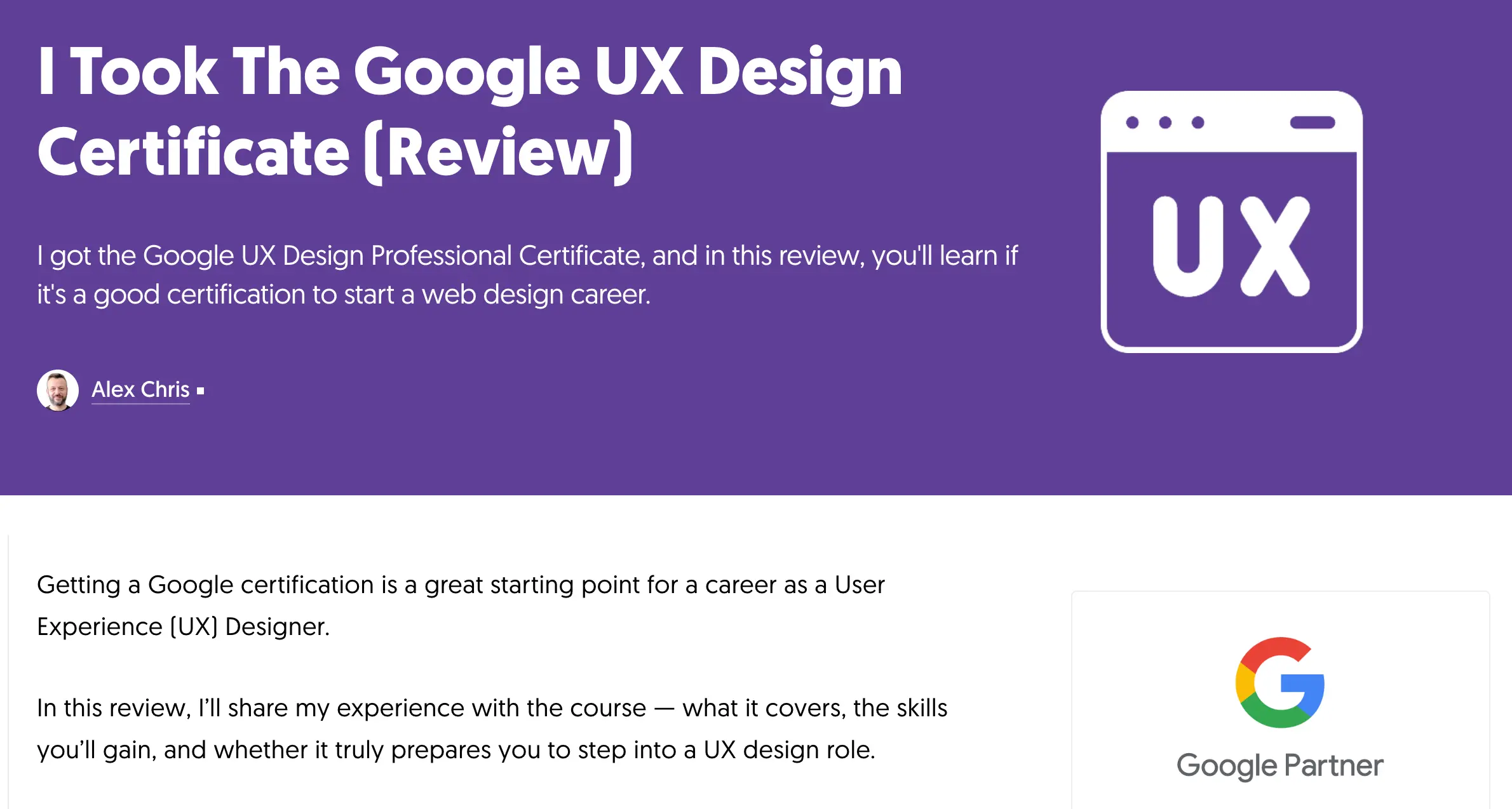
Let’s say you run an SEO blog. Instead of writing yet another article on “SEO best practices,” conduct a real-world test—like tracking how different internal linking strategies impact rankings over three months. Share your data, results, and actionable insights. That’s first-hand research.
If you’re in eCommerce, create a detailed comparison based on actual product testing instead of summarizing product specs from manufacturers. Include original photos, performance tests, and insights from real users. That’s content AI can’t generate.
4. Remove Content Made For Search Engines
With the Helpful Content and Core Updates, Google has made it clear that if your website has content created for search engines first and not users, it’s time to remove it.
Many site owners struggle to understand what this means, but the key factor is relevance to your site’s main theme.
If you’ve published off-topic content just because it had high search volume or was easy to rank for, you’re damaging your site’s authority and dragging your overall website rankings down.
For example, if you run an SEO blog but publish articles on “best laptops for writers” just because they generate traffic, that’s content made for search engines—not your actual audience.
Gone are the days when a website could rank for any term based on domain authority. Advanced SEO techniques now suggest creating smaller websites that are laser-focused on particular topics and have high-quality original content.
A great way to identify content that is not aligned with your website's main theme is by using AI.
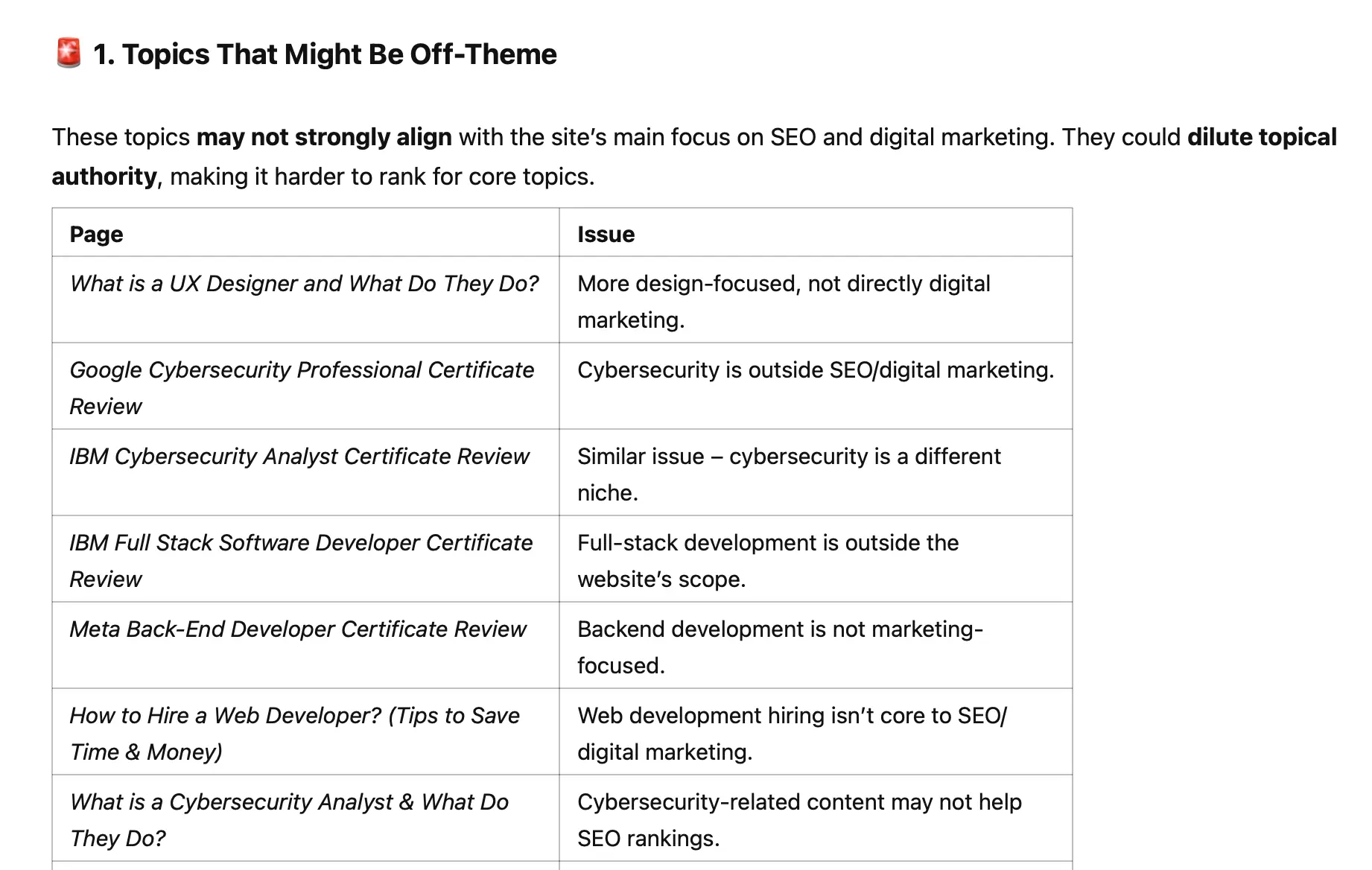
Export all your article titles into an Excel and ask ChatGPT to analyse them and find which ones are not 100% related to your website's main theme.
Once you’ve identified irrelevant content, you can either delete it, redirect it or use the noindex tag to prevent search engines from indexing it while keeping it live for users who might still find it useful.
This way, you clean up your content and protect your website from Google Penalties that can damage your rankings and Google trust.
5. Use Advanced Internal Linking Strategies
Everybody knows that internal links help SEO, but there are some techniques you can use to make it even stronger.
Prioritize Linking from High-Authority Pages To Pages You Want To Improve Rankings
Identify your top-performing pages. These have the most backlinks, traffic, or high rankings. Use them to link to other relevant pages that you want to improve their rankings. Don't do this for all pages but those that align with your SEO goals.
Use the Site Operator to Find Internal Linking Opportunities
A quick way to find which pages Google already ranks for a keyword is by using the site operator in Google Search:
Use this to find relevant pages that can be internally linked to your new content, ensuring Google recognizes the connection between them.
You can also use the same method to find existing pages that should be linked together. If you have multiple related articles that aren’t internally connected, use this trick to identify and fix those gaps.
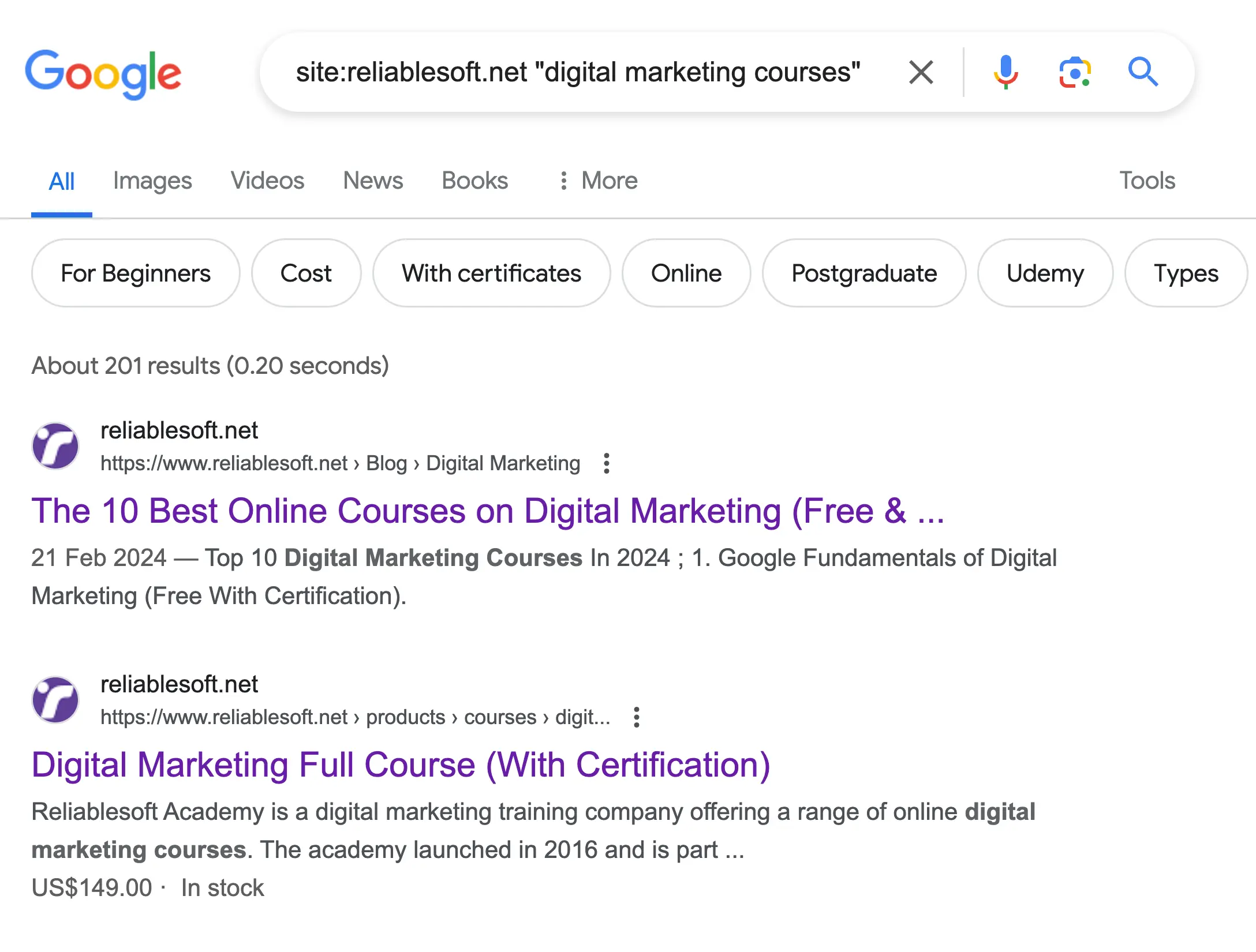
Fix Low-Crawl Priority Pages With Internal Links
Use the Crawl Stats Report to find pages that aren’t crawled often. If these pages are important for your website, build more internal links from high-authority and frequently crawled pages to increase their visibility.
Use AI to Find Internal Linking Opportunities
This is another task that AI can help. Provide ChatGPT or another AI tool with a list of your pages and ask:
“Which pages should I internally link to strengthen topical relevance and SEO?”
AI can quickly identify missing link opportunities and suggest the best anchor text, making it easier to optimize your internal linking strategy at scale.
6. Leverage Paid Ads For Link Building
I’ve explained this concept before, but it’s worth repeating: Paid ads can be a powerful tool for link building.
Instead of relying on email outreach, you can try Google Ads, LinkedIn Ads, and Facebook Ads to get your best linkable content in front of the right audience, increasing the chances of earning natural backlinks.
For this to work, you need to ensure that your content is link-worthy and that you target the right people. You also need to be patient because depending on your niche, it may take a considerable time to get your first link using this method.
For example, content creators and journalists constantly look for reliable statistics to include in their articles. Even if you create the most comprehensive industry report with valuable data, it might never rank due to competition. As a result, it won’t get any traffic or links.
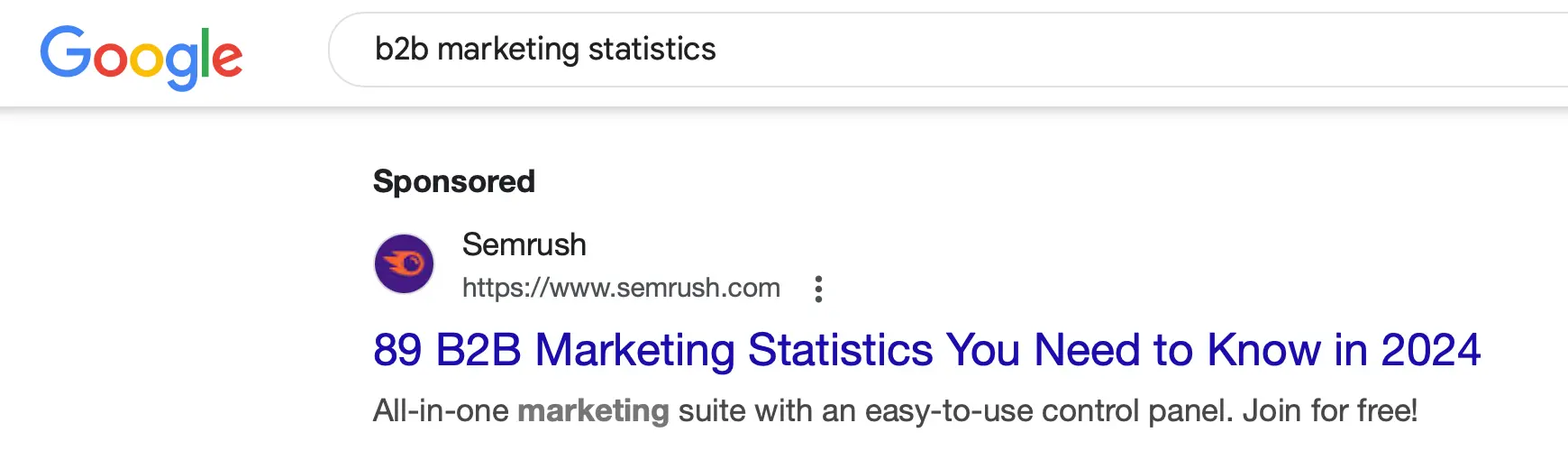
By running Google Search Ads, you can place your content at the top of search results for queries like “latest [industry] statistics” or “[niche] research report”.
This ensures that people searching for data find your content first. Since the ads don't target transactional or commercial keywords, the cost per click is low and worth it.
7. Optimize for Zero-Click Searches (AI Overviews & Featured Snippets)
Unfortunately for us (publishers and content creators), zero-click searches are becoming the norm. With AI overviews, featured snippets, and instant answers, users can get information directly from Google or AI platforms without clicking through a website.
Honestly, no one yet has the magic formula for consistently making your website appear as a reference in LLMs or Google. Nevertheless, following some best practices seems to have some influence.
- Use clear headings, bullet points, and concise definitions in your text. Ensure that you answer common questions in the first few sentences.
- Ensure your content is factual, easy to understand, and formatted with scannable headings.
- Use all the applicable schema markup to help search engines better understand your content.
- Build links from high-authority websites. Links still impact rankings
- Include answers to questions people ask in forums and 'People Also Ask' in your articles.
8. Implement AI-Generated Content Correctly
Google has clarified that AI content isn’t inherently bad, but low-quality, unoriginal, or purely automated content can hurt your rankings. The key is knowing when to use AI and when to avoid it.
I'm sure you heard before that publishing AI-generated content without human editing should be avoided, so I will not repeat it again.
Instead, you can leverage AI to speed up your content creation process:
- Generating content briefs and outlines for blog posts, landing page copy, ad copy, etc.
- Giving AI a list of your own ideas and getting help with the actual wording.
- Rewrite and improve the readability of your own content.
- Creating variations of title tags and meta descriptions.
- Researching data for statistics, case studies, and reports.
- Repurposing your content into different formats.
9. Refresh Old Content Properly
Refreshing old content is a well-known SEO tactic that works great if executed correctly. However, randomly updating content can sometimes do more harm than good.
Follow these guidelines:
If a piece of content is ranking on the first page of Google, you can update it by making slight changes to the content to better align with the search intent. However, avoid making drastic changes since this can negatively impact rankings. Make drastic changes only if rankings drop.
If a piece of content ranks in positions 10 to 30 of Google, the page has potential but isn’t fully optimized. In this case, an update can help push it to page one. Do the following:
- Analyze the top-ranking competitors – Identify what they do differently (content depth, structure, media usage).
- Expand and improve content – Add any missing information or enhance with new data.
- Optimize for secondary keywords – Use Google Search Console’s Queries report to find search terms where your page is appearing but not ranking well. Integrate these naturally.
If a page has zero traffic, no backlinks, and no rankings, you can consider:
- Removing it from your website, leading to a 404 page.
- Adding a 301 redirect to a relevant, better-performing page.
- Noindex it if you want to keep it for users but not have it indexed by Google.
- Consolidate multiple weak pages into a single, stronger resource.
10. Analyze Your Crawl Reports
Your website’s crawl stats reports in Google Search Console can help you understand how Googlebot interacts with your site. You can analyze these reports to identify technical issues, improve indexing, and ensure that your most important pages are being crawled efficiently.
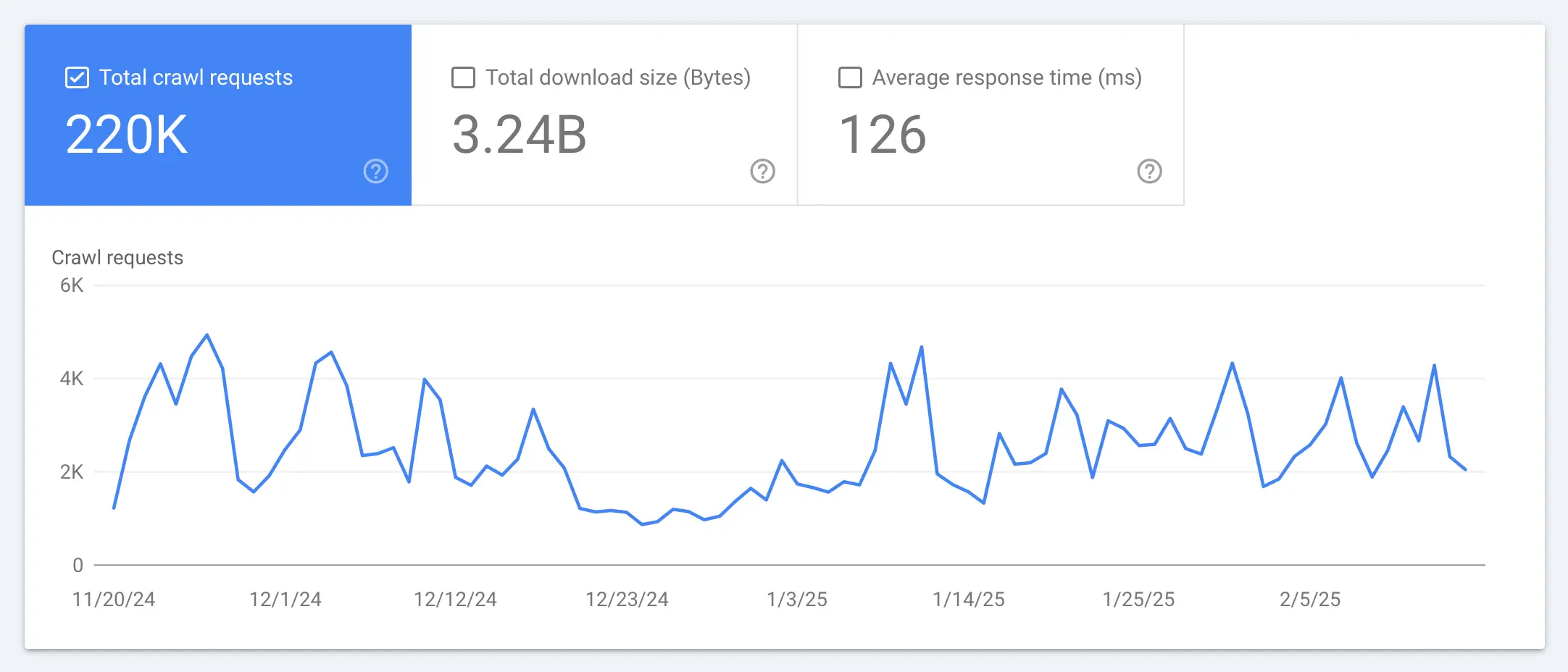
Things to watch for:
How often Googlebot crawls critical pages: If some pages aren’t being crawled frequently, it may indicate that Google doesn’t consider them important enough, leading to poor rankings.
Wasted crawl budget: Review which URLs are frequently crawled but don’t contribute to your SEO goals. Decide whether to block them using robots.txt, or noindex them to save your crawl budget for the most critical pages.
Crawl errors: Check if Googlebot encounters 404 errors, server issues, or other errors, which can impact indexing and rankings.
Regularly checking for these problems lets you fix broken links, improve site structure, and ensure a smooth crawling experience.
11. Optimize for Google Discover
Google Discover shows content based on user interests and browsing history, not search queries. To increase your chances of appearing, focus on these key factors:
Use High-Resolution Images – Google recommends images at least 1200px wide.
Enable Max-Image-Preview – Add the following meta tag to your pages header to let Google display larger images:
<meta name="robots" content="max-image-preview:large">
Cover Trending Topics - Fresh, newsworthy, or trending content has more chances of appearing on Discover.
Build Brand Authority – Websites with strong EEAT (Experience, Expertise, Authority, Trust) are more likely to appear. Consistently publish high-quality, expert-driven content.
Boost Engagement on Other Platforms – Content that gets high engagement on social media (especially X) and other websites tends to perform better in Discover. Promote your content to maximize visibility.
12. Turn Unlinked Brand Mentions Into Backlinks
Unlinked brand mentions are mentions of your brand on other websites without a backlink. These are useful signs that people will talk about your brand, but if you can turn them into links, they will have more SEO value.
To find unlinked mentions, set up Google Alerts for your brand name and key products. This way, you’ll get notified whenever someone mentions your site.
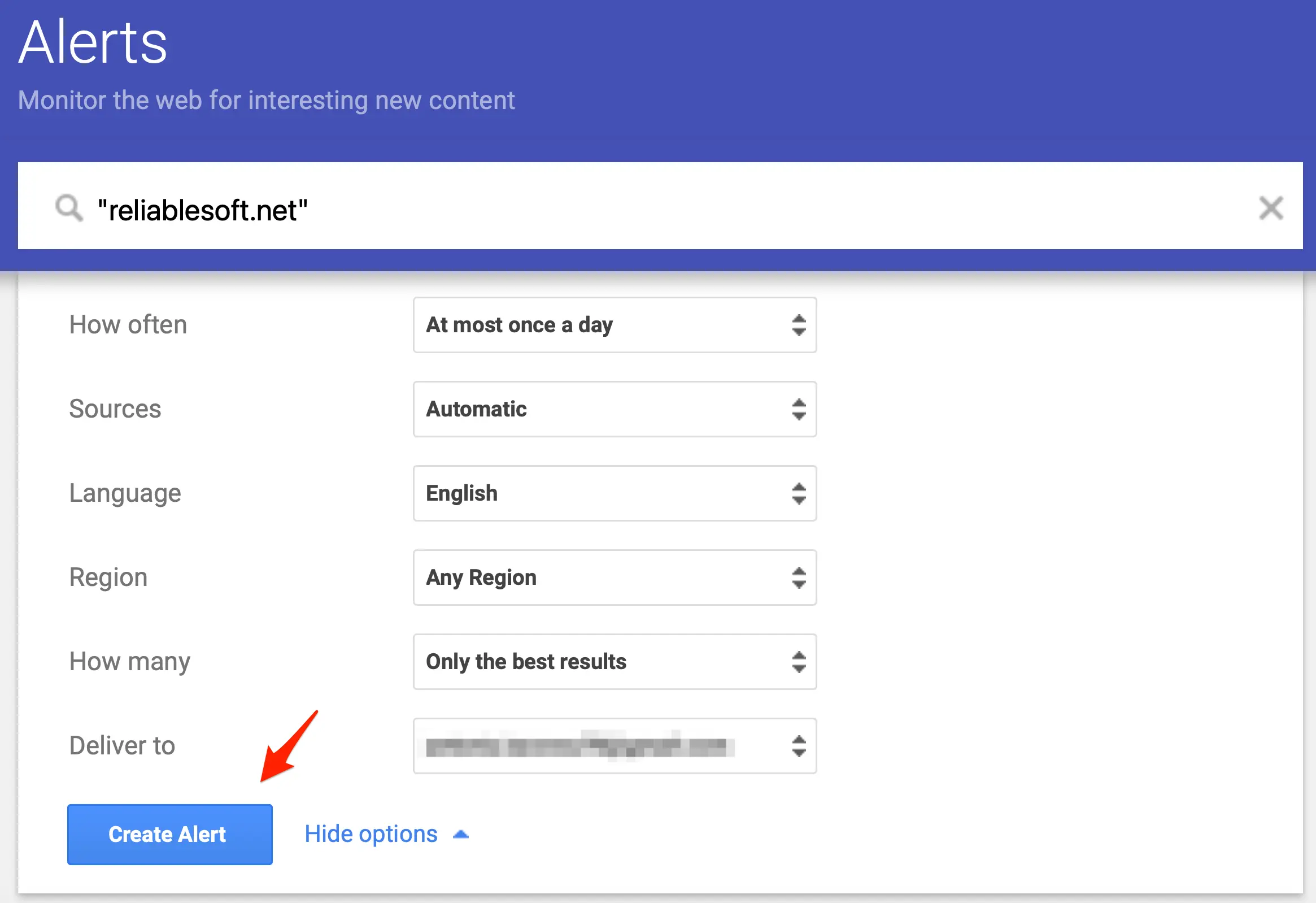
Once you find an unlinked mention, reach out to the website owner or author and politely ask them to add a link. Since they’ve already mentioned you, they’re more likely to update the article with a link, especially if you can give them an incentive to do so.
Key Learnings
As you might have guessed, advanced SEO is not hard to do. The word ‘advanced’ makes you think something is complicated or too difficult, but that’s not true with the SEO tips described above.
All the techniques are proven and tested to work and can make a real difference to your rankings and traffic.
Remember that when it comes to search engine optimization, every little bit helps, so don’t underestimate the importance of an SEO rule even if it seems insignificant.