Is your WooCommerce shop SEO friendly? Are you taking advantage of all optimization techniques to maximize the visibility of your online store to search engines?
Selling products and services online is a great business. In an imaginary world, all you have to do is create a WooCommerce site, add products and start making sales.
In the real world, it’s a different story. The eCommerce space is highly competitive. There are hundreds of eCommerce stores competing for one of the top positions on Google and only a few manage to make sales without spending a fortune on advertising.
What is their secret? A three-letter word that can change the fate of your online business, SEO.
In this post, you’ll learn how to take your WooCommerce SEO to a whole new level. I will show you step-by-step how to optimize WooCommerce and start ranking for the keywords that matter for your business.
Is WooCommerce SEO Friendly?
Let’s start with a very popular question about WooCommerce. Is it SEO friendly?
The answer is Yes. WooCommerce is SEO friendly out of the box, but there is a big difference between having an SEO friendly website and actually ranking high in Google for the keywords you want.
When we say that WooCommerce is SEO friendly, we mean that it has certain SEO features built-in that can be used by SEO Experts to optimize a website for SEO rankings.
WooCommerce is not a standalone platform like Shopify, it’s a plugin that needs WordPress to function.
WordPress is perhaps the SEO friendlier CMS and WooCommerce inherits most of these SEO functions.
Nevertheless, you have to do a lot of work to fully optimized a WooCommerce store starting from your site structure, products, categories, tags, schemas and many more.
How to SEO WooCommerce
WooCommerce powers one-third of all online stores, let’s find out how to make yours stand out from the crowd.
Here is a list of the top WooCommerce SEO tips to follow and fully optimize your online store:
- Optimize your Product Page Titles
- Add SEO Meta Descriptions to all products
- Create SEO Friendly Product URLS
- Optimize the product H1 Tag
- Optimize product content
- Optimize product images and videos
- Enable and Optimize Breadcrumbs
- Optimize your shop Structure
- SEO Your Category Pages
- Optimize and submit a sitemap to Google
- Check WooCommerce Schemas and Structured Data
- Speed up WooCommerce
- Mobile friendliness
- Promote your WooCommerce Store
Let’s dive in.
First in the list is product page SEO and for a very good reason. Product pages are the most important pages of your site and these are the pages that you want to rank higher in search.
Optimize your Product Page Titles
Start by optimizing your page titles. Whatever you write in the <title></title> tag of a product page is shown in the search engine results pages (SERPS), and it’s the first element that crawlers read.
To make your life easier, you need to install the free version of Yoast SEO plugin. This will add a section in all your product pages where you can optimize both titles, meta descriptions and slug.
To change the product title, login to your WooCommerce website, EDIT a product and scroll down to the Yoast SEO section and look for the SEO Title (you may have to click on the Snippet Preview to see it).
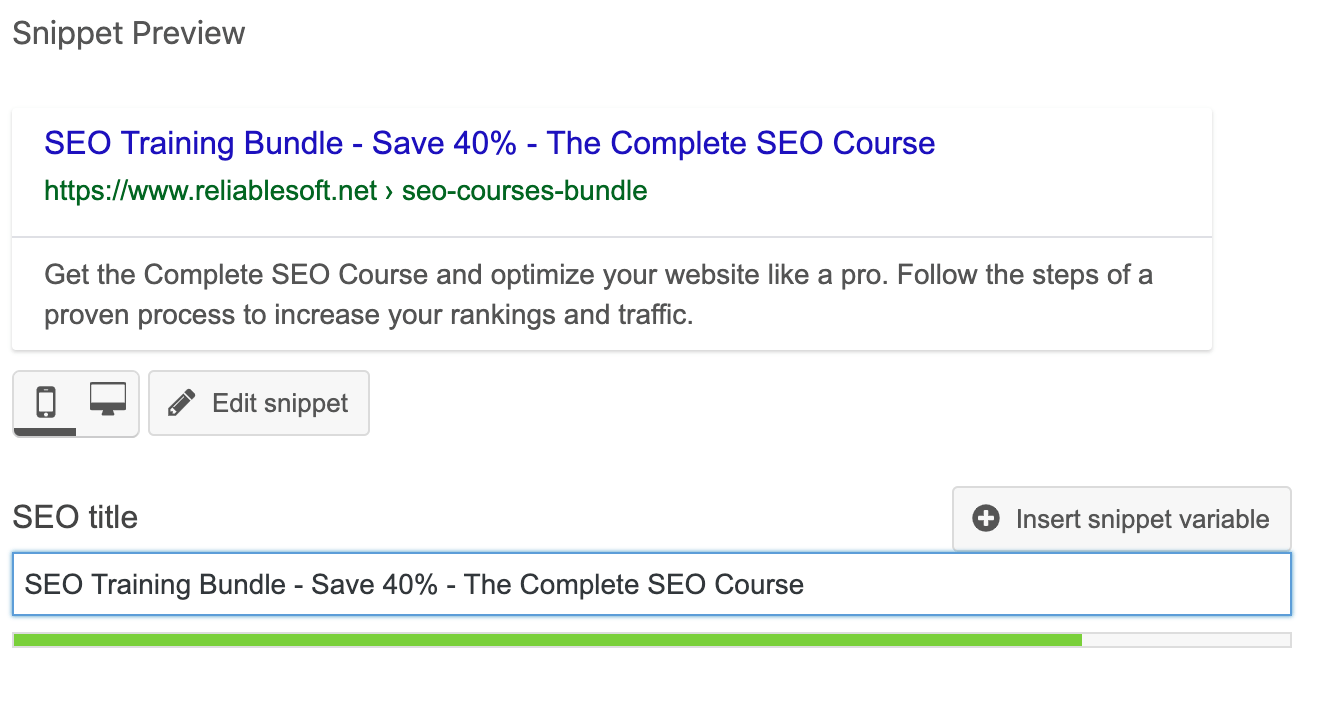
An SEO Friendly page title should:
Accurately describe the product or service you are selling – The title gives a big clue to search engines and users as to what to expect when they visit a page.
Keep the length between 50-60 characters – this is the average number of characters displayed in Google search results.
Uniqueness is very important – Each and every product on your store should have a unique title. Having more than one product with the same title will confuse search engines and this can negatively impact your exposure in search.
Be different from what is already on the first page of Google – This is crucial if you want to increase your chances of ranking high for a ‘selling keyword’.
Before you write a product title, open Google and search for your product keywords. See what is already available on the first page and try to make your product titles different.
Google will not show the same title more than once, so make sure that your title is not a duplicate of what is already out there.
You can differentiate your titles by including benefits like the example below. Notice how ‘Free Shipping’ makes the title enticing to click and different from the rest.

Include SEO Keywords – Before creating a title, do your keyword research and identify which SEO keywords you want each and every of your product pages to rank for.
Then search Google for those keywords, see what is already there and craft your title to including those keywords but at the same time to be unique, descriptive and enticing for users to click.
This is the same step as above but I added it separately to stress the fact that your product titles should not only based on general search terms, but on keywords that have a decent search volume and clear user intent.
Keep your domain name on the right of the title – It is common to include your domain or brand name in a product title but it’s better to keep it on the right part of the title.
Start the title with the most important message, which is the product name, characteristics, and benefits and keep the site name at the end.
Here is an example to understand this better:
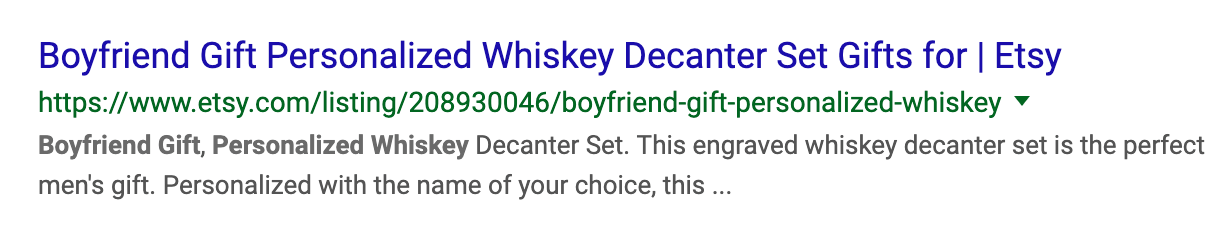
Add SEO Meta Descriptions to all products
Besides taking care of the product titles, you also need to provide custom meta descriptions for all your products.
You can do this by filling the META DESCRIPTION box of Yoast SEO plugin while editing a product in WooCommerce.
What you need to know about product meta descriptions is the following:
It’s up to Google to decide whether or not they will show the text you will provide or craft their own.
In the majority of cases, they tend to create custom meta descriptions using text found on the page.
Nevertheless, having unique descriptions for all your products is still important.
Product Meta Descriptions should be less than 160 characters – That’s the average amount of characters shown in a search snippet.
Include keywords and product description and benefits – Use the 160 characters wisely. Do not repeat exactly what is already in the title but try to use similar keywords and give more benefits.
Here is an example of a perfectly optimized meta description:
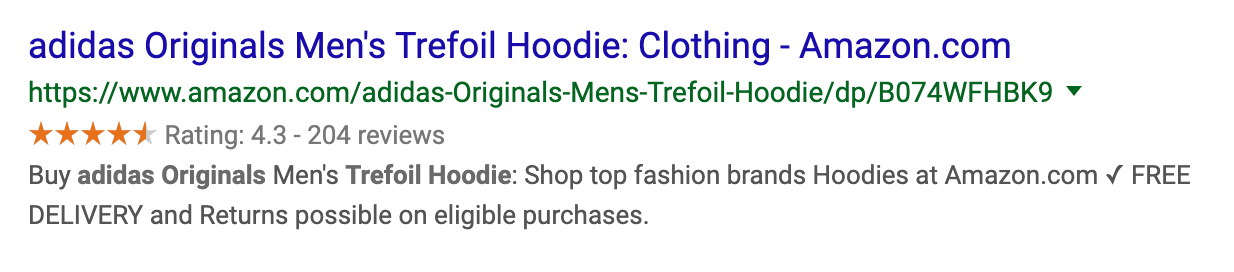
Create SEO Friendly Product URLS
Another element that needs your attention is the product URLS. The first thing to do is to check your WordPress settings and ensure that product permalinks are configured properly.
From the WordPress admin menu select SETTING > PERMALINKS. Scroll down to the bottom and find the PRODUCT PERMALINKS section.
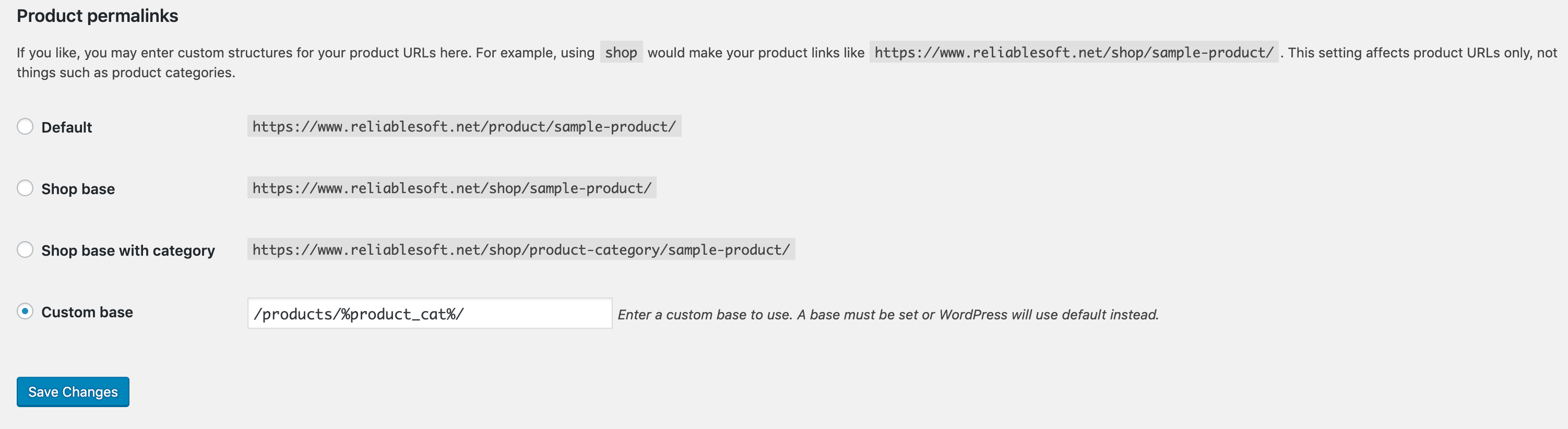
This is the place to define the permalink of your products.
Since WooCommerce is a WordPress add-on and to avoid any conflicts with existing WordPress pages, all your product URLS should start with a unique identifier.
This can either be the word ‘product’ or any other identifier that you believe is relevant to the products or services you are selling.
As you can see in the screenshot above, I have set my product permalinks to be:
/products/product_category/product_name
For example, this is the URL for my SEO Course:
https://www.reliablesoft.net/academy/seo-courses-bundle/
This way I can add more products and courses without creating conflicts and this structure is also SEO friendly.
You can follow the same pattern for your WooCommerce shop to ensure that your WooCommerce installation will not create conflicts with your WordPress posts and pages or other plugins.
Note: There are some plugins that remove the necessity to have the product identifier and category name in the product URL but this is not recommended by WooCommerce because of the duplicate URLS issue and performance. From my experience with hundreds of WooCommerce installations, I recommend to keep to this URL structure.
Besides taking care of the product permalink structure, you also need to optimize the actual product URLS i.e. the URL of each of your products.
You can do this by changing the product permalink while EDITING a product.
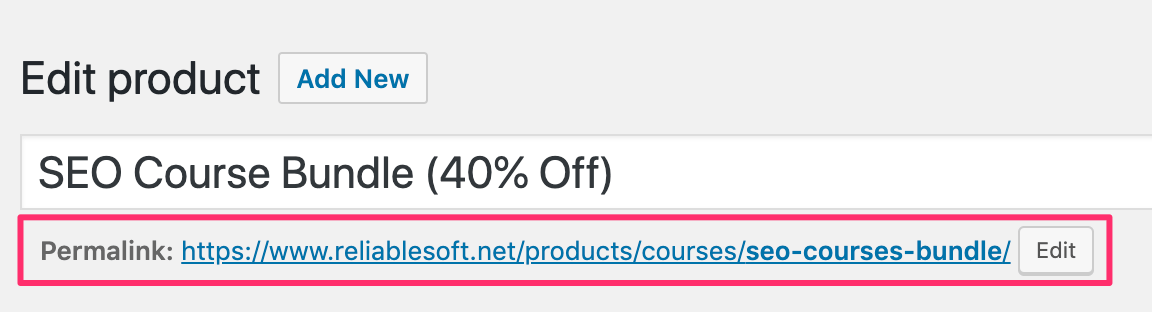
Some guidelines for making SEO friendly products URLS:
- Use dashes (-) to separate the words that make up a URL
- Keep it short and descriptive
- Avoid stop words like ‘an’, ‘the’, ’and’ etc
- Include keywords
- Include the product name and most important characteristics
- Keep unnecessary information at the end of the URL
Here are a couple of examples of optimized WooCommerce product URLS:
https://example.com/engagement-rings/14k-white-gold
https://example.com/books/fiction/the-end-of-the-world-123bs
Recommended Reading: How to Create SEO Friendly URLS
Optimize the Product H1 Tag
The H1 Tag is what is shown on the product page. It can be the same or different than the page title.
You can use the H1 tag to provide give more info about the product, without worrying about the 60 characters limit of the page title.

Recommended Reading: H1 Tag SEO
Optimize Product Content
One of the biggest problems of eCommerce websites in general is duplicate content in product descriptions.
This is a huge SEO problem because if your product content is not unique, it gives no incentive to Google to rank your pages high in the results.
Especially if you have the same product content as amazon or other big online retailers, you have no chances of appearing anywhere close to the first page of Google.
So, the first thing to have in mind is that you need to make the best possible effort to write unique product descriptions for all your products.
Let’s see the best way to do that:
When editing a product in WooCommerce, there are two places where you can add the product content:
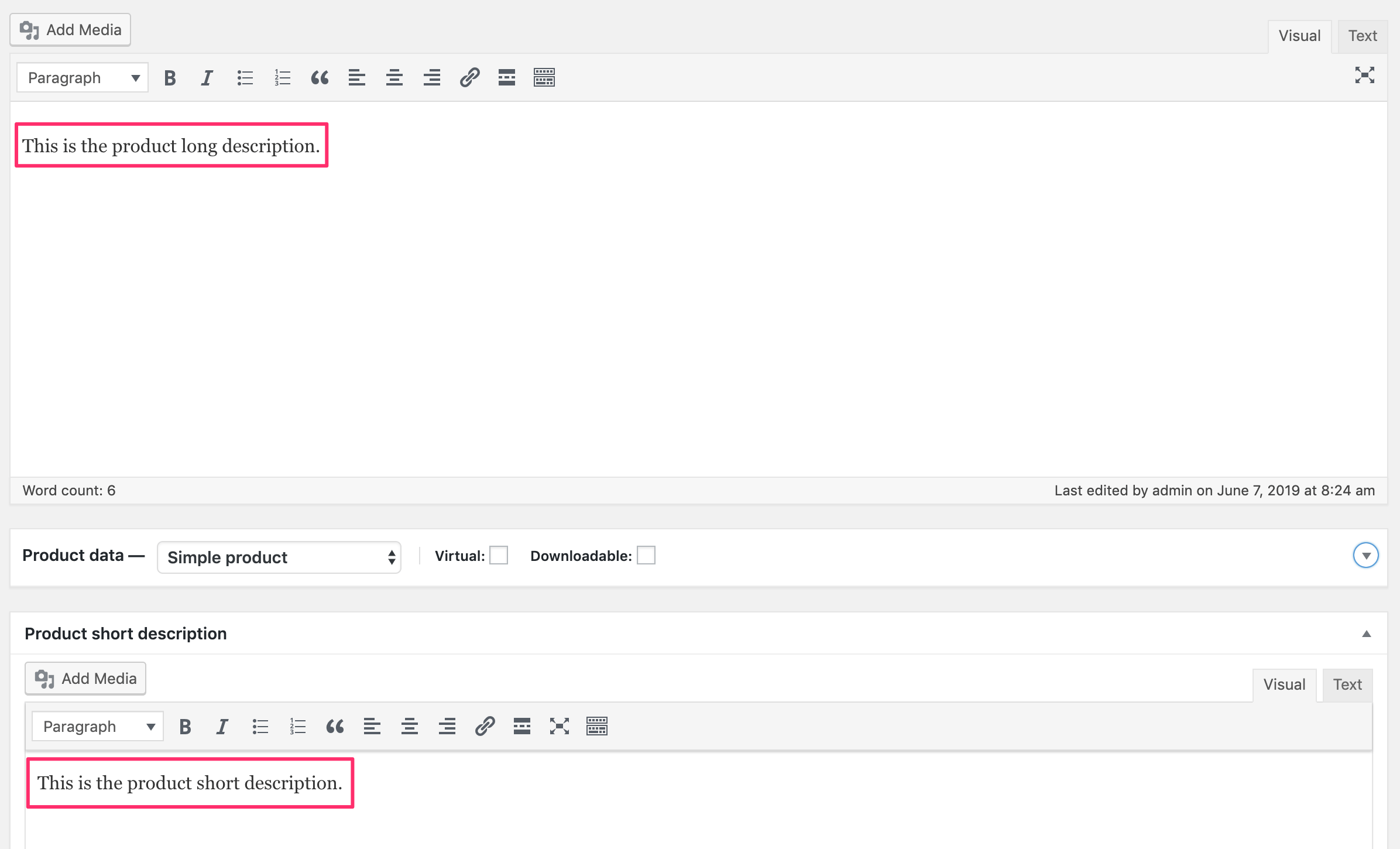
The top part is the product long description and the bottom part is the product short description.
If you haven’t customized your WooCommerce theme, when you add both a long and short product description and publish the page, it looks like this:

The short description is shown at the top of the page and the long description below the product details.
Both of these sections are important for SEO.
The top part (short description): Google considers any content that is shown above the fold to be more important that content found in the lower parts of a page.
To take advantage of this, make sure that:
- You provide for a UNIQUE short description for all your products.
- You Include the product name and basic characteristics
- You Include a summary of the product benefits
- You include the keywords you want to rank for
Here is what I have in my product short description (I have customized my product page to look different from the default Woo theme).
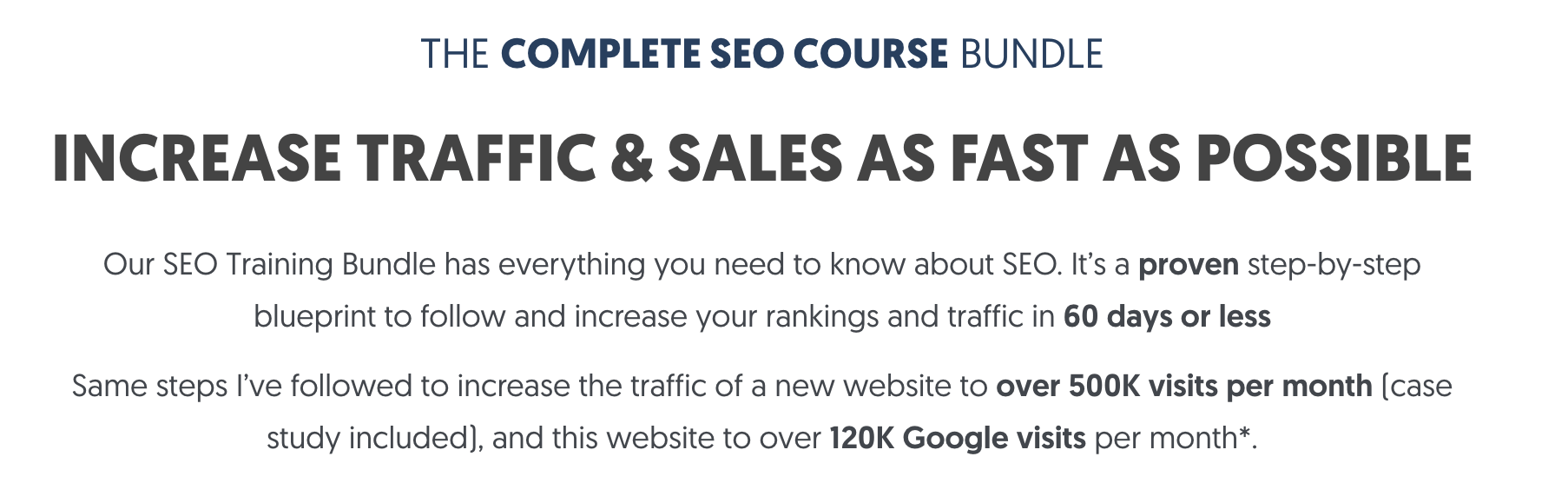
Notice how I used both keywords and product benefits in just two paragraphs.
Amazon is also doing a great job with product descriptions above the fold. Here is an example:
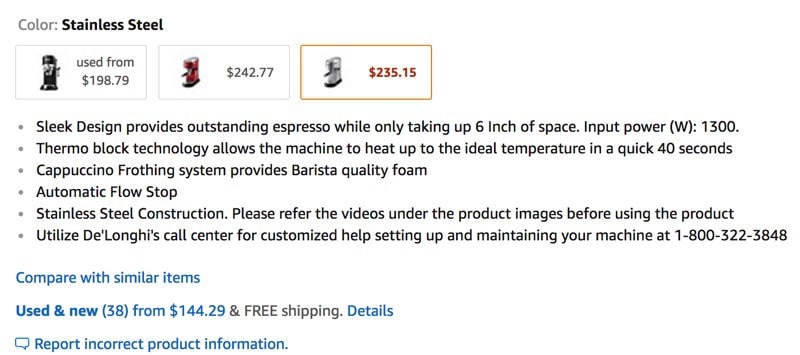
The product long description: This is the place to provide more detail information about your products.
Follow these best SEO practices:
Make your product content unique – I know it’s tiring to read about the importance of product uniqueness again, but it’s necessary to understand this and make it your top priority.
I know that if you have similar products is difficult to have 100% unique content for each of your products but at least try to have pieces of content on a product page that is not found on any other pages of your website.
For example, if you’re selling the same product in different sizes and colors and you decided to have separate pages for each, then on each product page add images of the product in that color and size with a proper ALT text and caption.
You can also add user-generated content (reviews) specific to that product (like Amazon).
Use LSI or similar keywords – Remember that besides providing for a description that can convince users to buy your product, you also need to give search engines the right signals about the content of the page.
In your page title, URL, meta description and short description, you intelligently added your target keywords, which is a great first step.
In the product long description, you need to use long tail keywords, related keywords and semantically related keywords (also known as LSI keywords). These keywords should be the results of your keyword research. Read the guide below for step-by-step instructions.
Recommended Reading: How to do keyword research for an ecommerce website
Here is a good example of a product long description:
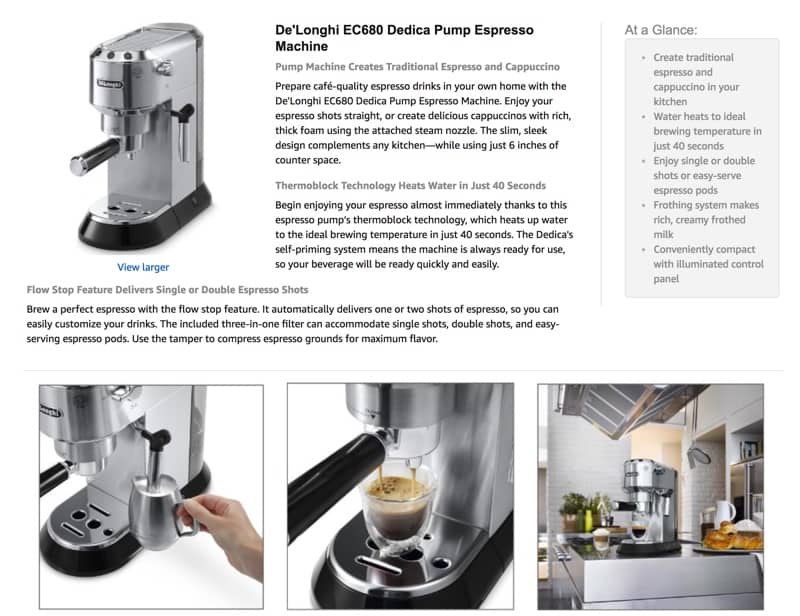
Optimize product images and videos
Image SEO
Any images that you add on your product page, either in the product slider or product descriptions, should be optimized for SEO.
Having optimized images increases your chances of achieving high rankings in Google image search and also Pinterest search.
When adding an image to WooCommerce using the MEDIA function of WordPress you have the option to specify a title, ALT Text, Caption, and Description.
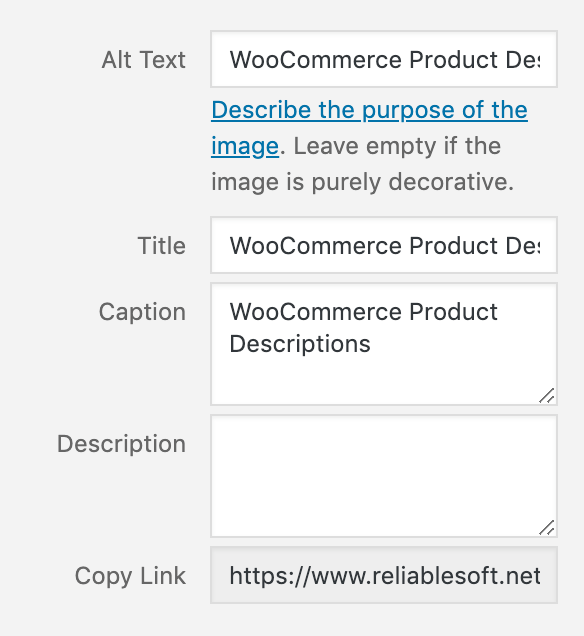
Title: Use the name of the product (without dashes)
ALT TEXT: The most important element for image SEO. In the alt text describe the product shown in the image. Try to intelligently incorporate keywords in your text but avoid using only keywords.
Caption: Write a caption and make sure that it is shown correctly below the image. The caption can be the same as the ALT text or different (recommended).
Description: This is optional. It is not used for SEO purposes.
Here is a summary of all image SEO guidelines:

Video SEO
Videos are a very useful tool especially for selling physical products. You can add videos in your product description section to show the demonstrate the product features to customers.
SEO wise, you should consider the following:
Upload Videos on YouTube
Create a YouTube Channel and upload your videos on YouTube and then embed them on WooCommerce.
Uploading and streaming the videos from WordPress will slow down your website. The best way is to embed them to your product page by copy/pasting the video URL from YouTube.
This way you also have more chances of getting organic traffic from YouTube search.
Enable and Optimize Breadcrumbs
WooCommerce by default has the breadcrumb trail enabled for all pages. If this is not the case, you can either change your WooCommerce theme or use a custom plugin (like Yoast SEO).
Breadcrumbs are very useful for a WooCommerce shop. They help users navigate to the product categories to view similar products and search engines use them to get a better understanding of the site structure.
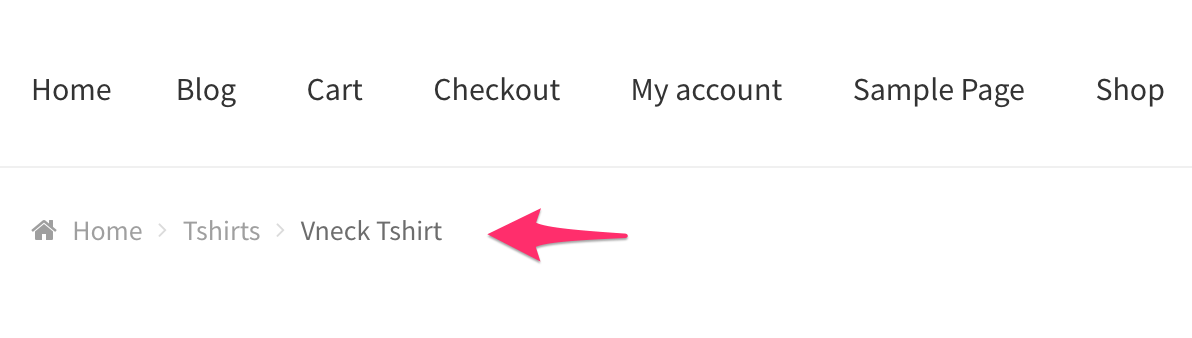
In terms of SEO, you need to make sure that your breadcrumb trail has valid structured data. You can read below how to check your schema implementation.
Optimize your shop Structure
So far, we have gone through the steps of optimizing your products but you should not forget about your shop site structure.
Having a simple and well-organized site structure makes crawling faster, makes your website eligible for Google sitelinks and product maintenance easier.
Optimizing your WooCommerce site structure is not difficult, all you have to do is:
Create a Hierarchical structure with no more than 3 levels
Configure your permalink structure (as explained above), to have the following hierarchy:
/products/product_category/product_subcategory (optional)/ product
This way you can organize your products into categories and optionally subcategories and still make the products reachable from the homepage in 3 clicks or less.
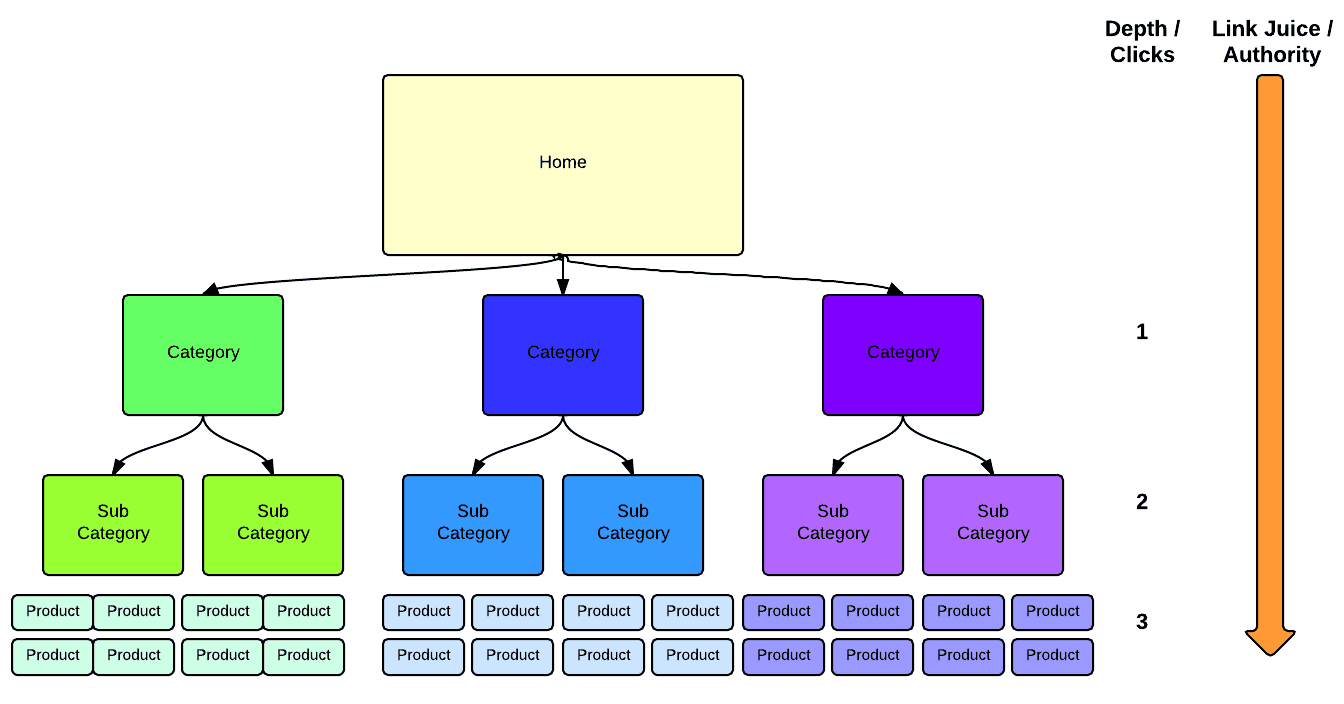
Make sure your menu and breadcrumbs accurately represent the URL structure
Your main menu and breadcrumb trail should follow your site structure. For example, if you choose to have sub-categories, your top menu should list the main categories and on click or mouse over to display the subcategories.
The same goes with the breadcrumb trail, if a product is part of a sub-category, that should be shown on the breadcrumb menu.
Provide for a user sitemap
A user sitemap is very important for ecommerce sites. The sitemap should reflect the site hierarchy. Users like sitemaps and If you check your analytics, you will notice that the sitemap page is one of the most visited pages of your website.
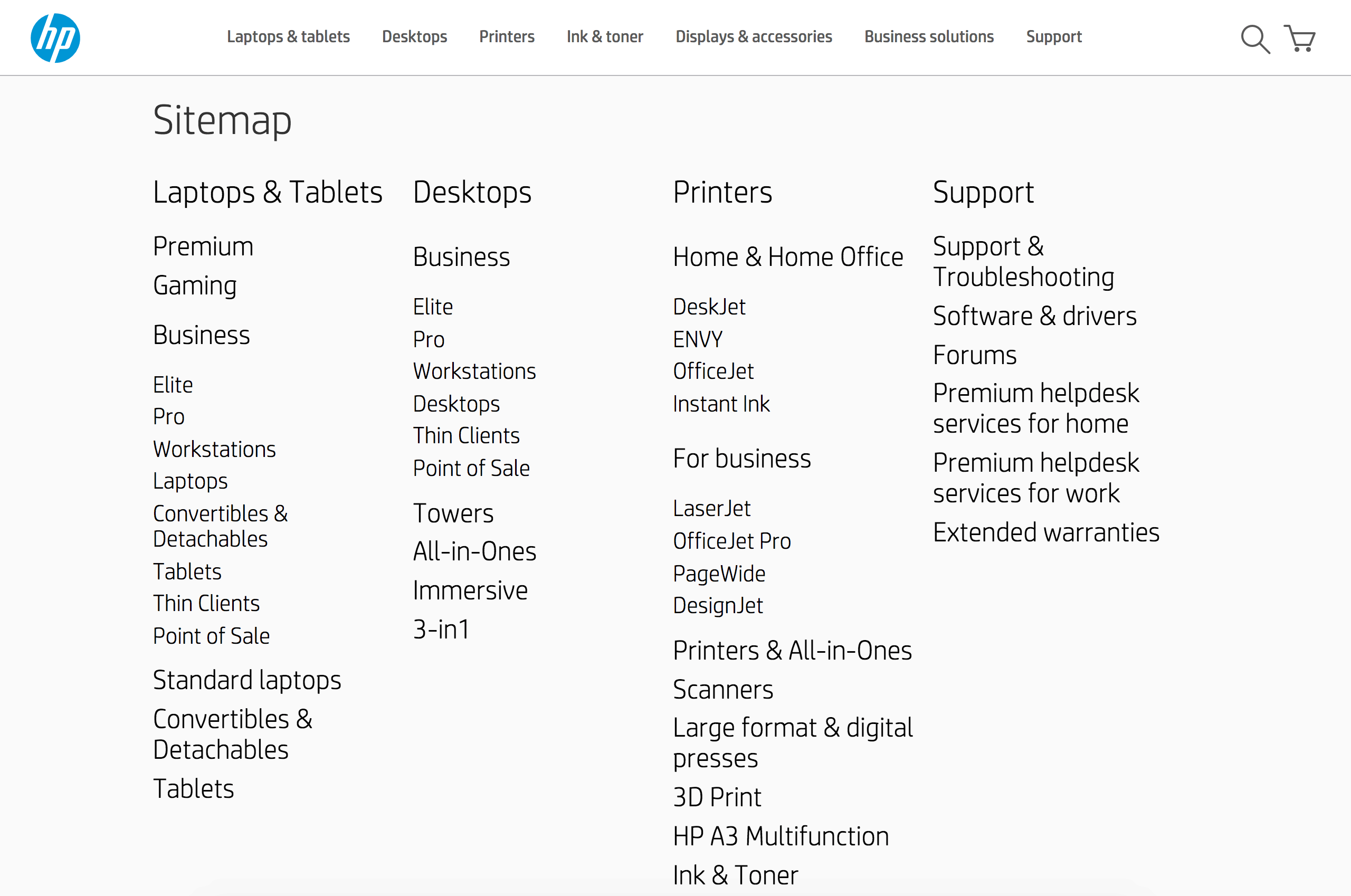
SEO Your Category Pages
I’ve mentioned above that one of the biggest issues of ecommerce websites is duplicate content and this is true for category pages as well.
Unlike a non-ecommerce website, an online shop needs to have category pages. They are very important for usability purposes but they also have a role to play in SEO.
SEO optimized categories can rank well in search.
WooCommerce uses the same concept as WordPress when it comes to categories. A product category is an archive page like the category page of a blog.
You can find the CATEGORY settings under PRODUCTS.
A WooCommerce category by default shows the product name, thumbnail and price of products in a particular category.
This is not enough if you want your product category pages to rank in search you need to EDIT your categories and add some content (introductory paragraph) to help Google understand what kind of products the particular category is selling.
Here is an example of an optimized product category:

If you have paging enabled in category pages, you need to provide for a canonical URL for each of the sub-pages to point to the main category pages.
This is an advanced SEO concept but don’t worry, make sure you have Yoast SEO installed and it will set the canonical URLS automatically.
Recommended Reading: How to SEO eCommerce Category Pages
Optimize and submit a sitemap to Google
A WordPress website that has WooCommerce enabled, has a lot of pages but not all pages are important for rankings.
For example, you don’t need to have your ‘checkout’, ‘cart’, ‘order received’ and ‘my account’ pages submitted to Google.
In the majority of cases you don’t need product tag pages or author archives.
As part of the WooCommerce SEO optimization you need to optimize your XML sitemap by including only the pages that:
Are important for your website (homepage, product pages, product category pages, blog) and have unique content.
You can use Yoast SEO to do that and once ready, you can submit your sitemap to Google.
WooCommerce Schemas and Structured Data
WooCommerce has support for schema markup built-in. This is great news because schemas and structured data are among the best ways to describe your content (and products) to search engines in a way they can understand.
They are also used in Google search results to create rich snippets that can lead to higher CTR and more google traffic.
A default WooCommerce installation (with the Yoast SEO Plugin Installed), provides for the following schemas:
- Website
- Organization
- Product
- Reviews
- Breadcrumbs
- Images
Your first step is to open the structured data testing tool and check your homepage, product category and product pages.
If you have no errors or warnings, then you don’t have to do anything else. In the majority of cases these are all schemas you need to implement.
In case of warnings, you probably need to edit your products and provide the necessary information and in case of errors, the best solution is to hire a developer to look at the problems and fix them.
Speed up WooCommerce
Loading speed is a known ranking factor and a factor that can influence sales. Several studies show that there is a direct relationship between the time it takes for a website to load and conversions.
WooCommerce is continuously making efforts to improve the loading speed of WooCommerce powered websites but it’s never enough.
What you can do to speed up your WooCommerce site is the following:
- Make sure that you are running the latest version of both WordPress and WooCommerce.
- Upgrade your PHP to the latest stable version. Check your hosting provider for options.
- Make sure that you have your own VPS hosting and you are not using shared hosting.
- If you have a lot of images, use a Content Deliver Network (CDN).
- Avoid installing too many plugins. Plugins are great but too many plugins can slow down a website.
- Review the WooCommerce System Status Report (found under WooCommerce > Status) and follow any recommendations
- Use a caching plugin that is compatible with WooCommerce. I use wp-rocket but there are other options available.
Mobile friendliness
Whether your WooCommerce website is mobile friendly or not, depends on the theme you are using. This has nothing to do with WooCommerce core functionality.
What is important to know is that more than 60% of searches and a large majority of eCommerce transactions are now executed through mobile devices.
This means that if your website is not mobile friendly, you are minimizing your chances of getting valuable SEO traffic or making sales.
So, before you do anything else, run the Google mobile friendly test and fix any issues.
Make no mistake, this step is not optional but mandatory. A lot of WooCommerce shops we have worked with were optimized for desktops only and no care was taken for mobile. As a result, they were making half the sales they could be making if their website was mobile friendly.
Promote your WooCommerce Store
Working on your technical and on-page SEO is only part of the puzzle. To achieve top rankings for highly competitive ‘buying’ keywords, you need to do a lot of work on your off-page SEO.
Off-Page SEO has many parts including:
Link Building – building high quality links from trusted websites.
Brand Promotion – getting people to talk about your brand in forums and other websites.
Social Media Promotion – creating a community in social media networks that talks about your brand and products.
Video Promotion – Publishing optimized video content on YouTube.
Off-Page SEO is one of the toughest areas of SEO and it becomes even tougher when you have to promote an online store.
The reason is that it’s difficult to get people to link to your product pages and talk about your products in social media, unless of course you go rival.
One of the ways to overcome these obstacles is content marketing and in particular blogging. Starting a blog is a great way to increase your exposure in search engines and social networks which can lead to more traffic and sales.
You can read my Ecommerce Blogging guide which has all the details on how to structure your blog and what to write about.
Key Learnings
WooCommerce is SEO friendly but that does mean that any WooCommerce website can rank high in Google without working on your technical SEO, content, site structure and off-page SEO.
When optimizing your WooCommerce store I suggest you follow the steps in the order explained above.
Your top priority is your products. This is what you sell and these are the pages that you want to attract search engine traffic and make sales.
Spend some time thinking about your product titles and URLS and work on the product content. Give users (and search engines) as much information as possible in a language they can both understand.
Do your keyword research and find out what keywords people use for your products and make sure that these are found in all SEO optimized elements.
Work on mobile friendliness and page speed and make sure that your website is mobile friendly and fast.
Last but not least, once you finish with on-site SEO, start thinking on how you can best promote your brand on the Internet (on other websites and social networks). Having an active blog with quality content can solve many of the problems with website promotion.
Is there anything else missing on WooCommerce SEO that should be added to this guide? Let me know in the comments.



