- 1. Using AI To Write Content
- 2. Duplicate Content
- 3. Not Doing Keyword Research
- 4. Targeting Too Competitive Keywords
- 5. Neglecting Technical SEO
- 6. Blocking Google From Crawling And Indexing Content
- 7. Publishing Content That Doesn't Match Search Intent
- 8. Poorly Written Title Tags And Descriptions
- 9. Missing Alt Text On Images
- 10. Building Backlinks Too Fast
- 11. Missing High-Quality Links
- 12. Having a Slow Website
- 13. Missed Internal Linking Opportunities
- 14. Not Having An SEO Strategy
- 15. Not Promoting Your Content
- Keep Learning
SEO can drive massive traffic to your website, but only if done correctly. Many site owners make critical mistakes that hurt their rankings without even realizing it.
In this post, you will read about the most common SEO mistakes to avoid and what to do instead.
1. Using AI To Write Content
Many people rely entirely on AI-generated content without reviewing or editing it. This is a major SEO mistake. AI tools can produce generic, repetitive, or even inaccurate information that doesn’t fully align with search intent.
Google prioritizes high-quality, original, and helpful content, meaning AI content (especially if produced massively or automated) can harm rankings rather than improve them.
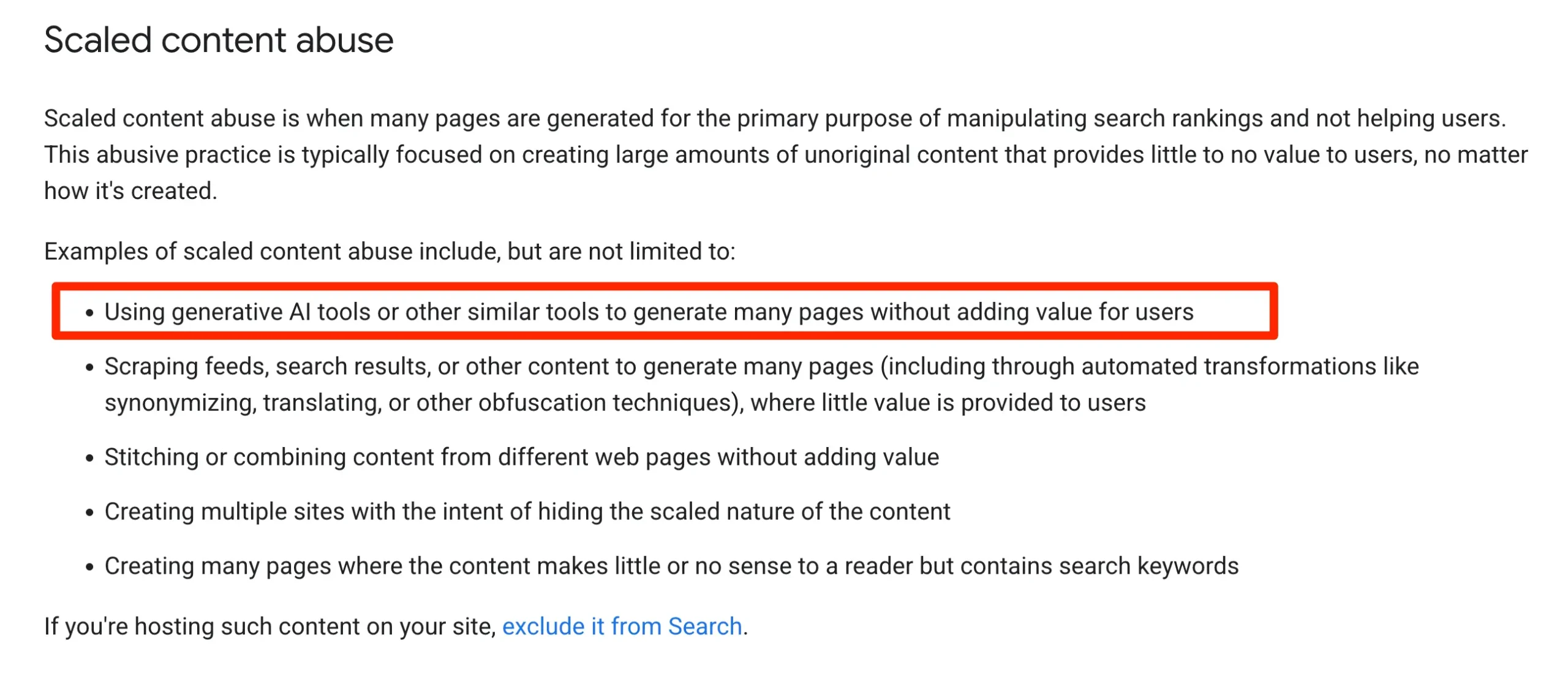
If you're making this mistake, look at the scaled content abuse and site reputation abuse Google policies.
Instead, you can use AI to assist you in content creation, not replace human expertise. AI can help generate ideas, create outlines, and suggest improvements, but a human touch is essential.
2. Duplicate Content
Many people know that copying content from other websites can hurt SEO, but they don’t realize that having the same or very similar content on multiple pages of their own site is also a problem.
Search engines struggle to decide which page to rank, which can lead to lower rankings for all versions, or even cause them to be ignored entirely. This often happens with product pages, category pages, or blog posts that cover the same topic in slightly different ways.
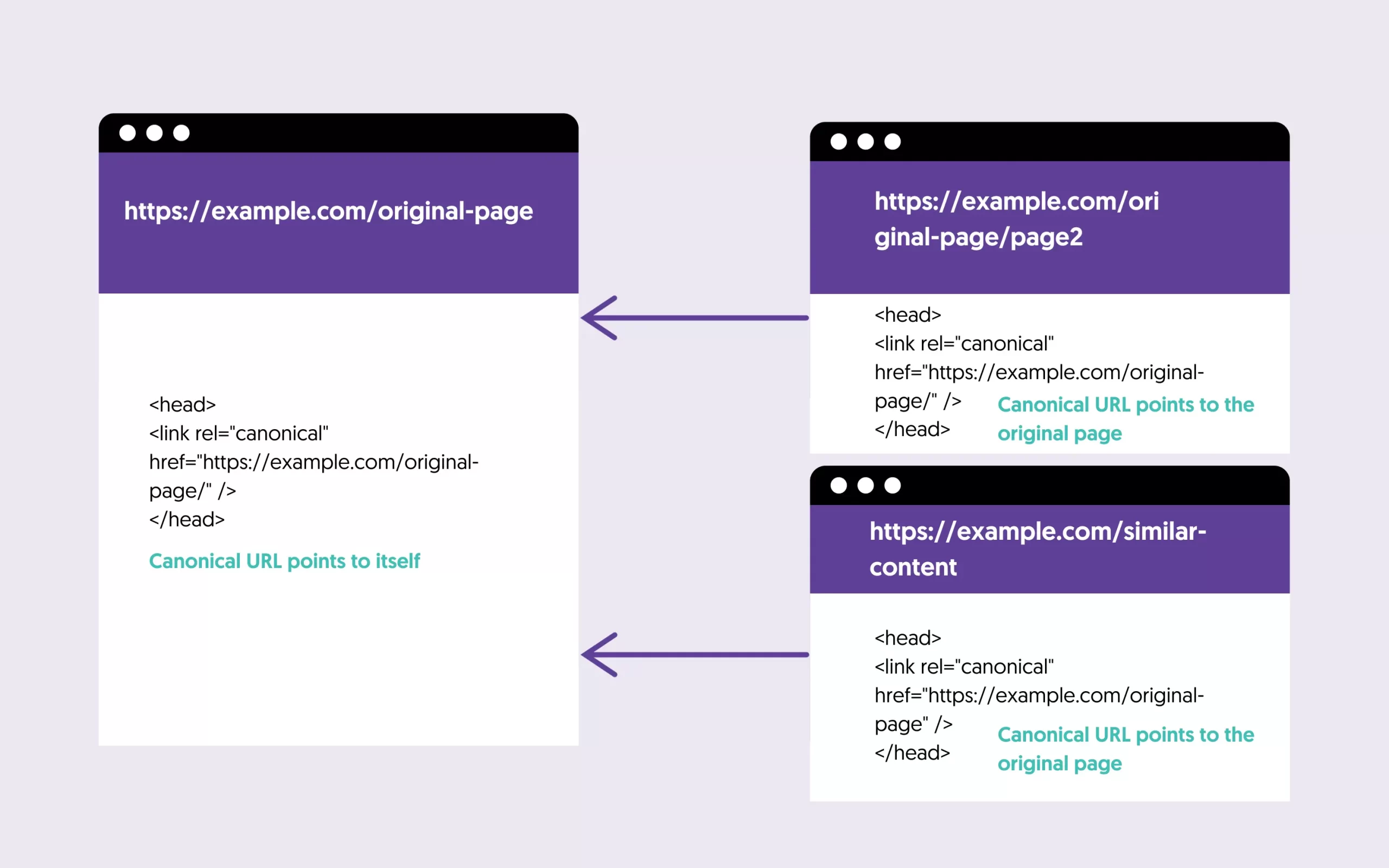
To fix this, make sure each page offers unique value. If similar content is necessary, use canonical tags (rel="canonical") to tell search engines which version to prioritize. Also, merge (using 301 Redirects) or rewrite similar pages to avoid keyword cannibalization issues.
Also, check for duplicate URLs caused by parameters or HTTP/HTTPS conflicts and redirect them correctly.
Regularly perform SEO audits of your site to catch duplicate content before it impacts your rankings.
3. Not Doing Keyword Research
Some people believe doing keyword research using a tool before creating their content is cheating. This is nowhere near the truth, it's actually a big SEO mistake.
A keyword research tool like Semrush or the Google Keyword Planner will indicate what queries people type in the Google Search Box.
By including those keywords in your articles or pages, you make the content more relevant to your users and easier for search engines to understand.
4. Targeting Too Competitive Keywords
Many people believe that targeting high-volume keywords will get them more SEO traffic.
High-traffic keywords are highly competitive, and if you are starting now (or have a relatively new website), you will never rank for those keywords, at least not in this life.
You can realistically achieve good rankings and get organic traffic on long-tail keywords.
As their name implies, long tail keywords are search queries with more than 2+ words. For example, here is a high traffic keyword “SEO tips” and a long-tail keyword “SEO tips for beginners”.
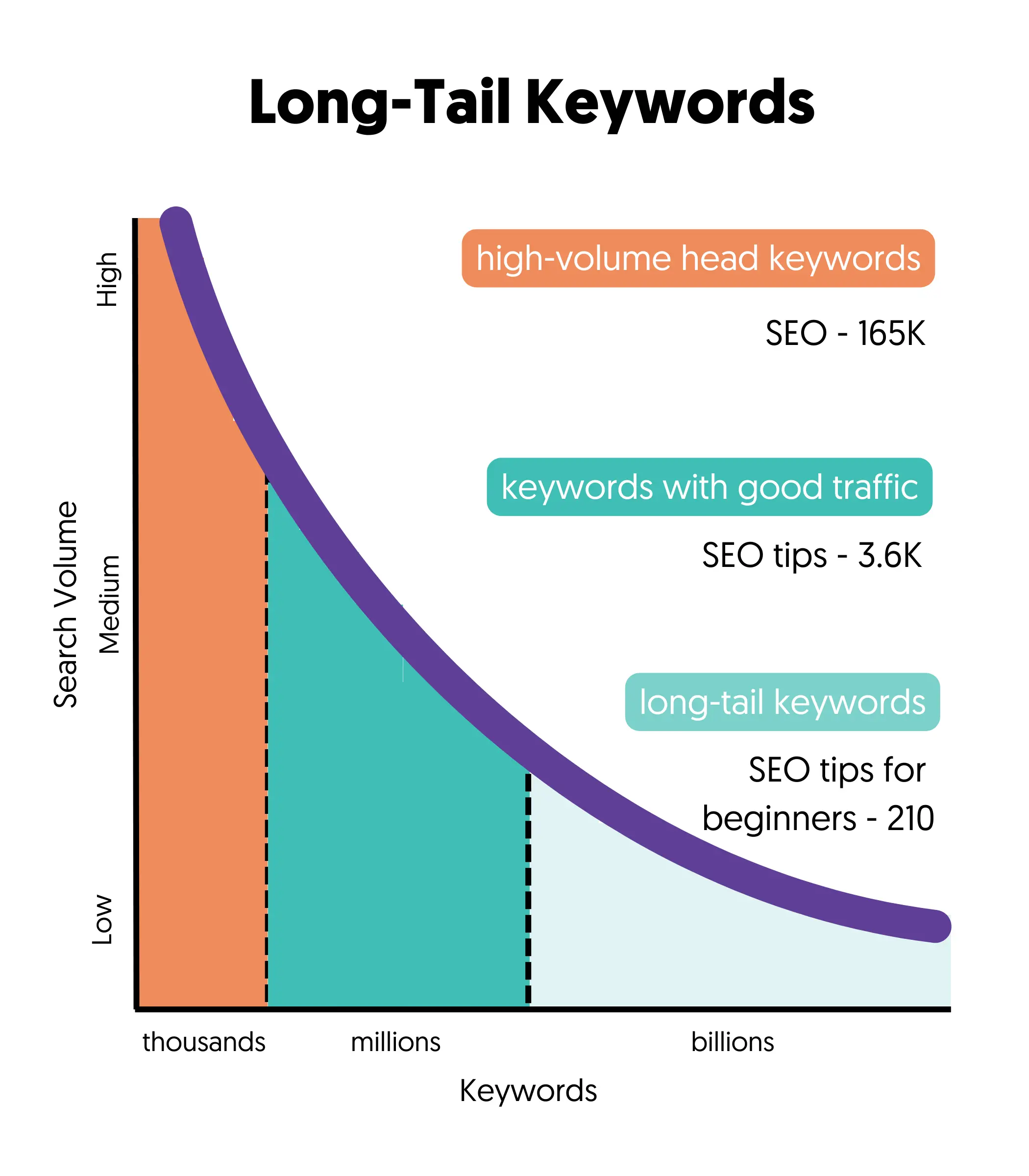
5. Neglecting Technical SEO
Many people focus only on content and backlinks but ignore technical SEO, which is just as important. If search engines can’t crawl or index your site correctly, your rankings will drop, no matter how great your content is.
Some common technical SEO mistakes to avoid include:
Not Using Google Search Console & Webmaster Tools – These free tools provide crucial data about how search engines see your site, including indexing issues, crawl errors, and manual penalties.
Improper URL Structure – Long URLs with numbers or special characters confuse search engines and users. Keep URLs clean, short, and SEO-friendly.
No Structured Data (Schema Markup) – Without schema markup, search engines may not fully understand your content, reducing your chances of appearing in rich results or featured snippets.
Orphan Pages - Pages without internal links are difficult for search engines to discover and seem unimportant. Ensure every page on your website is linked from at least another page.
6. Blocking Google From Crawling And Indexing Content
Many site owners accidentally block search engines by misconfiguring their robots.txt file or using the noindex tag incorrectly.
To fix this, check your robots.txt file to ensure you’re not disallowing important pages. Here is an example that blocks all search engines from accessing the colors folder.:
User-agent: *
Disallow: /colors/
Also, review your meta robots tags. If a key page has noindex tag, search engines will not index it.
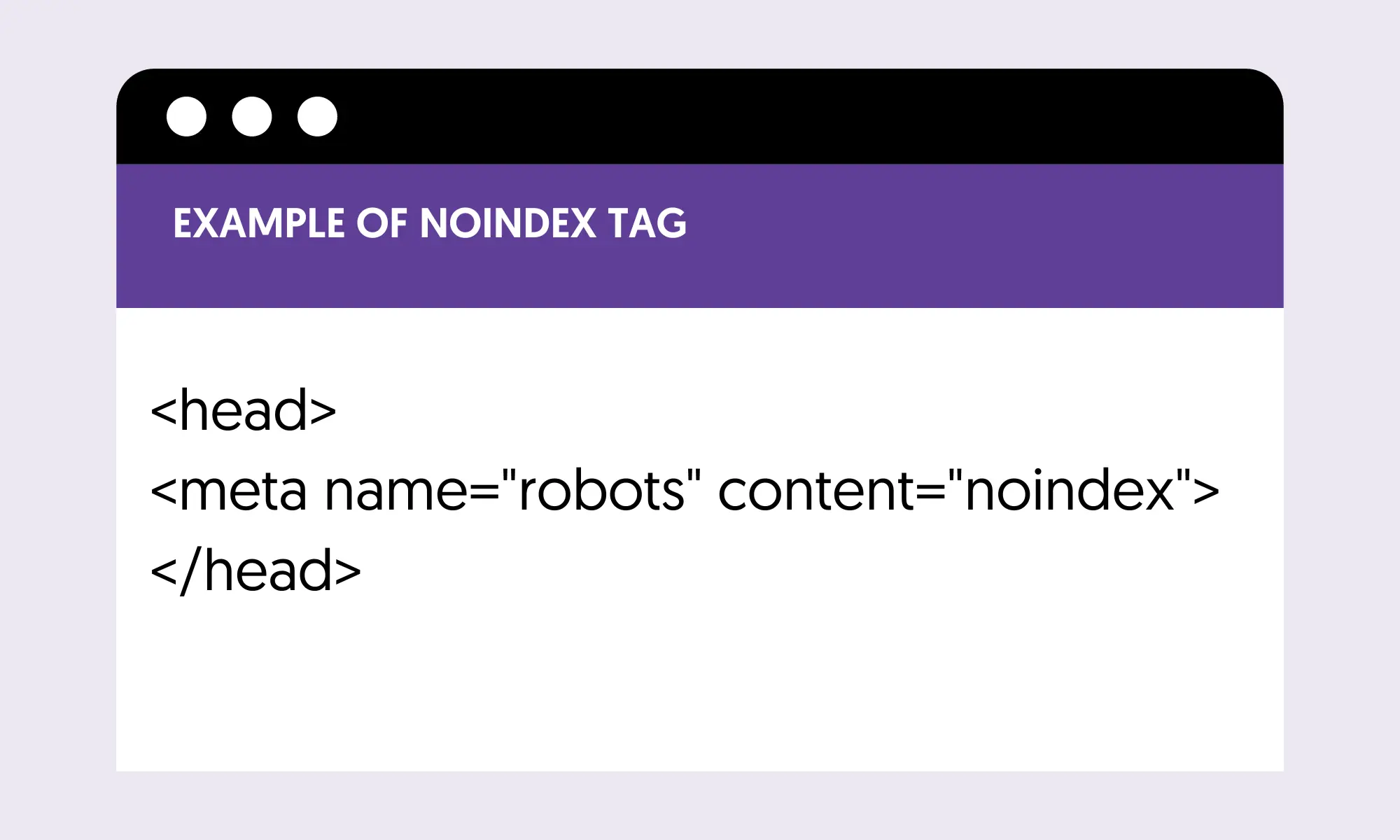
Use Google Search Console’s URL Inspection Tool to confirm that critical pages are being indexed.
7. Publishing Content That Doesn't Match Search Intent
Concentrating on anything else and forgetting about your users and what they are looking for when searching on Google is a huge SEO mistake.
Instead of publishing as many pages as possible, focus on understanding search intent. Understand whether users are looking for information (informational intent), a specific website (navigational intent), or wanting to make a purchase (transactional intent).
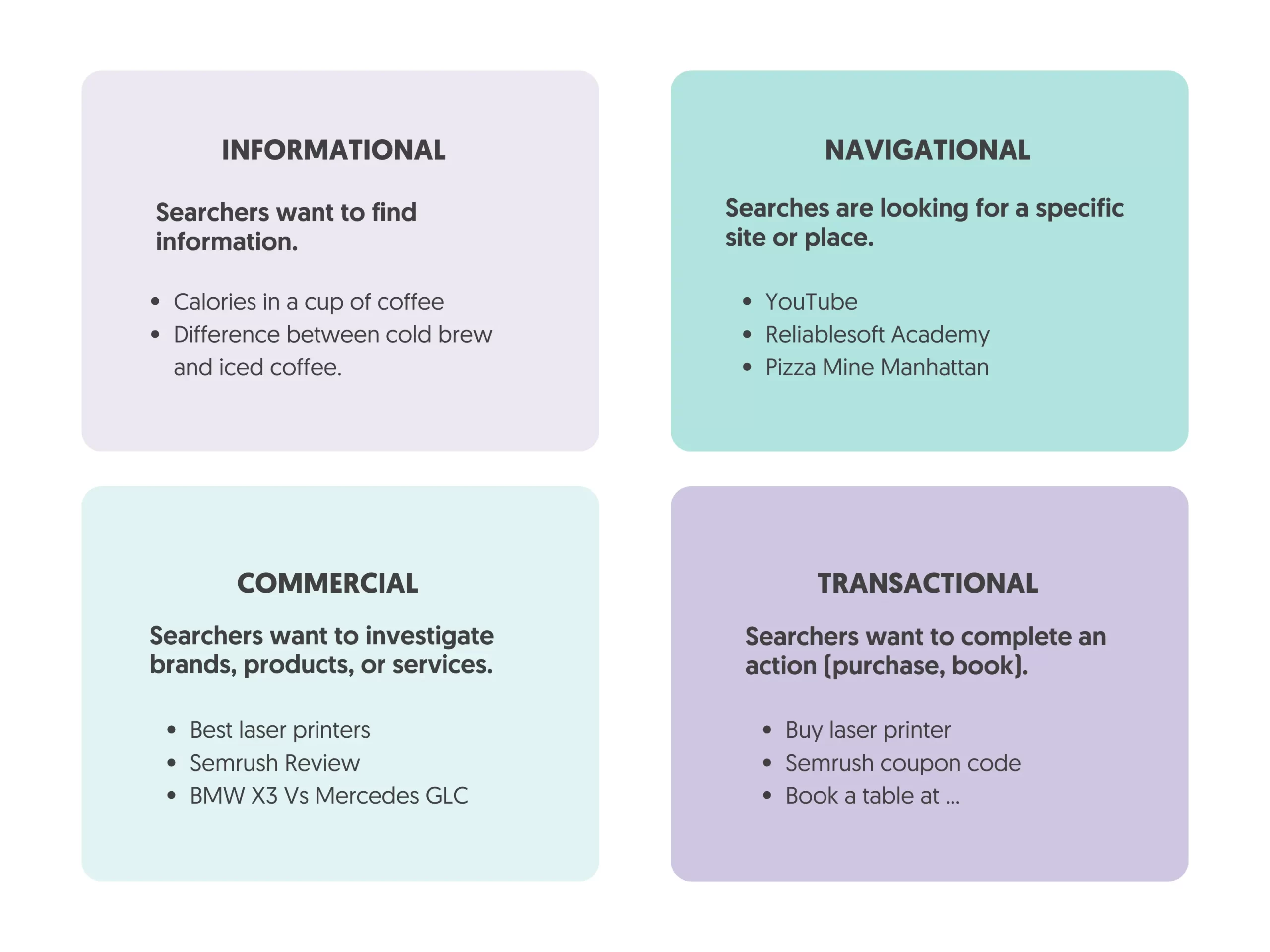
Analyze the top-ranking pages for your target keywords to see what type of content Google prefers. Then, create content that directly answers user needs while still optimizing for SEO.
8. Poorly Written Title Tags And Descriptions
This is probably the biggest SEO mistake, and despite the emphasis given by both Google and Bing, some webmasters still do not provide unique titles for each page.
The title of a page is a very important SEO signal. Search engines and users first read this when they try to understand what a page is about.
If you fail to provide them with a meaningful title, you will minimize your chances of ranking high on Google (and other search engines) and drive visitors away.
The most common mistakes are:
- Having all pages under the same title
- Including the website name in the page title (it’s ok to do that for the homepage, but it’s not needed for the rest of the pages)
- Making the page titles more than 65 characters in length
How to write SEO-friendly titles
- Titles should be a maximum of 60 characters.
- They have to be natural and describe what the page is about.
- They need to include keywords but not keyword stuffing.
- They have to be unique for each web page.
- Titles are shown in the SERPS (search engine results pages), so they must also be attractive to the user to receive more clicks.
Not proving a meta description.
Another SEO mistake is not to provide a unique meta description for every page.
A good meta description can increase your click-through rates (CTR), and if your content delivers on the promise in the description, it is more likely to increase your conversion rate as well.
Descriptions should be unique (150-160 characters), non-keyword stuffed, and attractive to the user.
9. Missing Alt Text On Images
Images make pages more interesting to read and shareable. The most common mistake with images is not using alt text. ALT tags help search engines understand what an image is about, and not using them makes their job much more difficult.
Other common mistakes associated with the use of images are:
- Using images that are too big in file size makes the website slower to load, especially on mobile devices (not to mention the bandwidth needed to download big images on mobile).
- Using too many images - Unless you are a fashion news website, you don’t have to overload a page with images.
Optimize your image file size before publishing. If you have a large image (i.e., 2400x1200), don’t publish it as it is. Use photo editing software to ‘cut’ the image to a reasonable size, i.e., 800x600, and then ‘Export it for Web’ to optimize the file size.
Any modern photo editing software, such as Photoshop or Pixelmator, has many options for minimizing an image file size without sacrificing quality.
If you need to use many images on a page, don’t add them to the full size but use thumbnails to show smaller versions of the images. Users can click on the thumbnail if they want to see the biggest version.
10. Building Backlinks Too Fast
I am not a big fan of the term 'link building'—in fact, I don’t even like to hear it. I prefer to use the term' promotion' instead.
Nevertheless, the reality is the same. Whether you call it link building, off-page SEO, or promotion, it is one of the most critical SEO processes to achieve high rankings.
When building links, avoid making these SEO mistakes:
- Don’t build too many backlinks too fast. The whole process needs to be natural, and it is not natural for a 3-month website to have tens of links pointing to it. Go slow and steady.
- Don’t use keyword anchor text links. In the past, keyword anchor text links were very important for rankings, but now you can get a penalty instead.
- Don’t direct all your links to your home page. Diversification is a better practice.
- Don’t buy or exchange links with other bloggers or participate in any link scheme (free or paid).
11. Missing High-Quality Links
Backlinks remain one of the most important ranking factors, but not all links are created equal. Many website owners focus on quantity instead of quality.
A few strong links from authoritative, relevant sites will always outperform dozens of low-value links from random sources.
To fix this, prioritize earning links naturally by creating linkable content others want to reference. Focus on digital PR, guest posting on reputable sites, and building relationships in your industry.
12. Having a Slow Website
It is really a crime not to take advantage of speed as a ranking factor. If there is one factor that we know affects your ranking position, it is page speed.
From my experience talking to clients, I know that improving a website's loading time is not the easiest task, but it is a mistake to ignore it.
A faster website will bring more traffic (due to higher rankings), generate more sales, and increase page views.
You have two options: outsource this task to a professional team and let them sort through the bits and bytes, or do it yourself (Use our page speed guide as your starting point).
13. Missed Internal Linking Opportunities
Many website owners don’t work on improving their internal links either because they believe it’s a waste of time or because they are unaware that internal links are good for SEO.
Internal links are great for SEO since they allow you to create your own small web by linking your pages. This helps search engines discover or revisit pages from your website and gives users extra information about a particular topic.
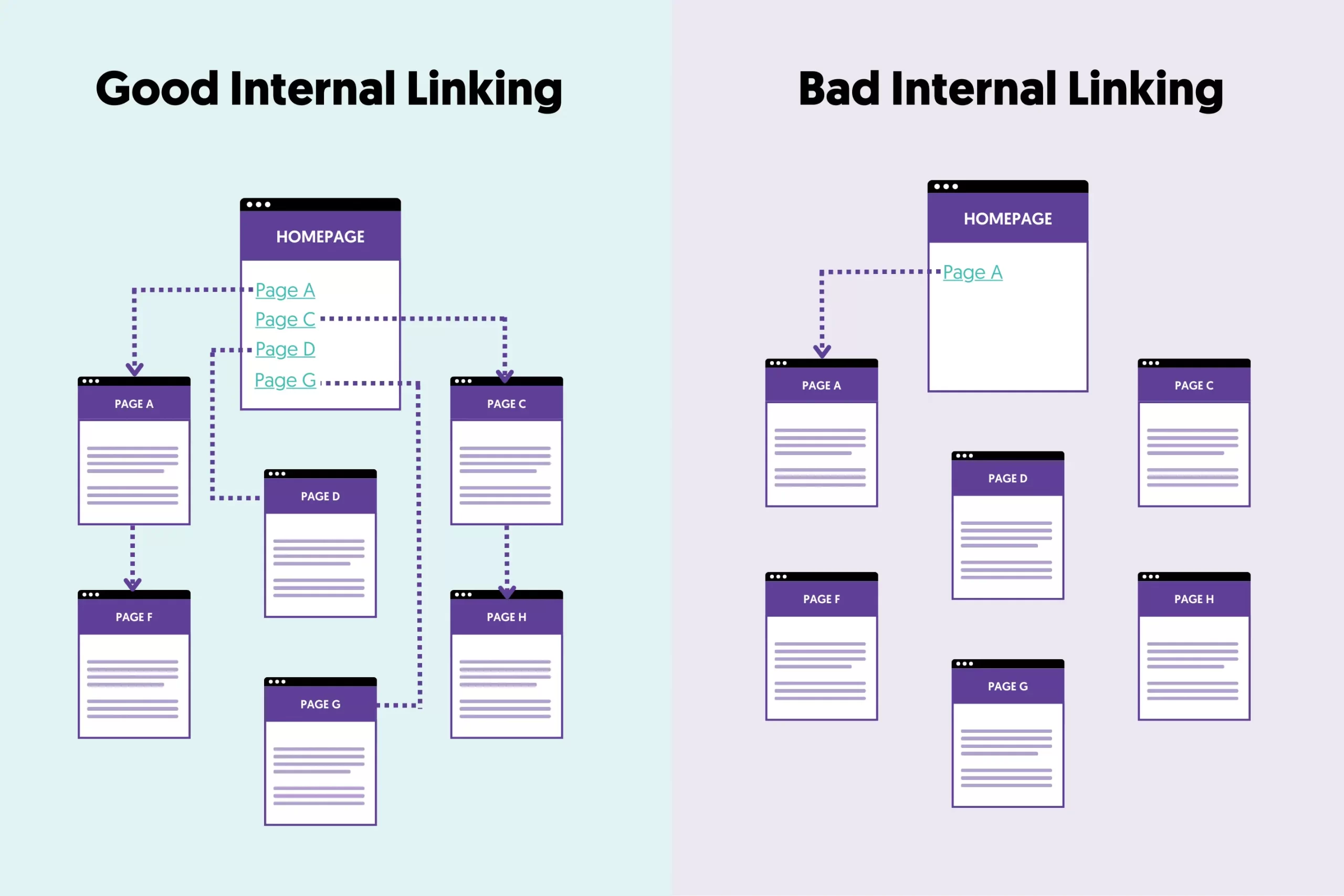
Best practices for internal links are:
- Make the links descriptive and avoid using anchor text like “click here,” “these,” or other words that do not help Google and users understand what the linking page is about.
- Don’t use tag clouds - this is a bad practice for internal links.
- Add the internal links within the page's main text (not in the sidebar) when possible.
- Don’t always use keywords in the anchor text; use text that flows naturally in your content.
- Don’t always link new pages with older pages, but go back and link old pages with new pages. This is hard, but you must add this task to your schedule.
- Ensure the pages you want to rank higher in the SERPS have the most internal links. You can view the relevant report in Google Search Console.
14. Not Having An SEO Strategy
Many website owners do things randomly, hoping for results. But without a structured plan, SEO efforts often lead to wasted time and minimal impact.
To fix this, create a long-term SEO strategy based on clear goals.
Define your target market, find the right keywords, optimize your site’s technical SEO, and develop a content strategy that aligns with search intent.
Track progress using Google Search Console and analytics tools, and adjust your strategy based on data.
15. Not Promoting Your Content
Don’t expect that because you’ve written what you think is a good content, people will start sharing it on Facebook or Tweeting about it.
Promoting your own work is not a mistake, and it is not something you should be shy about.
There are a lot of ways, but the most effective are:
- Publish it on your social media pages (both personal and business).
- Share it with your followers (both personal and business).
- Use Facebook Boost Ads to promote your posts to a pre-defined targeted audience (based on the profile of your average visitor).
- Write a summary of the post and publish it on LinkedIn (use the LinkedIn publishing platform for long-form posts).
- Send it to your email list.
- Link to it from older posts (internal linking).
- Write a guest post and publish it on an authoritative website with a link to your post.
Keep Learning
These are the top SEO mistakes people make over and over again. The bottom line is that most of them are very easy to avoid. All you have to do is go through the list and make the necessary fixes.
To learn more about SEO, use these resources:



