There are many factors to consider if you want to rank higher on Google, but some are more important than others.
In this guide, we'll focus on the most important SEO strategies you can implement today to significantly improve your visibility and get better rankings on Google search results.
10 Steps To Increase Your Google Rankings
- Choose Your Target Keywords
- Align Content With Search Intent
- Improve On-Page SEO
- Work On Technical SEO
- Optimize Internal Links
- Build Authoritative Backlinks
- Improve Page Experience Factors
- Increase Organic CTR
- Create Content For New Keywords
- Track And Monitor Your Rankings
1. Choose Your Target Keywords
The first step for ranking higher on Google is to decide which keywords to work on. Typically, these keywords appear in positions 5-15 in Google Search Results.
You can potentially rank higher by improving and optimizing their content without creating new content.
The easiest way to check your website's keyword rankings is to use a rank tracker tool. I'll use Semrush in this example, but you can use your favorite tool.
Go to the Organic Search Report and set the Position filter to show only keywords in positions 5 to 15 of Google.
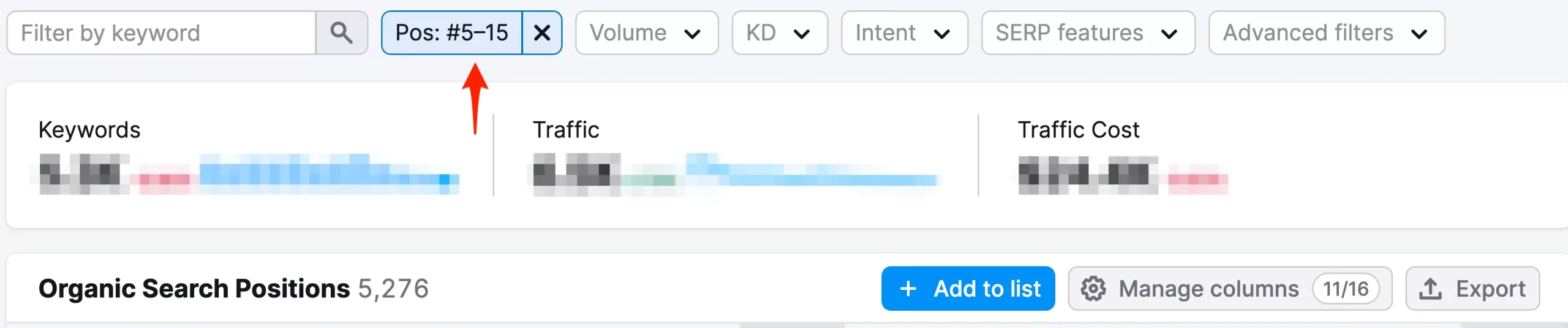
Go through the results and choose keywords with a high search volume aligned with your business goals.
- Copy the page URL and go to the Search Results report in Google Search Console.
- Click the "+ NEW" button and select Page. Paste the URL of a page to analyze it further.
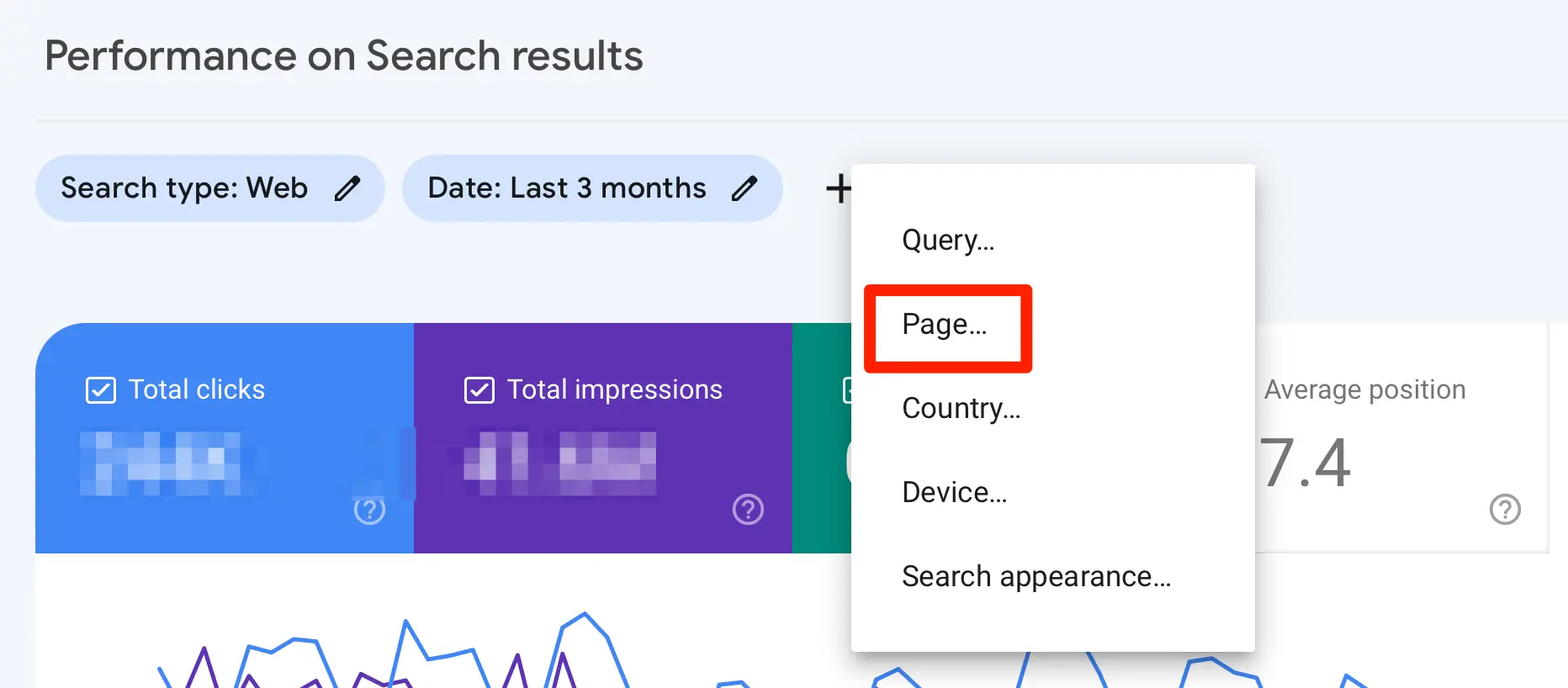
- Check the AVERAGE CTR option.
- Look carefully at the QUERIES, IMPRESSIONS, and CTR, and find keywords with high impressions and a low CTR.
2. Align Content With Search Intent
Your next step is to search for those keywords in Google and examine the search intent closely. The search intent is what users expect to see for the particular keyword. And the pages ranking in the top 5 positions can give you a very good idea.
- Examine these pages' structure, style, and type of content. Are they long-form guides, quick answer posts, or detailed tutorials?
- Analyze what particular topics they cover that are not included in your post. These likely contribute to their high ranking and what you should include in your content.
- Look at the GSC report again and see if any keywords are missing from your content.
- Examine the 'People Also Ask' and 'Related Searches' sections of the SERPS to find new keywords or concepts to enrich your content.
For example, if you search Google for the term "how to check website traffic", the results show a list of tools and not a set of instructions as you would expect. Google has learned over time that this is what users want.
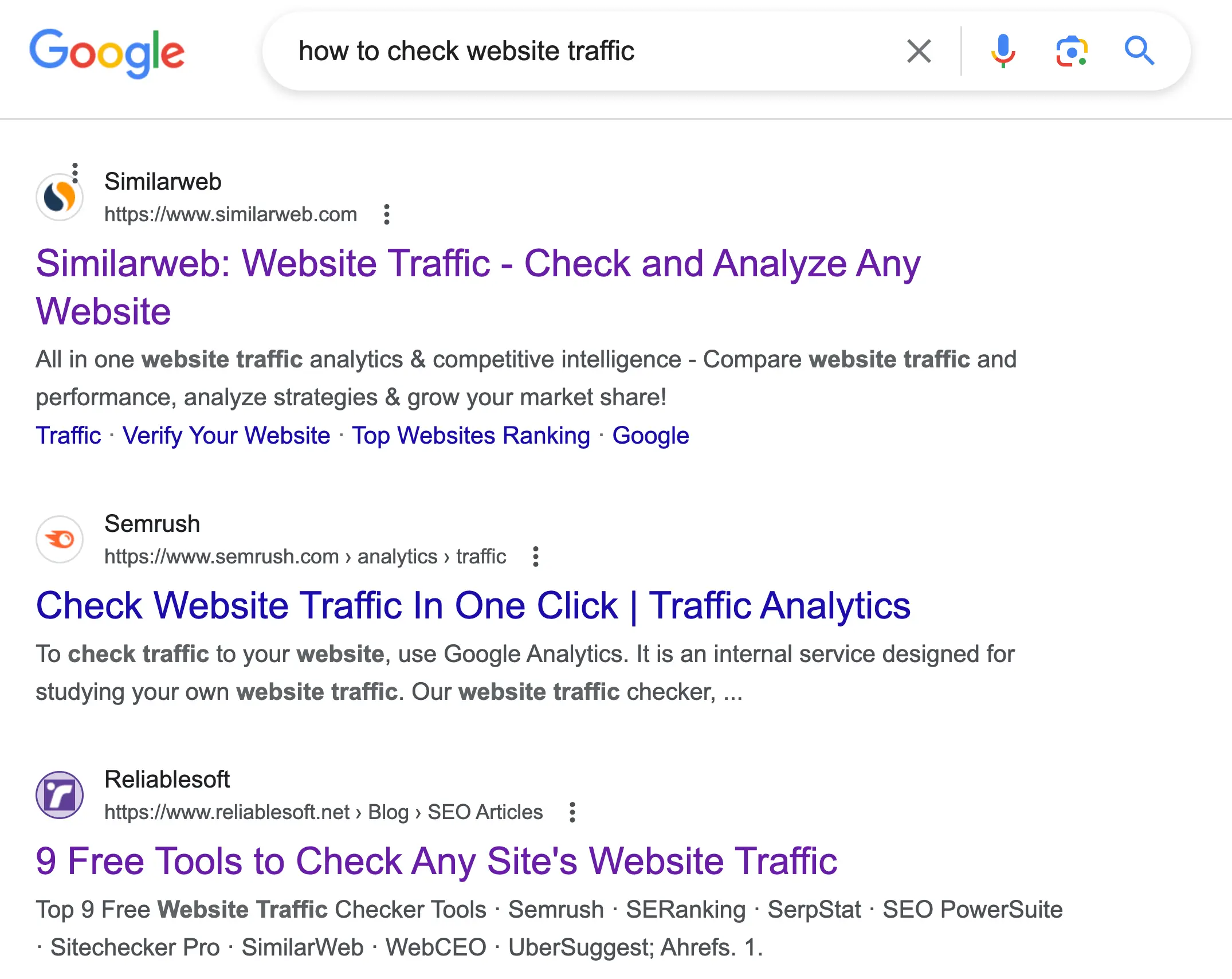
This is how we improved the rankings of our post, which initially included step-by-step instructions.
After making changes, use the URL Inspection Tool to ask Google to recrawl your page.
3. Improve On-Page SEO
The next step is to work on your on-page SEO. This is one of the fastest ways to improve your rankings. Here are the most significant changes to make:
- Revise your page title and ensure it includes your target keyword, preferably at the beginning of the title.
- Compare the page titles of the top 5 pages, look for similarities, and adjust your title accordingly.
For example, if you search for "SEO checklist" on Google, you'll notice that all the titles include the current year.
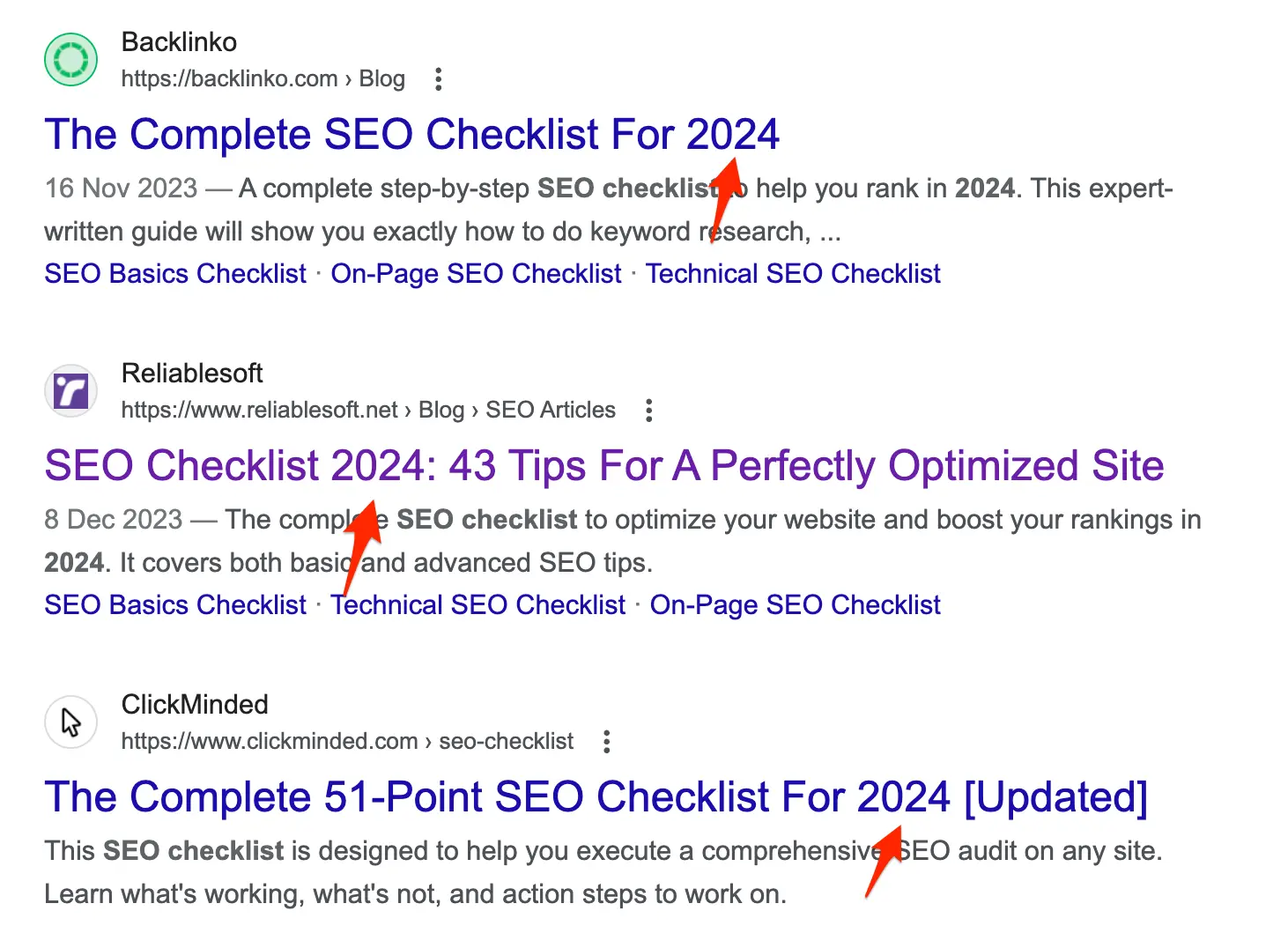
This means you must adjust your title to include the year to make it more relevant to the top results.
Other things to work on to help search engines understand your content better are:
- Add custom images with relevant alt text.
- Revise your H1 to include your target keyword.
- Add related keywords to your page headings.
- Reformat your page to use a hierarchical structure (H1 > H2 > H3).
4. Work On Technical SEO
If your pages are already ranking on Google, you don't have any serious technical SEO issues with your website. Nevertheless, it's worth reviewing some crucial elements that can help your rankings.
Indexing Errors
View the Index Coverage report in Google Search Console to fix critical errors. Prioritize fixing any Not Found (404) and Soft 404 errors.
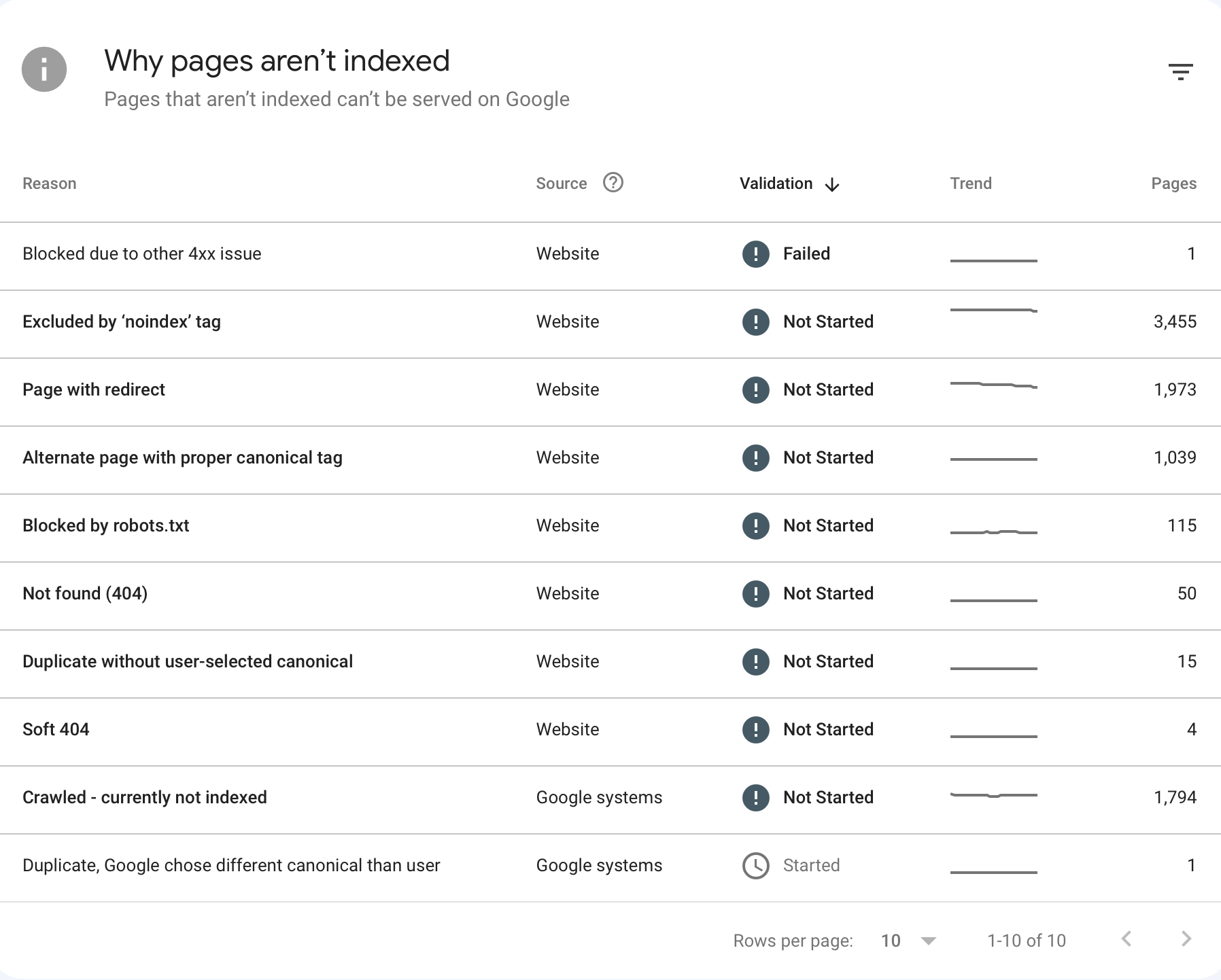
Broken Links
Use Xenu or an SEO audit tool to find and fix broken links (internal, external, or incoming).
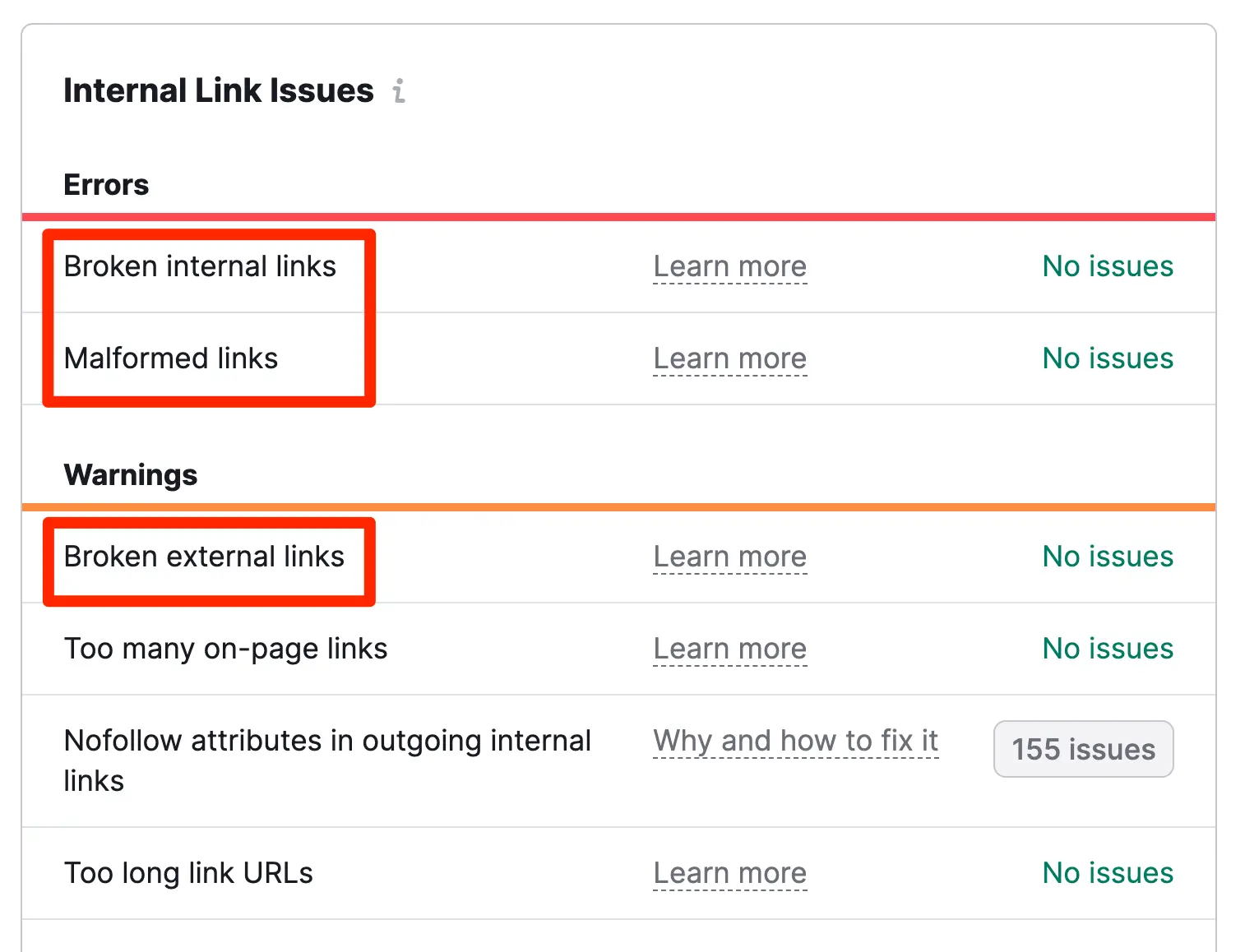
You can read all the details in our Technical SEO Guide.
5. Optimize Internal Links
are a very powerful way to tell Google what a page is about. As a rule of thumb, the pages you want to rank higher on Google should have the greatest number of internal links.
Pick a keyword you want to improve rankings and go to Google and search for site:domain.com "[keyword]".
The list contains pages that mention your target keyword and are good candidates for adding internal links.
When adding the links, use relevant anchor text to give Google and users a hint on what the target page is about.
For example, after publishing this post, I will do this search on Google "site:reliablesoft.net "[rank higher on Google]" and add links on these pages:
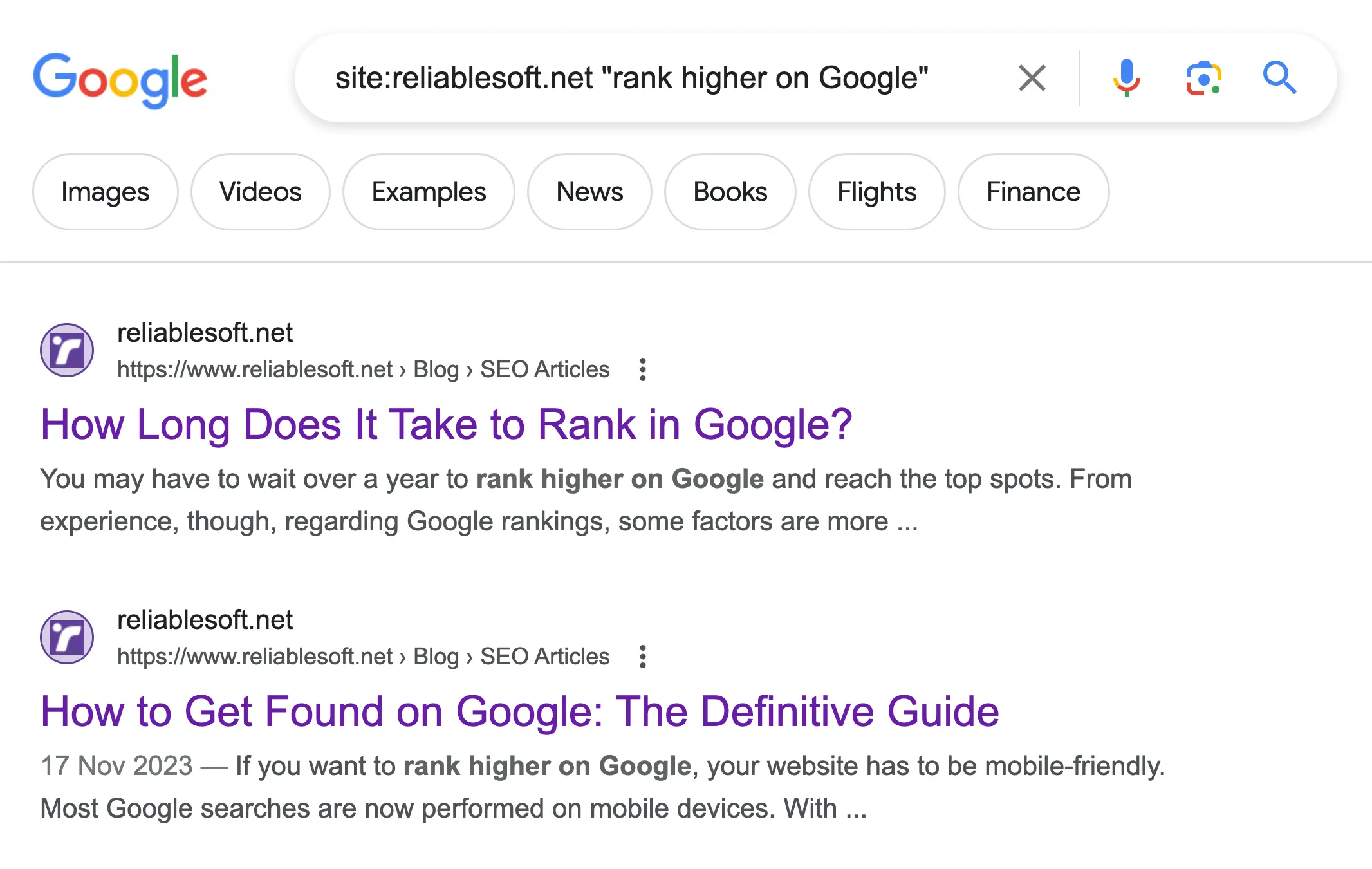
6. Build Authoritative Backlinks
If your content matches the search intent, backlinks are the next most important factor to help you rank in the top positions on Google.
Backlinks from highly authoritative websites are the most valuable and can push your website to the top. The problem is acquiring them is a challenging process. It's not impossible, but getting links that can make a difference will require much effort.
Concentrate on these two tactics:
Blogger Outreach: Identify websites in your niche with a good domain authority (preferably higher than yours). Craft personalized emails to these site owners, proposing mutually beneficial collaborations.
Don't email them asking for links - it won't work. Instead, propose ways you can both benefit from a possible collaboration.
This could be the cross-promotion of each other's content or helping them connect with other bloggers with whom you have a connection. There are many possibilities, but you must think outside the box to determine what would bring value to both.
Digital PR: This involves creating content that naturally attracts backlinks. This could be industry reports, insightful surveys, or interactive tools. Once you have this content, promote it through social media, press releases, or connect directly with journalists and influencers in your niche.
The goal is to get your content in front of people who can potentially link back to your site and share your content widely.
Read our post on Link Building Techniques for more ideas.
7. Improve Page Experience Factors
Google rewards websites that provide a good page experience. The page experience ranking signal looks at the following factors:
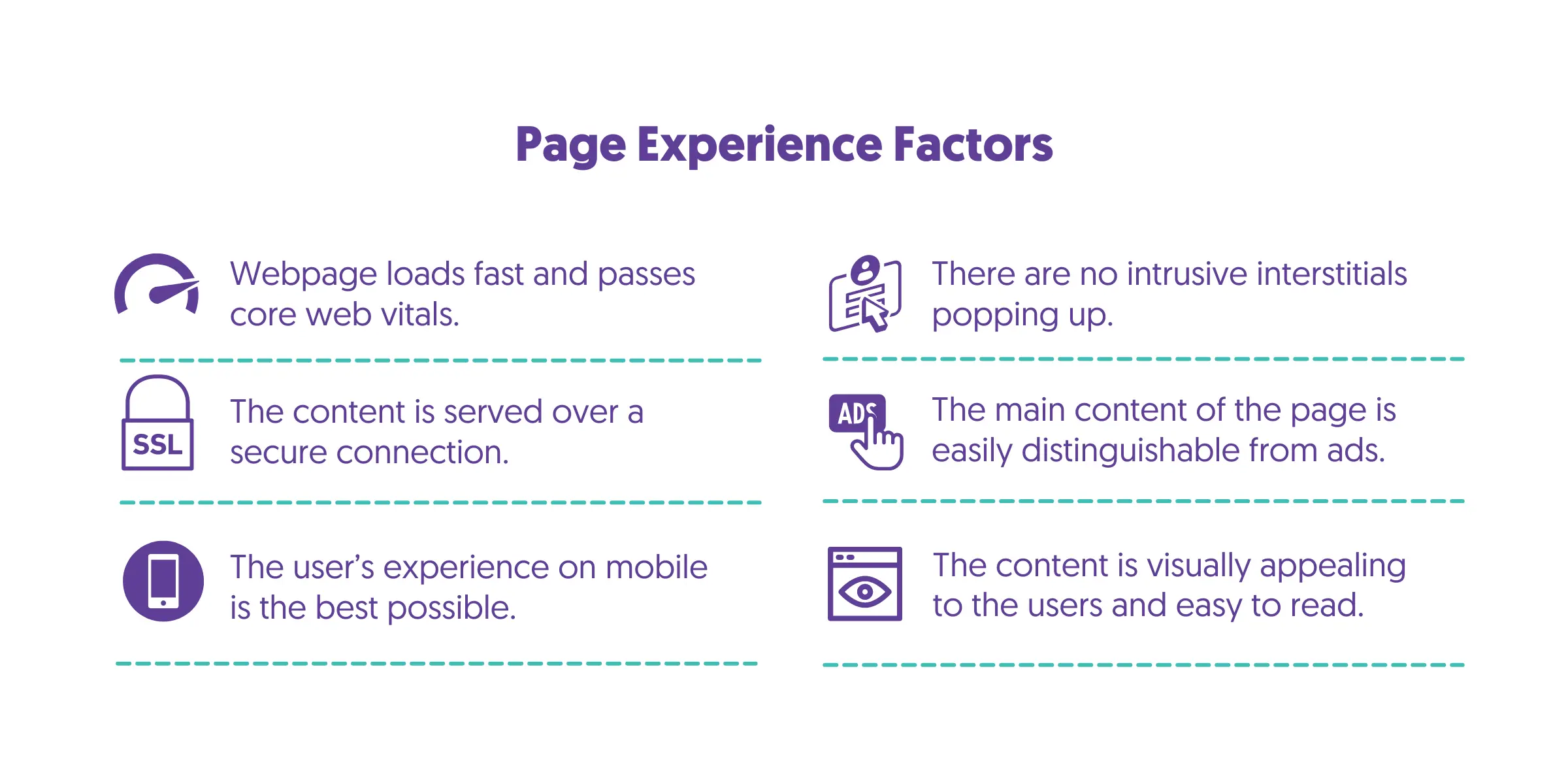
Page Loading Speed And Core Web Vitals
Although this is part of technical SEO, it should be stressed that a fast-loading website can get better Google rankings than a slow-loading website. Speed is a known ranking factor and very important for usability as well.
You should check your core web vitals scores and aim for the following values:
- Largest Contentful Paint (LCP) –2.5 sec or less
- First Input Delay (FID) – 100 ms or less
- Interaction to Next Paint (INP) – 200 ms or less
Mobile-Friendly
Ensure the content is displayed well on mobile devices. Use a large enough font and a high contrast ratio to make the text easy to read. Test your website on different resolutions using the Google Chrome Developer tools.
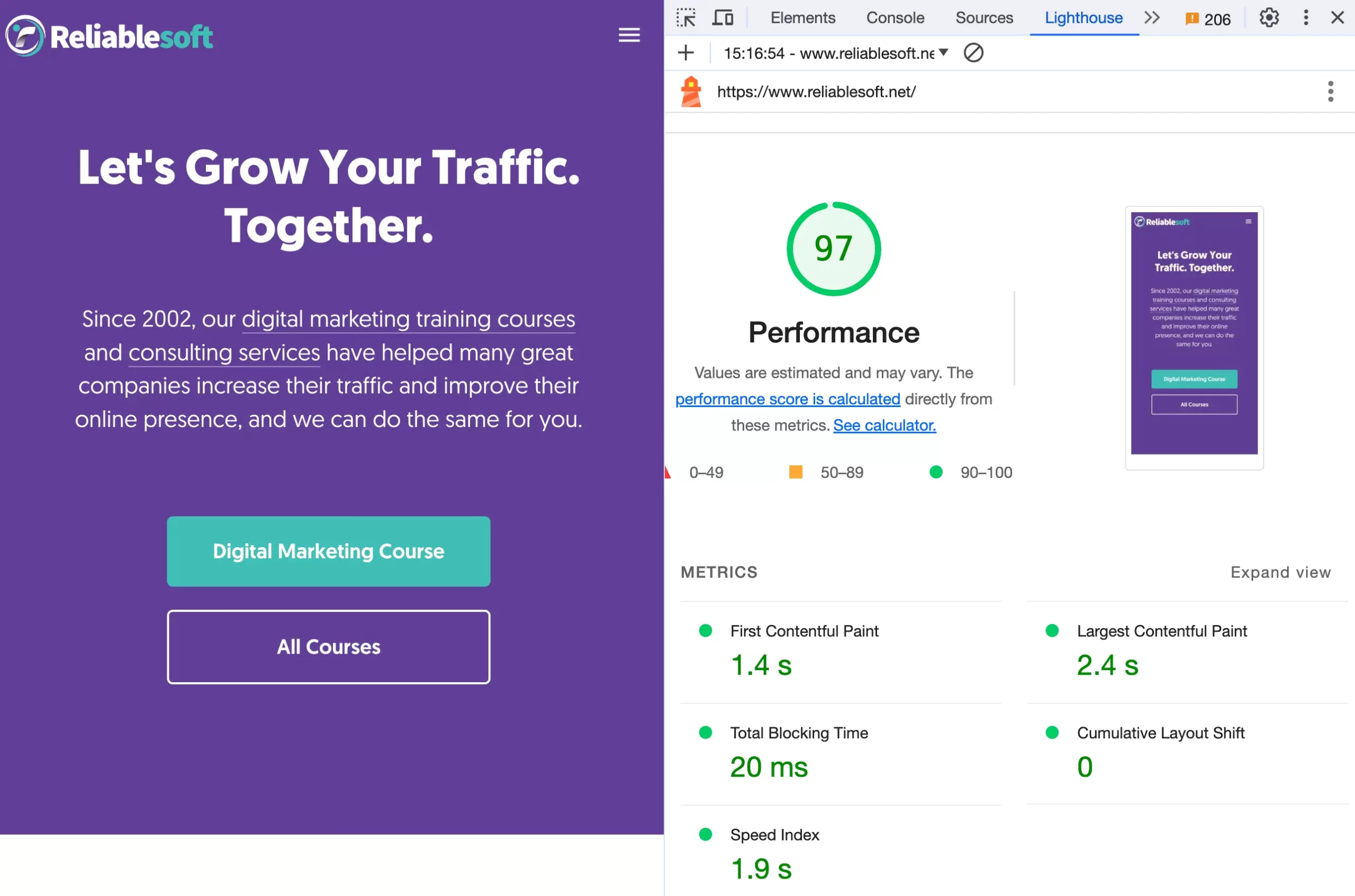
HTTPS
Having SSL installed on your site is one of the easy things you can do to gain a comparative advantage over a competitor website that does not have SSL. Use the instructions here to get started.
8. Increase Organic CTR
Your next task is to work on increasing your organic CTR. This means getting more clicks from the search results, and you can do this through featured snippets, rich snippets, and site links.
Featured Snippets
Aim to get your content featured in 'Position 0' in search results. To do this:
- Structure your content to answer questions related to your target keywords directly.
- Use clear, concise headings.
- Use bullet points for lists, steps, or how-to articles.
Here is an example of a featured snippet:
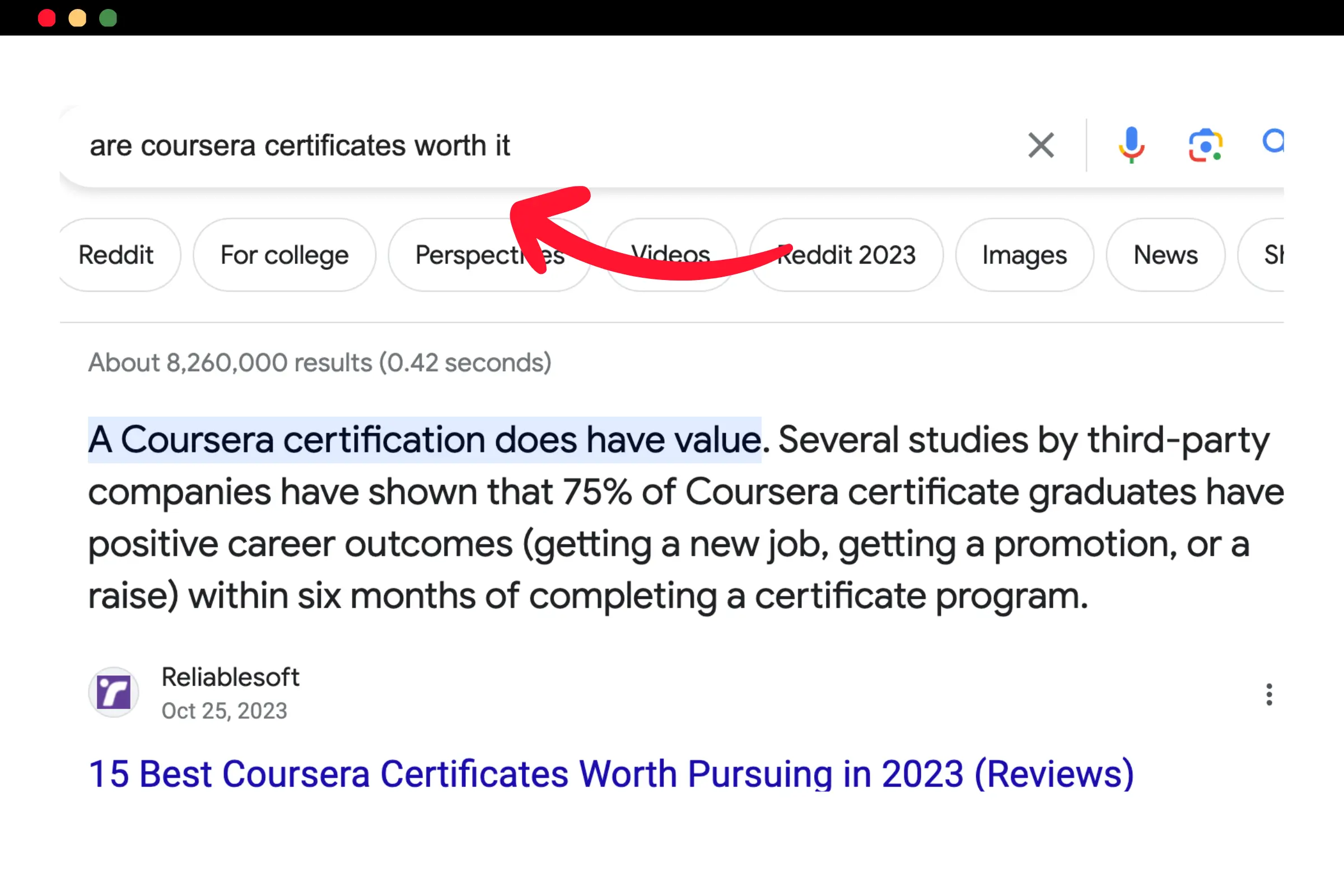
Rich Snippets
Rich snippets stand out in search results, making your listing more informative. Here is an example of a rich snippet:
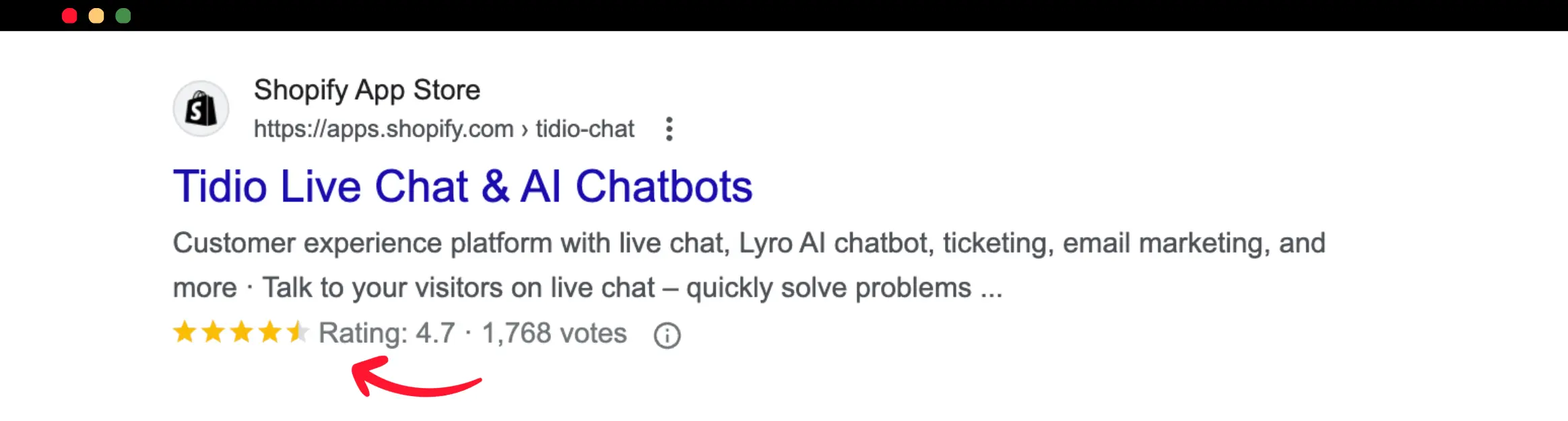
This can be done using schema markup. Schema markup is code added to your pages that helps search engines understand your content better.
Check the schema types supported by Google, find the ones relevant to your content, and add them to your website.
Sitelinks
These are a set of links shown below the main URL in search results. Although you can't directly control which site links Google will show for your website, you can help them pick the right ones with internal linking and other SEO practices.
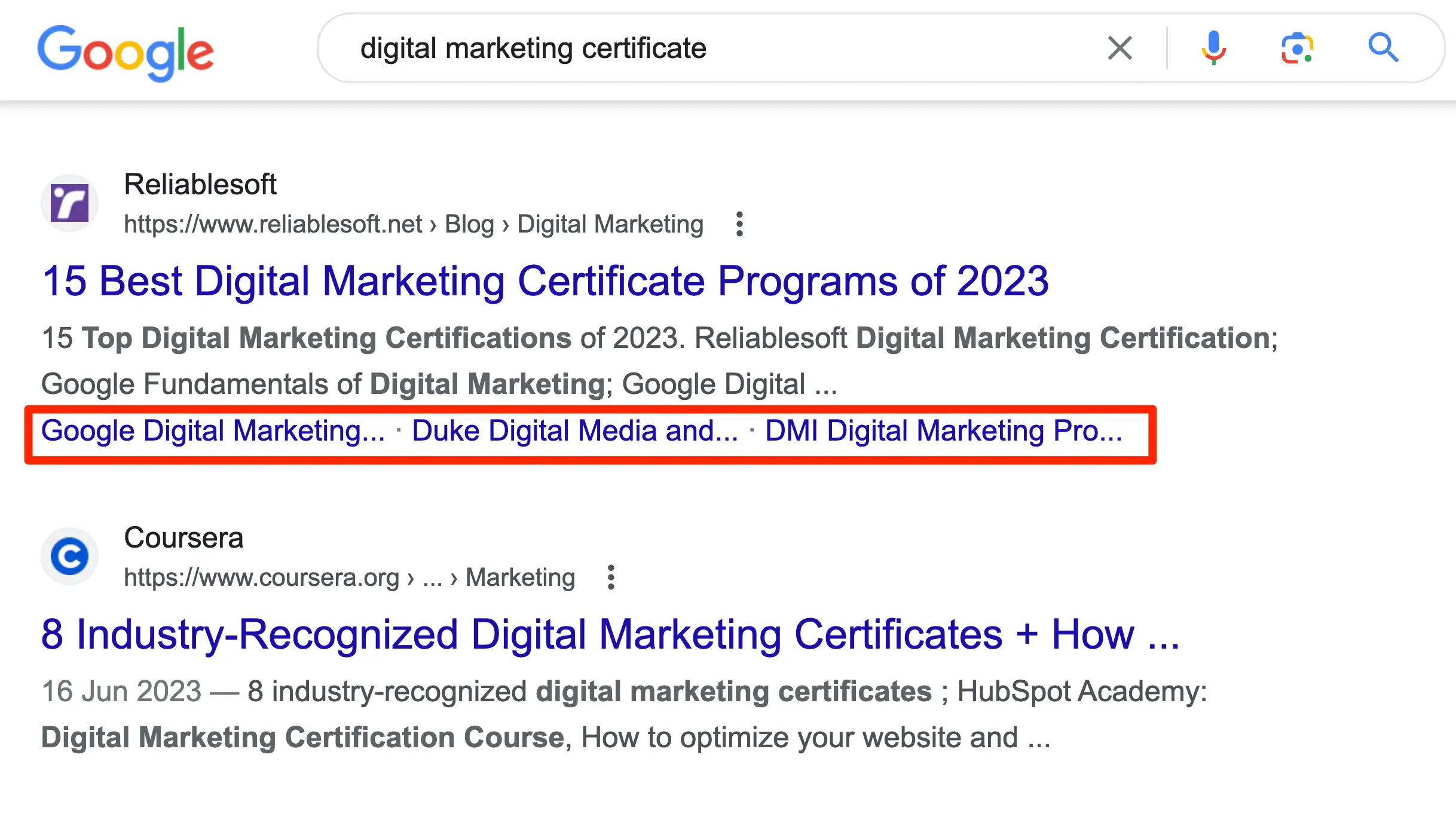
Read our sitelinks guide for step-by-step information.
9. Create Content For New Keywords
Once you're done with the above steps, your next task is to create content to target keywords your website is not already ranking for.
When doing your keyword research, you should try and pick up keywords with the following characteristics:
Low Keyword Difficulty - Focus on keywords that have lower competition. Tools like Ahrefs or SEMrush can provide a keyword difficulty score, which estimates how hard it will be to rank for a particular keyword.
Selecting keywords with a lower difficulty score increases your chances of ranking higher, especially if your website is relatively new or has lower domain authority.
Decent Monthly Search Volume - While targeting less competitive keywords, ensure they have a decent search volume. There's no point in ranking for a keyword if hardly anyone searches for it.
Related to Your Website's Main Theme - Choose keywords closely related to your website's core focus to establish topical authority. Creating comprehensive content around these related keywords signals to search engines that your site is an authoritative resource in your niche.
For even better results, organize your content into topic clusters. This means creating a main 'pillar' page that provides an overview of a topic and then linking to 'cluster' content pages that cover specific aspects of that topic.
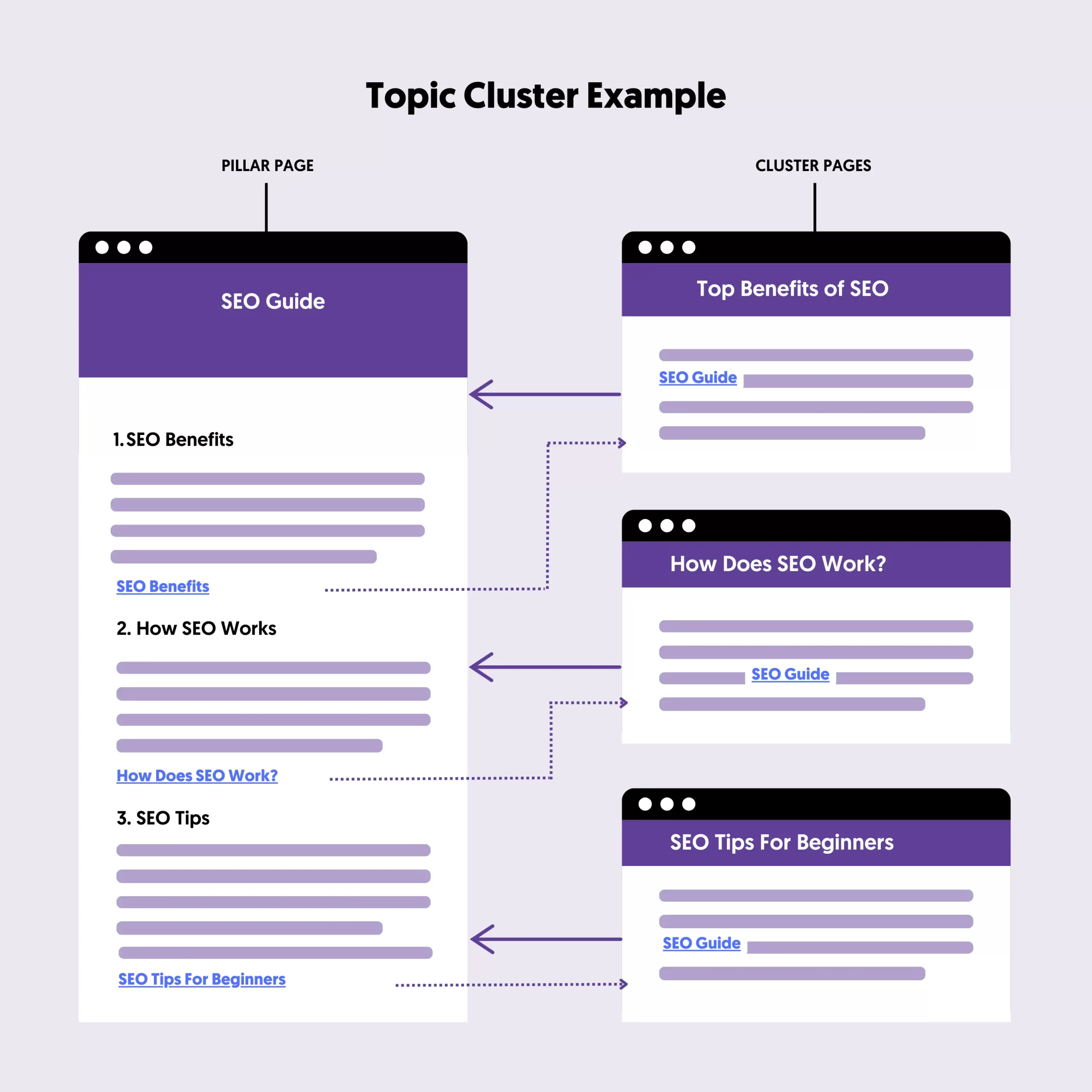
10. Track And Monitor Your Rankings
The only way to understand if your rankings are improving is to track your progress. You can use Google Analytics or your favorite SEO tool to measure organic traffic and rankings.
We use a simple Looker Studio report to see how our traffic changes. We find this very useful. Here is how to set it up:
- Go to Looker Studio.
- Click to Create a New Report.
- Select "Search Console" from Data Sources.
- Select your website from the list.
- Choose "Site Impression" from Tables and "Web" from Search Type.
This will open up a new empty report. To show your organic traffic, do the following:
- From the Insert menu, select Pivot Table.
- In the Row Dimension, select Landing Page.
- In the Column Dimension, select Date.
- In the metric, select Url Clicks.
- From Totals, click "Show grand total" under rows and columns.
The final step is to add a date filter and a line graph to your report.
- From Add a Control, select Date Range Control.
- From Insert, select Time-Series Chart.
This is what the result looks like. With this method, you can see how your SEO performance changes over time.




